A Sneak Peek into Odoo 16 | Odoo experience

Each year, Odoo grows….. Since 2014, a new version of the Odoo software has been released every year which introduces a new method, strong features, and valuable integrations along with other applications. This year was no different. This year we have witnessed the release of Odoo 16 – the fastest, most beautiful, and most intuitive version of Odoo ever developed!
In short, Odoo 16 will provide more business intelligence, brand new reporting for stock/MRP, an entirely front-end website app, an overall performance increase, and many more along with the release of new apps.
The main highlight of Odoo 16 is the brand new ‘Knowledge App’. This will help you manage, collaborate, and share knowledge with your company, which comes with Odoo’s refactored dashboards, which have been converted into Spreadsheet-based reports.
Odoo Experience Performance
Odoo 16 has been developed intending to improve the overall performance and effectiveness of the software. Although Odoo 15 is fast, the performing Odoo 16 has been improved across the tech stack.
KNOWLEDGE MODULE
This is the latest addition to the software. The module is highly integrated and works like a knowledge center to share information amongst the members of the organization increasing workforce interaction and productivity. You can create and share work-related articles, guidelines, information, notices, and so forth using this module.
This app will allow you to create or duplicate articles and their hierarchy, share your company knowledge, and even make it customizable by everyone internally.
Other features include a cover picker, nested articles, or embedded views. It will also allow inserting tables of contents, indexes, and outlines in articles to showcase nested content.
ACCOUNTING
Odoo 16 comes with an upgraded ‘Accounting’ module. Some highlights include –
a. Navigation through the accounting module has been improved.
b. New localization packages have been added.
c. New Bank Reconciliation Widget has been introduced to improve the user experience.
d. Encoding invoices has become faster with the ‘Accounting Firms’ mode.
e. A new analytic widget has been added to invoices to ease analytic distribution, analytic plans, and analytic distribution models.
f. We break down financial reports and analyze them according to analytic accounts and plans.
Odoo Experience REPORTING DASHBOARDS
Reporting dashboards have been converted into Spreadsheet-based reports. You can now see records on the List function, convert XLSX files to the Odoo Spreadsheet format, or use a new set of functions to get accounting measures. Also, Odoo Spreadsheet becomes the first open-source solution that will enable you to edit sheets collaboratively, and import/export Excel files seamlessly–supporting tables, charts, frozen panes, hidden columns and rows, and 200+ functions.
WEBSITE AND E-COMMERCE
Odoo 16 focused on the improvement of both the UI and UX of the website and ‘eCommerce’ apps, making them more faster and user-friendly.
The website can now be directly accessed by clicking on the app icon. No need to go through the Website app dashboard anymore. All menus also got revamped to make everything more intuitive and everything comes with more new building blocks, options, and widgets.
In Odoo 16, they merge the front and the back ends to preserve a single interface giving more customization options for the website.
INVENTORY MODULE
One of the useful features of Odoo is its Inventory change. In Odoo 16 experience, new behaviors such as Storage Categories and Last Count Date have been added to the Inventory change. Other highlights include – easier navigation through the app and renewed reports.
It is now possible to decide if backorders are automatically created, as per the operation type, and to automate replenishment on specific locations by setting them as Replenishment Locations.
MANUFACTURING MODULE
Considerable improvements have been made in the Structure and Cost report.
You will now be able to create operation dependencies on the BOM that dynamically influence the planning and status of work orders. The manufacturing orders can then be split for batch production and assigned to different employees or work centers. You can merge manufacturing orders for batch production or planning purposes.
Last, manufacturing subcontractors can now register their production from their customer portal, once granted access rights.
The above features are just a sneak peek into the vast and diverse features of the Odoo 16. Apart from these, there are many other features and functionalities which make Odoo 16 an altogether different experience. We, at Bassam Infotech, along with Odoo16, will provide everything in the software that your business needs.
DOWNLOAD ERP
"Unlock the Full Potential of Your Business with Odoo ERP!"
"Get a Cost Estimate for Your ERP Project, Absolutely FREE!"
Get a Free Quote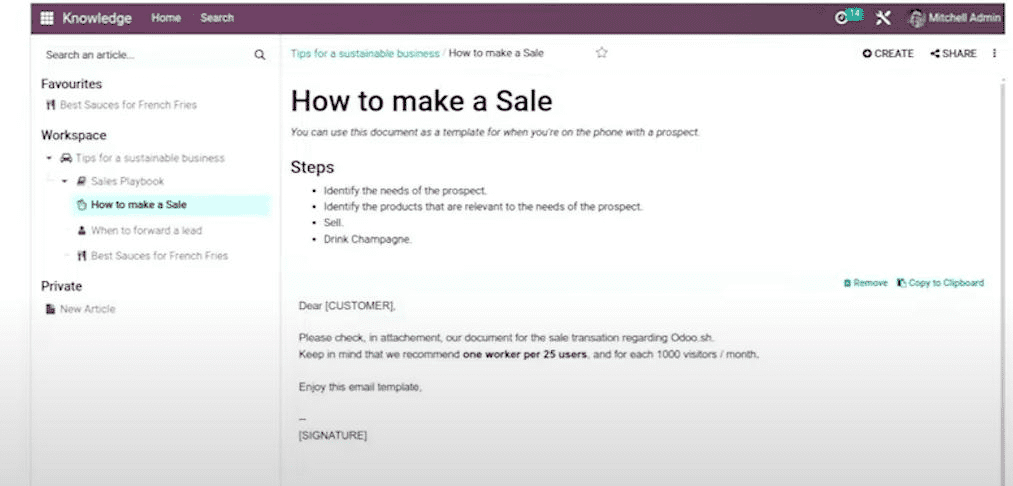
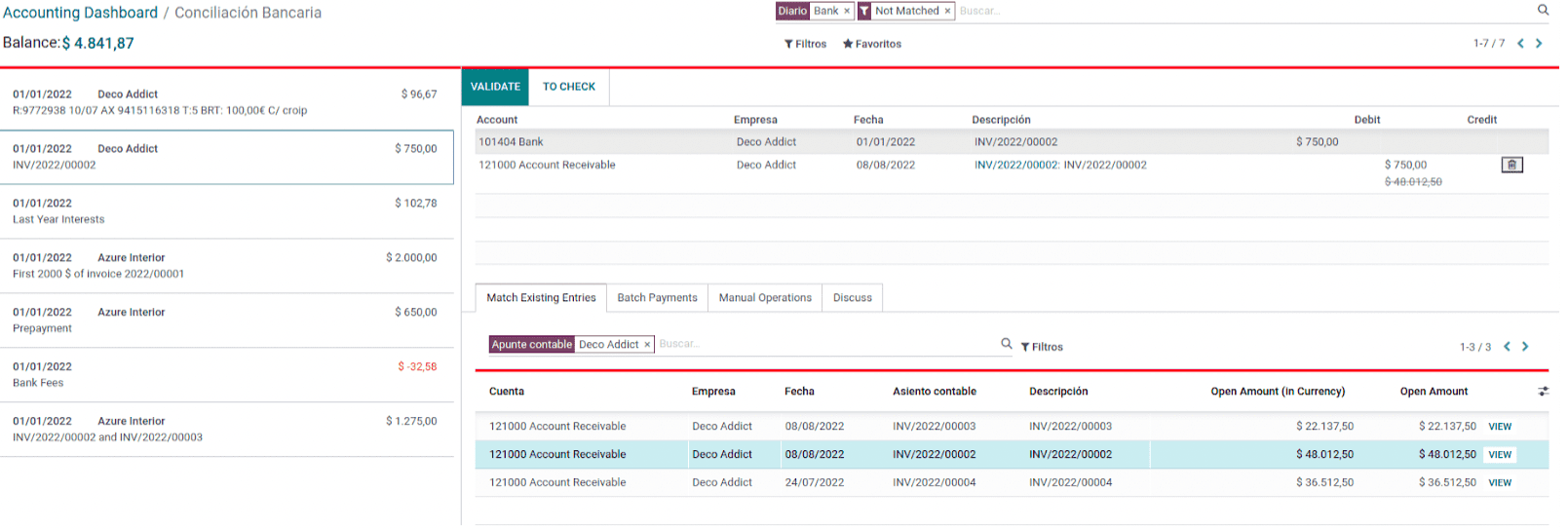
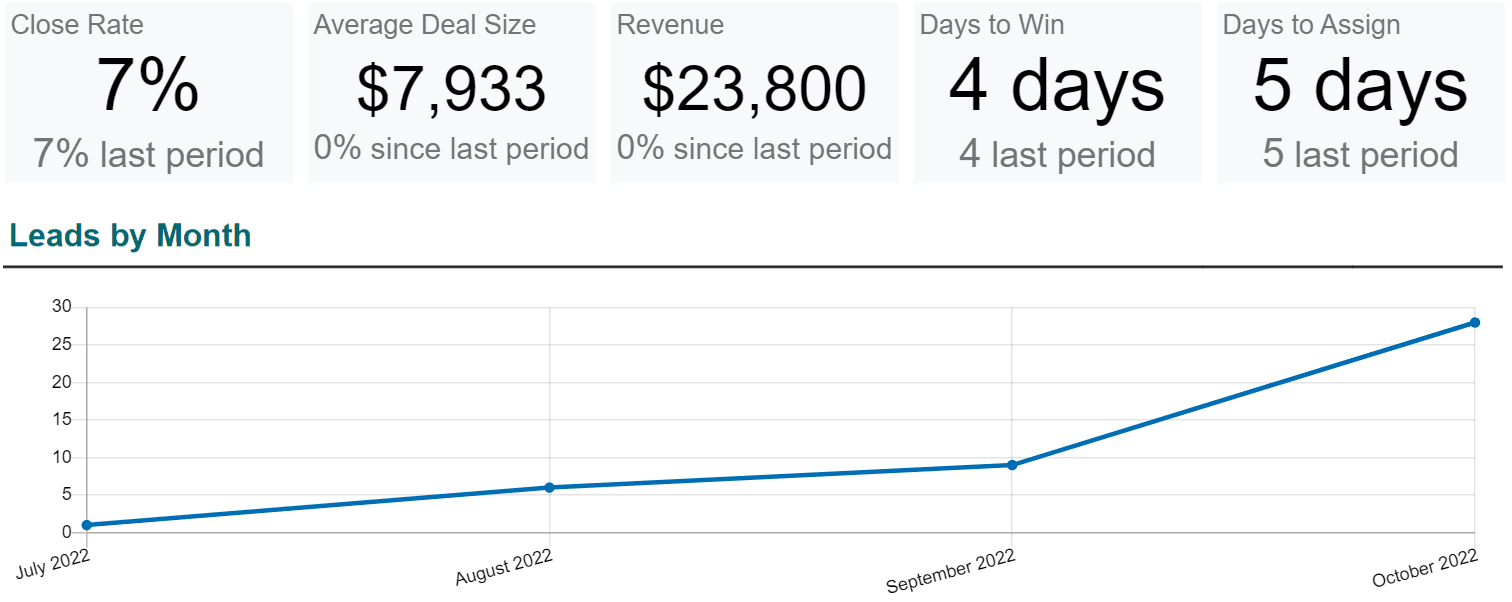
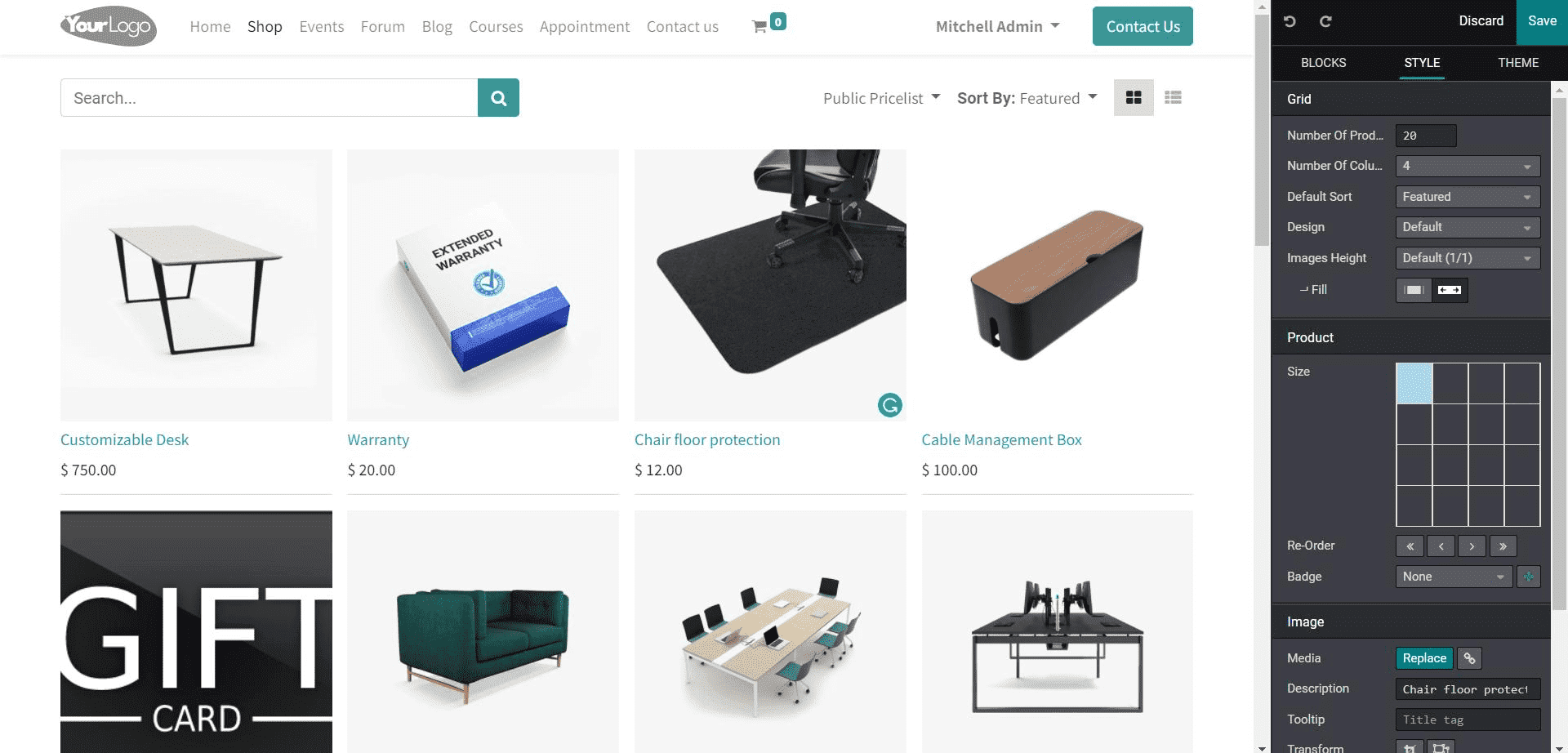
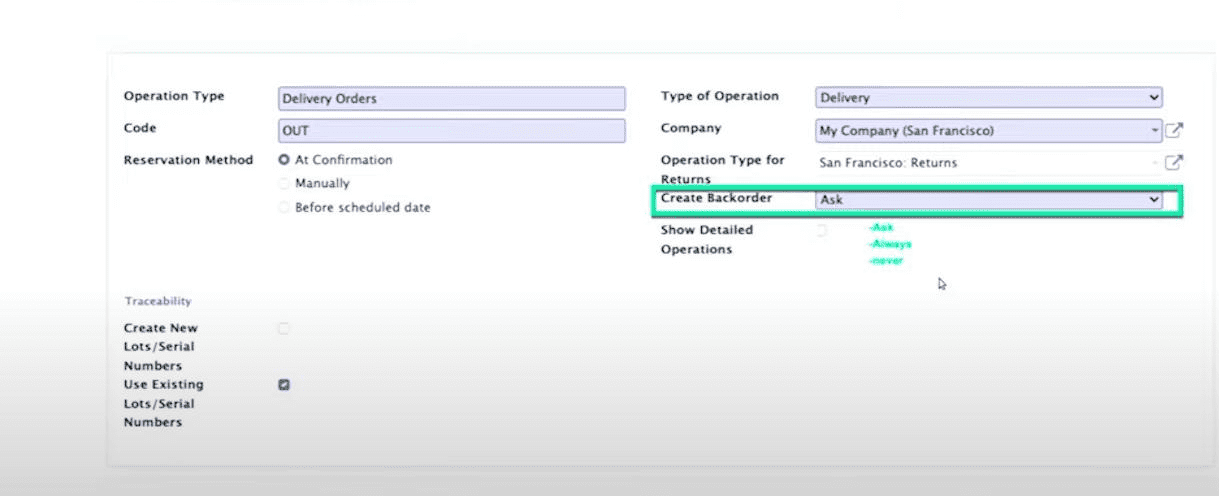

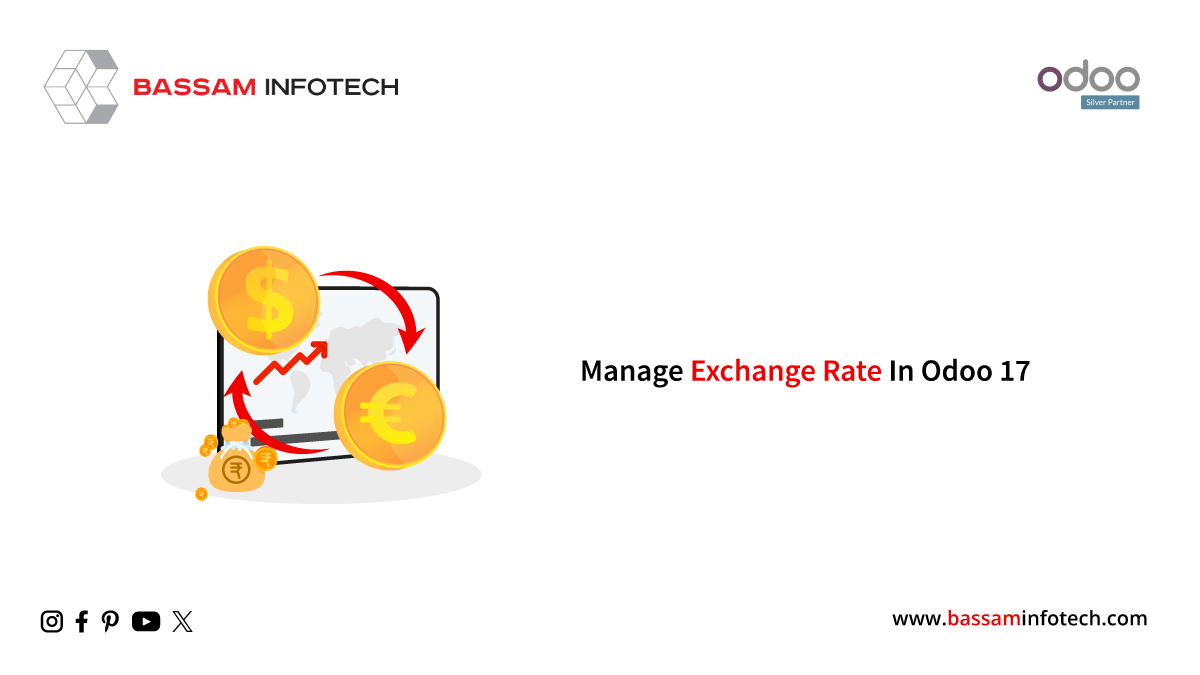
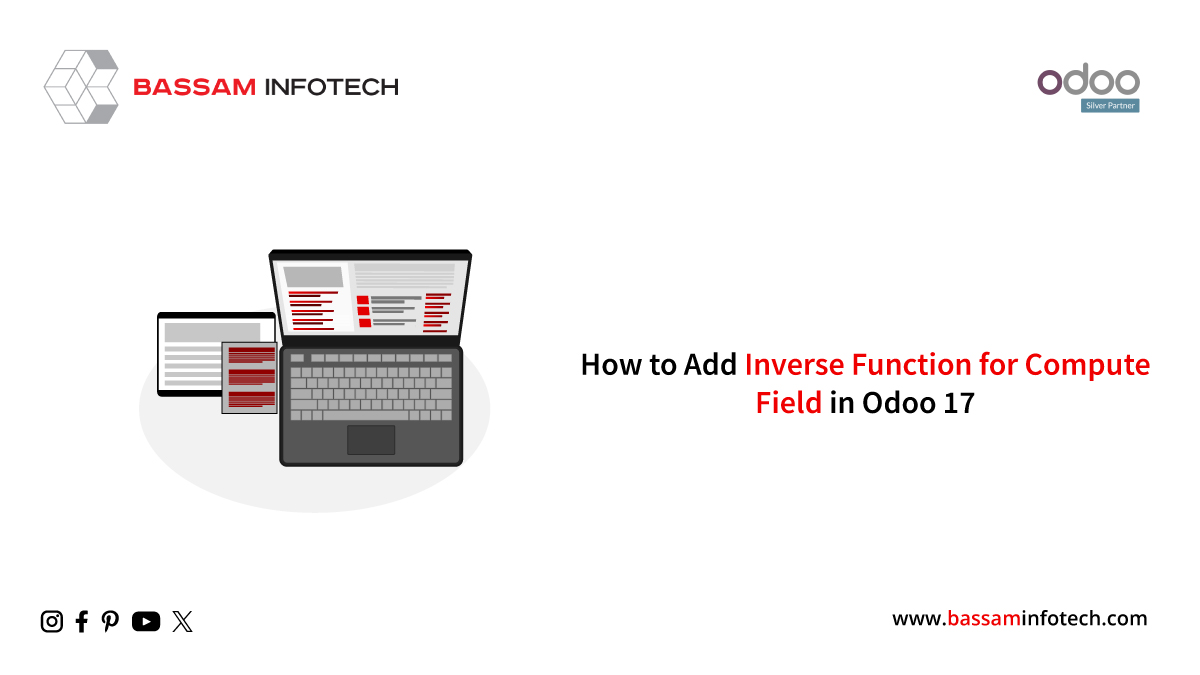
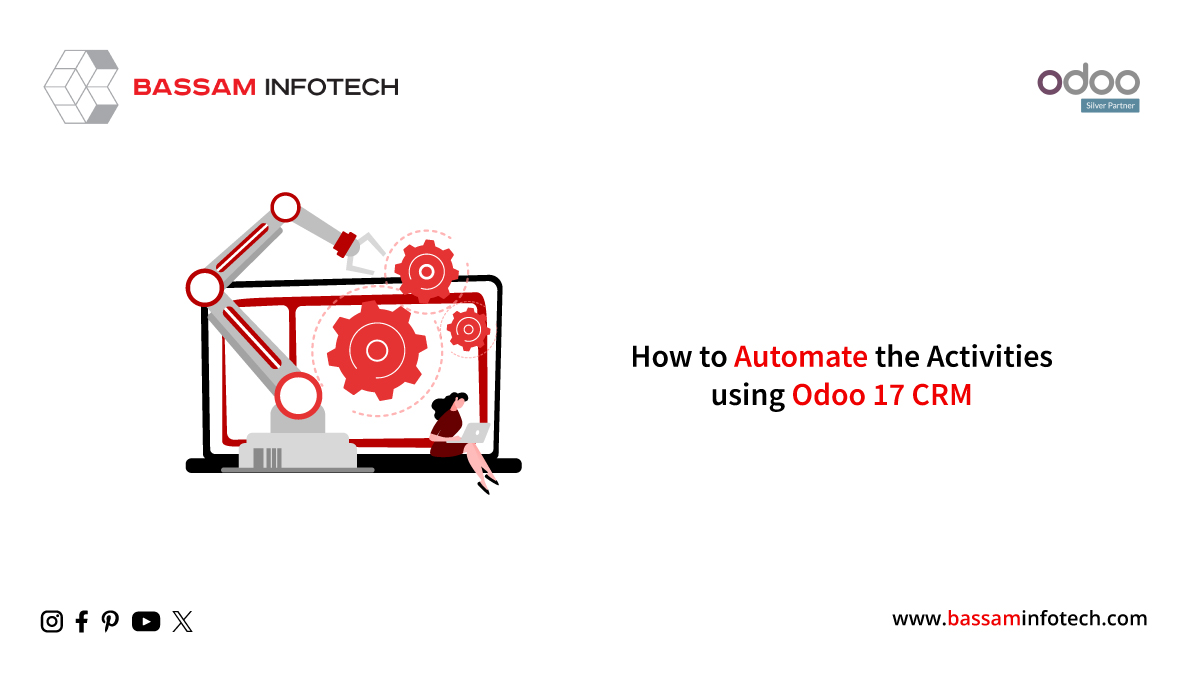
Everything iss vewry oplen with a really clear clarification oof the issues.
It was really informative. Your site is very helpful. Thaank youu for sharing!