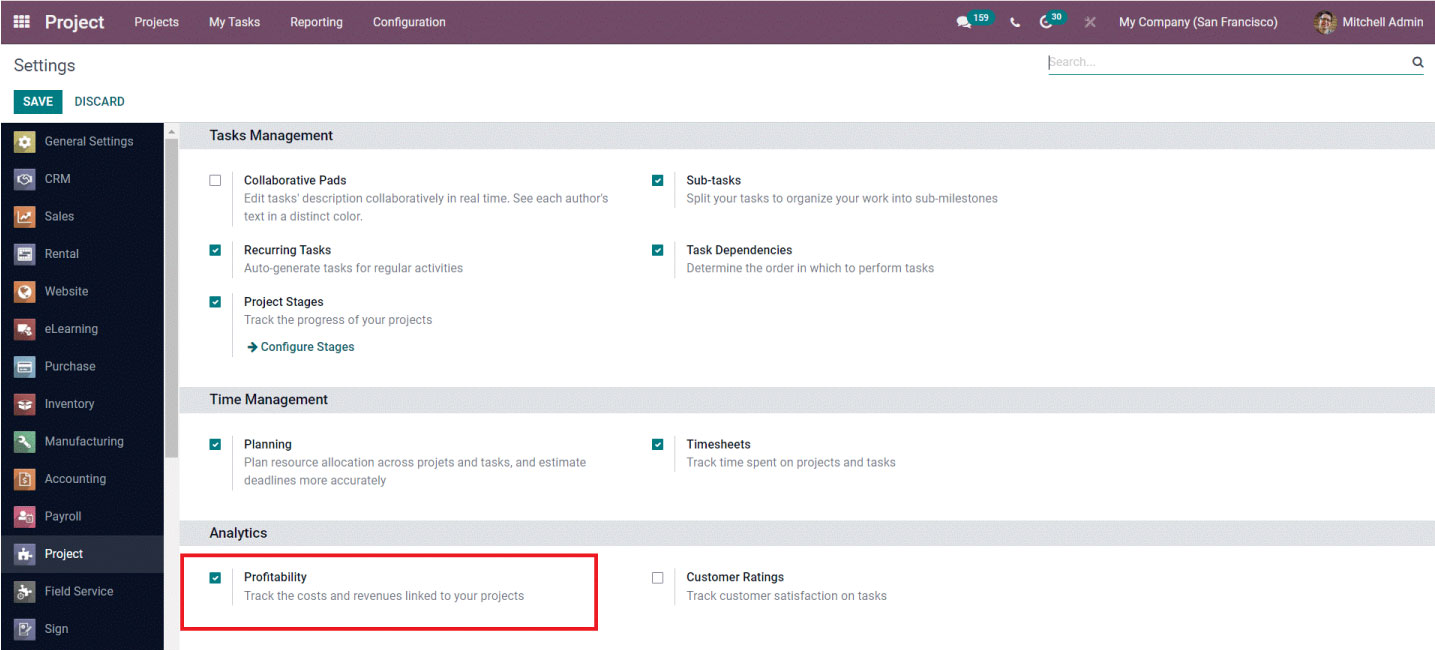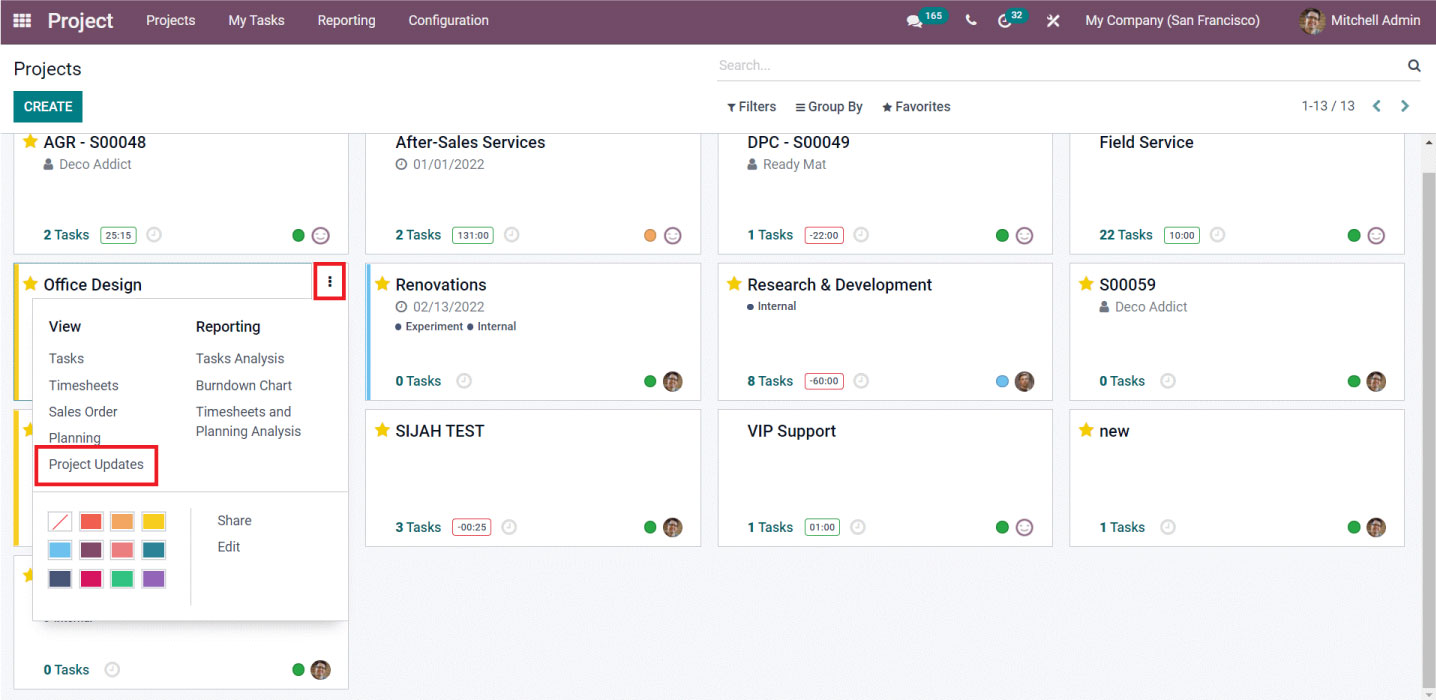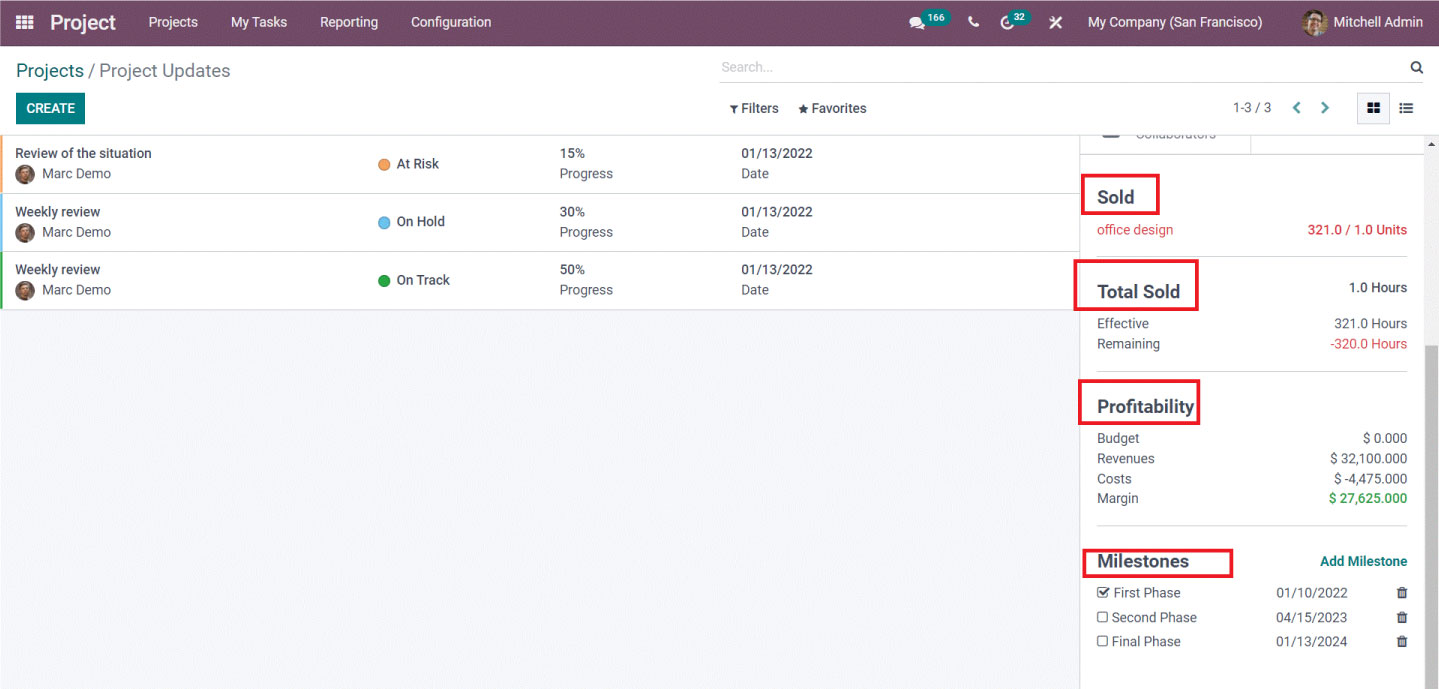Achieving Project Profitability with Odoo15 | Project Module
June 21, 2022
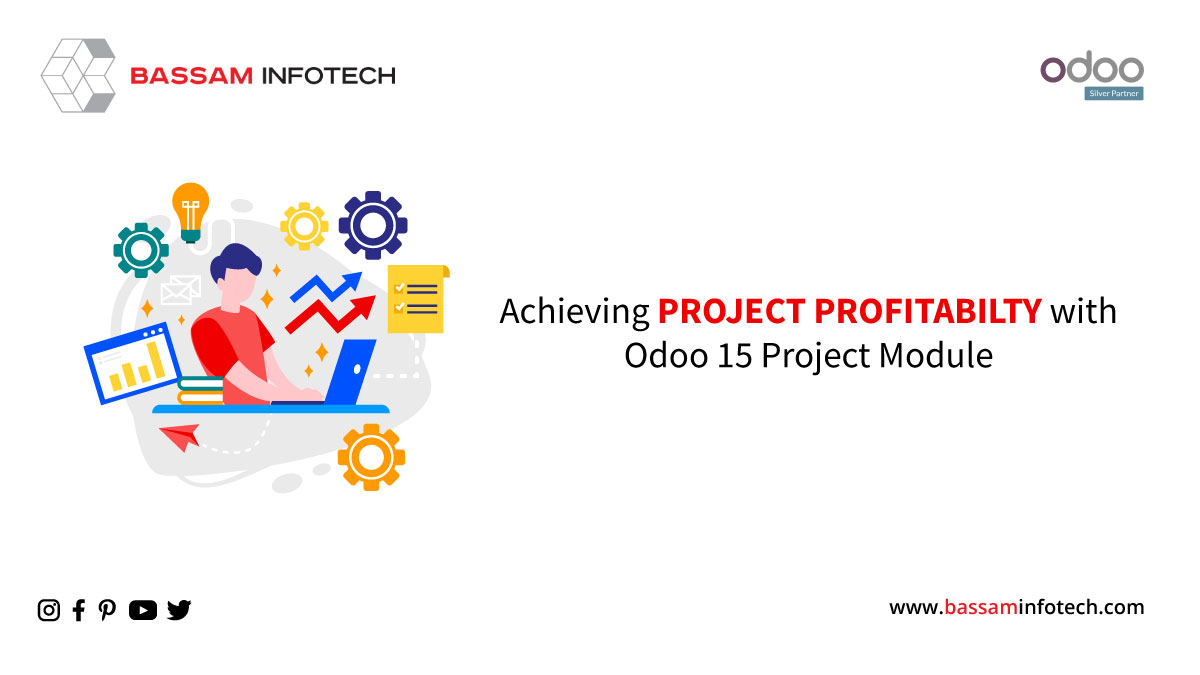
Project profitability management in any industry requires a systematic organization of operations. An organization can reduce the pressure and cost of planning by developing a clear plan for each stage prior to starting a project. You can also improve your company’s operational clarity by planning and monitoring various operations in a project.
Odoo’s Project module
- Each company will carry different projects out, depending on its operations. Planning, organizing, analyzing, and controlling the operations will be ready for each project with the aim to be achieved.
- The purpose of the project is to reach the company’s defined goals.
- The process of manually managing each project could be time-consuming.
By using Odoo’s Project module, you can also manage your projects successfully with customized tools that can meet why our specific needs, and you will be a guide by this module. From the beginning of a project to the end, to achieve excellence.
Manage your Projects Efficiently
- Odoo’s project management module gives us a real-time view of all our active projects, saving us a lot of time.
- The profitability of a project can be easily determined by Odoo.
- No matter the size or scope of the project, it is vital that also you know the profitability of the project. Which will help decide whether you should proceed.
- By generating invoices for the project, one can calculate the profitability of the Invoices.
- We can generate it based on order quantity, milestones reached, or timesheets given by employees.
- It may measure profitability by reducing the total costs from the total invoiced amounts.
- above all, by activating the profitability option in the Settings menu, we can track the cost and return of the project.
Adding new projects
- While creating a new project in this module, it also creates an analytical account under the same name as that of the project, where the cost and revenue will record.
- This recorded cost and revenue will help to estimate the profitability in such a way it will be easier to analyze whether the project is in gain or loss.
- After creating a new project, it can create a Sales Order for this project and it can do the configuration, such as how it linked the timesheets to the sales order in order to generate invoices.
- It will do once payment registration has created the invoice against a sales order.
- When the project is complete, the profitability details will be available on the project dashboard of the project module.
Project Profitability
To review the profitability of each project, we can use the Project Updates option
- Under the Profitability tab, you can see the estimated budget planned for the Project.
- It displays recorded costs and revenue from the analytical account.
- In order to calculate the Project Margin, the Costs and expenses of the project need to be deducted from the Revenue for it.
- Positive margins show project success, while negative margins show project failure.
- Above all, the system provides a variety of reports. It includes cost and revenue recorded on the analytical account, a list of projects that are in loss, a list of projects that are in gain, and so on.
- In addition, the report on profitability enables a decision to be made seeing the continuation of the project.
The project profitability management module of Odoo
- Here Odoo is very beneficial to track various details about the projects and also including the progress of each project.
- It can manage people, tasks, deadlines, manage multiple projects, and daily Timesheets.
- This module includes multiple project management features. To analyze projects and tasks, Odoo project management combines visualization tools, such as graphical charts and Gantt charts.
"Unlock the Full Potential of Your Business with Odoo ERP!"
"Get a Cost Estimate for Your ERP Project, Absolutely FREE!"
Get a Free Quote