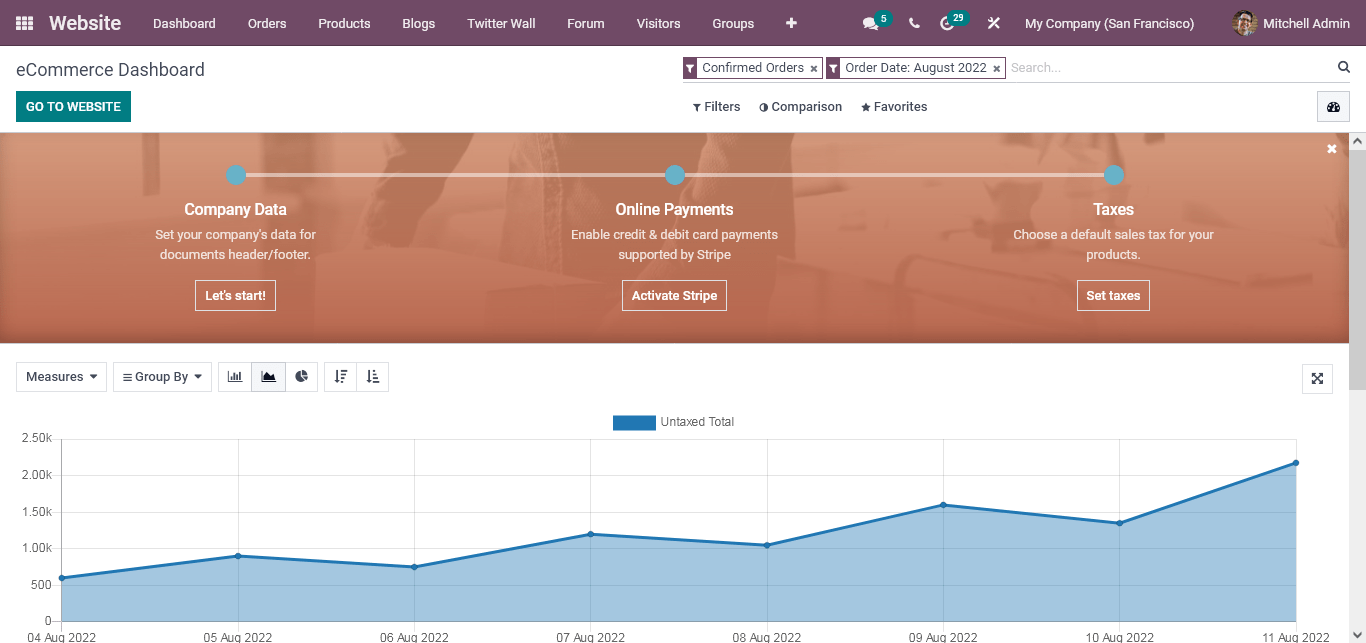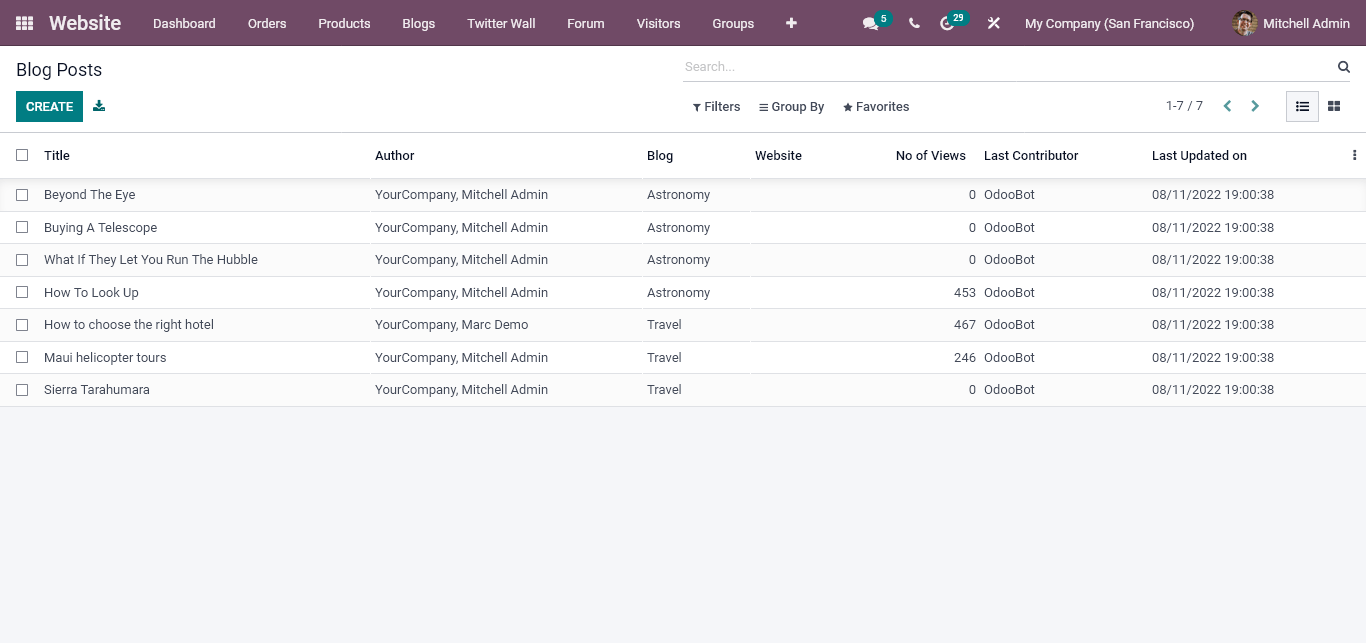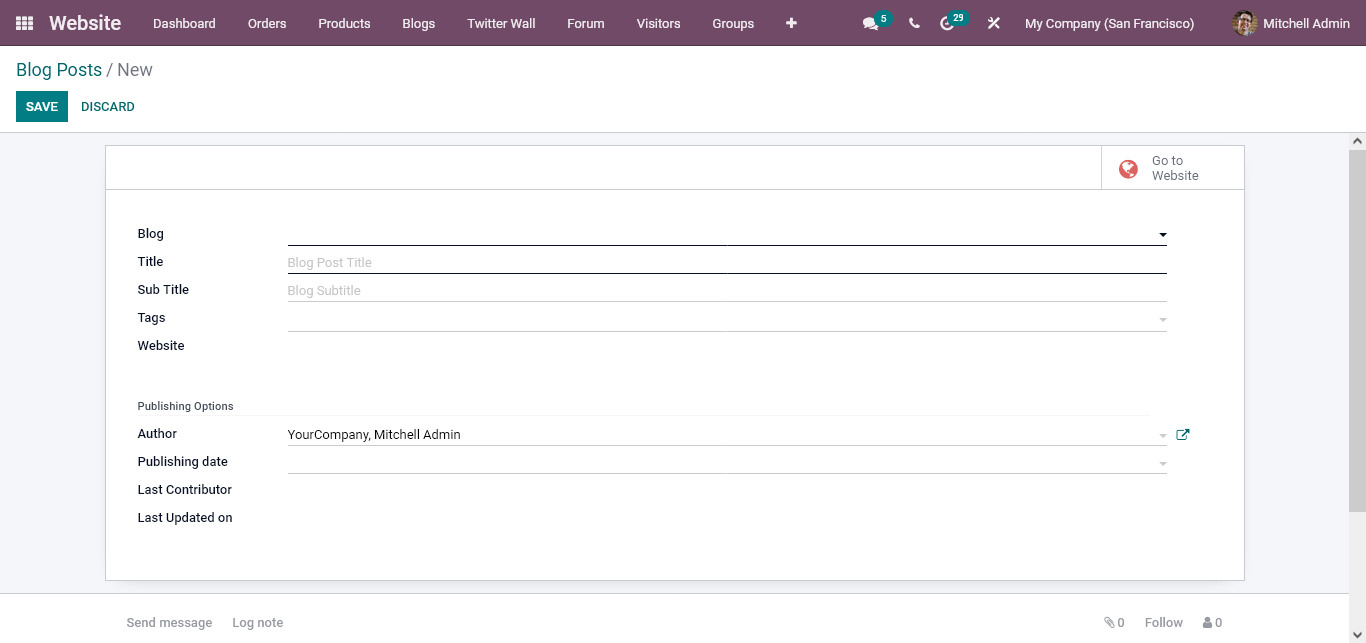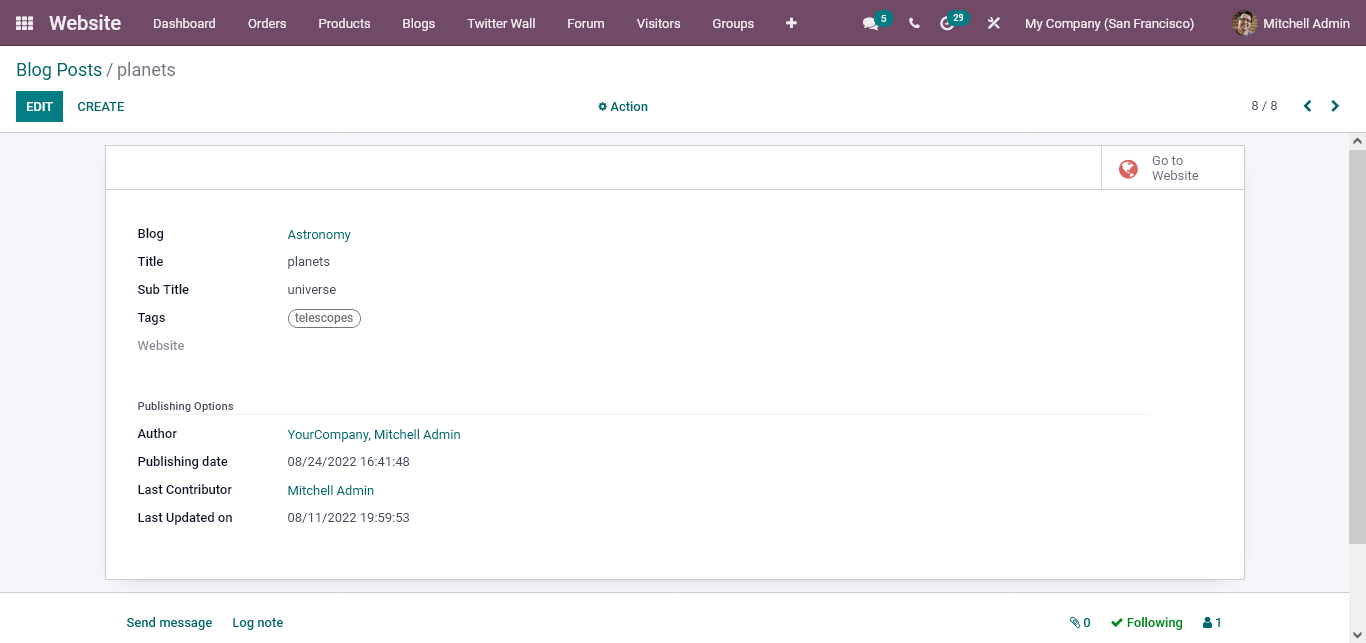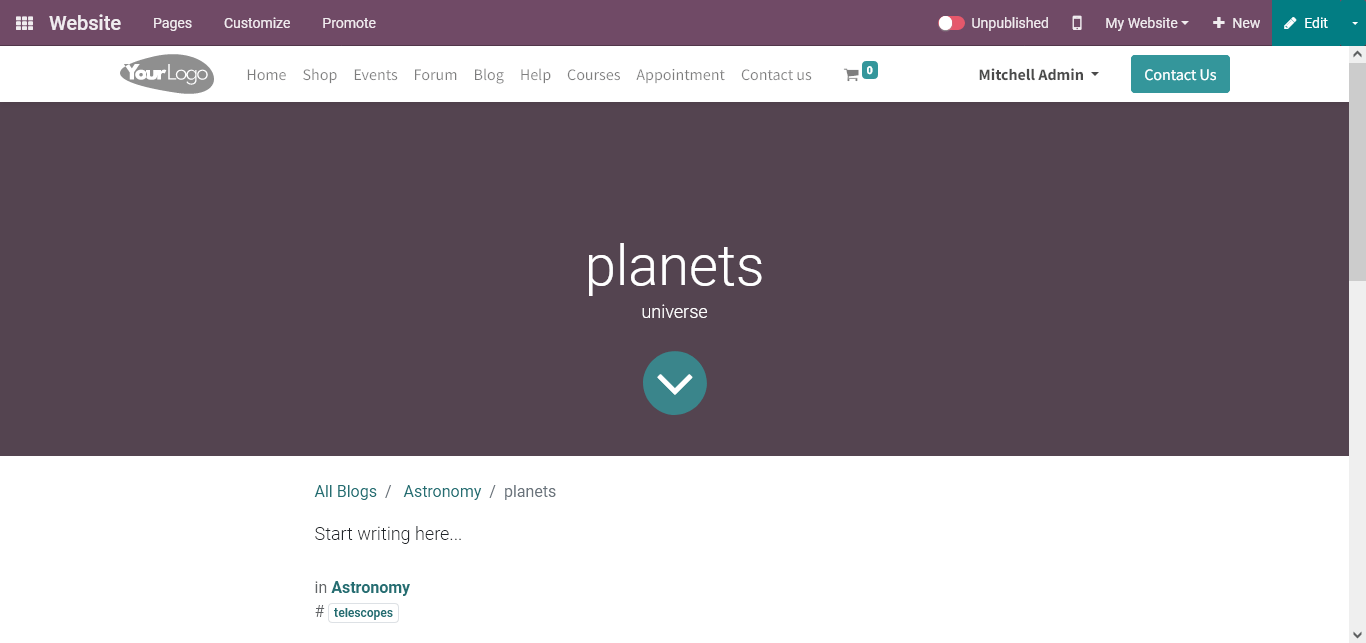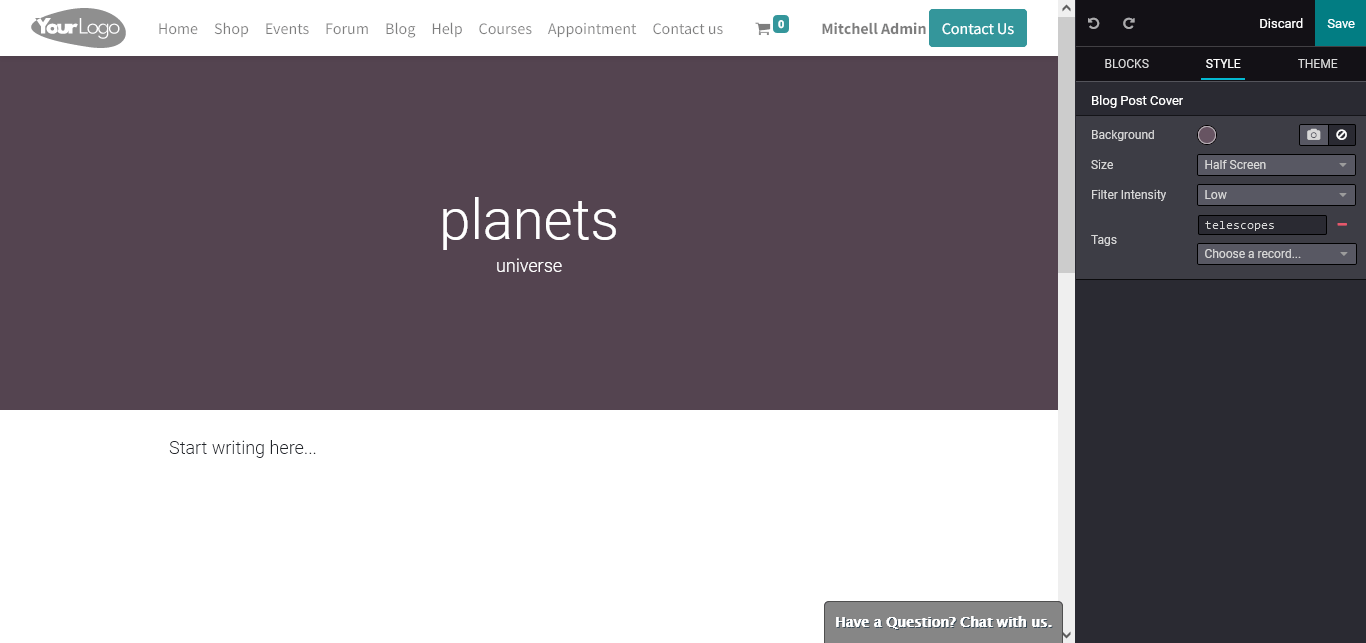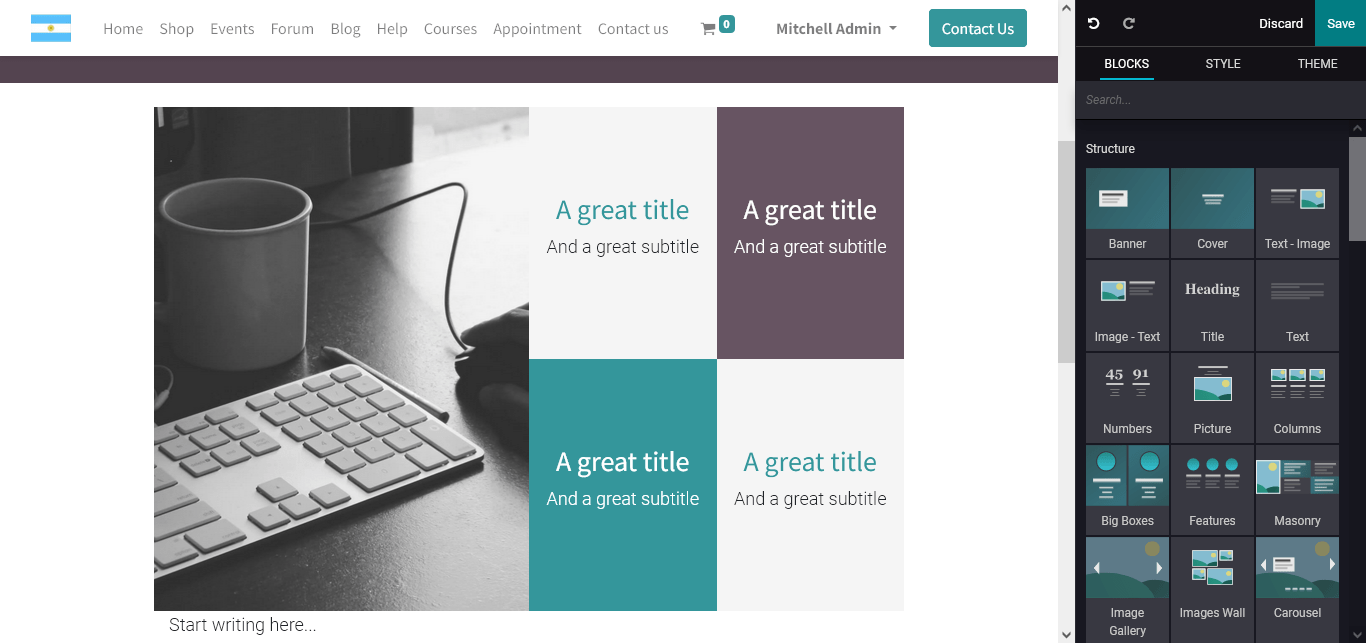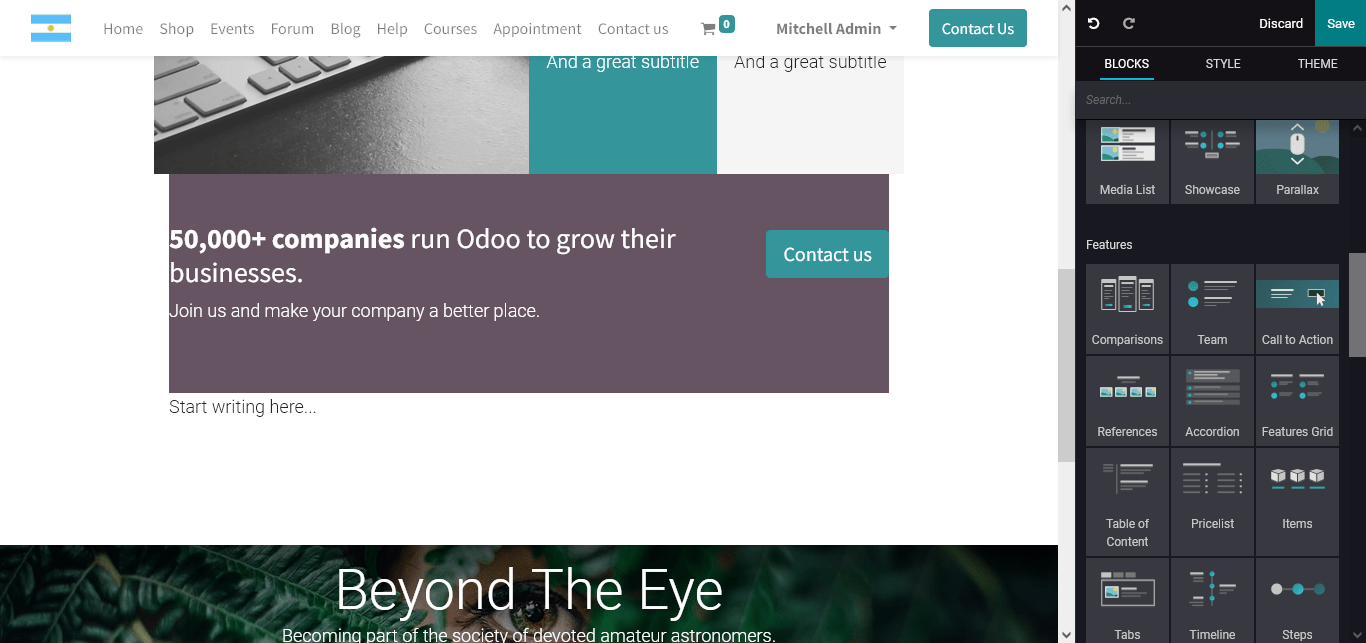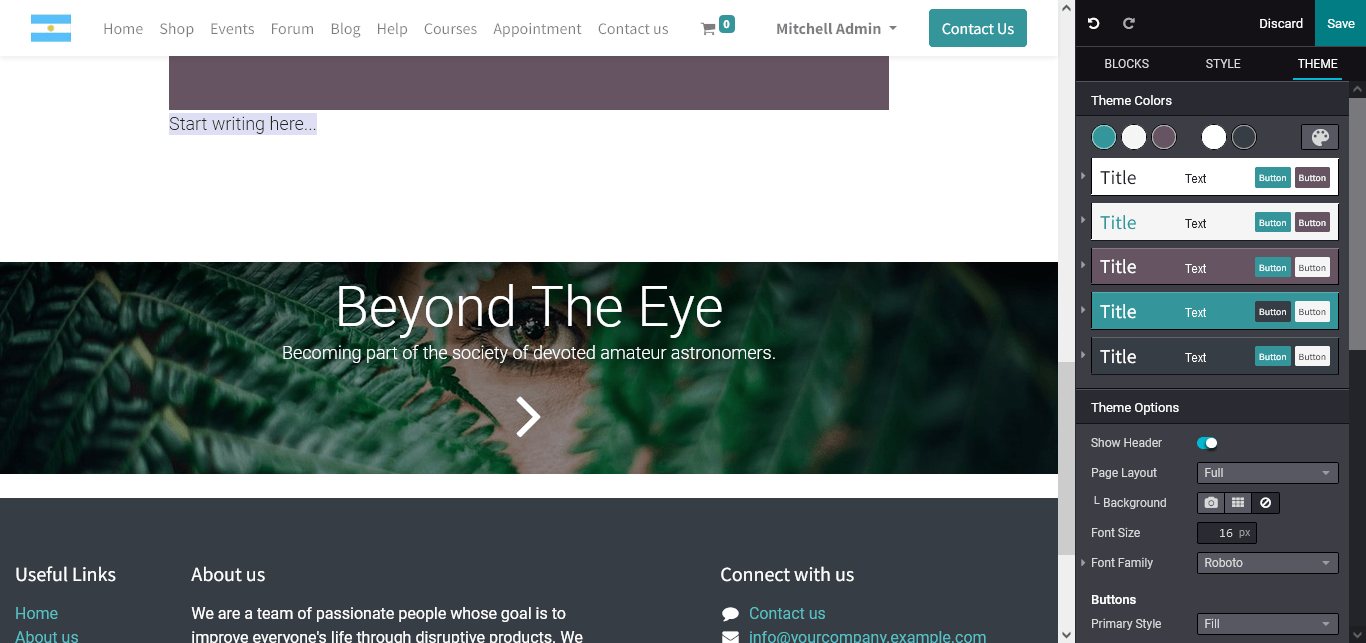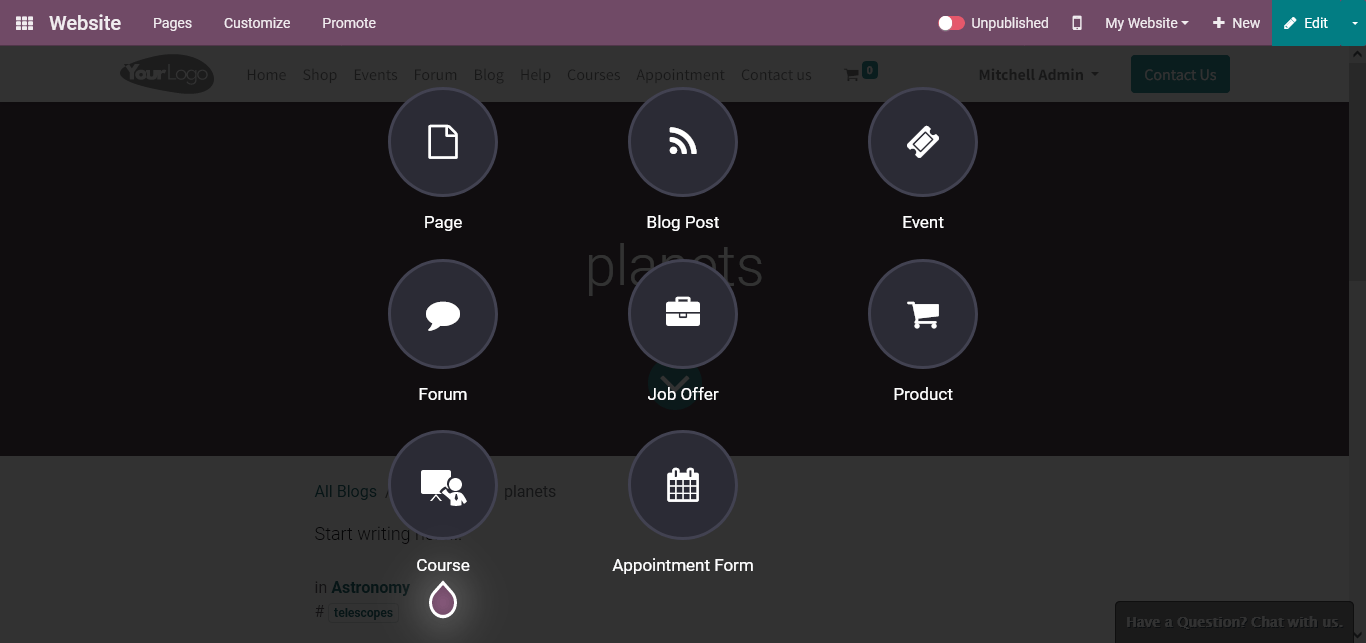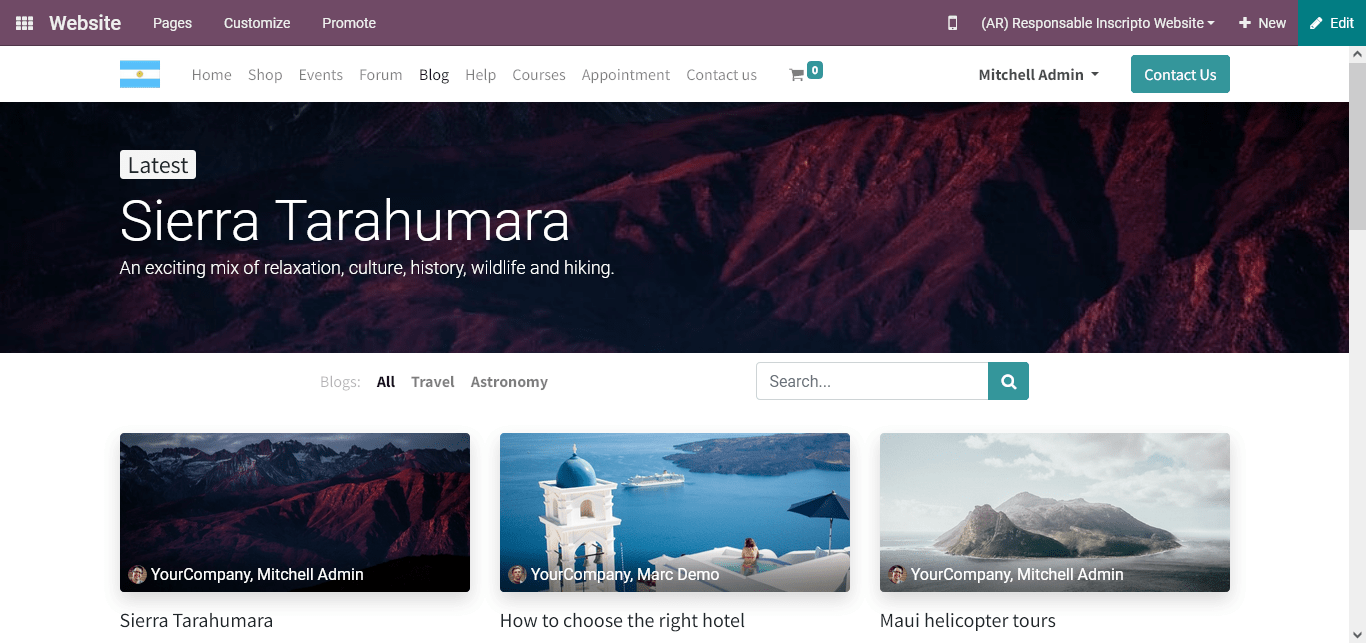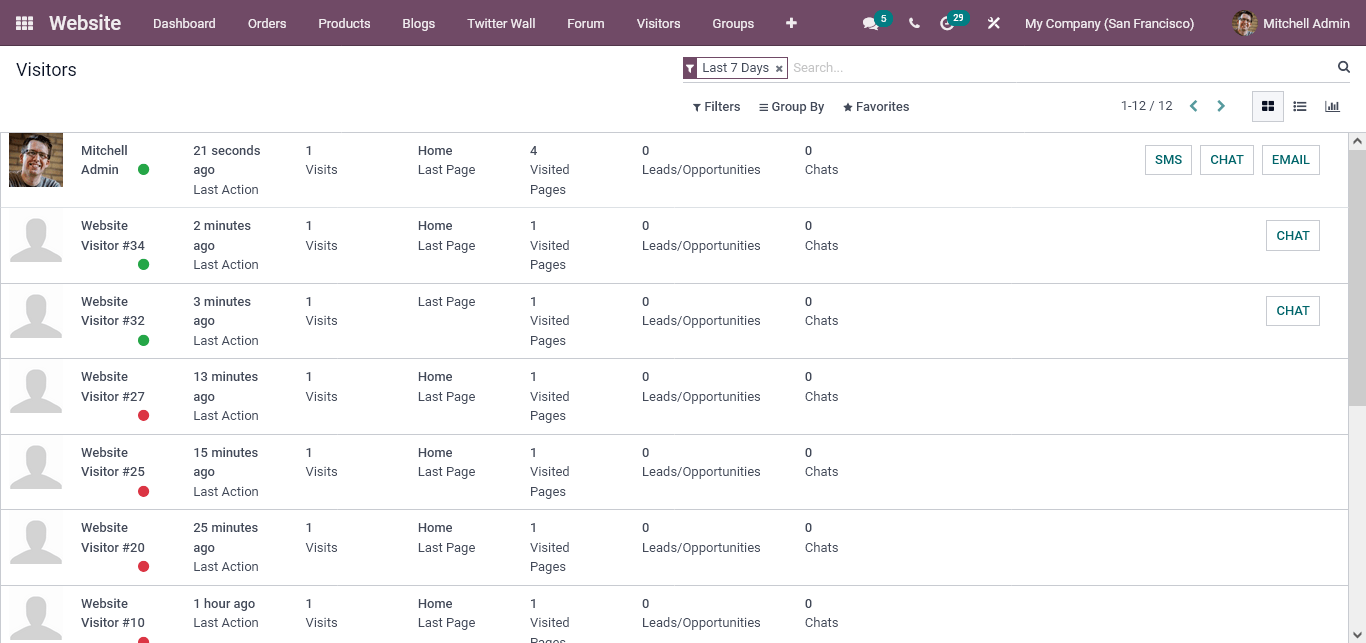Odoo Blog | Creating And Publishing Blogs In Odoo15
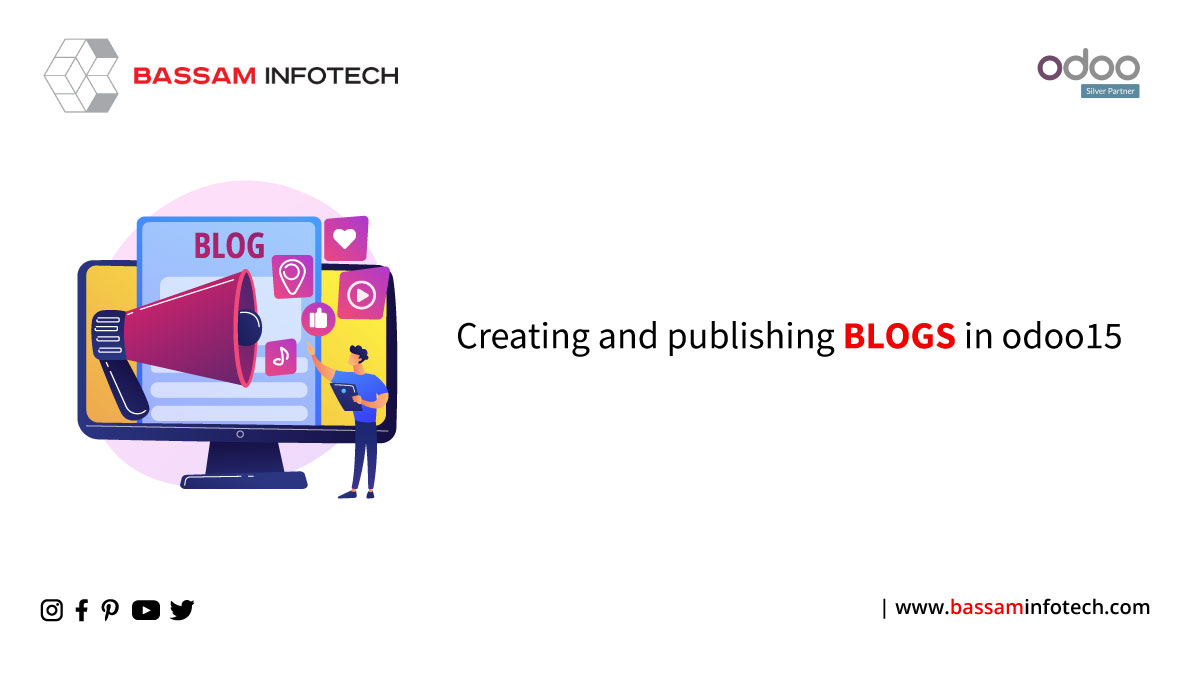
In Odoo, creating blogs can be made with the help of a blog module. Here the blog module works along with the website module. Make sure we installed it from the Odoo app store. After installing the blog module, we go to the website module. When we click on the website module, we get a window like this. Here you can see blogs on the top along with other menus in this module.
Odoo Blog
- When we click on the blogs menu, we can see the details of the blog posts such as title, author, blog, number of views, last contributor and last updated date.
- If we click on the kanban icon, we get a view like this. That is the kanban view of the blog posts.
- Here we can create blog posts by clicking on the Create button.
DOWNLOAD ERP
We can give the type of blog first. Then give the proper title and subtitle to the blog. We can add tags. After that, under the publishing options, we can give the name of the author, publishing date, last contributor and also the last updated date. By filling in all the details, and clicking on the save button, we get a view like this. Then go to the website icon on the top right side of the sheet.
Clicking on the website icon: This created A blog post.
We can customize the view of the blog post by clicking on the edit option on the topmost right side of the window.
Here we can see the style option. Under the style option, we can the background colour of the blog post. Then we can also customize the size of the screen on which the blog posts should appear whether it is a half screen or full screen. They also can choose the filter intensity and select tags. Next, we click on the blocks option. so the first option will be structure. We can choose any structure suitable for blog posts.
Here, for example, I choose a masonry structure for my blog post.
Then under the structure, another option features. We can select suitable features for our blog posts. Here, for example, I choose the call to action feature.
So my blog posts have this feature like below:
Another one is dynamic content. An example of dynamic content will be form, products, search, maps, etc. A lot of various options for dynamic content will be available for customizing your blog posts.
Customizing the Theme.
The next one is the theme. Here we can choose the theme colour for the background of the post. Also, we can adjust the font size, border width, border radius, etc.
When we click on the new option near the edit option, we get a window like this:
There are options available can see the page, blog post, event, forum, job offers, product, courses and also appointment form.
Here we can see several Odoo blogs posts when selecting the blog menu.
Also, we can see the visitor details through the visitor’s menu in the website module. Thus Odoo provides efficient tools to customize your blogs in the most beautiful way.
"Unlock the Full Potential of Your Business with Odoo ERP!"
"Get a Cost Estimate for Your ERP Project, Absolutely FREE!"
Get a Free Quote