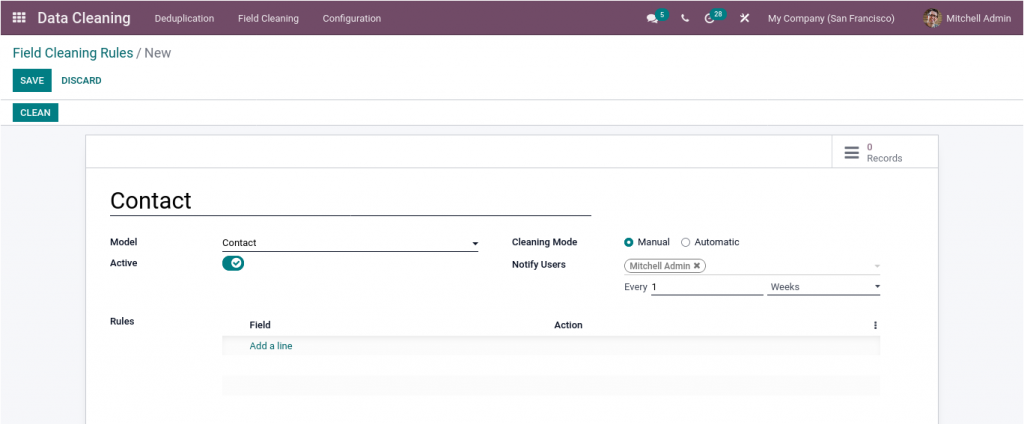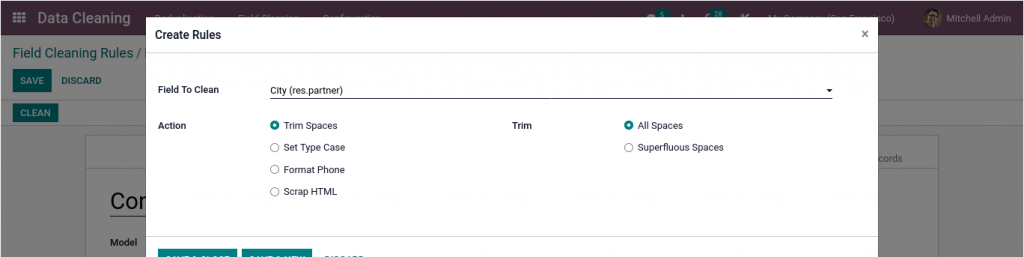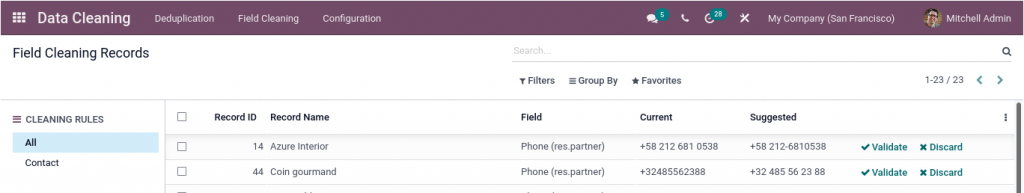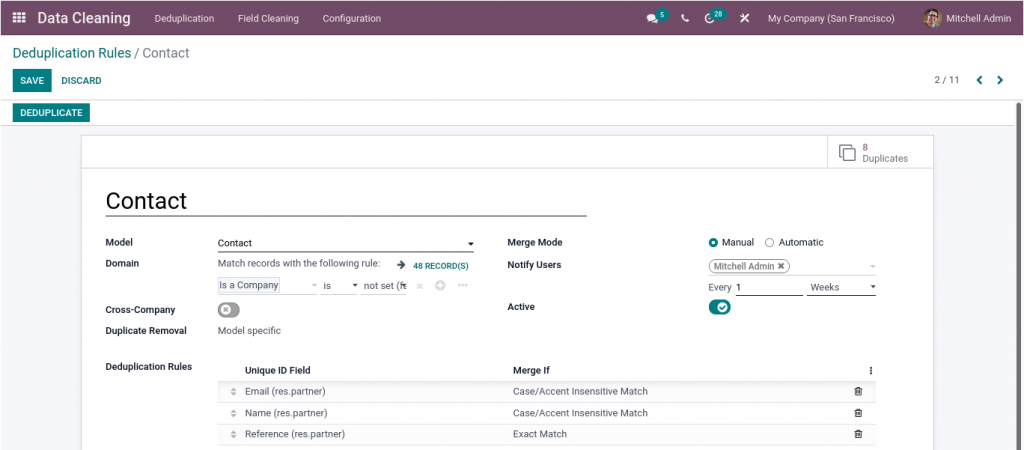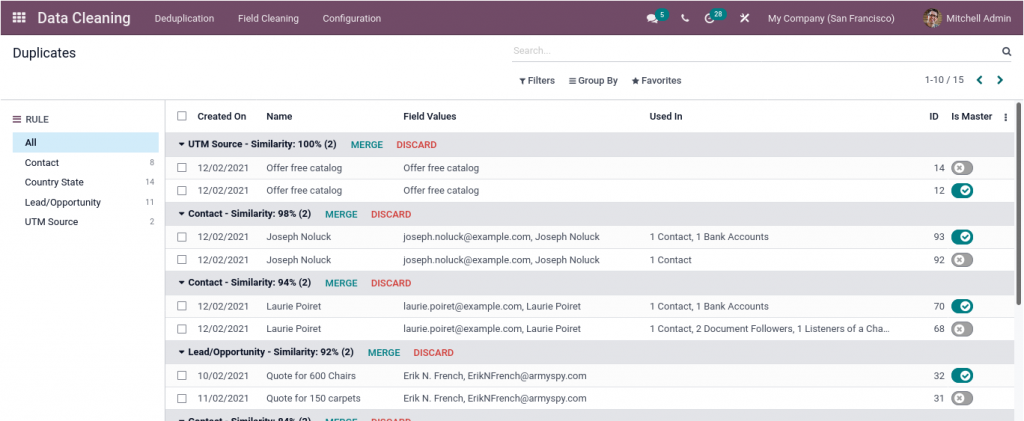Odoo 15 Data Cleaning Application | Odoo 15 Modules
December 4, 2021

Odoo 15 Data Cleaning Module Introduction
- Data is the collection of information and is an integral element of any company.
- Data cleaning involves identifying, correcting, or eliminating incorrect data (incorrect or inaccurate information) from the database.
- Cleaning data is essential since if the data isn’t correct, the insights generated from it will also be inaccurate or incorrect.
Odoo 15 Data Cleaning Methods
1. Field Cleaning
2. Deduplication
Odoo 15 Field Cleaning
There are four types of action that can be used for Odoo field cleaning:
-
Trim Spaces
-
Set type case
-
Format Phone
-
Scrap HTML
- Trim spaces remove spaces from the field. There are two kinds of trimming spaces, superfluous spaces and all spaces.
- All spaces eliminate all spaces from the value of this field.
- For spaces that are superfluous remove spaces at the beginning and ending of each field and any spaces that are added between the fields’ words.
- Check the type case of the field and correct them under the rules that are set. There are three types of setting in the type’s case that is: all lowercase, all uppercase, and the first letters in uppercase.
- All uppercase changes the value of the field to uppercase.
- All lowercase transforms the field’s value to lowercase.
- Initial letters converted to uppercase change the first letter in every term to uppercase.
- Format phone converts numbers that are in the field to international format.
- Scrap HTML removes the HTML tags from the field’s value but keeps the useful information.
Configuring Field Cleaning
- Start Data Cleaning, open the Odoo 15 Data Cleaning app, navigate to the Configurations tab, then Field Cleaning, and then click Create to create a new cleaning rule for the field.
- Within the Form View, choose the model on which the rule is to be used.
- The cleaning process can be set as either manual or automated.
- If the setting is set to manual, the interval for reminders can be set, and the user who is to be reminded can be set. Based upon the set interval, reminders will be sent to the user in order to trigger cleaning the fields and scan them manually.
- If the setting is set to automatic, the system will look for any fields that require cleaning and then retrieve and save the information for the user to take care of it.
- In the Rules section, select Add Line to create an additional field. Select the type of cleaning.
- Once the rules you need to follow are set, Click Clean to scan and find the fields that need which need cleaning.
- The system will show the field that is to be cleaned, the current value, and the suggested value.
- The user can choose to rectify the error by clicking Validate or delete it.
Deduplication
- Deduplication can clear records that have similar information. Sometimes the user has unknowingly made multiple records on various dates. Deduplication alert users of similar records.
- Deduplication analyzes the similarities of two similar records according to the rules set up and then informs the user of the similarity. Users can store one record and delete or archive the rest.
Configuring Deduplication
- Open the Data Cleaning application and navigate to Configurations > Deduplication. Click Create to set up a new rule.
- Select the model for the basis on which the rule should be used.
- Domains can determine which type of records can be separated, so they are only taken to be deduplication checked. E.g. Only records that are active are able to be designated to ensure that archives are not checked.
- The merge option of the rule is able to be set as either manual or automated.
- If the setting is set to manual, the system will alert the user-specified to start data cleansing through the reduplicate button. The frequency of notifications is able to be defined.
- If it is set to auto, the threshold is determined in percentages. If a record that is similar to the threshold is detected, the users will be notified of the similarity.
- The removal of duplicates can be set to deletion or archive.
- If the duplicates are identified and the primary record is selected, the other one is archived or duplicated according to the type of duplicate removal setup.
- The rules for duplicates can be added to the list by clicking Add a line to the rules for duplication.
- These rules are basically established of condition and field. Users can choose a field that can be used to compare records. On the basis of these fields, the identicality of records is assessed.
- To determine if there is a duplicate, select reduplicate. The system will find records that are identical to one another.
- Records that have similar data are highlighted and the similarity will be displayed as a percentage. Users can select the one they want to keep by switching Is Master and clicking merge to archive or remove the other.
Conclusion
In Odoo 15 Utilizing these cleaning techniques, only the required data is set to be utilized, assisting users to gain a more accurate understanding of the data to make better choices to improve the business’s performance and assist the business to growth.
DOWNLOAD Odoo 15 data cleaning Application
We’re available by phone or email, with a 24-hour response time in case you need immediate Odoo support. For more details, Call us on +91 88912 49995 or +91 70250 75566 emails us at info@bassaminfotech.com
"Unlock the Full Potential of Your Business with Odoo ERP!"
"Get a Cost Estimate for Your ERP Project, Absolutely FREE!"
Get a Free Quote