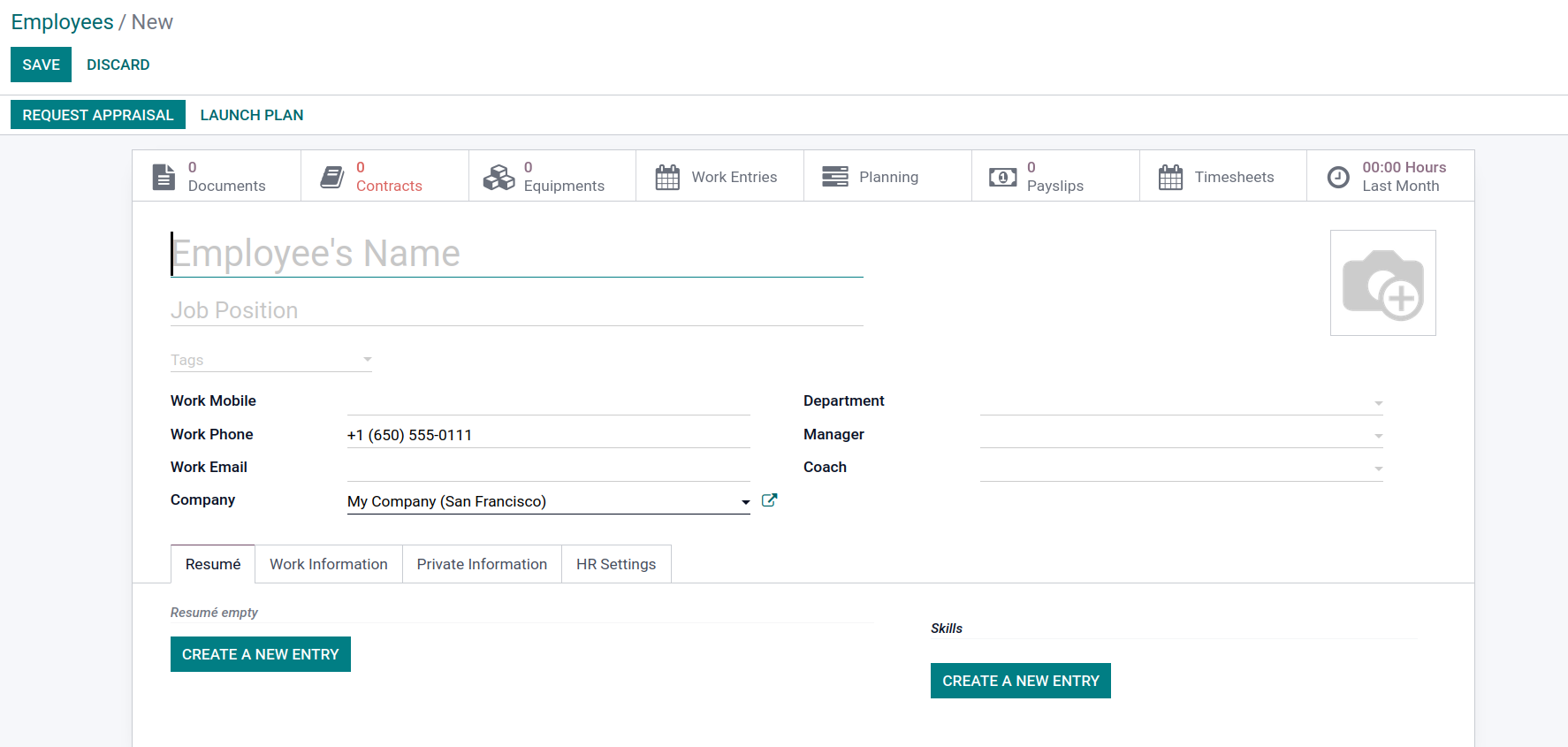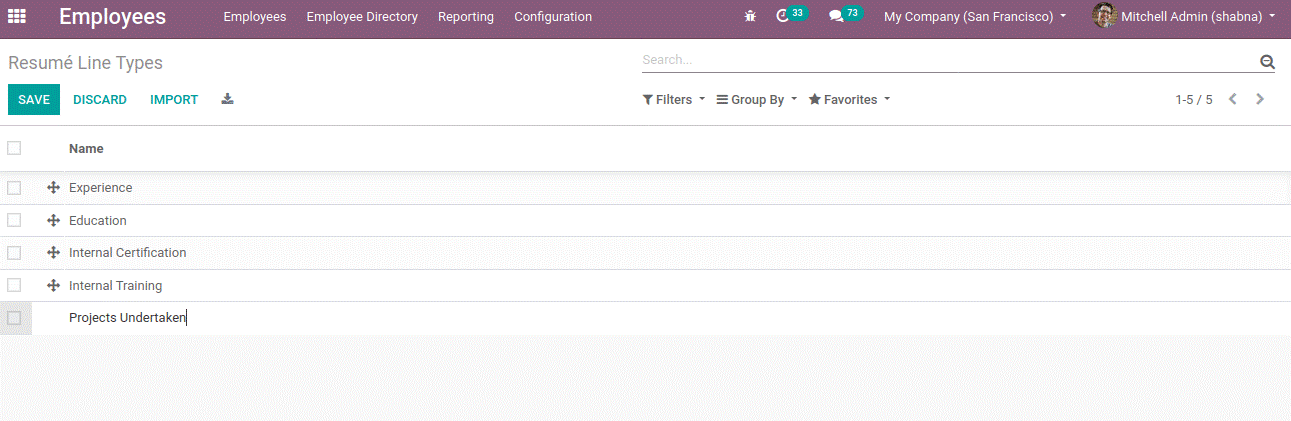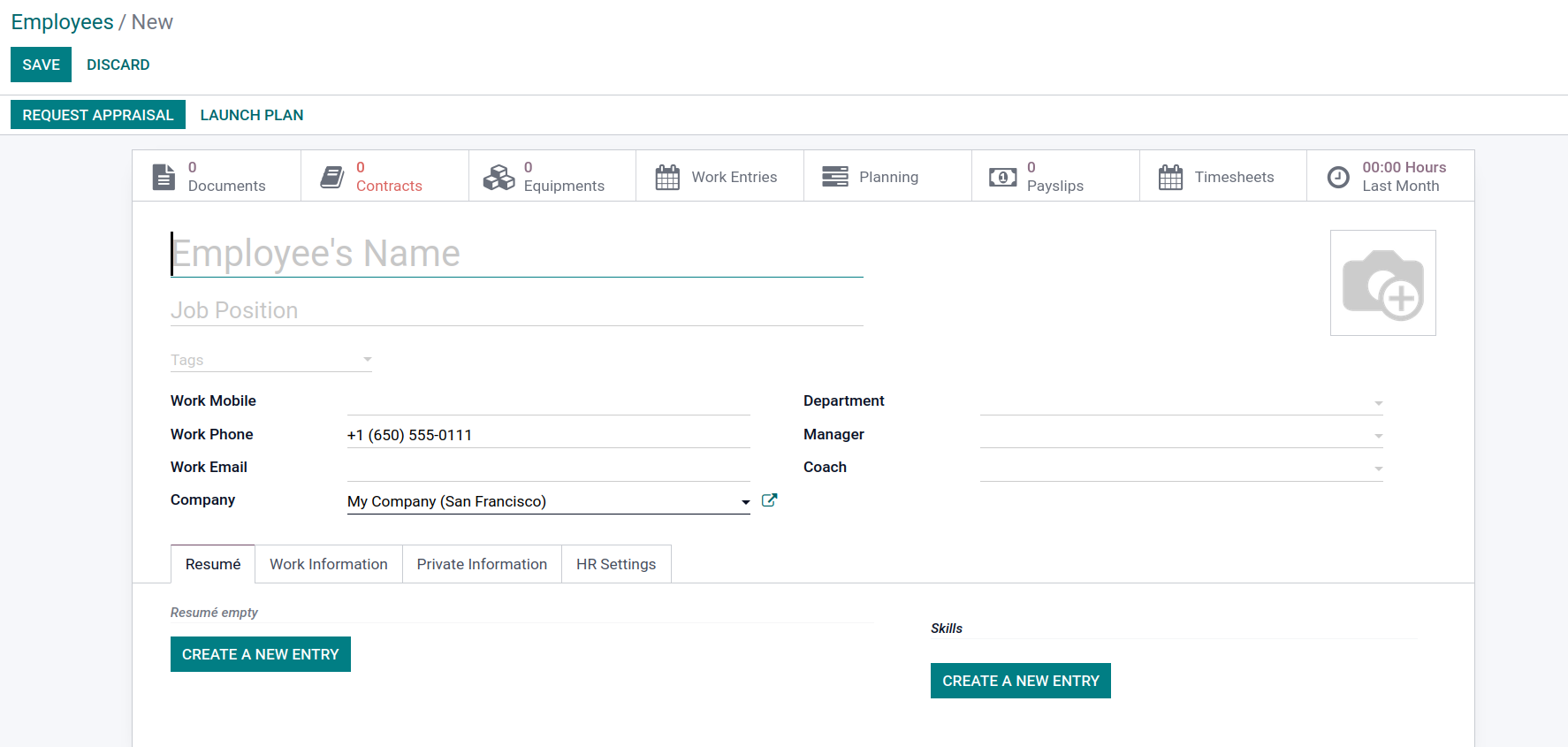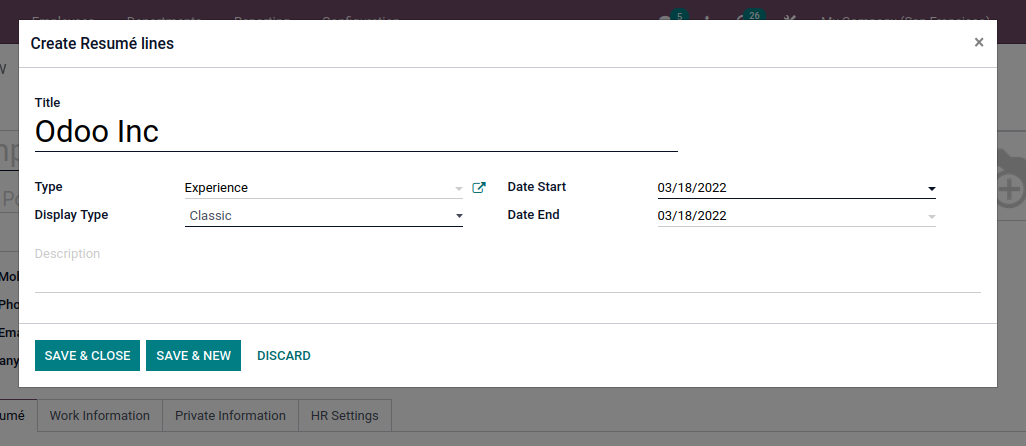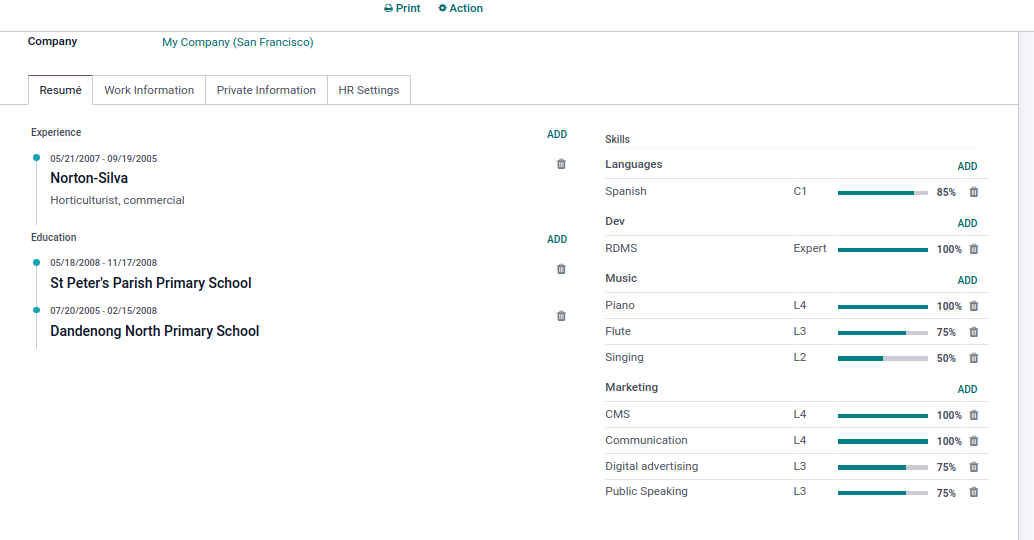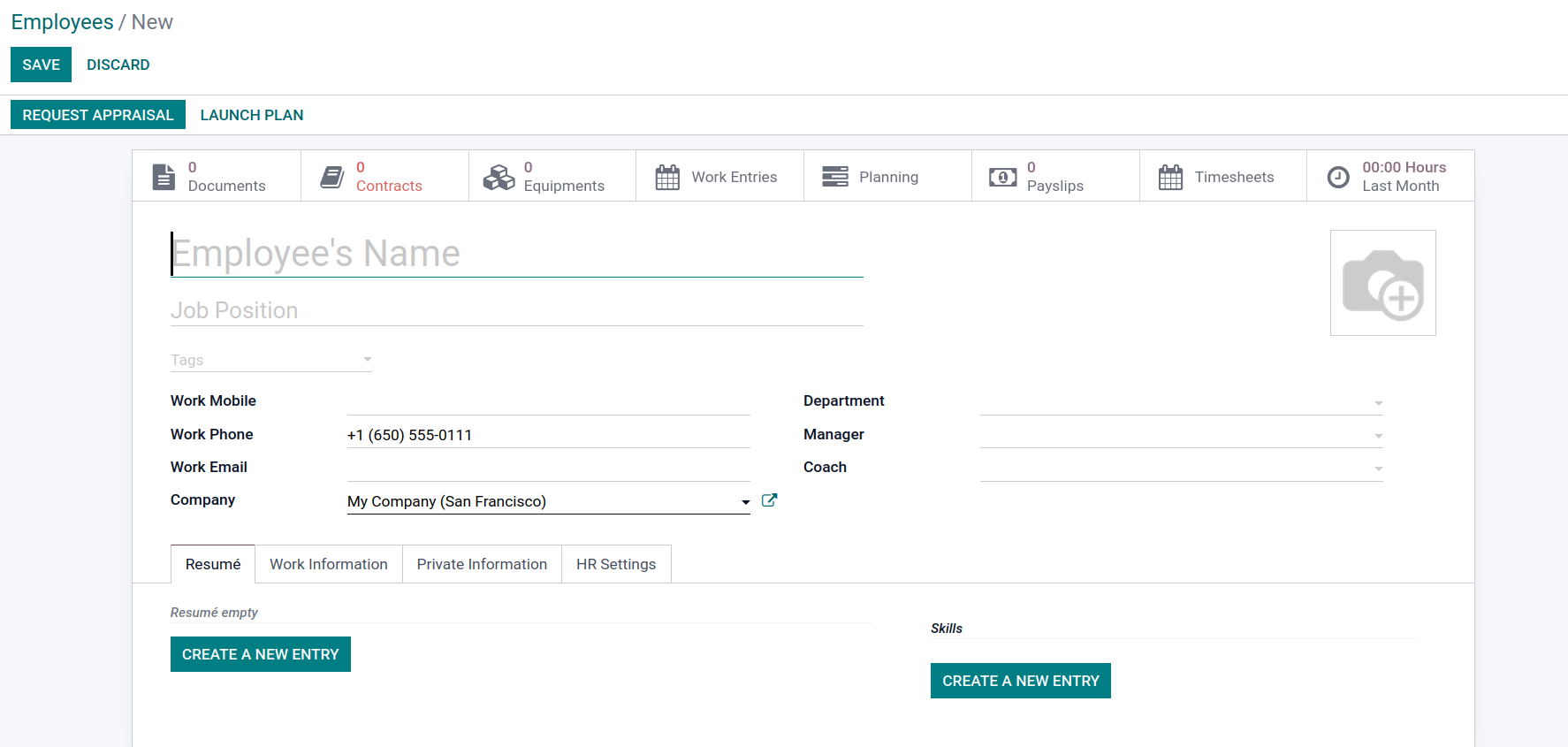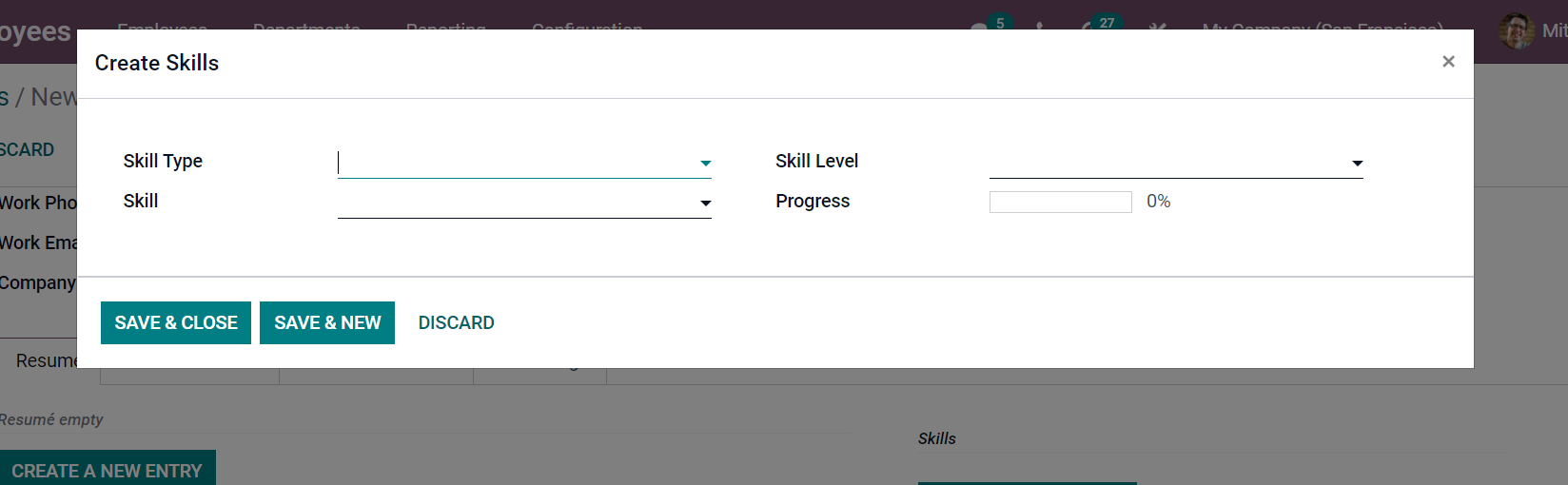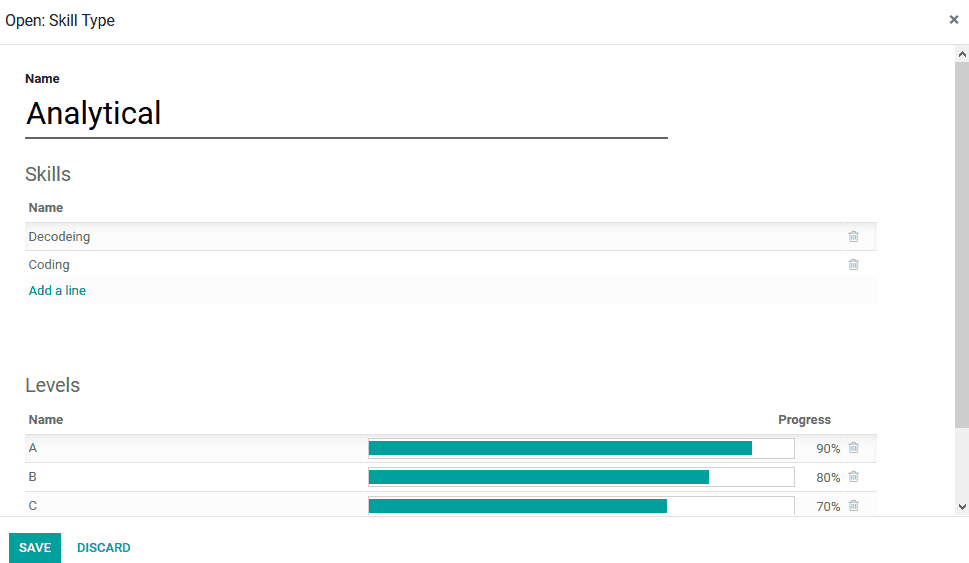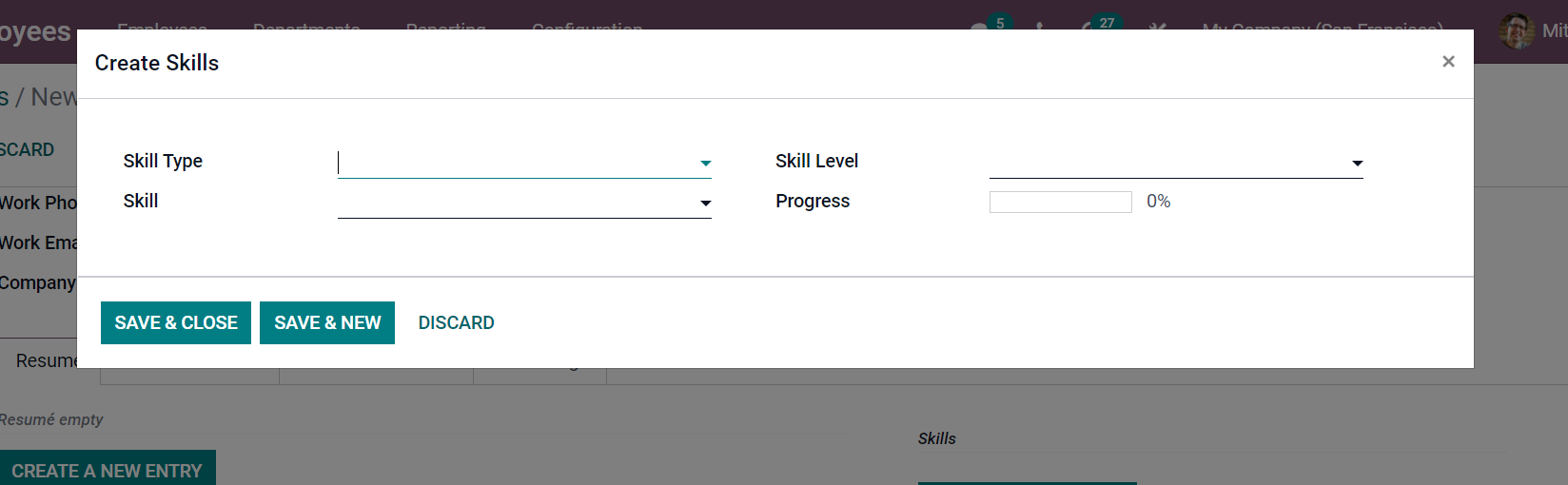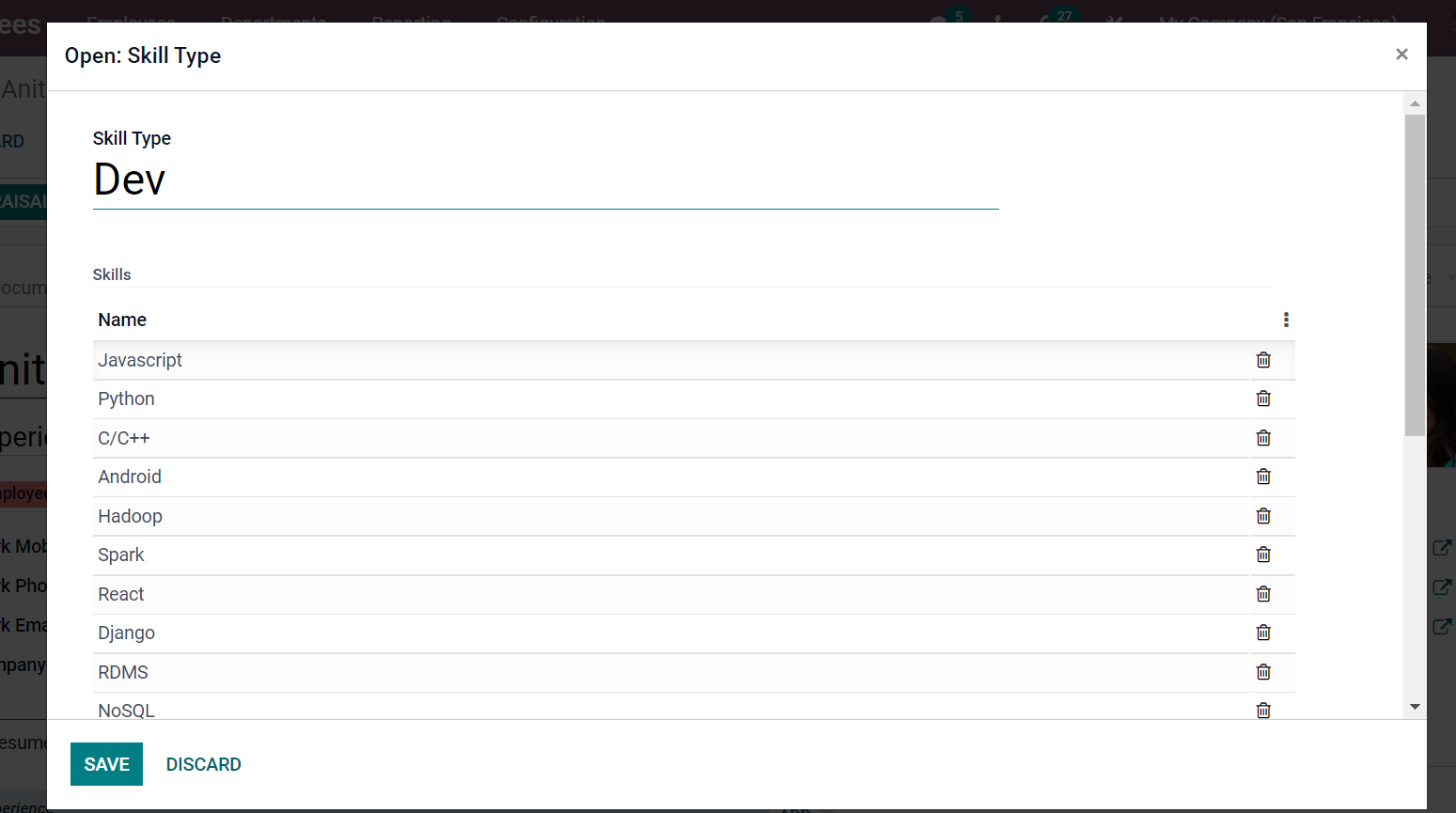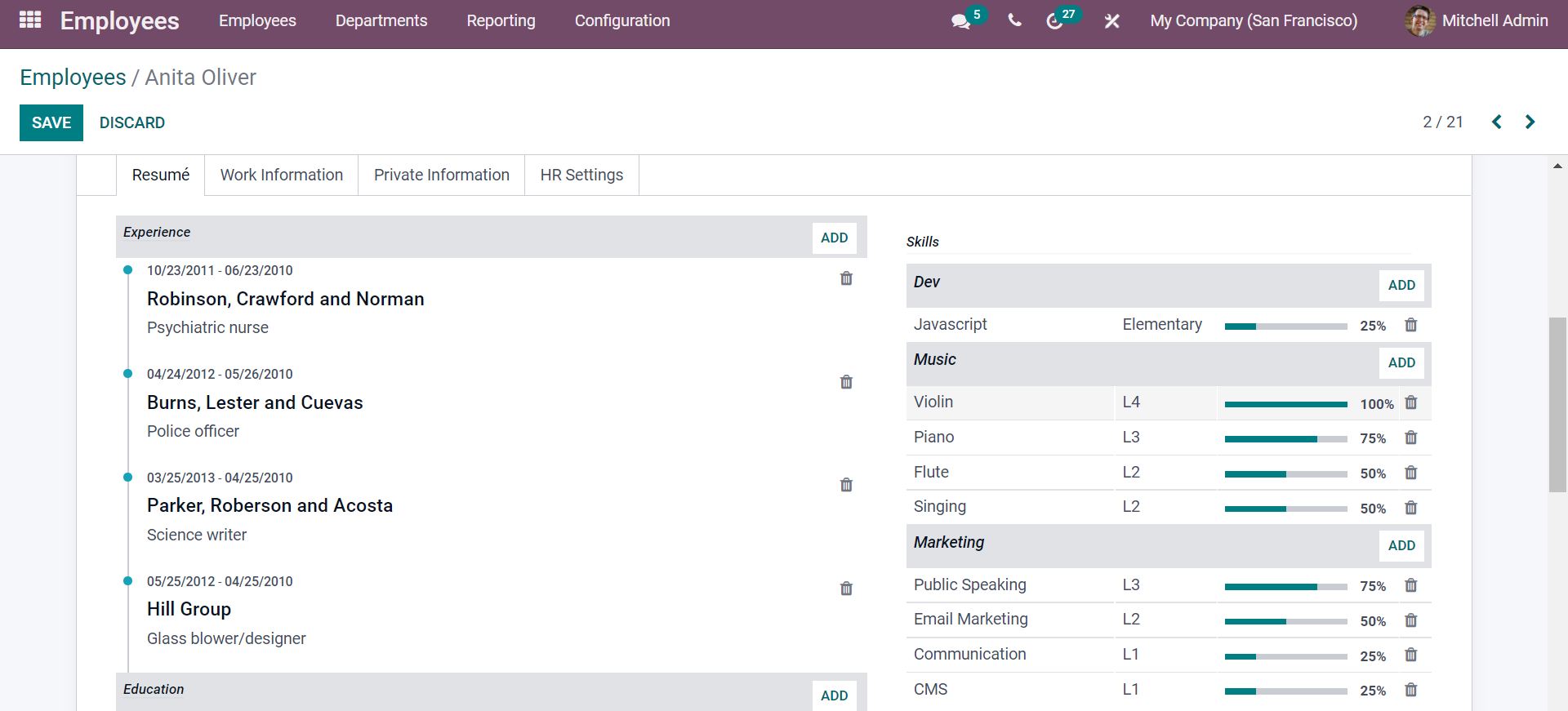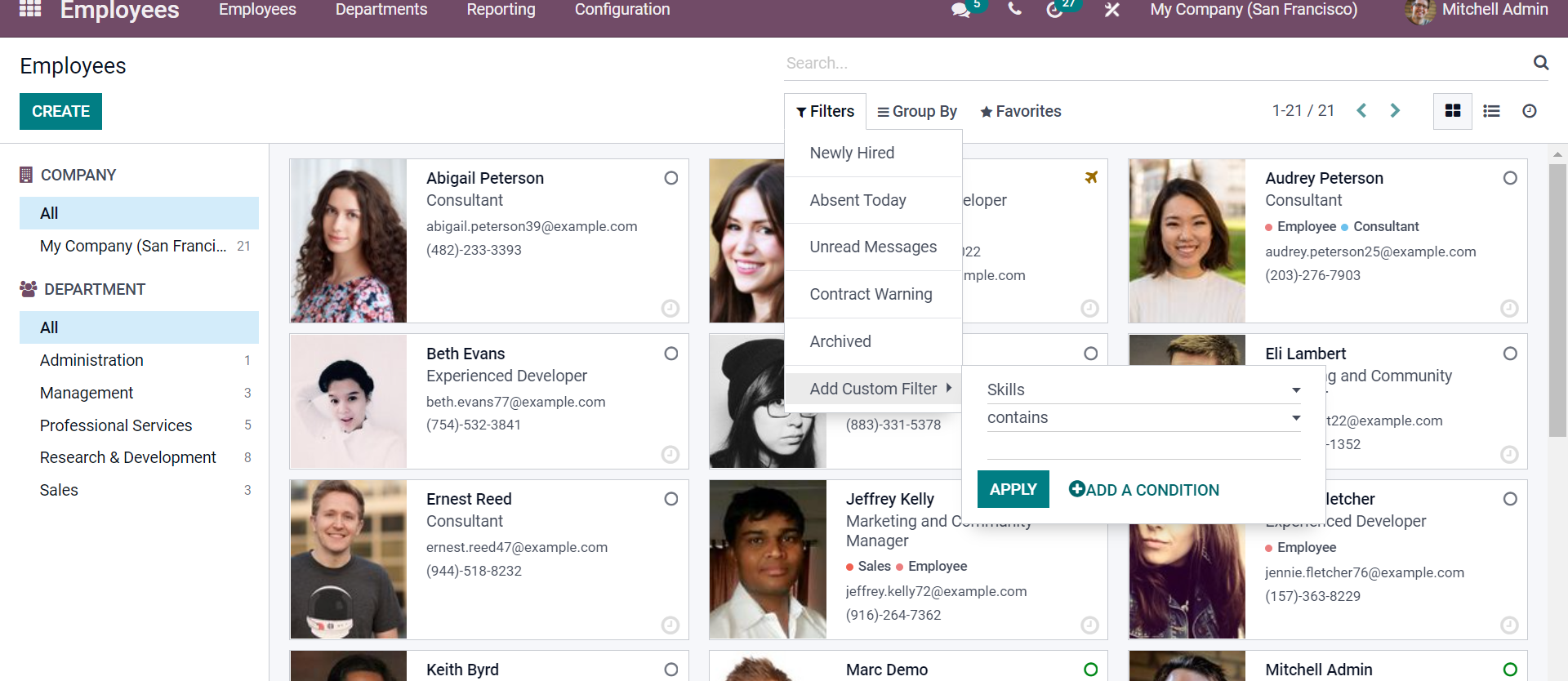How to benefit from Employment Skill using Odoo 15
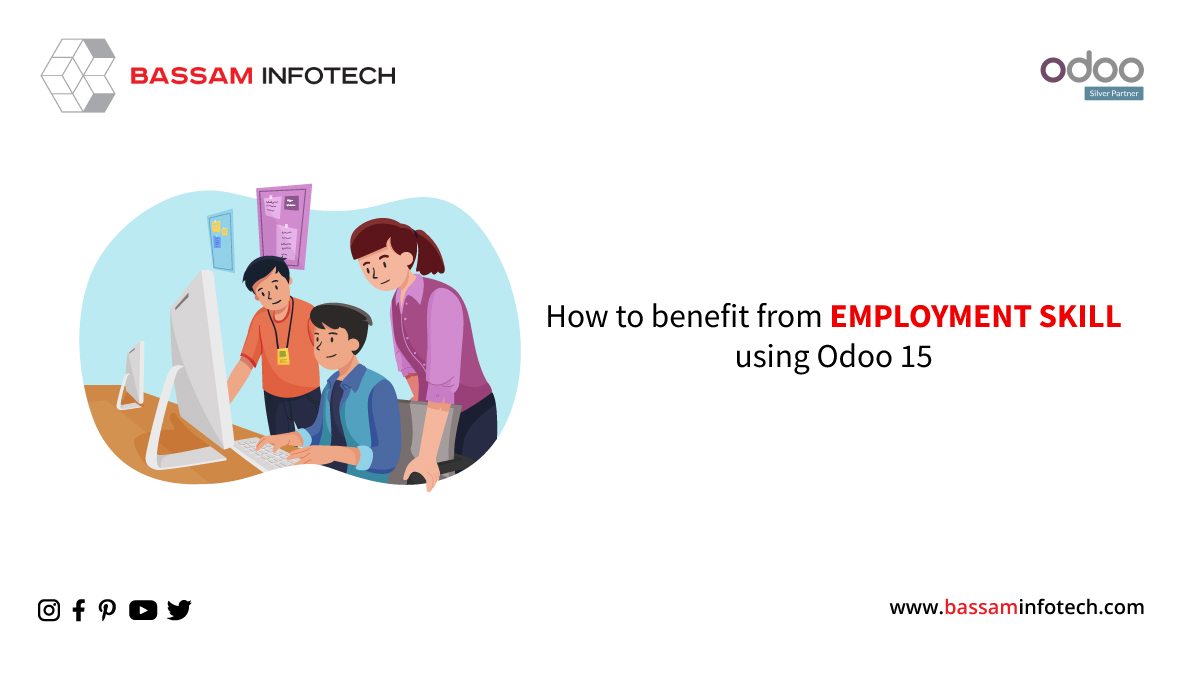
Employers are an inevitability of any business. The employees in our company contribute to our company’s efficiency and make better decisions. By using Odoo Employee Skill Management, you can manage employees in your organization.
Therefore, when recruiting and assigning duties to employees, companies need to record the complete details such as the employee’s resume, previous work experience, educational qualifications, skills, the projects they undertake, etc., instead of merely gathering information. With the help of Odoo skill management, you can manage the skills and resumes of an employee. By using the Odoo skill management module, users are able to describe and manage the skills their employees possess during their employment.
INSTALL SKILL MANAGEMENT
Navigate to Apps to install a skill management module. After installing the skill management module in Odoo, you will be able to see a few add-ons in the employee module.
Go to the Employee module and create a new employee.
Here, you can see a new tab with resume and skill details. One can add resume details and skills under the ‘Resume’ tab. To create a resume entry, we need to first create resume line types.
CREATING RESUME ENTRY
To create the resume line types, select Employee >Configuration >Resume >Types >Create.
Add a line and then click on the save button to save the record.
Now navigate to employee master, then click on CREATE A NEW ENTRY.
A new popup window will appear where you have to enter a title, type, start date, and end date of your resume lines, and then click on save.
Additionally, you could list the experience of your employees, the projects they took, their hobbies, etc. An example of the resume view for employees is shown below.
ADDING SKILLS
To add skill to an employee, click on the CREATE NEW ENTRY in the employee form.
Here, you can choose a skill type from the available options. Additionally, the user may choose the skill required for the respective entry and the level of operation. As the level describes operations, the status is automatically displayed in accordance with the definition.
The user can edit the skill type by selecting the external link available for that skill type. Additionally, different levels of operation can be assigned to a variety of skill types.
The user can create a new skill type by typing in the name and selecting the create option available, as shown below.
The respective skill type description window appears. When the user creates the skill type, the user can define the skills and the respective achievement levels.
Moreover, the skills defined are displayed inline with each skill type in the employee description window, and it is possible for the user to delete the lines and to add new ones by selecting the add option.
According to the skills and resume lines from the long list, the Odoo platform also recognizes the news to derive the right employee.
Within the employee menu of the module, a custom filtering option is available to filter out employees with specific skills. You can select the custom filter and choose skill filter to find out the employees.
If you plan a new ERP Software implementation and you have heard about Odoo and got attracted by the Odoo ERP platform, decided to use it but don’t have time, resources, or knowledge to manage this yourself, thereby looking for professional assistance, then you have come to a right place. Bassam Infotech has implemented scores of Odoo ERP all around the world. In addition, we have also developed and delivered our own customized Odoo applications with minimal Odoo implementation cost.
DOWNLOAD odoo Skill management
Bassam Infotech is a company of Official Odoo Certified Experts with 24 years of expertise. We are a one-stop shop for all your business needs, including Odoo Implementation, customization, integration, and support. We’re available by phone or email, with a 24-hour response time in case you need immediate Odoo ERP support. For more details, Call us on +91 88912 49995 or +91 70250 75566 email us at info@bassaminfotech.com or fill out the form to get a free consultation
"Unlock the Full Potential of Your Business with Odoo ERP!"
"Get a Cost Estimate for Your ERP Project, Absolutely FREE!"
Get a Free Quote