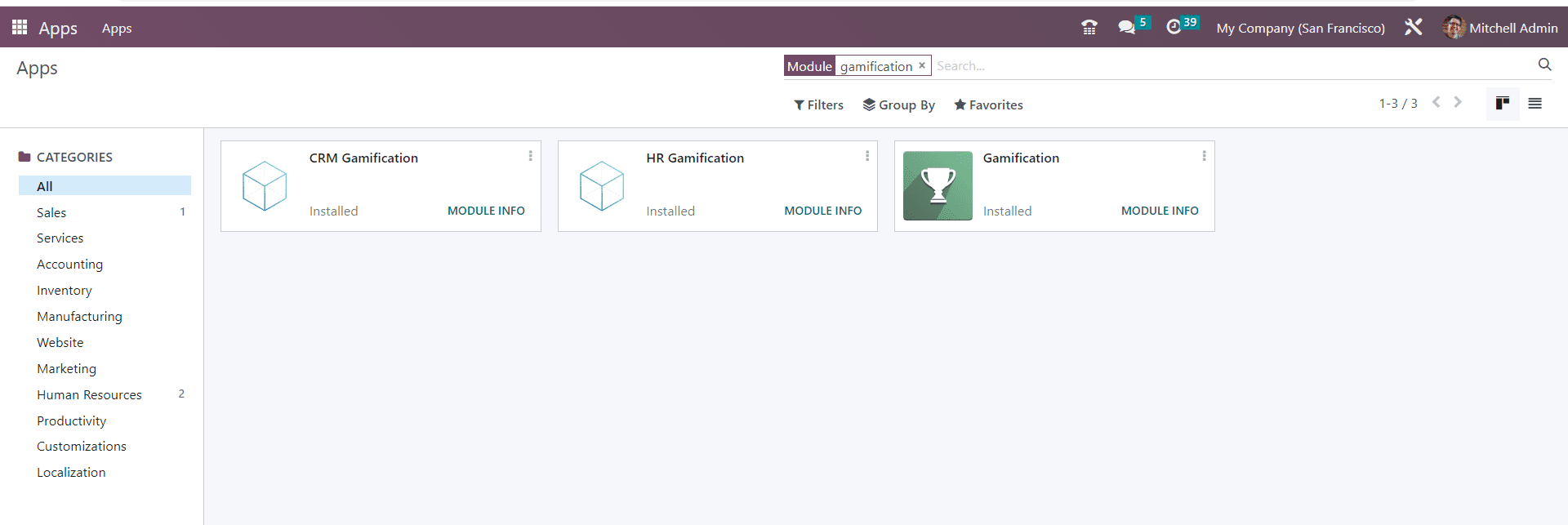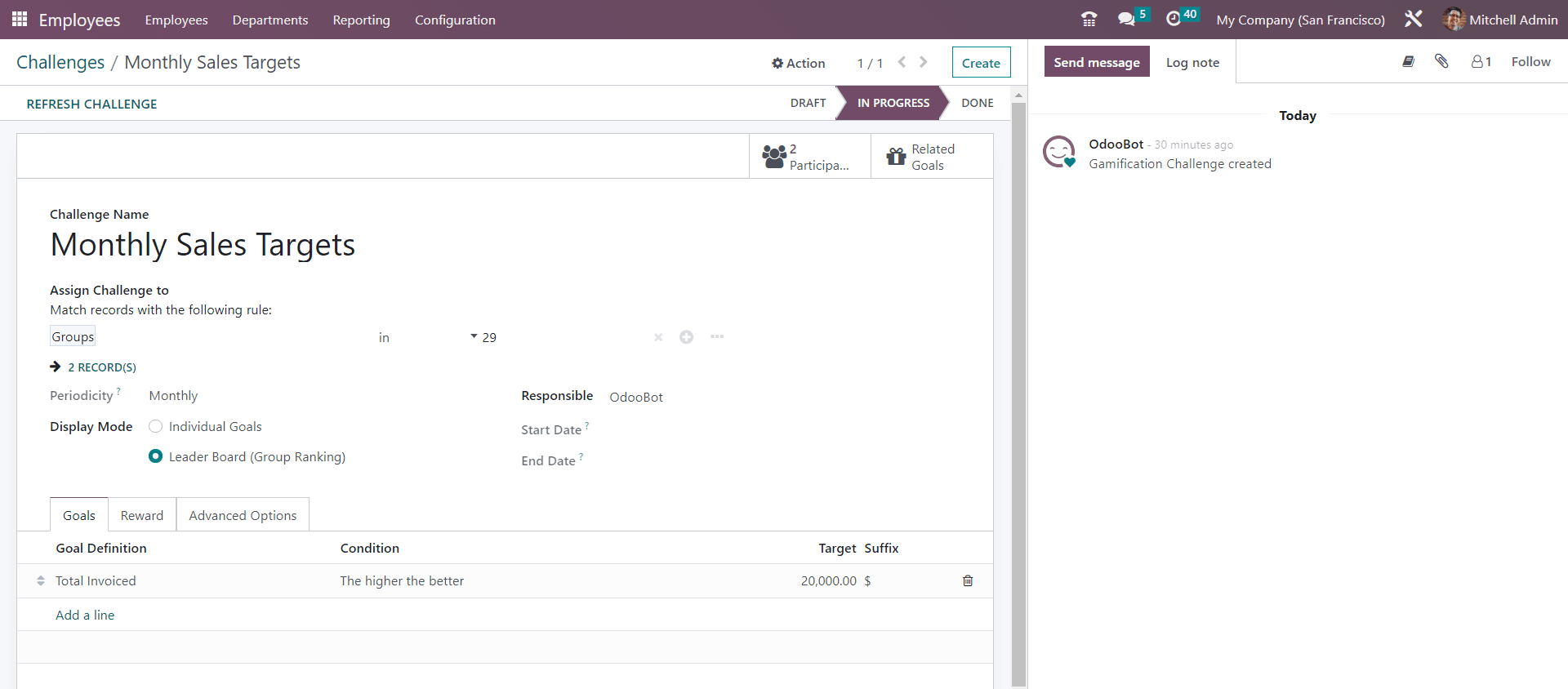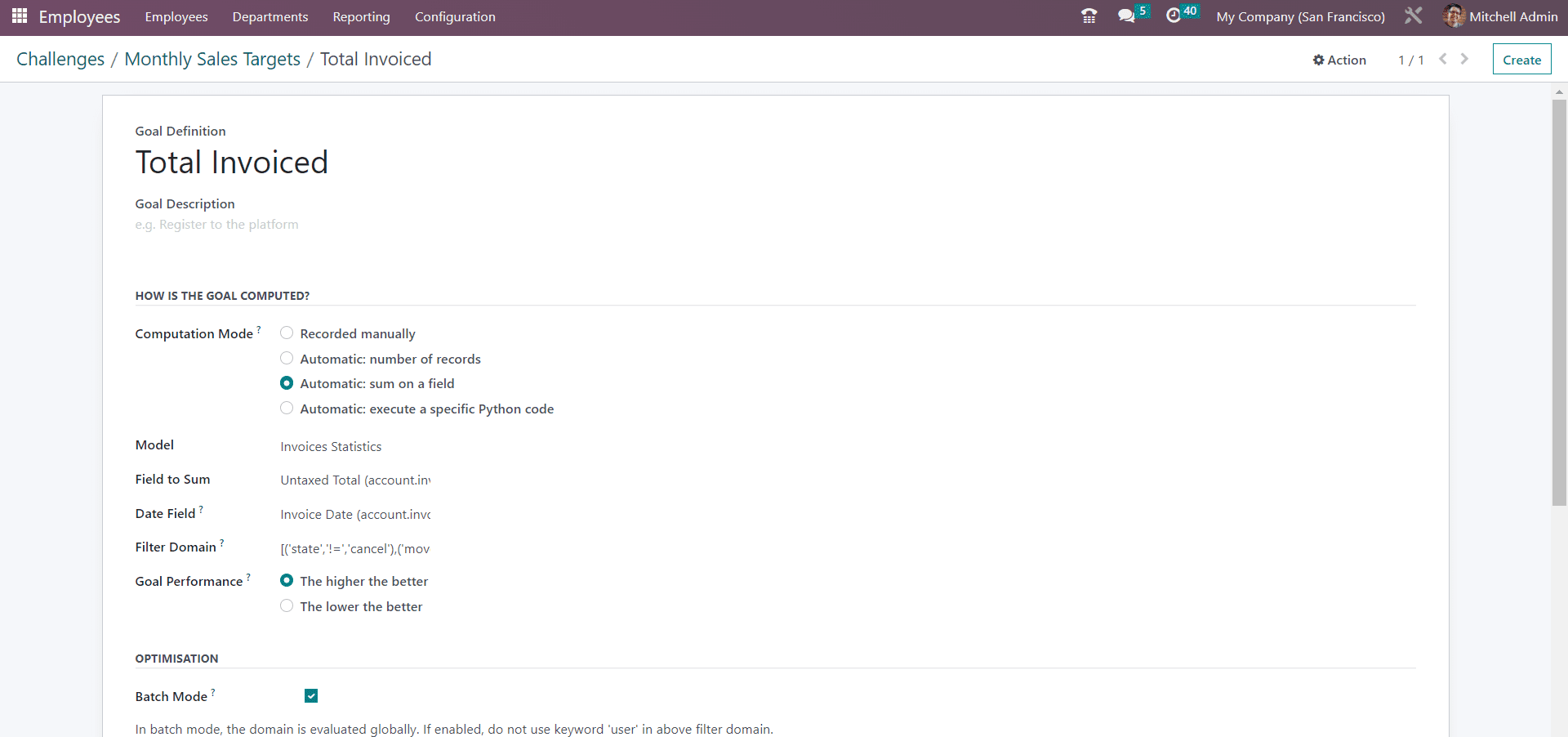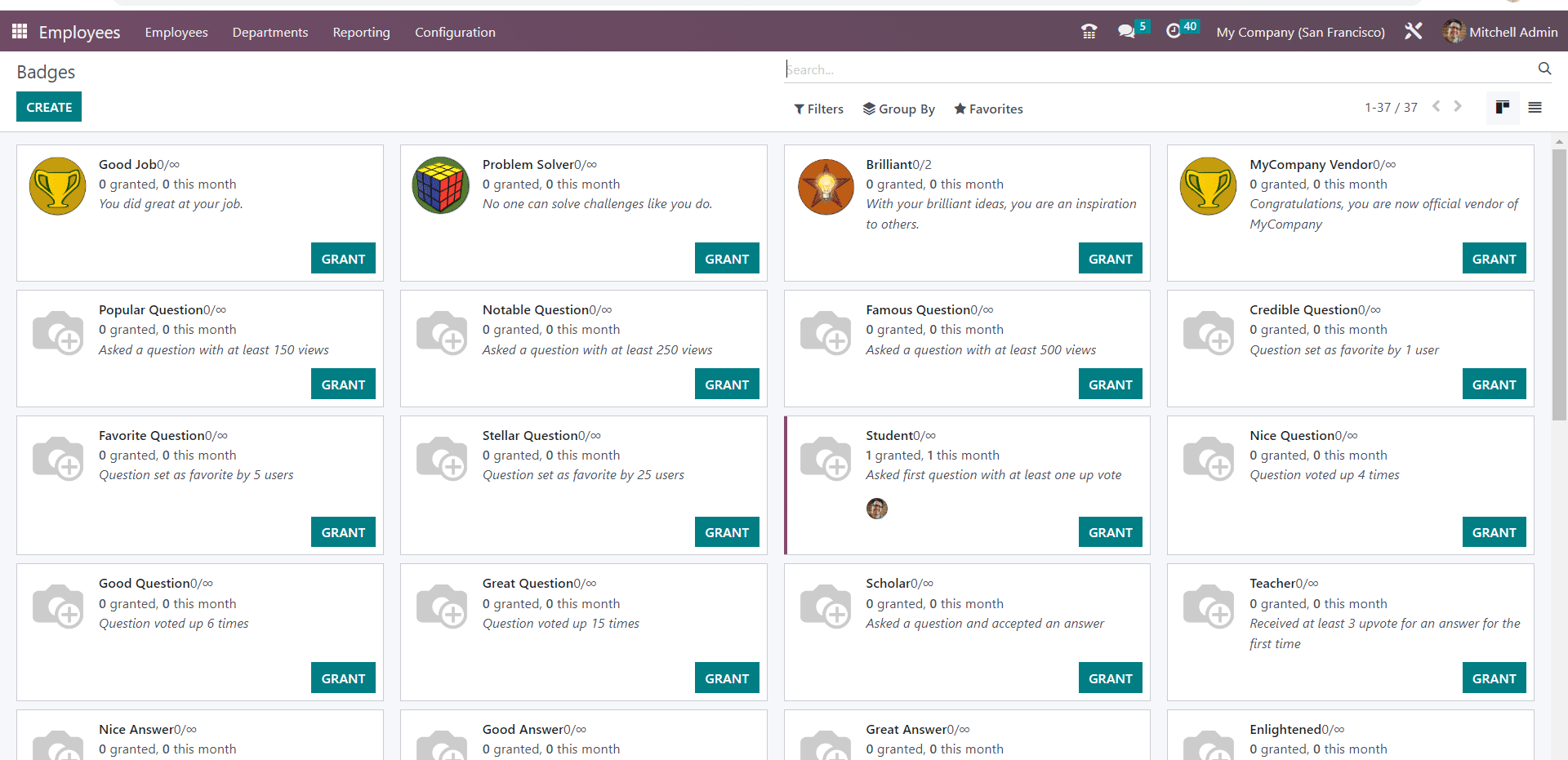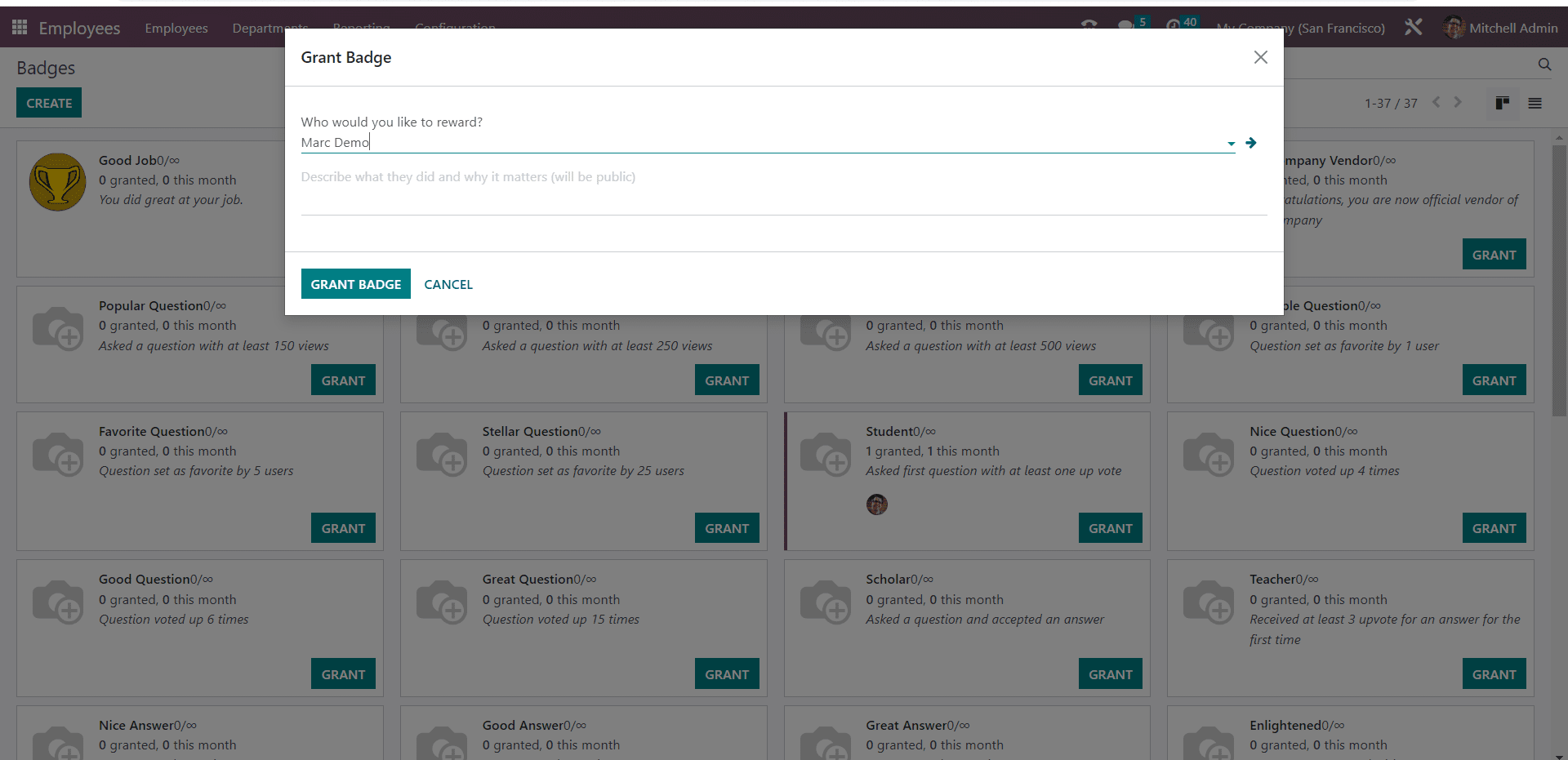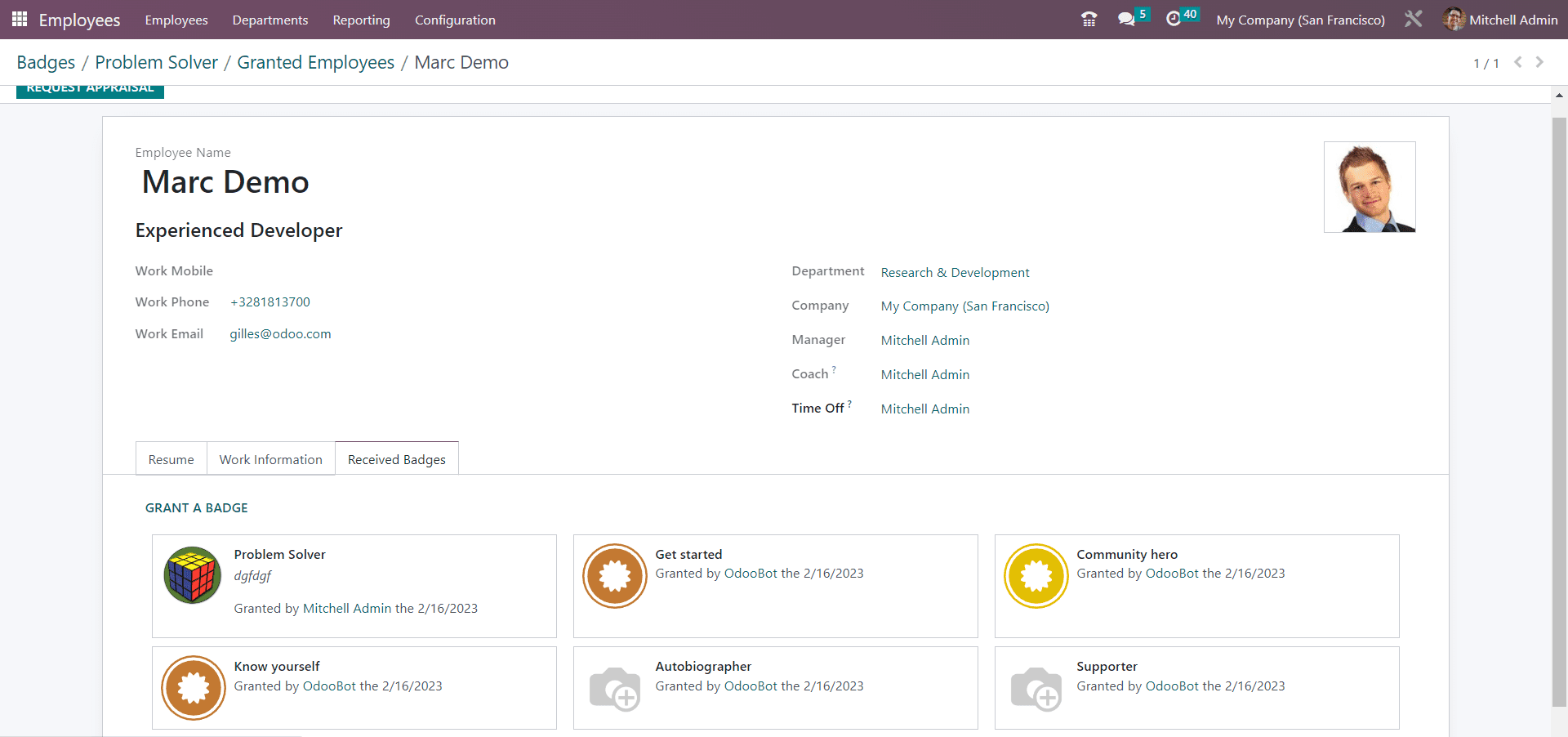Gamification Module in Odoo16

The gamification module is one module in Odoo that enhances competitive spirit among employees which is very much essential for a company’s growth. Employees should be motivated from time to time, otherwise, the growth of the company will be a dream. Odoo provides Erp with the features of motivating employees and providing them with a competitive spirit to work. So mainly have these gamification apps by default. We can install them through the apps like this:
These are Odoo modules for gamification:
ODOO CRM MODULE GAMIFICATION
ODOO HR MODULE GAMIFICATION
GAMIFICATION
Here the gamification app is the main module for gamification.
HR Gamification app:
Here the HR manager can manage challenges and badges.HR managers can send badges to employees. Each employee who receives badges can see the badges in their user profile.
The next one is The CRM gamification app. This app is mainly used for sales and CRM-related purposes.
Then next we will see the workflow of this app.
The foremost step is to create a challenge.
For that first, go to settings, then go to gamification tools, and then go to challenges.
Here we can see the challenge name ie, and specify the name of the particular challenge. Then we can assign a particular challenge to a group. Then we can see another option called periodicity, if not selected it will update manually and then we can select the display mode. We have two values to be selected. Either we can choose individual goals or leader board (group ranking). Also can set start and end dates and configuring goals and setting up rewards or badges.
The process is we can create a challenge based on certain goals for employees and at the end who complete the challenge by attaining the goals, will be rewarded by providing a badge.
Configuring goals:
Total invoiced is the particular goal that we select for creating a challenge. Then provide the goal description. Then we have the computation mode which can be selected from the values. They are:
1. Recorded manually
2. Automatic number of records
3. Automatic sum on a field.
4. Automatic: execute a specific python code
Then we can give the filter domain and select the goal performance
Either The higher the better or The lower the better.
There is an option to enable batch mode. If it is enabled, the domain is evaluated globally.
Setting up the rewards:
DOWNLOAD ERP
Here are the badges which we can give to the employees who successfully complete the challenges.
By selecting any badge which you want to grant, then a pop-up window will display and it will ask for that who would you like to reward. Then we can select the particular employee from the list and also there will be a space in which you need to mention why they should be granted the badge and what they did finally click on the grant badge button.
Then after clicking on the grant badge button, when we see the profile of the particular employee, we can see the badges attached under the received badges tab.
"Unlock the Full Potential of Your Business with Odoo ERP!"
"Get a Cost Estimate for Your ERP Project, Absolutely FREE!"
Get a Free Quote