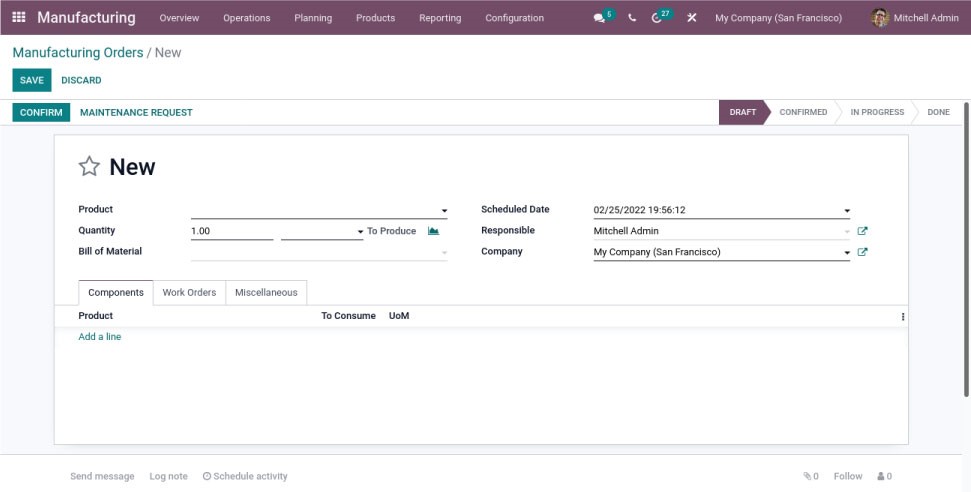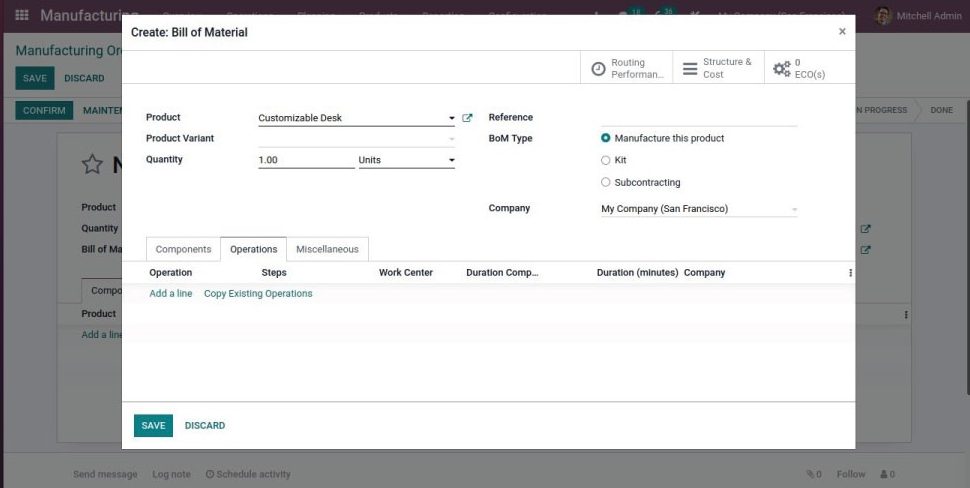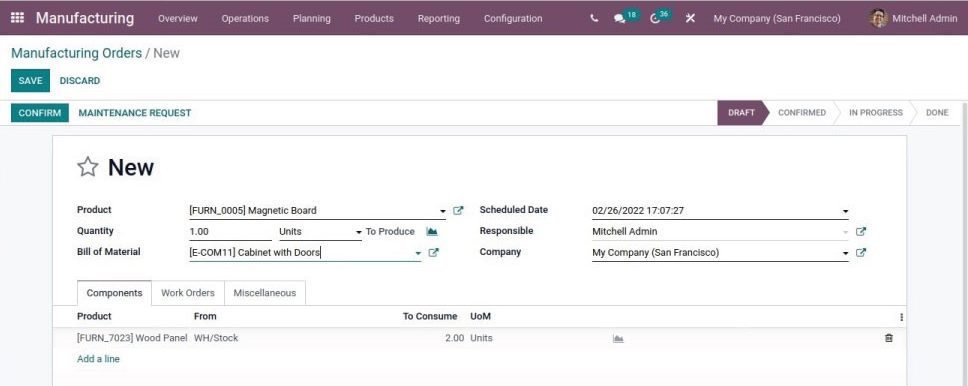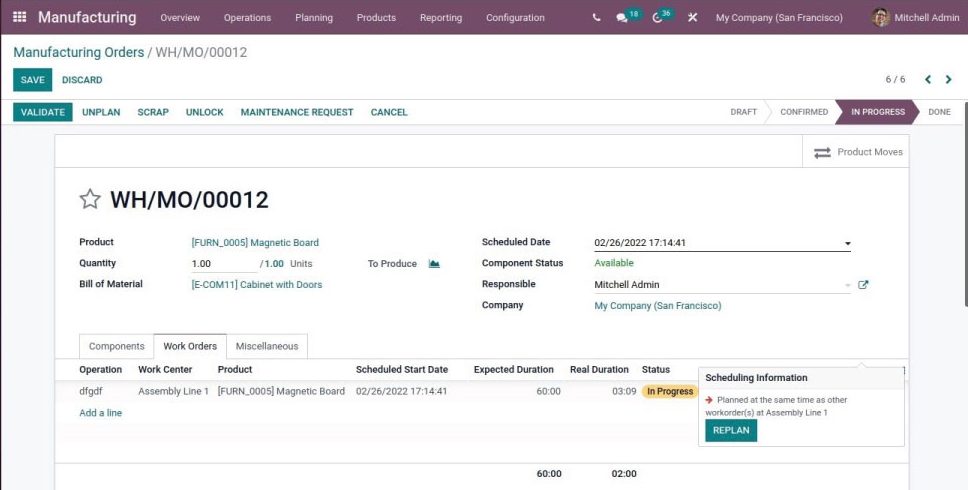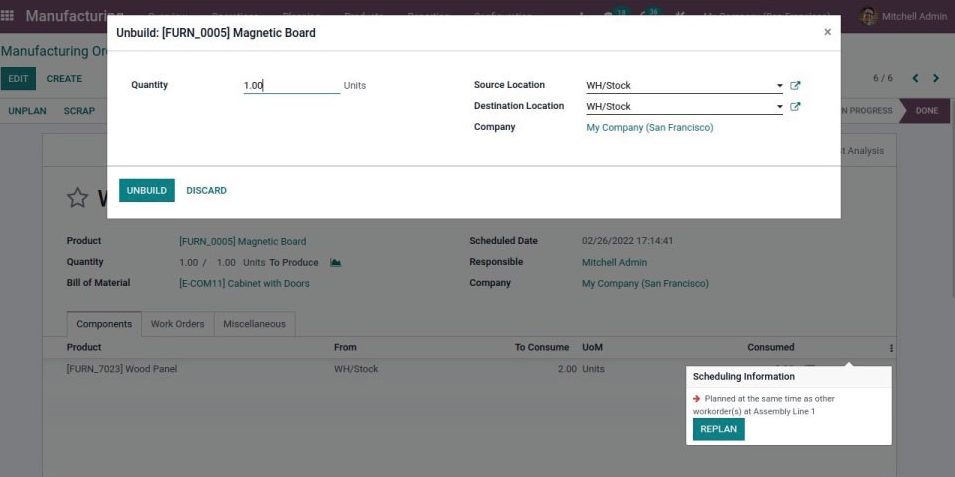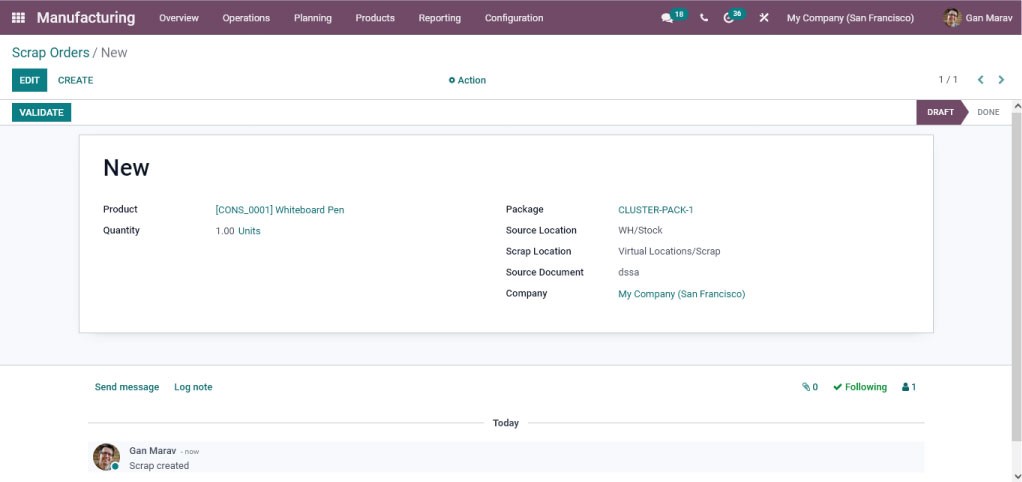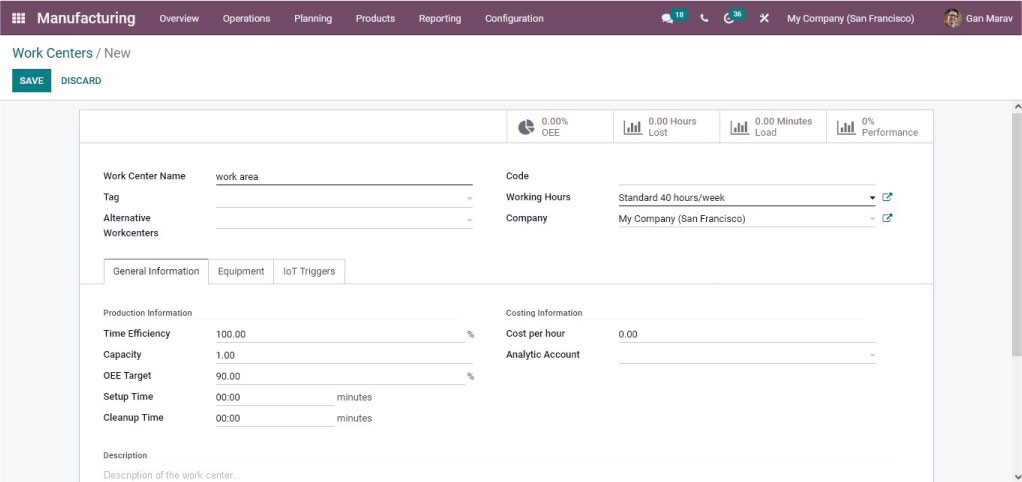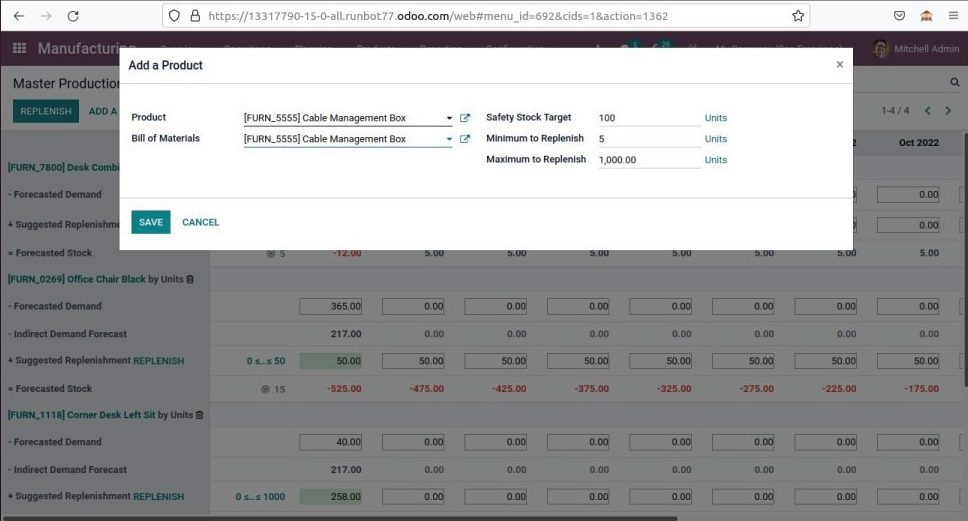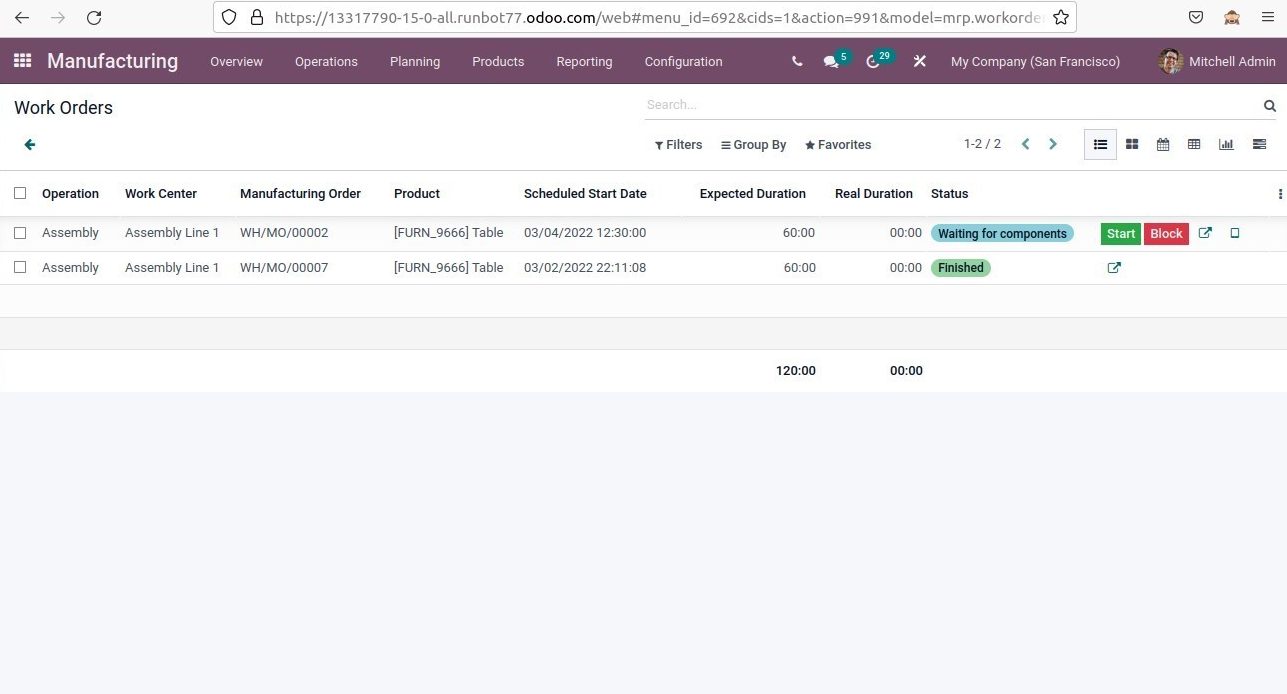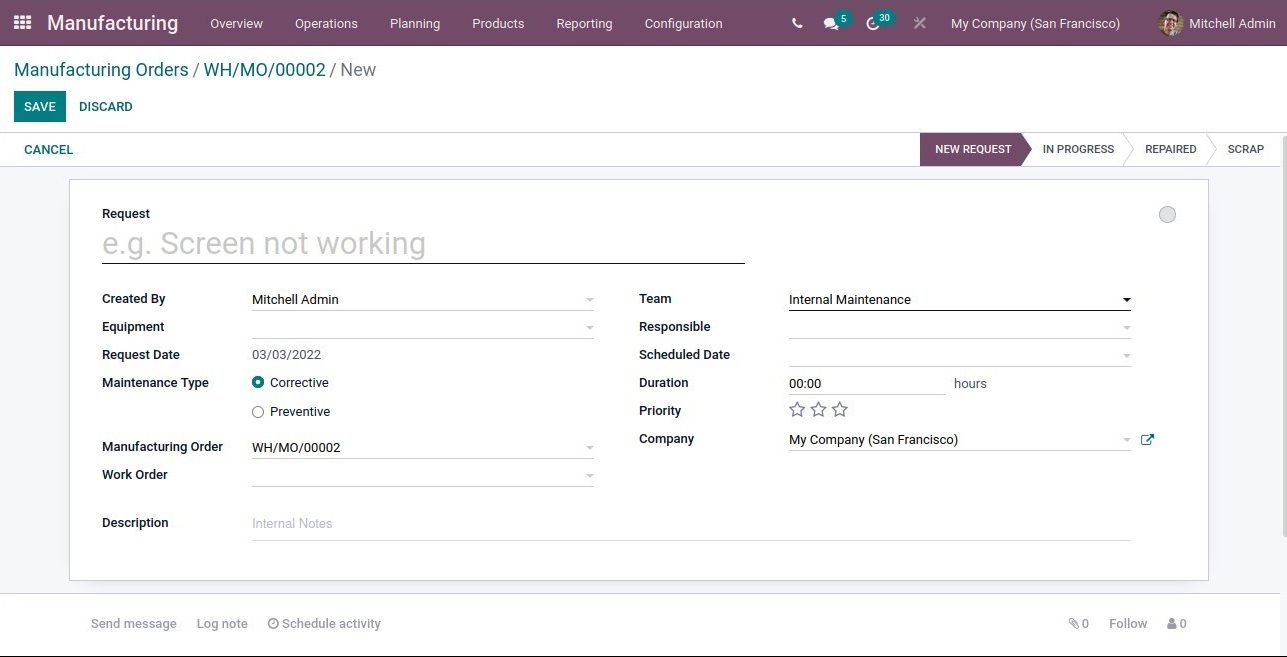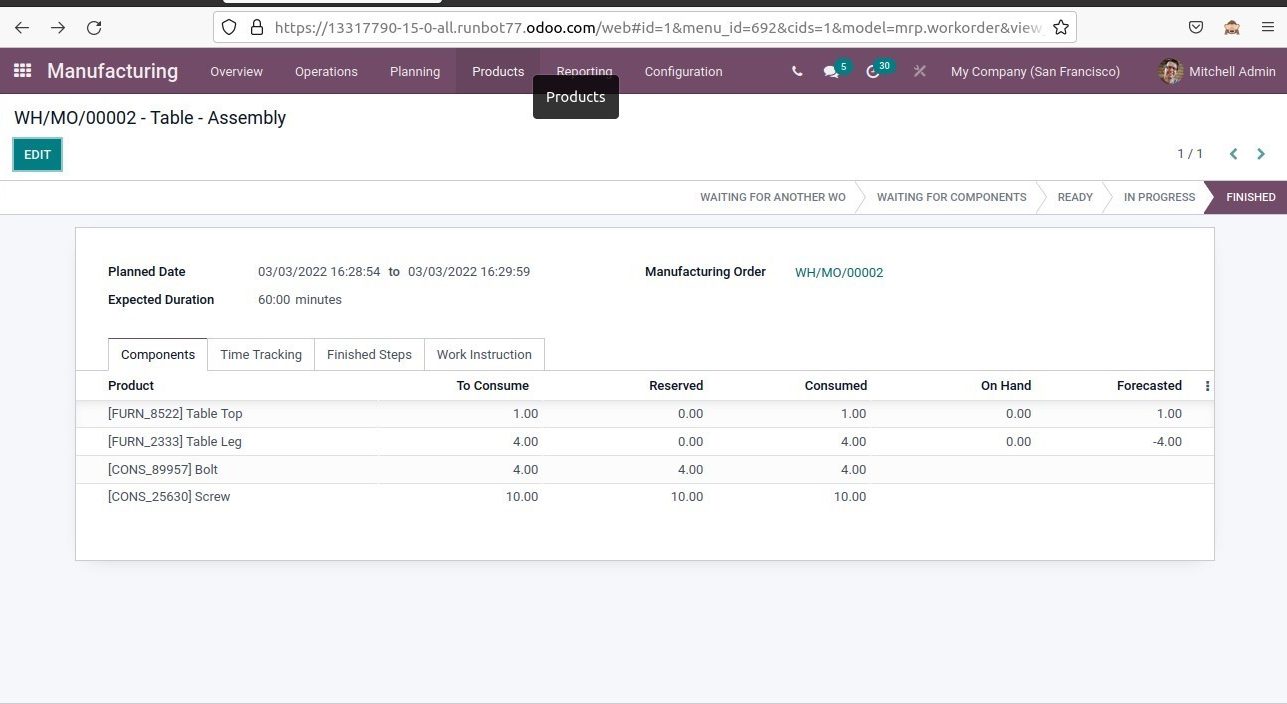How to use Manufacturing Order effectively using Odoo 15

The manufacturing order module in Odoo plays a vital characteristic in Odoo. This module gives the creation of producing the order of products, and those products undergo through the production process, thus completing the production.
Creating a Manufacturing Order in Odoo 15
Give the name of the product you want to create the order and the quantity to produce. Then we will see another field, BILL OF MATERIAL.
What is the Bill of Material?
Bill of Material may be described as listing basic component materials you need to produce a particular product. So for creating a manufacturing order, a bill of material is required.
This is how a bill of material has to be created. Give the product which you want to produce and the quantity to be produced. Select the BoM Type.
Bill of Material (BoM) Types:
- Manufacture this product: If you pick this BOM type, the product can be manufactured if you need the product.
- Kit: Kit type is referred to as the splitting up of the product into its basic components either at the stage of manufacturing or at the creation of stock transfer.
- Subcontracting: When the manufacturing order of a product is assigned to another company, and that particular company works on manufacturing a product.
Then list all the basic component products required to manufacture the final product and click the save button. Then after that, we have to enter the work order details like the work centre, expected duration to complete the production, etc.
It has been shown that the work is in progress, and after the completion of the work, it goes to the done state.
Unbuild Orders:
If a product you manufactured is damaged, we can go to the unbuild orders. It allows the splitting up of the basic components of the product, and you will get them in Odoo Manufacturing Order back in stock. If you unbuild a product damaged you bought, it will be in Bill of Material back in stock.
Scrap:
When the product is damaged, cannot be managed by the company and cannot be used, it will be considered as scrap and moved to the scrap location.
In this way, scrap orders are created. Enter the name of the damaged product to be moved to scrap location and also the source location from which the product is in, and the scrap location to which the product is moved to. When it is validated, it will be moved to the done state.
Work Centers
Work centres are locations in which the work takes place, like building the product and making of its basic components etc.
We can create a work center as shown above. We have to give the work center name first. The alternative work center is another work location to be used when the current work center is busy. Working hours are the scheduled work timing of the work centers. Then enter the company to which the work center belongs.
Master Production Schedule
We can enable master production schedule from configuration→settings→Planning→Master Production Schedule
We can effectively plan the production using the master production schedule. Using Maps, we can get a product like this:
Safety stock target: This is the amount of stock that should be in our hands until the end of the period.
Minimum to replenish: The minimum amount of stock to replenish. Maximum to replenish: The maximum amount of stock to replenish.
Work order:
Work order means the overall production activity of a product using the basic components of the product in a work centre. We can see the progress of the process.
We can directly view the process and production status from work orders.
Maintenance Request:
When a manufacturing order is created, a product is created and moved into the stock. Maintenance request is relevant while a product arrives or when we create a product that is not well-running or broken. So the product needs maintenance.
Request: Give the request for maintenance for the particular product in MO.
Equipment: Select or give the equipment which is used to correct the product.
Manufacturing order: The Manufacturing Order in which the particular damaged product exists.
After filling in all the details, a new request has been created when we click on the Save button.
Then when we go to the corresponding work center, we can see the work. After the completion, it’ll be in the completed state.
If you plan a new ERP Software implementation and you have heard about Odoo and got attracted by the Odoo ERP platform, used it but don’t have time, resources, or knowledge to manage this yourself, thereby looking for professional assistance, then you have come to a right place. Bassam Infotech has implemented scores of Odoo ERP all around the world. In addition, we have also developed and delivered our own customized Odoo applications with minimal Odoo implementation cost.
DOWNLOAD Odoo Manufacturing order
Bassam Infotech is a company of Official Odoo Certified Experts with 24 years of expertise. We are a one-stop shop for all your business needs, including Odoo Implementation, customization, integration, and support. We’re available by phone or email, with a 24-hour response time in case you need immediate Odoo ERP support. For more details, Call us at +91 88912 49995 or +91 70250 75566 emails us at info@bassaminfotech.com, or fill out the form to get a free consultation
"Unlock the Full Potential of Your Business with Odoo ERP!"
"Get a Cost Estimate for Your ERP Project, Absolutely FREE!"
Get a Free Quote