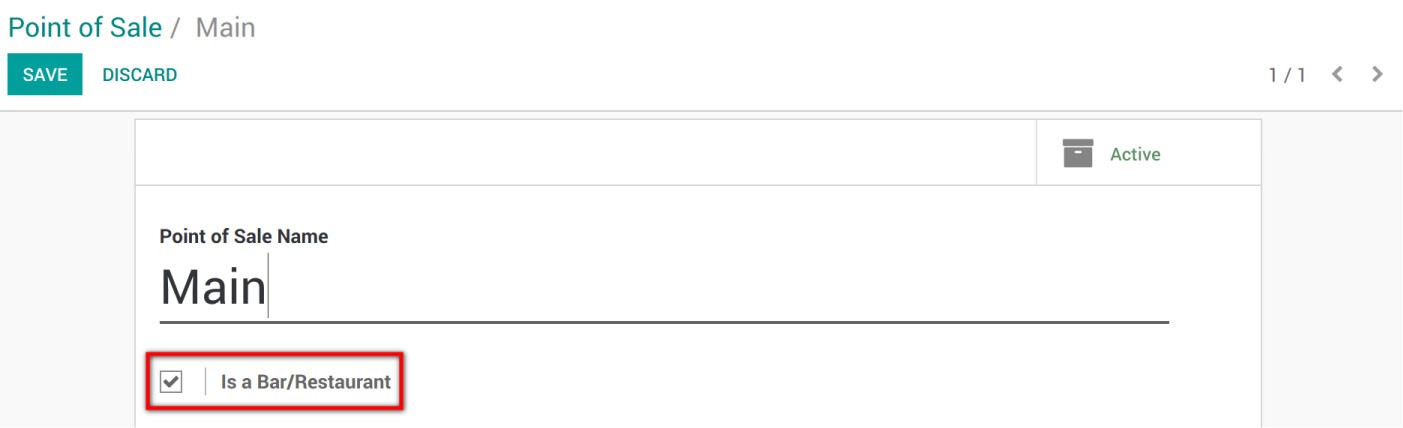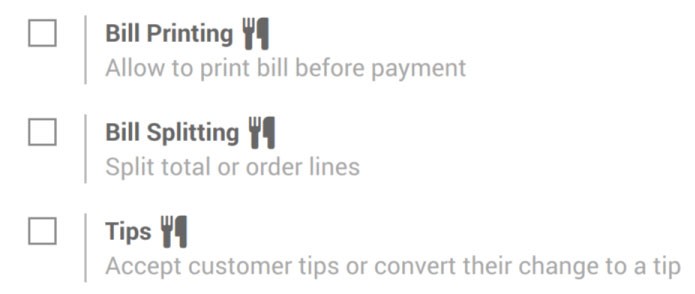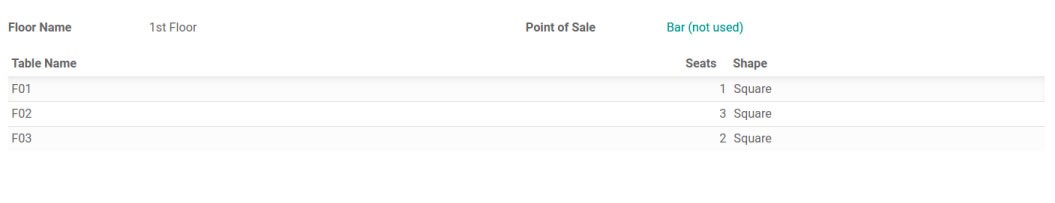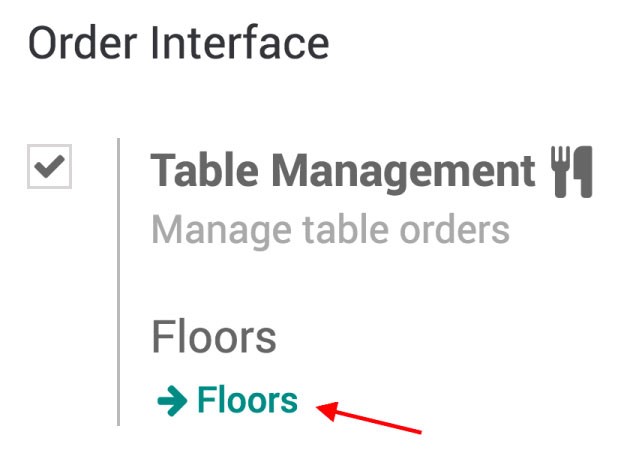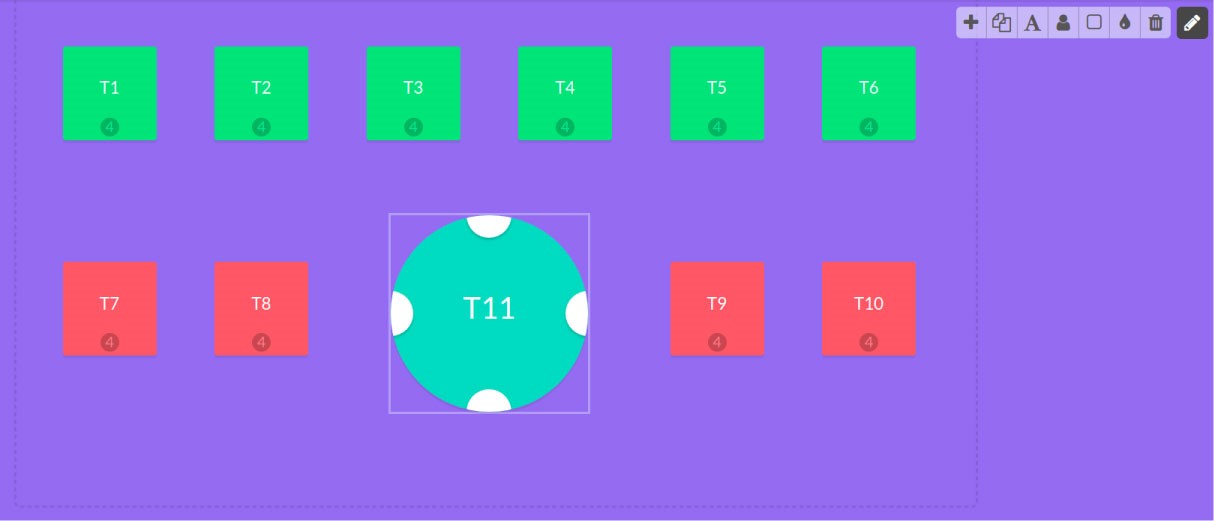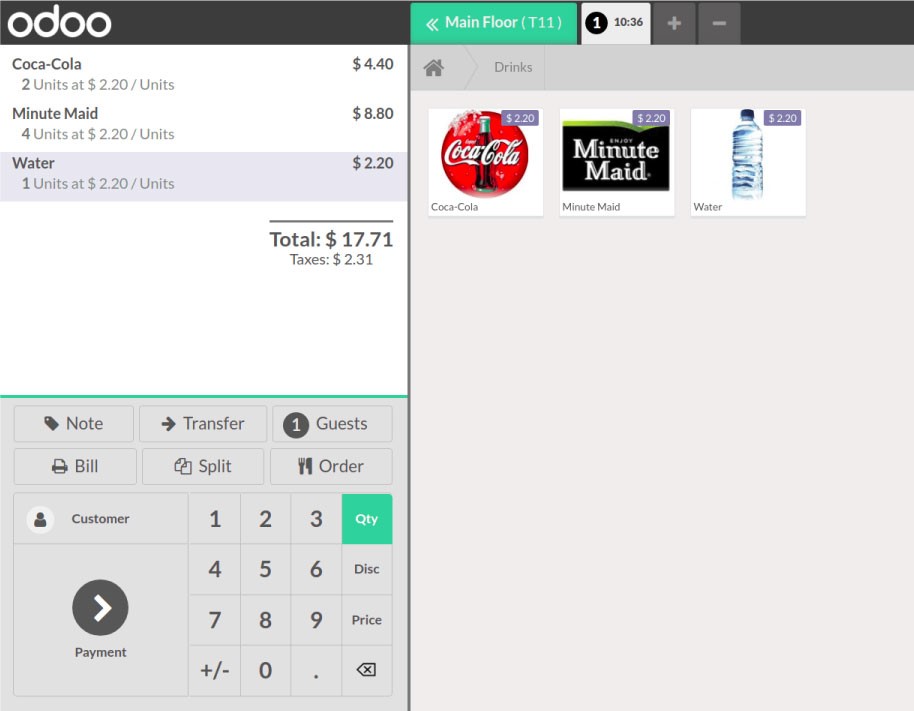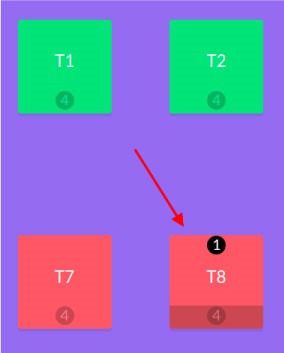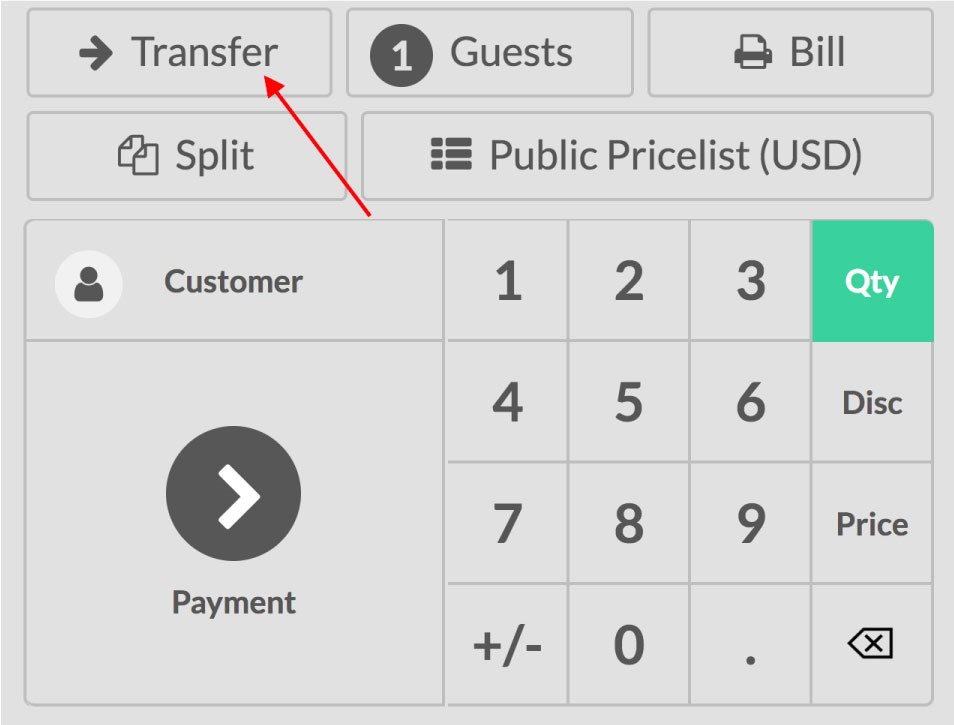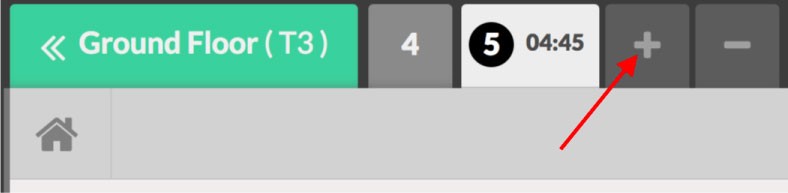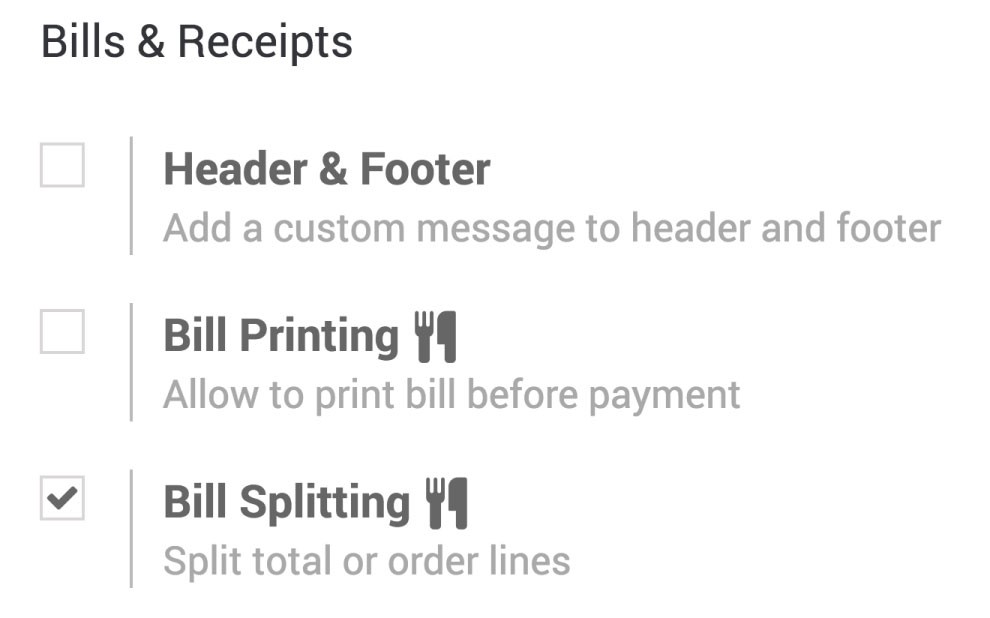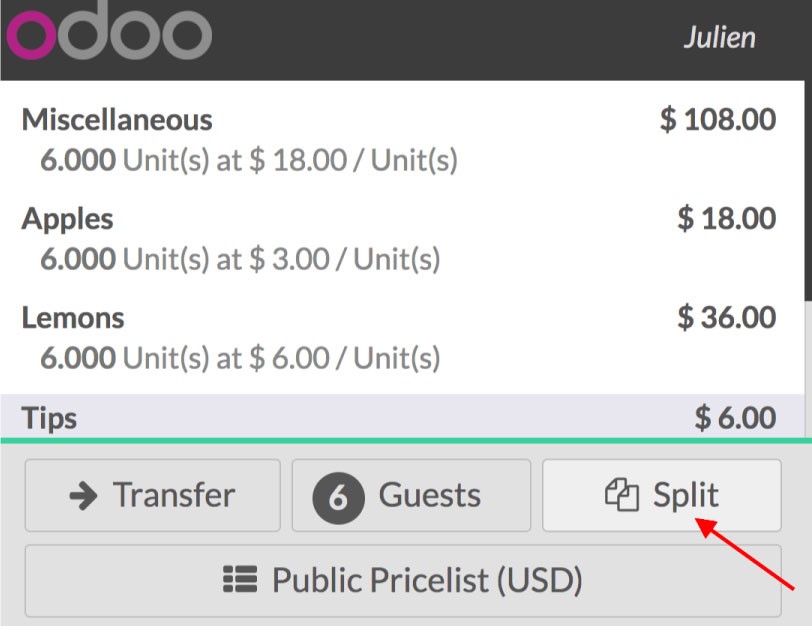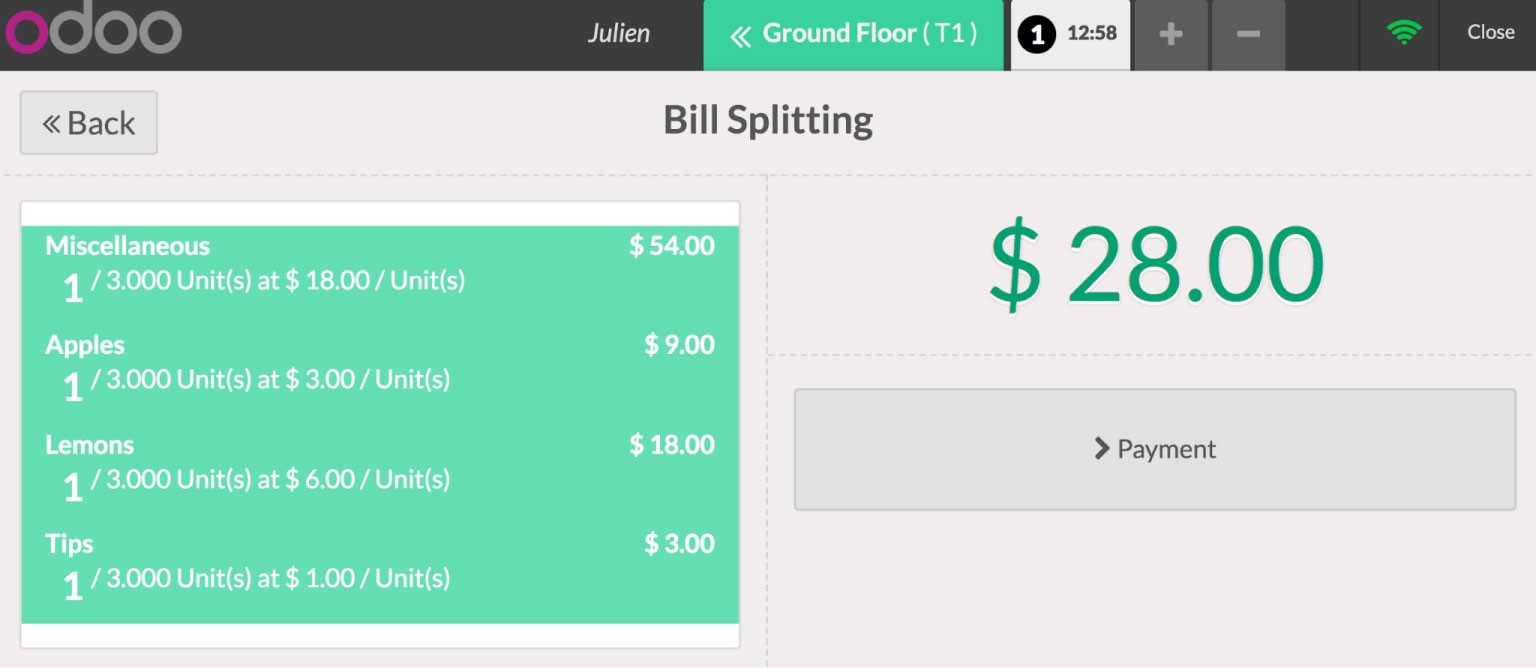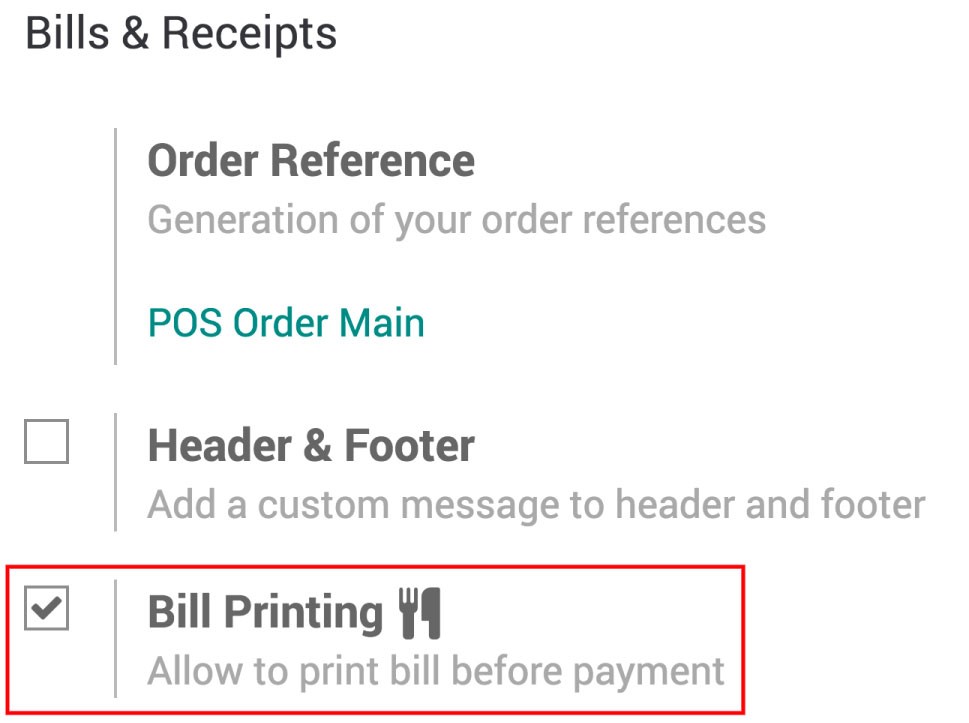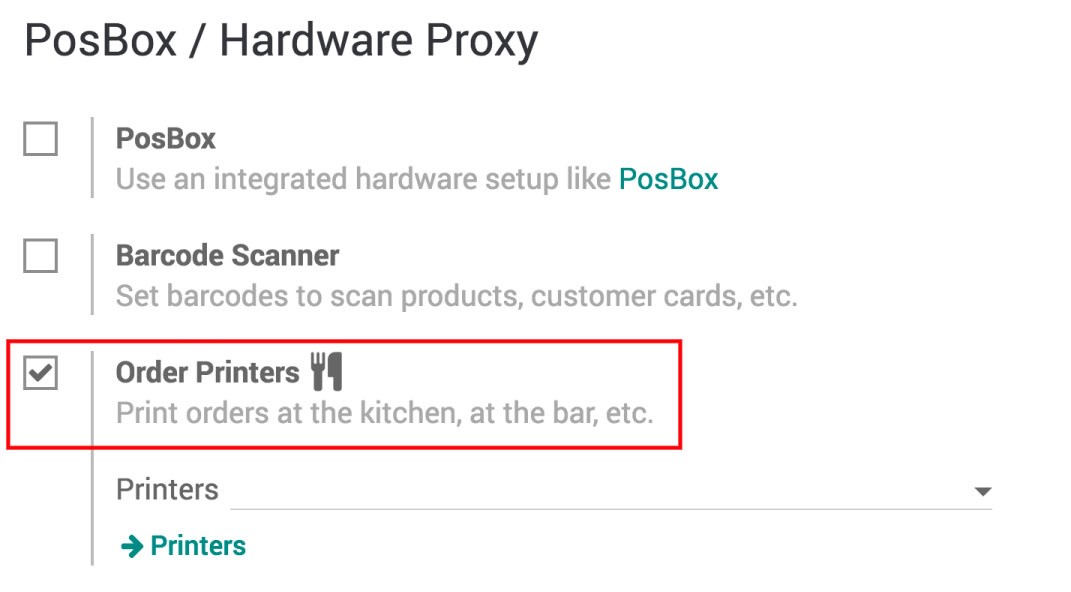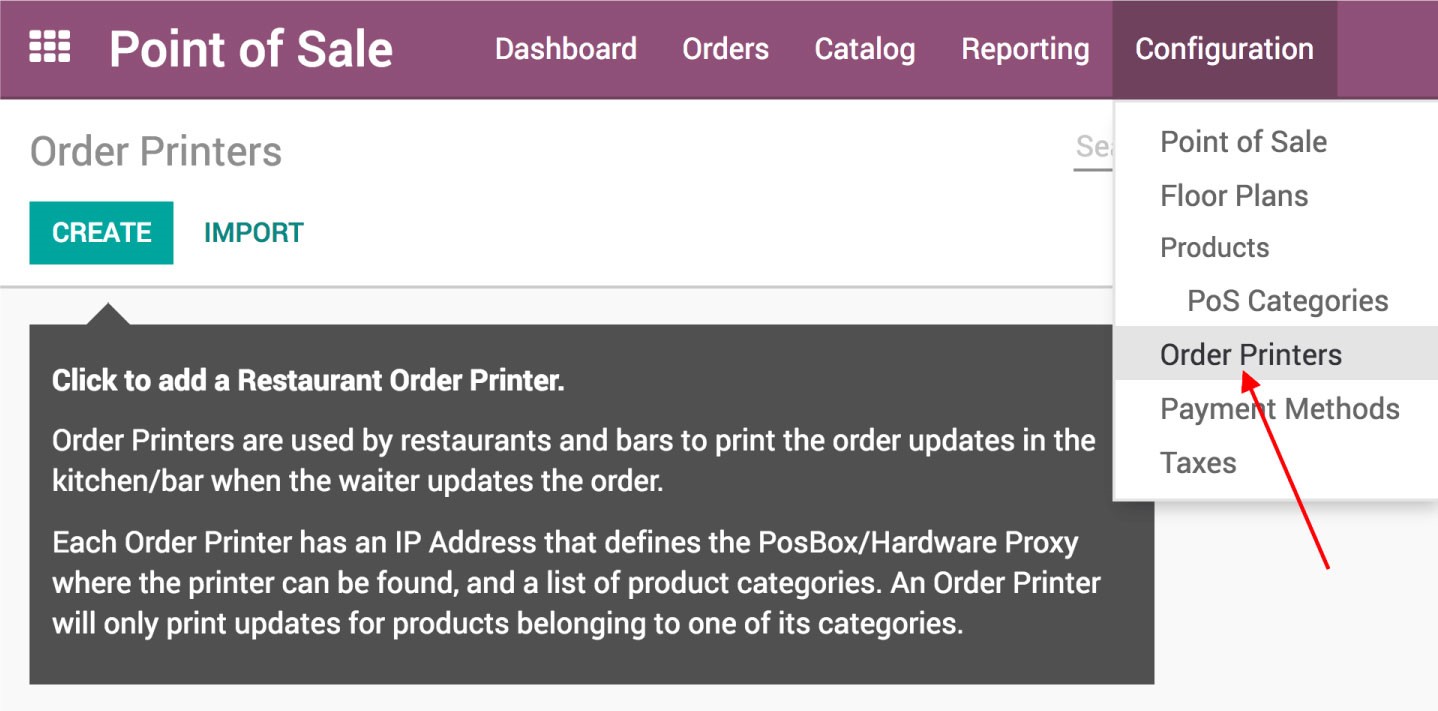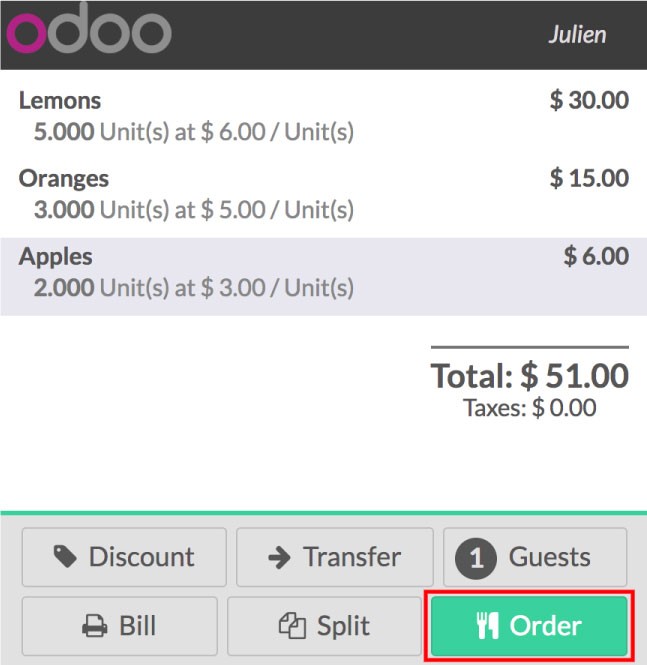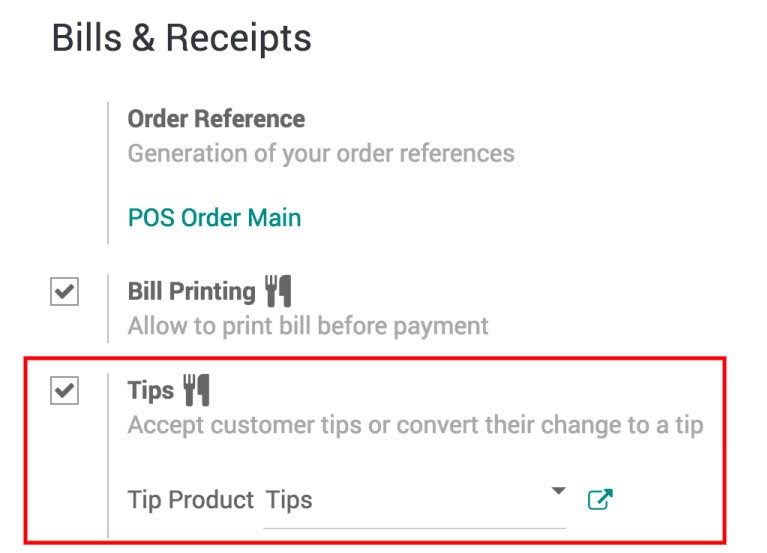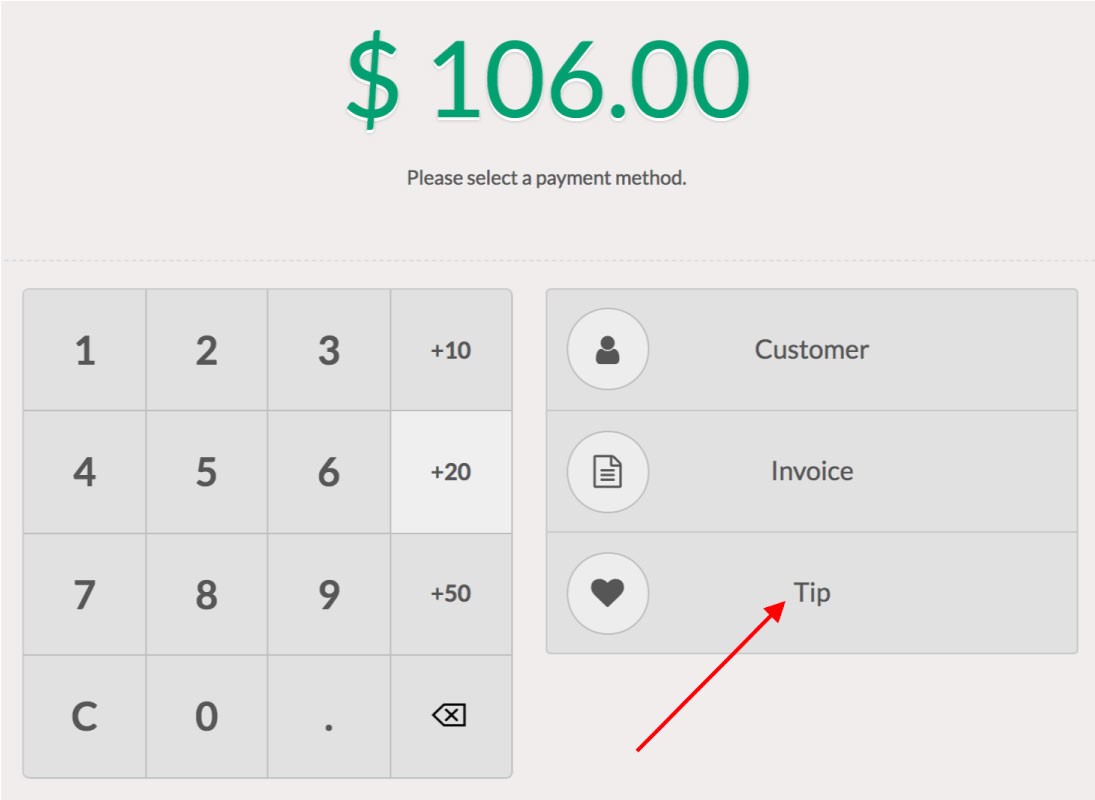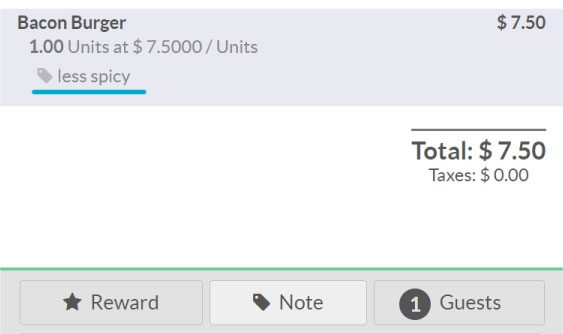LATEST RESTAURANT FEATURES IN ODOO POINT OF SALE

Tasty food, great ambiance, good chefs, well maintained and clean place, customer-friendly management. Is that all you need to successfully run a restaurant ???
Well, in today’s scenario, the answer to the above question would be a NO !! Apart from the above, one of the most important aspects of a successful and established restaurant would be a good ERP software that will help simplify all the functional and management-level operations to a great extent.
For restaurants or any retail shop, good Odoo Point Of Sale Software is required for proper operations and sustainable development of the business. But do you know that even though restaurants and retail shops are considered Point Of Sale (PoS), there are many differences in their overall functioning, which eventually causes a need for different Point Of Sale Software for both cases.
Restaurants or hotels have specific needs that most retail shops don’t have. Odoo Point of Sale is such a software wherein it provides an inbuilt feature to configure the software separately for the operations of a restaurant or a shop which eventually will help to manage the businesses in the best possible way.
In this article, we will look into the latest restaurant features that are available in Odoo Point of Sale software.
LATEST RESTAURANT FEATURES IN ODOO POINT OF SALE
In Order to activate the bar/restaurant features in Odoo PoS, go to
Point of Sale → Configuration → Point of Sale → Select PoS → Select Is a Bar/Restaurant
Restaurant-specific features are shown with a fork and a knife next to it.
1. Table Management
Odoo PoS for restaurants will help you get a quick overview of your floors and tables. It will easily help you find your customers and free tables available on each floor.
a. Add Floors
You can create floors, add tables on each floor, and name them according to your specific requirements.
b. Add Tables
You can easily create, change, move tables, etc., directly from the PoS interface.
You can also rename, and change the shape, size, or even color of your tables which will help you find your tables more easily. Here you can also add the maximum number of sites that each table can have.
c. Register your table orders
To register a table in order, just click on the respective table, and you will be taken to the main PoS interface, where you can enter the orders.
d. Transfer Customers
There is no need to worry if your customers want to change their tables after ordering. Thanks to Odoo, this can be easily done with a button click with no hassle. The orders also get transferred to the new table.
e. Register an additional Order
You can simultaneously manage multiple orders using the ‘+’ button. You can easily shift between your orders and process the payment when needed.
2. Bill-splitting Option
Offering an option for bill-splitting will definitely enhance your customer’s experience. Odoo provides an easy solution to achieve this.
You can activate this feature by going to –
Point of Sale → Configuration → Point of Sale → Select PoS → Select Bill Splitting
A ‘Split’ button will then appear on your PoS interface.
With this option, you will select what each guest had and process the payment separately for each guest.
3. Bill Printing
This feature will allow you to print the bill before the payment.
Then You can activate this feature by going to –
Point of Sale → Configuration → Point of Sale → Select PoS → Select Bill Printing
A ‘Bill’ button will appear on your PoS interface, which can then be used for printing the bill before payment.
4. Print orders in the kitchen
The workflow between the front-end or reception and the back-end or kitchen can be well organized if the orders taken on the POS interface get directly printed in the kitchen. Thanks to Odoo, this feature can be made available if you have an IoT Box to connect your Printer to the PoS.
You can activate this feature by going to –
Point of Sale → Configuration → Point of Sale → Select PoS → Select Order Printers
a. Add a Printer
An ‘Order’ button will appear on your PoS interface, which can then be used for printing the order on your kitchen printer.
5. Tip
Integrating a ‘Tip’ with customer payment will be immensely helpful for a restaurant.
No wonder, Odoo has the feature to accept customer tips or convert their changes to tips.
You can activate this feature by going to –
Point of Sale → Configuration → Point of Sale → Select PoS → Select Tips and Tip Product
A ‘Tip’ button will appear on your PoS interface, which can then enter the amount your customer wants to tip and then process the payment.
6. Add notes
We can enable the ‘Add Notes’ feature to let the server add notes to the order lines. This will help add special instructions and notes from the customer pertaining to order items.
So from floor and table management, bill splitting, and printing orders from the kitchen to managing customer preferences or tips, Odoo provides a complete ERP solution for the smooth and efficient functioning of a restaurant which will help your business to shine.
At Bassam Infotech, we will help you customize Odoo ERP software according to the specific requirements of your company, which will eventually help you scale your business to new heights.
If you plan a new ERP Software implementation and you have heard about Odoo and got attracted by the Odoo ERP platform, used it but don’t have time, resources, or knowledge to manage this yourself, looking for professional help, then you have come to a right place. Bassam Infotech has implemented scores of Odoo ERP all around the world. In addition, we have also developed and delivered our own customized Odoo applications with minimal Odoo implementation costs.
DOWNLOAD Odoo point of sale Software
Bassam Infotech is a company of Official Odoo Certified Experts with 24 years of expertise. We are a one-stop shop for all your business needs, including Odoo Implementation, customization, integration, and support. We’re available by phone or email, with a 24-hour response time in case you need immediate Odoo ERP support. For more details, Call us on +91 88912 49995 or +91 70250 75566 email us at info@bassaminfotech.com, or fill out the form to get a free consultation
"Unlock the Full Potential of Your Business with Odoo ERP!"
"Get a Cost Estimate for Your ERP Project, Absolutely FREE!"
Get a Free Quote