Lunch Module in Odoo 15
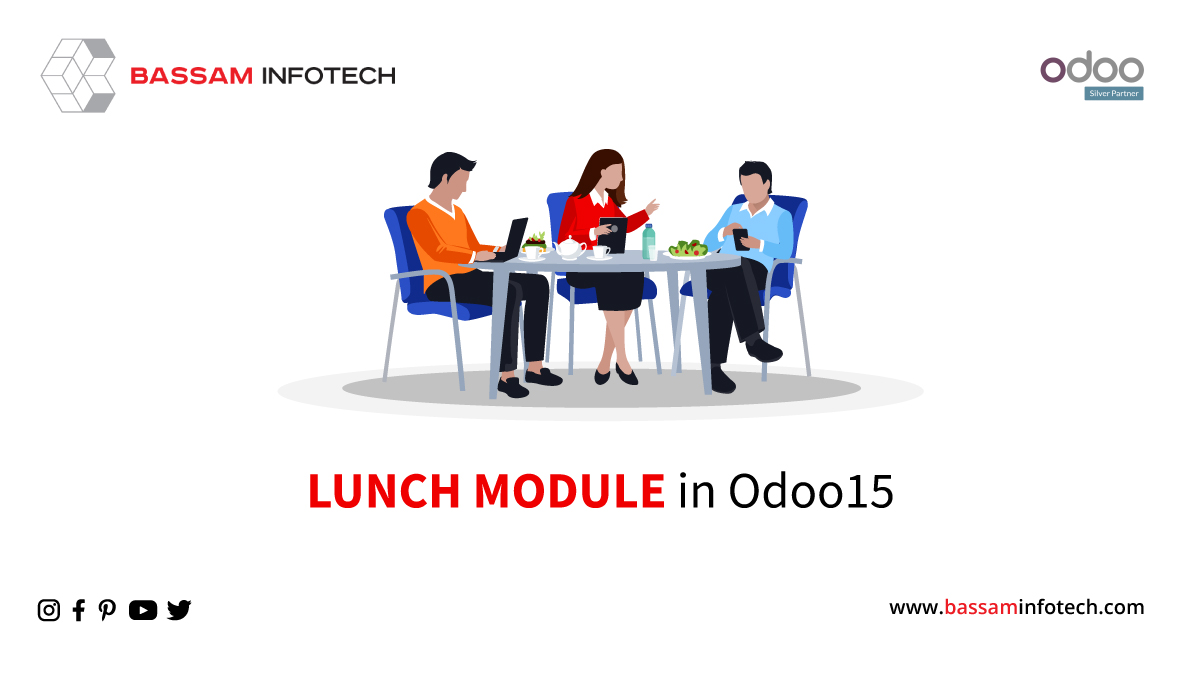
Lunch management is used to manage employees, food orders like lunch, meals, etc. Sometimes a company will provide employees lunch orders. In such cases, the company needs to manage lunch on time. The Odoo lunch module is one of the simplest modules in Odoo.
Now let’s see how we can manage the Lunch Module in Odoo15.
For that, first, we should install the lunch module from the Odoo app store. The below logo stands for the lunch module, which you need to be installed for the further process.

So, when you enter the module, you can see a dashboard. Here you can see the orders created by the employees/users. The below picture shows that an employee/user named Mitchell Admin and his ordered food items.
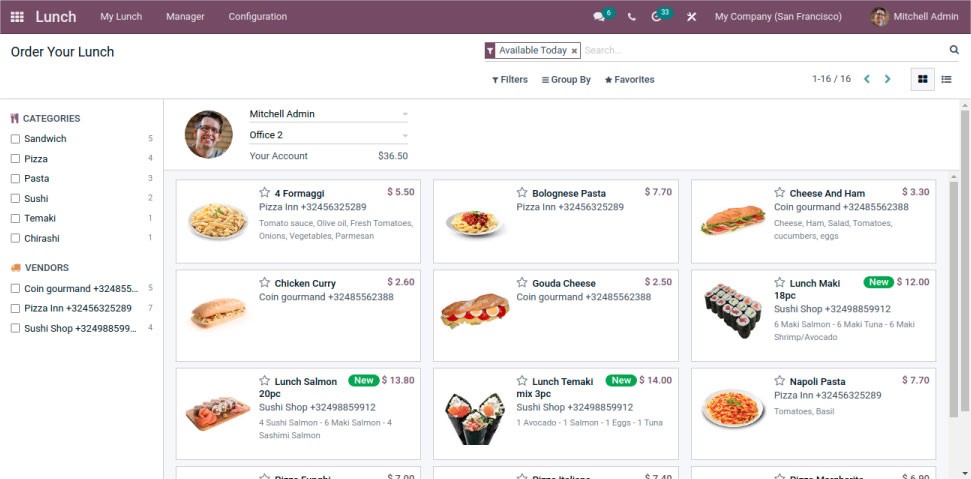
The employee can also categorize the food available according to the employee’s priority/preference. To categorize the food items, at the left of the screen, you will be able to see the option ‘categories’; from ‘categories’, you could pick the meals gadgets that you want to eat.
Likewise, you can select the ‘vendor’ from where you want these food items. Here I selected the category ‘sandwich’ and’ pizza’ and a vendor, as shown below.
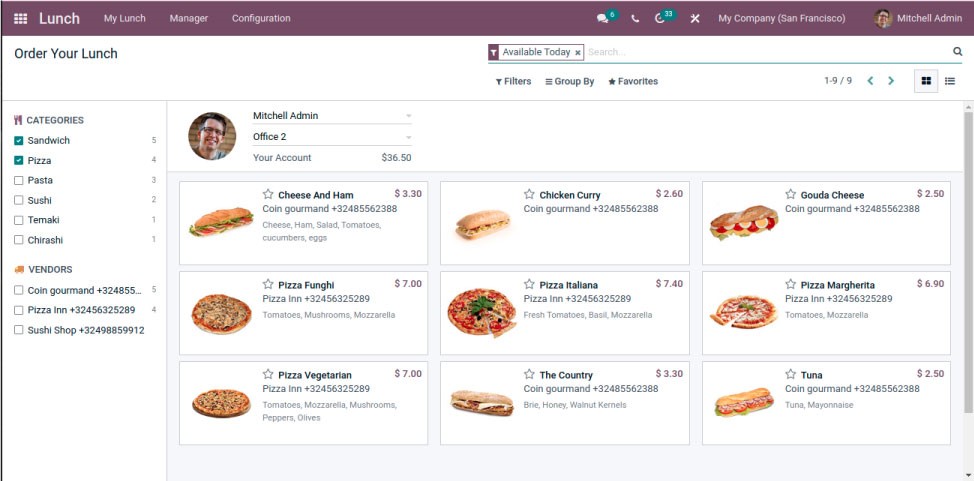
To configure the products, go to:-
“Configuration–> Products” as shown below.
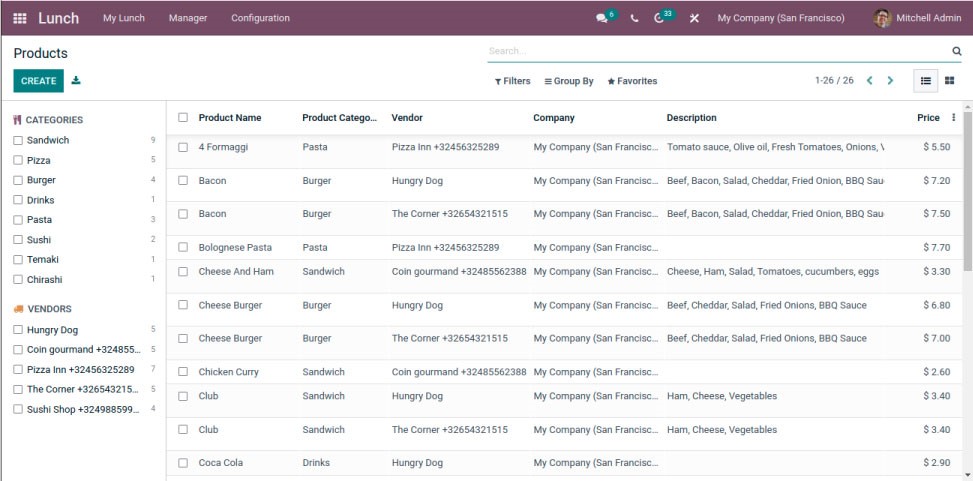
From the above picture, you will be able to see different types of product names, product categories, Vendor, Company, Description, and Price.
To create the products, go to:-
“Configuration–> Products–> Create” as shown below
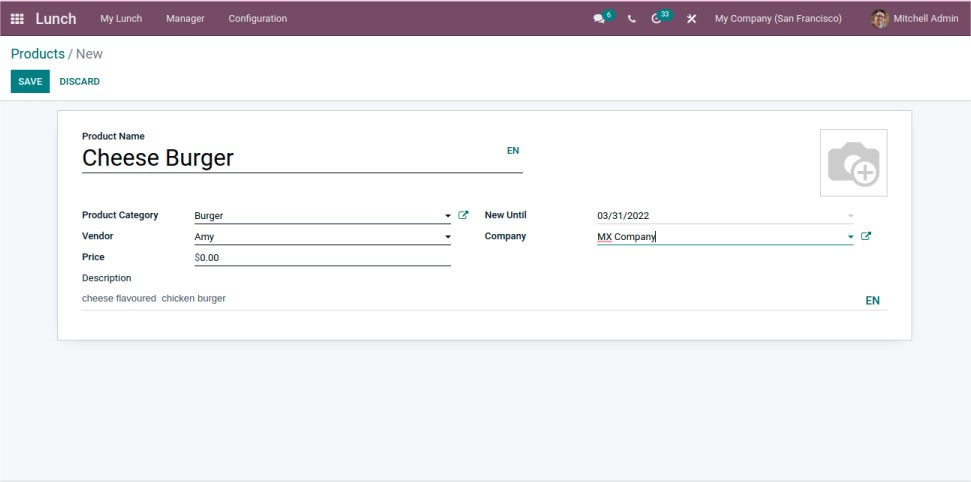
As you can see from the above picture, you can create a product and can select a product category from here itself. You can add a Vendor from where you want to buy the food items.
Also, you can add the price description as shown above. On the right side, you will be able to see an option named ‘New Until’, where you can set the expiry date for the food product. Also, you can add the company too and save it and go back and click the category you added; there, you will see the product details which you had created.
To create a new product category, go to:-
“Configuration–>product categories–> Create”
you can create a new product category from here, as shown below, and save it.
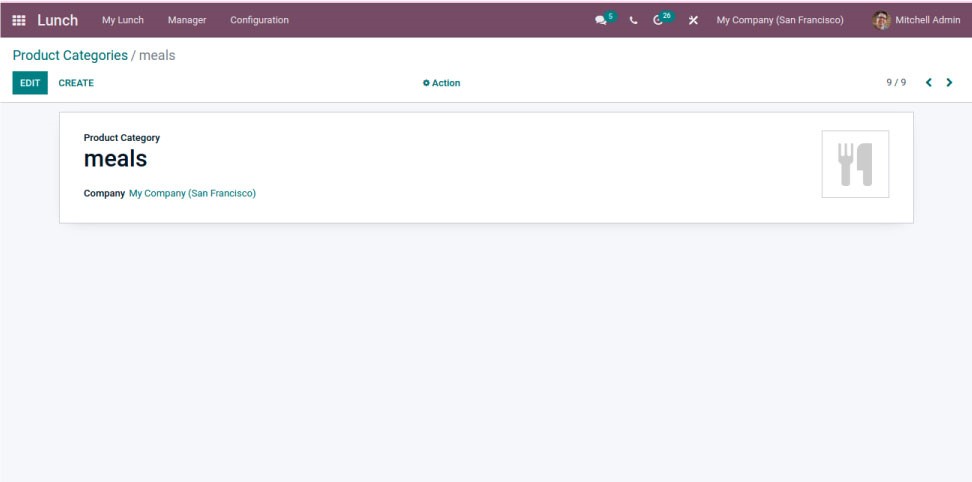
to configure Vendor, you could cross:-
“Configuration–> Vendors–>Create” upload the information like Vendor, phone, company, Email, etc… as proven below.
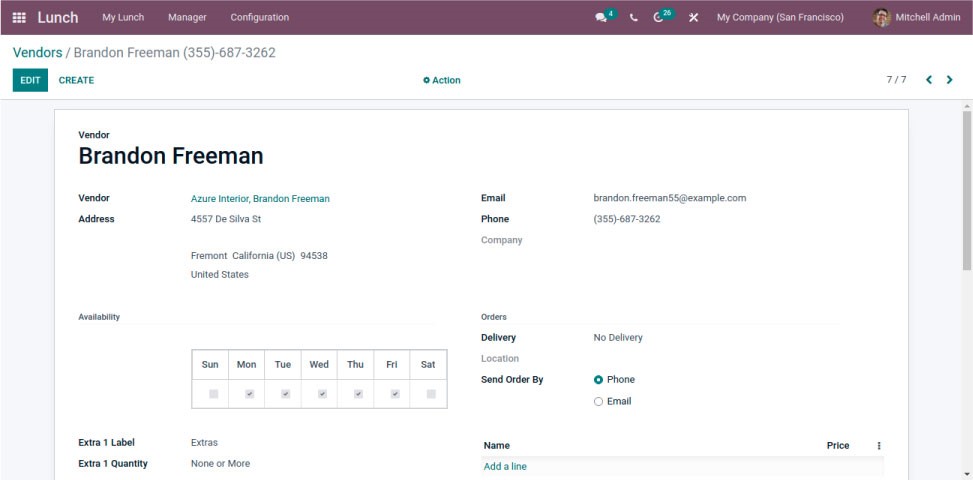
There is a choice for making the seller to be had for which and all days. At the proper aspect of the screen, you’ll be capable of seeing a choice ‘Orders’, there you could set Delivery choice like transport/No Delivery. Also, you could set the places via way of means of the choice’ location’. You also can select ‘phone’ or ’email’ to ship an order. Also. can set the locations cross to
“Configuration –> locations”
Also, you could see the choice to configure the ‘Alerts’.
For that cross to:-
“Configuration –> Alert –> Create”
So, in case you need to alert/remind personnel to reserve meals from you, you could set Alert as proven below.
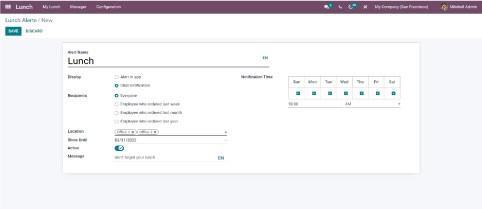
So, from the above figure, you can set a Lunch alert to the employees to not forget to order the lunch from you. Here you can set how this Alert is to be displayed, and it can be displayed as ‘alert in app’ or ‘chat notification’. When you click on ‘chat notification’, the options like ‘everyone, ’employee who ordered last week’, the employee who ordered last month’, and ’employee who ordered last year’. You can select it as per your wish.
Also, you can select the locations where this Alert is to be provided, and you can set an expiry date and notification time for this Alert by the option’ show until’ and ‘notification time’.
Thus, you can manage your food orders through this fantastic ‘Lunch’ application by Odoo15.
If you plan a new ERP Software implementation and you have heard about Odoo and got attracted by the Odoo ERP platform, decided to use it but don’t have time, resources, or knowledge to manage this yourself, thereby looking for professional assistance, then you have come to a right place. Bassam Infotech has implemented scores of Odoo ERP all around the world. In addition, we have also developed and delivered our own customized Odoo applications with minimal Odoo implementation cost.
DOWNLOAD Odoo Lunch Module
Bassam Infotech is a company of Official Odoo Certified Experts with 24 years of expertise. We are a one-stop shop for all your business needs, including Odoo Implementation, customization, integration, and support. We’re available by phone or email, with a 24-hour response time in case you need immediate Odoo ERP support. For more details, Call us on +91 88912 49995 or +91 70250 75566 email us at info@bassaminfotech.com or fill out the form to get a free consultation
"Unlock the Full Potential of Your Business with Odoo ERP!"
"Get a Cost Estimate for Your ERP Project, Absolutely FREE!"
Get a Free Quote


