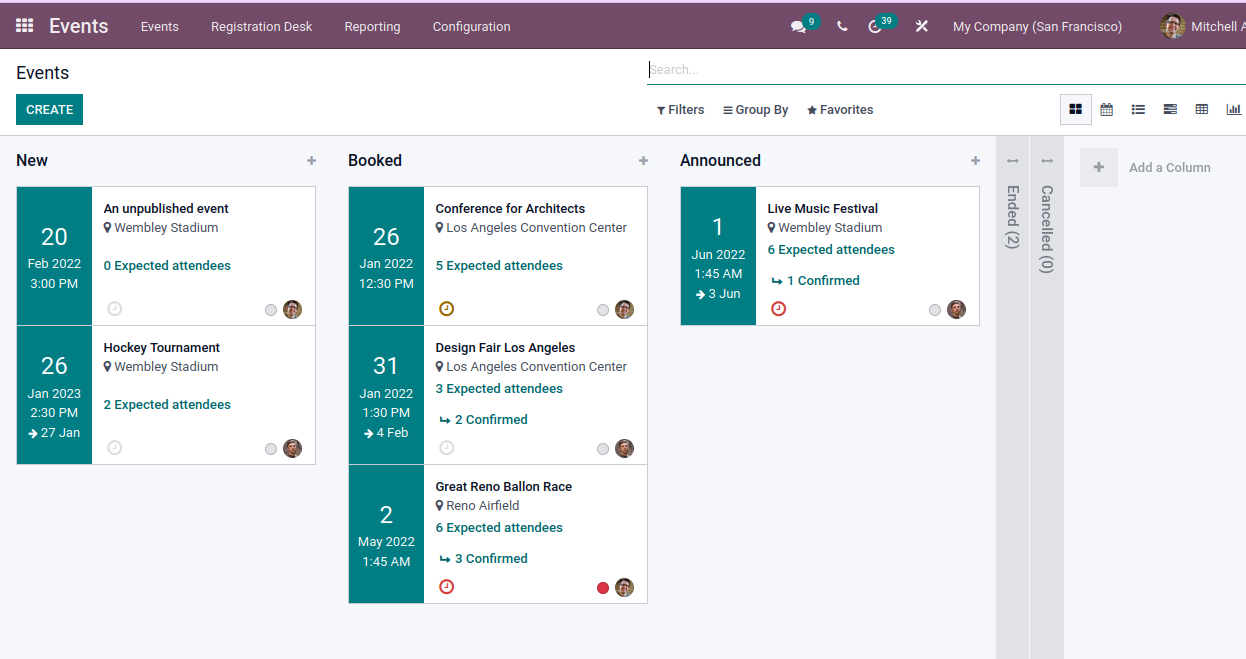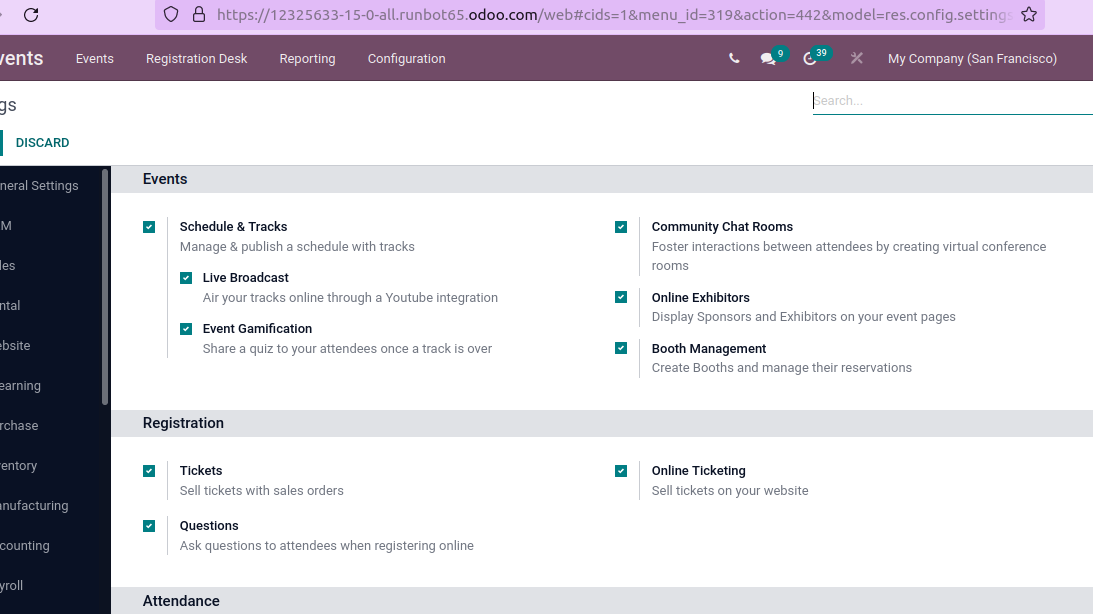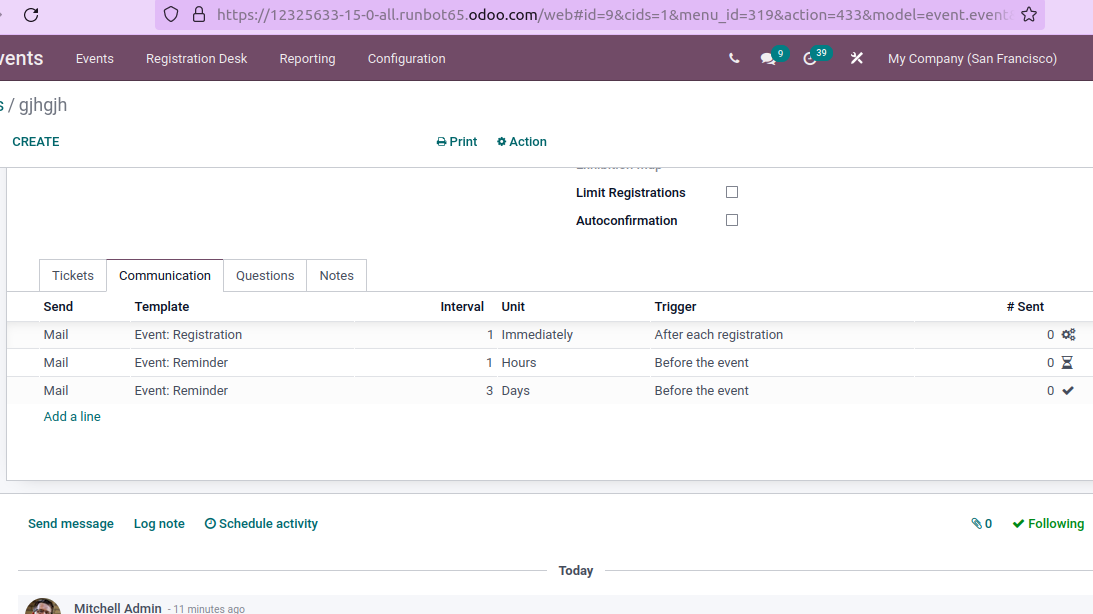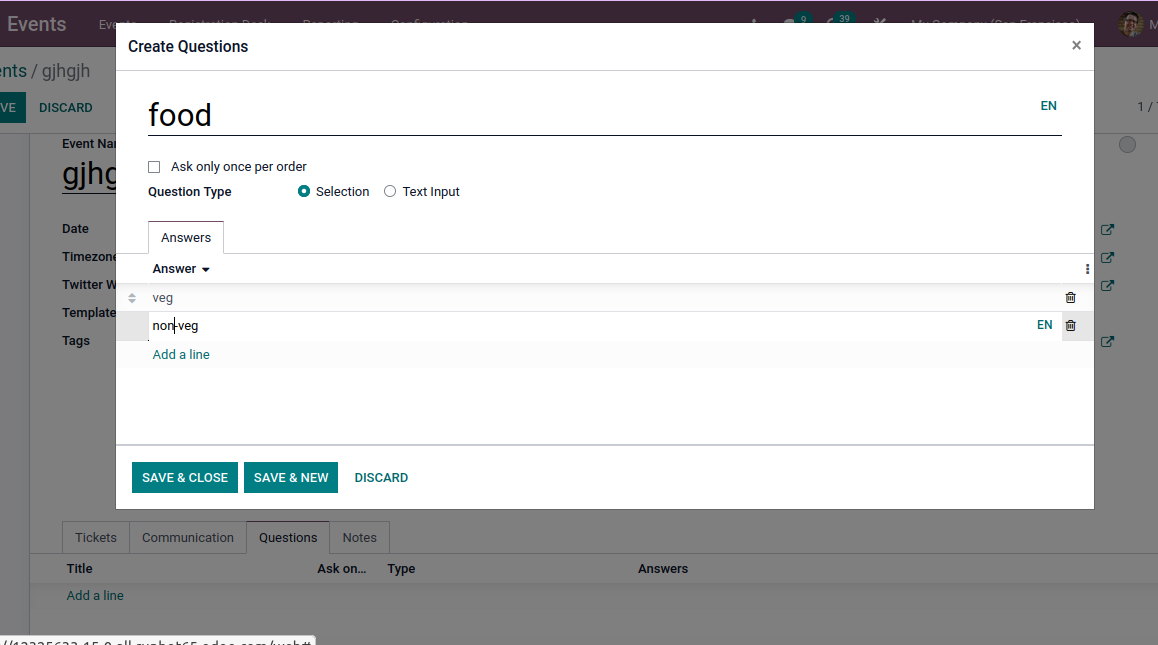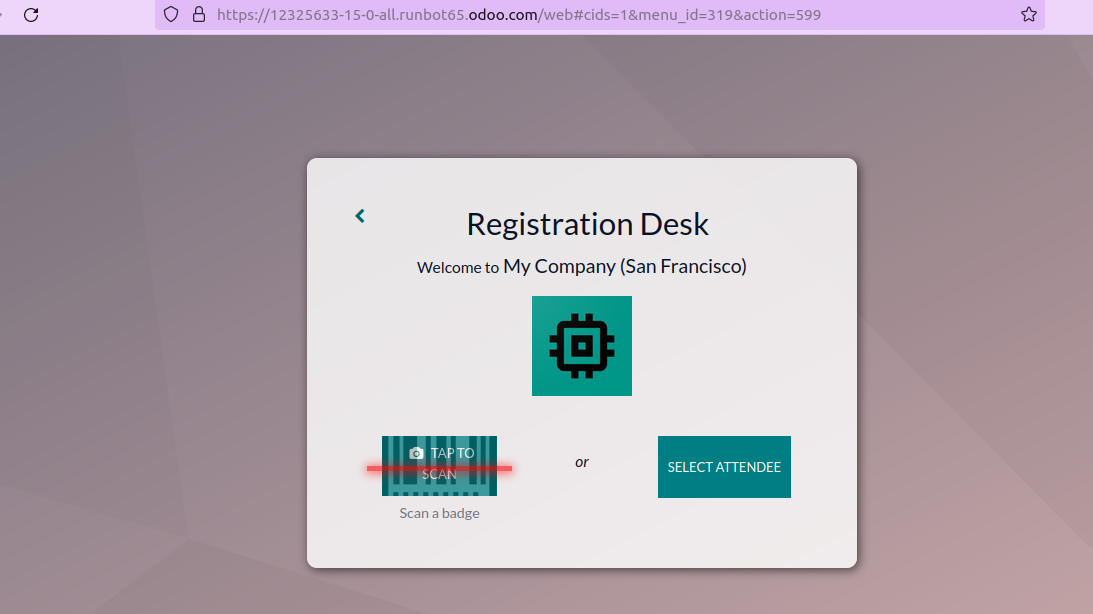Odoo 15 Events Module | Management of Events in Odoo 15
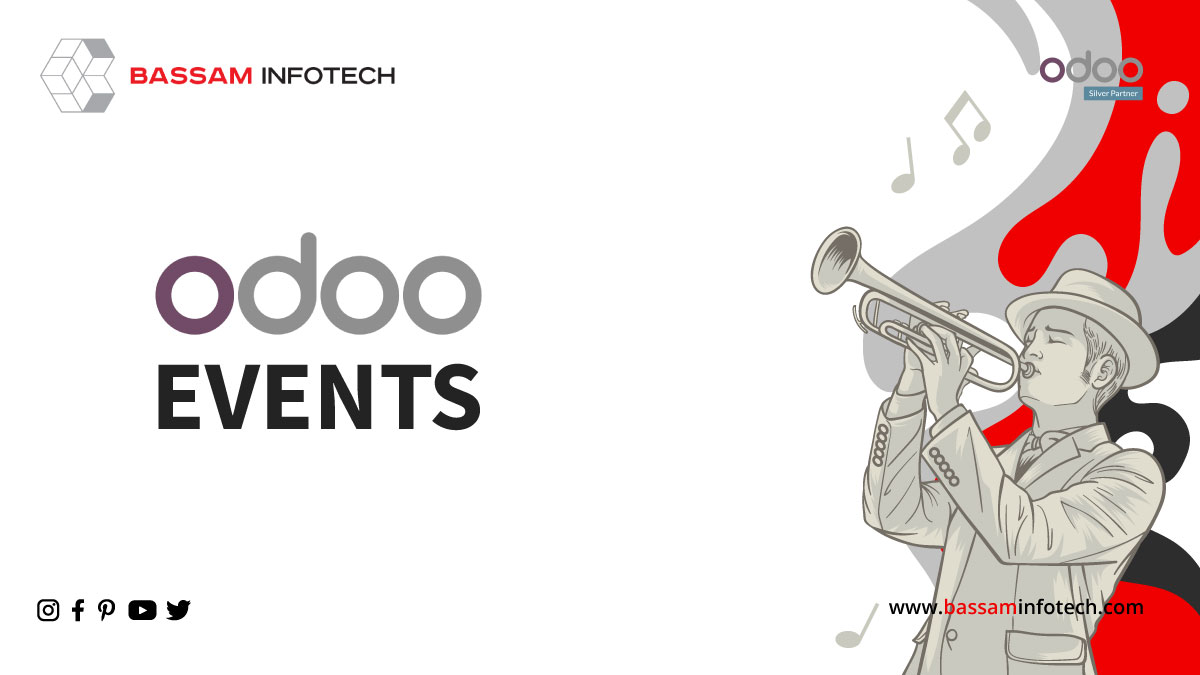
In Odoo 15, you will get an all-in-one event management system capable of conducting all types of events. This module could be managed and operated easily without any complications.
Odoo events seem like this,
Click on Create and fill in the form with all the needed information. Enable the website menu to get the menus Introduction, Location, and Register shown on your event’s website page.
Configuration-Tickets
- Go to Events
- Configuration
– confirm tickets and online ticketing
Now, under the Ticket Tab, you can see the different ticket types you offer. Include the price, the start and end dates for registrations, and even the maximum number of tickets that can be sold is mentioned. By Adding a Line button, you can select tickets for the event. You can configure the ticket in the event as a product in Odoo. While configuring the ticket, you must set the product type as Event Ticket.
Communication Methods
Choose the email message template as the frequency with which you would like to communicate with your attendees under the tab.
By Adding a Line button, you will set Mail or SMS for communication. Select a suitable template for the mail/SMS in the Template field. You can send the mail to attendees immediately or a particular number of hours, weeks, or months before or after the event. The Schedule Date and the number of mail sent to be also displayed in this tab.
Questions
Go to configuration – settings and enable Questions
you can add the questions you want to your attendees and add the suggestion. For example, whether the attendees are veg or non-veg, there will be options for it.
Barcode scanner
The Registration Desk button will lead you to a new window where the attendees can confirm their registration to the event by scanning their badges or manually selecting the attendees. First, you have to enable the Barcode option under the attendance tab from the Settings menu.
DOWNLOAD Odoo 15
We’re available by phone or email, with a 24-hour response time in case you need immediate Odoo erp support. For more details, Call us on +91 88912 49995 or +91 70250 75566 email us at info@bassaminfotech.com
"Unlock the Full Potential of Your Business with Odoo ERP!"
"Get a Cost Estimate for Your ERP Project, Absolutely FREE!"
Get a Free Quote