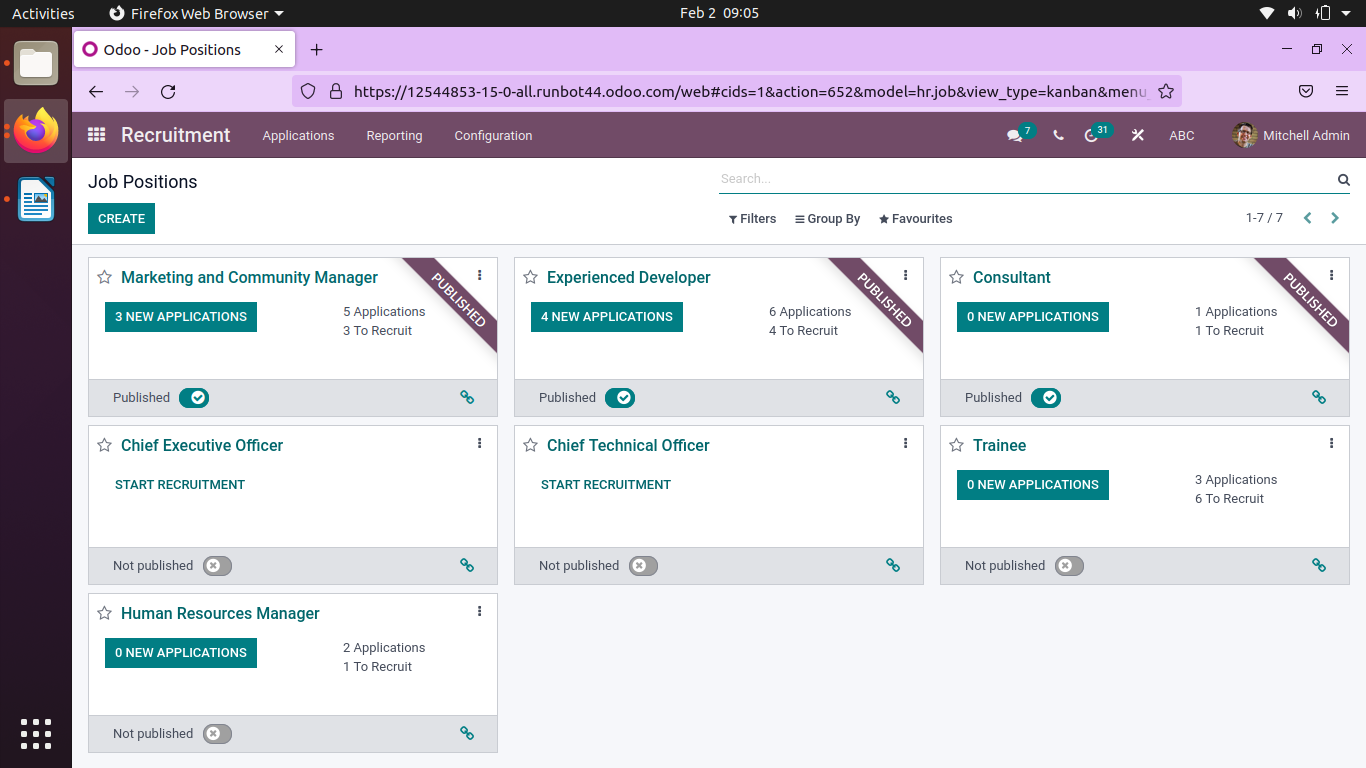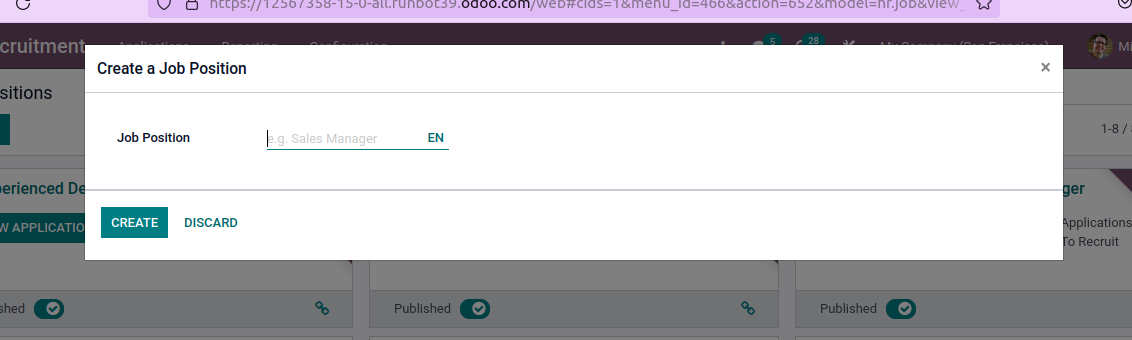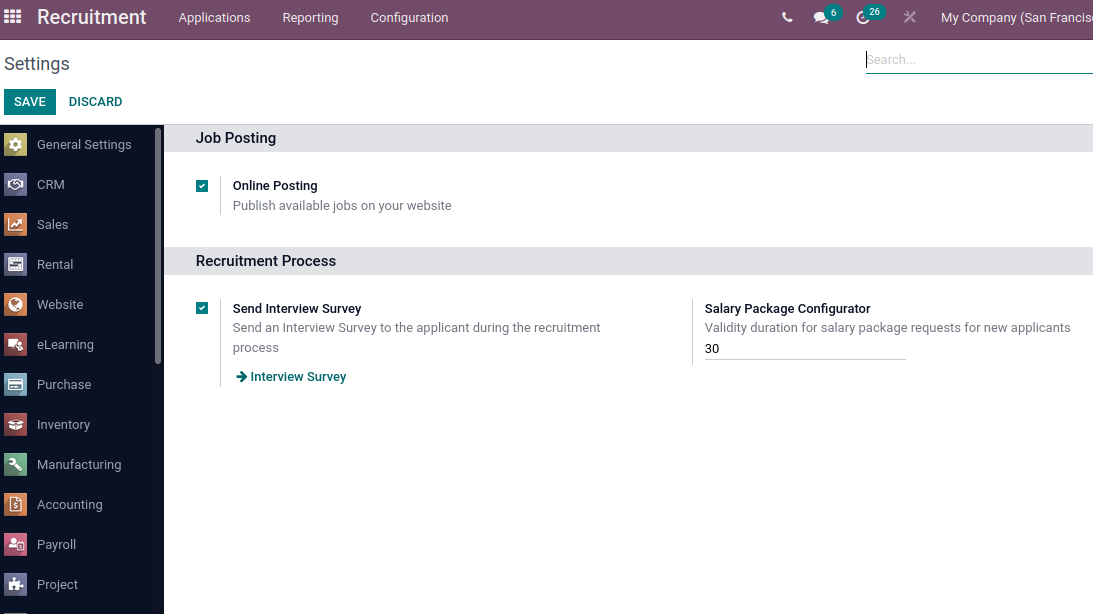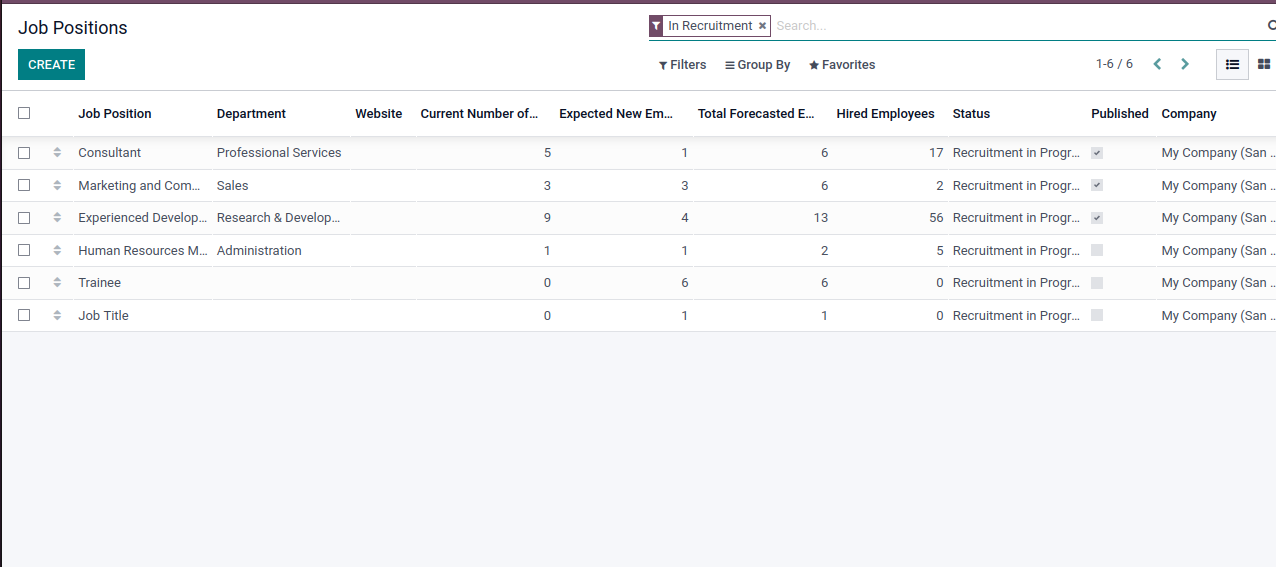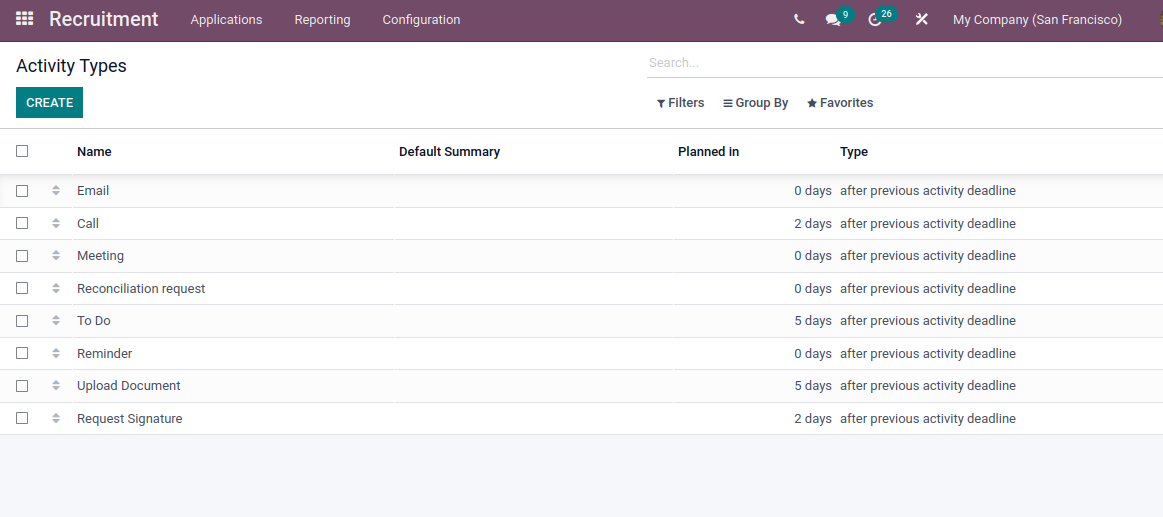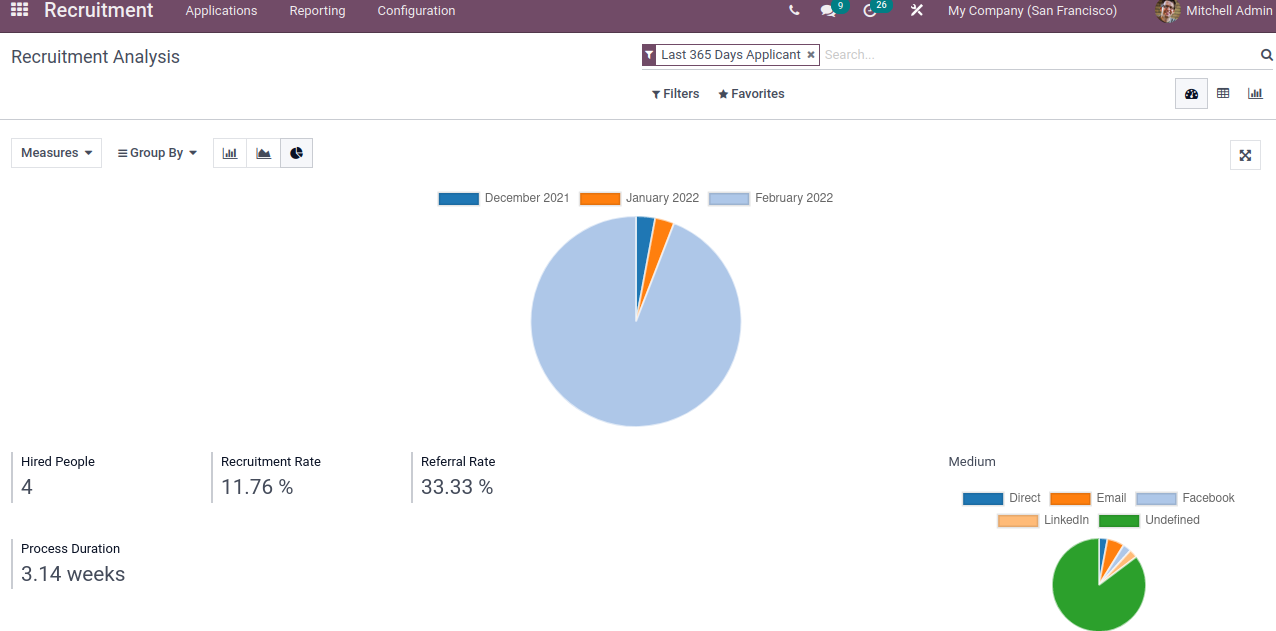Managing Recruitment effectively using Odoo 15

Recruitment is the first step of the process in human resource management, where we can mention the job position for recruitment. The home page of Odoo Recruitment looks like this:
For creating a new job post or position, Click the create button and add the job position and the details of your recruitment.
Using these platforms, you can manage the recruitment process easily, identify the job position in the organization and manage the hiring process.
The HR team should create tasks for recruitment are:
-
Application
-
Interviews
-
Verify documents
-
Manage the document and shortlist
-
Manage the contracts
We can easily identify the number of employees, and the number of new employees required. And also to create a new job role or position, Then Click on the Create button. Then, the form for a new job position will be also created and assigned the requirement for your new job position.
- Create your role on the job position and click on create a button or discard it
- After creating the new job position, it will be visible on the Dashboard.
Settings:
There is a job posting-publish the job on the website, a recruitment process-send interview survey, and a salary package configurator.
You can add a setting that you need to allow
- In this, you can create an interview survey for more data and the changes you need to add to your recruitment.
Job position:
You can view the job position in the main menu -> configuration.
- In this job position, you can also edit the already created jobs and get a list of views for the jobs that were created in recruitment.
The job position view is shown below:
Here in the list, you can also add filters and views which are needed.
Creating a button is to create a new job role and also add the description for your job. There will be recruitment for adding company details and job details.
Refuse reasons:
Refuse reasons are the reason that after selecting the employee, why are you not joining the company for the job position?
Department:
Department displays the all configured department in the module that are shown below. In addition, the view will show you the display name, company, manager, and Employees parent department.
Activity Types
Inactivity types, there are activities needed for the recruitment like meeting, E-mail, call, rest.. etc.
• Create a button to create a new activity for recruitment and assign the date for the activity.
Odoo Recruitment Analysis:
Odoo Recruitment analysis shows graphically the number of recruitment conducted in each month or a particular period. Graphical lines include Bar, pie chart, and line. Also, we can easily monitor and manage the application on this platform.
If you plan a new ERP Software implementation and you have heard about Odoo and got attracted by the Odoo ERP platform, used it but don’t have time, resources, or knowledge to manage this yourself, looking for professional help, then you have come to the right place. Bassam Infotech has implemented scores of Odoo ERP all around the world. In addition, we have also developed and delivered our own customized Odoo applications with minimal Odoo implementation costs.
DOWNLOAD Odoo
Bassam Infotech is a company of Official Odoo Certified Experts with 24 years of expertise. We are a one-stop shop for all your business needs, including Odoo Implementation, customization, integration, and support. We’re available by phone or email, with a 24-hour response time in case you need immediate Odoo ERP support. For more details, Call us at +91 88912 49995 or +91 70250 75566 email us at info@bassaminfotech.com
"Unlock the Full Potential of Your Business with Odoo ERP!"
"Get a Cost Estimate for Your ERP Project, Absolutely FREE!"
Get a Free Quote