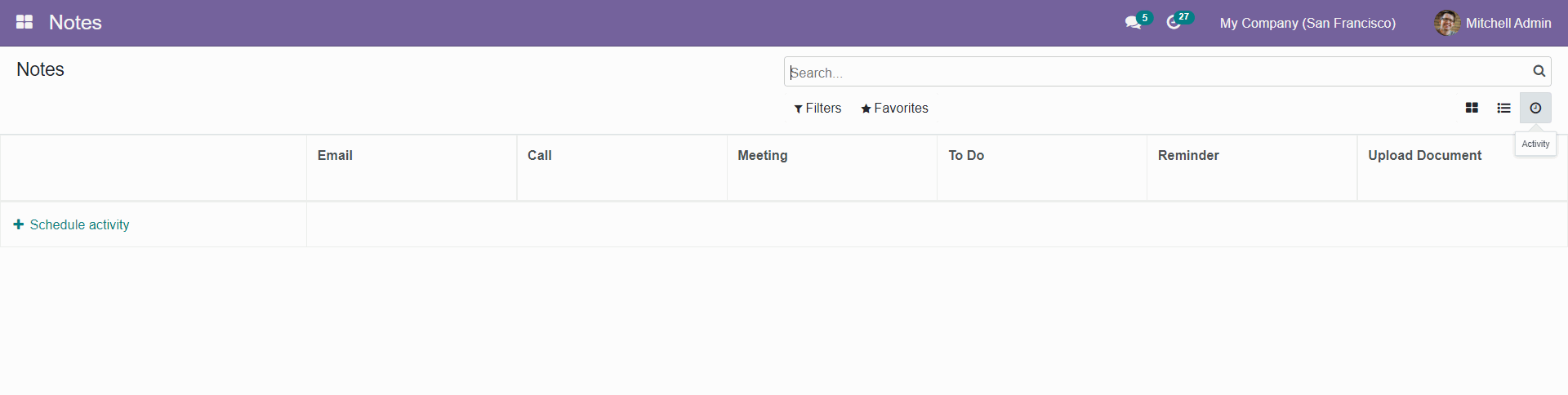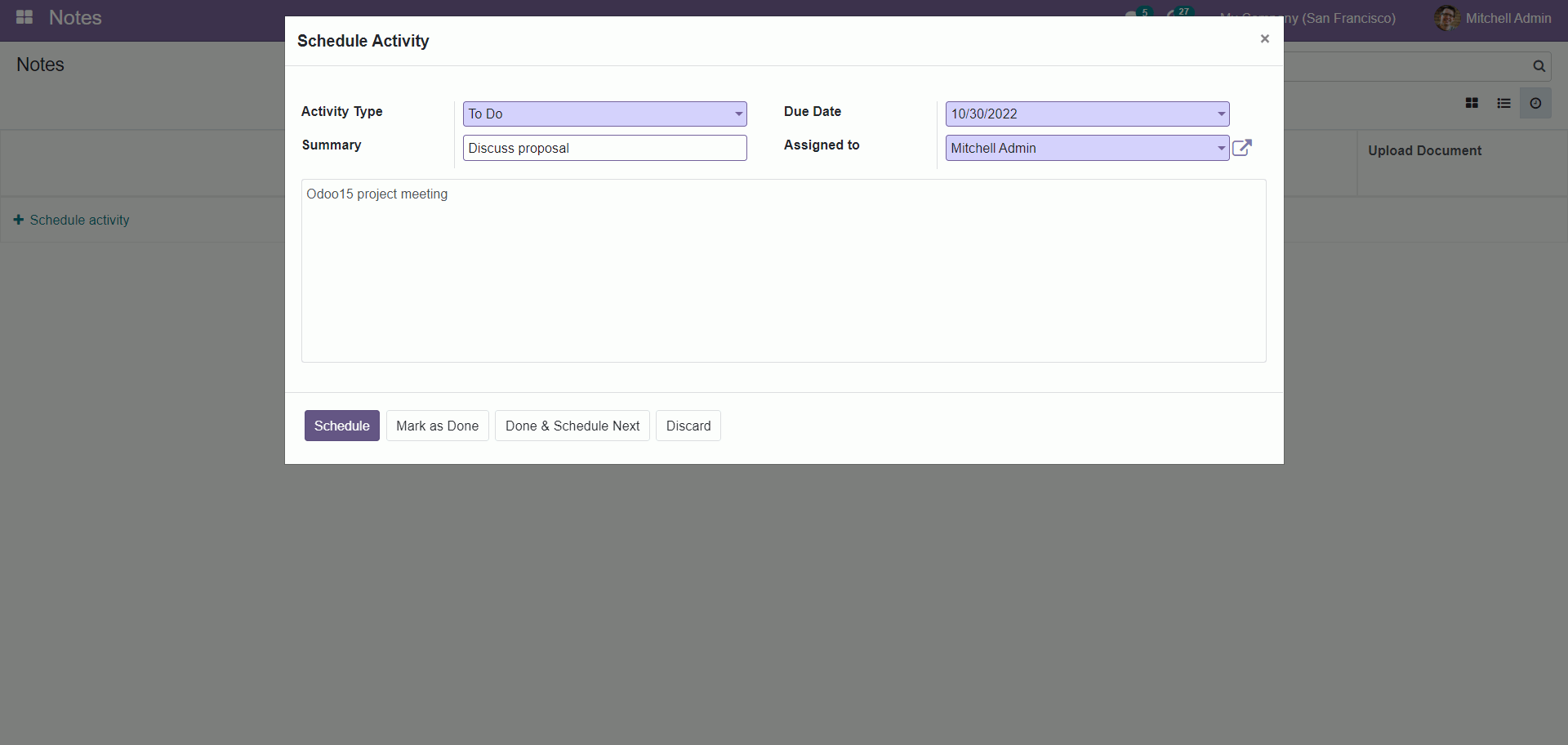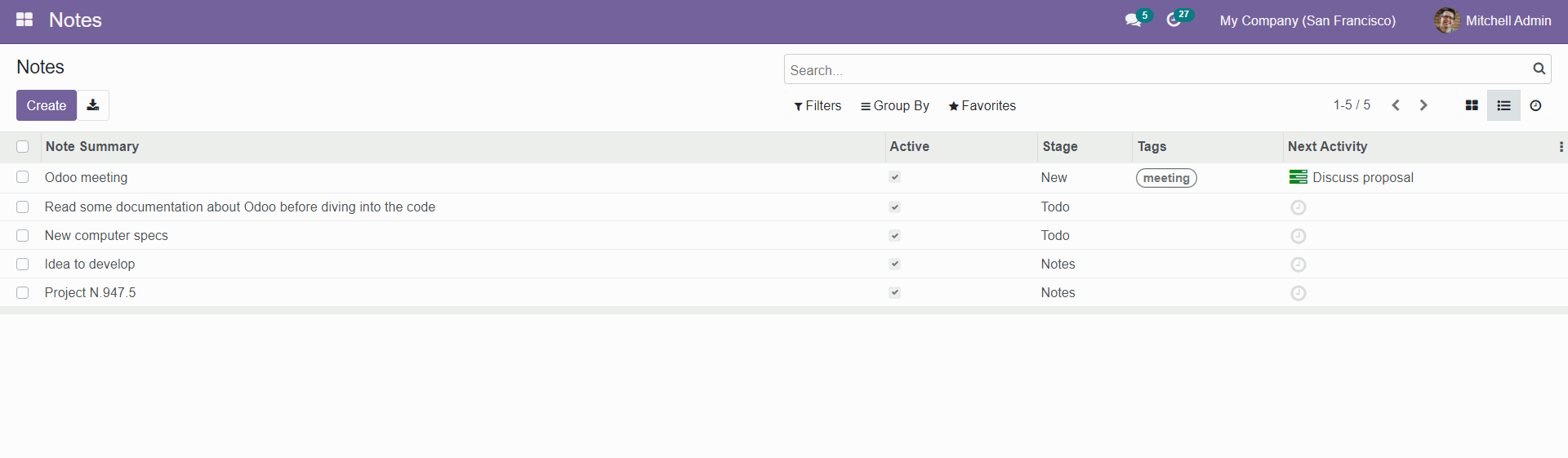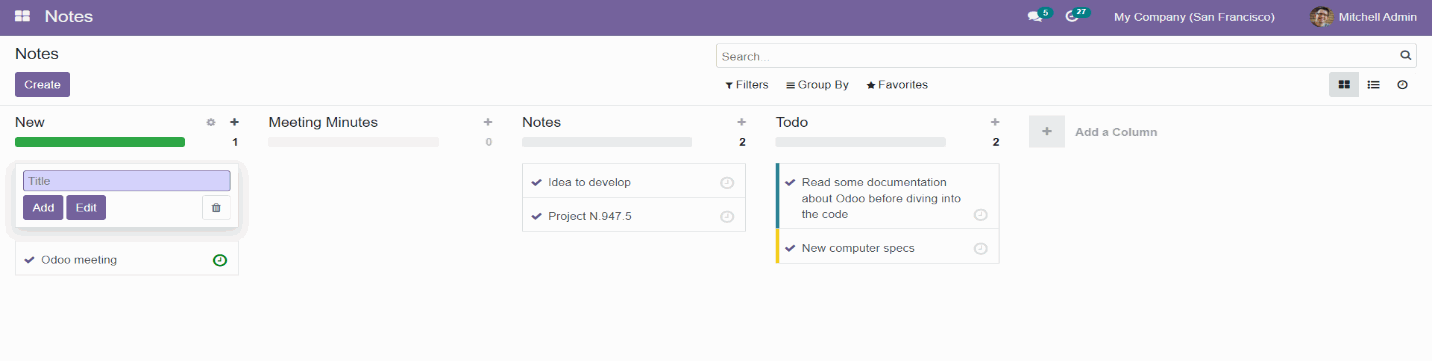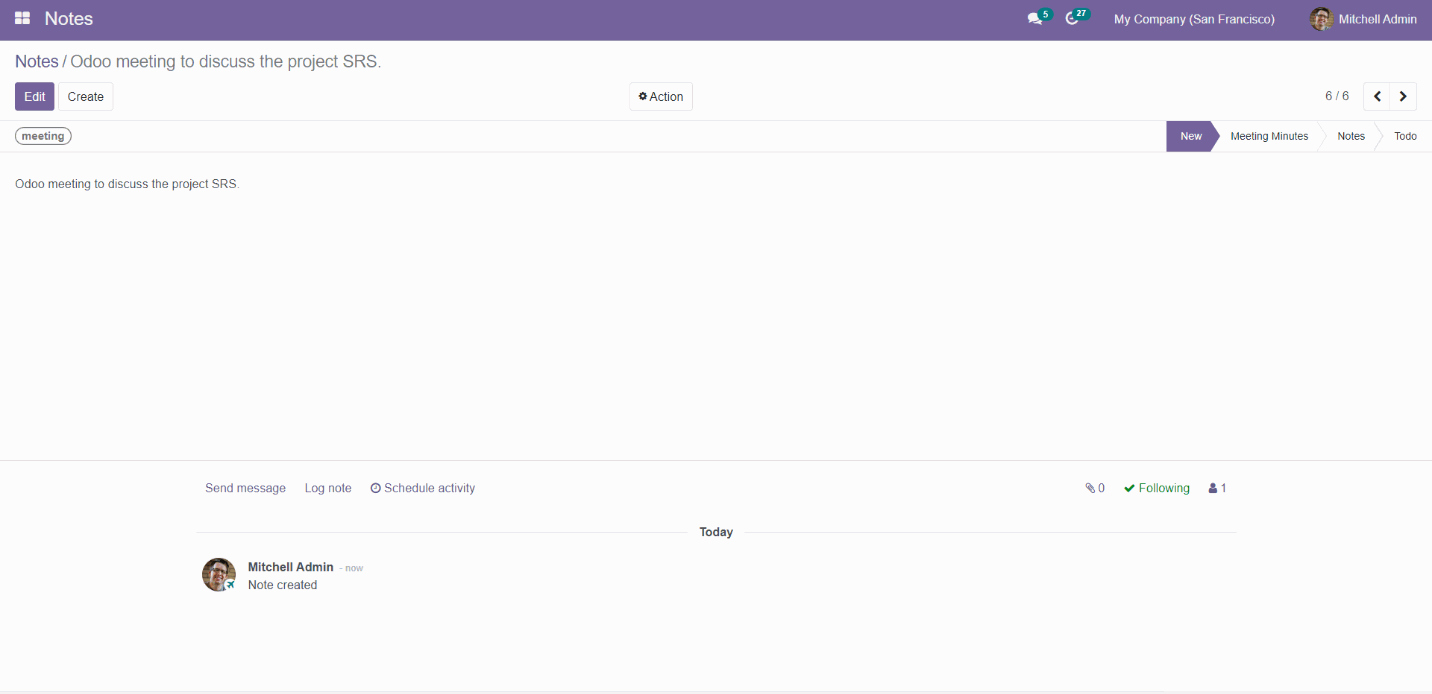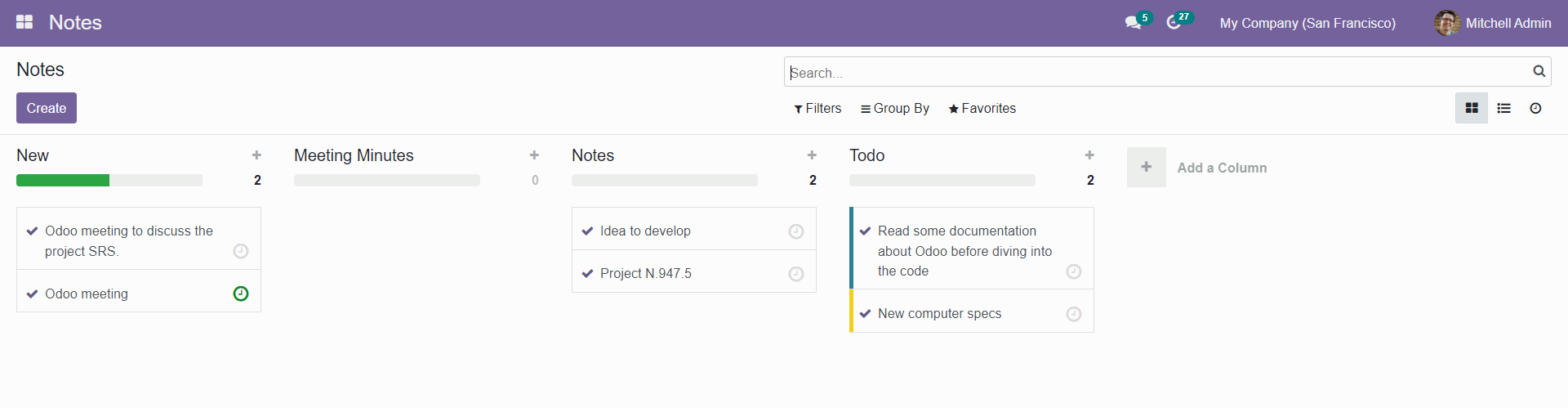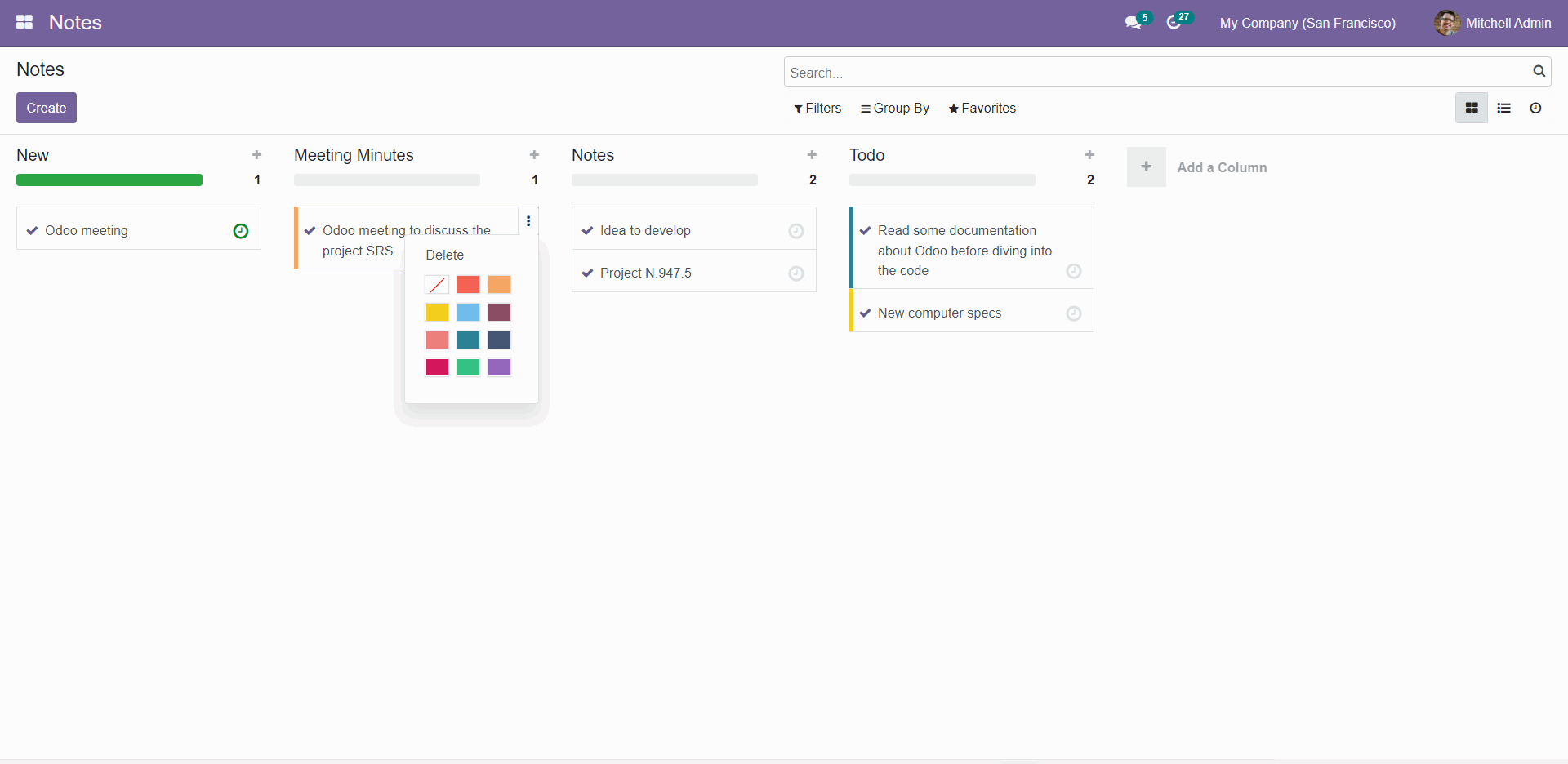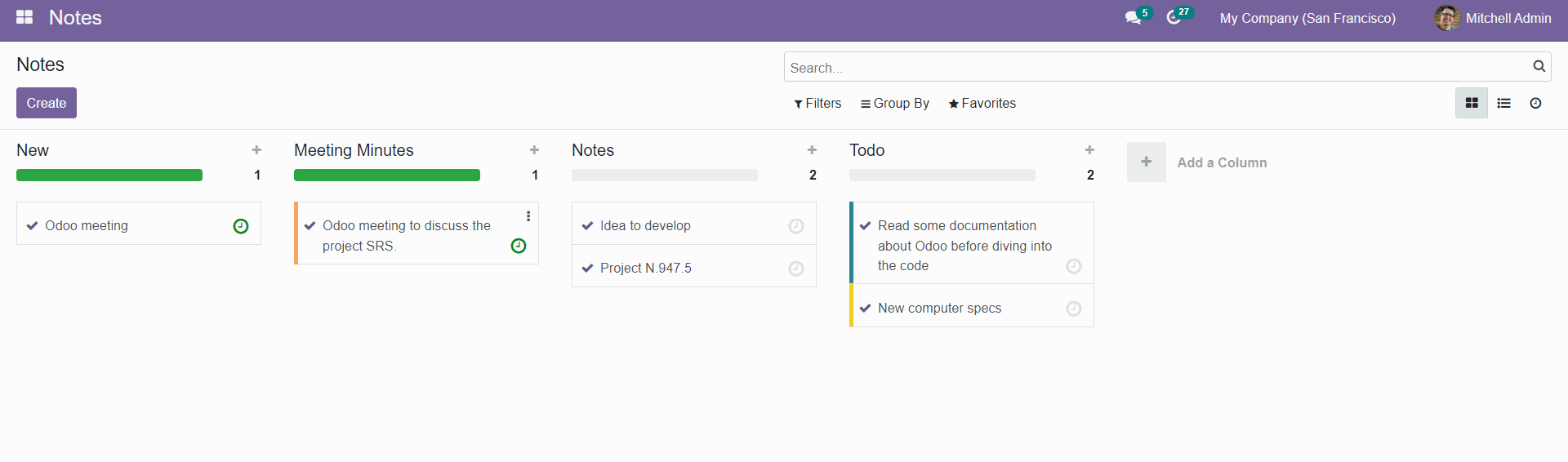NOTES MODULE IN ODOO 15
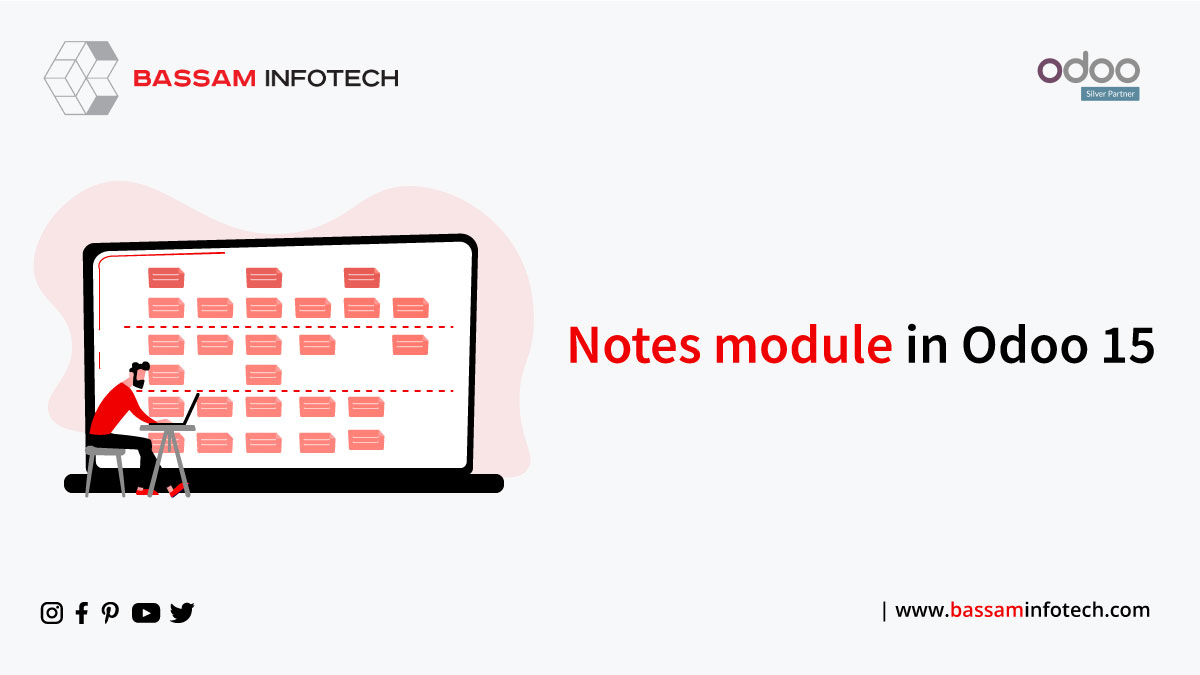
Today let’s check the features of the “Notes” module in odoo15. Odoo Notes is a module that can be integrated with other modules like the point of sale, purchase, sales, employees, etc…
So, let’s see how this module can be configured.
When you enter the notes module, you can see the dashboard, and it shows the overview of the operation of the note. You can see the different operations like New, Meeting minutes, Todo, etc… we have an option ‘Add a column, where you can add your own operations as shown below.
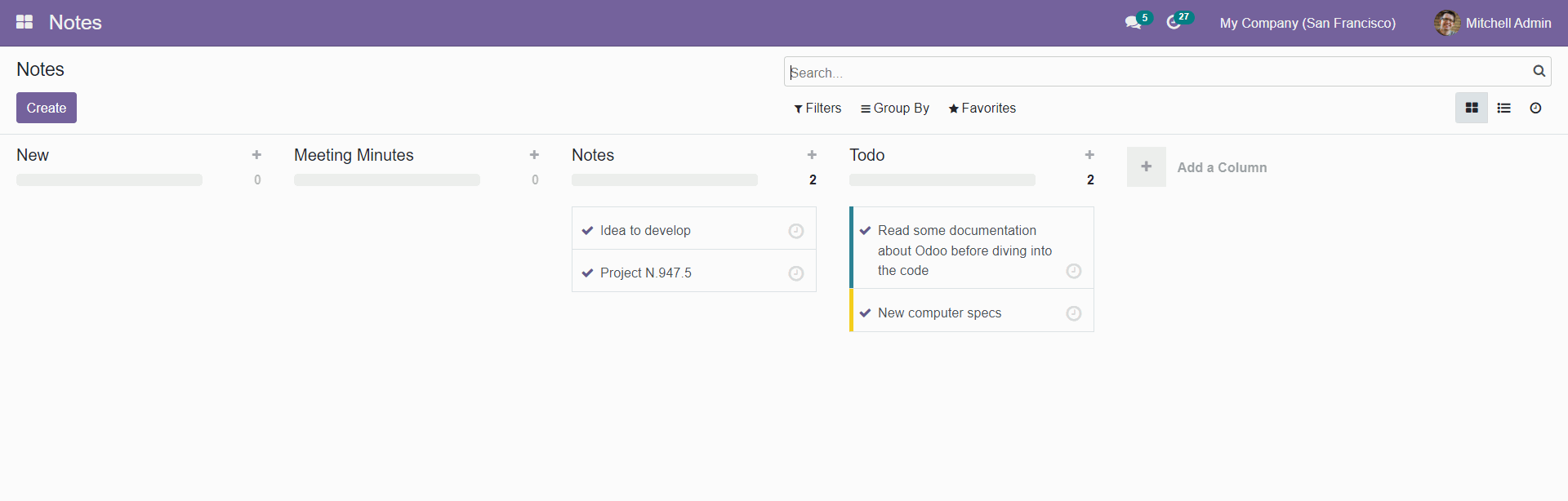
And moving back to the list view, you can see Note Summary, Active status, stage, etc… as shown below.
Coming back to the Kanban view, you can add the notes by clicking on the add button as shown below. You have the option to delete the notes too. You will understand this from the below figure.
So let’s create a new note, you can add the tags here and I can write your comments in the comment field as shown in the below figure. By adding these you can save it. Then coming back you will see the created notes in the dashboard.
If you need to change your notes to another operation, you can just drag the note you created to another operation you wanted. You can use the dropdown menu to give the color. You can see this in the below figure.
And by clicking on this clock icon you can schedule an activity by clicking on this schedule button. Then you can see a green-colored line above your note as shown below. And this specifies the planned activity.
DOWNLOAD ERP
"Unlock the Full Potential of Your Business with Odoo ERP!"
"Get a Cost Estimate for Your ERP Project, Absolutely FREE!"
Get a Free Quote