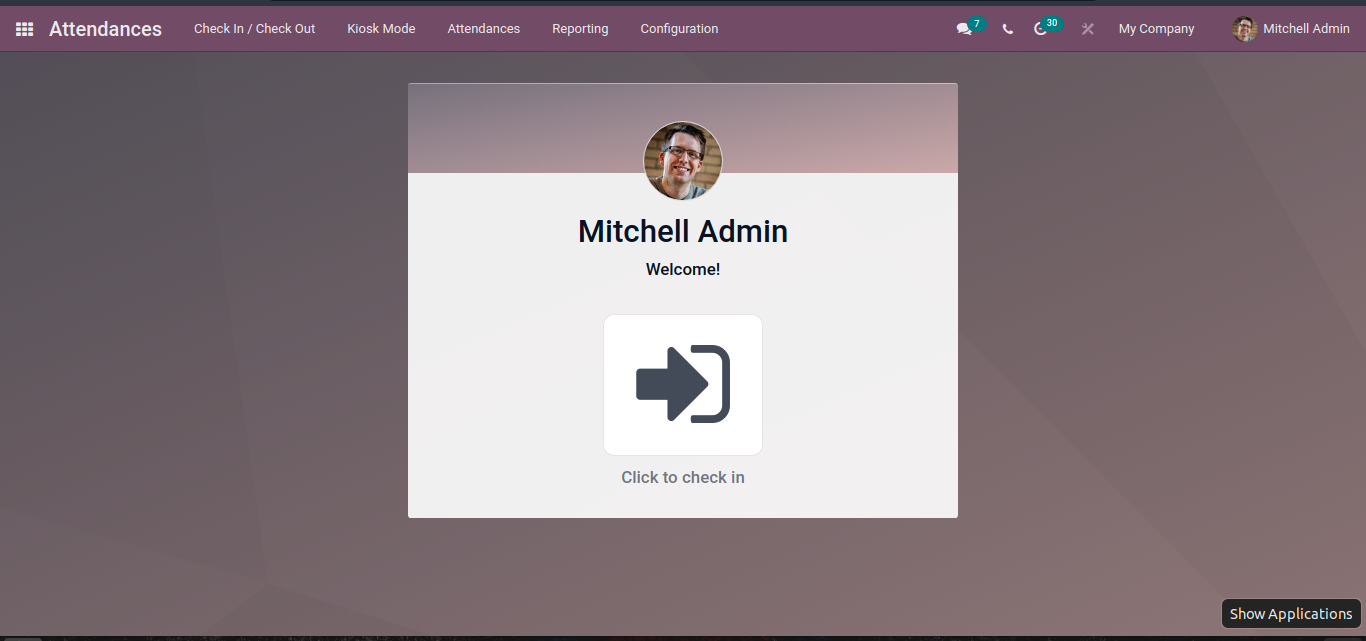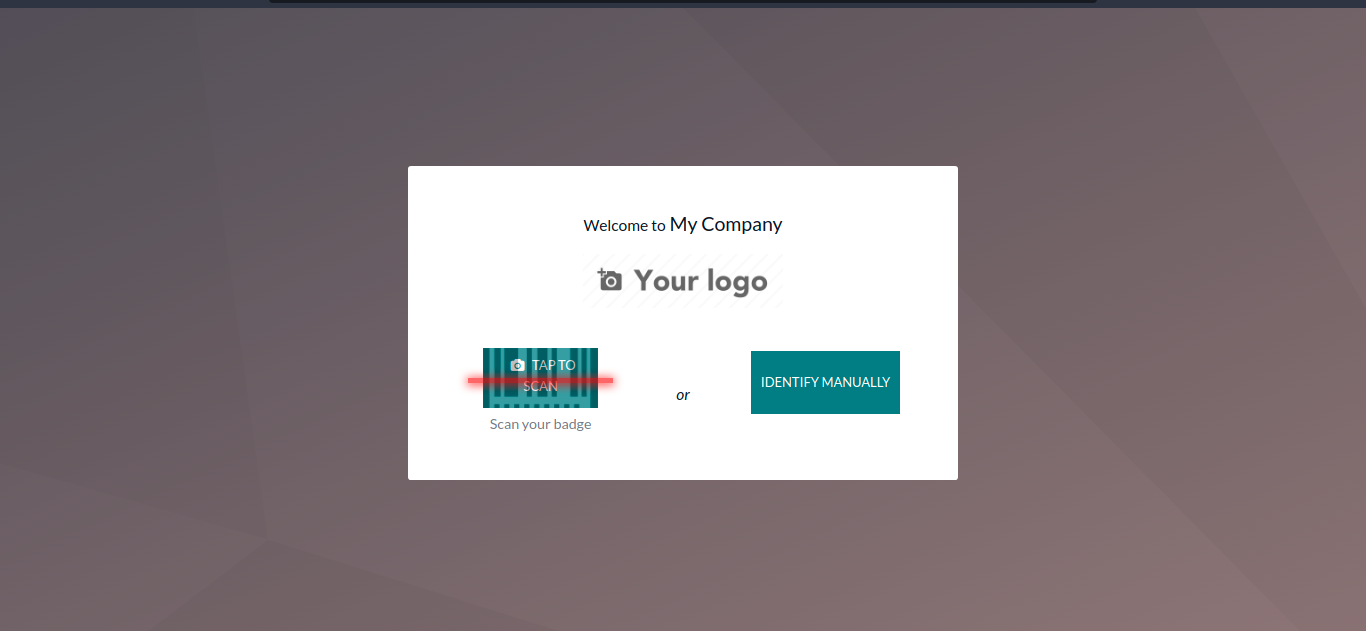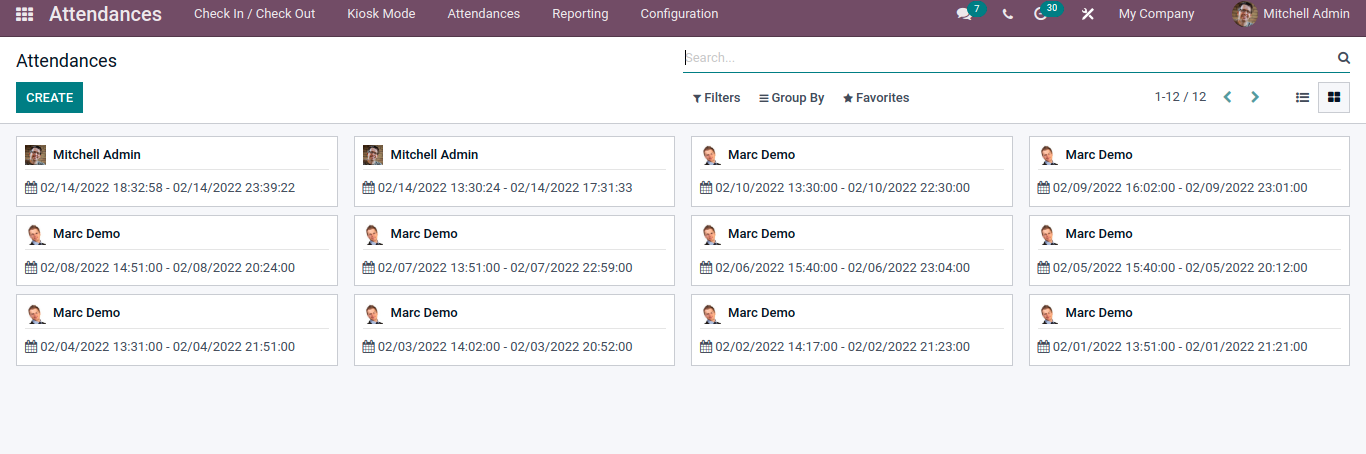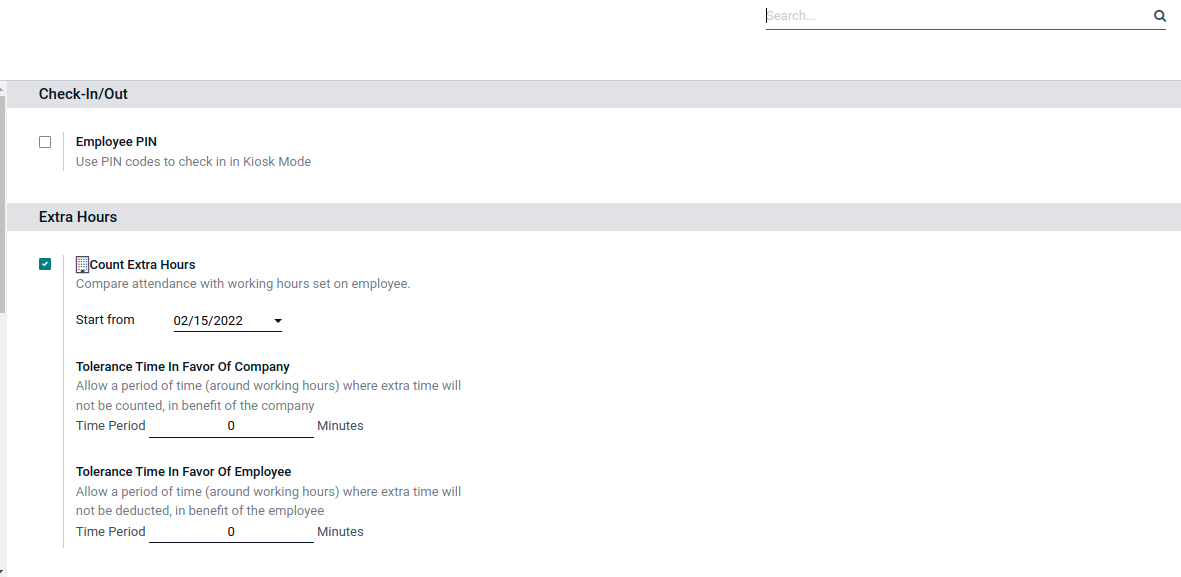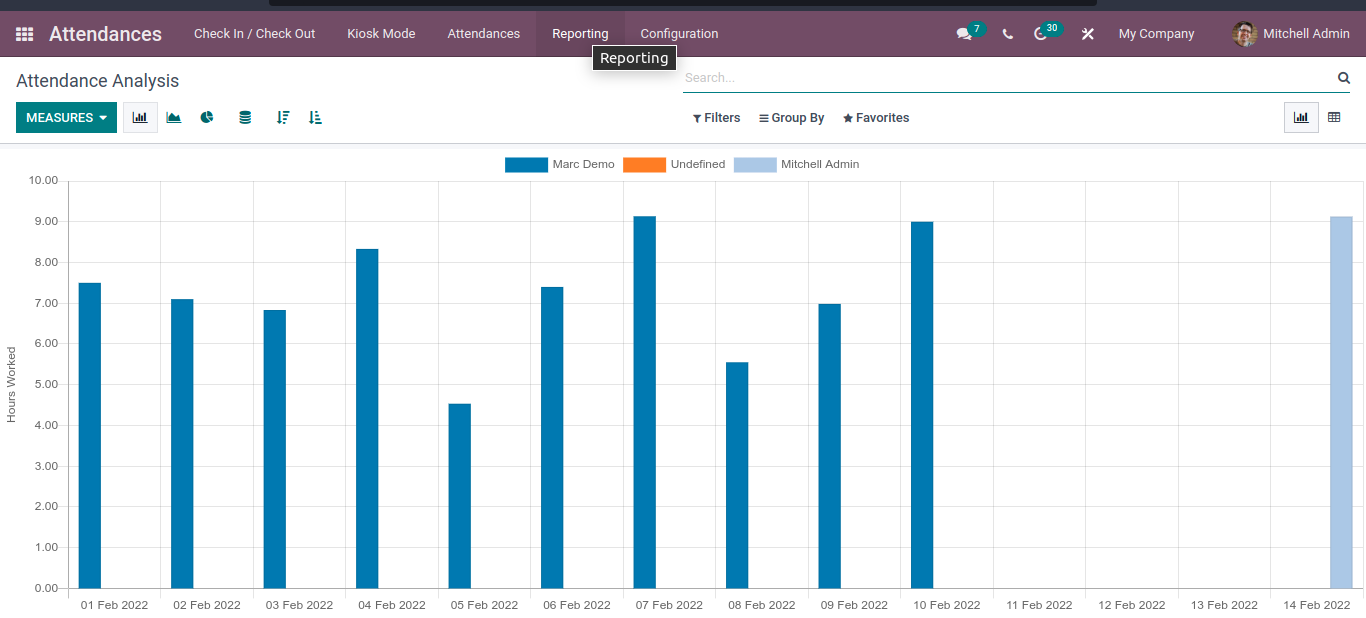Attendance Management using Odoo 15
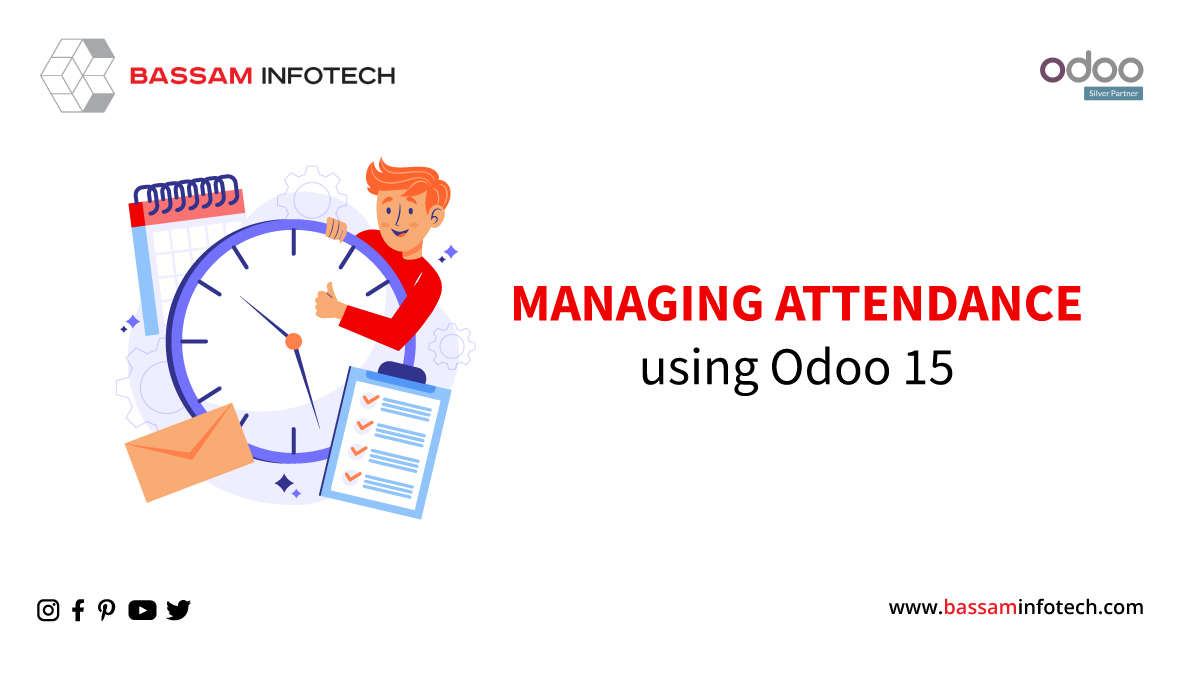
Every organization has to keep track of attendance for increasing the efficiency of employee management in a company. Odoo provides the Attendance Management module with a variety of useful functions and tools for efficient Attendance management.
This is the dashboard of the Odoo Management Attendance module. Through this, checking in and out becomes easier.
Since odoo has the login information of every employee, it will instantly recognize the employee and takes to the respective check-in page.
By clicking on the kiosk model shown above, we can see a page that provides the check-in option. This feature helps to make an easy route for check-in.
Here we can see two methods are provided, Employee can check in either by scanning the badge or identity card or also manual check-in. The scanning feature in this mode will help the employee scan and check in immediately. By selecting Identify manually, manual check-in, we can see a page with a list of employees.
Let us look at the Odoo Attendances Tab.
This tab is only for the managers and the executives, which shows all the details of the attendees as shown below:
For creating a new entry, just click on the create button. We can view the page in the list and kanban.
The page has options for filtering and grouping.
Odoo provides a provision for setting a pin or password for employee profile protection.
The employee can easily set the pin in the configuration tab of the attendance module.
Now, let’s move to the next one, the Configurations Tab.
The settings window here comprises two sections, namely check-in/out and Extra hours.
The first one is the check-in/out section. Here we can activate the Employee Pin option, which we have already mentioned. By activating this option, the employee will use a PIN code to check in, which provides more protection.
We can see an Extra hours option. Here we will see an option named Count extra hours. Enabling this option will help you Extra hours, we can see Tolerance Time in Favor of the company, which allows a specific amount of time where the extra time will be excluded from the benefits of the company.
Also, there is Tolerance Time in favor of Employee, which allows a specific time where the extra time will not be excluded from the benefits of the employee. In both cases, it can give the time in minutes.
We can see a Reporting tab that is used for Attendance Analysis. The reporting tab in the Attendance module of Odoo will help you generate attendance reports of each employee in the company on a month, week, or yearly basis.
Graphical representation analysis is given below.
Odoo also provides the option for viewing reports in Line and Pie Chart. The Attendance analysis report can be easily filtered by quarter, month, and year. Also, we can group this based on the Employee, check-in year, month, quarter, week, or day. The reporting window allows us to generate reports on attendance with extra working hours of each employee in the company.
If you plan a new ERP Software implementation and you have heard about Odoo and got attracted by the Odoo ERP platform, used it but don’t have time, resources, or knowledge to manage this yourself, looking for professional help, then you have come to a right place. Bassam Infotech has implemented scores of Odoo ERP all around the world. In addition, we have also developed and delivered our own customized Odoo applications with minimal Odoo implementation cost.
DOWNLOAD odoo attendance management
Bassam Infotech is a company of Official Odoo Certified Experts with 24 years of expertise. We are a one-stop shop for all your business needs, including Odoo Implementation, customization, integration, and support. We’re available by phone or email, with a 24-hour response time in case you need immediate Odoo ERP support. For more details, Call us on +91 88912 49995 or +91 70250 75566 email us at info@bassaminfotech.com or fill out the form to get a free consultation
"Unlock the Full Potential of Your Business with Odoo ERP!"
"Get a Cost Estimate for Your ERP Project, Absolutely FREE!"
Get a Free Quote