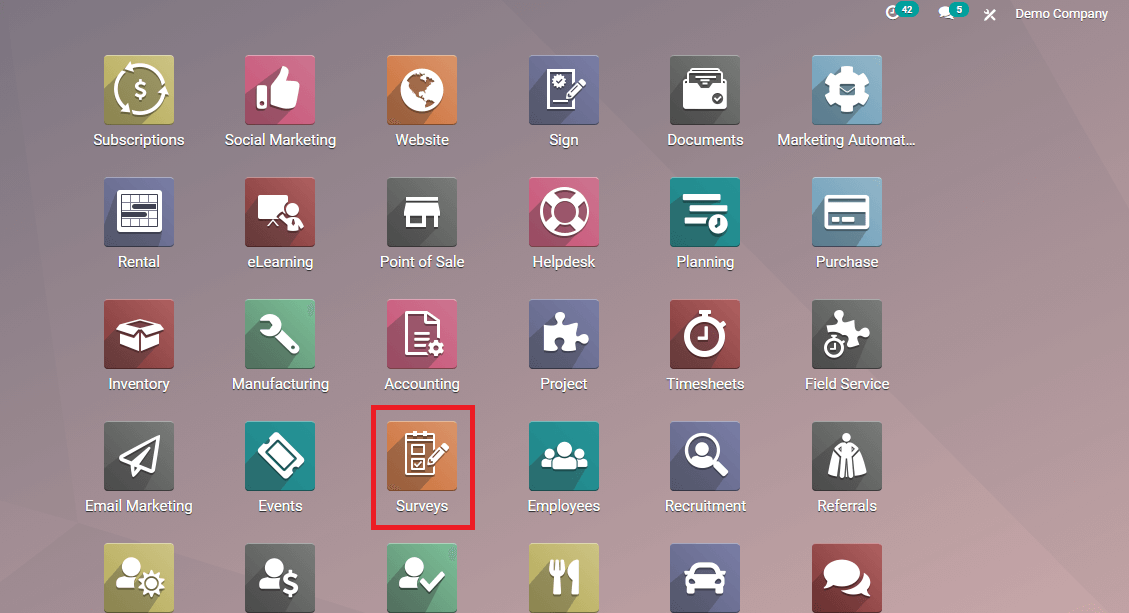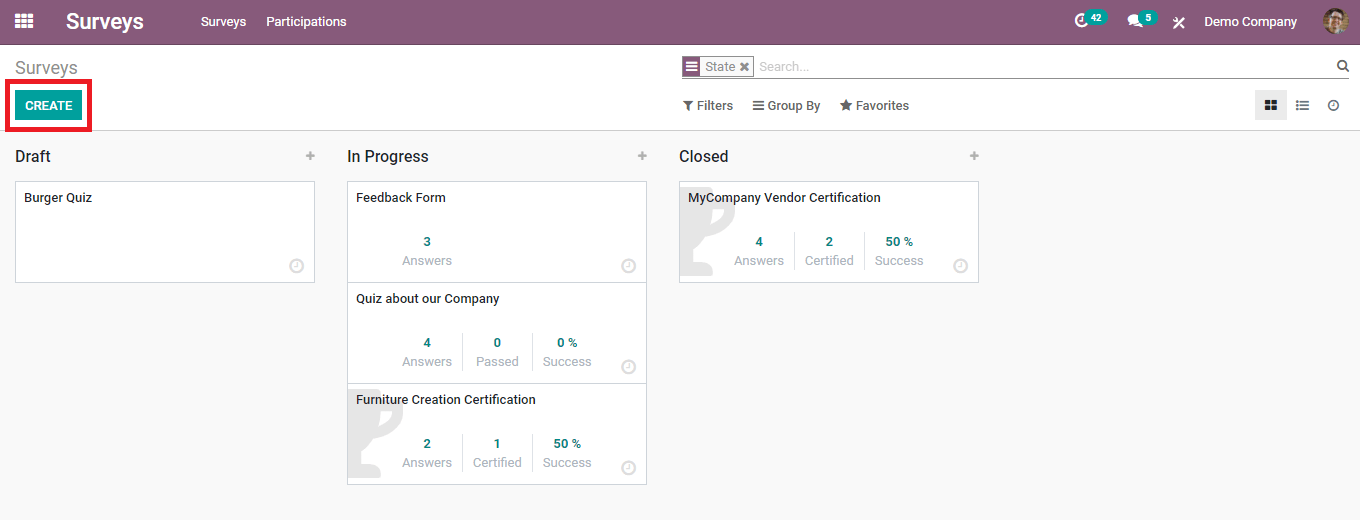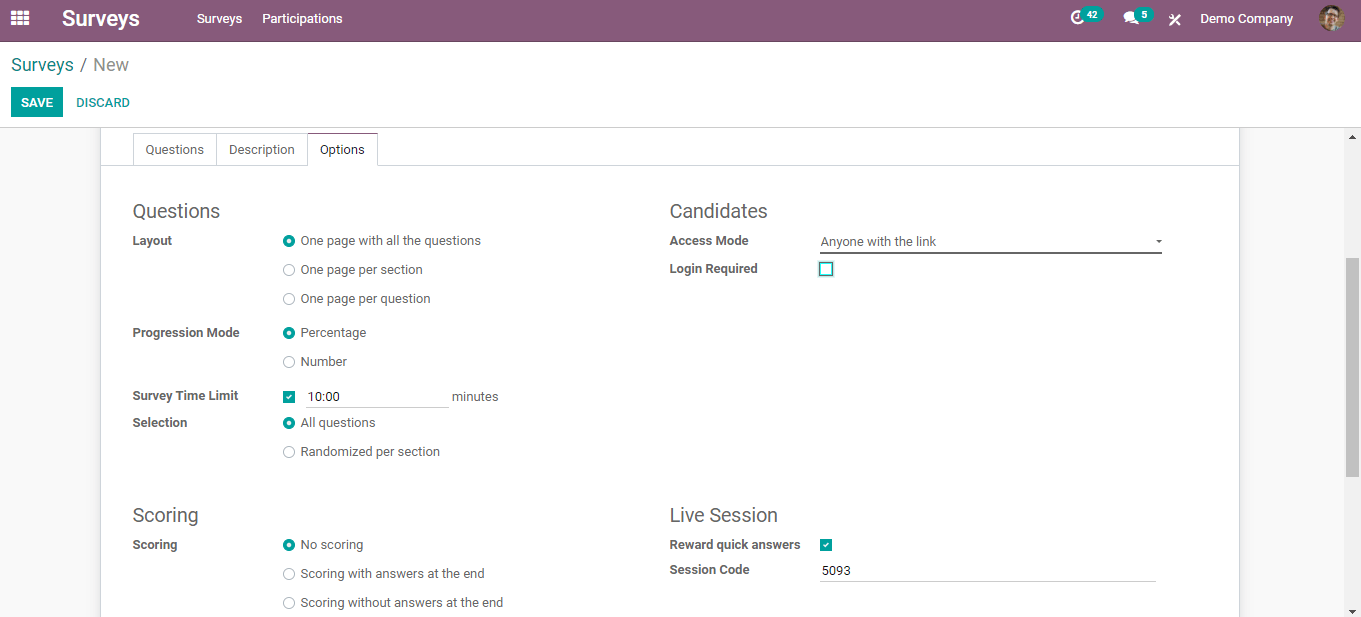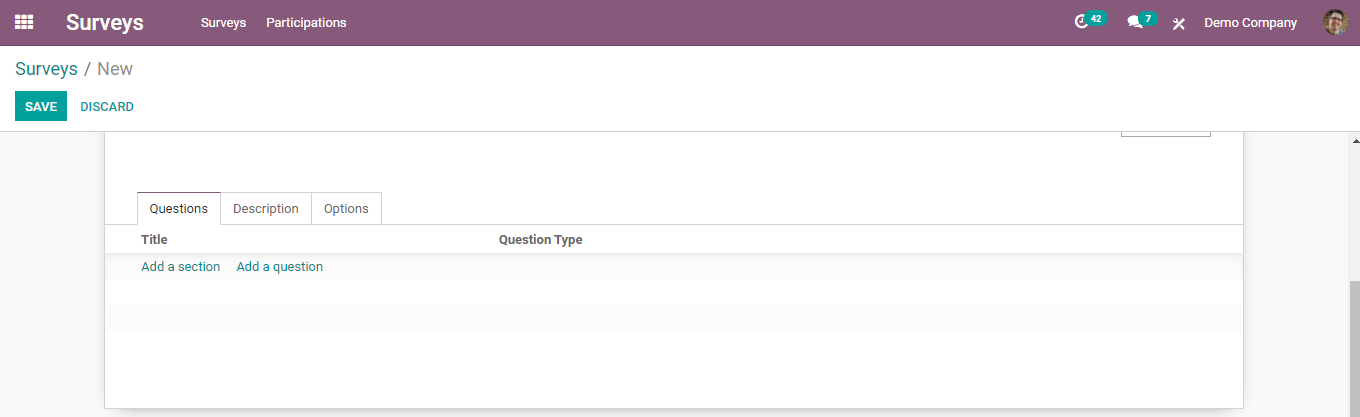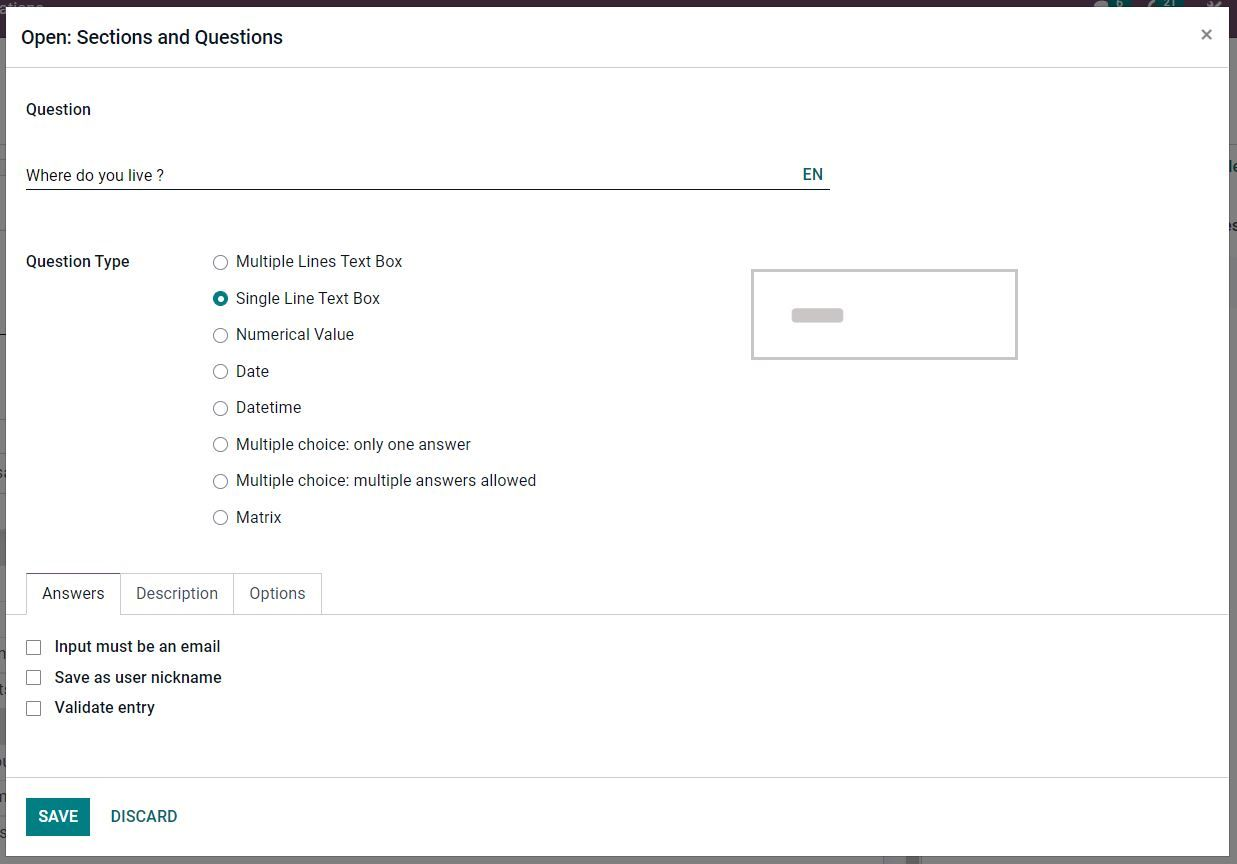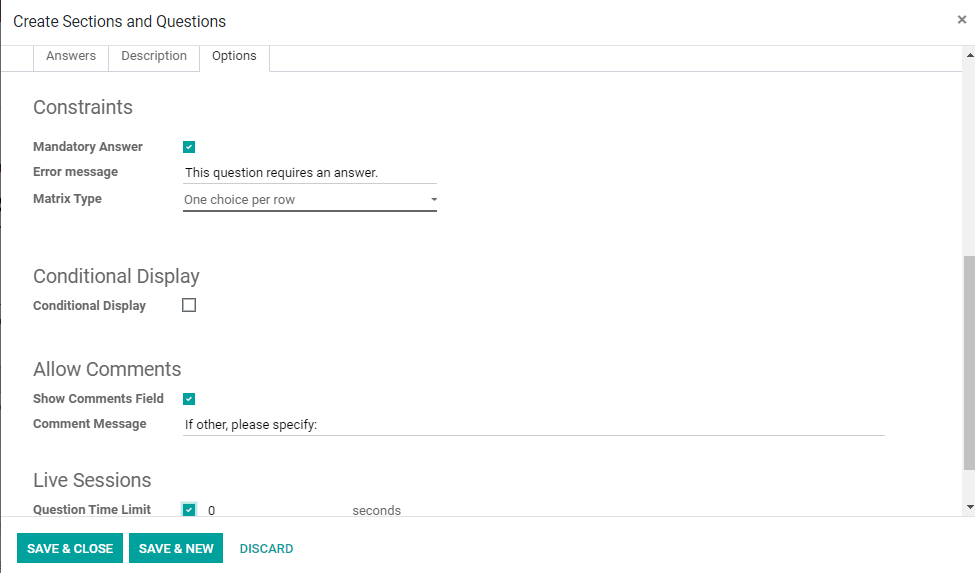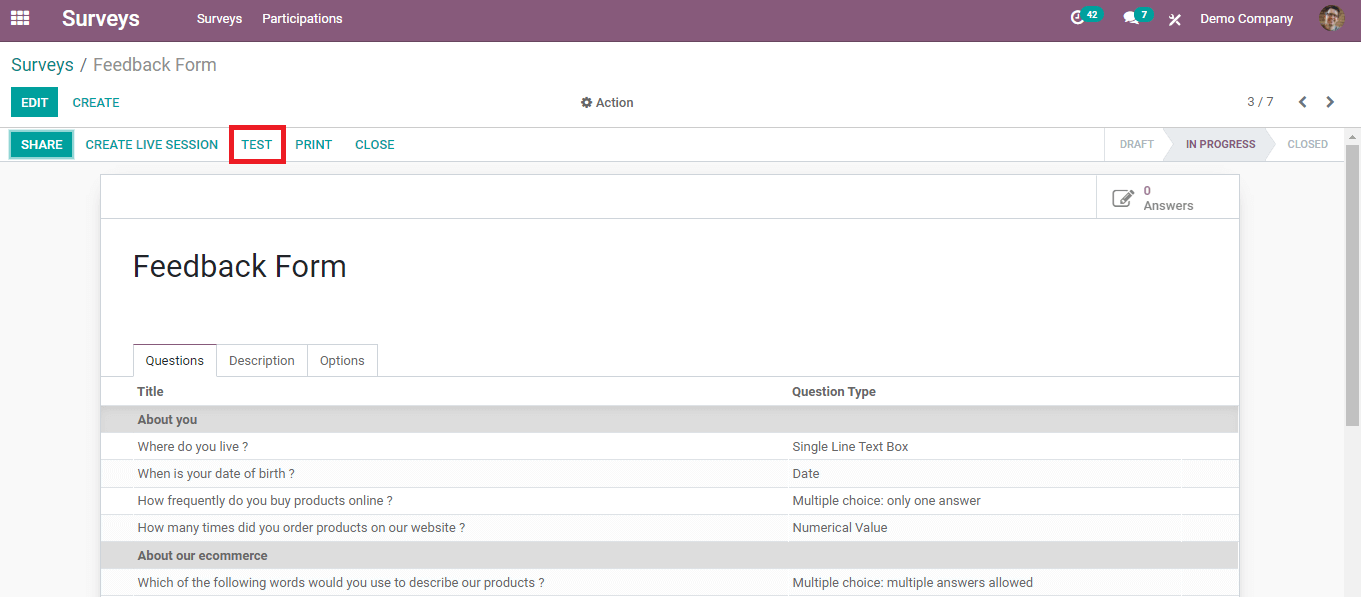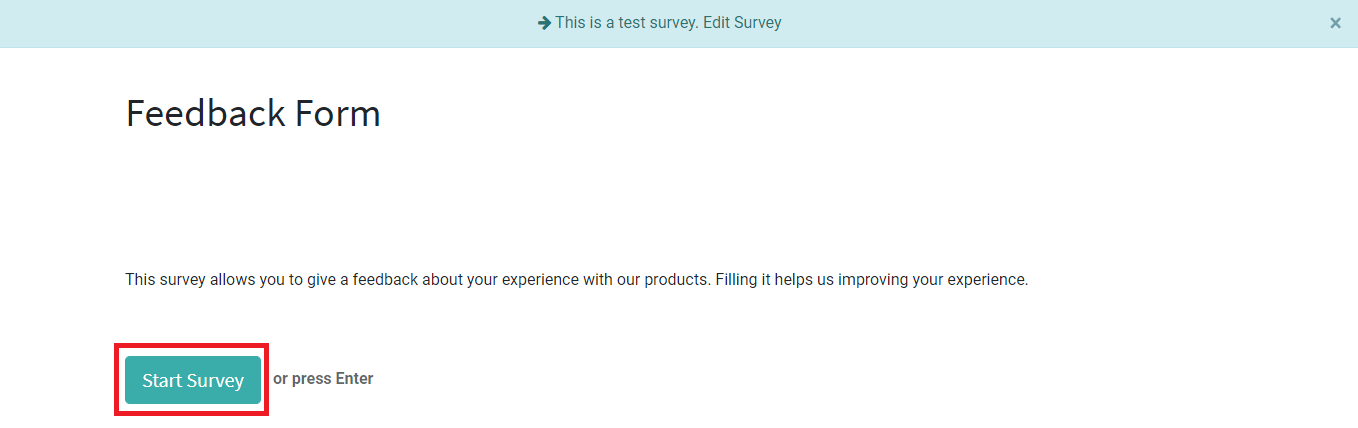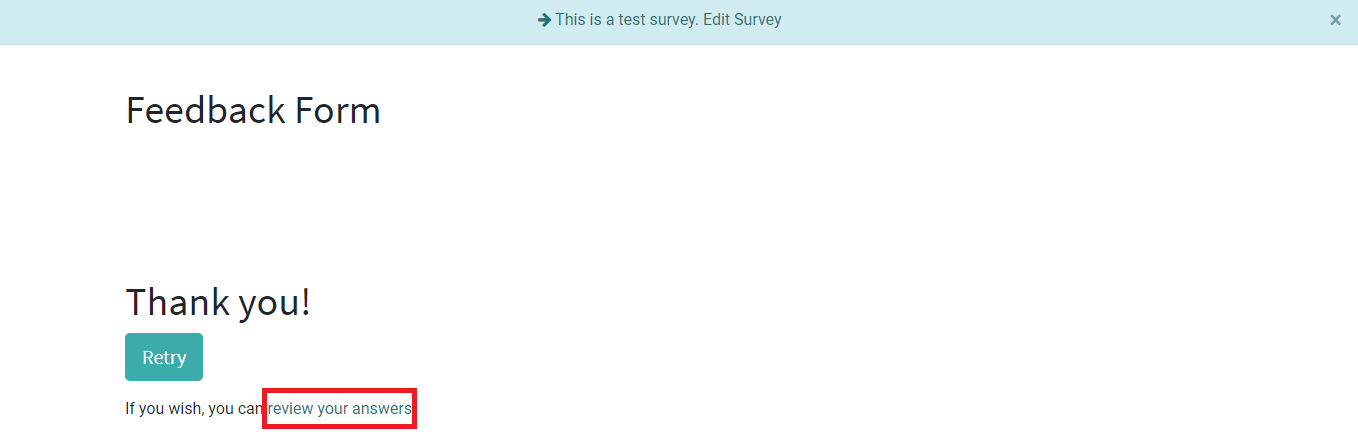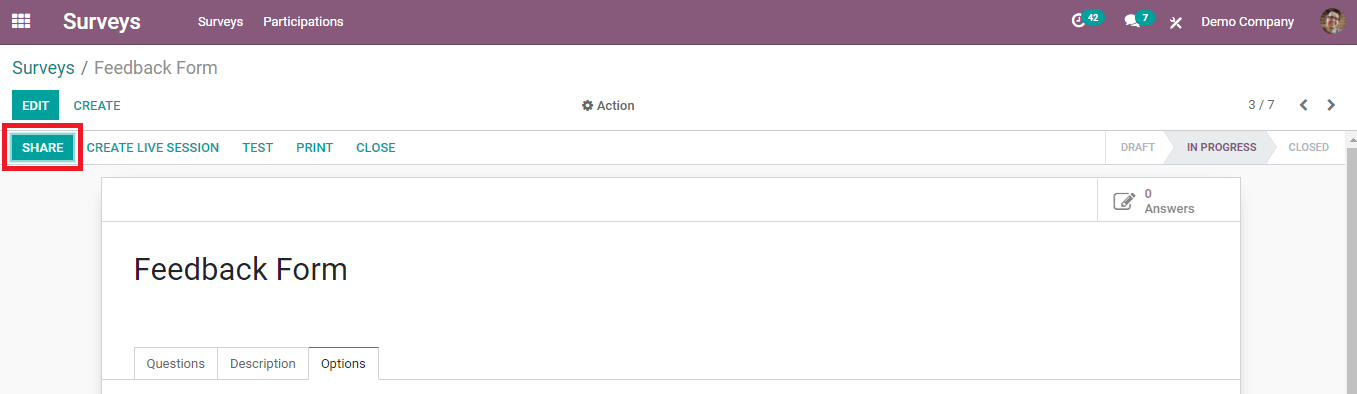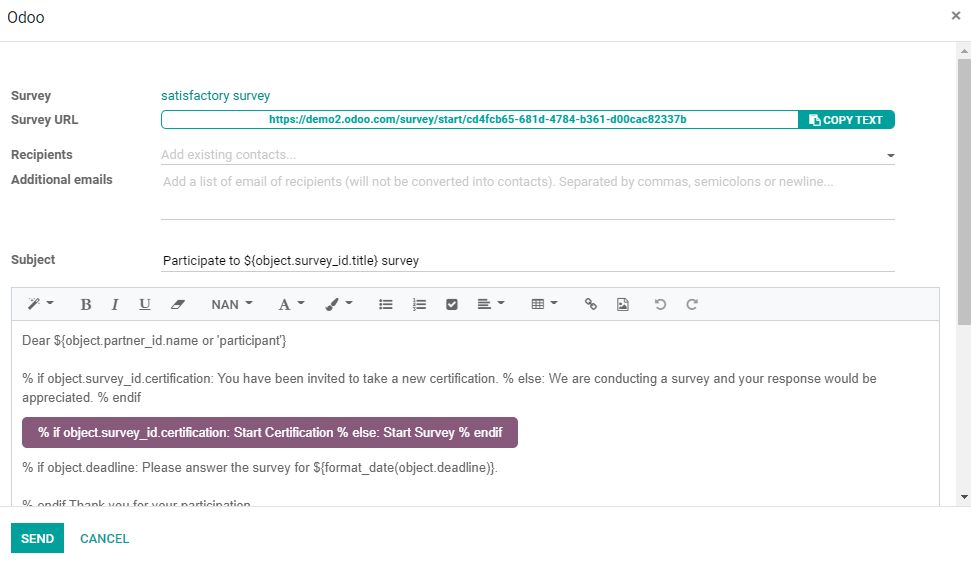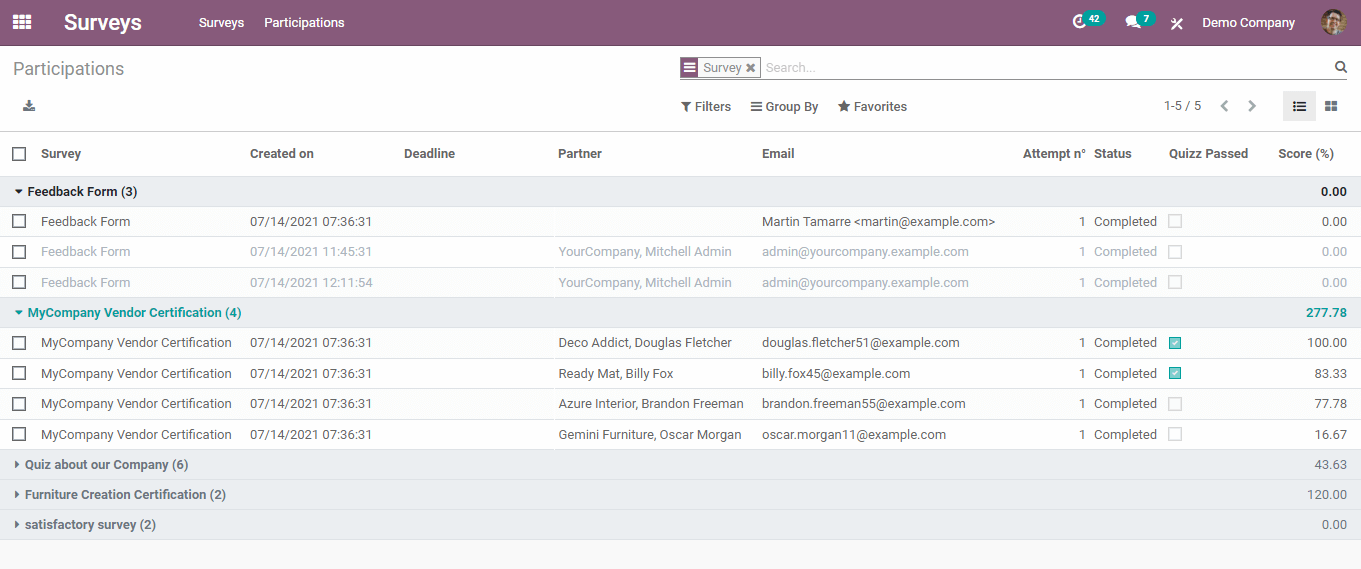Survey Odoo 15
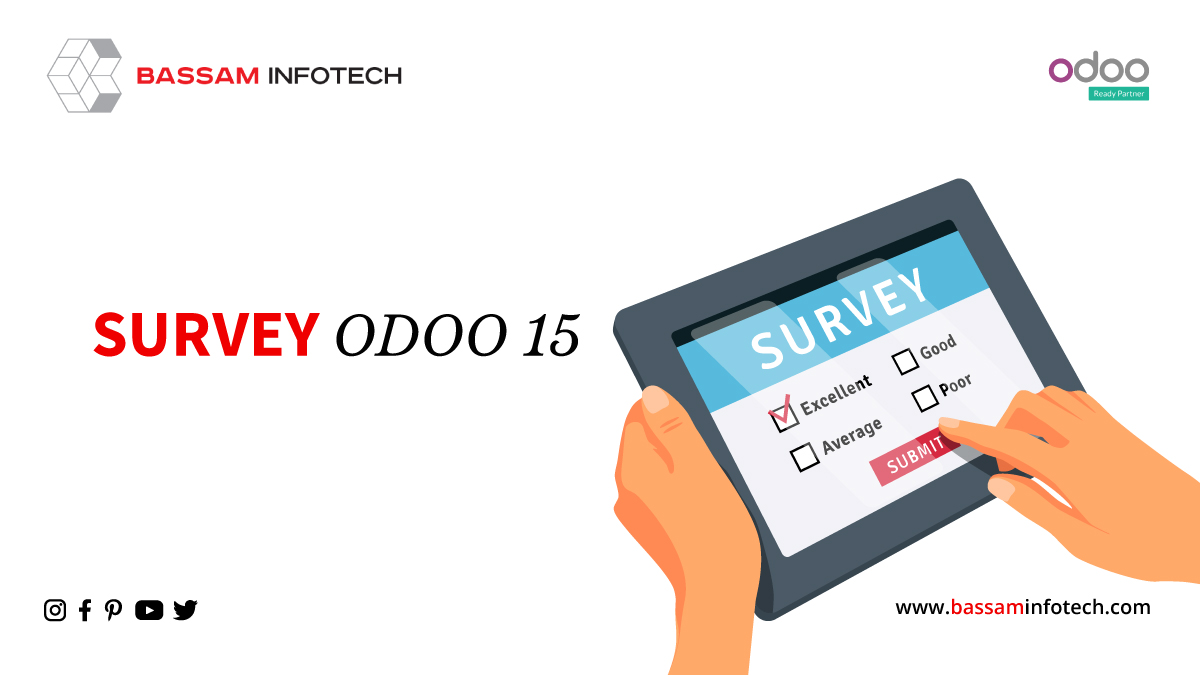
Odoo Survey will help us to keep in touch with customers. The feedback from the clients is important for maintaining the business in a good way. Odoo provides a module named survey for achieving this. Here we are going to explain how to manage surveys in odoo15. Regular feedback about the market, customers, products, or internal company procedures helps companies identify current trends, focus on the needs of customers, and constantly optimize their internal processes. Surveys, especially online surveys, are a very good way of obtaining this type of information. Online surveys help to us to reach a large number of people, evaluate them digitally, and obtain a representative overview of various points of view. The purpose of a survey ranges from market to customer satisfaction, employee feedback, etc. With the Surveys module, Odoo offers to us exactly the good tool to get this information.
You can see the Survey module icon on the dashboard after completing the installation.
Then if we open the Surveys module from the dashboard, we are taken to the overview of surveys. There is a menu item ‘Participations’, which provides all participants and their answers in a list view. We can also access this data directly from the surveys.
We can set the survey configuration under the “option” tab. There are many options to select which decide the structure of a survey. For example, Odoo allows us to choose the layout of the survey as one page for each section, one page with all questions, or one page for each question. We can also set the progression mode as a number or percentage. We can also enable a time limit for a survey and specify the time on the requested field. The creator from the invited people or anyone with the link will decide who can attend the survey.
Creating Question
To add the right questions to the survey, we can see options under the ‘Question’ tab. We can also mention different sections to categorize the questions.
Under the ‘Option’ tab, we can enable the option to make mandatory answers for a particular question. In addition, the respondent can add comments to the questions if you enable the ‘Allow Comments’ section.
We can add a description and/or an image for each question. And also, for each question type, there are different options for the question and answers. This allows us to define, for example, whether answering a question is mandatory or a question is displayed based on the answer of a previous question. And also, we can limit the answer options by defining a range for a numerical value or date by specifying the answer options for multiple-choice and matrix questions.
Testing Survey
Testing of a survey is essential to find out if there is any error in the questions. We can improve the quality of the survey by testing it before publishing it for public responses.
After successfully preparing a survey click on the ‘Test’ button to test survey.
As shown in the image, you can start the survey, and if you find any difficulty in understanding the survey’s questions, you can edit it before publishing.
Sharing Survey
We can share the survey with the target respondents to collect their feedback by clicking on the ‘Share’ button.
A form will appear, and we can invite people by adding their Email ID in the respective fields.
You can also include a note to invite people to participate in the survey in the description. Click ‘Send’ to send the invitation by mail.
Participation Details
To get the details of participants and their responses on each survey, click on the “Participation” option in the main menu of the Odoo survey module.
Clicking on each survey will provide a list of the respondents to the respective survey. In addition, you can click on any respondent to get a detailed view of their answers.
An organization can use these data to improve its marketing strategy, relationship with employees and customers, quality of products and services. The Odoo survey module will provide us with a perfect option to create effective surveys.
Download Odoo 15
We’re available by phone or email, with a 24-hour response time in case you need immediate Odoo erp support. For more details, Call us on +91 88912 49995 or +91 70250 75566 email us at info@bassaminfotech.com
"Unlock the Full Potential of Your Business with Odoo ERP!"
"Get a Cost Estimate for Your ERP Project, Absolutely FREE!"
Get a Free Quote