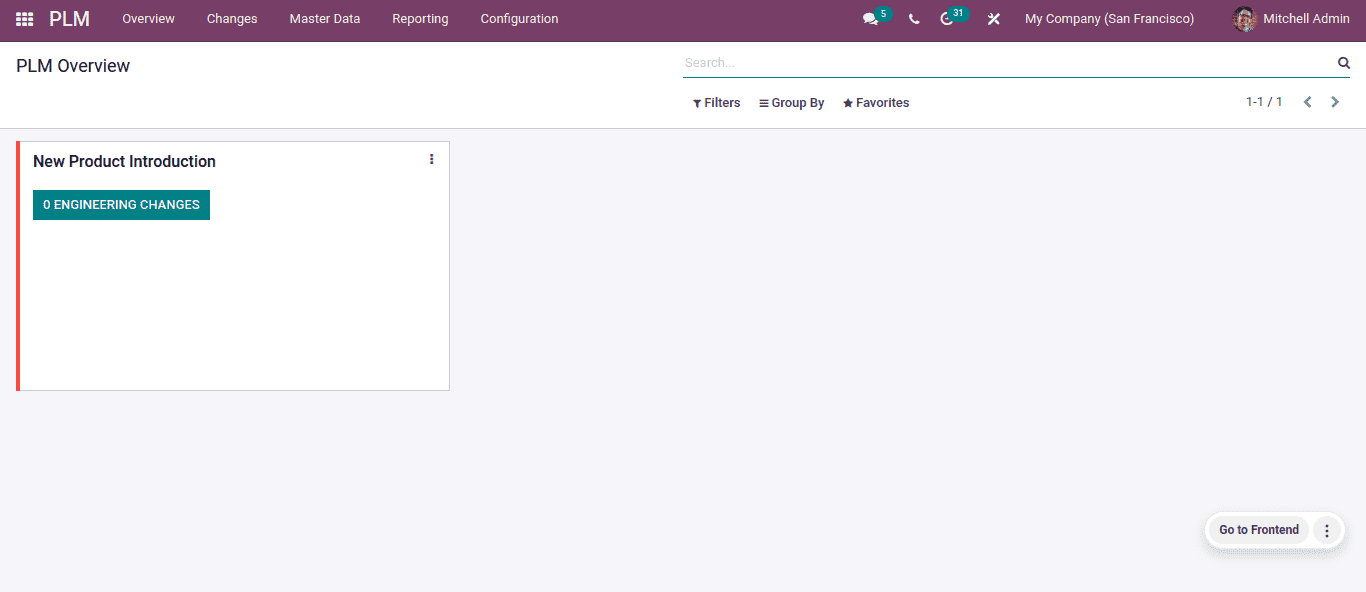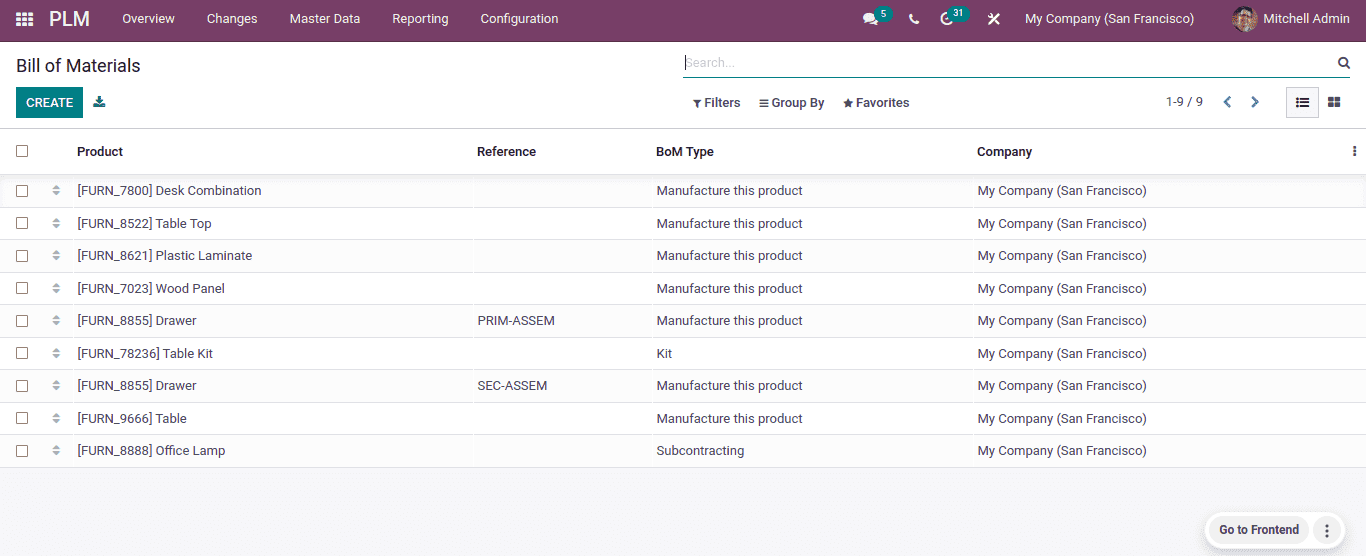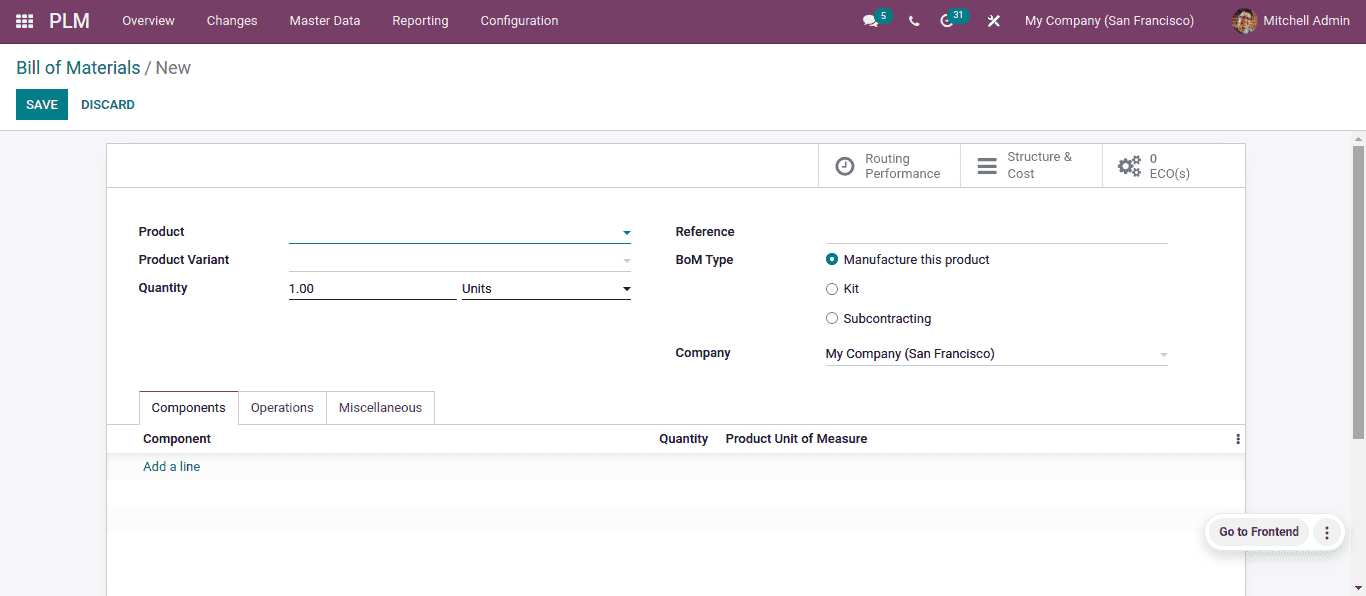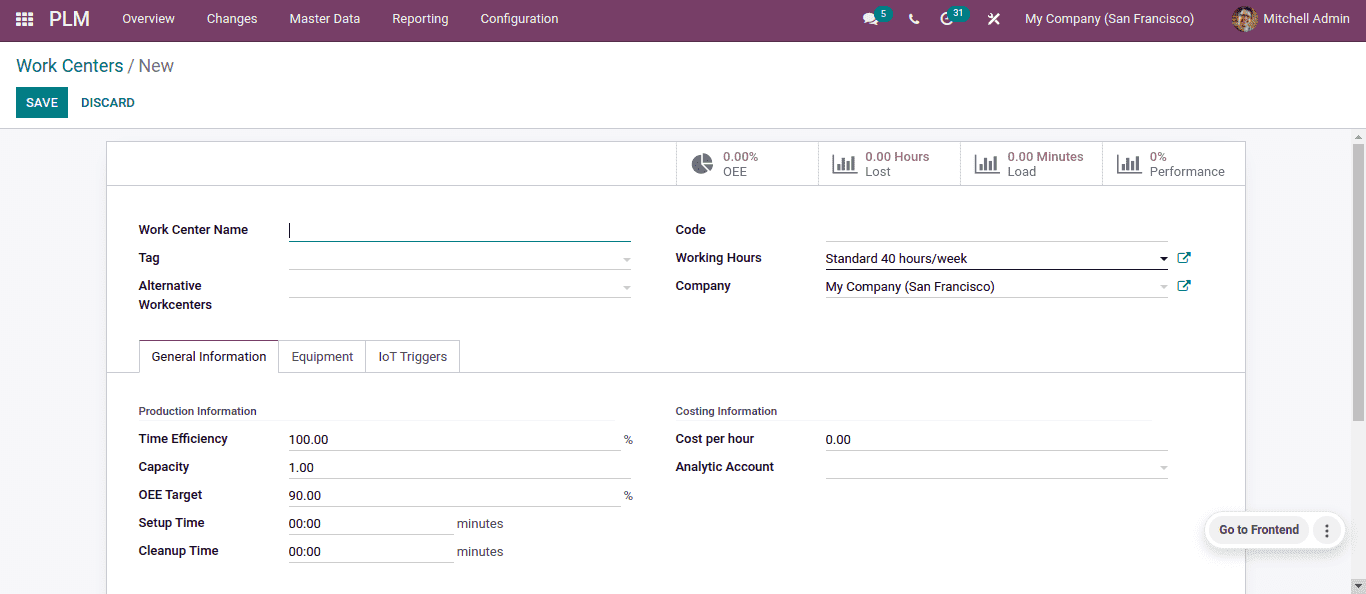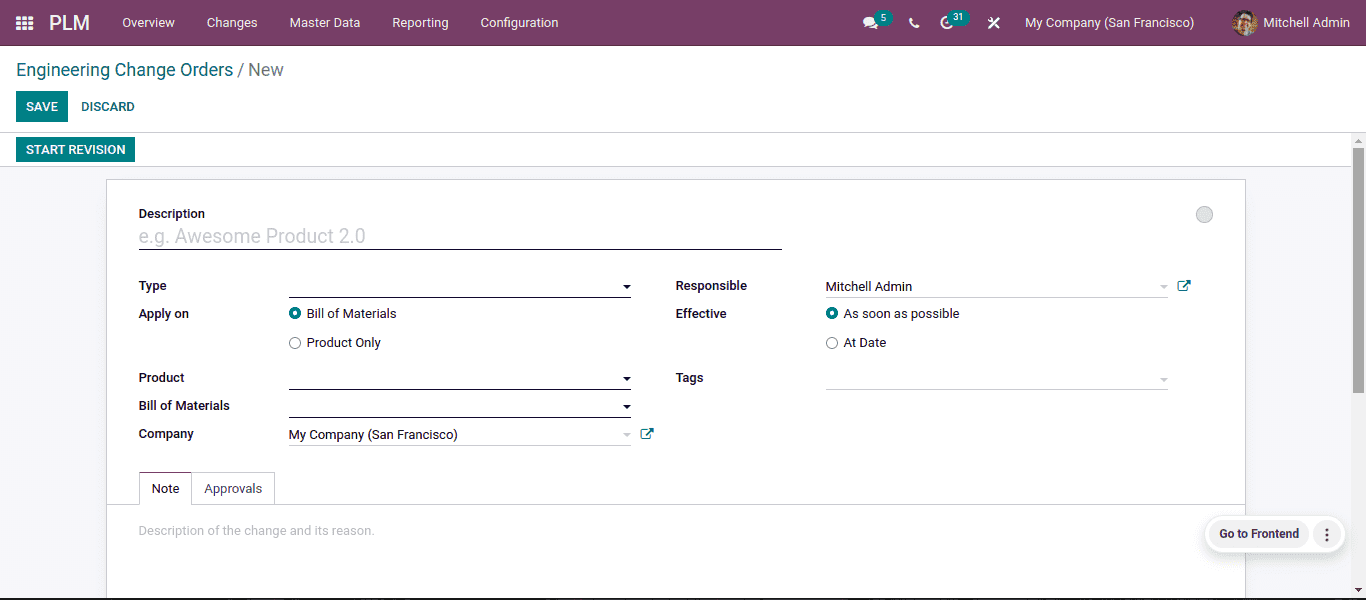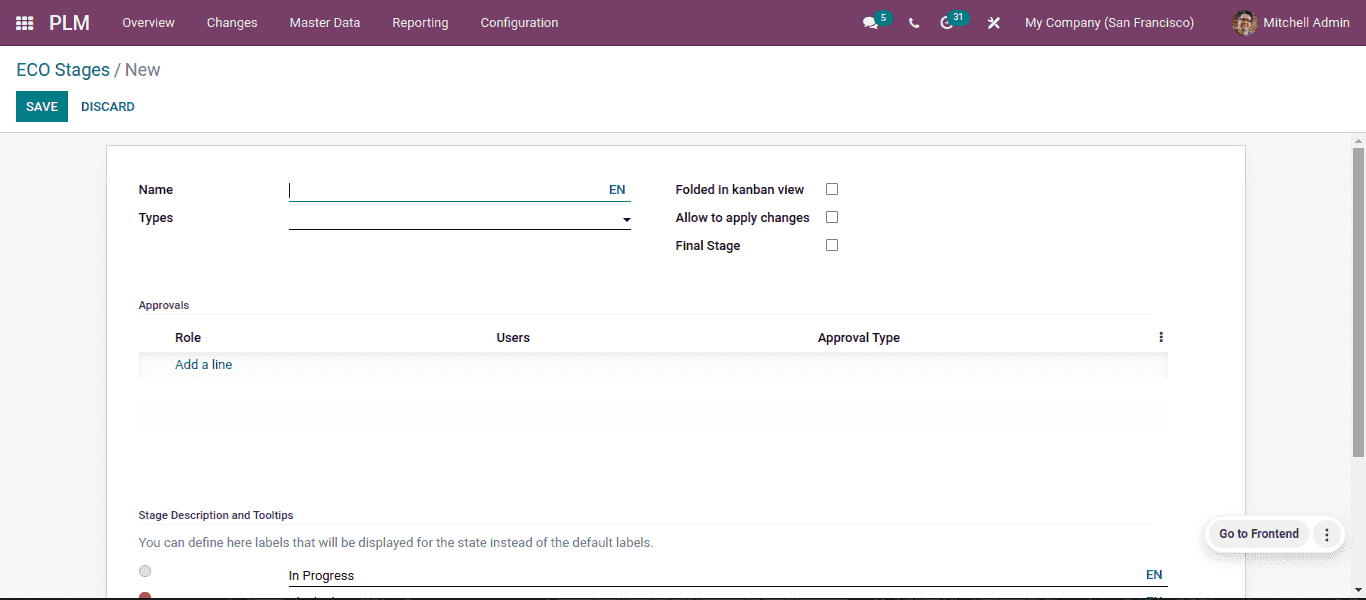Odoo 16 Product Lifecycle Management | PLM in Odoo 16
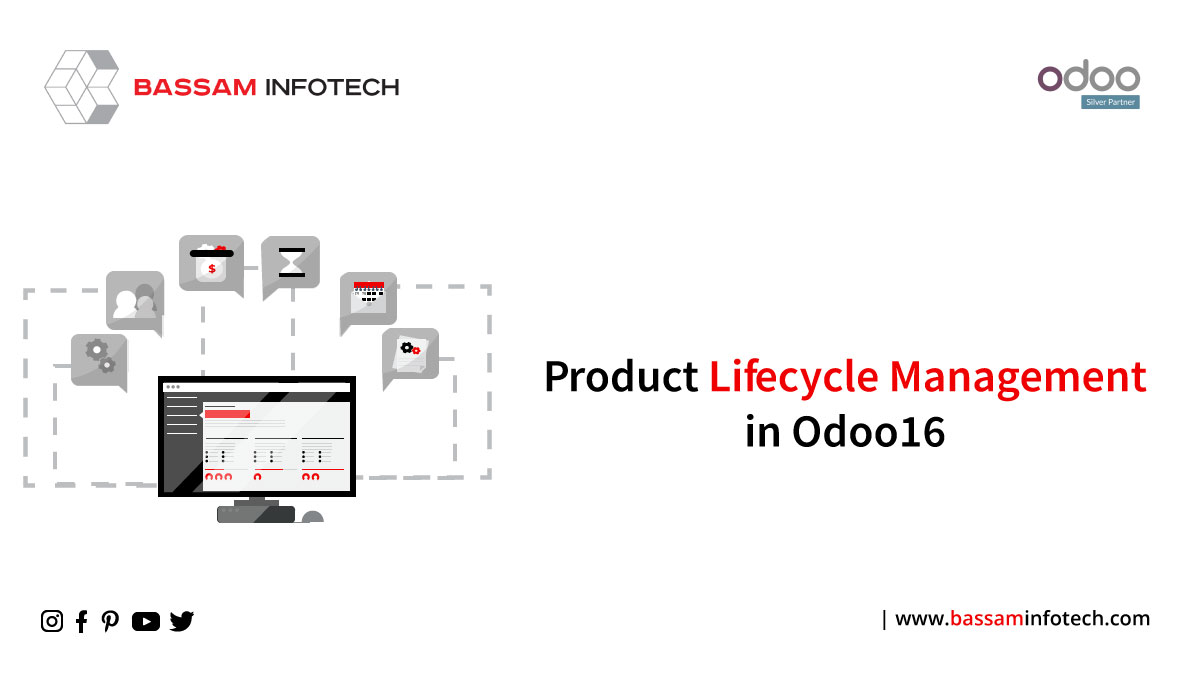
Product lifecycle management is managing a product’s lifecycle through design, service, sales, and manufacturing.
Using PLM, a company can easily and quickly develop a new product and lead into the
market.
The procurance of goods to the sales activities can be managed correctly using Product lifecycle management.
PLM in Odoo 16 helps you to process and manage a lifecycle of raw materials in a firm.
This blog gives you an overview of Product Lifecycle Management in Odoo 16.
You can easily calculate the price needed for a production process in a business using product lifecycle management.
Faster and more accurate cost identification and return planning are possible. Different processes such as
tracking, designing, planning, and manufacturing of a material can be handled accurately
using the Odoo 16 Product Lifecycle Management module.
Bill of Materials Management for a Product
The PLM in Odoo 16 provides better BOM support to users. You can see the Bill of Materials menu under the Master Data tab and the already created BoM in your system is visible to you.
The Bill of Materials window provides information such as Product, BoM Type, Company,
And reference. Click on the CREATE button for creating a new BoM for raw material.
Users can add components for the manufacturing product in the components tab. The routing Performance tab helps you to track product routes.
A product’s structure and cost can be identified to improve workflow.
Work Centers
A work center is a space in which manufacturing activities occur in an organization. Inside a work center, you can easily manage the working hours of employees for specific Products/services in a company. Using Odoo16 product lifecycle management, you can easily create new work center details and manage products easily.
You can add equipment details and the time required to produce the products in the working
Hours’ option while creating a work center data. You can use the performance smart button for analyzing the production of a specific work center.
Engineering Change Orders
Engineering Change Orders (ECOs) are used to keep track of the life cycle of the product.
By using ECO, we’ll be notified when a commodity changes.
You can plan to produce BoM for products and set priorities by using the Engineering
Change Orders support. The description and type of the product must be added. From the Apply On the field, changes must be made to a Bill of Material or a Product.
From the Company field, users must select the product to change, Bill of Materials, and US Company.
You can begin revising the product by clicking on the start revision icon. Apply changes to the product after starting the revision.
You can see the options for configuring ECO Types and tags.
You can configure different stages by selecting the ECO Stages option under the Configuration menu. For creating a new stage click on the create button.
Provide the required details and click on the save button. Also, we can see the provision for setting approvals here.
writer. editor.GO_TO_TOPwriter.editor.GO_TO_BOTTOM
DOWNLOAD ERP
"Unlock the Full Potential of Your Business with Odoo ERP!"
"Get a Cost Estimate for Your ERP Project, Absolutely FREE!"
Get a Free Quote