Odoo Erp Migration | How To Successfully Migrate To Odoo
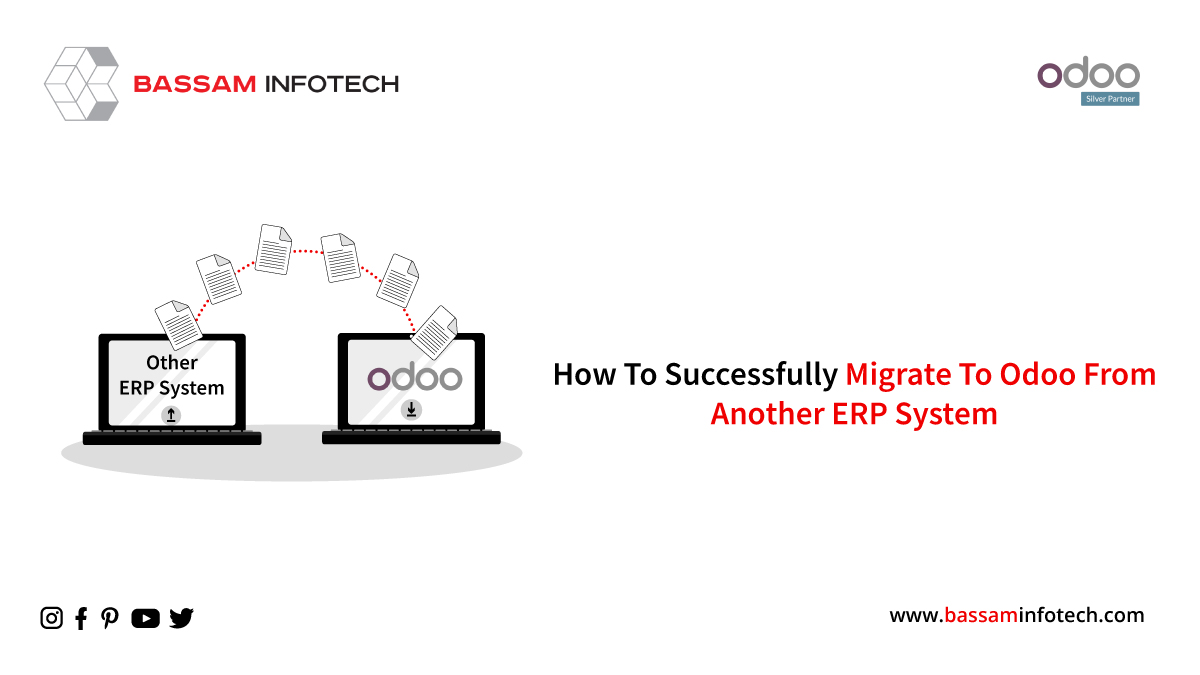
In Every business Organization, an ERP system is one of the Essential Factors. You can keep your business operations running effectively by implementing new software and upgrading your existing ERP system regularly. But still, some organizations are unaware of the importance of ERP systems in their business. Some ERP systems like Oracle, SAP, SYSPRO, etc are somewhere making management easier and business agile. There are some companies that can spend less money and effort on your ERP system. That’s where Odoo comes in the industry.
Odoo is one of the best ERP systems in the world. It is truly a comprehensive software application and handles an array of business requirements that include accounting, inventory, marketing, sales, billing, manufacturing, CRM, eCommerce, Warehouse, project management, and a lot more.
Switching to a new ERP system can take significant benefits to your business like lower costs, increased supply chain visibility, and better financial decision-making. Then Your business is small or large, you can get Odoo up and running immediately with no difficulty. Also, it has made people switch from other ERP systems to Odoo.
Why Do People Migrate To Odoo ERP From Other ERPs?
- Functionalities: Odoo Erp migration will give access to functions you never believed were feasible.
- Scalability: Odoo ERP system helps to respond to multiple computers at the same time. Because of its scalability, multiple teams of people can work together with no disturbance or restrictions.
- Intuitive user interface: Odoo’s interface is very attractive, user friendly and provides an easier interface to its users as they don’t need to be trained
- Worldwide Support: Odoo also provides an App store service which is one of the major support to its Odoo Apps and modules created by Different partners globally. Thus, Odoo provides worldwide support to its user.
- Remote Management: Odoo provides license fee-free Odoo implementation and Odoo You don’t need your team physically at all times, you can work from anywhere and manage remotely.
- Open source platform: It can use freely and accomplish your business management It is divided into different editions such as Community, Enterprise, and Odoo Online
- Strong traceability: You will track more products and services that have been needed
- Secure Business communication: because of its remote management and its Odoo Discuss messaging App, the team can easily and securely communicate with each other.
- Modular structure: Odoo offers a variety of modules then the user may select the one that is suitable for their needs and give a clear picture of every aspect of your business.
- Cost-effective: Odoo’s relatively low maintenance, upgrade, and infrastructure costs enable the business to make significant financial savings without compromising performance.
- Integration Support: ODOo, as the most efficient ERP, allows for seamless Integration of all the modules and third-party Apps.
- Better Accessibility: To satisfy its client’s needs for industry-specific ERP systems, Odoo offers both on-premise and cloud-based performance
Things To Consider In Odoo Erp Migration Process For Seamless Transition;
- Understand your Requirements.
- Manage Resources
- Build a dedicated Team
- Establish Customization Needs
- Confirm Data that need to be Migrated
- Ensure Employee Training
- Find the Right Odoo Migration Partner
Key Steps And Consideration For Migrating To Odoo From Another ERP System.
Step 1. Assess Your Current ERP System:
A successful ERP assessment will involve an overview of entire business needs not being met with current systems and processes. A well-executed ERP assessment provides you with a valuable understanding of what your company structures may need to change in order to implement new technologies. An ERP assessment can evaluate your existing ERP system and assess your business requirements to determine the feasibility of successful implementation.
Step 2. Plan Your Migration.
You have a detailed plan to move from your current status to the end of your migration. That plan includes dates and milestones along the way so you can review and monitor your progressions. Data migration is among the first step of ERP migration. The new ERP should be populated with much data that will come from your legacy systems. Fixed data must include basic such as your tax identification number and your address.
Step 3. Identify and cleanse Data
Data cleansing, also referred to as Data cleaning, is fixing incorrect, incomplete, duplicate, or otherwise incorrect data in a data set. It involves finding out data errors and then fixing the errors, updating or removing data to correct them. Prior to migration, your data has to go through rigorous cleanup stages first. The following steps your data must go through before data migration takes place.
- Data De-Duplication–it involves identifying all duplicates in your system.
- Data Verification–It is checking the accuracy and integrity of your data. It is used to minimize some data entry errors including dirty data that arise during the data process.
- Data Normalization-After deleting duplicate records and verifying data, it’s time to format data. Data is ideally organized into specific tables and columns make simplify queries and data analysis.
- Data Appending– It fills the gaps in your database and eliminates incomplete and inaccurate It adds required information to your database to fulfill your current customer profiles.
- Data Governance- The last step in the data cleanup process requires you to have activities such as protocols for managing business Once accuracy, completeness, and consistency are verified over your data structure, then you are now ready to migrate your data to another location.
Step 4. Customize Odoo to meet your business requirements
Customization gives users a unique experience in an application by concentrating on their needs and suggestions. You can add the feature your company wants to the Odoo ERP system through customization. It involves:
- Odoo ERP Customization– The primary benefit of implementing customized Odoo ERP software is that it can suitable your unique business
- Odoo CRM Customization- One of the basic and crucial elements of any business is its relationship with their To manage the relationship and data between business and customers, you can configure your CRM to your needs and expectations.
- Odoo Website Customization –A Website has a significant role in attracting You can easily build and change each page of your website using the advanced customization capabilities in the Odoo ERP system
- Odoo POS Customization – It allows POS users the opportunity to change a product or order based on the requirements of the customer.
Step 5. Test And Train
Functional Odoo training covers: Deep learning on all functional modules from Odoo Consultant. Get well-trained with the latest editions and versions of Odoo ERP. The Odoo consultant who is supported during all the implementation stages of the software will train users in the software’s use to their own requirements. It will be addressed to managers and the person who will use the software. Knowing the basics, what the new modules are for, and how to use them will be at the core of the professional training and the learning of Odoo.
The Testing in Odoo ERP minimizes the errors and risks that occur because of migration testing and to perform the migration testing effectively, we need to design the test strategy for migration. When it should be done for two reasons:
- Verification– Process of making sure that the product behaves the way we want it to
- Validation– Process of making sure that the product is built as per customer’s
Step 6. Go Live
Here the time for the Odoo ERP migration project ends. This could be the hardest workday of your career so get a good rest if you can. The testing is complete and the outcomes are good. All the users have completed and passed their training.
Your team has set a specific time of certain day when new transactions In the new ERP will begin. The final data migration started and it should end well. Ahead of the go-live moment. Your team has a few final checks and verification when the data migration is complete to ensure all is well.
DOWNLOAD ERP
"Unlock the Full Potential of Your Business with Odoo ERP!"
"Get a Cost Estimate for Your ERP Project, Absolutely FREE!"
Get a Free Quote



