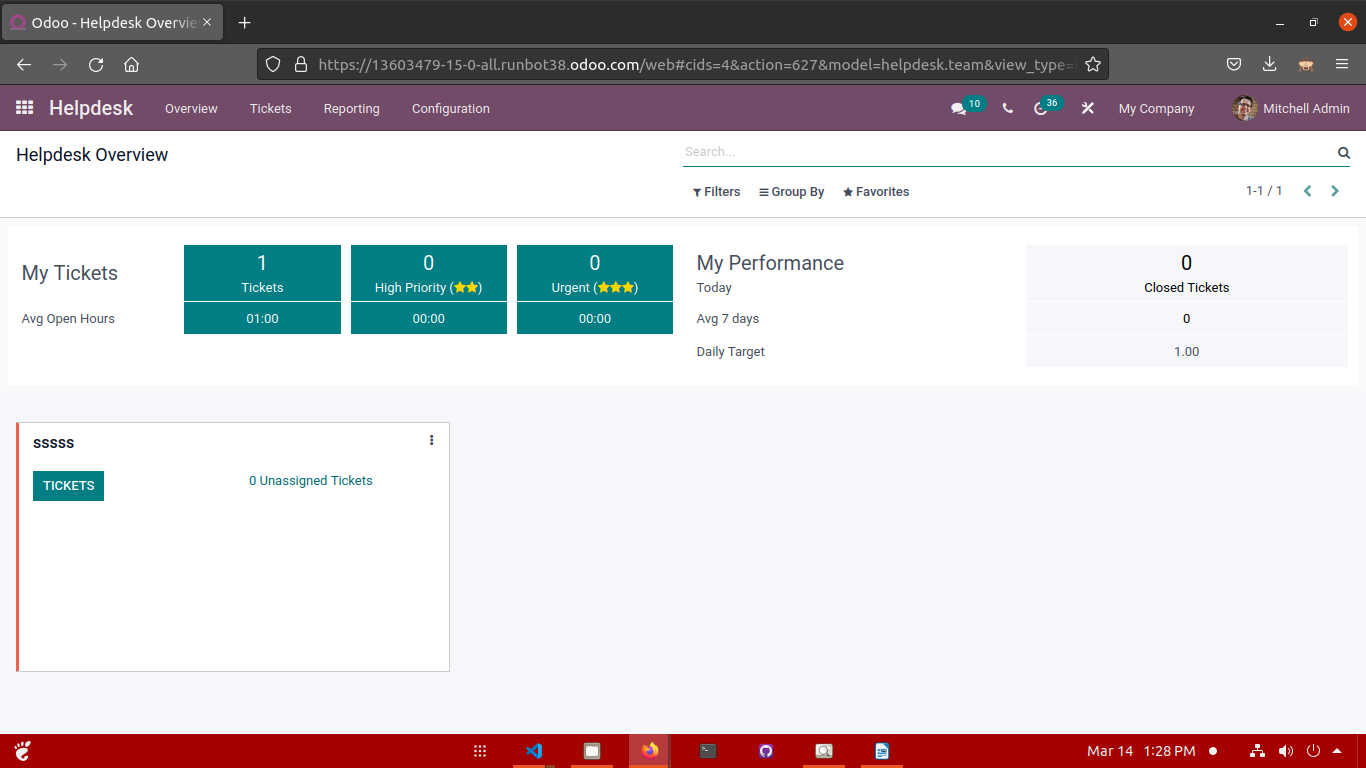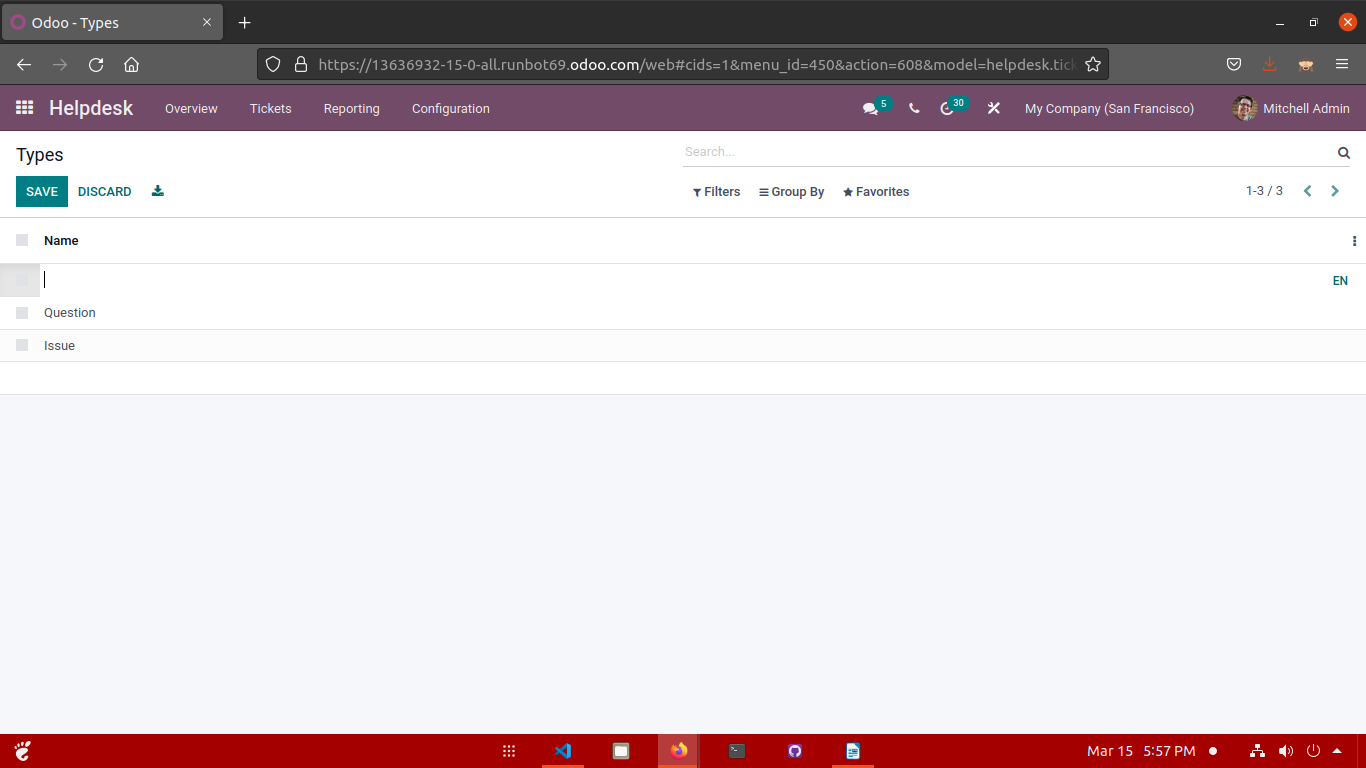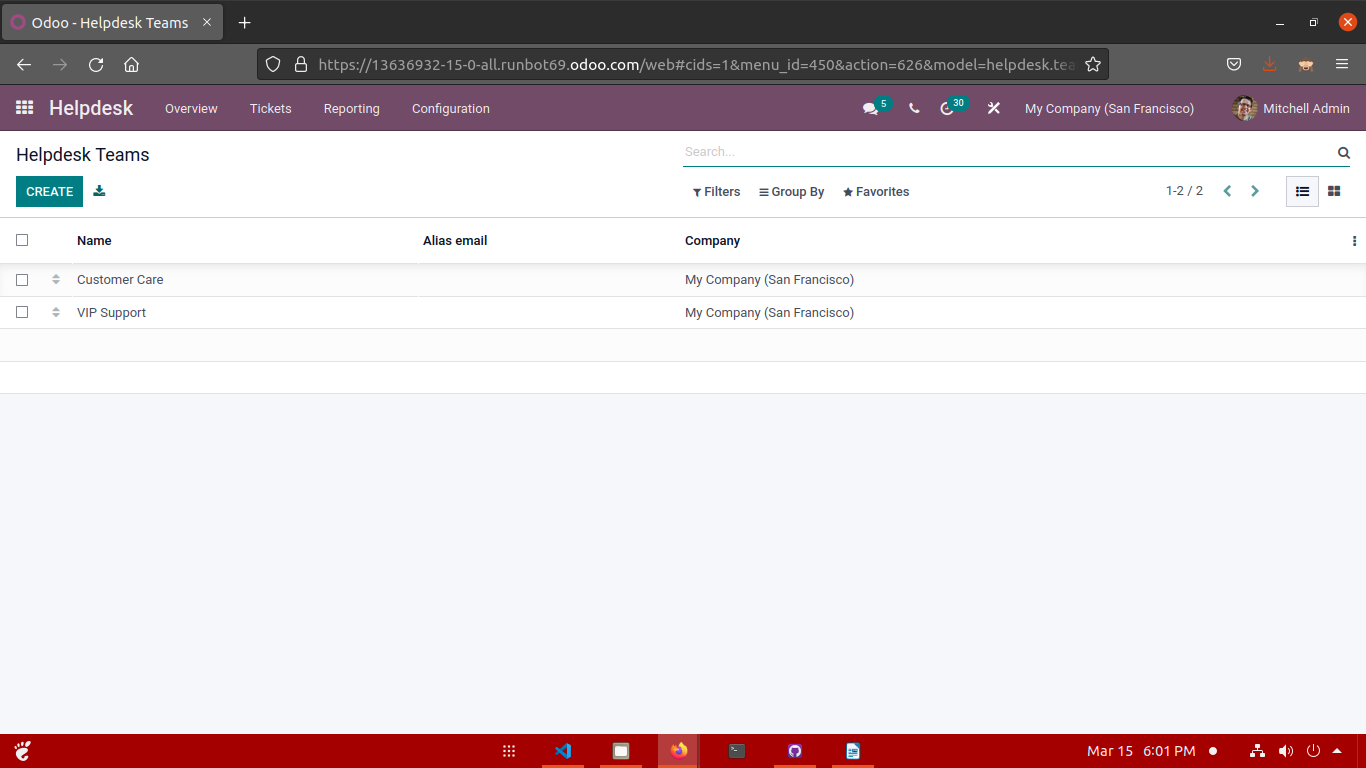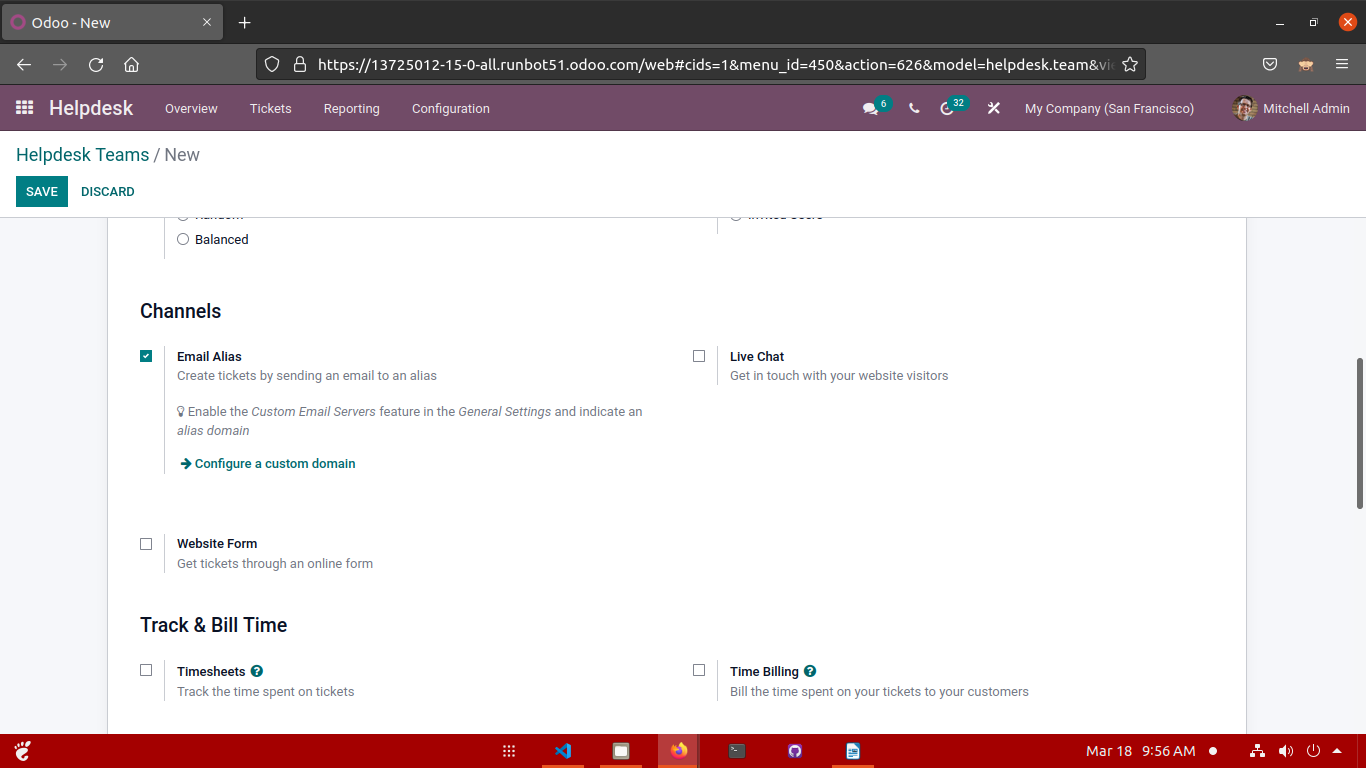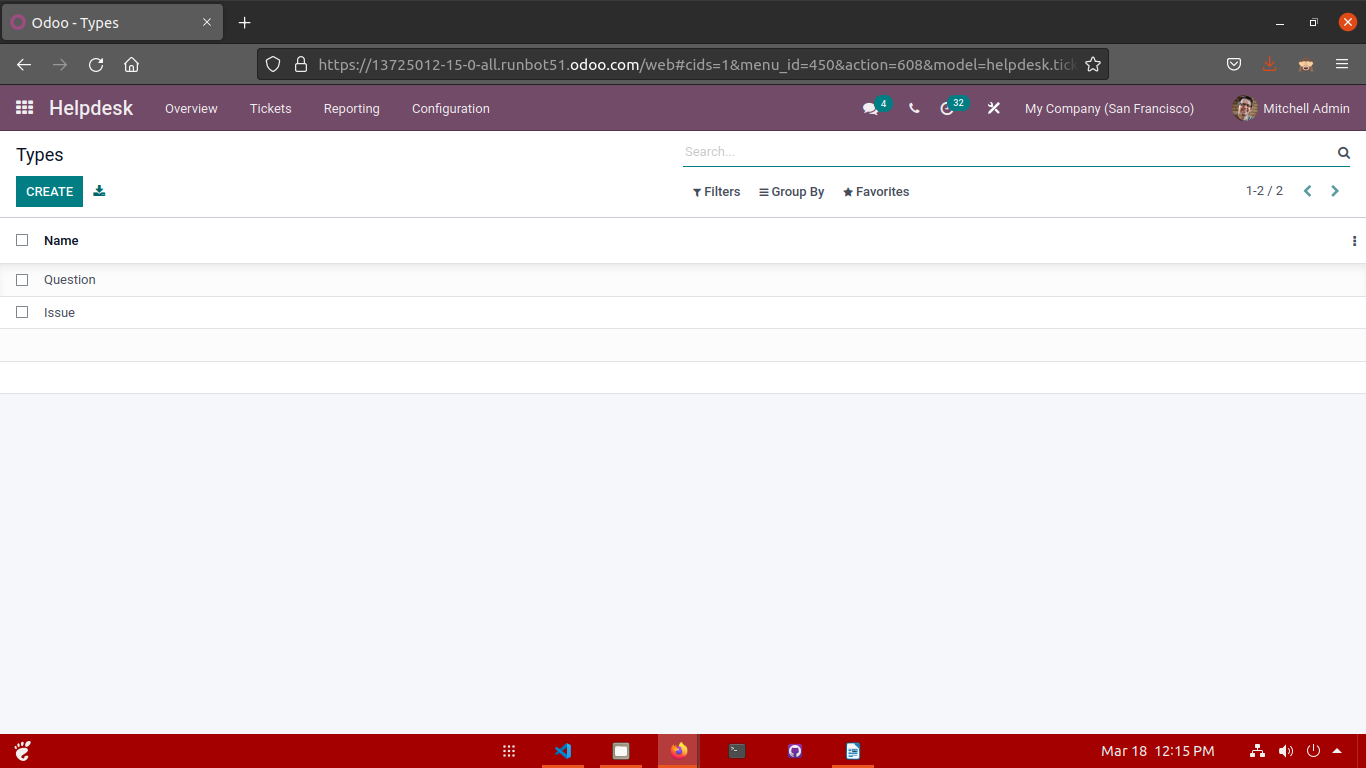Odoo Help Desk Tickets

The Helpdesk is useful for making companies have better relationships with clients and dealing with customer support. Odoo Help desk ticket management the system allows you to configure help desk tickets easily.
The Odoo help desk ticketing system is the supporting software that will help you manage all your customer support queries from various channels in one place. Generated the tickets with the help of various platforms such as phone calls, emails, Website forms, and many more aspects. The team has access to all facilities. They are generating queries from different platforms. So managing it manually is very difficult. It is important these queries seriously for gaining the trust of the customers. So you need to have good software that helps you collect, organize, and track all of your customer’s queries generated from the various platforms into one platform. The Odoo Help desk module can make direct conversations and messages related to the issues from the customers to tickets.
From the Configuration menu of the odoo help desk ticket module, we need to configure various types of tickets that your organization will suggest to you. For example, at Odoo Company, we may offer Bug fixing, extra customizations, installation, app configuration. First, have to create a Ticket Type, go to the configuration menu bar and click Ticket.
Type
After creating the help desk ticket subject type, you will start creating the help desk team. To Create Help desk Team, go to the configuration menu bar and click Help desk Team.
Let’s Create a Team with respective Names, Select Leader Add Team Members in the column, and so then we can select a help desk team as default as not.
Help desk Teams have a useful feature that is designed from the thought of having an excellent strategy for creating, responding to, and managing queries or requests of customers using the software support. By creating an efficient help desk team, you can have saved valuable time, bring more profits, and it also can remove communication barriers.
We will describe channels as the means for customers to create tickets. Your customers can submit tickets by Email through a fully customizable form on your website.
Email Alias: Enabling Email Alias helps the incoming emails create tickets. Here the subject line of the Email and Ticket will remain the same.
Let’s Check the Tickets generated from the website, then click on the Help desk Tickets.
what it has created and done
- Create a new ticket
- In the create form, you can mention subjects for the Ticket
- Mention the helpdesk team that you created.
- Assign the admin name in the assigned.
- Then the type of Ticket that you are creating a question.
- Create tags, customer, phone, Email
Odoo Help desk in all communication is centralized in chatter and where the whole message history is recorded. So the user will not take much effort to find out what has been created and done.
Ticket type:
You can add the ticket type for your tickets that are newly created. The user can also configure Ticket Type with the help of the Odoo Help desk module. For this,
In the Help desk > click Configuration > choose Ticket Type
As you need to create the new Ticket, you can have to click the Create Button.
The user can get the new line as given above. Here, the user will add the Ticket Type. After adding the ticket type, you can click the Save Button.
If you plan a new ERP Software implementation and you have heard about Odoo and got attracted by the Odoo ERP platform, decided to use it but don’t have time, resources, or knowledge to manage this yourself, thereby looking for professional assistance, then you have come to a right place. Bassam Infotech has implemented scores of Odoo ERP all around the world. In addition, we have also developed and delivered our own customized Odoo applications with minimal Odoo implementation cost.
DOWNLOAD Odoo Help Desk Module
Bassam Infotech is a company of Official Odoo Certified Experts with 24 years of expertise. We are a one-stop shop for all your business needs, including Odoo Implementation, customization, integration, and support. We’re available by phone or email, with a 24-hour response time in case you need immediate Odoo ERP support. For more details, Call us on +91 88912 49995 or +91 70250 75566 email us at info@bassaminfotech.com or fill out the form to get a free consultation
"Unlock the Full Potential of Your Business with Odoo ERP!"
"Get a Cost Estimate for Your ERP Project, Absolutely FREE!"
Get a Free Quote