How does Payroll Management work with Odoo? | Odoo Employee Payroll Management System
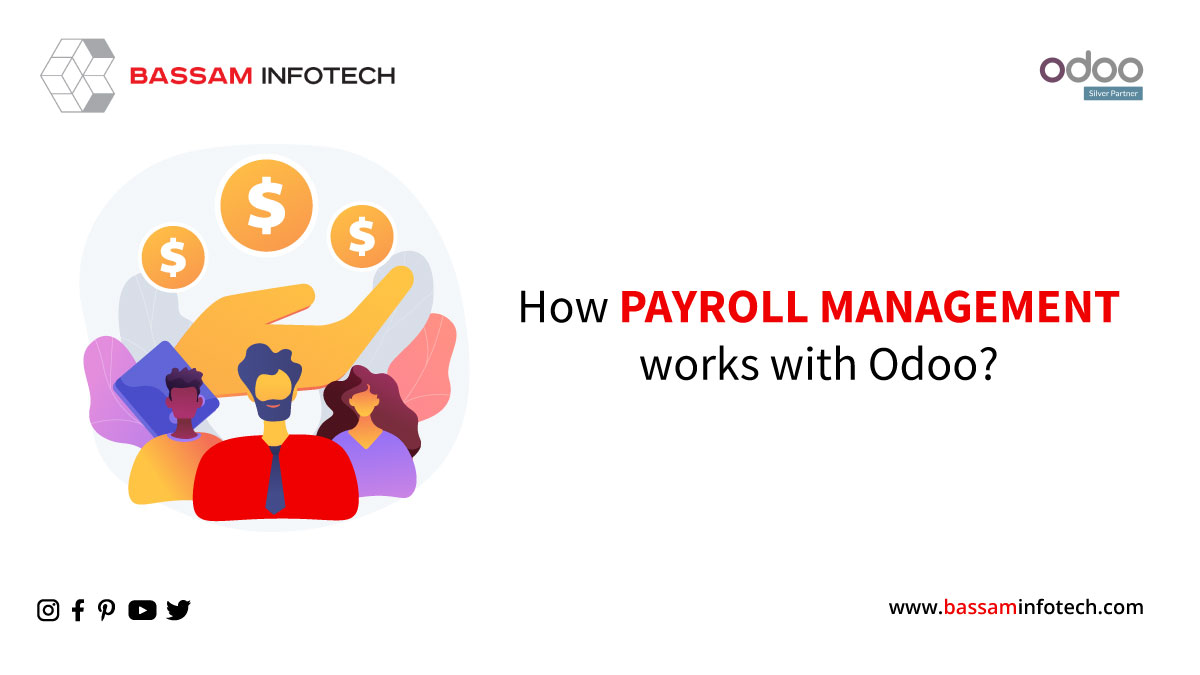
Odoo Employee Payroll Management System
Payday is likely to be the most emotive subject for employees and any organization. It is critical that people are paid correctly, and on-time payroll does not stop with simply giving your employees their paychecks; you must also comply with related federal state laws. Failure to properly administer your payroll duties can lead to inaccurate paychecks and financial reports. When the company grows, it becomes harder and harder. Be sure we are not making any mistakes and our daily tasks lead to paying all of our employees. This is here Odoo Payroll App turns managing payroll from a treacherous process into manageable and insightful experiences.
So let’s look at how this works in the Odoo Payroll Management System
Active Contract:
When you click on the Odoo Payroll App, the first thing you are going to see is a list of all of your employees. And you might notice right away that some of the employees have a little warning sign on their little employee tab. This warning sign means that you don’t have an active contract or expired. It helps you keep track of what’s going on with your employees’ contracts. When you click on edit now in the contracts, you have an overview of the contract here. So that you can view the company the salary structure, the contract type, the job position, and the contract template. These all are available on basic information at the top.
Then under the contract details, there is a contract term; There you can enter the starting date and the ending dates if it’s a fixed-term contract which of course we need in order to get paid employees correctly. You have to define all of that here, and if you go over on to the next tab, you can actually get into the specifics of the salary. Such as the wage type; there, you have a monthly fixed wage, the actual wage amount. You can add the amount if we offer a fuel card, same with meal vouchers this will be per day. Like you can add representation fees Commission on target etc.
SCHEDULE A FREE LIVE DEMO – SEE HOW ODOO WORKS
And then we have the employee cost, so this will be yearly budget, and now you can see all of these are based on different things, for the employee budget we have per year and then the specific wage is per month, and then the meal vouchers are per day. Then below we will be able to see if we have an amount for internet mobile. We can also say if they use a company car and then we have the yearly advantages as well and if there’s some extra paid time off or Eco vouchers. And it could depend from employee to employee what they want what you offer them, so this really can be contract and employee-specific.
Then we can add some personal documents if they have a mobile subscription through your company to add that here an image ID card. Everything you can add here, and then we can also add some lines for the attachment of salaries. We have part-time workers; we have a credit time button as well. Some of these options depend on your localization, which you can set in these settings. When you finish adding everything, click on the generate simulation link, which will send this contract to your newly joined or present employees signing a new contract.
Now let’s look at our work entries.
Odoo Work entries are automatically generated because we have the schedule of every employee, and because of that, we will create these work entries based on that schedule. Then we’ll be able to generate payslips. Before generating the Odoo payslips need to validate the work entries; if there are any conflicts in the work entries, we cannot generate the bill because Odoo payroll App is integrated with the time-off odoo application.
For example, if I have an employee who requested time-off at the same time as one of these work entries, there is a conflict. We can directly go to work entries conflicts and resolve them. Also, we can see any one of our employees has had sick time off and annual time off. We can see how many days were worked for this month, and if there was any sick time off, we could able to see how the salary is actually computed, and this will be based on a series of rules. Now generate the payslips by clicking on generate payslips. We can validate everything at once with batch payslips and will be able to look at the individual payslips by clicking on payslips.
Because everyone gets paid different salaries or they may be took advantage of different benefits of other settings which of course changes the amount. Then we also have our general accounting information as well that we can add here, like our company batch name and so on.
Now we can validate these quickly by clicking on create a draft entry. And when we click on a draft entry, it’ll be going to post some entries in the accounting application. Now we have processed the payroll for our employees for a specific month with a few simple clicks.
DOWNLOAD Odoo Payroll App
We’re available by phone or email, with a 24-hour response time in case you need immediate Odoo erp support. For more details, Call us on +91 88912 49995 or +91 70250 75566 email us at info@bassaminfotech.com
"Unlock the Full Potential of Your Business with Odoo ERP!"
"Get a Cost Estimate for Your ERP Project, Absolutely FREE!"
Get a Free Quote


