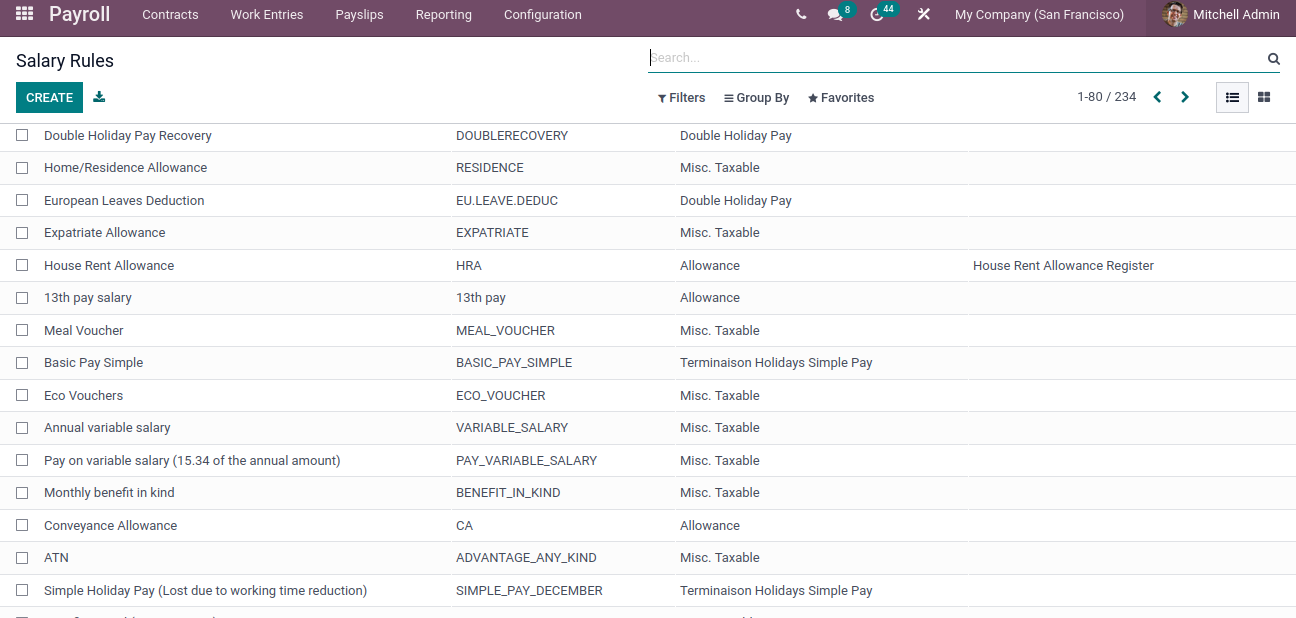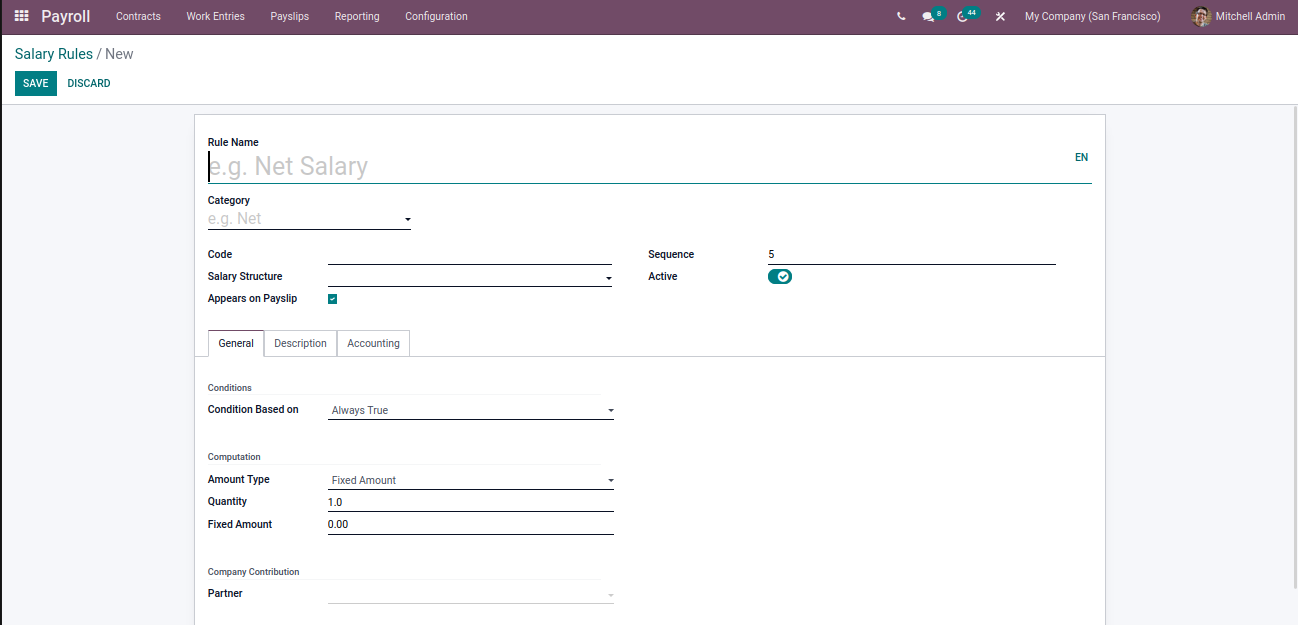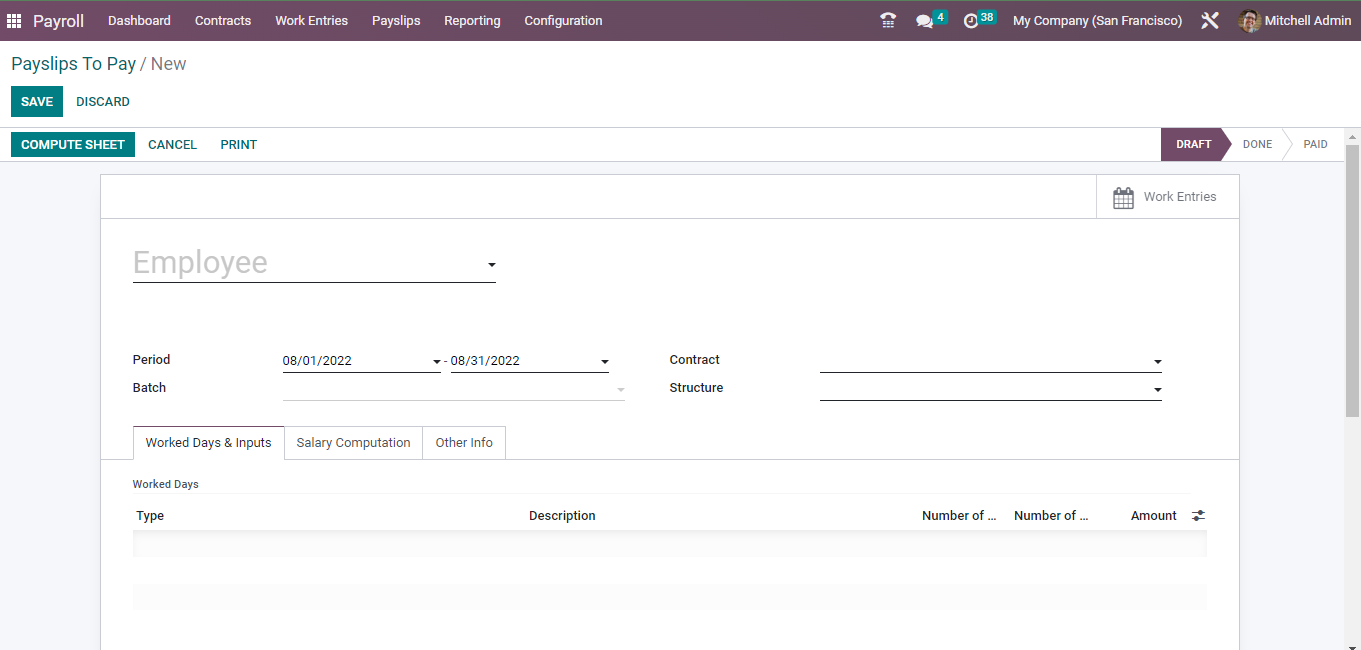Odoo Salary Rules and Payslip Generation
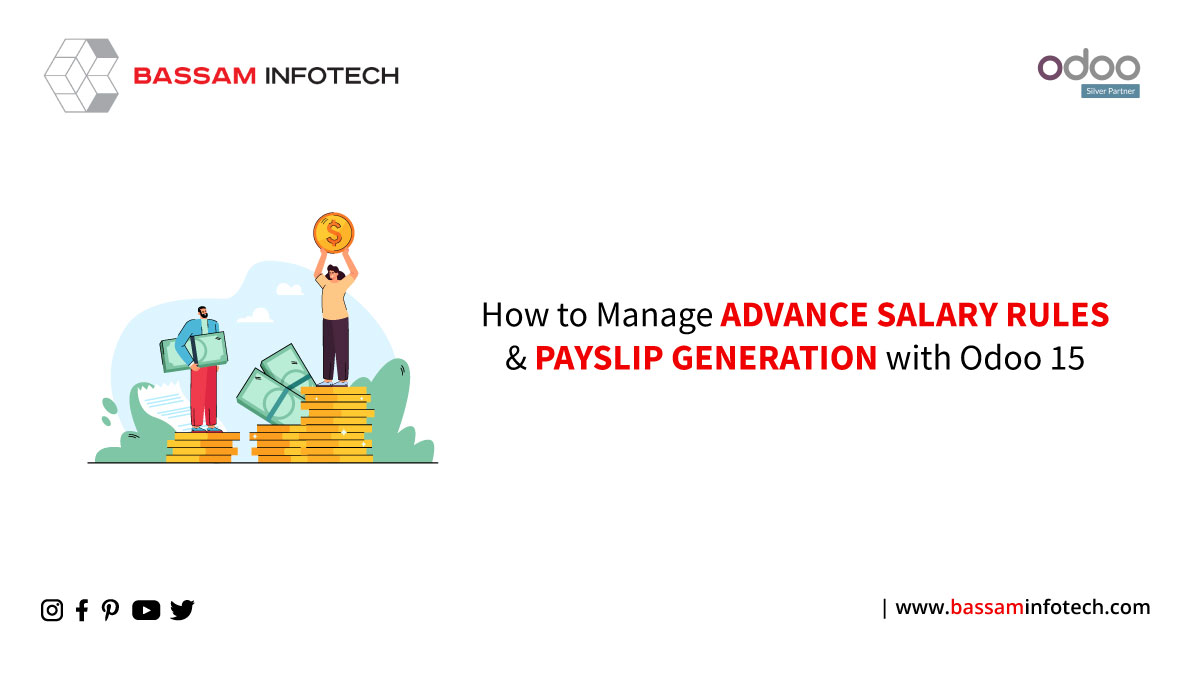
Businesses flourish when dynamic and talented individuals are appointed as part of their team. In order to fix a good figure and manage their duties, every company must possess a well-built HR management system that contains proper HR management, leave management, payroll management, and attendance management. I can find the best solution to the earlier statement by implementing an advanced ERP software management system. As the most advanced and upgraded open source ERP, Odoo tackles a better solution for your company with its integrated modules.
You can set rules, customize them, and work towards an effective payroll management system with Odoo ERP; it’s best suited for small, midsize, and large enterprises. Its advanced version Odoo 15, Odoo ERP offers greater flexibility and simplifies your tasks. Based on the countries and the policies of each type of enterprise, the Odoo 15 manages payroll in all aspects of concern. An enterprise manages its payroll according to the factors, regulations, and rules specified in the employment contract. And the Odoo payroll module, Odoo 15 can develop salary structures, set advance salary rules, and generate payslips clearly and simply.
Creating an employment contract with employees must be done before generating the payslip. The company must develop a salary structure based on the employee’s position when developing an employment contract. In Odoo 15 it organized the salary structure with the Payroll module.
An employee’s salary comprises many factors, such as basic salary, allowances, benefits, deductions, bonuses, etc.
Salary Rules
With the Odoo payroll module, It is possible to set up advanced salary rules or add salary rules to your management system with precise calculations for each employee you hire. In an organization setting up salary rules is a heavy task. By using Odoo you can also easily set the salary rules. And You can also use the rules to improve further calculations with different categories. In Odoo 15 Payroll Management, you can access salary rules under the Configurations tab.
In the screenshot above, you can see the feature displaying salary in the payslip, as well as the unique code for further wage calculation.
kanban format, You can also get the view now depicted in the list view.
The filters, Group By can be customized or applied based on your requirements.
Here’s an example screenshot showing the creation process of a salary rule.
- Specify the needed details and click on the Save button.
- Under the Accounting sub-tab, in the Salary Rules, You can specify the accounts there.
Generating Payslip in Odoo 15
It can generate payslips in Odoo 15 in a separate section, and it can send PDF in, and the employee can quickly confirm and approve it.
Under the pays; lip tab you can also see many sub-menus named To Pay, All Payslips, and Batches. Payslips To Pay is the part where you get the payslips of the employees that you need to pay. Create button allows you to create a new payslip, as shown in the screenshot below.
Enter all the details. Payslip generation is under three stages, as seen in the pipeline Draft, Done, and Paid.
ALL PAYSLIPS
Employee Payslip shows the details of all employers in the company where the payslip has been generated.
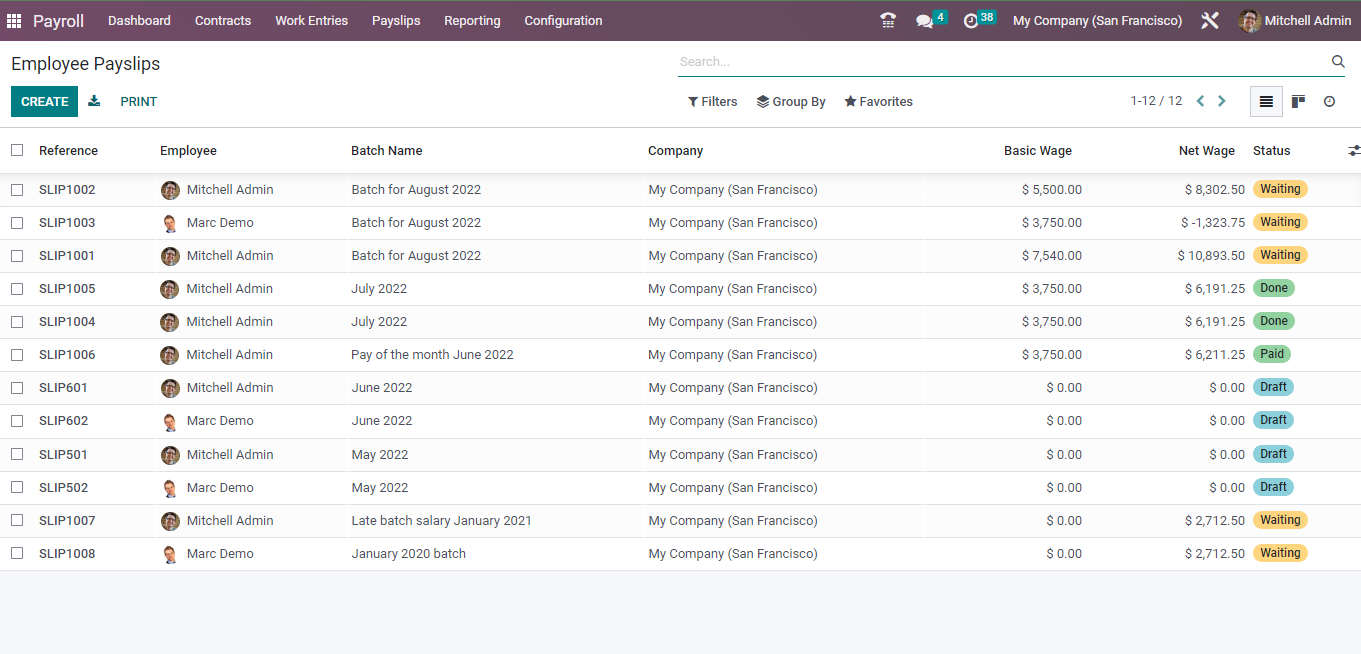
Payslip Batches
You can also create payslips for batches of employees in a company easily by using Odoo payroll.
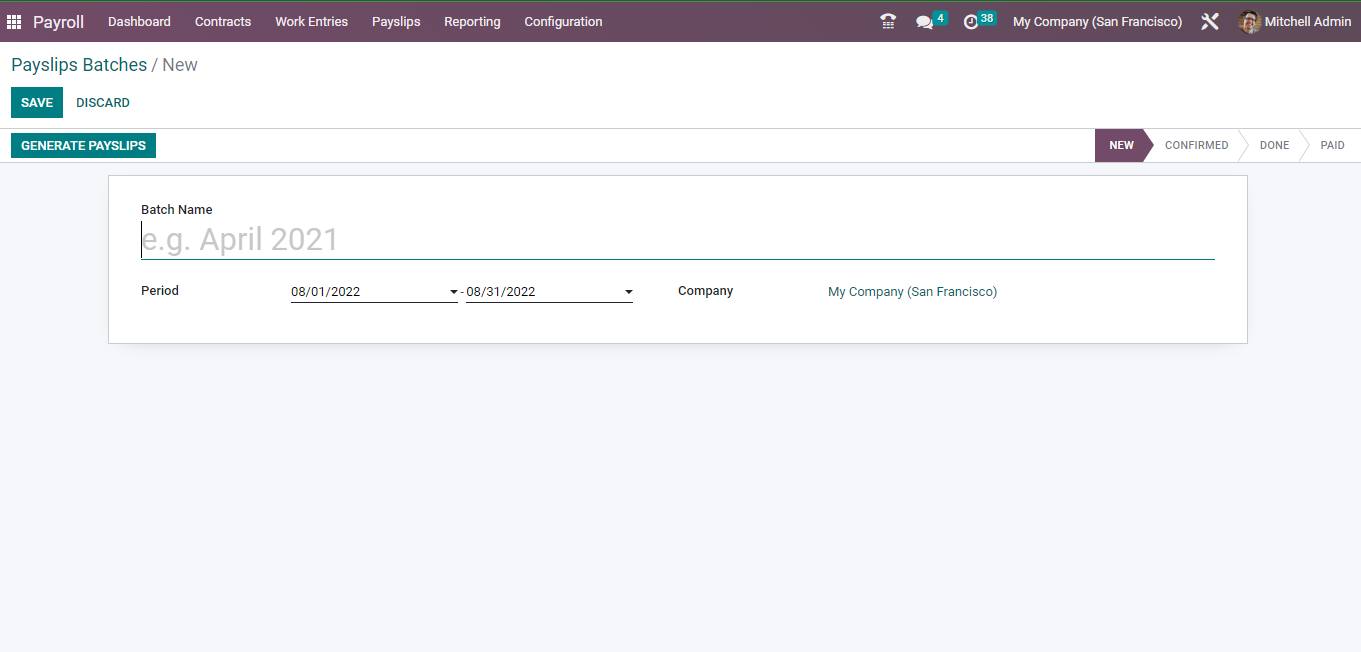
Within a fraction of a second, Odoo 15 calculates your bulk salary accurately. With Odoo 15, you can also manage all your payroll operations in a simplified manner and with no errors.
"Unlock the Full Potential of Your Business with Odoo ERP!"
"Get a Cost Estimate for Your ERP Project, Absolutely FREE!"
Get a Free Quote