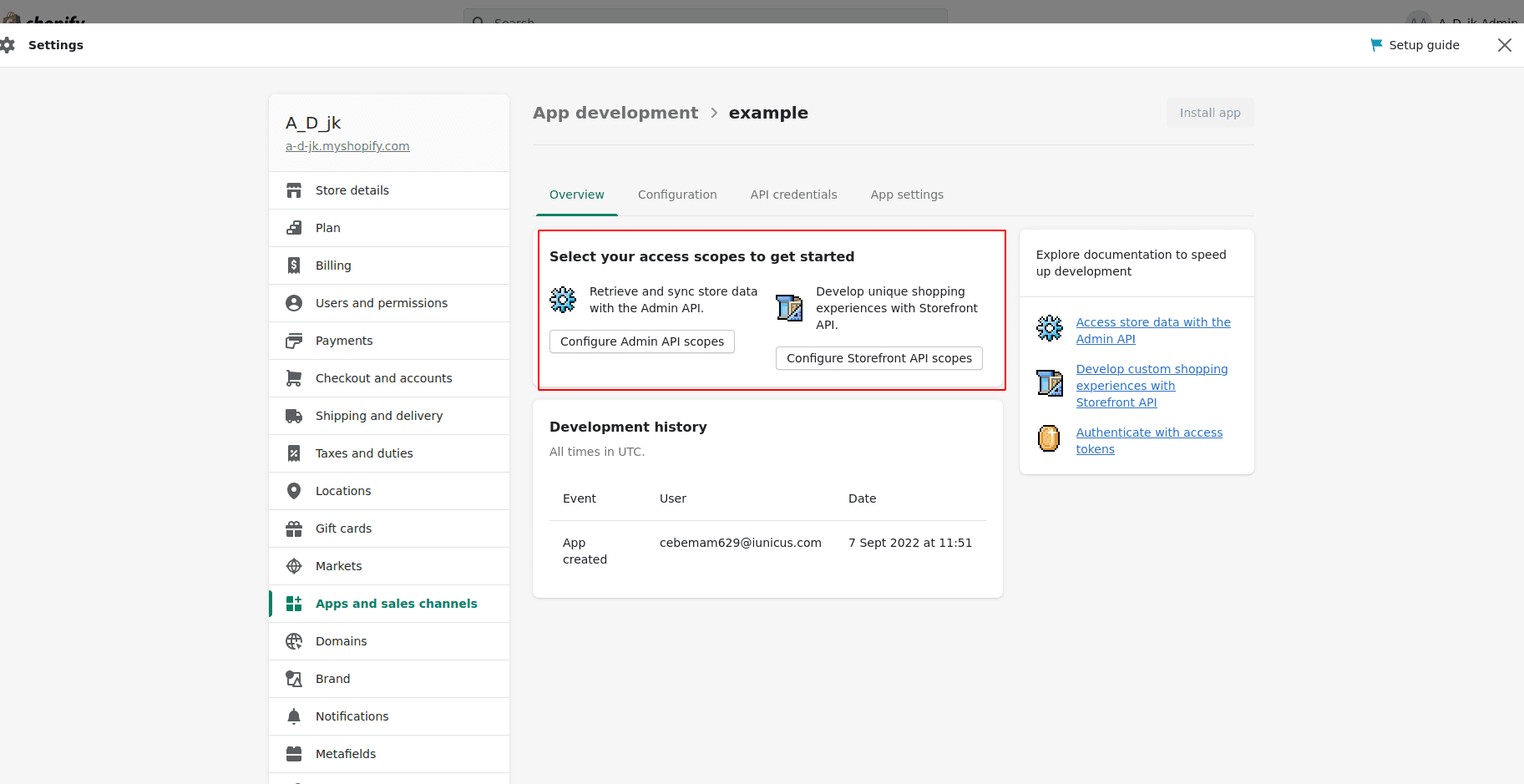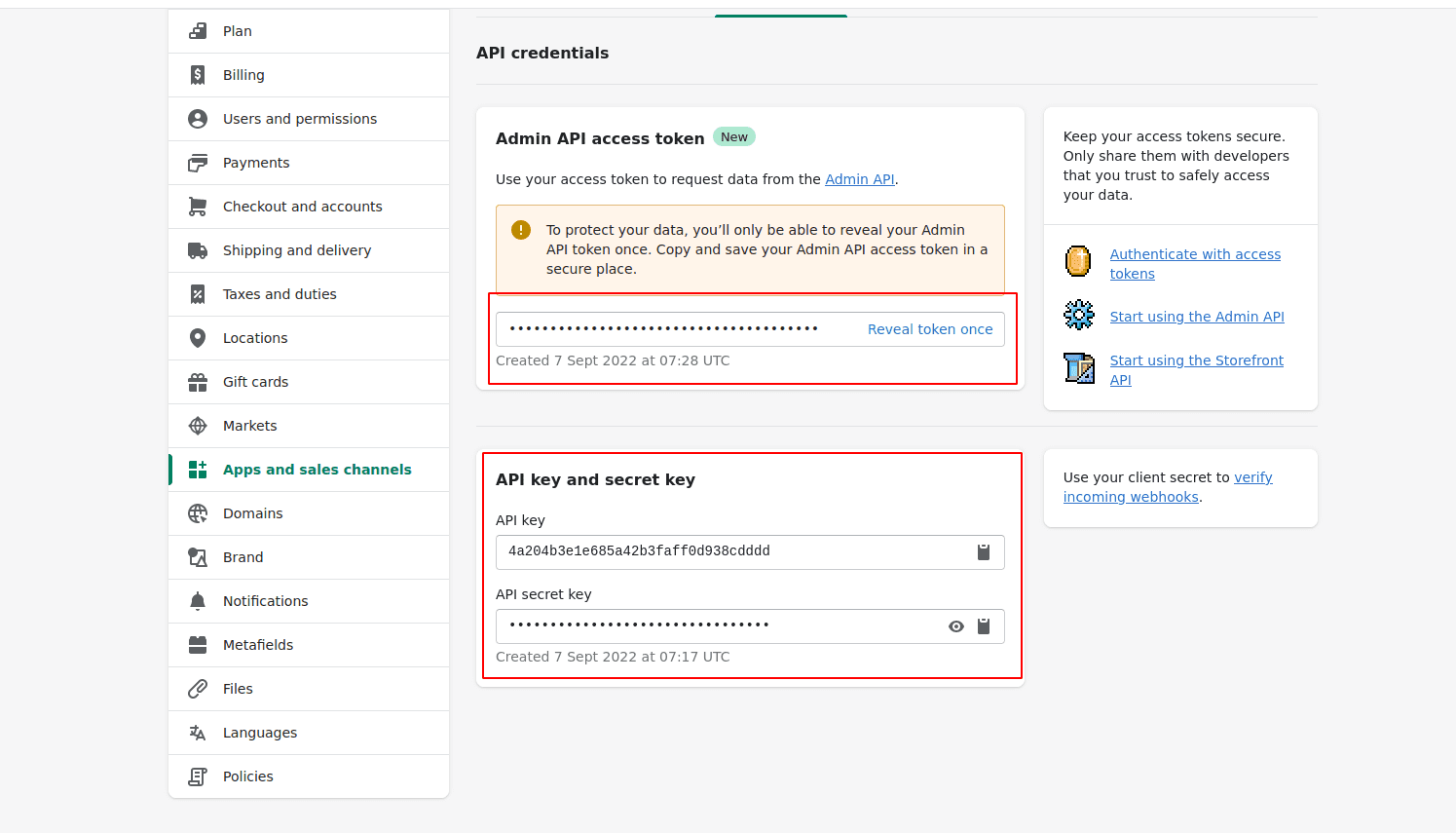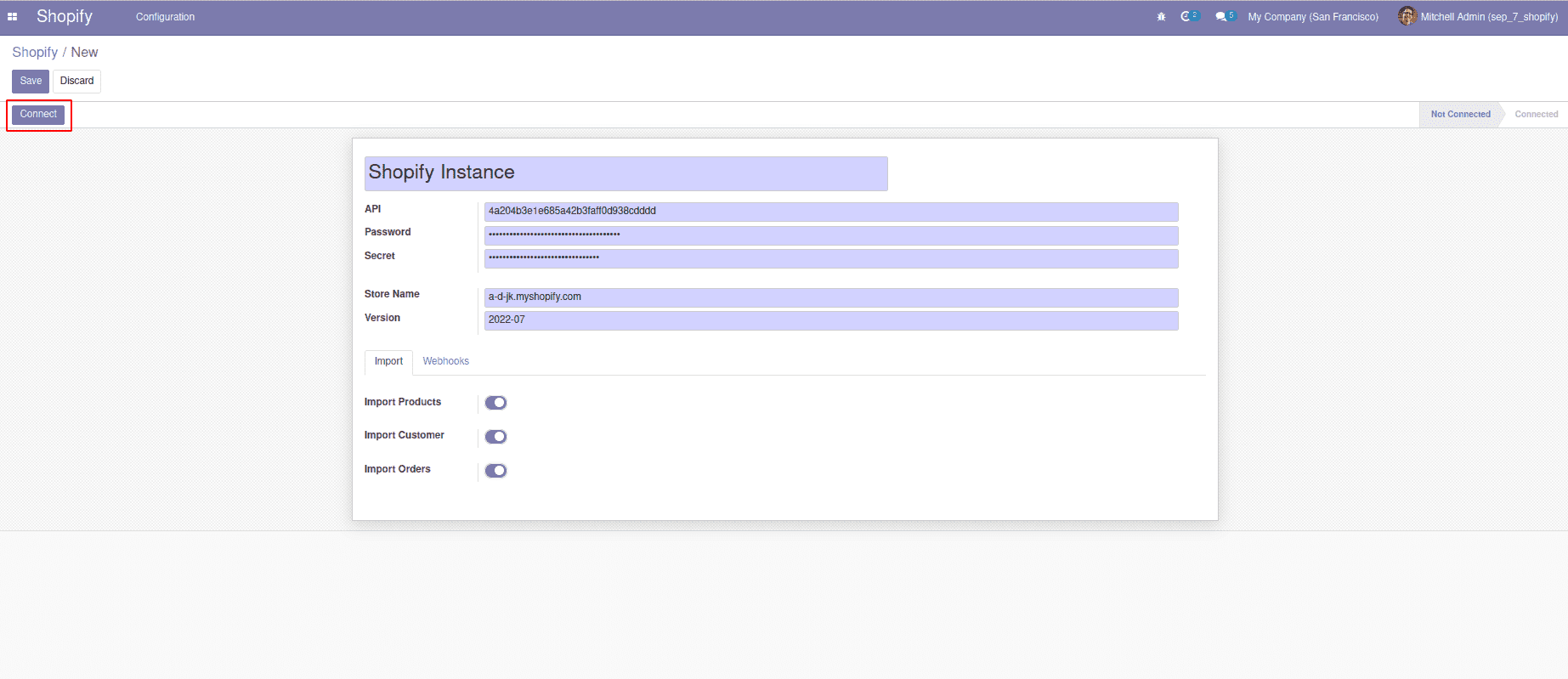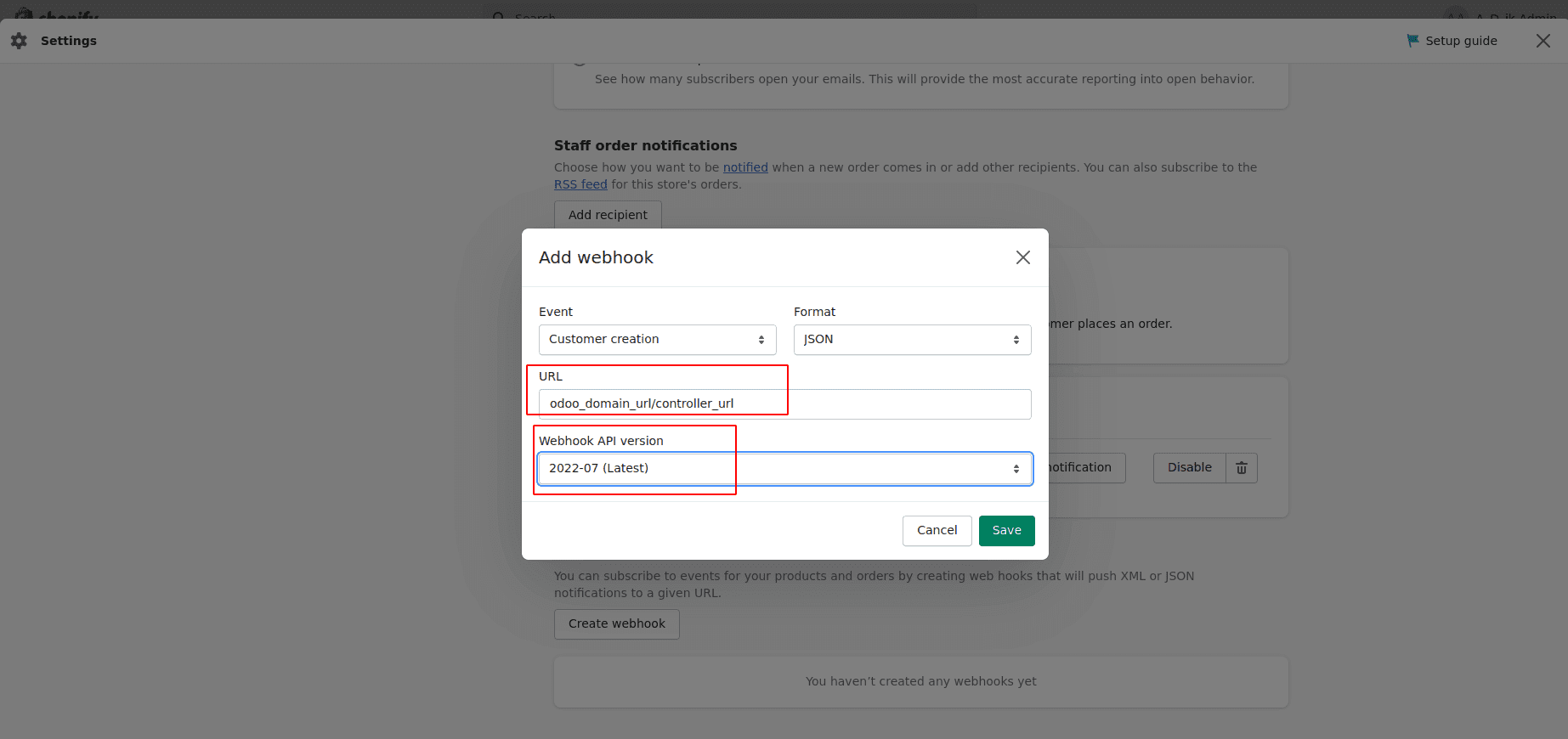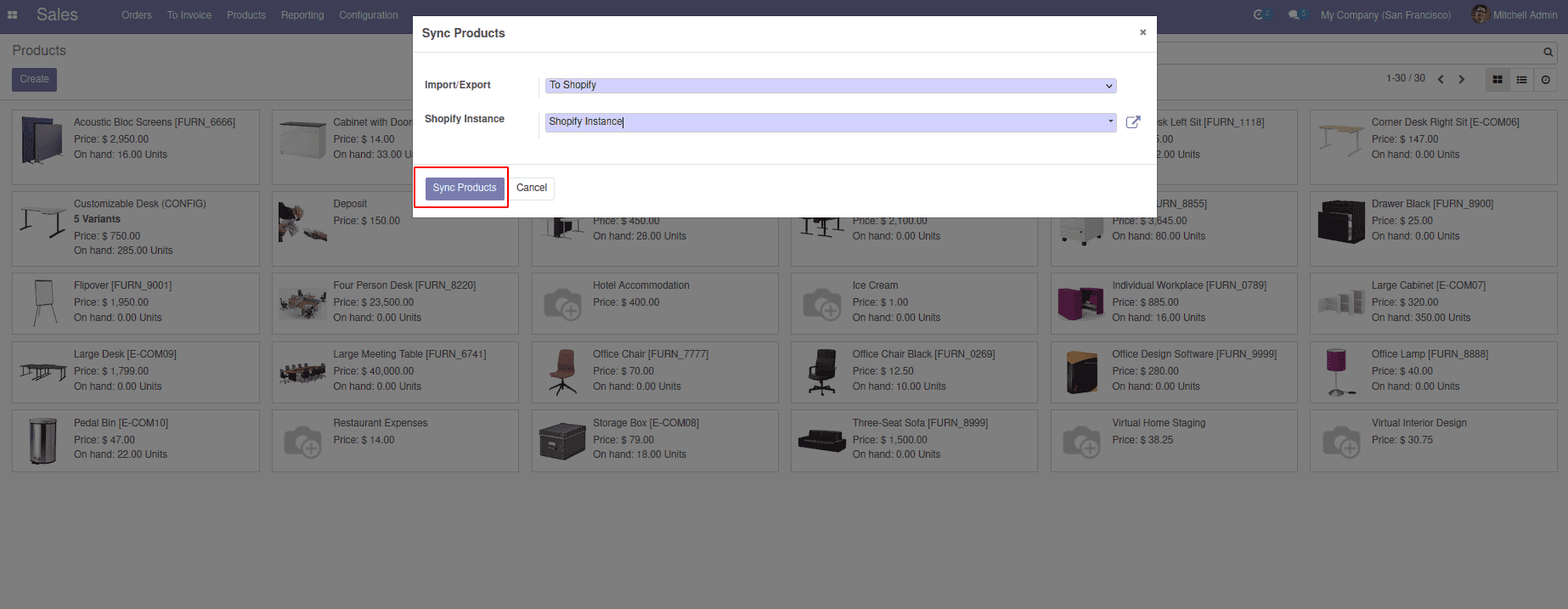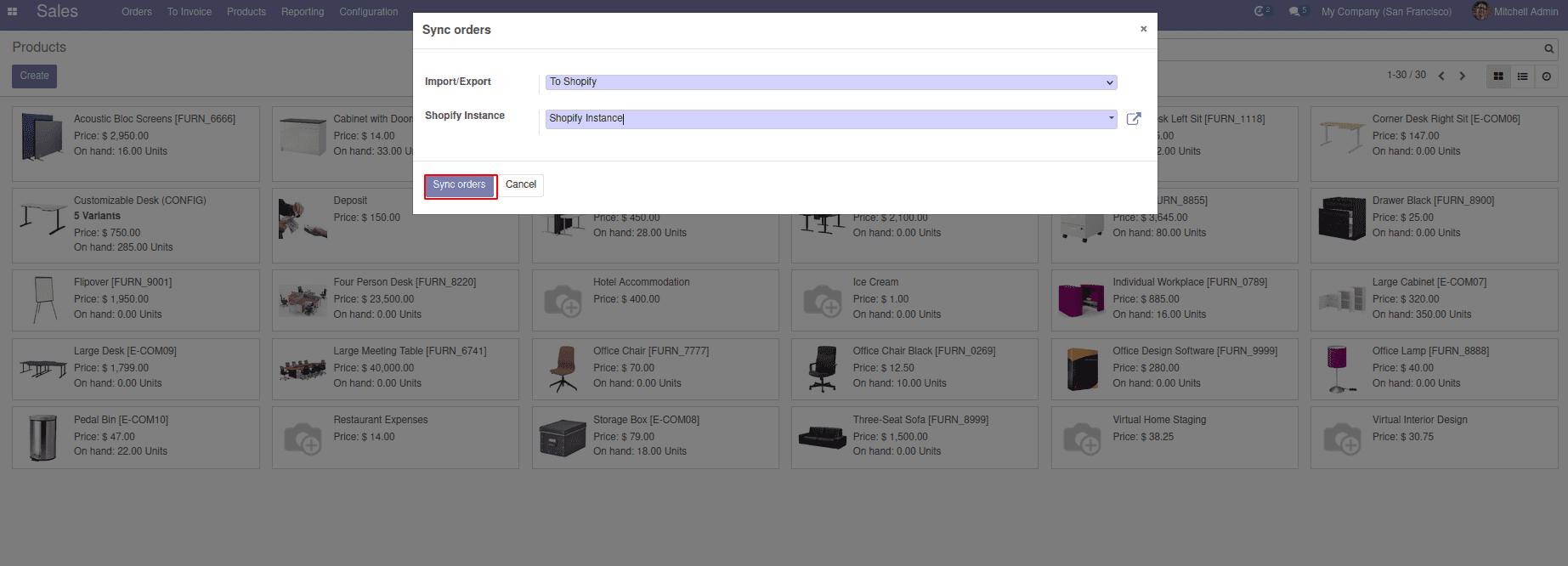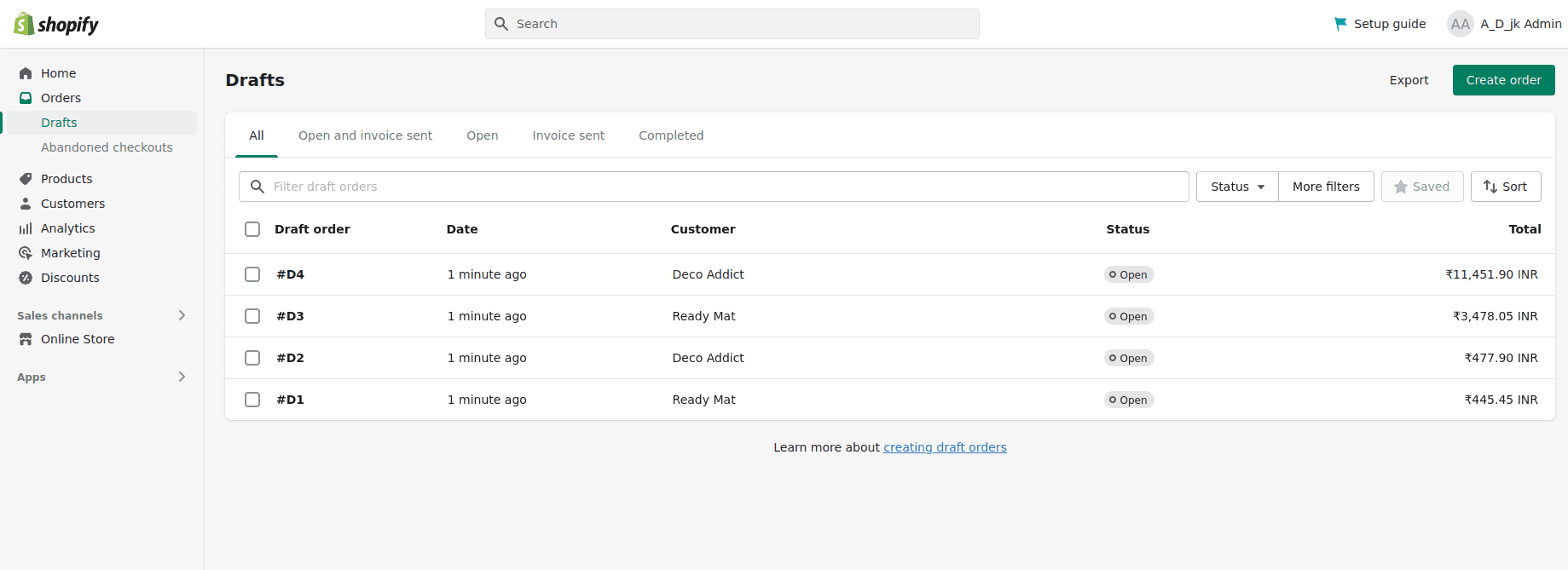Odoo Shopify Integration | Bassam Infotech
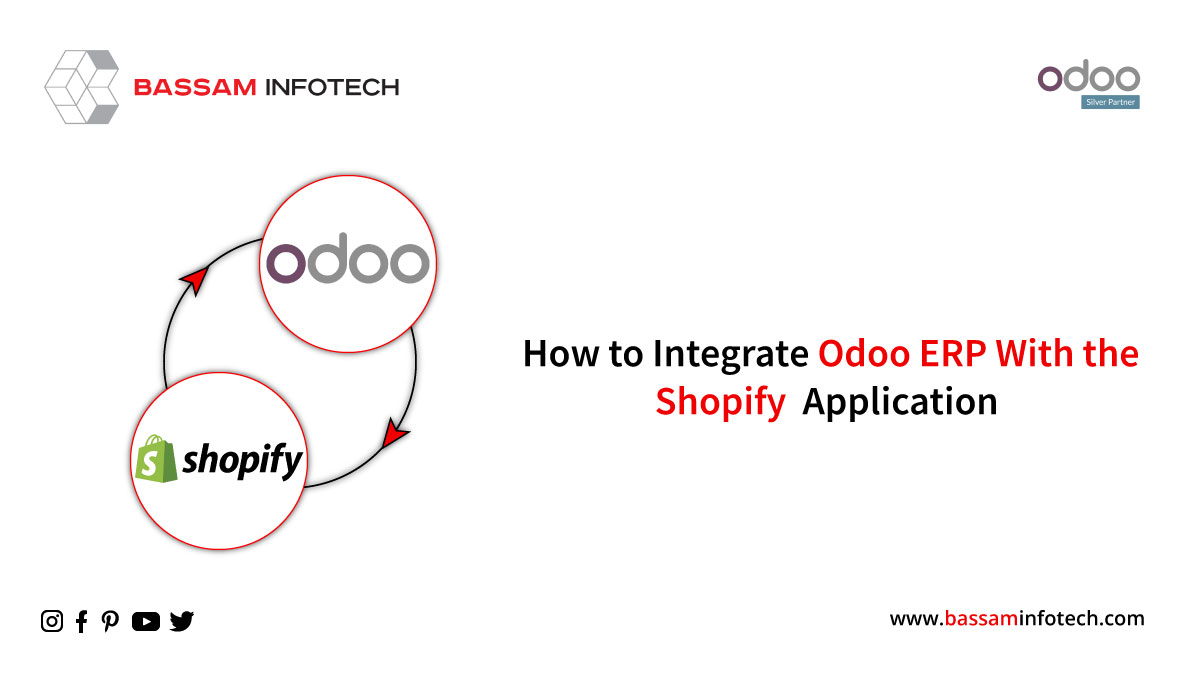
In a matter of minutes, Shopify allows you to set up an online store and sell your products, ensuring that it runs seamlessly and effectively during the online selling process. With Shopify’s eCommerce platform, you can sell your products both online and in your physical store using the same infrastructure and facilities. Regardless of a company’s size or scale, Shopify is today’s leading e-commerce operations platform. It has also become an essential system for online sales operations because of the advancements in reliability and operational control, as well as the capability of e-commerce operations. Shopify and Odoo are well-known names for their respective domains. Shopify users can create their own online store with tons of built-in features and a variety of apps. It offers better app integration, security, and reliability.
Shopify is a powerful e-commerce platform backed by an effective ERP management system, and Odoo is the best of all popular ERP management systems on the market today. Odoo has a stable core, is scalable, and is modular. In terms of features, customization flexibility, and intuitive interface, Odoo is the best of them all.
1. Set up a Shopify app and provide the API key, secret_id, and token in the form. Take the permissions in Shopify.
Reveal the token, which is the password we set when we created the instance.
Create instance
By adding the URL, we can also connect to the webhooks
2. Sync customer details, products, and orders with Odoo
It is possible to sync Shopify products with Odoo and vice versa here. A menu titled Sync Products can be found in the sales module. With this menu, we can sync the products. A pop-up window will appear in which we can also specify the instance we created to connect Shopify to Odoo and the sync option.
Products sync to Shopify.
Orders Sync To Shopify
The Odoo sale orders can be also synced with the Shopify orders in a similar way to syncing products and customers.
Once the sale orders have been synced to Shopify
Using Odoo Shopify integration, you can manage all your business departments, including Sales, Products, Purchases, Accounting, Finance, Vendors, and Suppliers.
DOWNLOAD ERP
"Unlock the Full Potential of Your Business with Odoo ERP!"
"Get a Cost Estimate for Your ERP Project, Absolutely FREE!"
Get a Free Quote