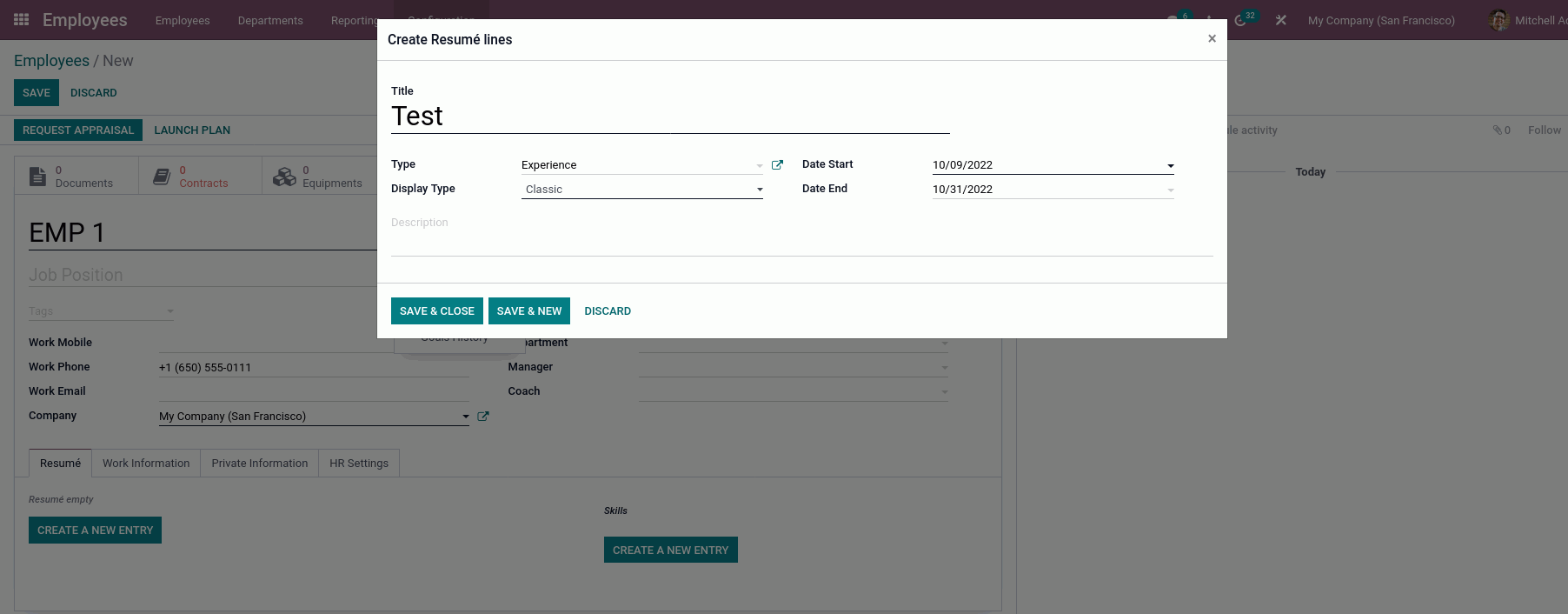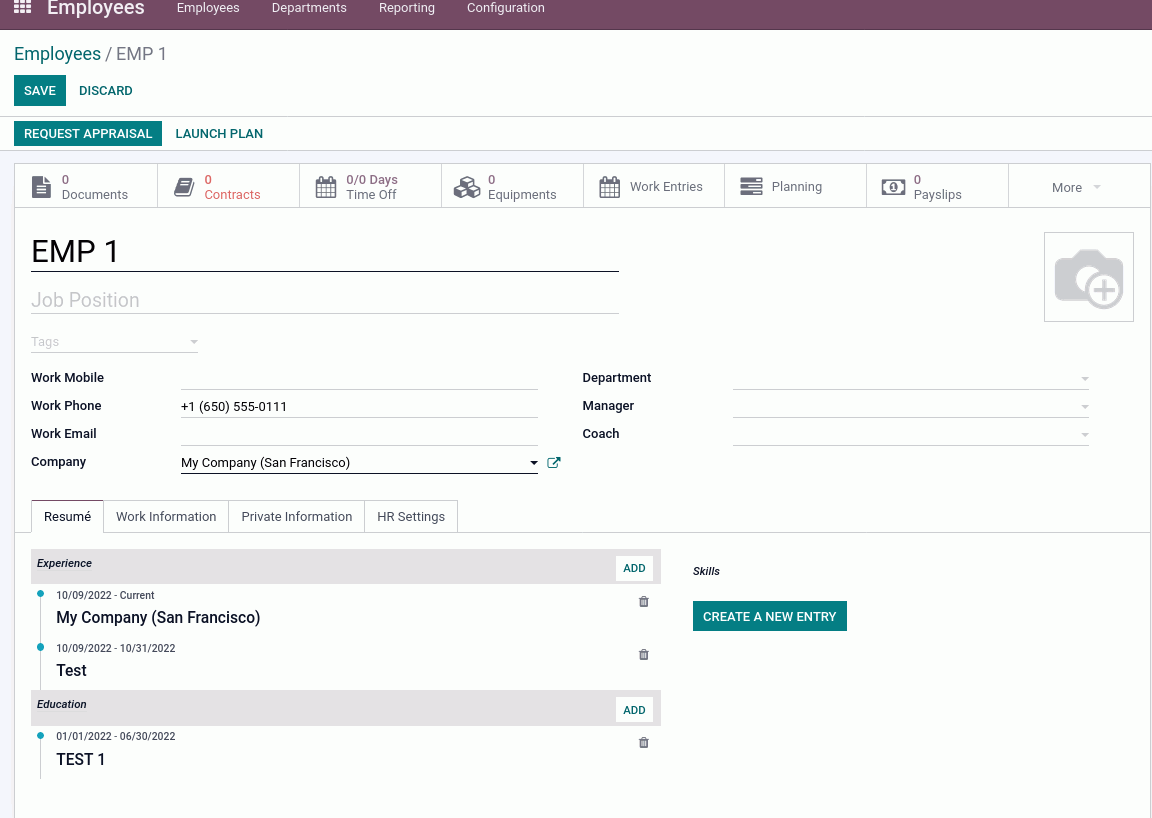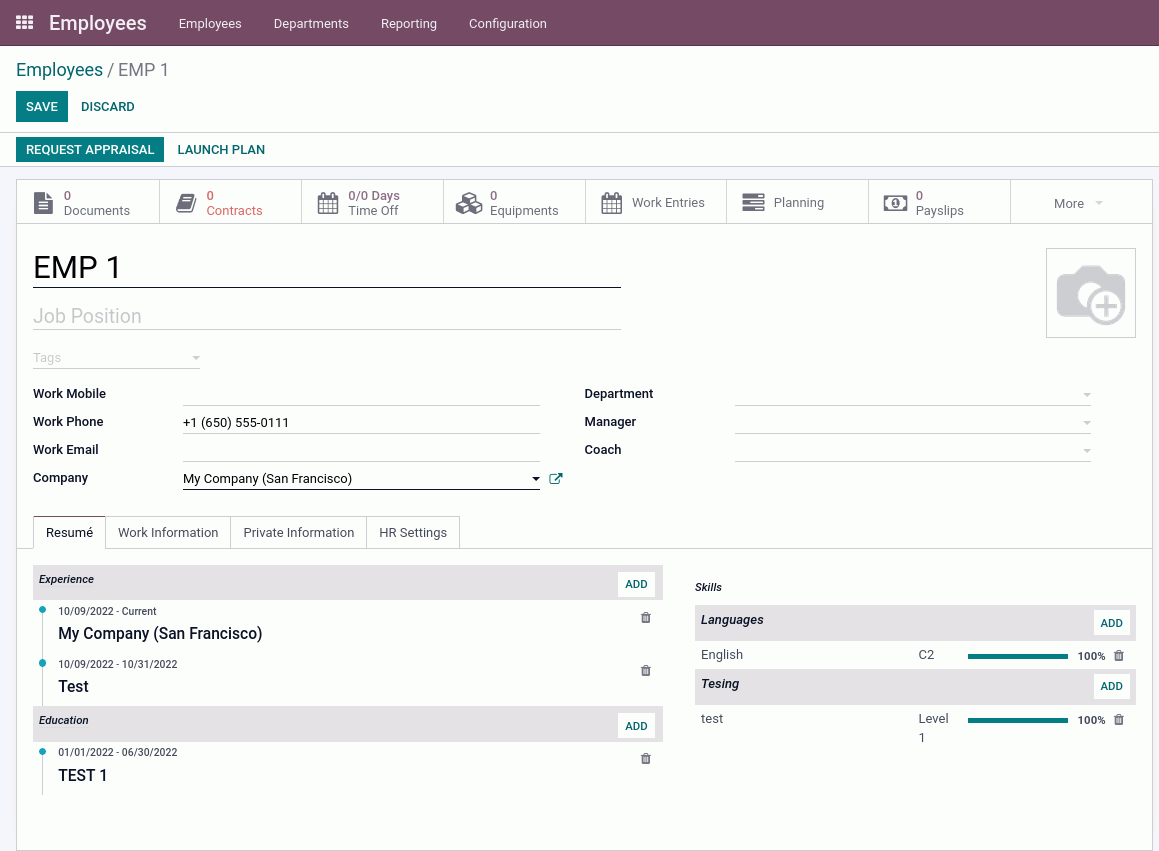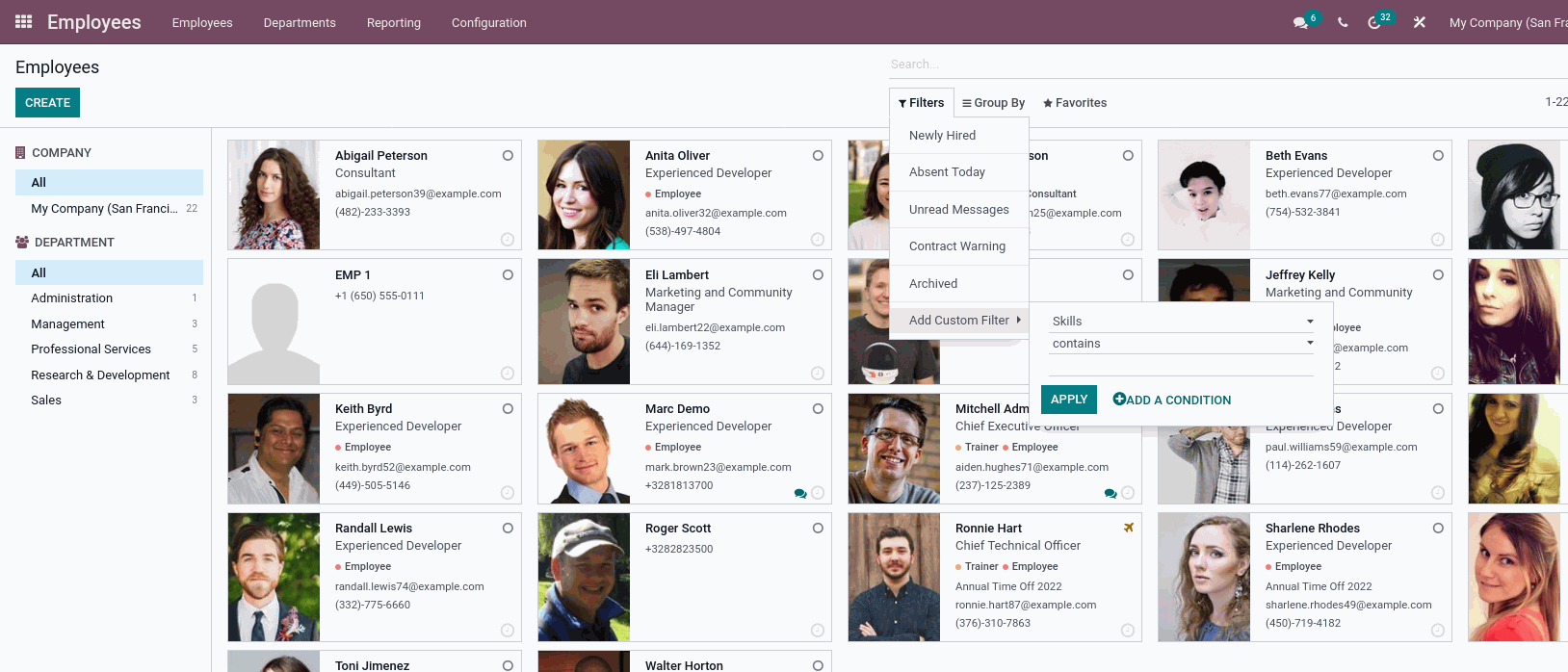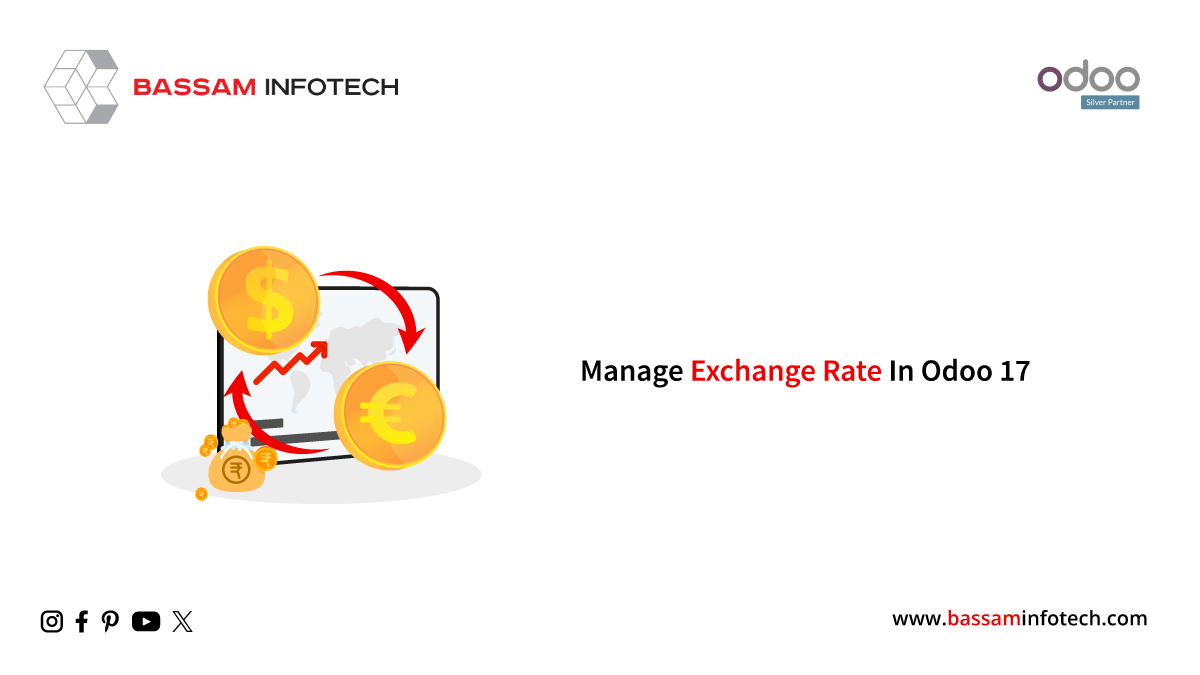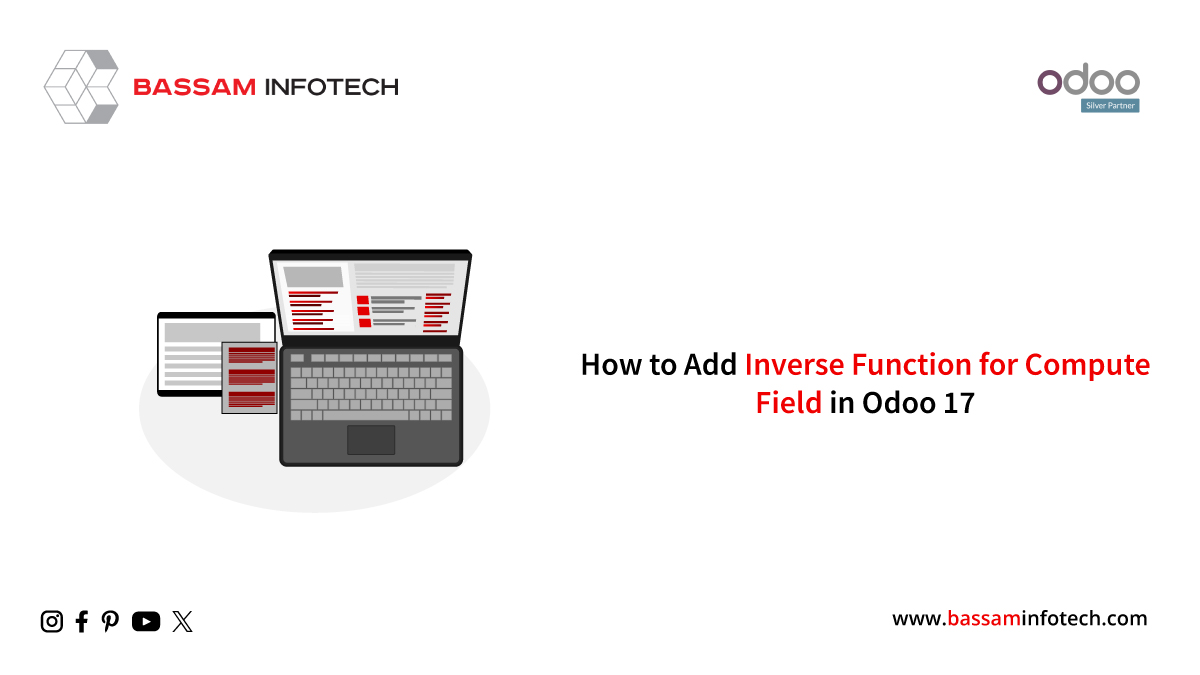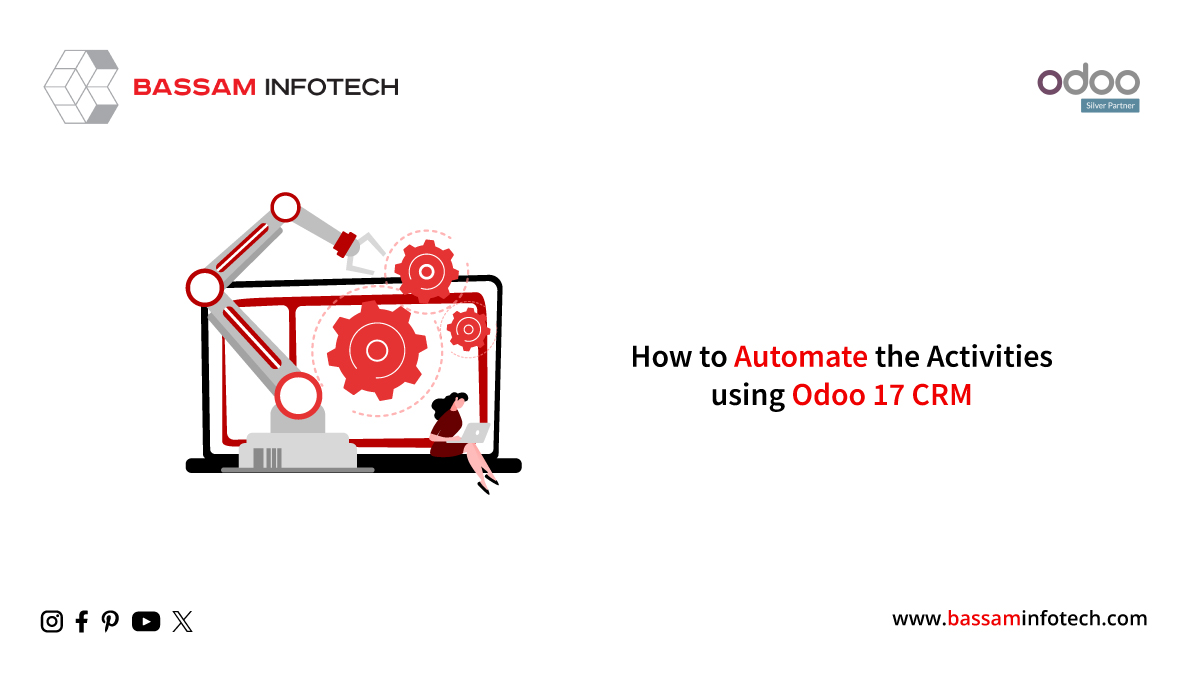Odoo Skills Management Module | Odoo Customization

Employees essential part of an organization or a company. Someone must efficiently management of employee data and reliably in the operation of s company. The skill management module allows users to describe and manage the skills of their employees and operations. Skills Management has an important role in a company. First, install the skills management module from Odoo Apps. After Installation, you can see some new features in the Employee module.
Go to the Employee module you can see a list of new Employees if you want to create a new employee click on CREATE button on the top left corner of the form.
In the normal case, employee modules have the Work information, Private Information, and HR settings tab only. After installing the skill Module you can see an extra tab “Resume” while creating an employee profile to add their resume and skills.
 Create Resume Details
Create Resume Details
Under this tab, you can enter employees’ Education details, Experiences, Hobbies, and so forth To create a new Resume entry click on CREATE NEW ENTRY button on the left side of the Resume Tab.
Fill in the required details like Title, Type, Start Date, and End Date on the pop and save the data. Here you can also see different types like Experience, Education, and so forth.
You can add multiple data in the resume tab.
Create Skills | Odoo Skills Management
Here you can enter employees’ Technical and Non-Technical skills
example, Knowing Languages like English, and Malayalam, etc, and Technical skills like Knowing Coding Languages like Python, and Java, and so forth
To add skills to an employee, click on the CREATE NEW ENTRY button on the right side of the Resume Tab. Click on that button, you will get a popup
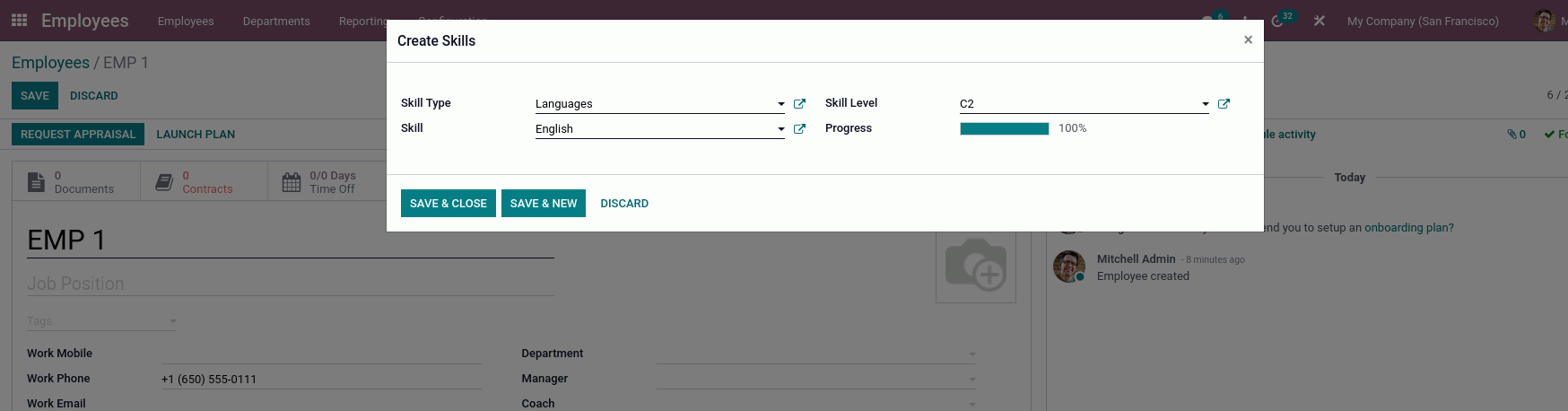
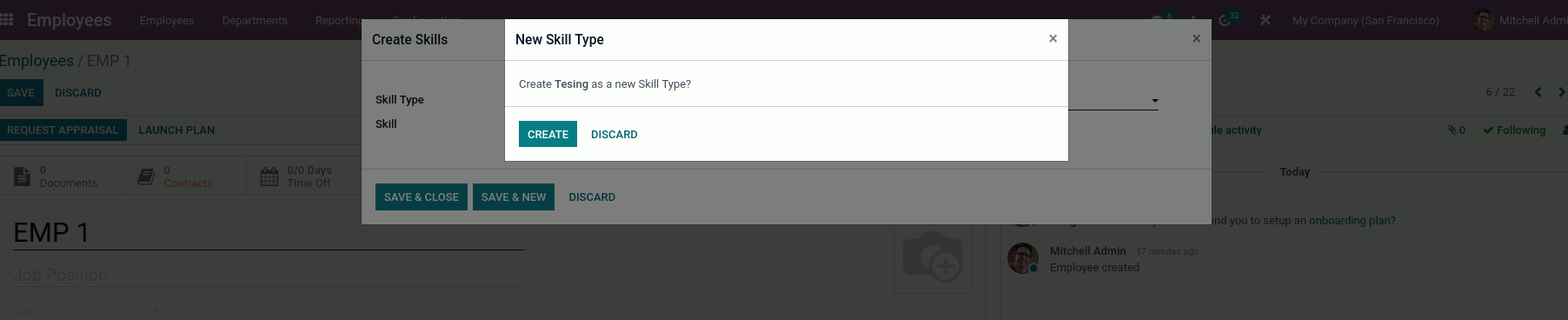
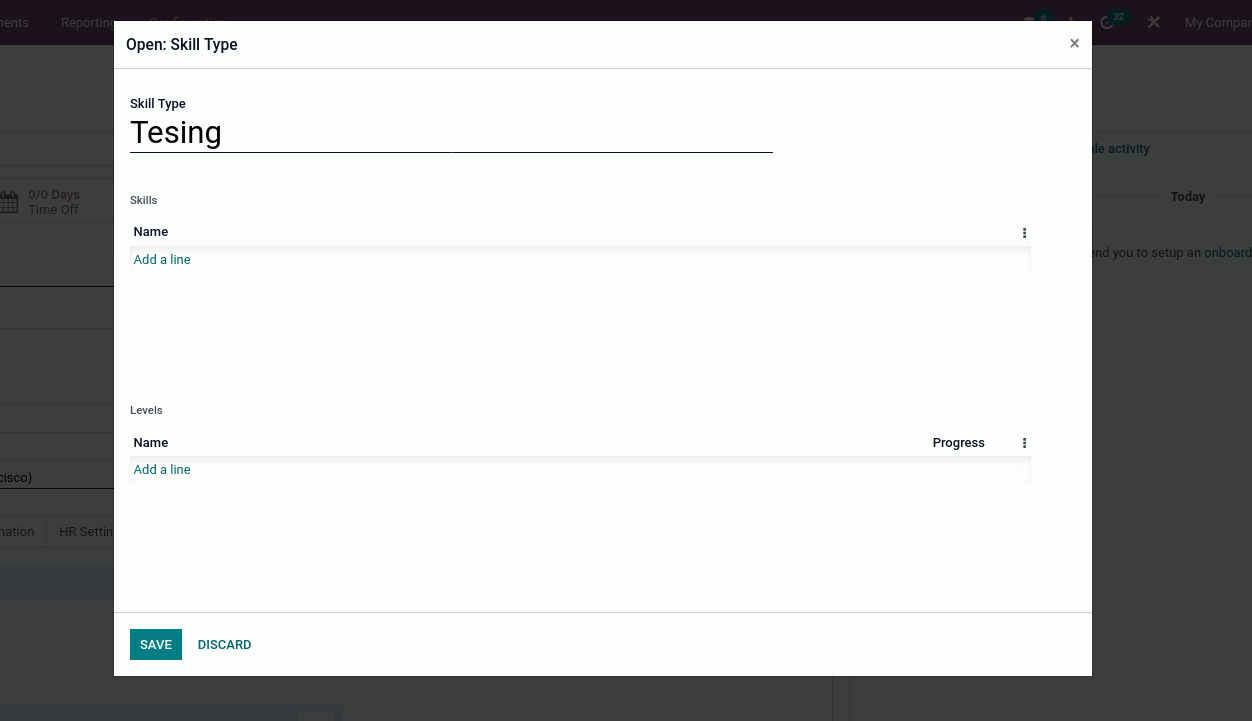
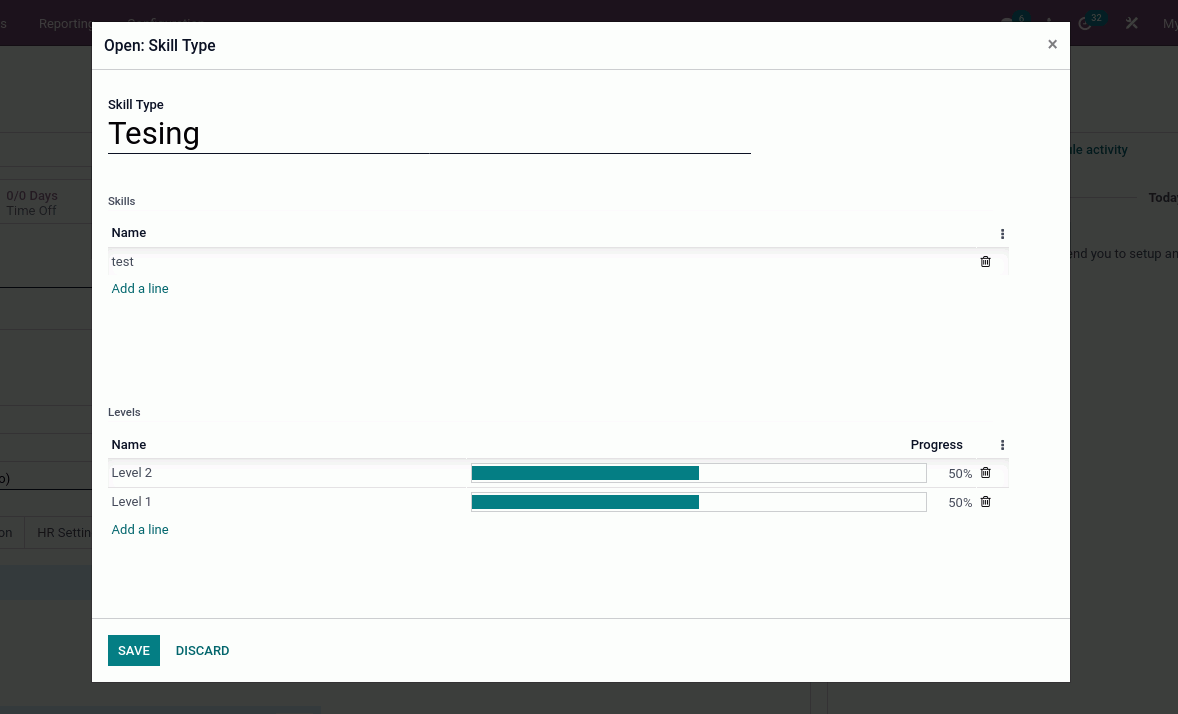
After adding skills and creating Resume the employee window will be like this
Now you can see employee resume details and Skills from Employee master. It helps to assign tasks based on their skills and get good output and it leads to company growth.
You can also add new resume details or skills details by clicking on the ADD button. When deleting entered data click on the delete option.
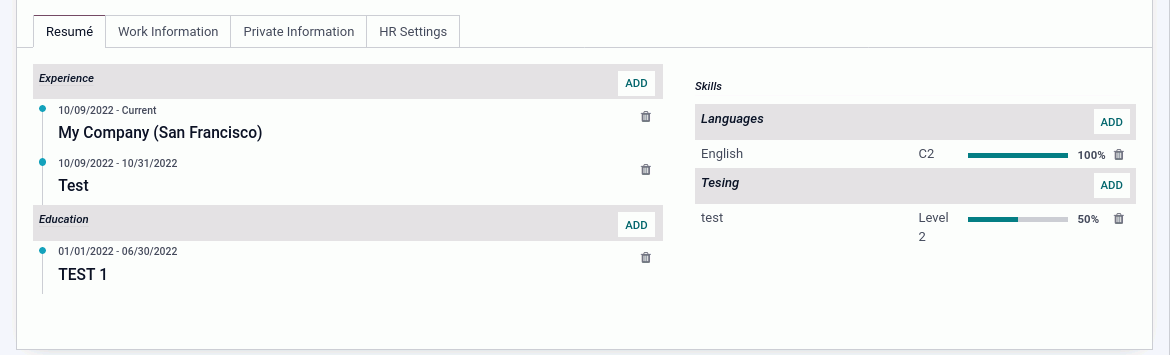
DOWNLOAD ERP
"Unlock the Full Potential of Your Business with Odoo ERP!"
"Get a Cost Estimate for Your ERP Project, Absolutely FREE!"
Get a Free Quote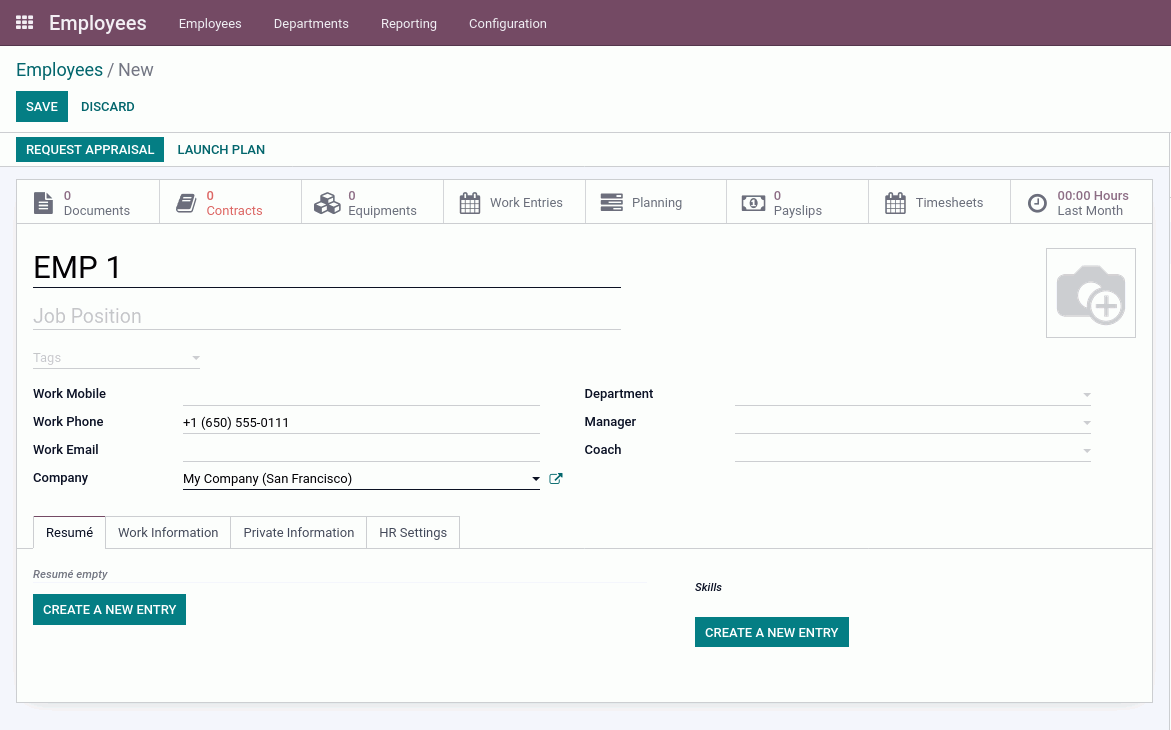 Create Resume Details
Create Resume Details