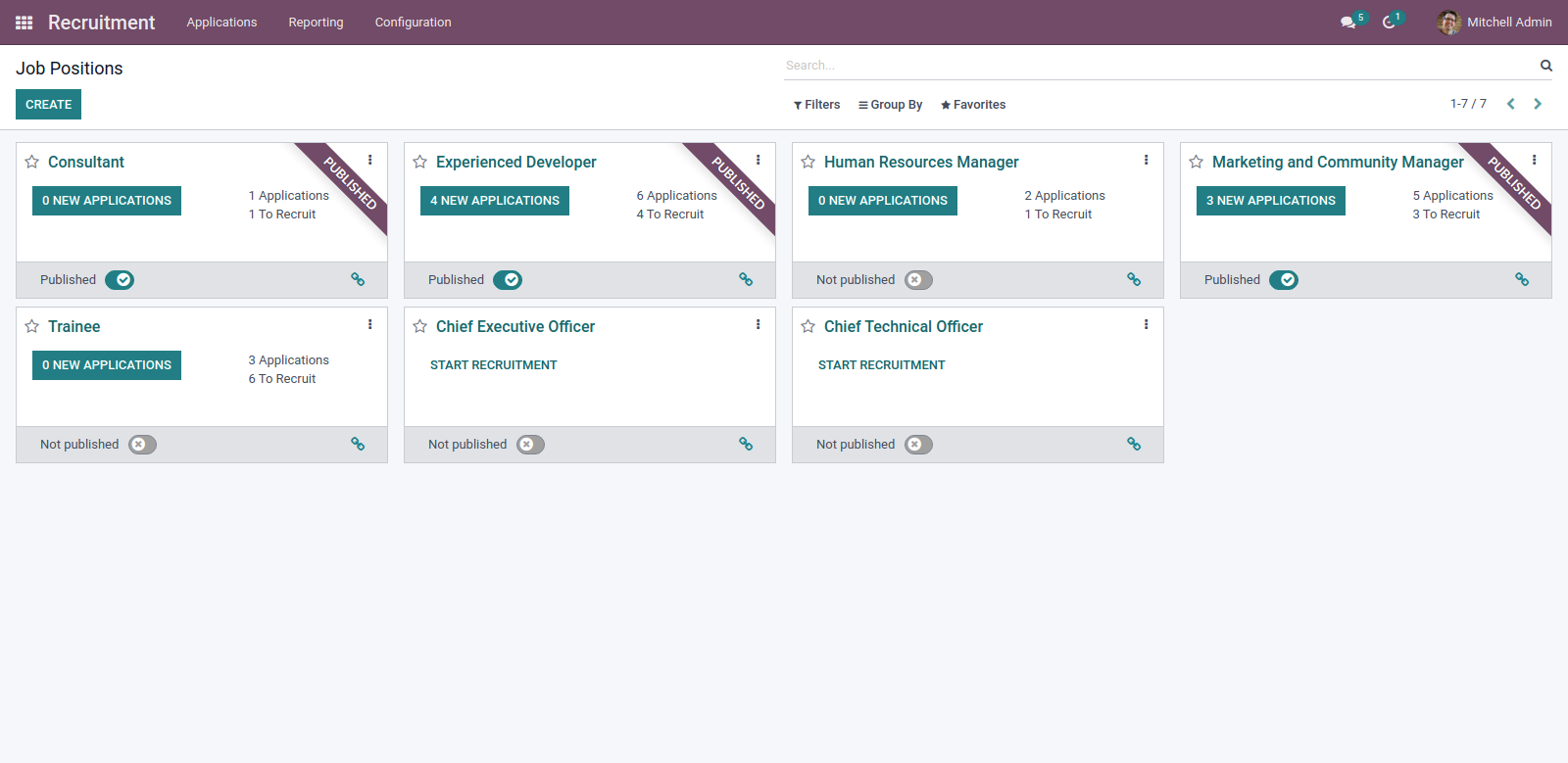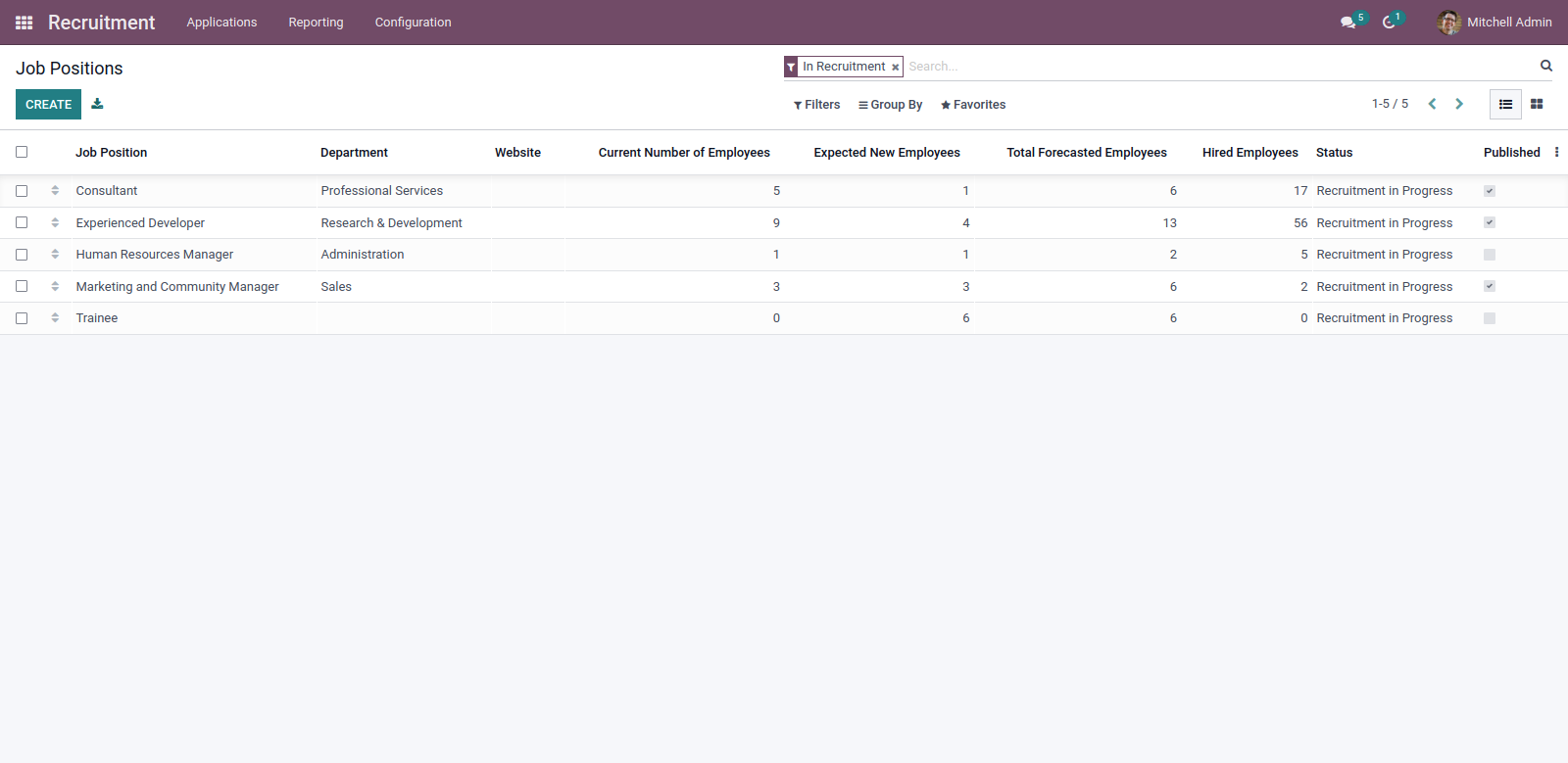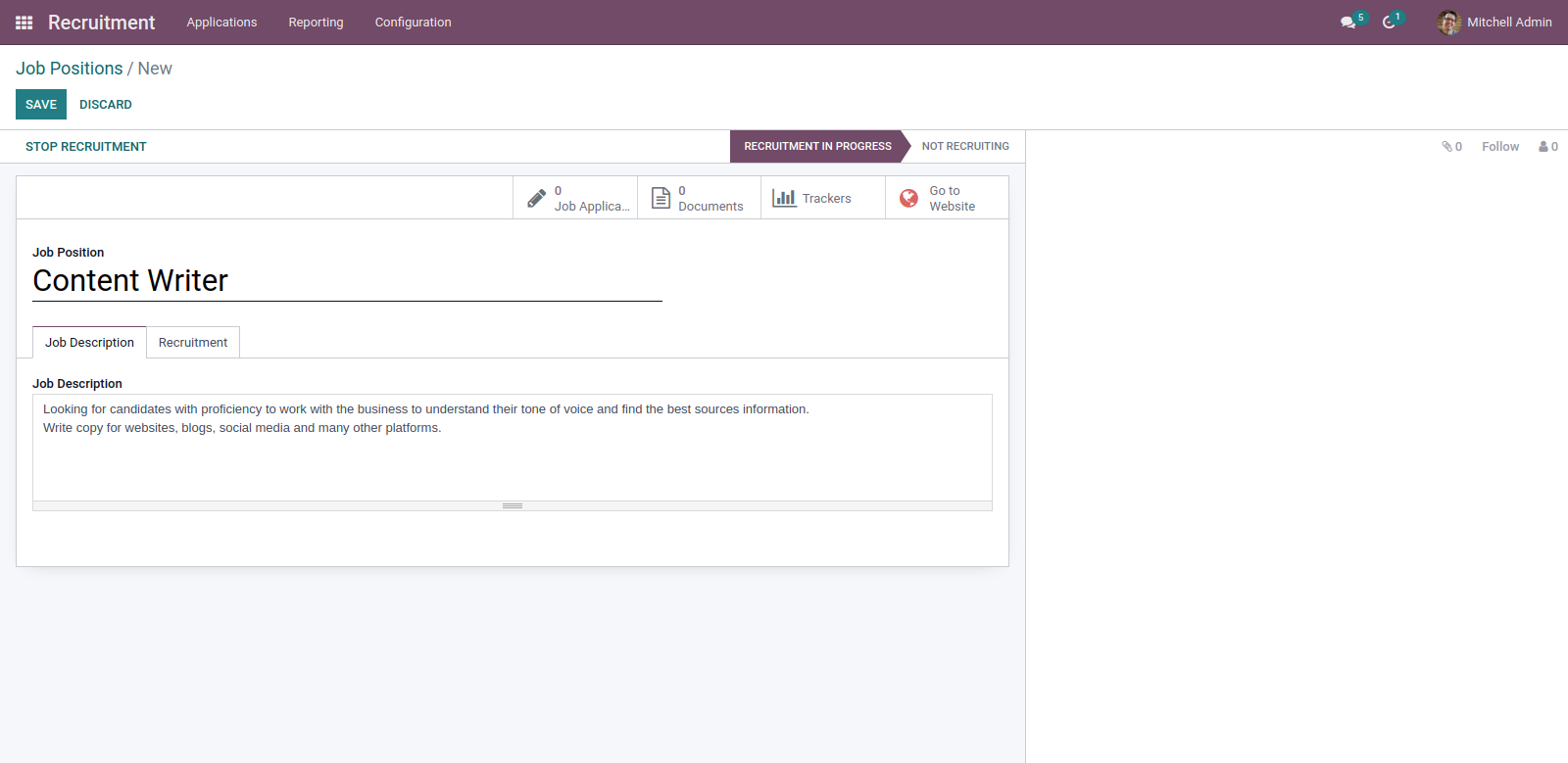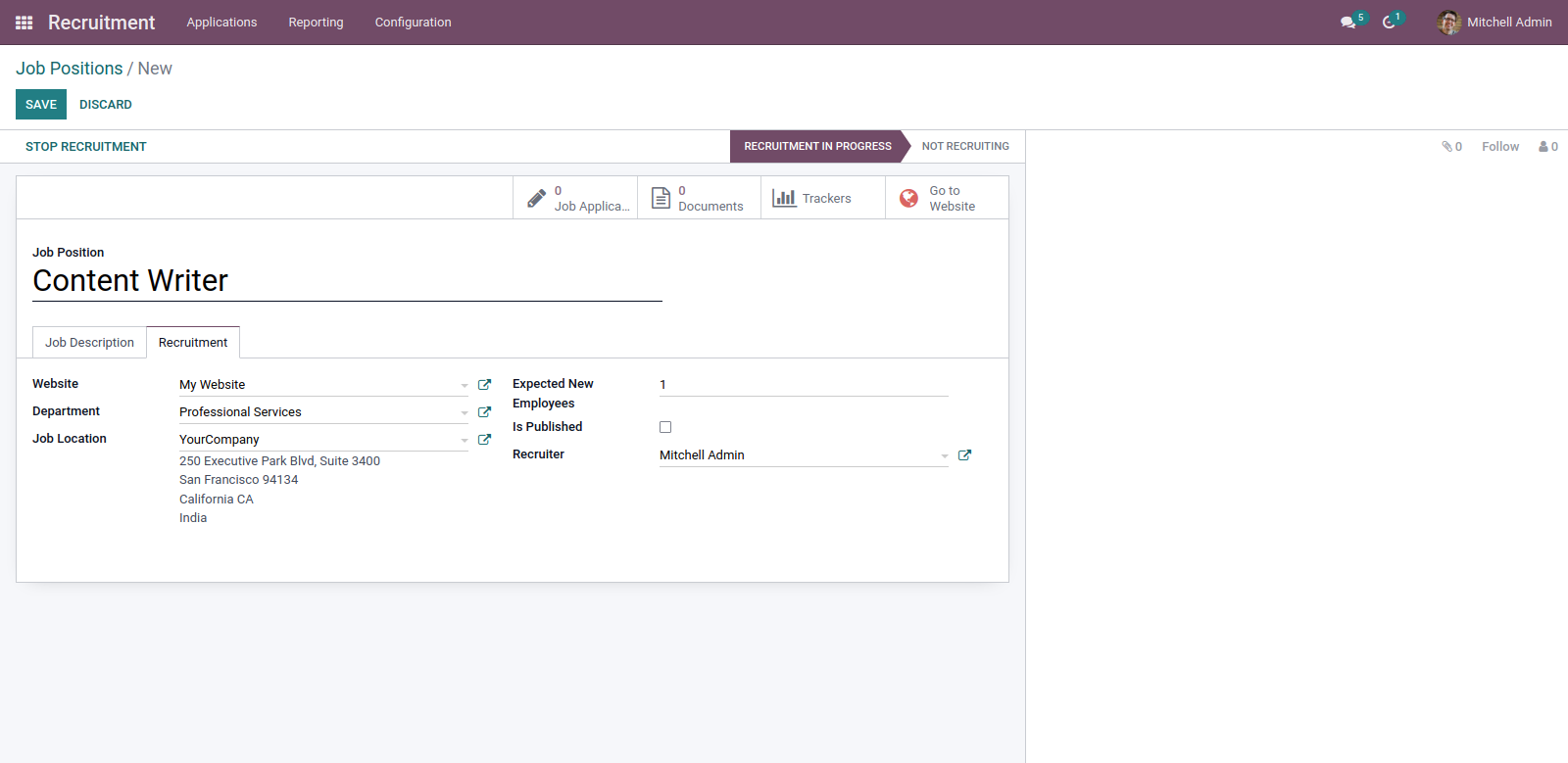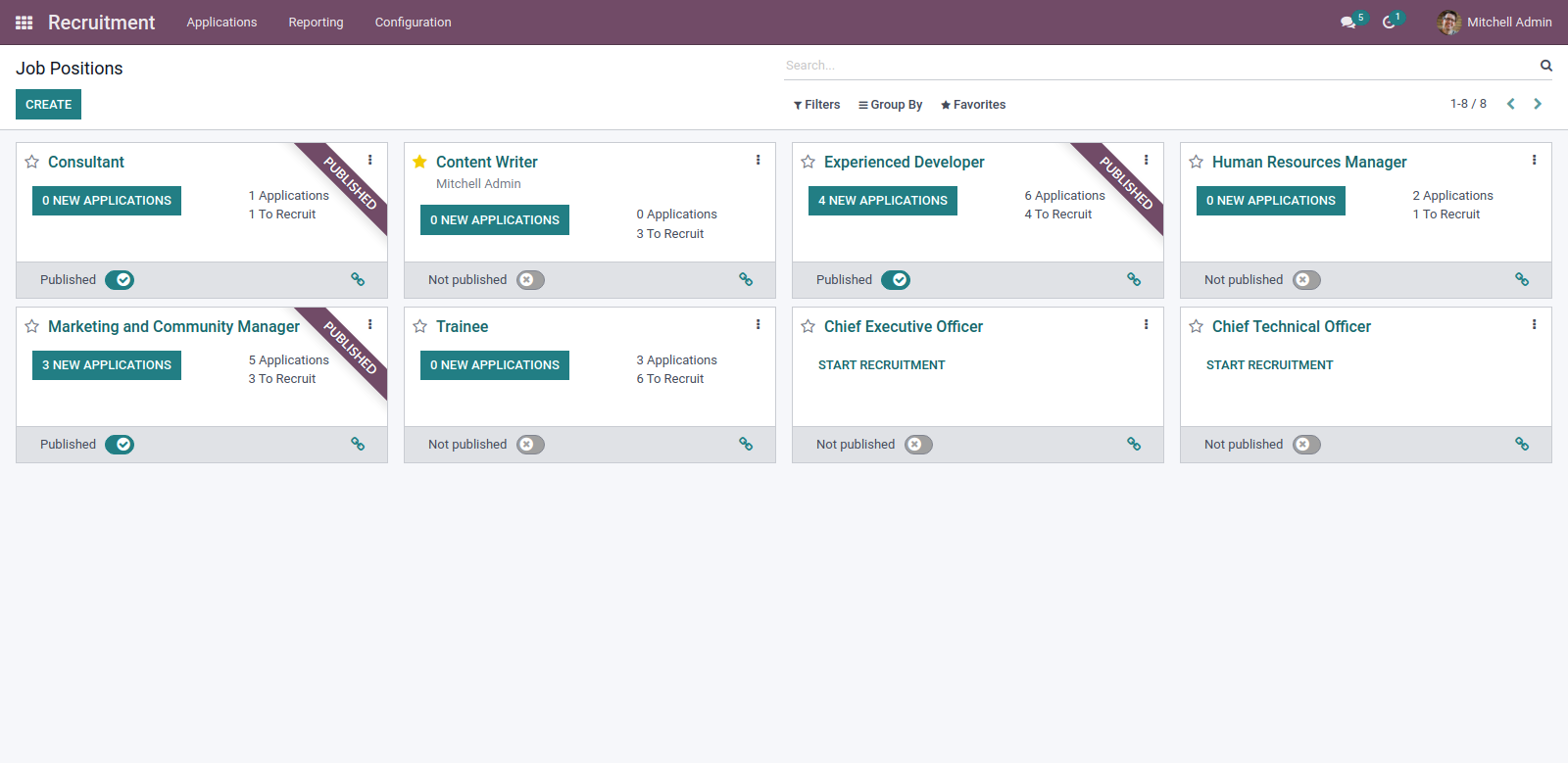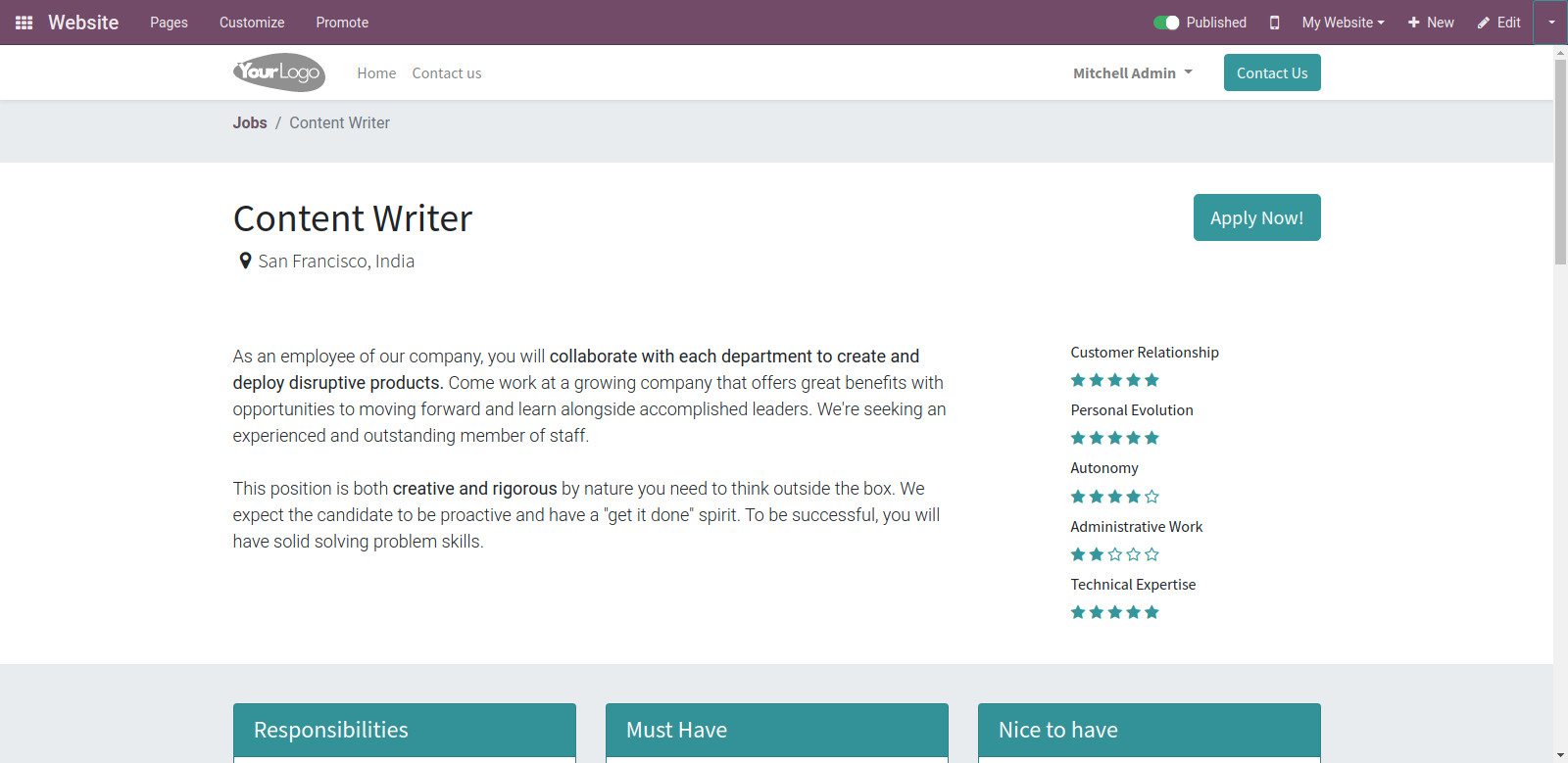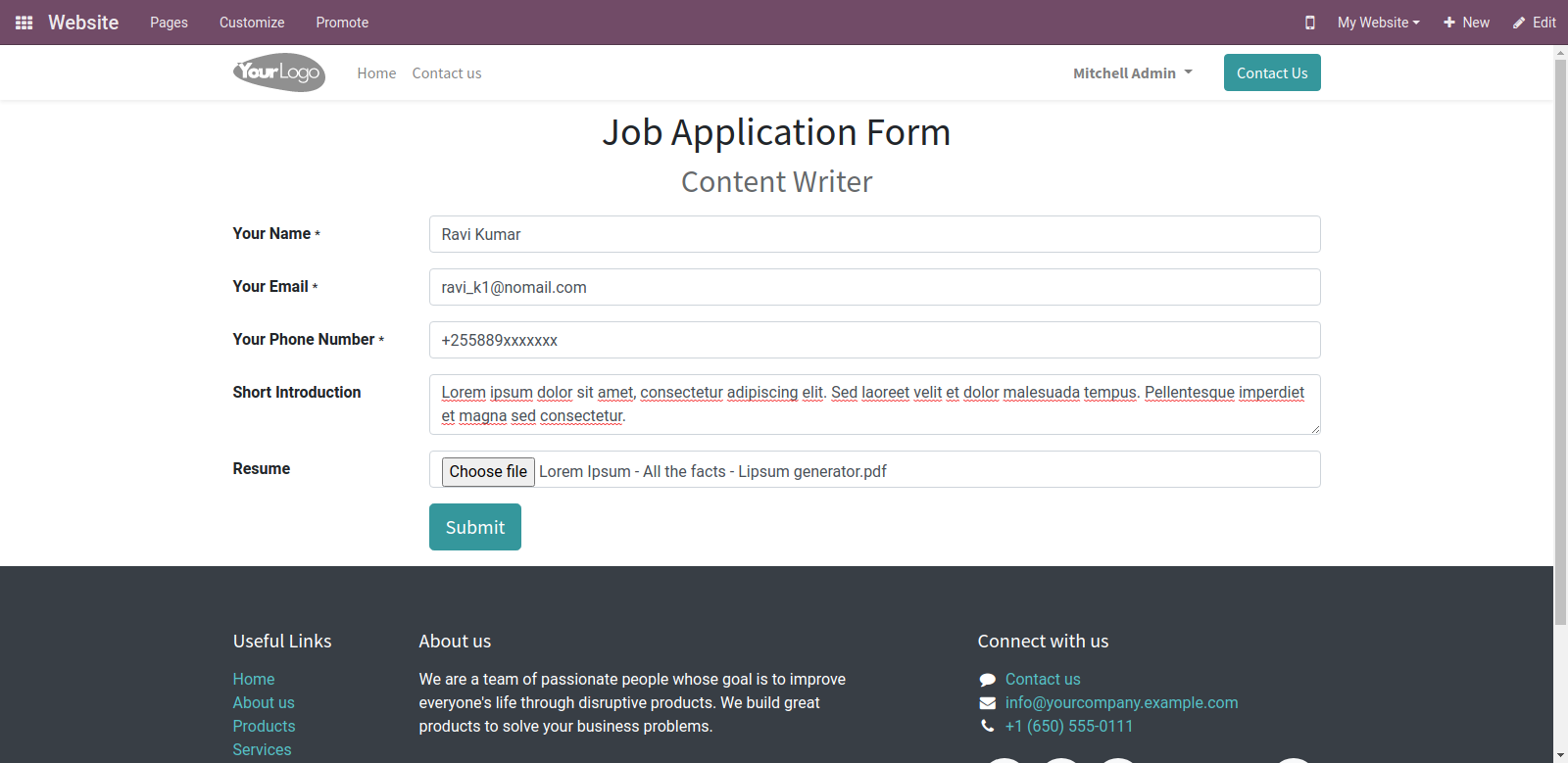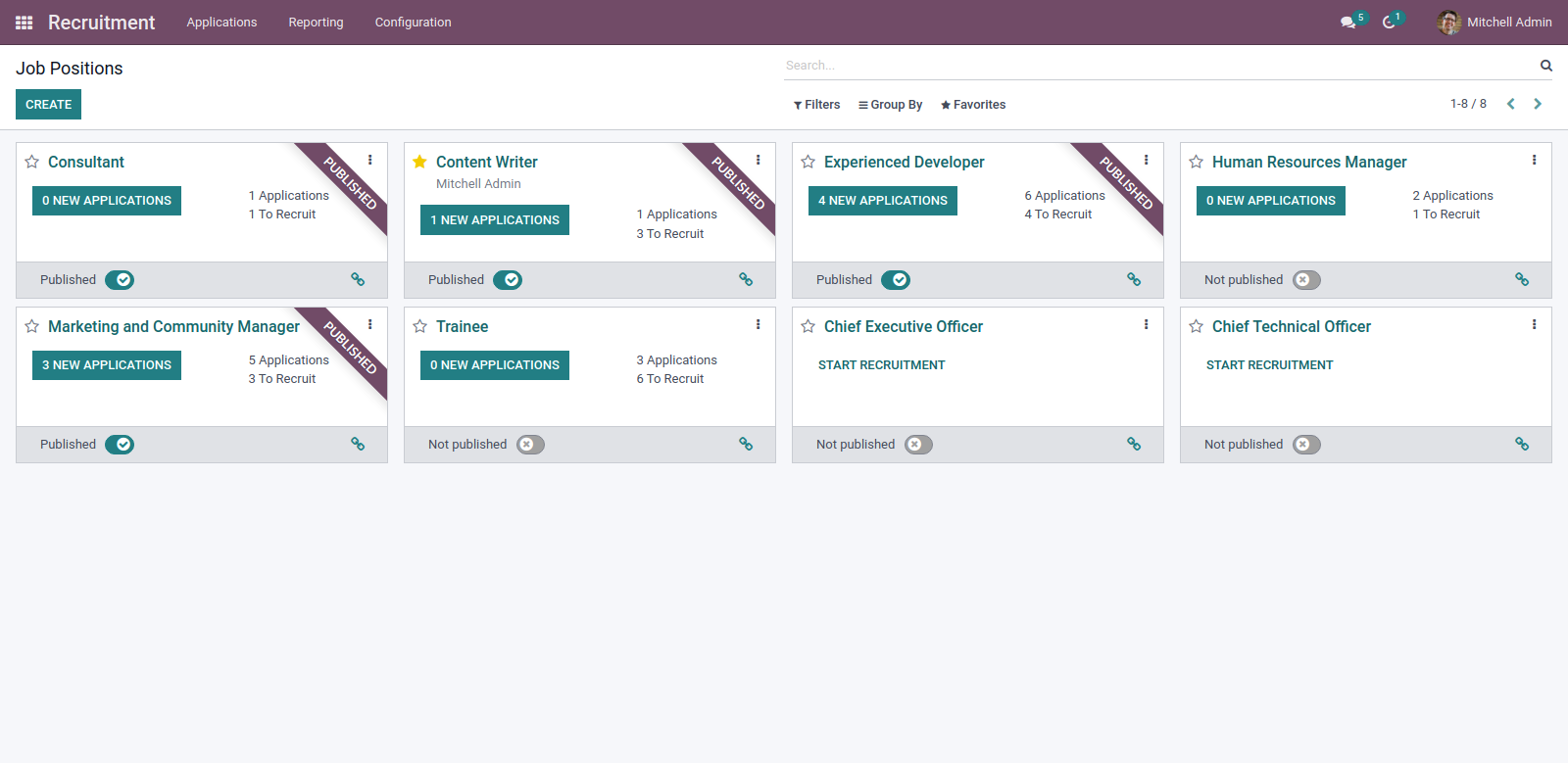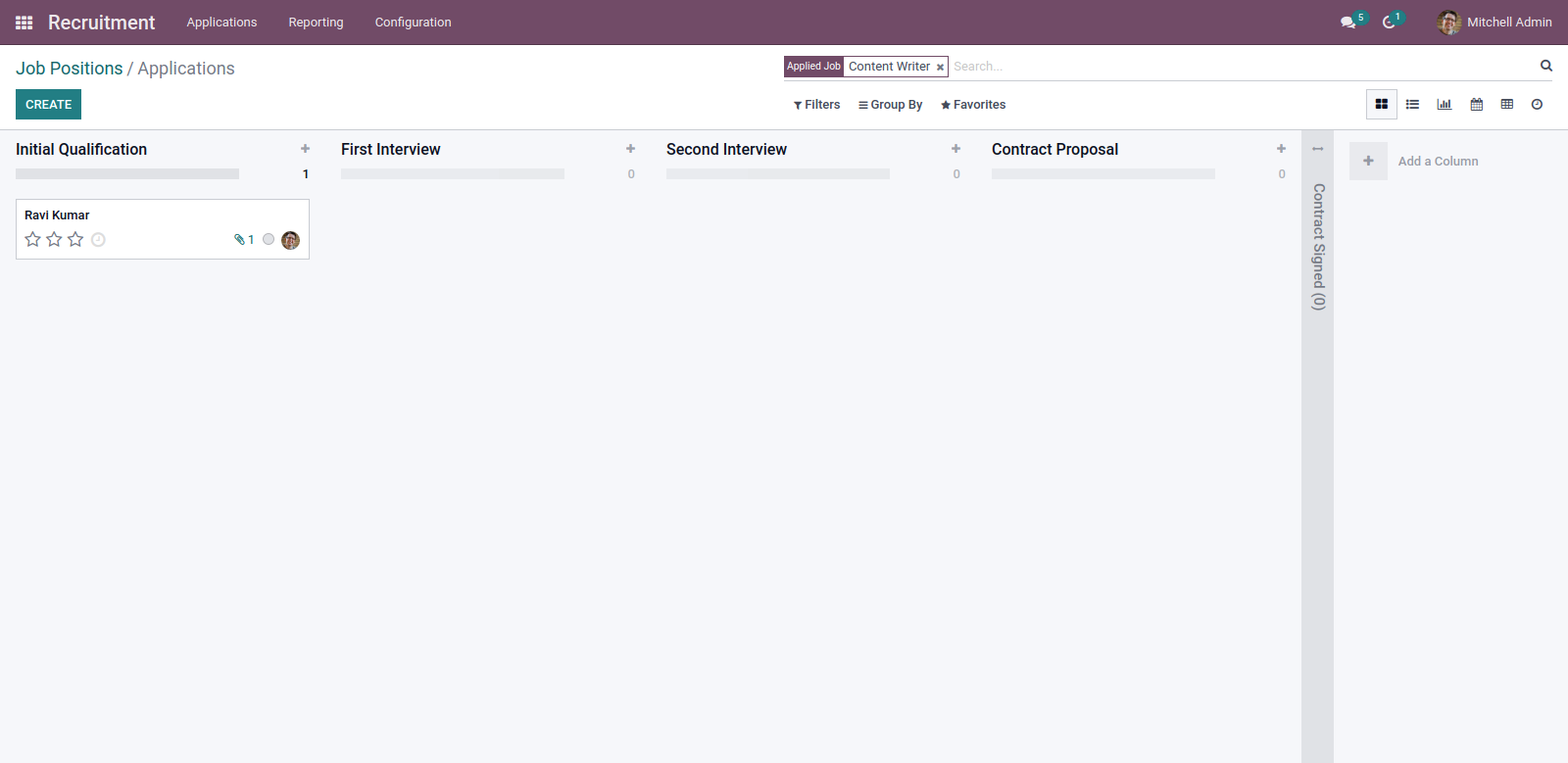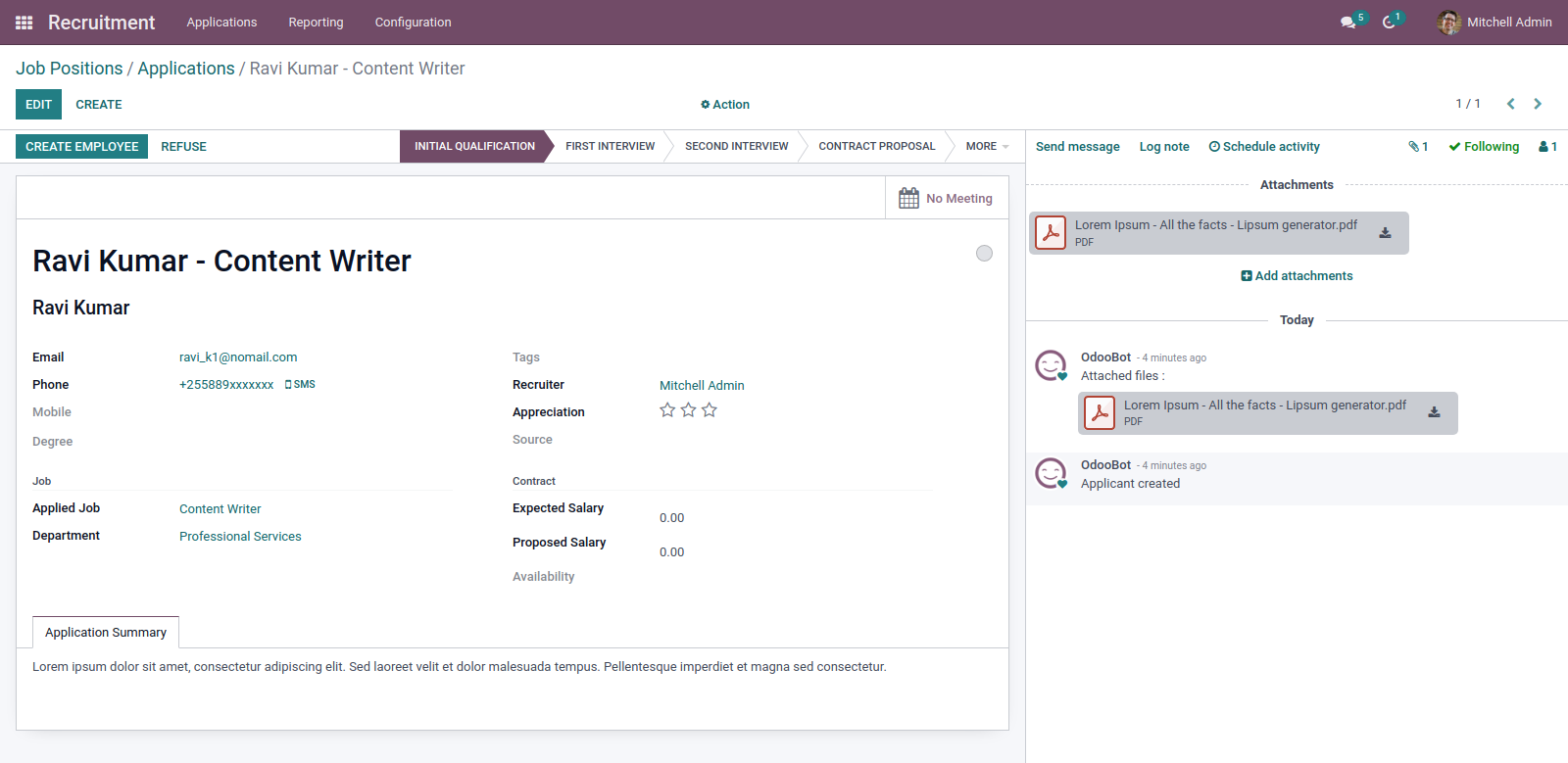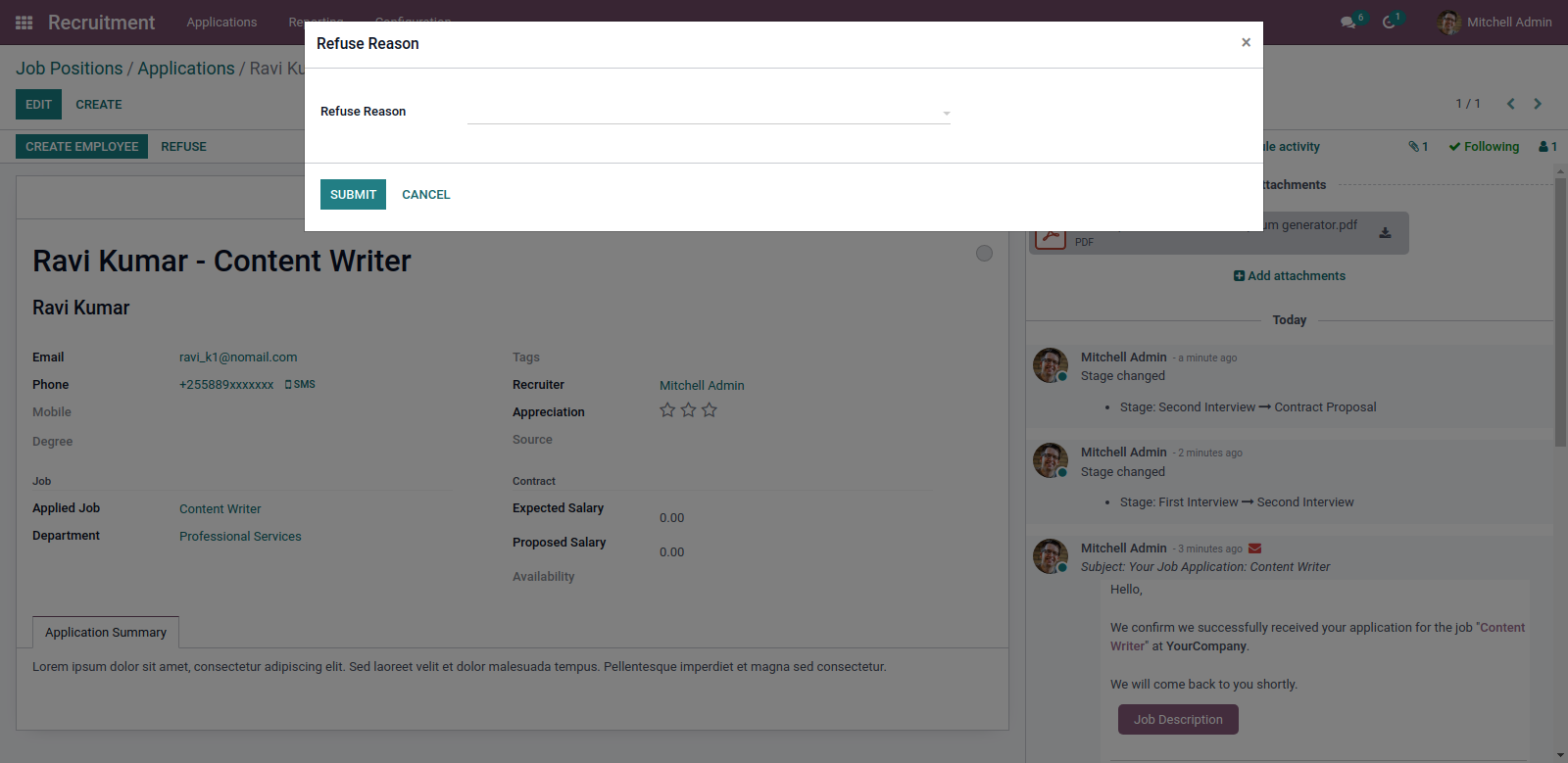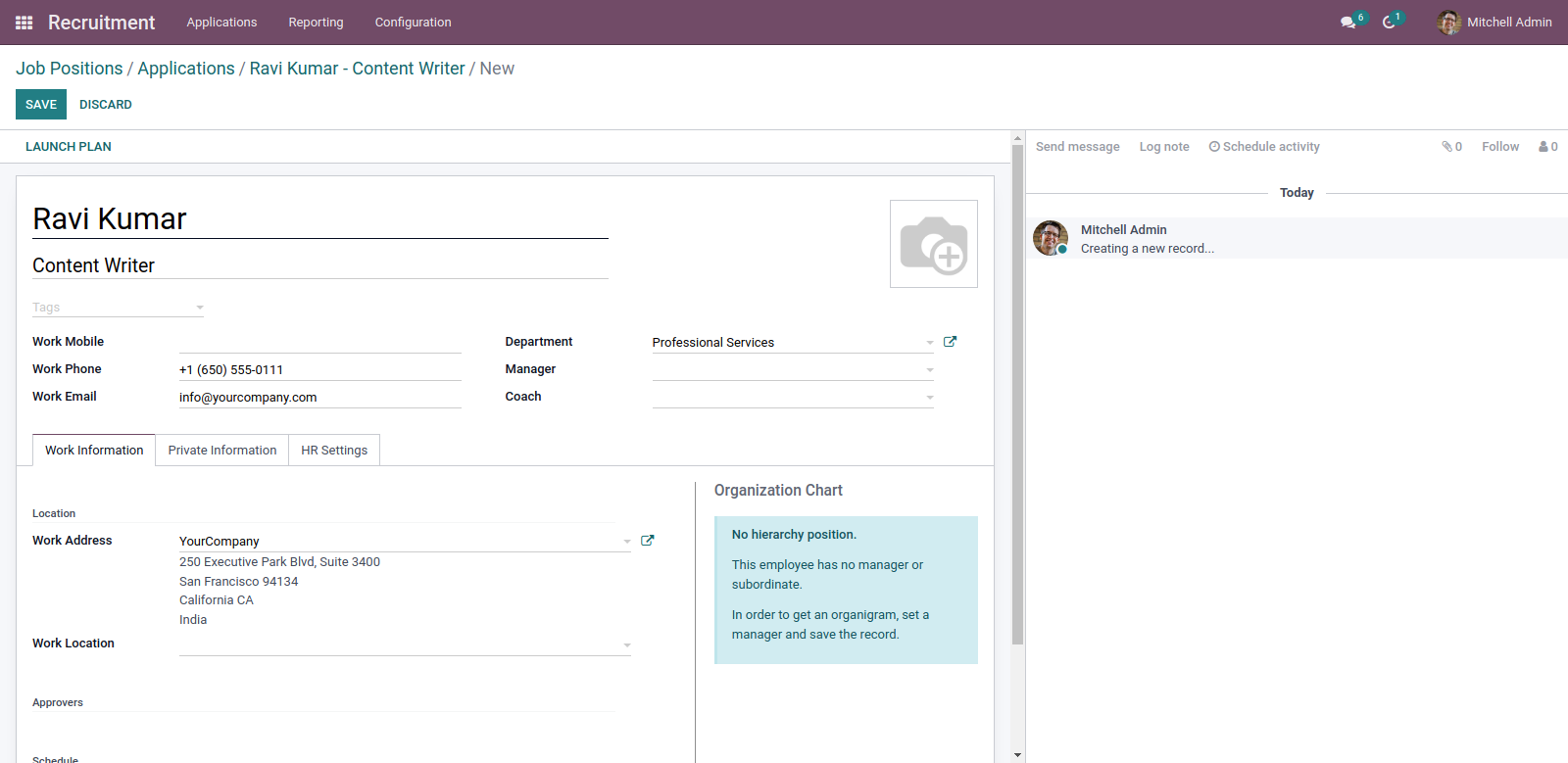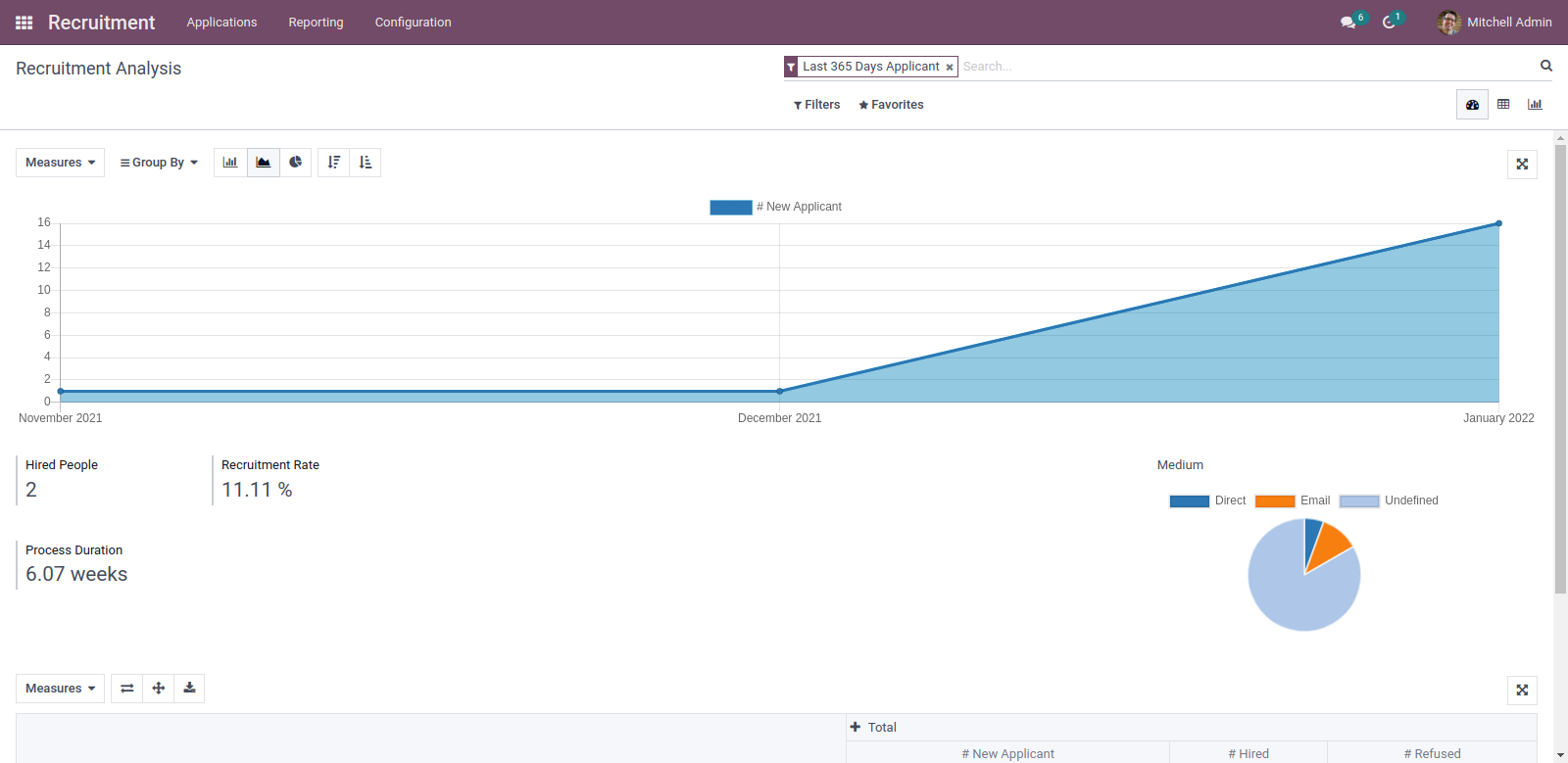Recruitment Management in Odoo 15

Recruitment Management is one of the key processes in an organization. Selecting the most appropriate and eligible candidate for a role in the organization from many is a process involving deep analysis of all received applications and filtering, then conducting other filtering processes like interviews.
Odoo makes these processes easy with its recruitment module. The Odoo recruitment management module can handle tasks from creating job opportunities, receiving applications, scheduling tasks and interviews with candidates, creating contracts, and creating employees.
Open the Recruitment Management module from the Odoo 15 main menu. Users will see a dashboard with all the job positions. Along with each job position, users can also see the number of applications received for that job position and the number of vacancies.
The ribbon ‘Published’ shows the job opportunities that are shown on the organization’s website to be visible to visitors. Authorized users can publish and unpublish a job opportunity from the website by clicking the Publish/Not Published toggle at the bottom of each job position.
To create a job position, navigate to Configurations > Job positions.
Click ‘Create’ to create a new job position, and specify the title and job description in the form.
In the ‘Recruitment’ tab, users can provide the details to manage the recruitment. If the company has multiple websites, then the specific website in which this job opportunity should be visible, the job location, vacancy count, etc. Click ‘Save’ to save the job position.
The Recently created job opportunity will be visible in the dashboard to view and navigate to the dashboard.
Toggle the publish button at the bottom of the job opportunity to publish it on the website. Click on the name of the job opportunity to view the website view.
Visitors can click on the apply button and apply for the job opportunity. Give the basic details along with your resume and click ‘Submit’.
The recruiter can view the received application from the Recruitment dashboard by clicking the ‘New Applications’ button on the job position.
The application will be visible in the stage in which the application is can ready to be processed.
Select an application to view the details and the resume updated by the applicant.
As each stage of recruitment completes the recruiter can record those in Odoo by clicking the stages. If the candidate is rejected, it can be recorded by clicking the ‘Refuse’ button. Specify the reason for refusal and click ‘Submit’.
Suppose the employee is selected and confirmed. Then an employee corresponding to the selected candidate can be created to Odoo by clicking the ‘Create Employee’ button. The employee form will open up, and it will load some employee details from the recruitment application, remaining can be filled by the recruiter and can click ‘Save’.
Thus the process of recruitment is completed.
Odoo provides a recruitment analysis report which can be accessed by Navigating to Recruitment > Reporting > Recruitment Analysis. This report can be filtered with options to get an insight into the recruitment process of the organization.
DOWNLOAD Recruitment Management in Odoo 15
We’re available by phone or email, with a 24-hour response time in case you need immediate Odoo support. For more details, Call us on +91 88912 49995 or +91 70250 75566 email us at info@bassaminfotech.com
"Unlock the Full Potential of Your Business with Odoo ERP!"
"Get a Cost Estimate for Your ERP Project, Absolutely FREE!"
Get a Free Quote