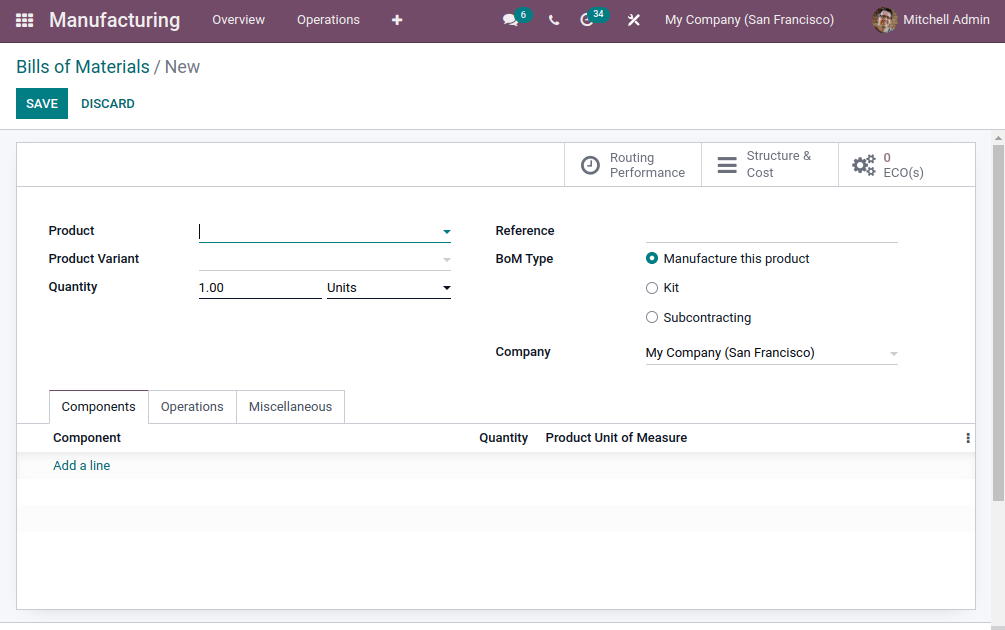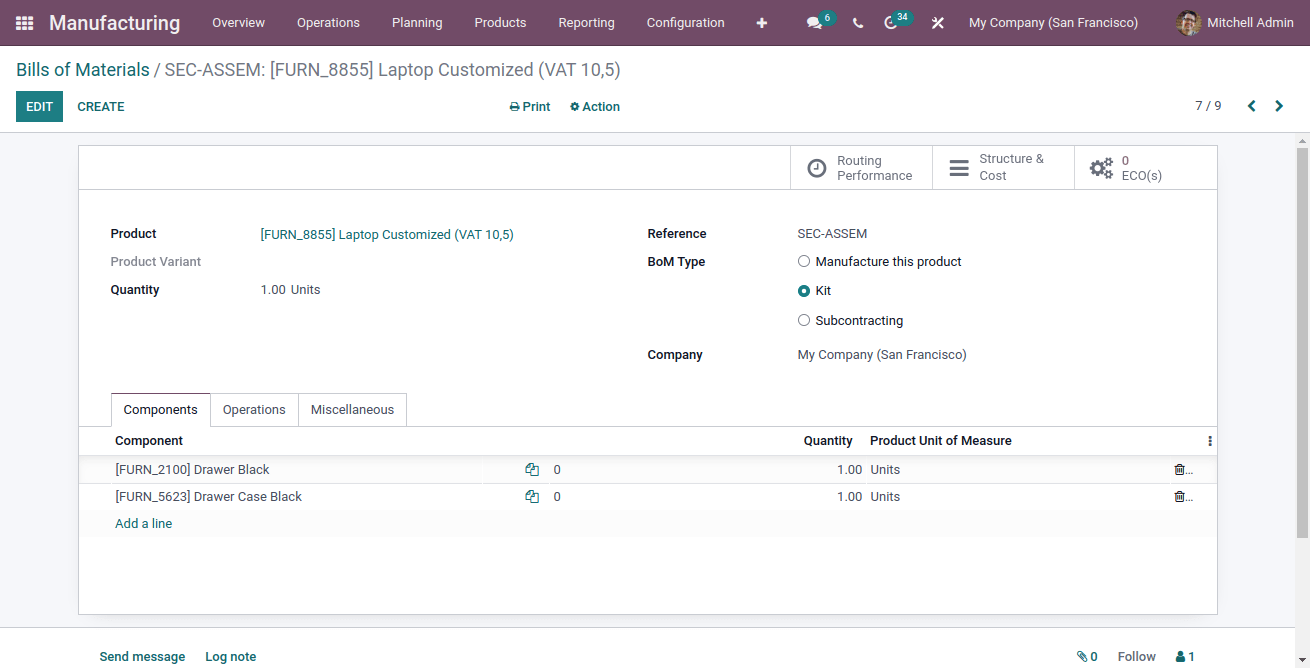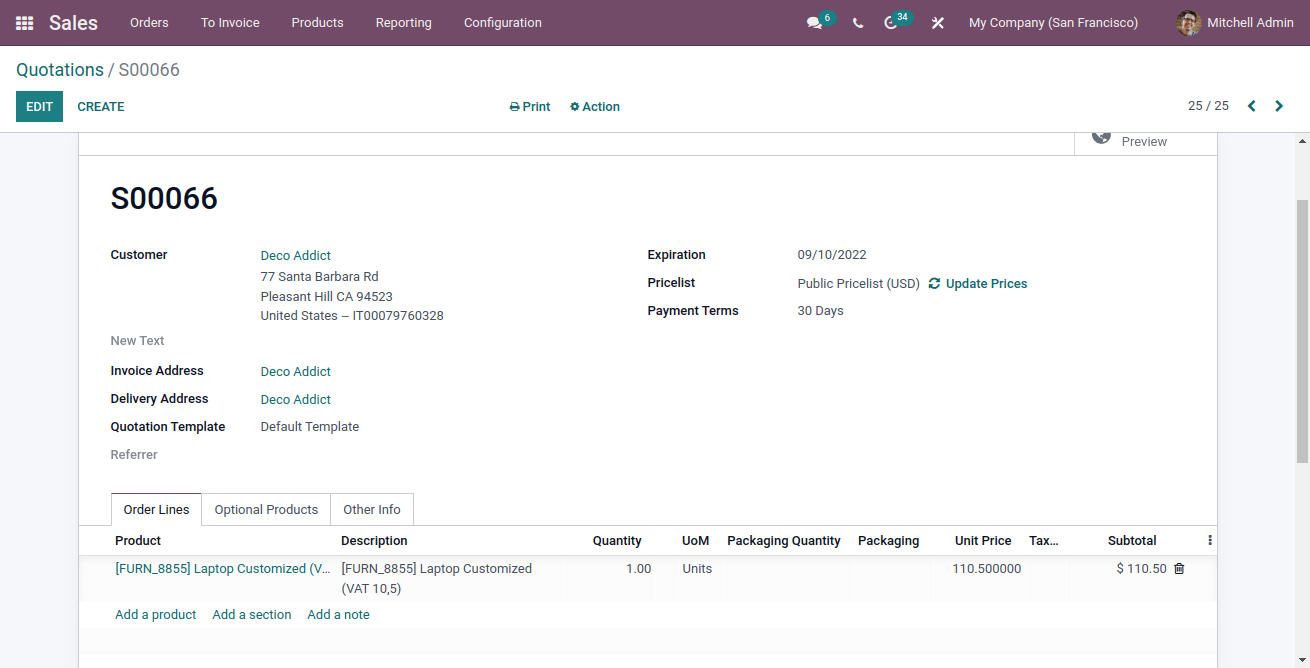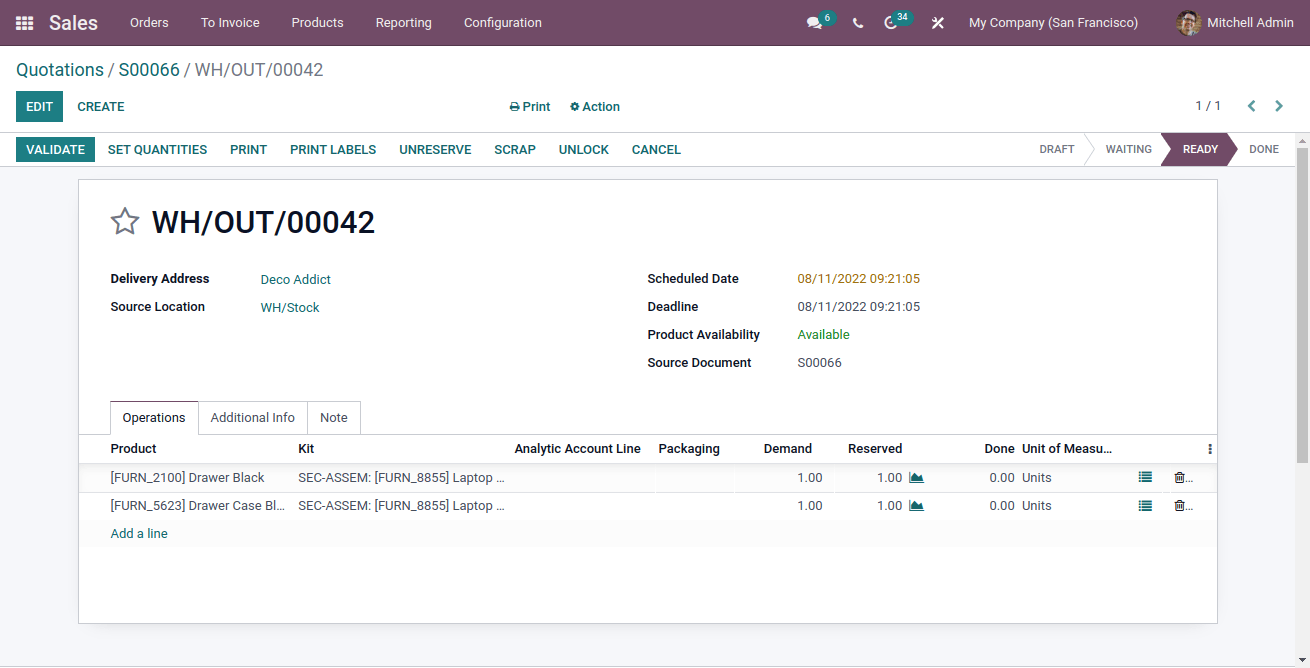Sell a Set of Products As a Kit With Odoo 15 Kit Feature

Consumers buy different products, every product is not a single item, there are certain products that comprise different components and these components are themselves a product. Such products that are useful only when all the components are present are also sold as a set. It also sold such products as a group of products rather than selling the components separately. We know such a group of components that make a product as a kit. So when such a product is bought we sell it as a kit or a group of components. For example, it made a desktop computer system up of the CPU, monitor, keyboard, and mouse at the minimum. We can add other devices if required. But they mostly sold these basic devices as a set.
Odoo allows users to create kits so that whenever these products have to be sold users can select the kit rather than selecting all the components separately. After the kit selection, the components are dispatched automatically.
To create a kit open Manufacturing > Products > Bill of Materials. Select Create to open a new bill of materials form.
In the Product, the field selects the main product. Make this bill of material a kit by selecting the BoM Type as the kit. Now we have to specify the components that make up this product, for that go to the components tab below the form and select each component that is required for this product and the quantity that is required, for example, if the main product is a computer then the components will be CPU, monitor, keyboard, mouse, etc. Below the main product, there is quantity. This quantity is the number of main products we can make from the below-mentioned components. This varies from product to product.
The kit is now successfully created, and now we can see how we can sell this product as a kit. In order to do that we have to go to the Sales module. Create a quotation and select the details such as the customer. In the products select the kit we created above.
Once all details are specified, confirm the quotation to the sales order. After they confirm the quotation to sales order go to its stock transfer by clicking the Delivery tab on the top right corner of the form.
In the delivery, we can see that the products are not the kit’s main product but the components that make up the main product. So the customer will receive all the corresponding components that make up the main product.
So using Odoo intelligently helps the user to maintain and sell kit products of your company.
"Unlock the Full Potential of Your Business with Odoo ERP!"
"Get a Cost Estimate for Your ERP Project, Absolutely FREE!"
Get a Free Quote