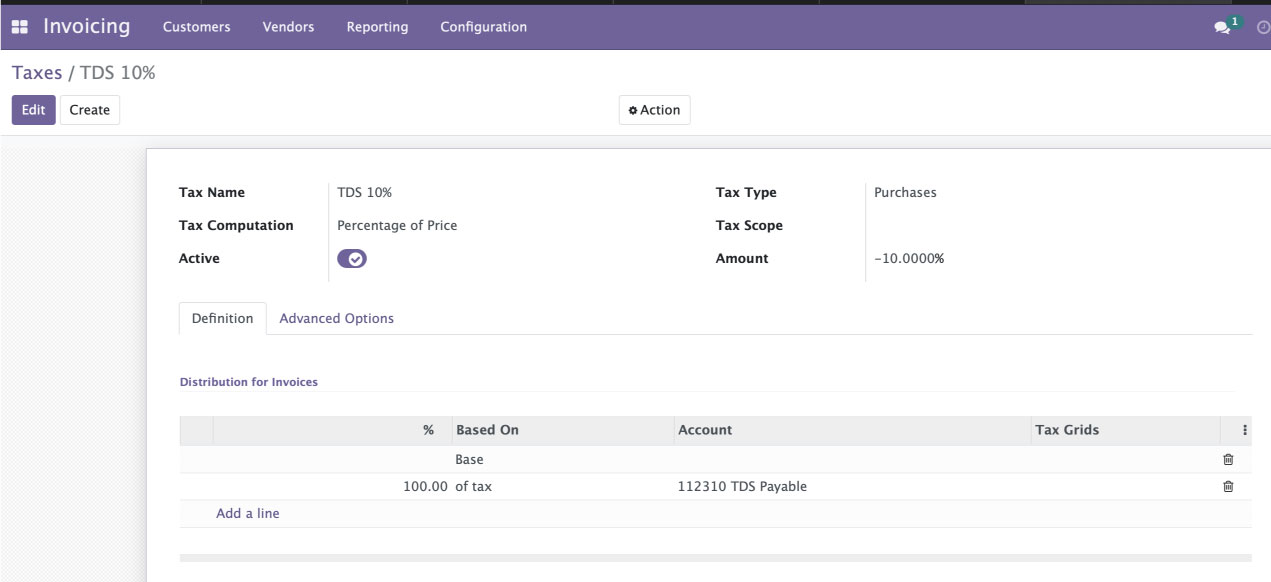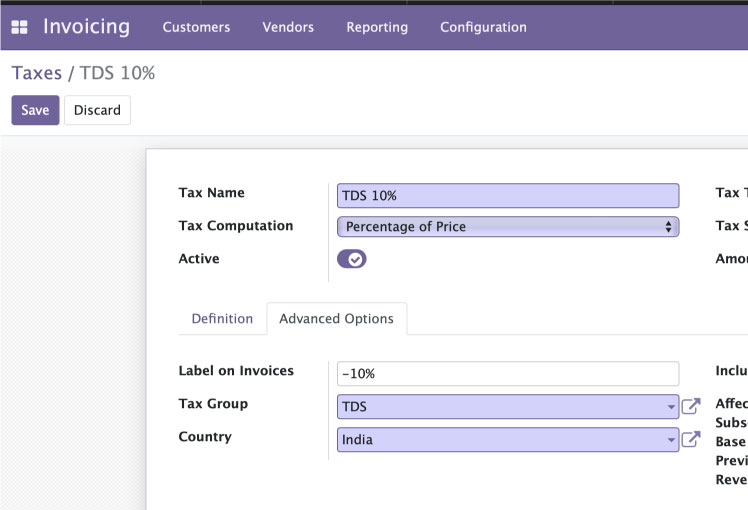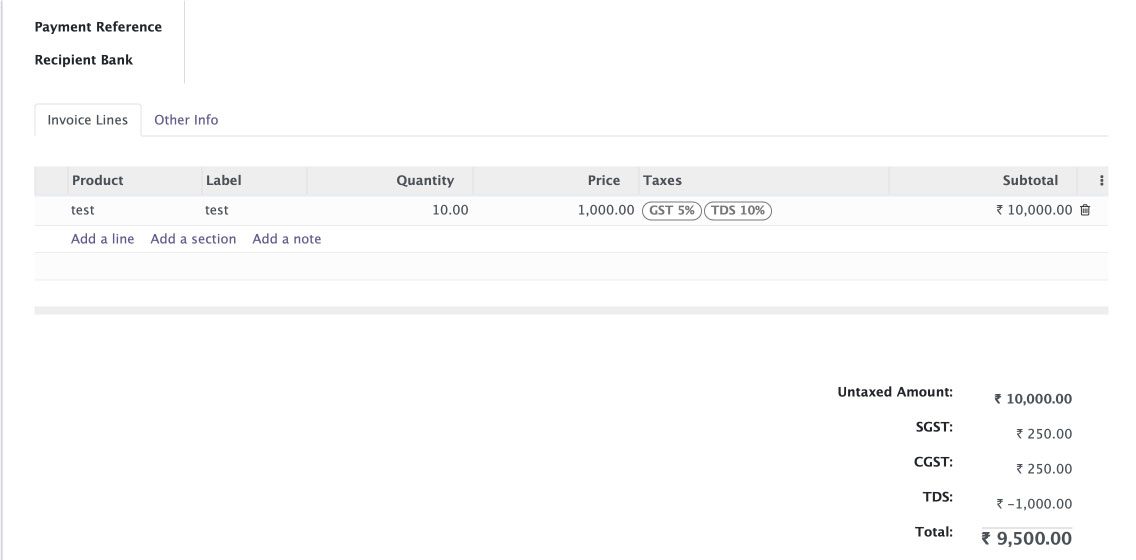Tax deducted at source | Withholding tax configuration | Odoo15
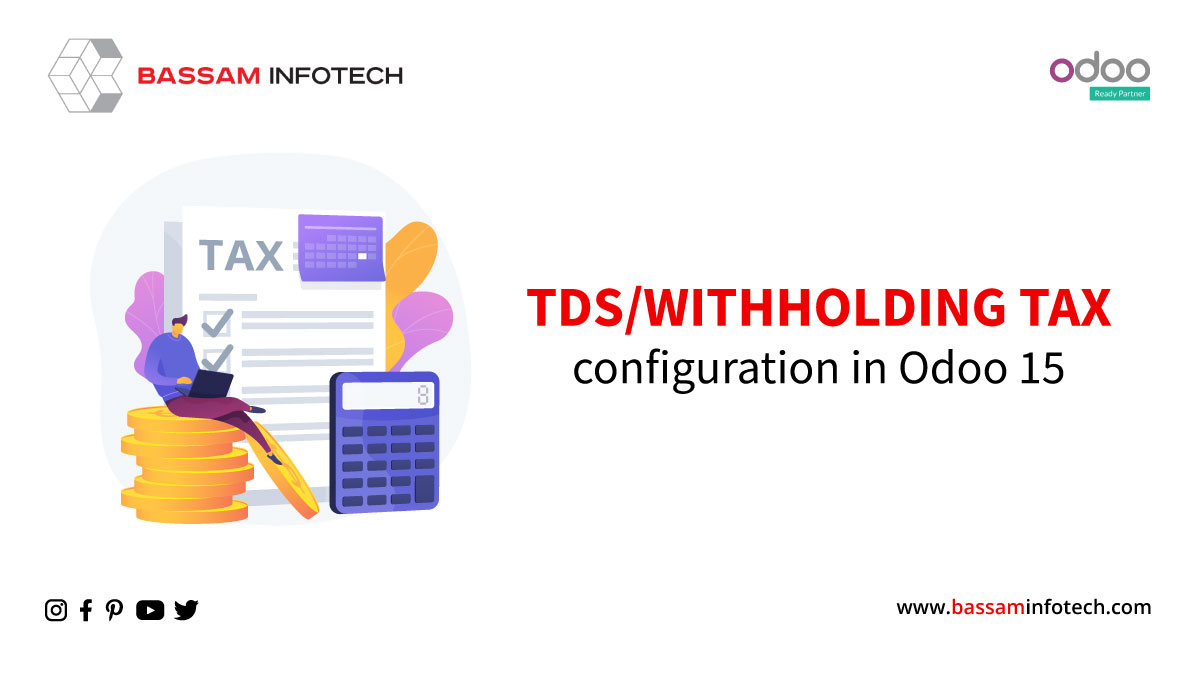
Withholding tax or TDS is a tax that the government requires the payer of a customer invoice to withhold or deduct from the payment and pay the tax to the government. Withholding tax applies to employment income in most jurisdictions.
Tax Deducted at Source
- TDS stands for Tax Deducted at Source. It introduced the system to collect taxes at the source, where an individual’s income is generated.
- To minimize taxation by taxing the income (partially or wholly) at the time of generation rather than later, the government uses TDS to collect tax.
- The TDS applies to a variety of income sources, including salaries, interest, commissions, consulting, professional services, and job-related income.
- It normally adds taxes to the subtotal to give you the total to pay. In contrast to normal taxes, withholding taxes/TDs deducted from the amount to be paid. So that the customer will pay the tax.
Tax master
In Odoo, a withholding/TDS tax is defining as creating a negative tax. For a TDS of 10%, we need to create a new tax in the tax master. (accessible through Configuration ‣ Taxes):
In order to make it appear as a TDS on the vendor bill, set a specific tax group TDS on your tax, in the Advanced Options tab.
So, while creating the vendor bill when selecting this, we will consider it a separate group. When having it as a separate group, then only while making the vendor bill be it will consider as a separate group.
Applying TDS taxes on vendor bills
- In the tax column of vendor bill lines, it should select this TDS tax that was created.
- Then automatically Odoo itself separates it as a separate tax group.
- The payable amount will be the TDS amount deducted from the total amount as shown in the below screenshot.
- As seen in the above screenshot, while making the registered payment against this bill, only the TDS deducted shall pay the amount.
- It will pass the TDS amount to a separate account which is given while creating the TDS account. So in this easy manner, Odoo TDS Taxation can be done.
"Unlock the Full Potential of Your Business with Odoo ERP!"
"Get a Cost Estimate for Your ERP Project, Absolutely FREE!"
Get a Free Quote