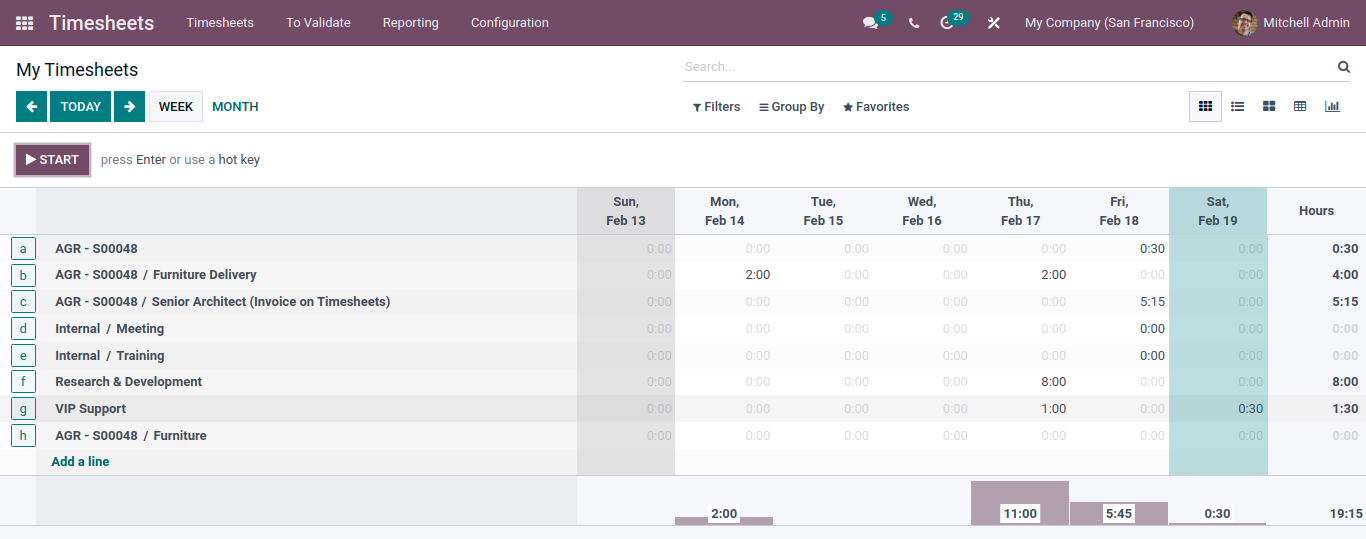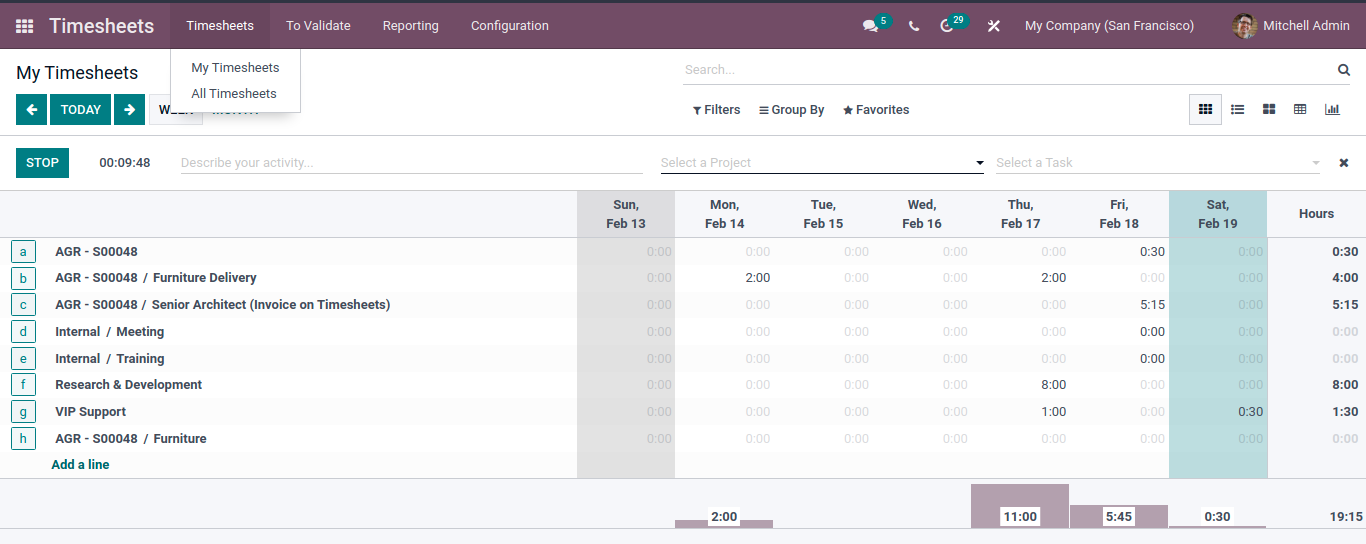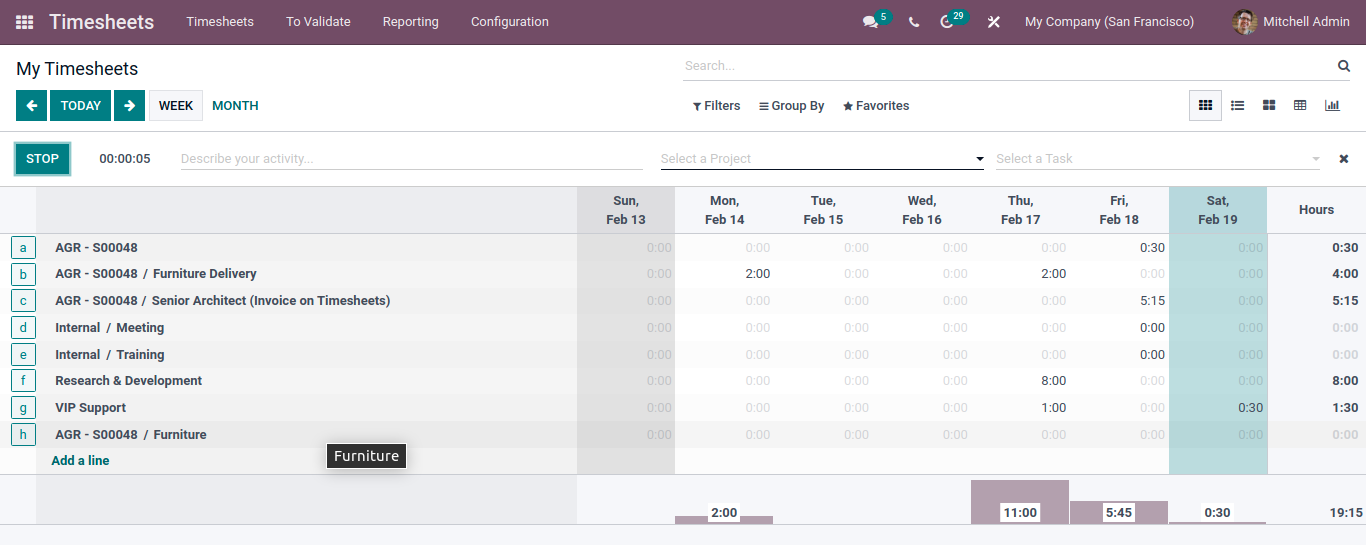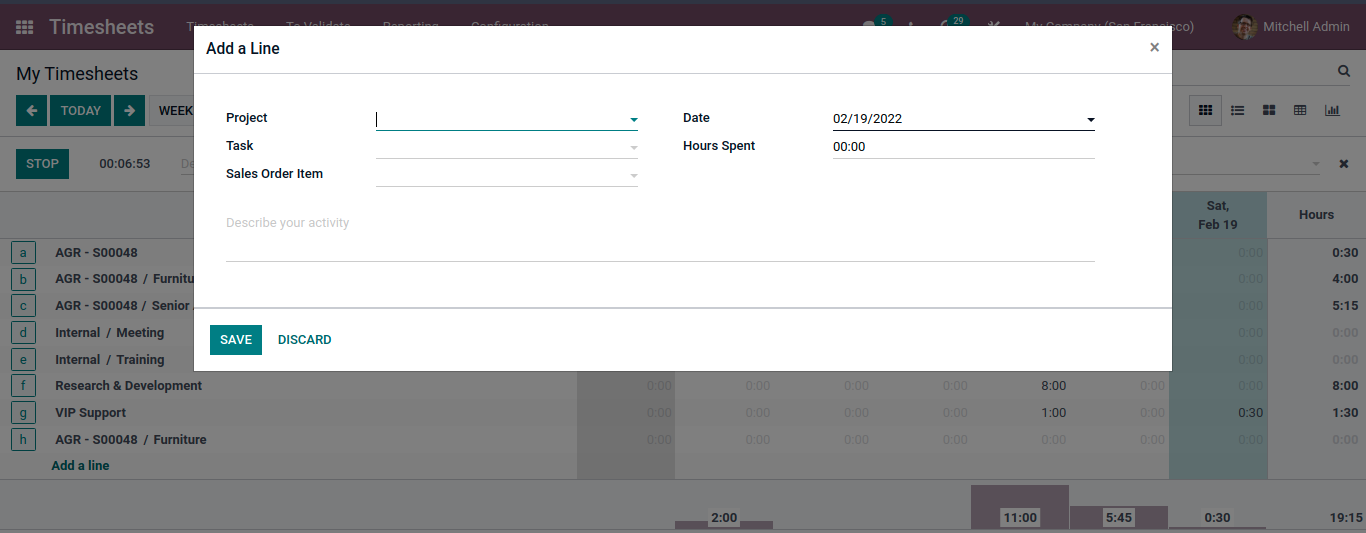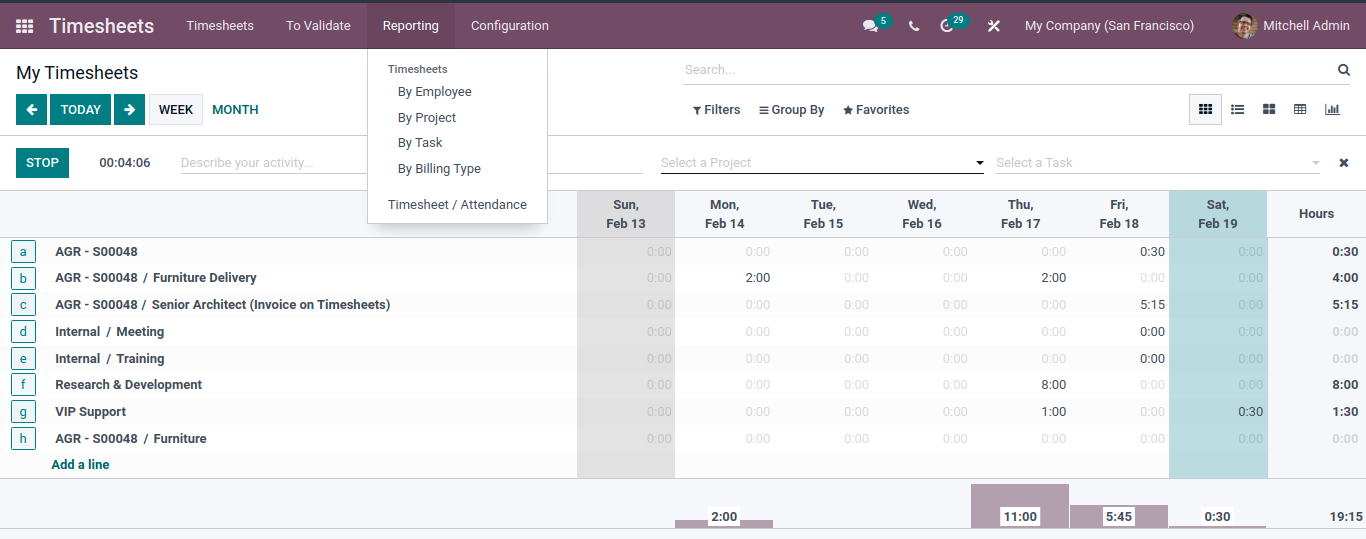Tracking Employee Utilization in Projects using Odoo Timesheet | Odoo 15 Timesheet
Recording each employee’s accurate time with proper details is not an easy thing in a company. For conducting the proper payroll for each employee and invoicing procedures for customers based on their work time. There should be accurate time tracking in each step. The timesheet module in odoo is an efficient tool for time management that helps us to track the correct time spent by the employees on a meeting, tasks, projects, etc.
We all know that Time management is a crucial element in any kind of business. This time recording facility will help the company ensure accuracy during invoicing billable time to the clients.
- In the timesheet module, the total working hours, effective working hours, and other similar details are automatically entered. And we can easily calculate the total working hours per week, hours per month, and the average effective working hour per day.
- It also provides provision to compute the total number of hours worked by all the employees on a particular given day. This helps them compute the exact time needed to complete the task.
- Odoo Timesheet module also helps to guarantee effective job planning and staff distribution.
- We can install this module and sync it with other different modules to expand the functionalities.
Odoo Timesheet module
When we open the Odoo Timesheet module, we can see the grid view of all recorded timesheets on this platform. Also, we can see a different menus like Timesheets, To Validate, Reporting, and Configuration.
The Odoo Timesheet menu has two submenus, My Timesheets and All Timesheets. My timesheets will show the record of timesheets of the user. By clicking on the ‘All Timesheets’ submenu, we can see all the recorded timesheets of employees in the company.
For recording the time of a particular task or a project, just click on the start button shown above. And This newly created record will be added to the existing list of tasks.
Using an odoo timesheet, we can easily record the time taken for completing a task in a particular project. Clicking can do this on the Add a line button in the list of recorded timesheets. Open a popup, and there we can enter the details of the activity and the time used for creating a new timesheet.
Here we can see the Additional space in the popup window. There we can give a description of the activity. Then, using the Save button, the newly created timesheet can be added to the module.
We can verify working hours on different days, and the total number of hours worked using this and we can perform validation for one week or one month, This will help the company calculate the salary payments. We can also verify working hours at working centers so that it helps to increase work center capacity and change working hours.
After getting validation from the company manager, each employee can use these timesheets for the payroll operations and invoices in billable time.
Reporting:
Reporting is one of the important features of the Odoo timesheet module. It provides advanced reporting options that help the user in analyzing all the recorded timesheets based on several criteria.
The time taken for completing the project and the time given for the completion of the project can both be easily reviewed.
Just go through the above image.
When clicking on the ‘By Project’, odoo displays timesheet records based on the projects. Users can get the project details and the time recorded for each project. Using ‘By Task’ we will get a separate list of timesheets based on tasks. Here the timesheets will be arranged based on the different tasks and we can see the details of time spent on each individual task.
Also, there are billable and non-billable activities in a company. When clicking on the By Billing Type menu, we will get the reports of odoo timesheets based on the billing type.
If you plan a new ERP Software implementation and you have heard about Odoo and got attracted by the Odoo ERP platform, decided to use it but don’t have time, resources, or knowledge to manage this yourself, thereby looking for professional assistance, then you have come to a right place. Bassam Infotech has implemented scores of Odoo ERP all around the world. In addition, we have also developed and delivered our own customized Odoo applications with minimal Odoo implementation cost.
DOWNLOAD Odoo Timesheet Module
Bassam Infotech is a company of Official Odoo Certified Experts with 24 years of expertise. We are a one-stop shop for all your business needs, including Odoo Implementation, customization, integration, and support. We’re available by phone or email, with a 24-hour response time in case you need immediate Odoo ERP support. For more details, Call us on +91 88912 49995 or +91 70250 75566 email us at info@bassaminfotech.com or fill out the form to get a free consultation
"Unlock the Full Potential of Your Business with Odoo ERP!"
"Get a Cost Estimate for Your ERP Project, Absolutely FREE!"
Get a Free Quote