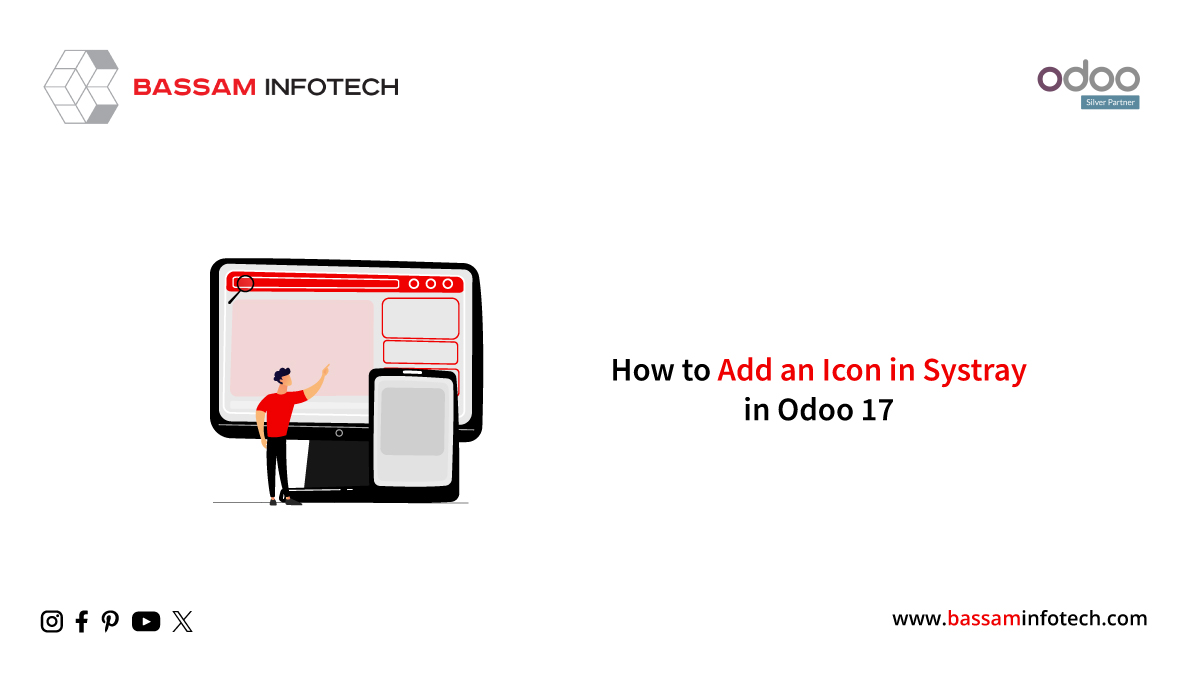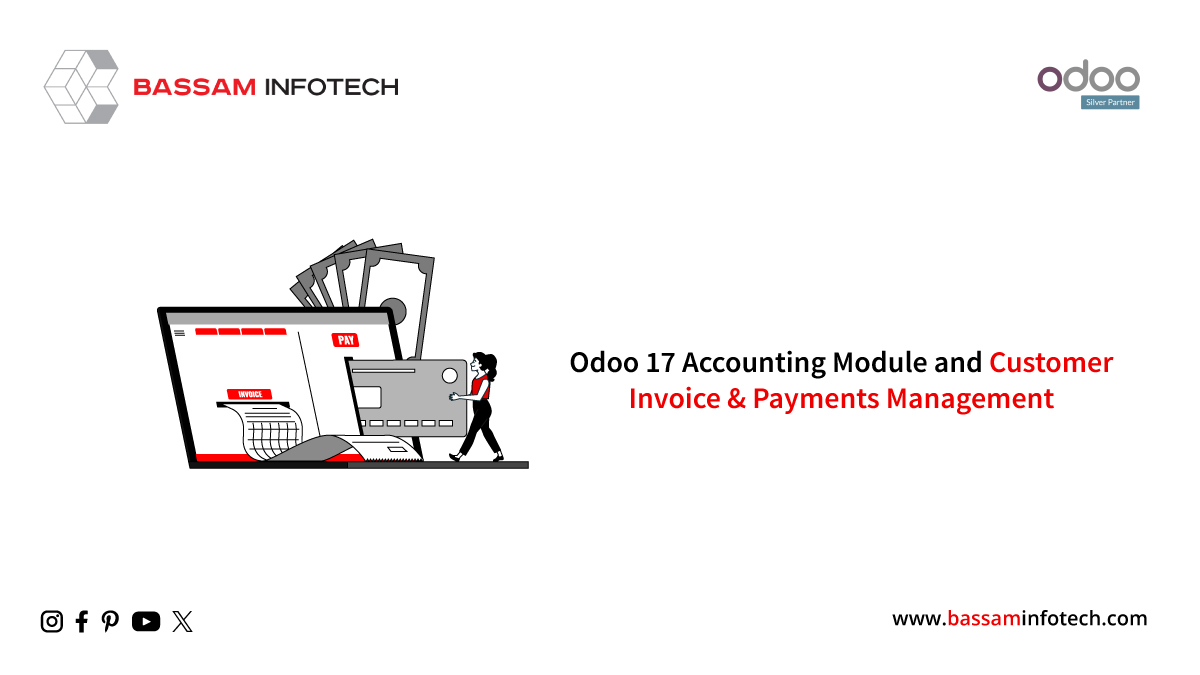Create a New Activity in Odoo 16 CRM
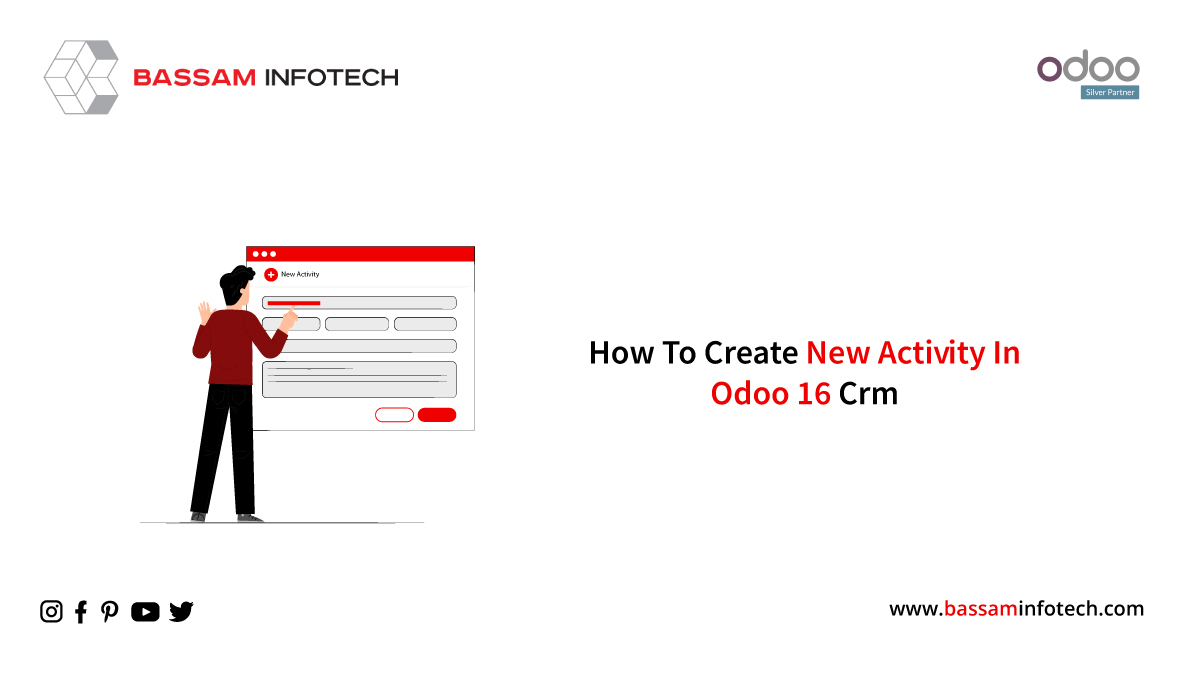
We must carry the lead to the following stage once the opportunity has been successfully converted into sales orders. Having daily interaction with the clients is crucial for it. Odoo is here to arrange various activities with the customer for this reason. For this purpose, Odoo 16 offers us the functionality of Activities, and all CRM modules and modules linked to sales have access to this feature. Here, you can choose from pre-planned programs to contact your customers. These Activity kinds are employed in Odoo ERP to describe the nature of selected activities. It describes the many types of activities that are engaged in at a cost center. Different activity scheduling has become simple with the aid of Odoo.
Effortless Activity Planning with Odoo 16 CRM
With the aid of Odoo, activity planning is now a simple chore since we can plan and decide on our own work in a well-scheduled manner and thereby create tasks for our users. The Activity type option lets you arrange a variety of jobs. These actions help us convert leads into potential clients.
With the CRM Module, you can manage leads, contacts, and booked activities fast. Utilizing this activity management tool will help the organization become more valuable. The Odoo CRM Module will send you an email with a list of tasks that have been completed, are currently pending completion, and need to be completed in the future.
We frequently encounter difficulties in our everyday jobs due to a variety of tasks with varying degrees of importance. Because of the high danger involved, maintaining these challenges calls for a high degree of organization and self-discipline. There is nothing more difficult than trying to land a job in our hard work when our workplaces are littered with a ton of self-regulated Excel lists, post-its, and handwritten notes.
To improve our team’s ability to self-organize according to an activity plan, the open-source Odoo ERP system offers us a simple approach to distributing work among the group. For assigning and managing tasks for the users in the organization, we can use activities as a type of template in Odoo. Anything that has the message and note functions of communication can be the subject of an activity. These are, in order, contacts, sales opportunities, purchase and sales orders, project responsibilities, or worker’s objectives.
Select the Activity Types option from the Configuration menu to create a new activity, as shown below.
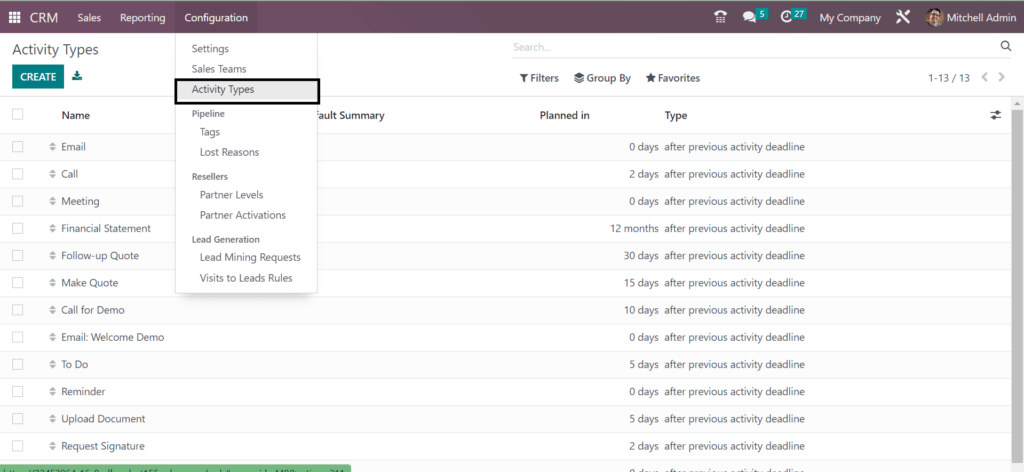
Activity pages that have already been created are shown in the image above, along with some of their details, including Name, Default Summary, Planned In, Type, Model, and Icon, respectively. There is a Create button here in the upper left corner that assists us in adding new activities. You will be taken to the page shown below after clicking this button, where you must provide the necessary information.
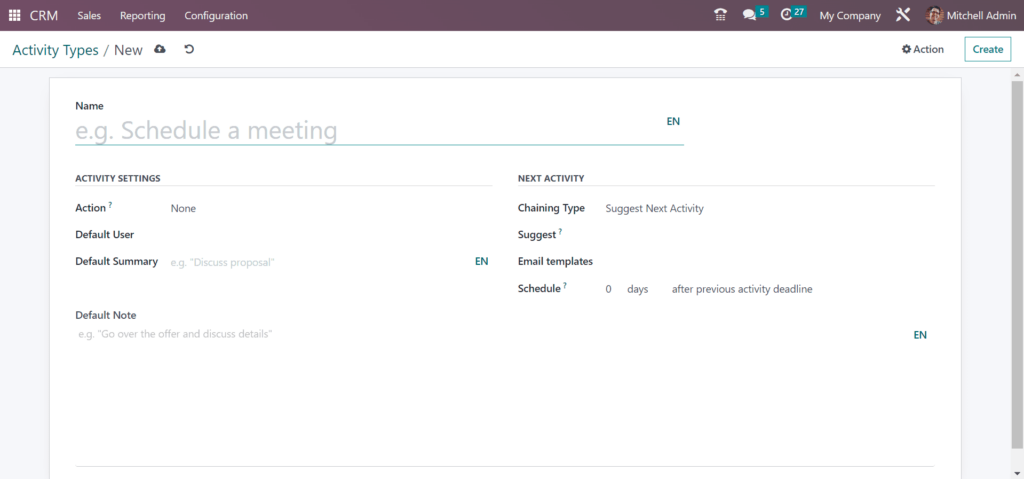
Create Activities Efficiently: From Naming to Icons
Here, you must first give the activity a name. You must select the appropriate Action from the list under the Activity Settings option. The action may trigger a specific behavior, such as opening the calendar view or uploading a document; in either case, it will be noted as completed. Your response can take the form of an upload of a document, a phone call, a meeting, a reminder, a request for signature, a tax report, or nothing at all.
Afterward, enter the Default User for this specific activity type. Additionally, you can state the Model, which will only be offered specifically for the model that is provided and not for managing activities for other models. The default summary for this newly formed activity type will be the text you enter in the Default Summary area, which is located below that. The Icon, Decoration Type, and Default Note can all be mentioned in the fields that correspond to them.
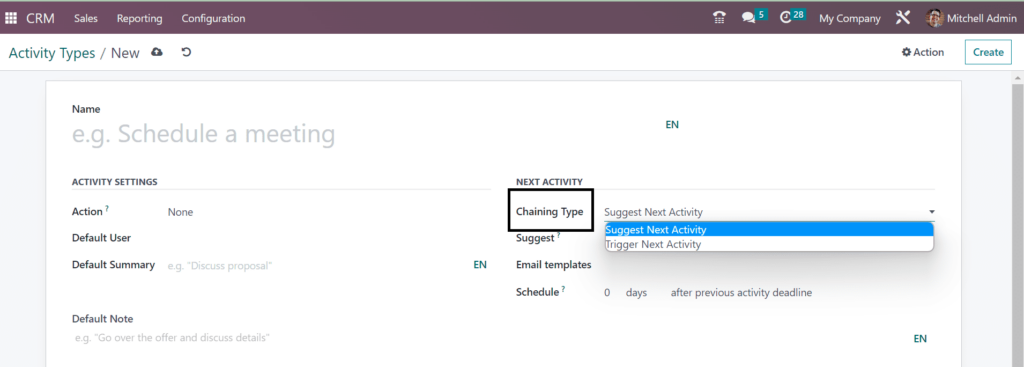
Effortless Activity Sequencing in Odoo ERP
Next to this information is a Next Activity Tab, where you may choose between Suggest Next Activity and Trigger Next Activity for the Chaining Type.
The next activity must be suggested if you use the Suggest Next Activity option; otherwise, Odoo will recommend it once the current action has been recognized as complete. Odoo will automatically activate the following activity if you choose the activate following Activity option.
You can then provide a specific email that will be used to send emails to the required clients after booking this activity with them in the Email Template section. Additionally, you can define an action time restriction in the Schedule box. To be a specific number of days, weeks, or months before completing this task.
With the help of this unique feature, users of the Odoo ERP Software can specify the nature and traits of activities. That has previously been established across Odoo. It is one of the best ways to maintain the direction of your work. It organizes the subsequent work to be done and serves as a reminder of the duties we have to do. In Odoo 16 CRM, your activities will be visible wherever you are. Thus, starting with the higher-priority tasks is beneficial. The users may now organize their jobs and business activities thanks to this. You can use this tool to create a regular plan with clear instructions. Which will help you minimize the sources of uncertainty in your work.
DOWNLOAD ERP
"Unlock the Full Potential of Your Business with Odoo ERP!"
"Get a Cost Estimate for Your ERP Project, Absolutely FREE!"
Get a Free Quote