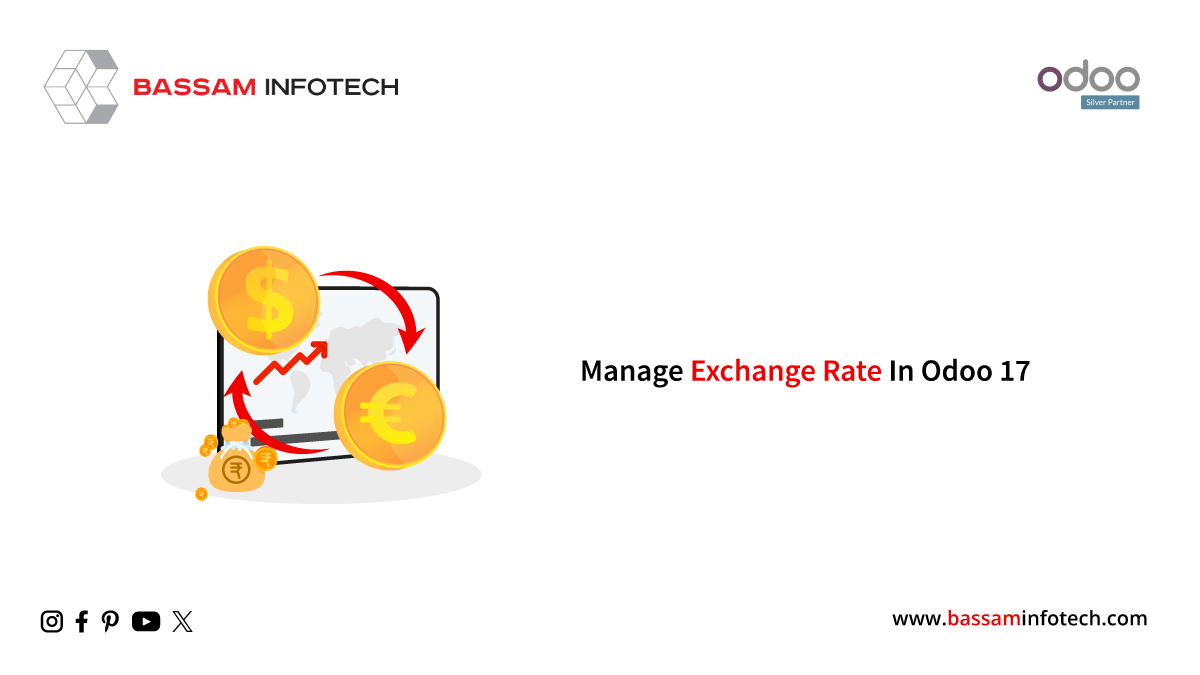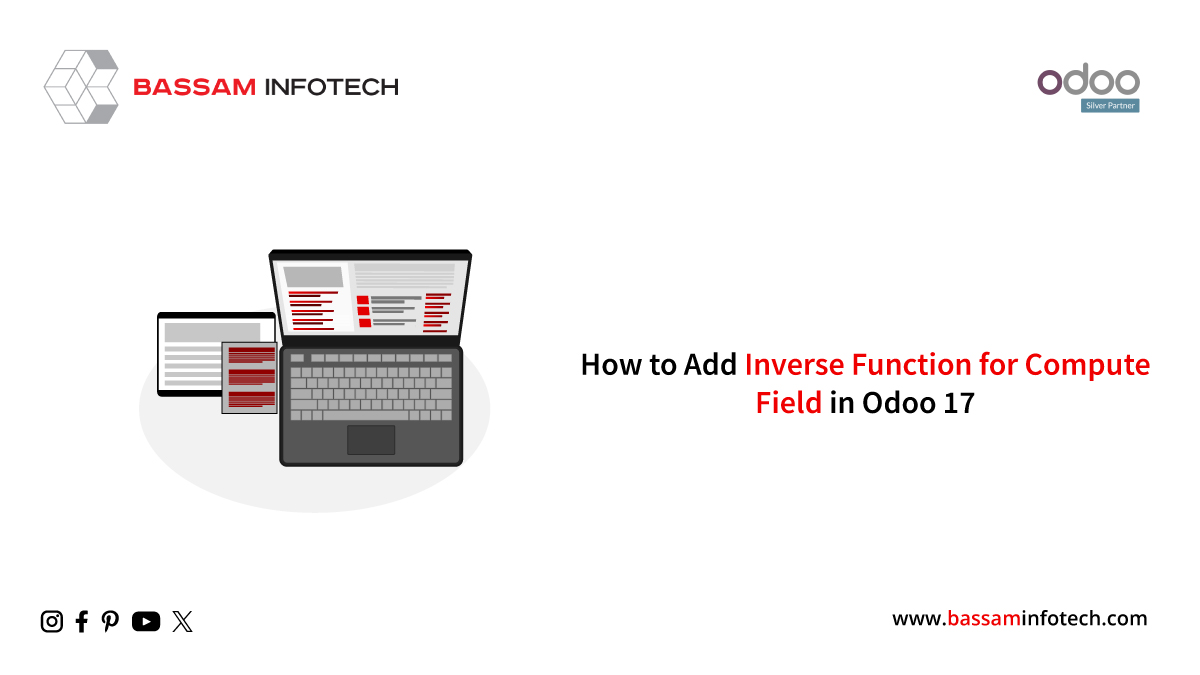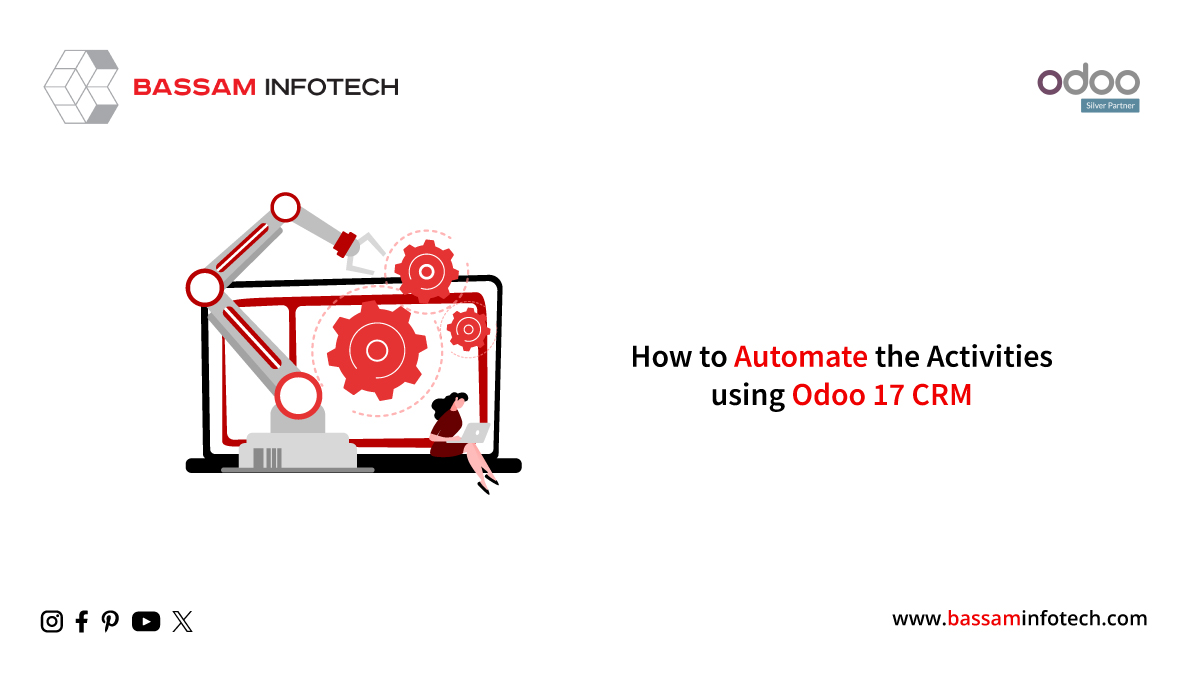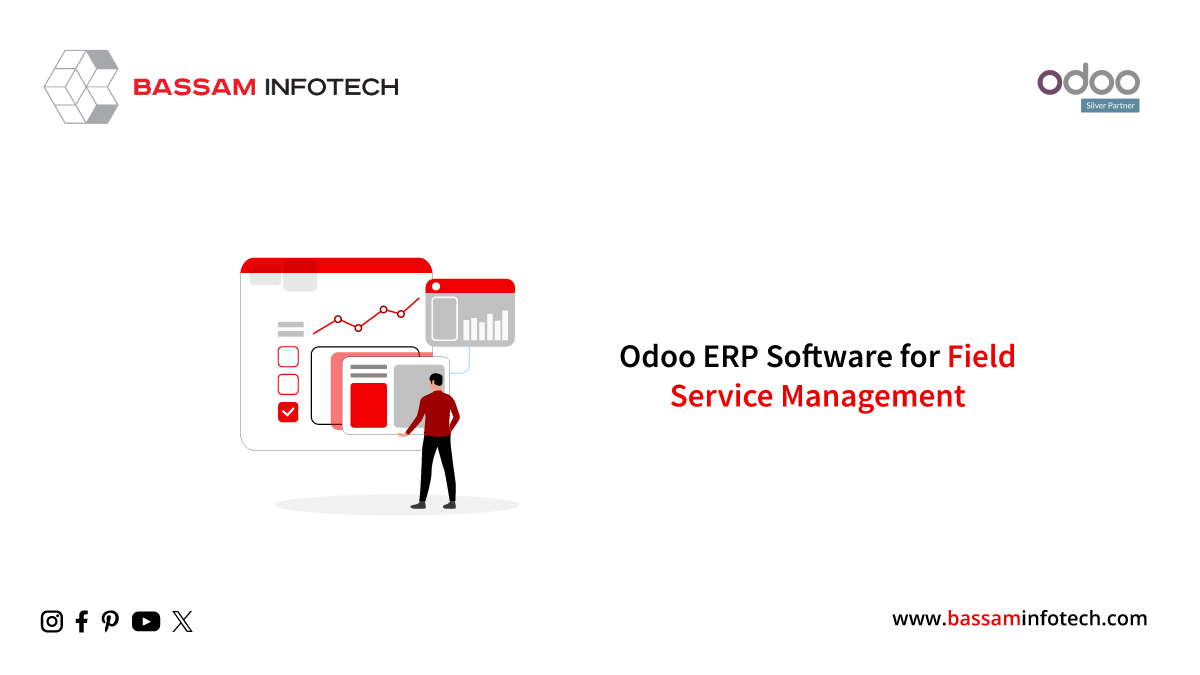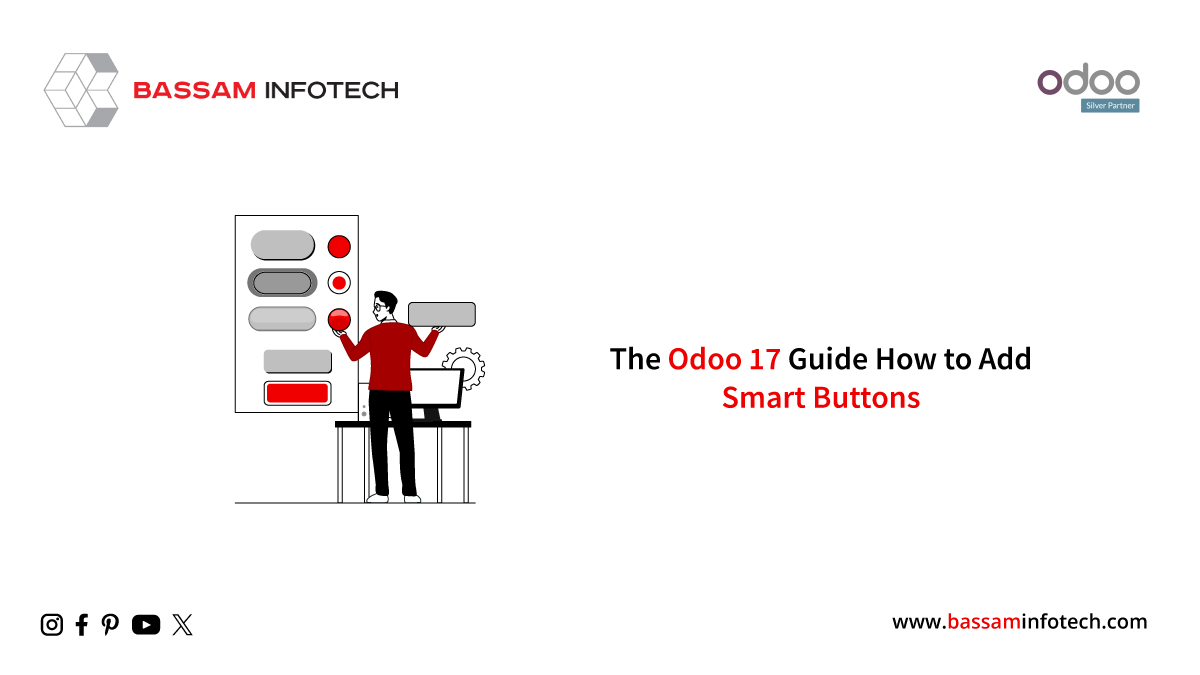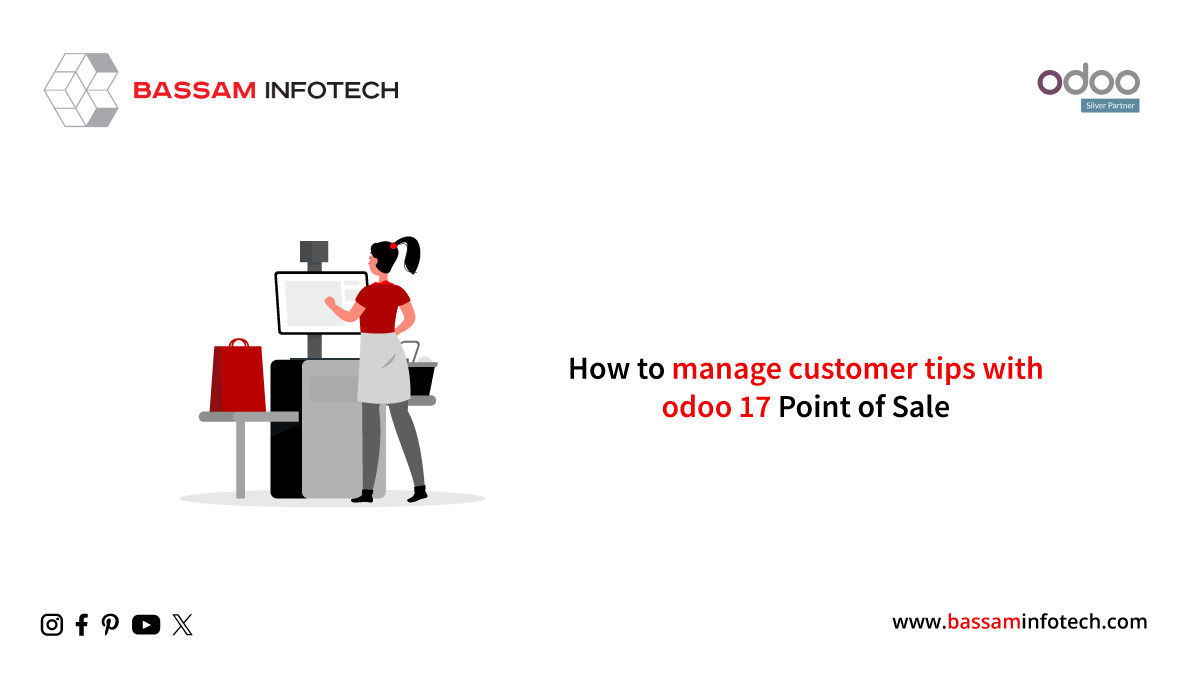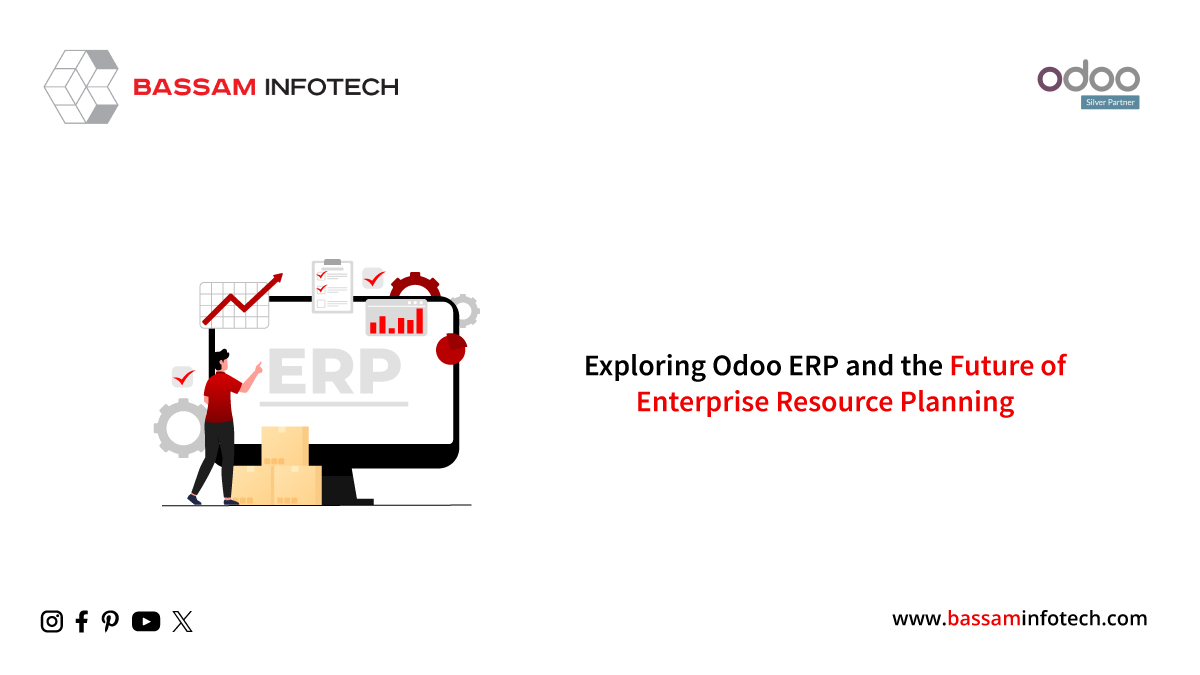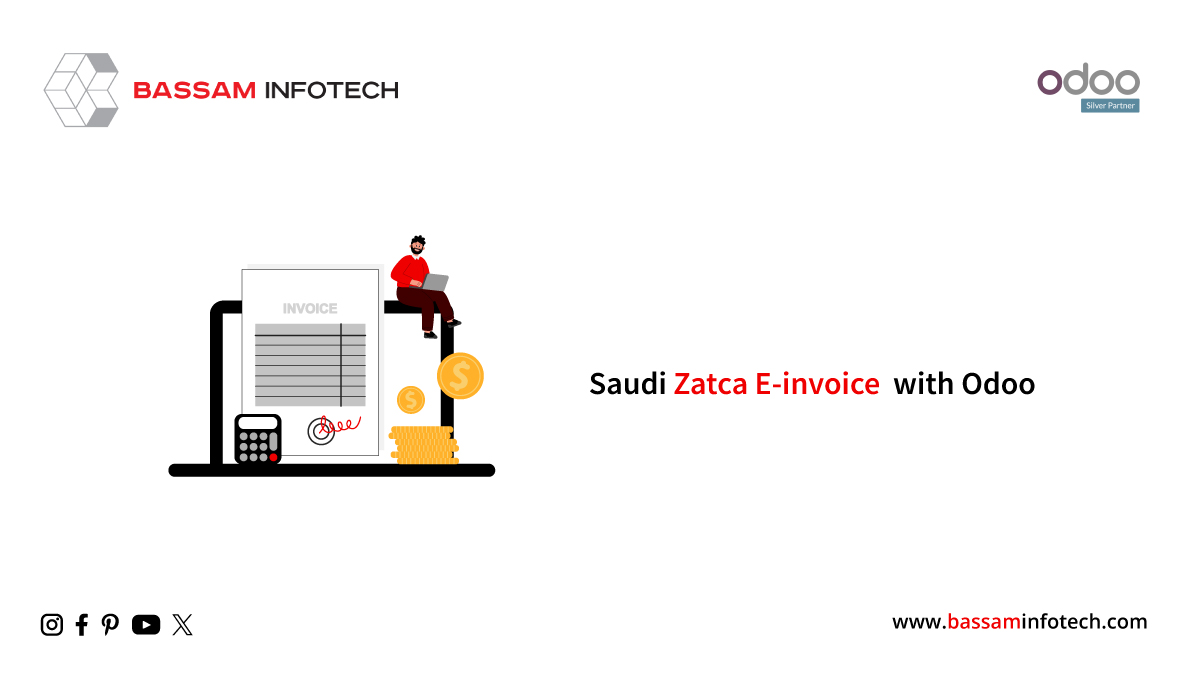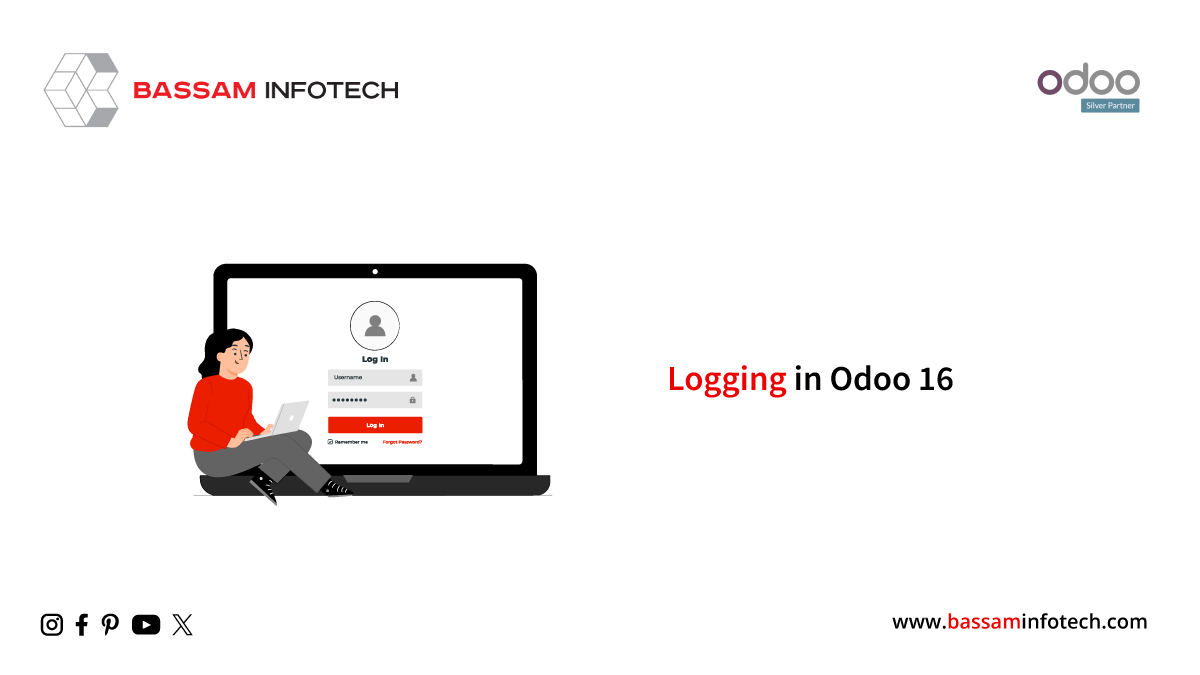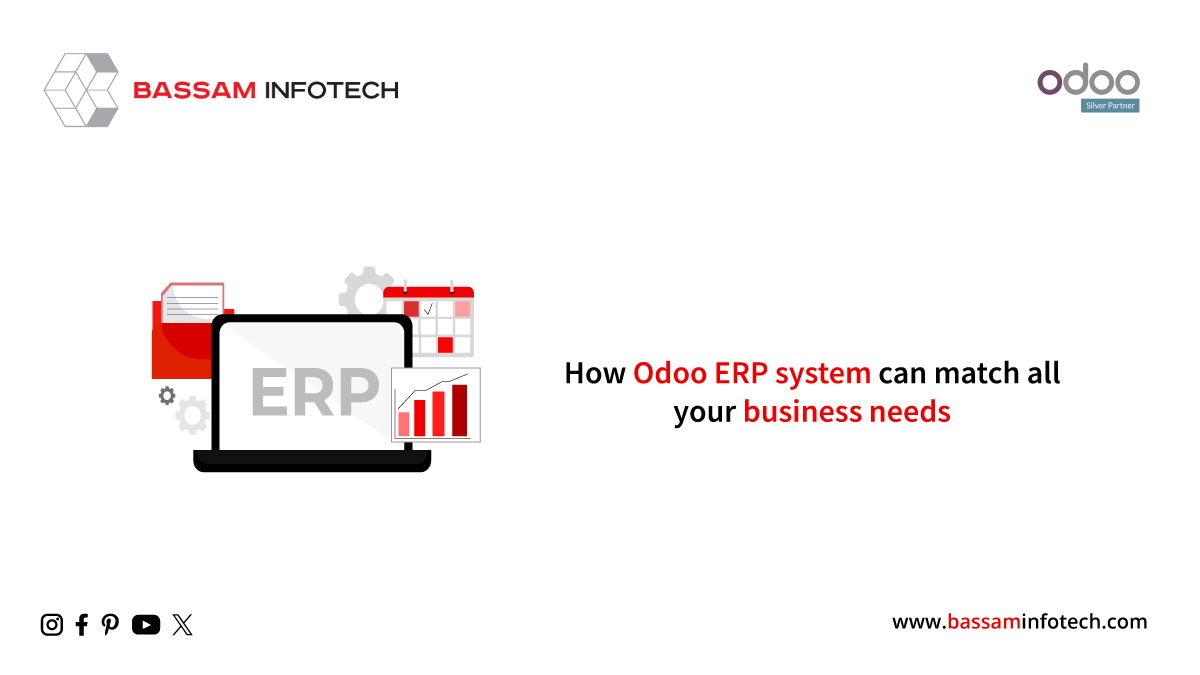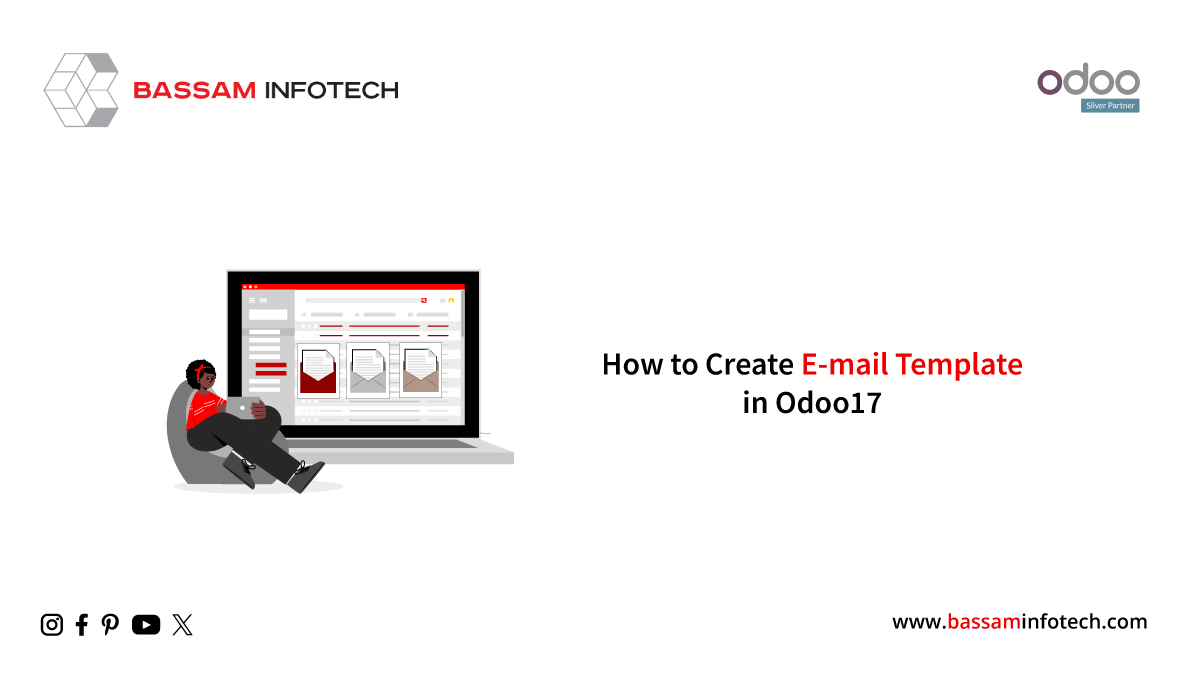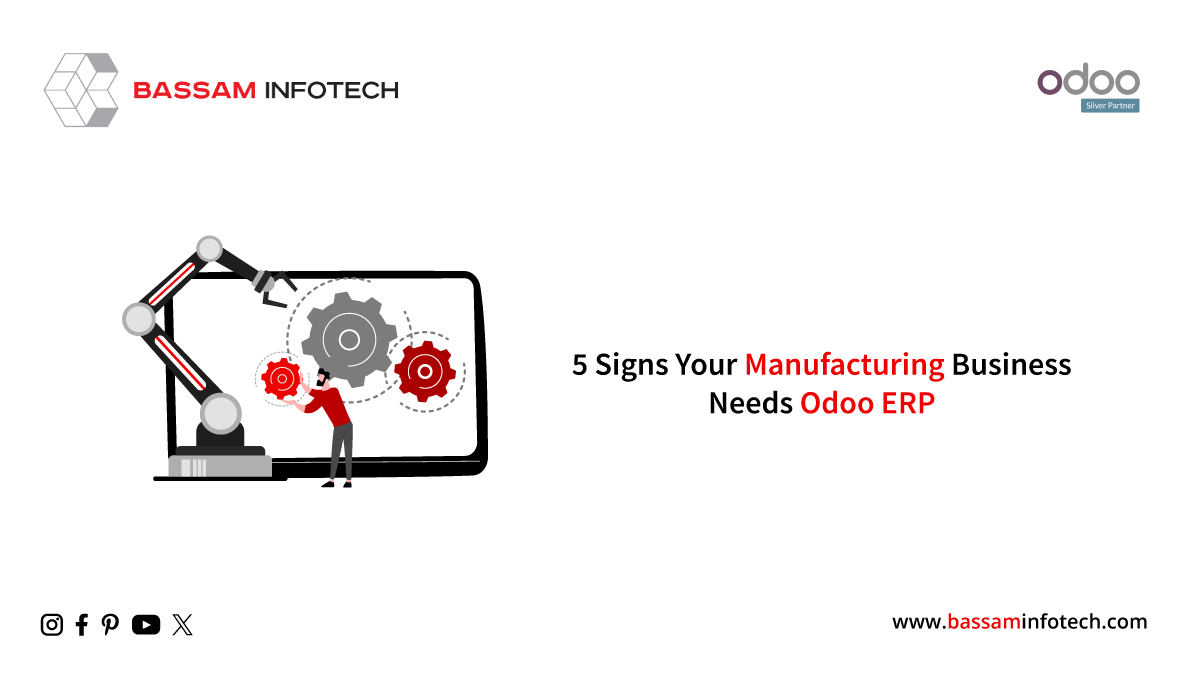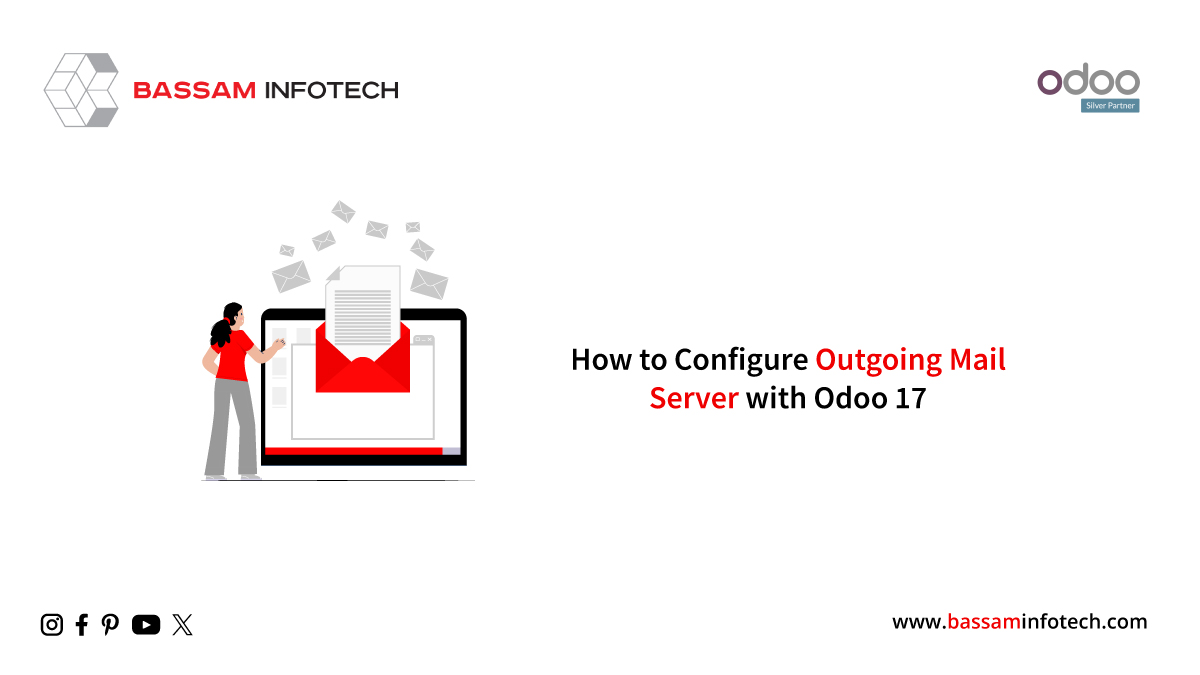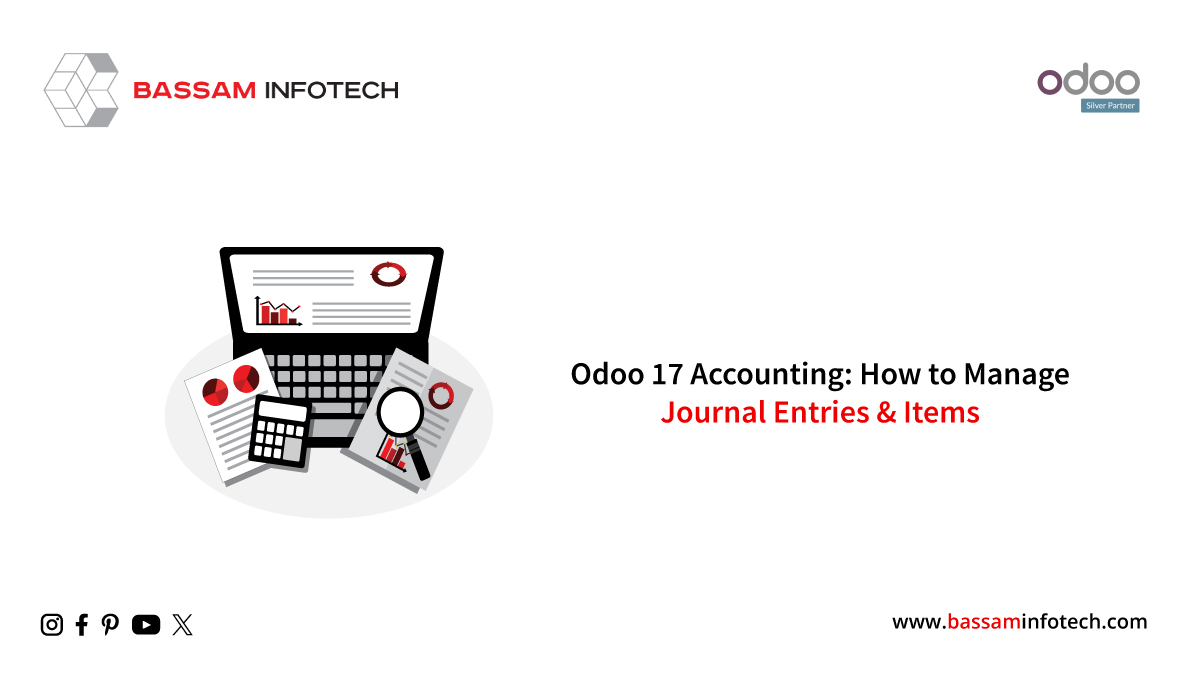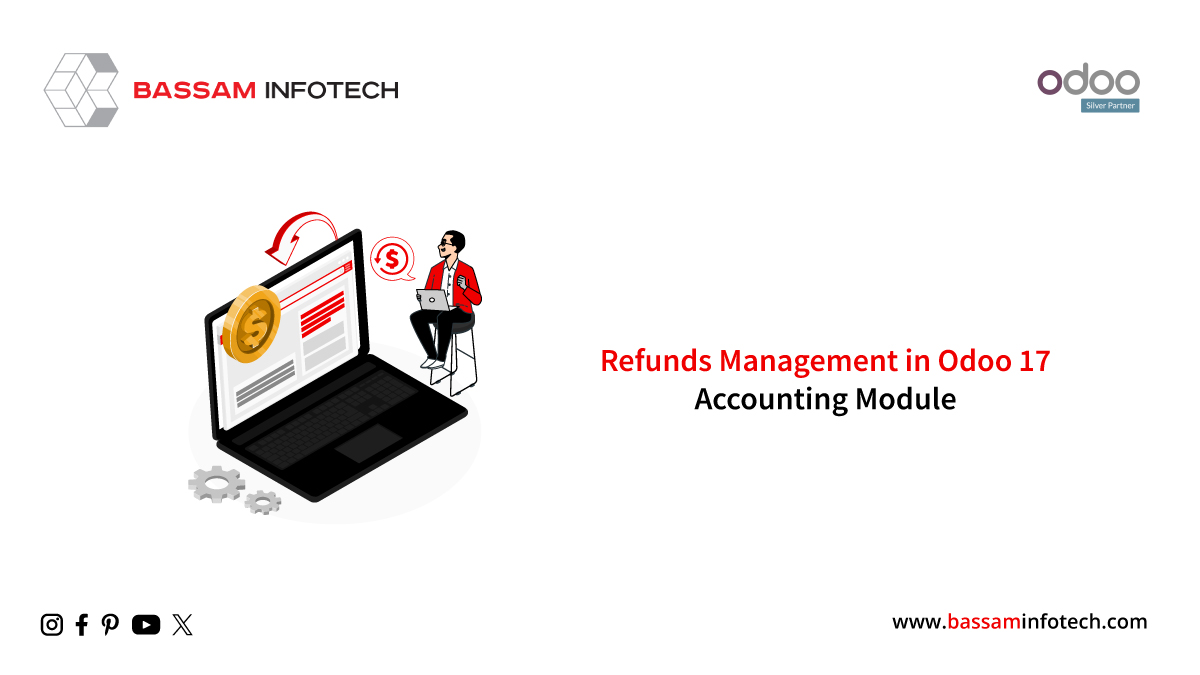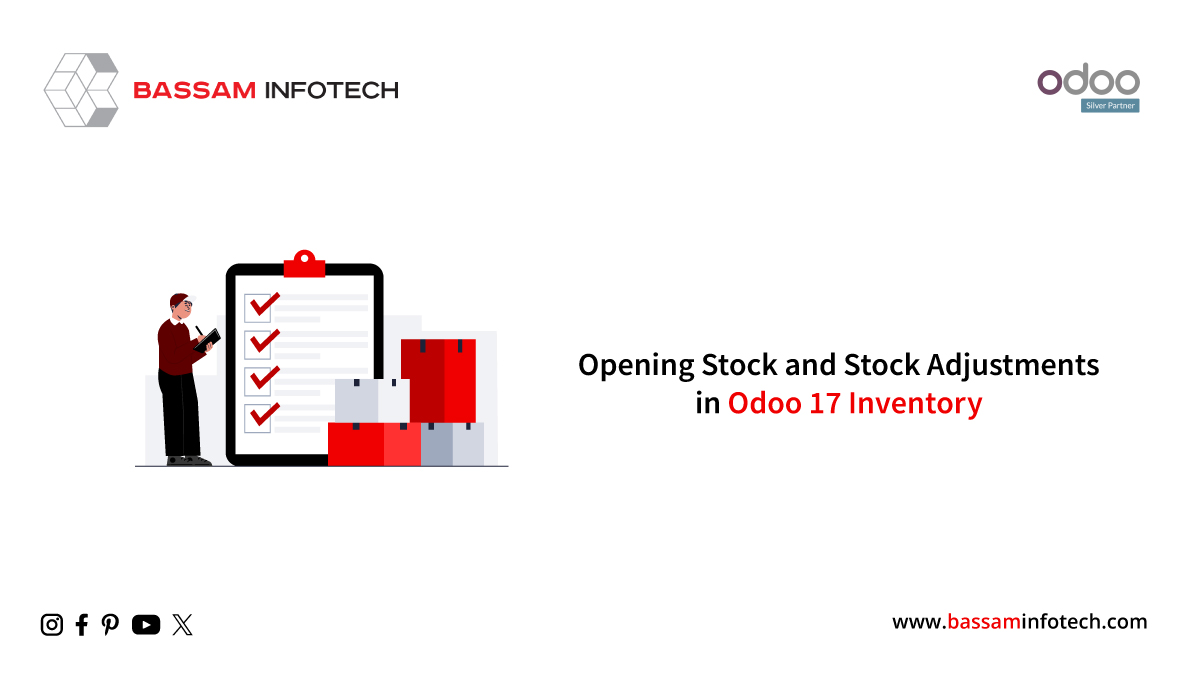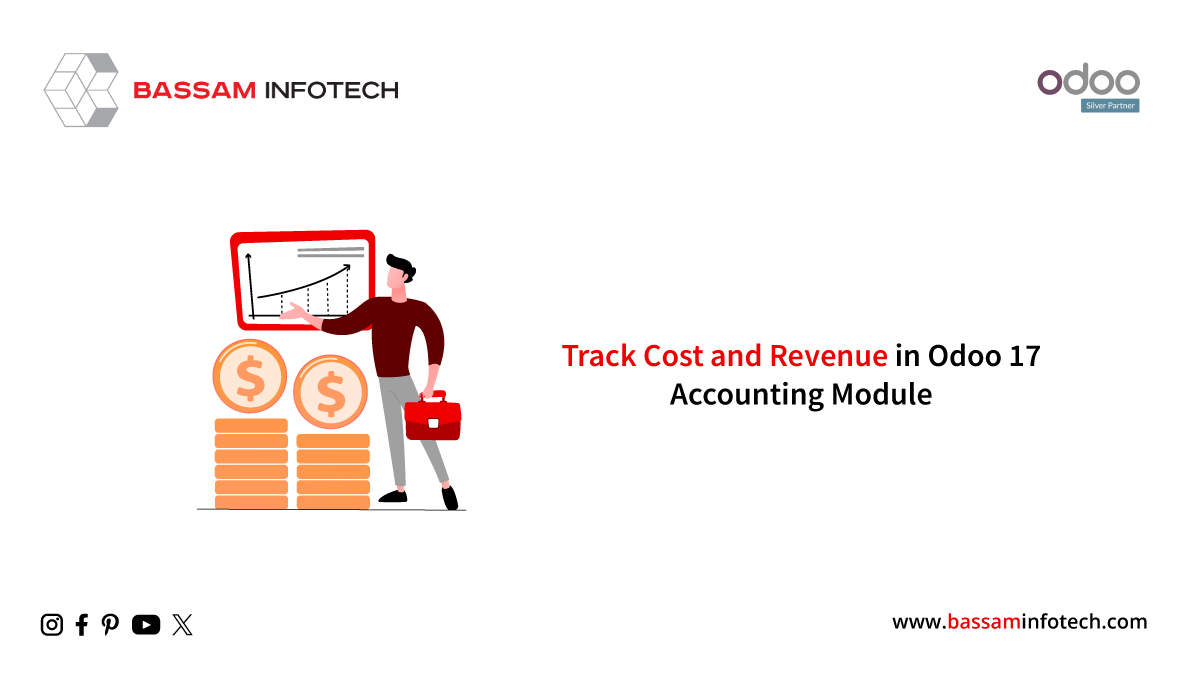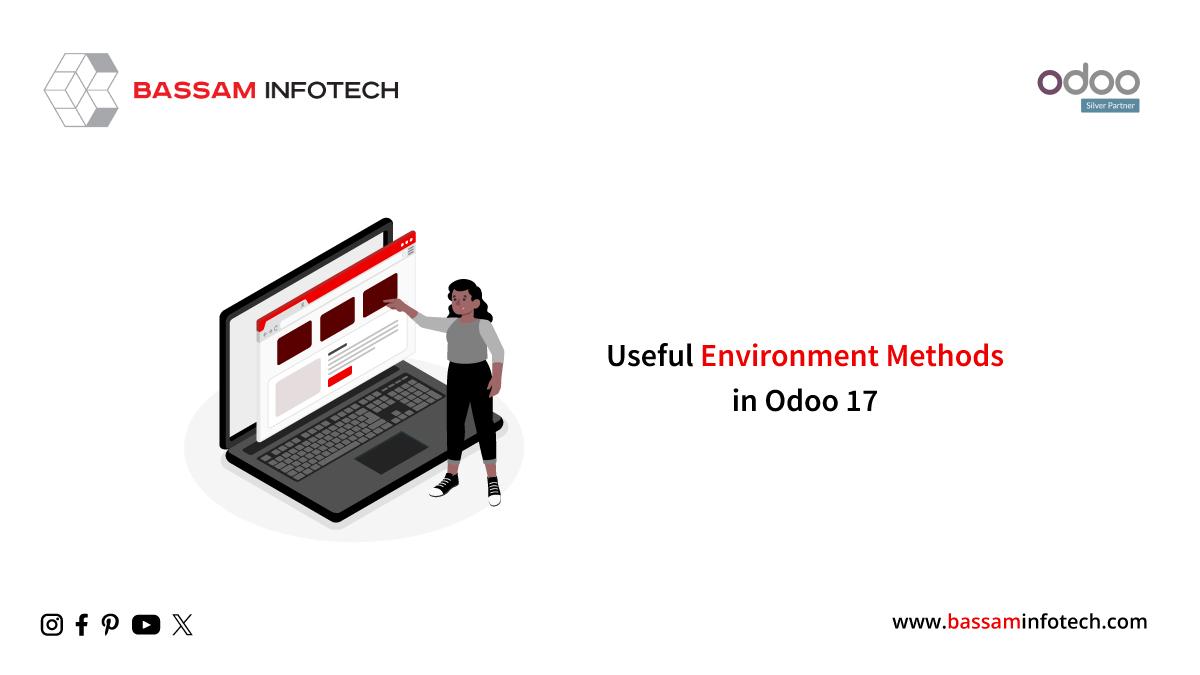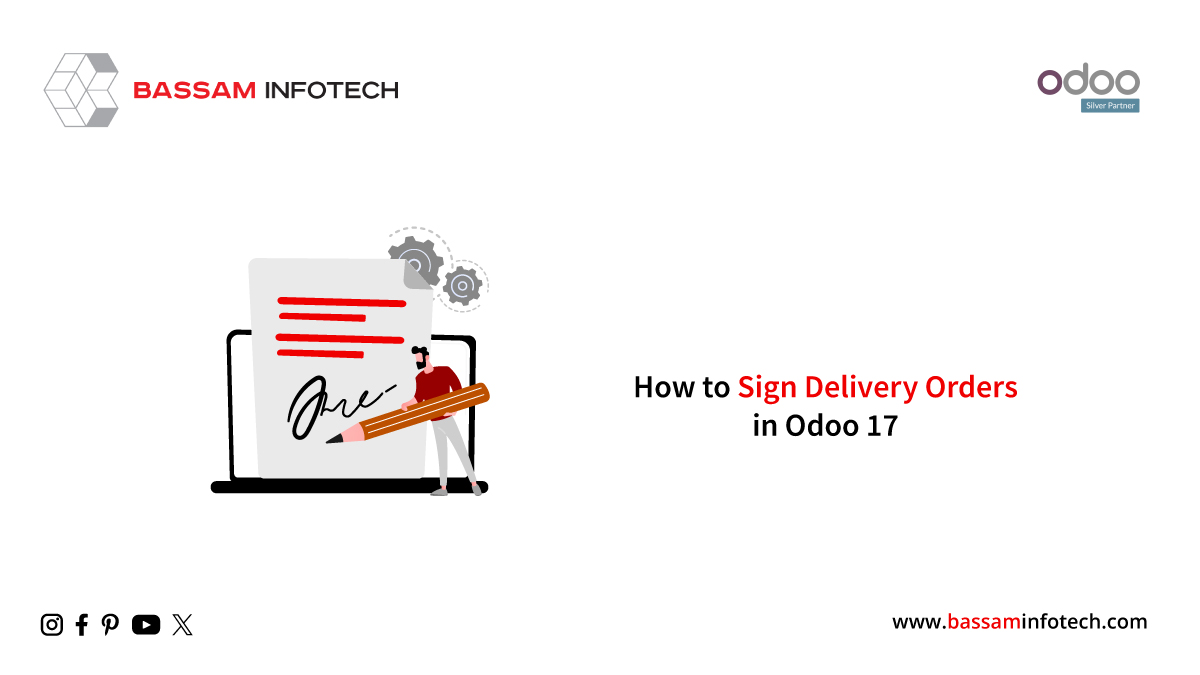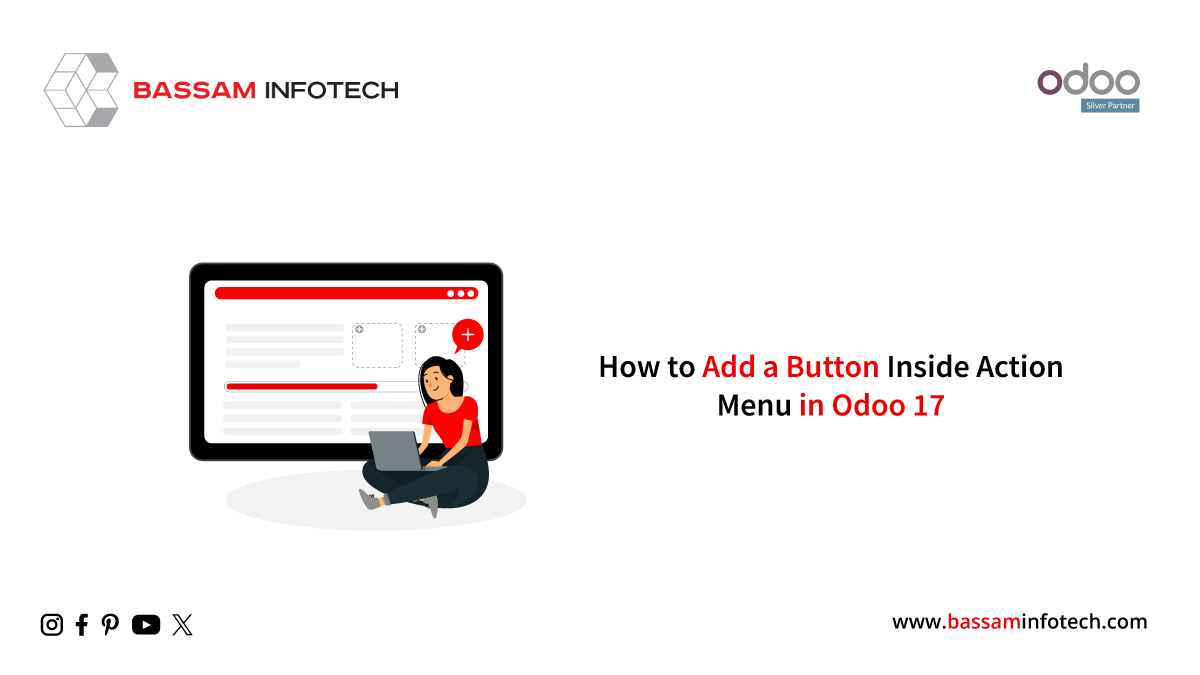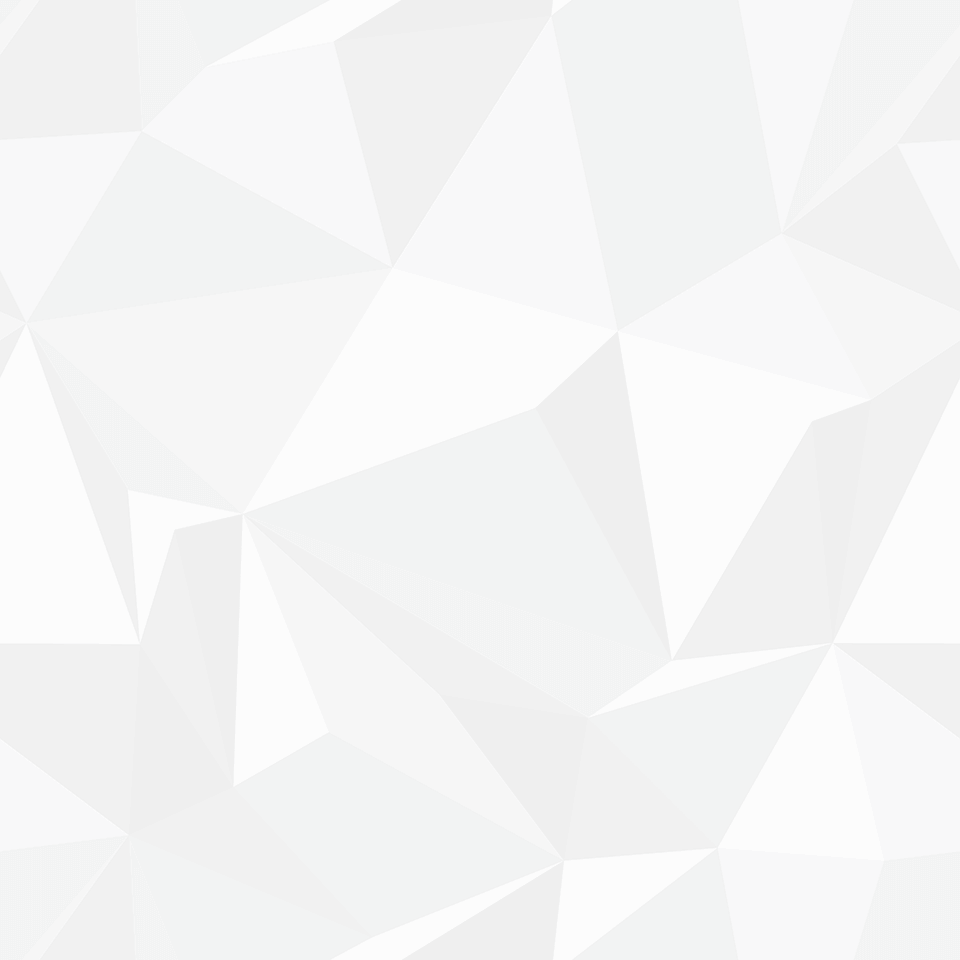
ODOO BLOG
Explore Bassam’s Odoo Blogs for valuable insights and thought on industry best practices in managed ERP services and ERP software trends.
-
Load Models & Fields to POS in Odoo 17
The most recent version of the widely used open-source ERP software is Odoo 17. Several new features and enhancements are included, including a POS module that is both more robust and easier to use. The new Odoo 17 POS module’s ability to load custom models and fields is one of its most important features. This…
-
How to Configure Taxes in Odoo 17 Accounting
It is well known that taxes greatly affect an organization’s profitability and financial status. A business can lower its tax obligations, take advantage of tax incentives, and make prudent financial decisions with the help of appropriate tax planning. Analysis of tax data can help businesses identify trends, assess their tax burdens, and develop strategies for…
-
Odoo 17 Sales Report
Reporting on sales operations and strategies is an essential part of every business’s sales operations and strategies. In this way, the business can determine success and expand its operations based on the latest data collected at each stage of the sales process. Odoo 17 ERP system creates sales reports quickly so you can analyze current…
-
Add New Item in Cog Menu in Odoo 17
The cog menu is an essential part of Odoo that gives users access to a variety of configuration options and settings for different models and features of the system. In most user interfaces, it is represented by a gear or cogwheel icon that is situated in the upper-left corner. The “sale. order” model’s cog menu…
-
Override the Create, Write, & Unlink Methods in Odoo 17
With the help of the “create,” “write,” and “unlink” methods, developers can precisely manage the addition, modification, and removal of records on the flexible open-source ERP platform Odoo. We will discuss the importance of overriding these methods in Odoo 17. In this blog post and how this customization gives developers the ability to mold the…
-
Find the Best Odoo Implementation Partner for Your Needs.
What makes your ERP implementation more effective? Apart from the ERP solution you choose, the ERP partner you choose also plays an important role in its success. Odoo ERP Odoo ERP is one of the leading ERP solutions Available in the ERP industry. Popular across the globe with its user-friendly interface, cost-effectiveness, and features, Odoo…
-
Configure Scheduled Actions in Odoo 17
With Odoo Scheduled Actions feature, users can set up regular tasks to be executed automatically on a predetermined schedule, eliminating the need for manual intervention. This function is essential for streamlining repetitive tasks, making the best use of available resources, and preserving uniformity within the ERP system. Scheduled Actions offer a strong foundation for time-driven…
-
Manage Exchange Rate in Odoo17
manage-exchange-rate-multi-currency-odoo
-
-
Automate the Activities Using Odoo 17 CRM Module
A full view of clients and their interactions is provided by Odoo 17 CRM through integration with corporate software, which facilitates cost savings and improved company decision-making. It improves customer service and helps make economical business decisions by keeping track of previous bids, orders, invoices, email marketing campaigns, and client meetings. Odoo CRM enables businesses…
-
Odoo ERP Software for Field Service Management
Field service management software is a digital tool that makes it easier for field workers and a company’s back office to communicate, schedule, dispatch, and share general information. It helps field managers with the following tasks: processing job orders, sending out new work assignments and automating schedules; coordinating with field employees; monitoring repairs and services;…
-
The Odoo 17 Guide: How to Add Smart Buttons
Within records, Smart Buttons in Odoo are interactive elements that are thoughtfully positioned to provide users with a fast and relevant way to carry out related tasks or obtain insights without leaving the current view. A static data presentation becomes a dynamic user experience thanks to these buttons’ clever aggregation and display of pertinent information.…
-
Manage Customer Tips With Odoo 17 POS System
In customer sales firms, tips are essential since they enhance the client experience, increase sales, and build relationships. They act as a feedback system, give financial support, and raise staff morale. Businesses can set themselves apart from rivals with a tipping culture that emphasizes customer service, as patrons like places where employees are encouraged to…
-
Exploring Odoo ERP and The Future of Enterprise Resource Planning
Enterprise Resource Planning (ERP) is ruling the business world and Odoo is the leader among ERP tools. One of the most widely utilized open-source ERP software platforms, Odoo is a comprehensive set of business apps designed to simplify and automate complex business processes. Odoo ERP, with its modular architecture, allows businesses to customize ERP modules…
-
An Odoo ERP solution for ZATCA E-Invoicing in Saudi Arabia
The Kingdom of Saudi Arabia has made major progress in recent years in streamlining corporate operations and digitizing its tax administration. The introduction of ZATCA (Zakat, Tax, and Customs Authority) e-invoicing is one such project. Businesses must create electronic invoices and submit them to the tax administration instantly under this cutting-edge technology. We will look…
-
Using Odoo 16 to log In
For developers and administrators in Odoo and other software, logging is essential for tracking and understanding system behavior. Using Python’s logging module, Odoo provides logging capabilities as an ERP platform. Loggers are a useful tool in Odoo 16 that allows you to capture data about errors, system performance, and other pertinent information. This is a…
-
How Odoo ERP system can match all your business needs?
Have you witnessed the pace of growth of the business sector across the world? Businesses are taking new twists and turns quickly. If you want to touch fresh heights in business, the perfect option is to chase technology and embrace innovations. This is where you need a permanent solution for efficient resource management. Enterprise Resource…
-
How to Create an Email Template in Odoo 17
As a vital channel for establishing relationships with customers and partners, email plays a pivotal role in business communication. This communication process can be simplified by using an email template with Odoo 17, an ERP platform that allows for the creation and use of numerous email templates. It is invaluable to have templates that are…
-
5 Signs Your Manufacturing Business Needs Odoo ERP
Embracing technological advancements is imperative for the survival and success of any business, particularly in the manufacturing industry. If you want to stay ahead in the manufacturing industry, a transition from traditional paper-based documentation to virtual databases is inevitable. If you fail to adapt to the changes the business is unlikely to experience expansion. Odoo…
-
Configure the Outgoing Mail Server in Odoo 17
Odoo utilizes its mail servers for database functions. So it is easy to configure and work with outgoing and incoming emails without additional configuration. Further configuration would be necessary only in cases where large batches of mass emails necessitate an external mail server. By default, odoo allows a subscribed system to send with a limit…
-
Manage Journal Entries & Items in Odoo 17 Accounting Module
Business success depends on managing financial data efficiently in a fast-paced environment. Modern enterprises have consistently grown to meet the increasing demands of Odoo, a comprehensive business management software. Accounting module enhancements have been made with Odoo 17, notably in handling journal entries. As part of this blog post, we’ll talk about how Odoo 17…
-
Refunds Management in Accounting Odoo 17
An essential component of every company that deals with consumer transactions is refund management. Managing refunds effectively keeps your company financially stable while also guaranteeing consumer happiness. One powerful ERP solution that offers a full suite of options to expedite the refund process is Odoo 17 Accounting. We’ll go over detailed instructions on how to…
-
Make a Custom Pop-Up in Odoo 17 Point of Sale
An easy-to-use and straightforward interface is offered by Odoo’s Point of Sale module for managing sales transactions at retail outlets. To satisfy certain business needs, the capability of the POS interface must be expanded to create a custom pop-up in Odoo 17 Point of Sale (POS). A pop-up can be used for many different things,…
-
Opening Stock and Stock Adjustments in Odoo 17 Inventory
Inventory Management is one of the most important and versatile modules in the Odoo ERP system. This module is crucial and significant for streamlining every action. Inventory acts as one of the important business elements that keep the business from falling. It helps businesses manage their product or asset inventory without many hurdles. For a…
-
Track Cost and Revenue Using Odoo 17 Analytic Account
The Analytic Accounts feature in the Odoo Accounting module allows you to keep an eye on specific costs and revenue. You may create a chart of analytical accounts in your system to record particular analytical entries based on the requirements of your business. These accounts are linked to the Odoo general accounts even though they…
-
Join Us at LEAP 2024, the World’s Most Attended Tech Event
What can help you achieve success in your business and life? What are the most important factors for progressing in your life? For all these questions, you will get a single answer. Embrace technology in the fast-paced realm of technology and stay ahead of the curve. All business and professional enthusiasts will need to streamline…
-
Odoo 17 Accounting Reports
Business performance, stability, and decision-making are impacted by accounting reports. Key reports include an Income Statement (Profit and Loss Statement), a Balance Sheet, a Cash Flow Statement, a Budget versus Actual Report, Aging of Receivables and Payables, Financial Ratio Analysis, Audit Reports, Management Reports (Custom Reports), and Tax Reports. With Odoo, users are now able…
-
Useful Environment Methods in Odoo 17
With every new edition, Odoo, a potent suite of open-source business management software, advances. Developers can utilize a range of environment methods in Odoo 17, which are essential for controlling user privileges and records in the system. We’ll explore some of the key environment techniques provided by Odoo 17 in this blog. 1. Method: Environment.…
-
Sign Delivery Orders in Odoo 17
A computerized program is often used to subscribe to various reports, including bargain orders, dealer agreements, client onboarding forms, rental agreements, and more. The composed-by-hand paper document runs are prohibited from these electronic hand comes about, which helps the course of action interaction and overhauls client relations. These stages are multi-predisposition practical, engaging social occasions…
-
Adding a Button Inside the Action Menu in Odoo 17
In Odoo 17, the Action Menu is the main location where you can perform different actions on records. This menu’s user processes can be greatly improved by adding a custom button that gives users rapid access to particular functionalities. This customization makes the user experience more efficient and straightforward while also streamlining procedures. You can…