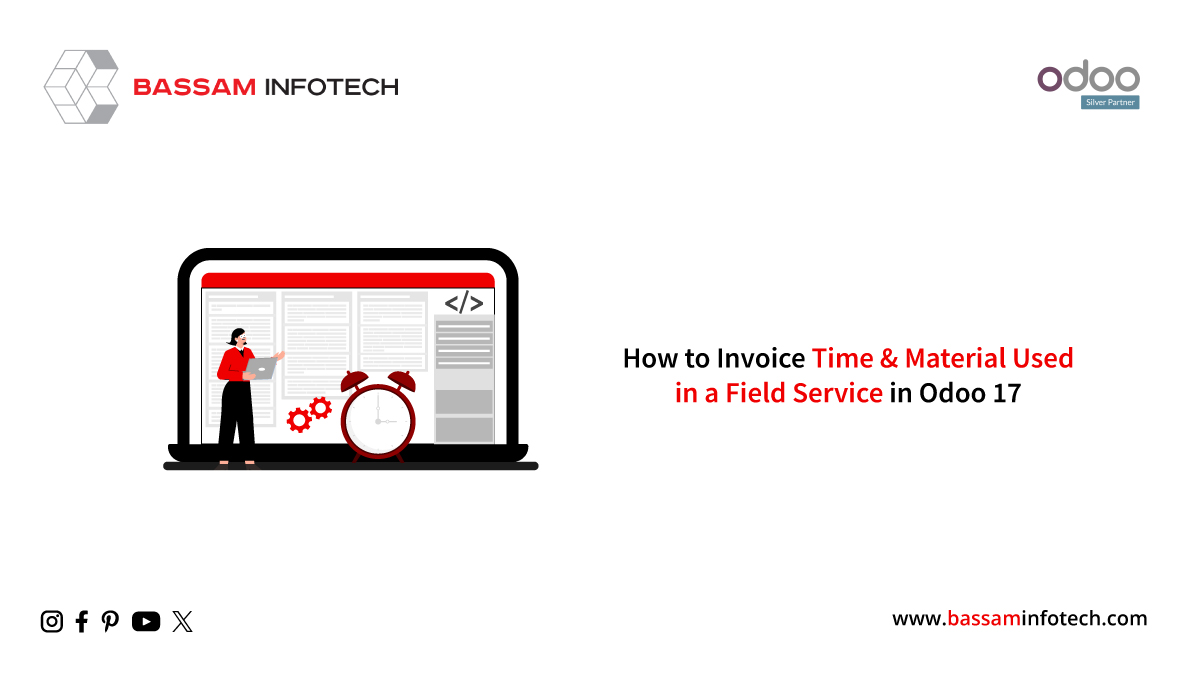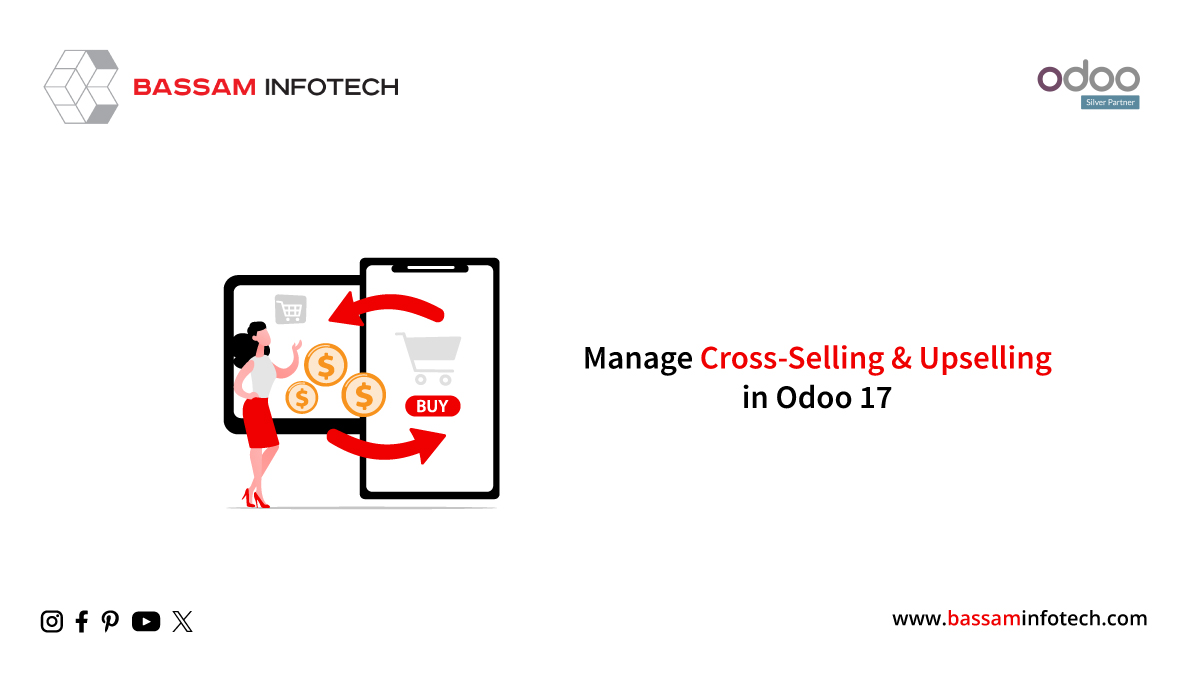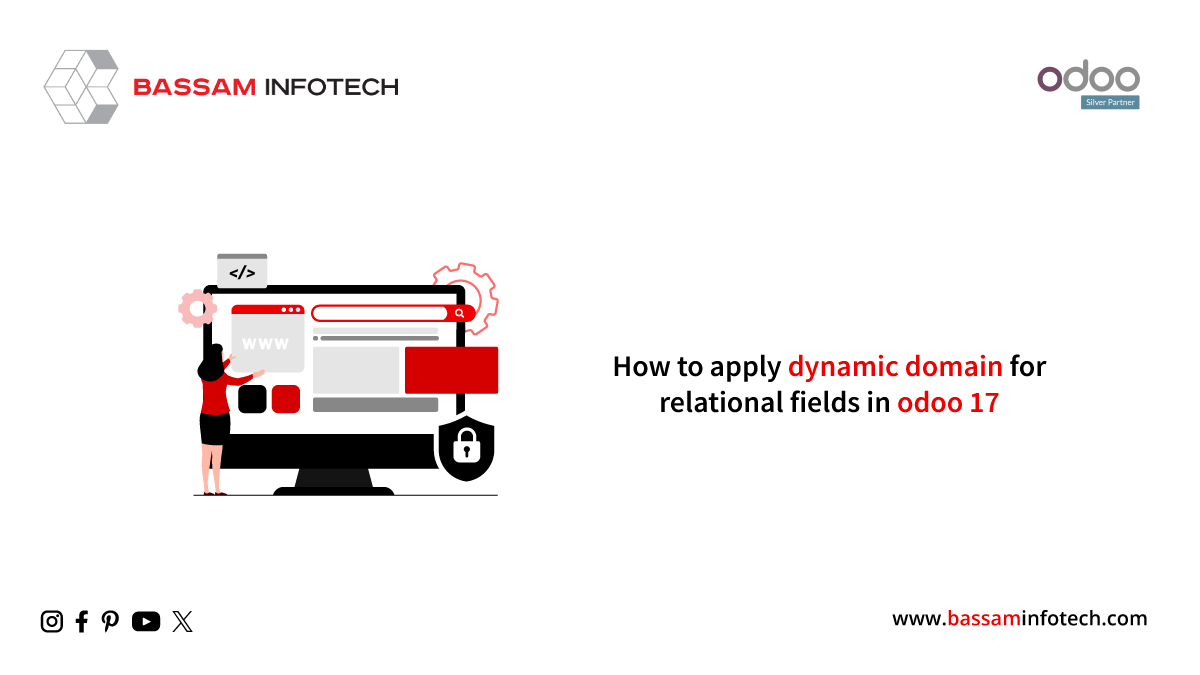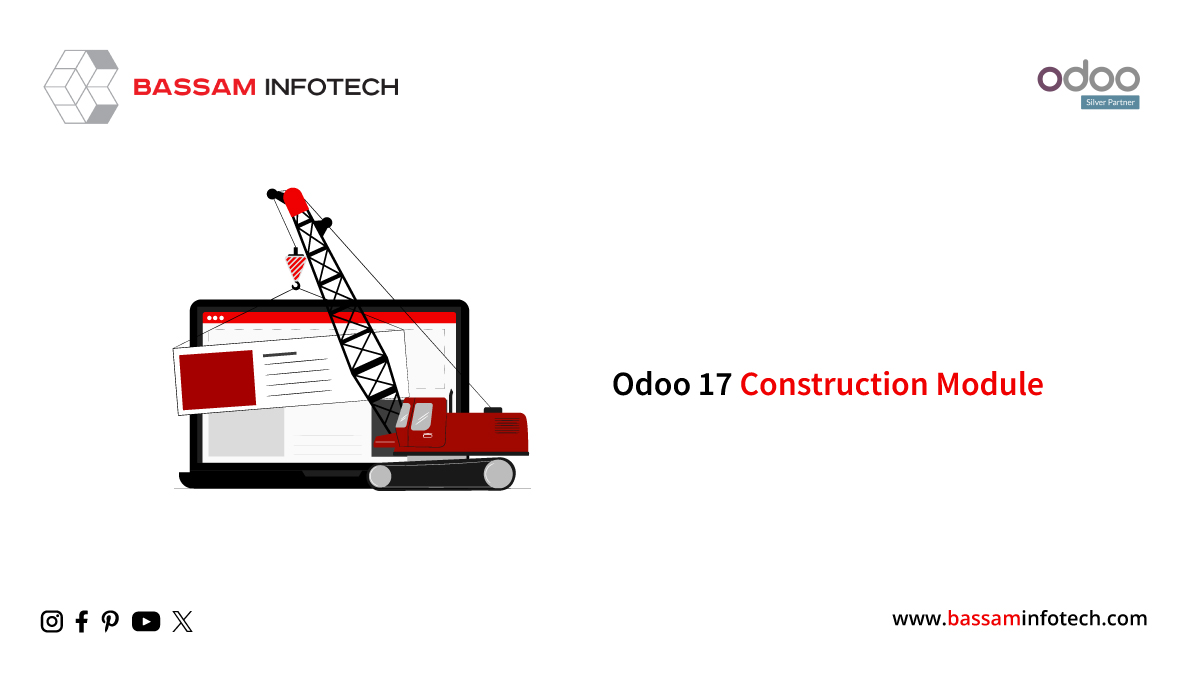Multi-currency in Odoo 17 Accounting
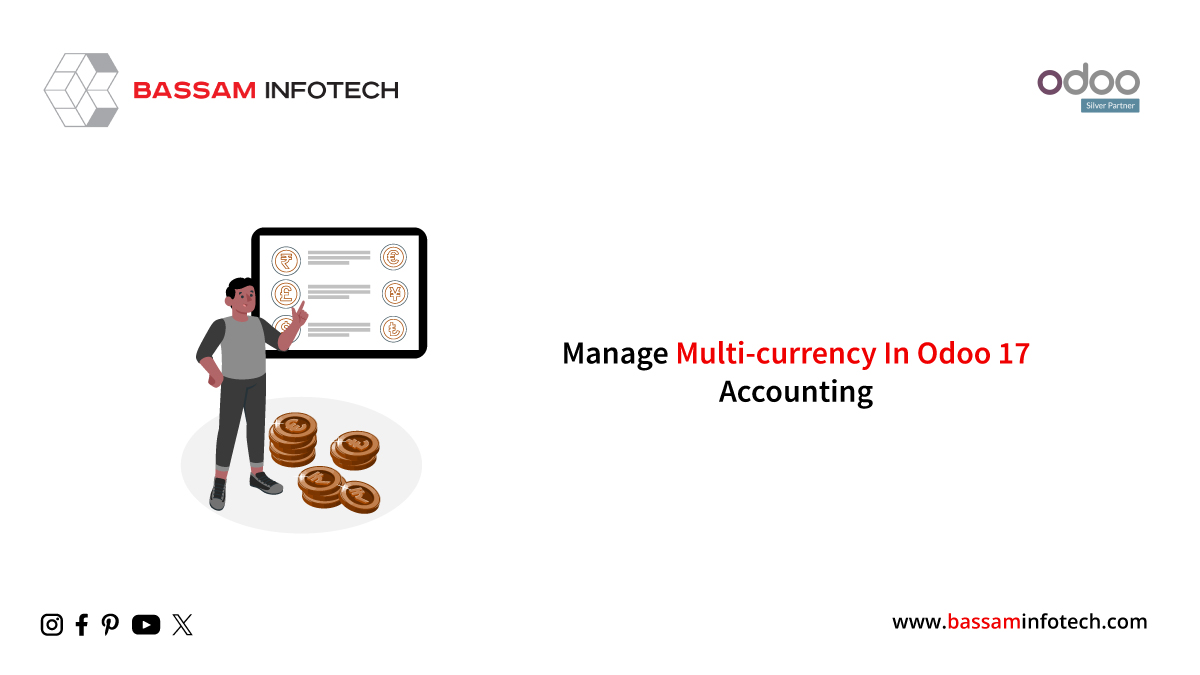
Using Odoo’s multi-currency option, users can send, receive, and send sales invoices, quotes, and purchase orders in multiple currencies. If you enable this feature, you will be able to conduct foreign currency transactions, open foreign currency bank accounts, and produce foreign currency reports. Business users can generate reports on foreign currency activities with Odoo’s multi-currency system, which allows invoices to be issued, bills to be received, transactions to be recorded in different currencies, bank accounts to be set up in other currencies, and invoices to be received in other currencies.
Configuring Currencies

By default, the primary currency is defined by the nation of the business. To set the default currency for your accounting module, go to the “Currencies” tab in the “Settings” window from the “Configuration” menu. In the “Main Currency” field, set the currency.
In the “Configuration” menu, select the “Accounting” option and then select the “Currencies” option.
The “Automatic Currency Rates” field allows users to update exchange rates automatically. In addition, we can handle additional currencies for your business.
Creating Multi currencies in Odoo
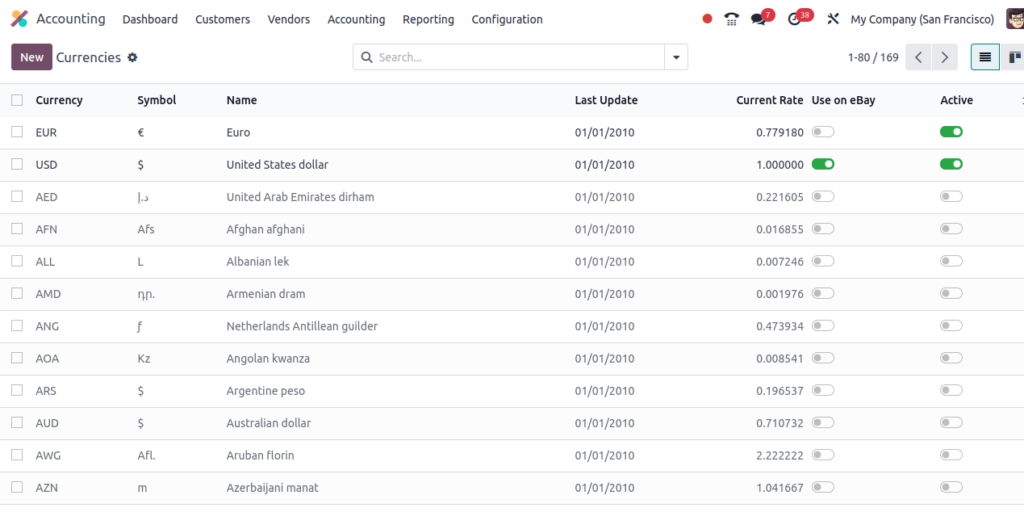
From the “Configuration” menu, go to “Currencies” to manage or create multi-currencies for your accounting platform. Using this window, you’ll be able to see all the currencies you’ve created and are currently available in Odoo Accounting, including their name, symbol, name, last update, current rate, and eBay use.
It is possible to enable a certain currency by clicking on the toggle button provided in the “Active” section. The Currencies window will open, and we can select the Currency USD. To add a new currency, click on “New” in the Currencies window. The configuration form will appear, similar to the one below, where you can enter your new currency’s details.
Provide the “Name,” “Symbol,” “Currency Unit,” and “Currency Subunit” in the respective fields after editing the “Currency” field.
You can set the currency exchange rates for different dates and companies under the “Rates” tab. Additionally, you can set the currency unit per USD and USD per unit. You can see in the screenshot above that the USD rate for 0.494 is 2.03. This rate calculation will be applied when you are accounting for a calculation using this currency.
Odoo 17 Accounting allows users to make transactions in their preferred currencies. When a payment is made, the Bills window stage moves from DRAFT to POSTED. A user can examine the invoicing journal information by selecting the paid amount and clicking the examine button.
Using Odoo ERP software, users can access journal items for invoice bills, enabling journal entries for specific accounts. The software supports various currencies and automatically calculates currency rates for invoices or vendor bills, making accounting transactions simpler.
"Unlock the Full Potential of Your Business with Odoo ERP!"
"Get a Cost Estimate for Your ERP Project, Absolutely FREE!"
Get a Free Quote