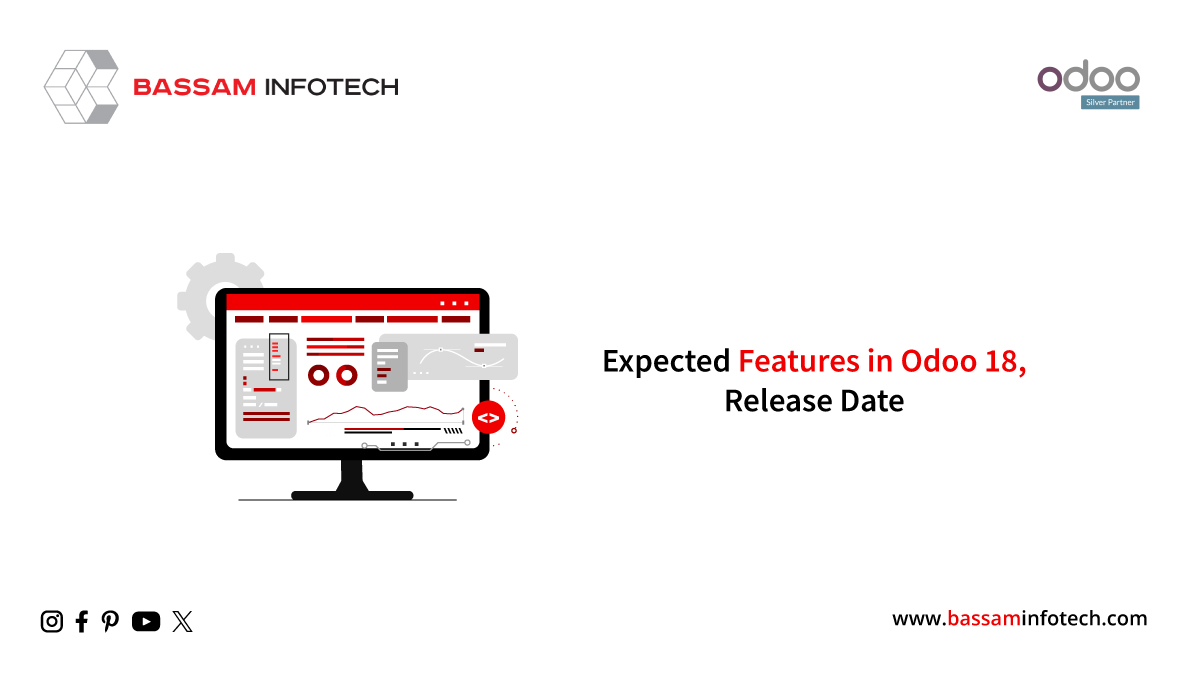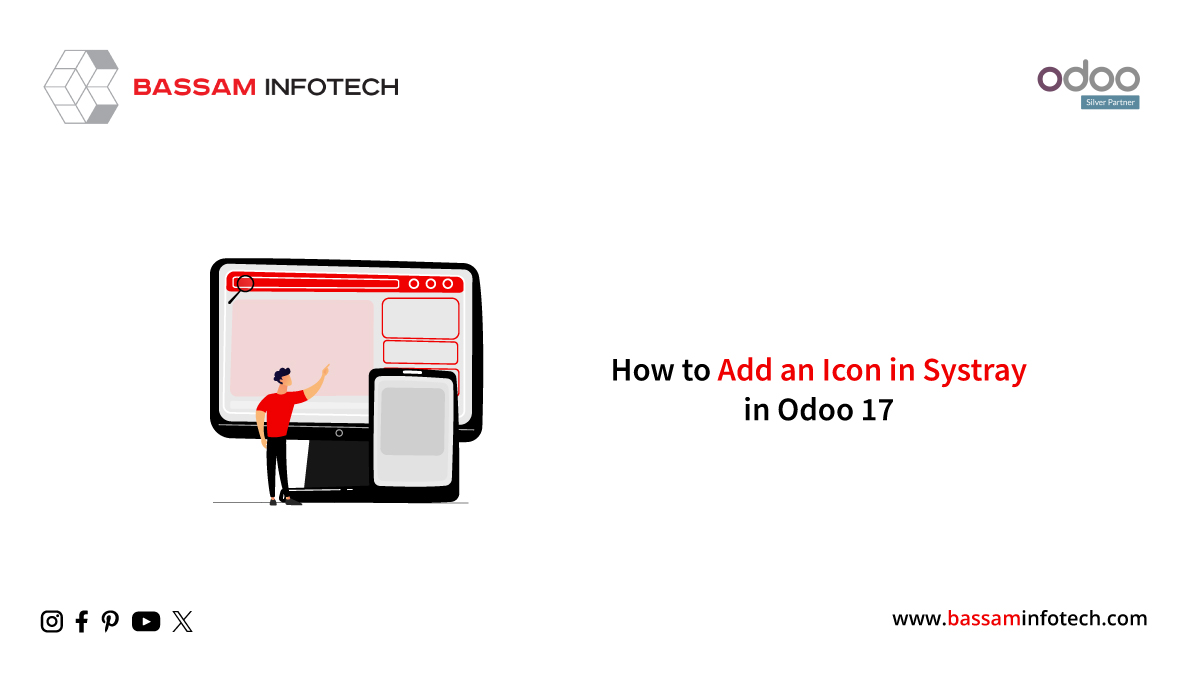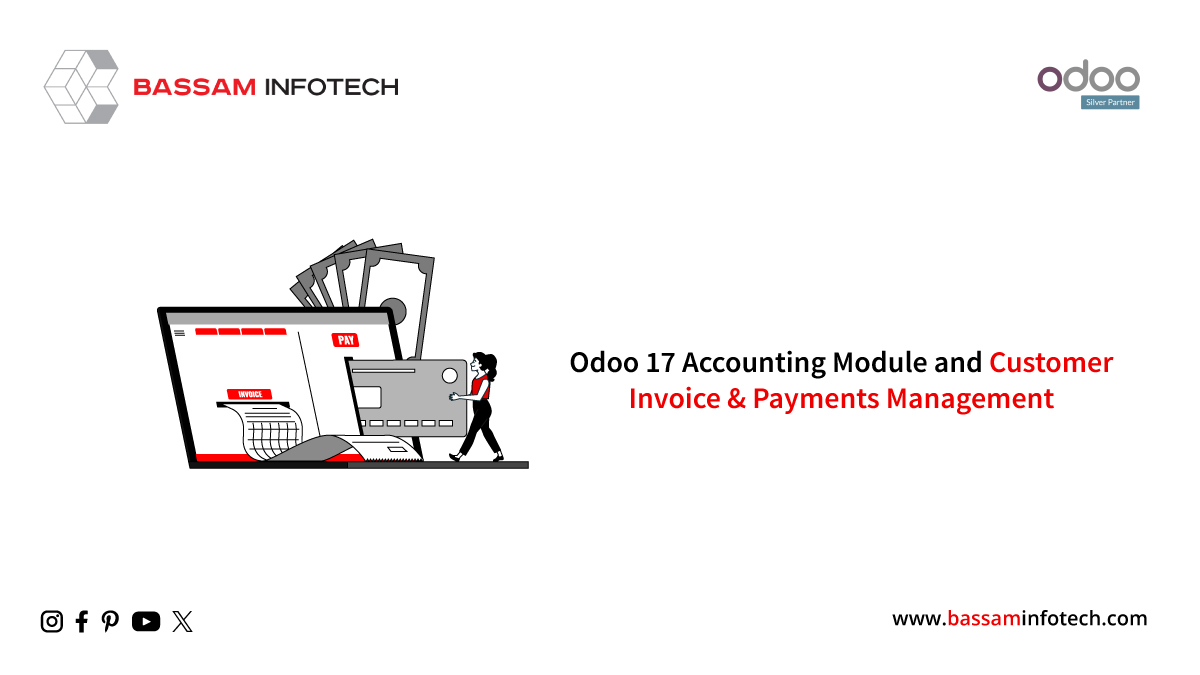An Odoo ERP solution for ZATCA E-Invoicing in Saudi Arabia
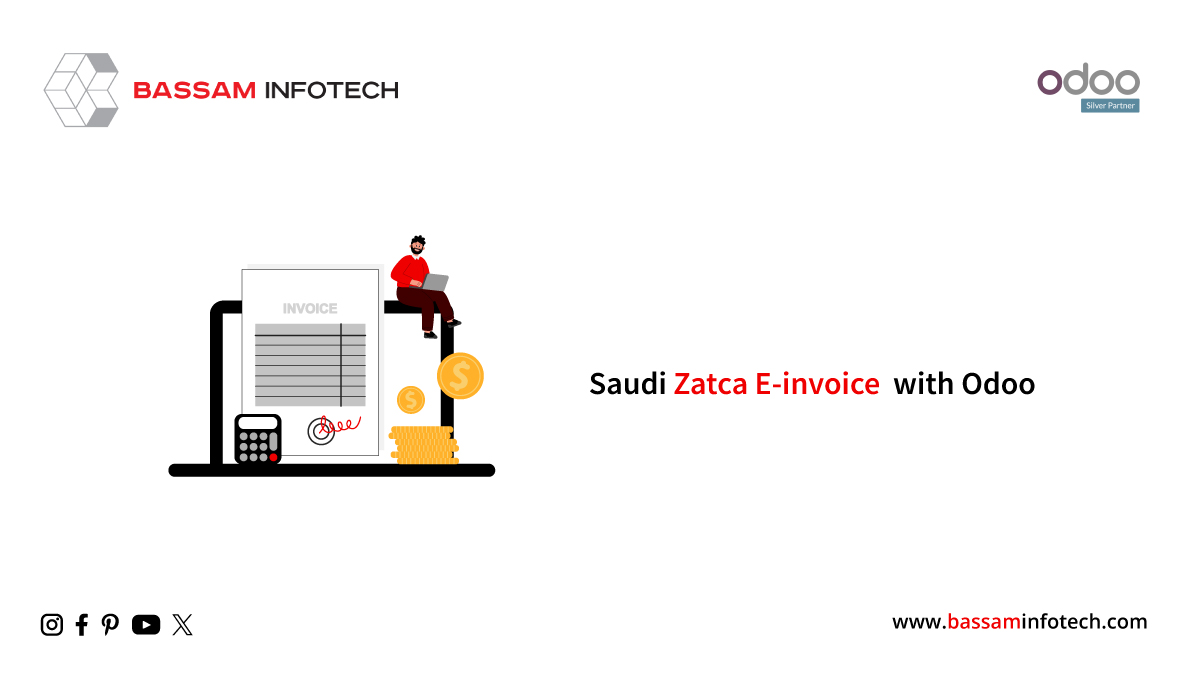
The Kingdom of Saudi Arabia has made major progress in recent years in streamlining corporate operations and digitizing its tax administration. The introduction of ZATCA (Zakat, Tax, and Customs Authority) e-invoicing is one such project. Businesses must create electronic invoices and submit them to the tax administration instantly under this cutting-edge technology.
We will look at how Odoo, a well-known ERP program, can help Saudi Arabian firms comply with ZATCA and streamline e-invoicing in this blog.
REASONS FOR ZATCA?
Integrating corporate data with the ZATCA system is the ultimate goal of this step, which will improve trade’s smoothness and transparency. In addition to keeping track of the transactions that are posted to their portal, the government can standardize the way invoices are submitted to the system in a consistent, machine-readable format. With the phase-out of paper storage and handwritten invoices, fraudulent activities like phony invoices can be identified because all invoices will be authenticated on the ZATCA site.
Additionally, e-invoicing will establish a shared database for audits. The availability of this data will reduce the frequency of audits required by tax authorities.
Saudi Arabia’s e-invoicing guidelines
Regarding all taxable products and services that are subject to VAT, the e-invoicing regulations shall apply.
All B2B, B2G, or B2C transactions must use e-invoicing. A printed copy of the invoice should be sent to the buyer together with the electronic version.
The bills must be written in Arabic. The e-invoice must be sent in Arabic, while you can add or translate them in another language.
Odoo’s implementation of ZATCA
It is possible to set Odoo up to meet Saudi ZATCA’s e-invoicing criteria. Only versions 15 and 16 of Odoo support this feature.
As a flexible ERP solution, Odoo has an integrated e-invoicing module that complies with Saudi regulations.
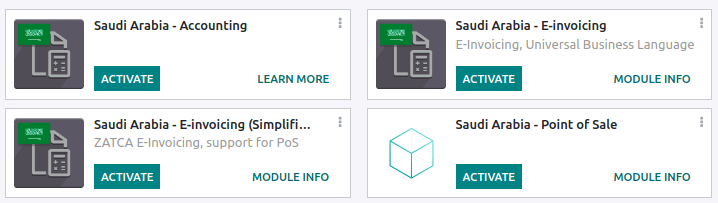
For Arabic invoice
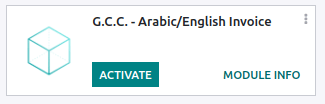
Registration for Zatca
1. Click Login and provide your username and password to access the ZATCA e-invoice portal.
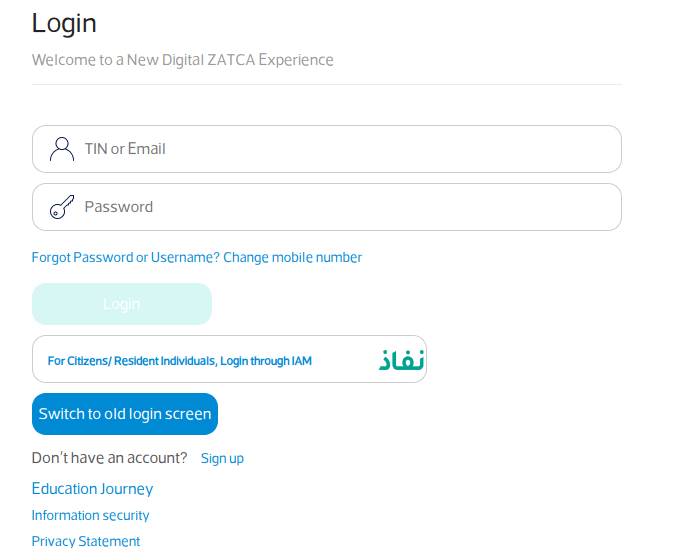
2. Verify that you can promptly access the phone number you registered with ZATCA to obtain the OTP, which you will receive via the site in two minutes.
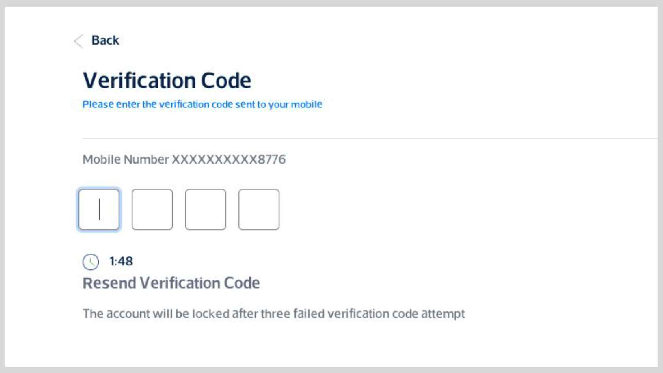
ZATCA – Integration with Odoo
1. Configuring the surroundings
We test invoices using the Simulation mode.
After it enters production mode, ZATCA will get all of the bills.
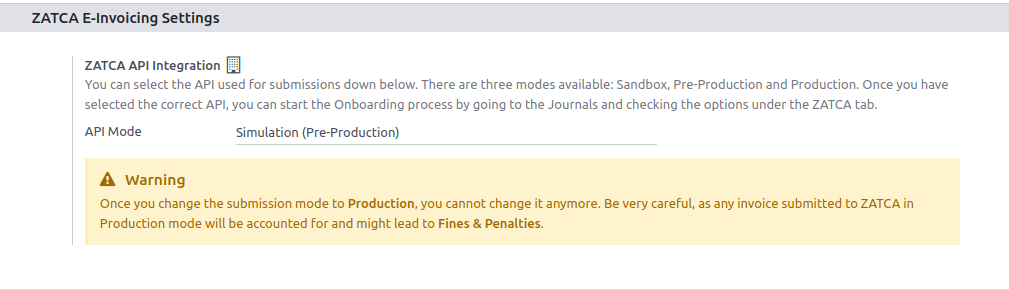
2. Configure Company
Update the company details such as:
- Company name
- Company full address such as street, city, ZIP, State, Country
- Building number, Plot identification number, Neighbourhood
- Identification Scheme, Identification Number
- VAT number
- Company currency
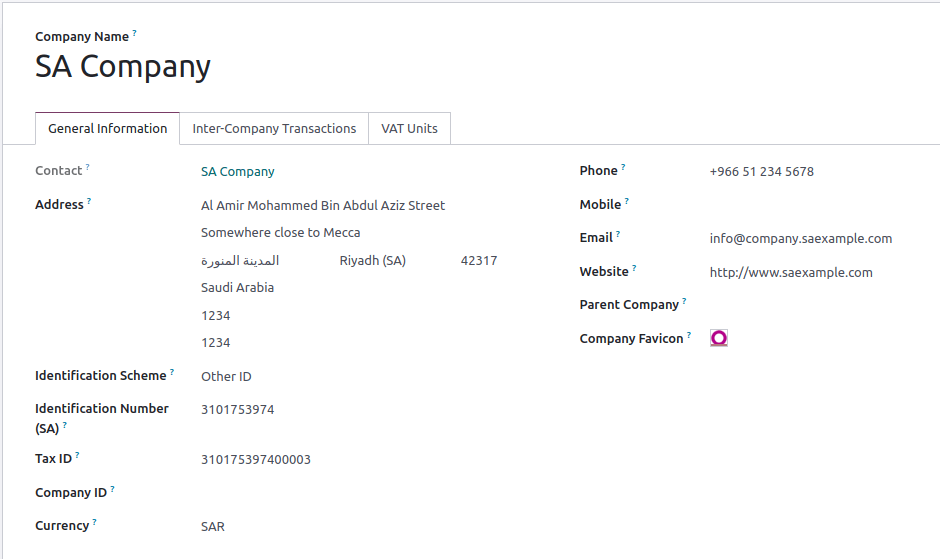
3. Onboarding of Journals
We will need to onboard one device per sales journal.
Accounting -> Configuration -> Journals, open your sales journal and enter a serial number for the journal under the ZATCA tab.
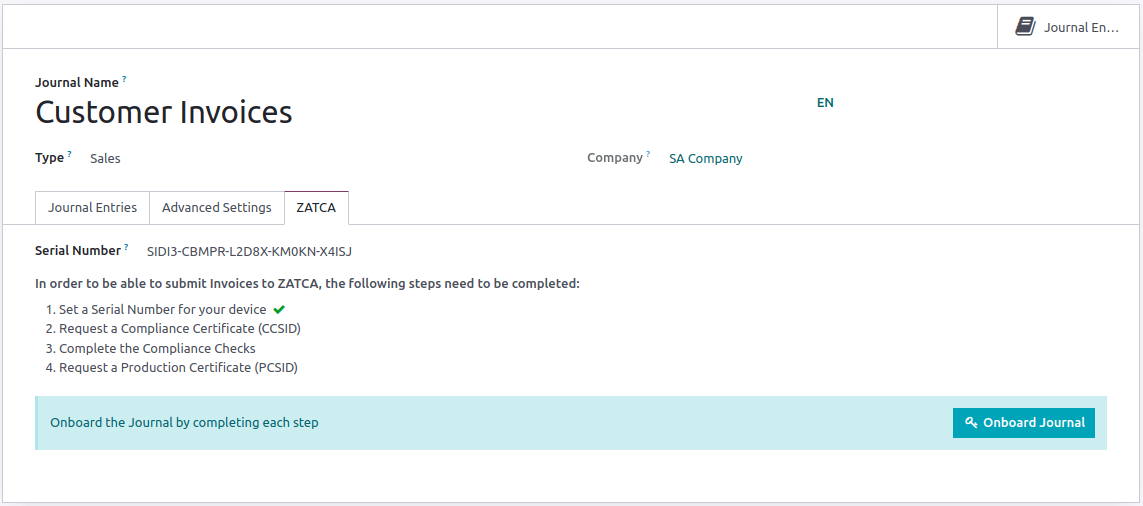
Navigate to Onboard Journal. A wizard demanding the OTP to obtain the CSID will open as soon as we receive the OTP for each Journal from the Simulation Fatoora site.
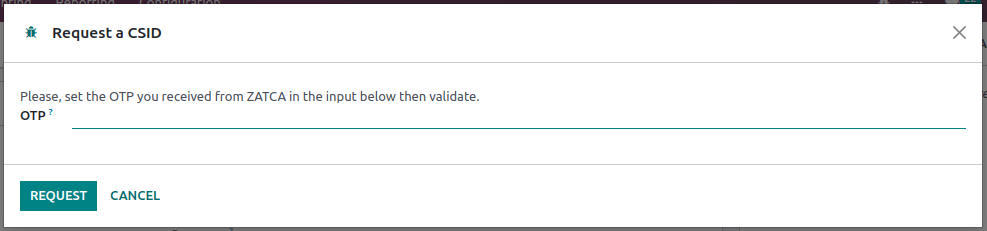
Navigate to Onboard Journal. A wizard demanding the OTP to obtain the CSID will open as soon as we receive the OTP for each Journal from the Simulation Fatoora site.
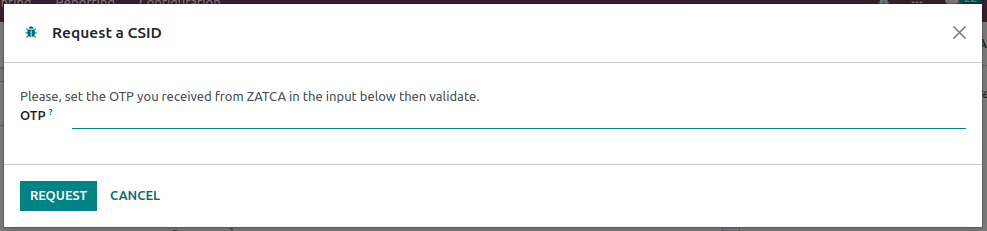
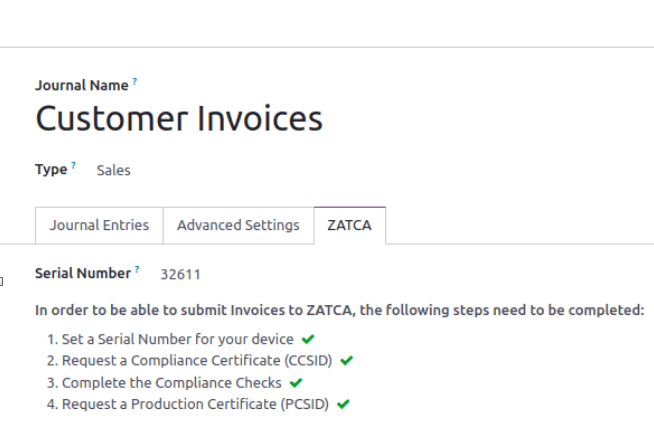
To finish the operation, input the OTP.
4. Workflow
NB: Make sure the customer you’re creating is an individual or a business before creating them.
The e-invoice status will be Reported if it is a B2C invoice and Cleared if it is a B2B invoice.
Create an invoice using the standard accounting flow or a sale order.
An invoice confirmation notice appears at the top once it has been posted.
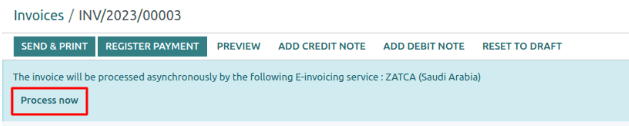
You have two options: select the process now to send the invoice to the Fatoora portal right away or have all produced invoices automatically sent there at the end of the day.
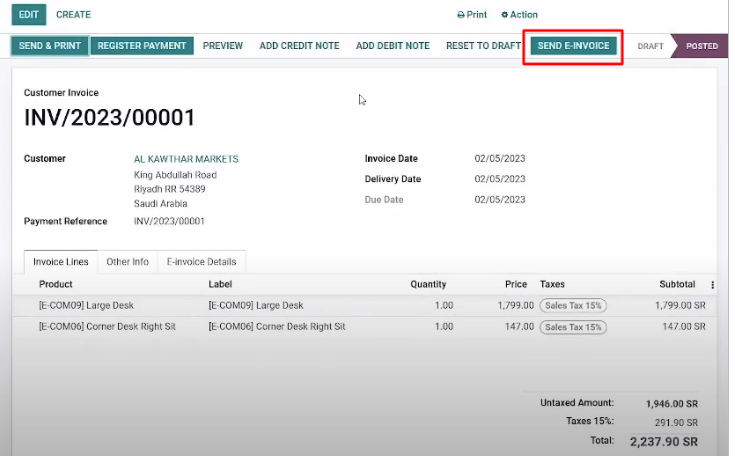
B2B Invoice:
Clearance is required for Standard papers (B2B), as previously stated. B2B transactions often involve two VAT-registered taxpayers.
Before delivering the documents to the buyer, the seller must submit their Standard documents (B2B) for clearance by ZATCA’s e-invoicing standards. Stated otherwise, the standard document (B2B) is only considered legitimate if it bears the ZATCA Clearance stamp, indicating that ZATCA has already cleared it.
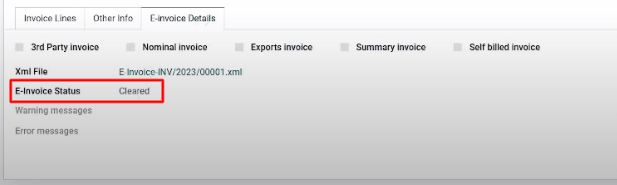
B2C Invoice:
As previously stated, reporting applies to B2C transactions for simplified documents (B2C). As a result, taxpayers are permitted to submit their Simplified Documents (B2C) under ZATCA’s e-Invoicing laws within a day of the transaction’s completion.
B2C Odoo Zatca E-Invoicing
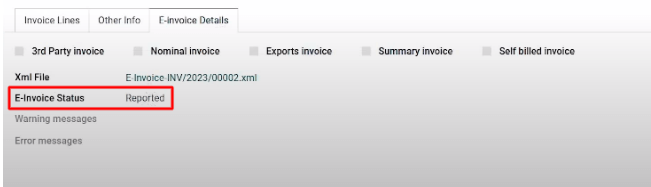
INVOICE TEMPLATE
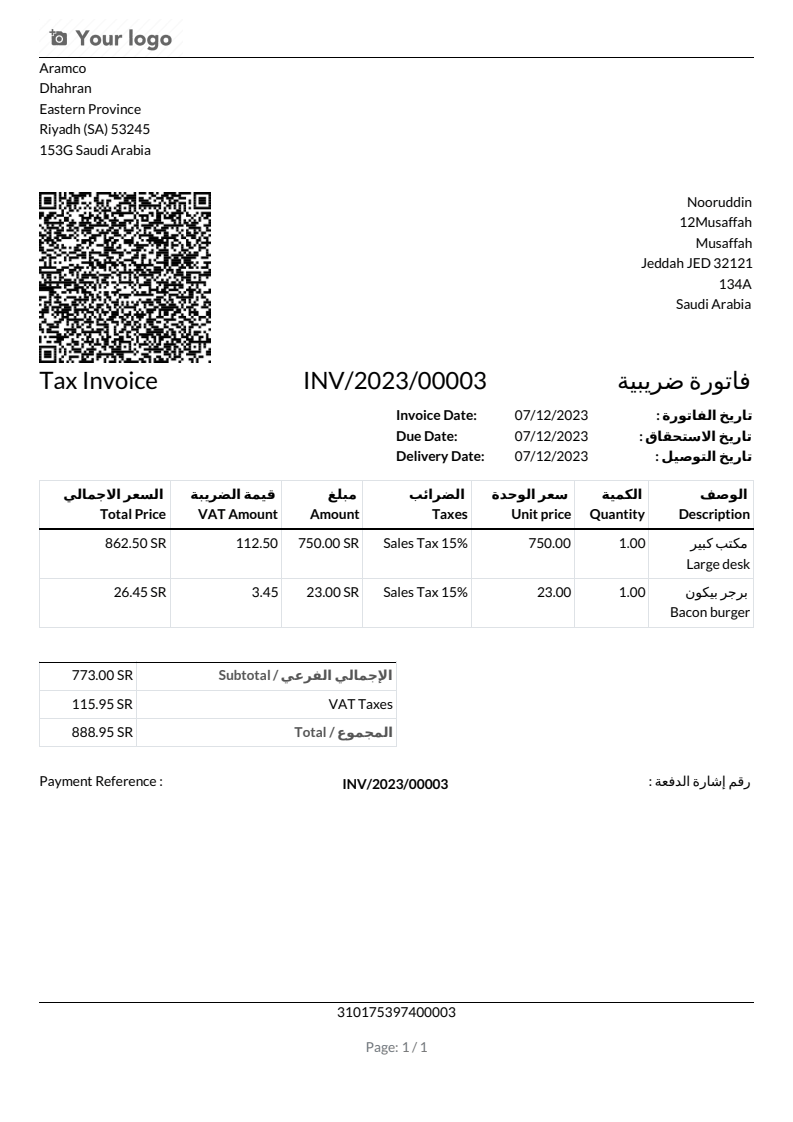
"Unlock the Full Potential of Your Business with Odoo ERP!"
"Get a Cost Estimate for Your ERP Project, Absolutely FREE!"
Get a Free Quote