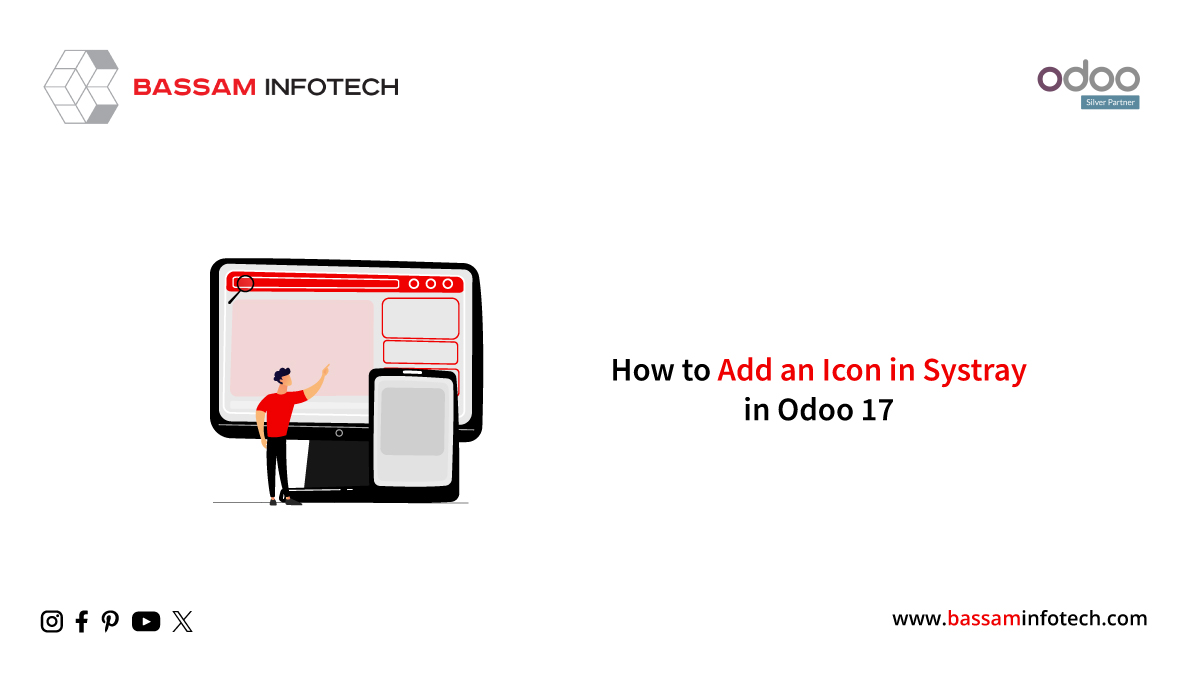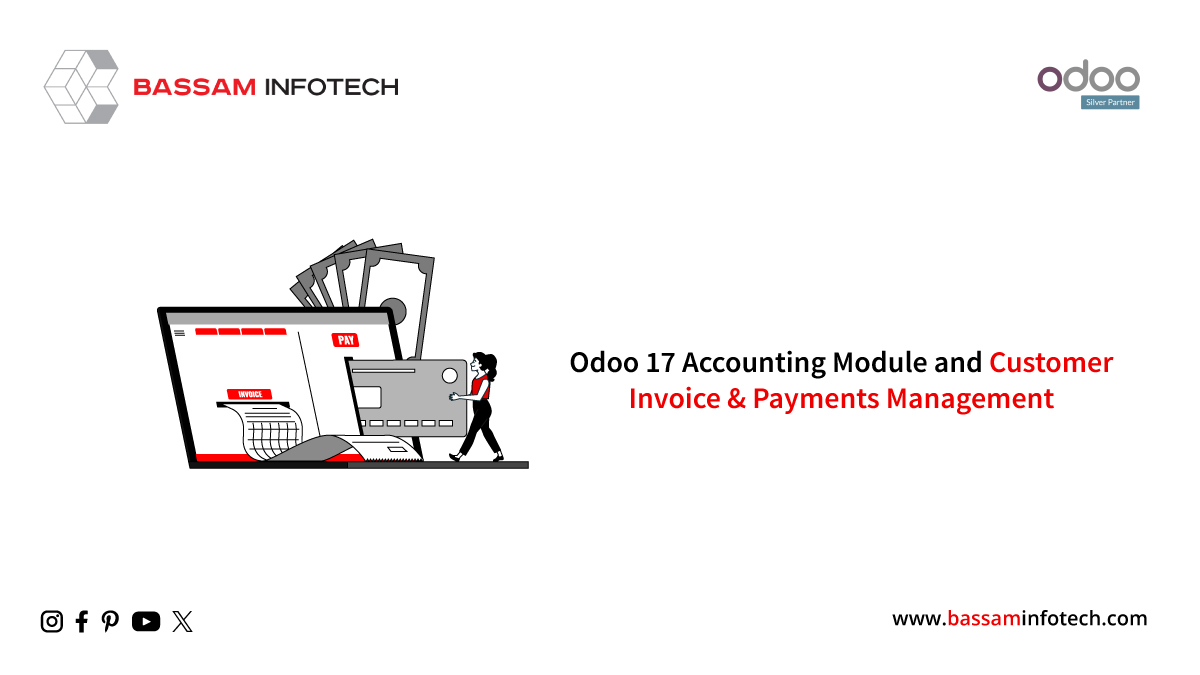How to Configure Taxes in Odoo 17 Accounting

It is well known that taxes greatly affect an organization’s profitability and financial status. A business can lower its tax obligations, take advantage of tax incentives, and make prudent financial decisions with the help of appropriate tax planning. Analysis of tax data can help businesses identify trends, assess their tax burdens, and develop strategies for lowering tax costs.
In addition to advanced tax reporting features, Odoo 17 accounting offers comprehensive tax reports that show the business’s tax liabilities, tax transactions, and tax payments comprehensively. Businesses can use these reports to track compliance with tax rules, calculate their tax liabilities, and make informed financial decisions. Using Odoo 17’s reporting capabilities, businesses can identify trends, understand their tax situation, and assess the impact of taxes on their financial performance.
After choosing the tax report option from the reporting menu, the tax report page will appear as shown below.
You can access the Tax Reports platform from the Reports menu, which generates comprehensive reports on sales and purchase taxes. You can file the return tax for the selected period by using the Closing Entry option.
A PDF version of the tax report can also be obtained using the supplied icon. This is necessary in order to ensure compliance with tax laws and to maintain accurate financial records. An essential capability of Odoo 17 accounting is the ability to modify taxes effectively. In this blog post, we walk you through adjusting taxes in Odoo 17 accounting.
Select the “Taxes” option under the accounting settings in Odoo. In Odoo 17, you can create several tax rules and rates that support different tax jurisdictions and tax types. You can specify your company’s tax laws, rates, and tax codes here. You can calculate taxes by using your local tax legislation, tax rates, exemptions, and tax categories.
In Odoo 17, products and services can be linked to specific tax codes and laws once the tax settings have been configured.
It is also possible to use Odoo 17 to handle complex tax scenarios. By setting up tax rules based on variables like the location of your clients, the products you offer, or other unique circumstances, you can ensure that businesses adhere to unique tax requirements, tax exclusions, or tax rates.
You can arrange the easy-to-access tax list based on Sales, Purchases, Services, Goods, Active, and Inactive. These can be categorized according to the firm, tax type, and tax scope.
Group By and Filters options can be completely customized by the user. Click Create to create a new tax.
In the Tax Name field, you can give a name to the new tax. You can choose between purchases and sales taxes. It selects the regions where the tax can be applied. If “none,” the tax can only be levied on groups; individuals cannot be taxed. In the Tax Scope box, you can select the appropriate option to restrict taxes to certain items. To hide the tax, change its Active property to false without deleting it.
Based on the country where you are located, Odoo will automatically determine which tax and fiscal position is required for each EU member state. This is how taxes are managed in Odoo 17 Accounting.
"Unlock the Full Potential of Your Business with Odoo ERP!"
"Get a Cost Estimate for Your ERP Project, Absolutely FREE!"
Get a Free Quote