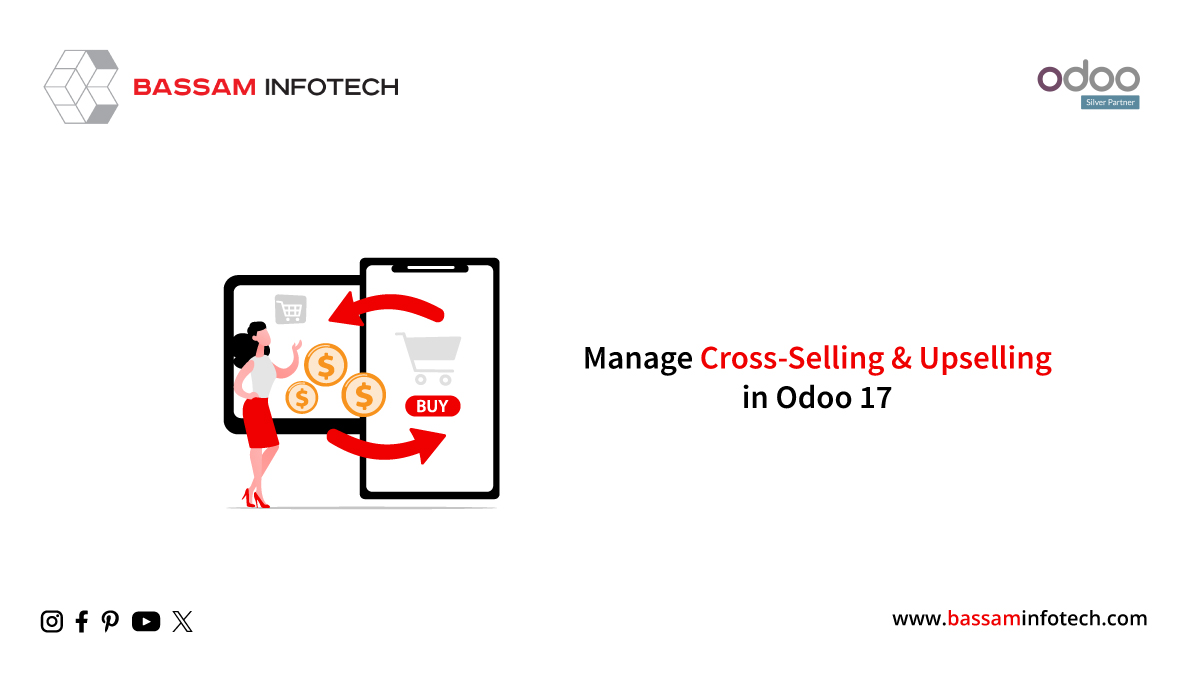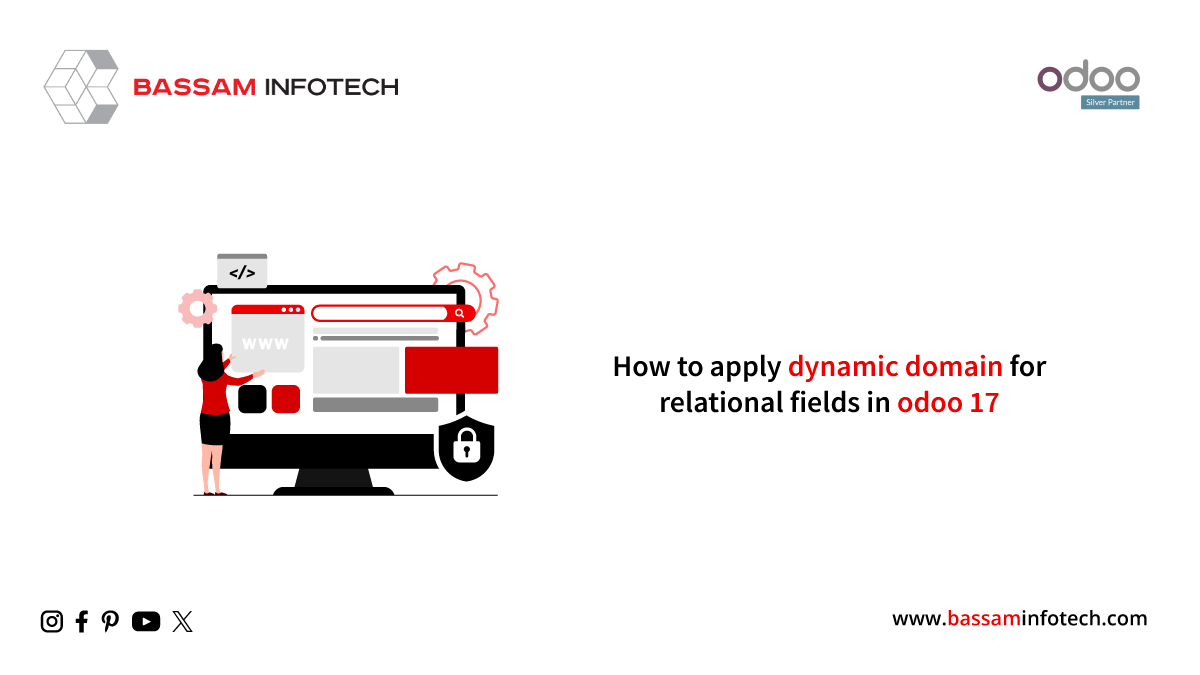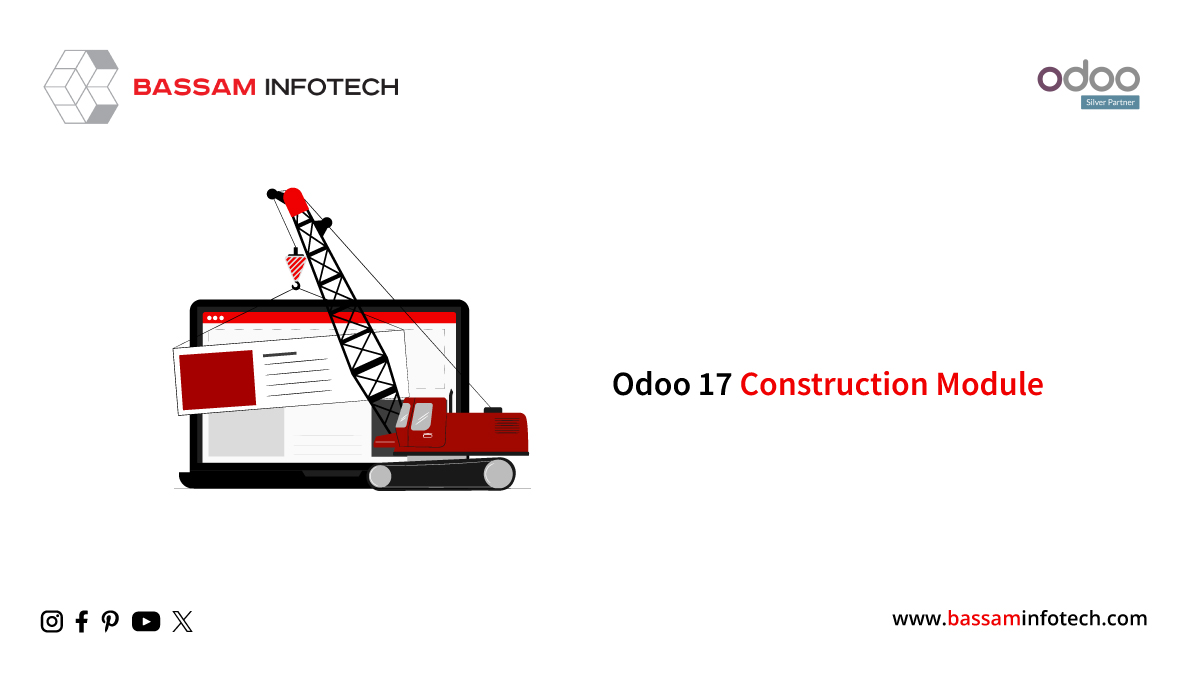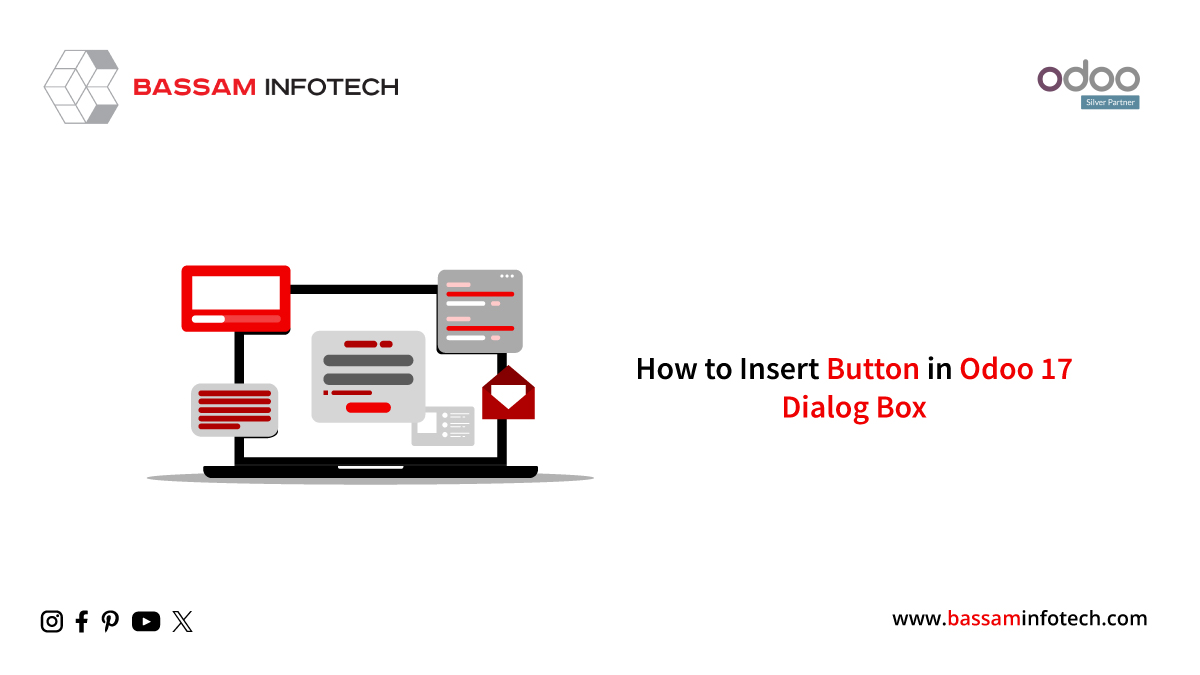Create a Rainbow Man Effect in Odoo 16 | Odoo Development Steps
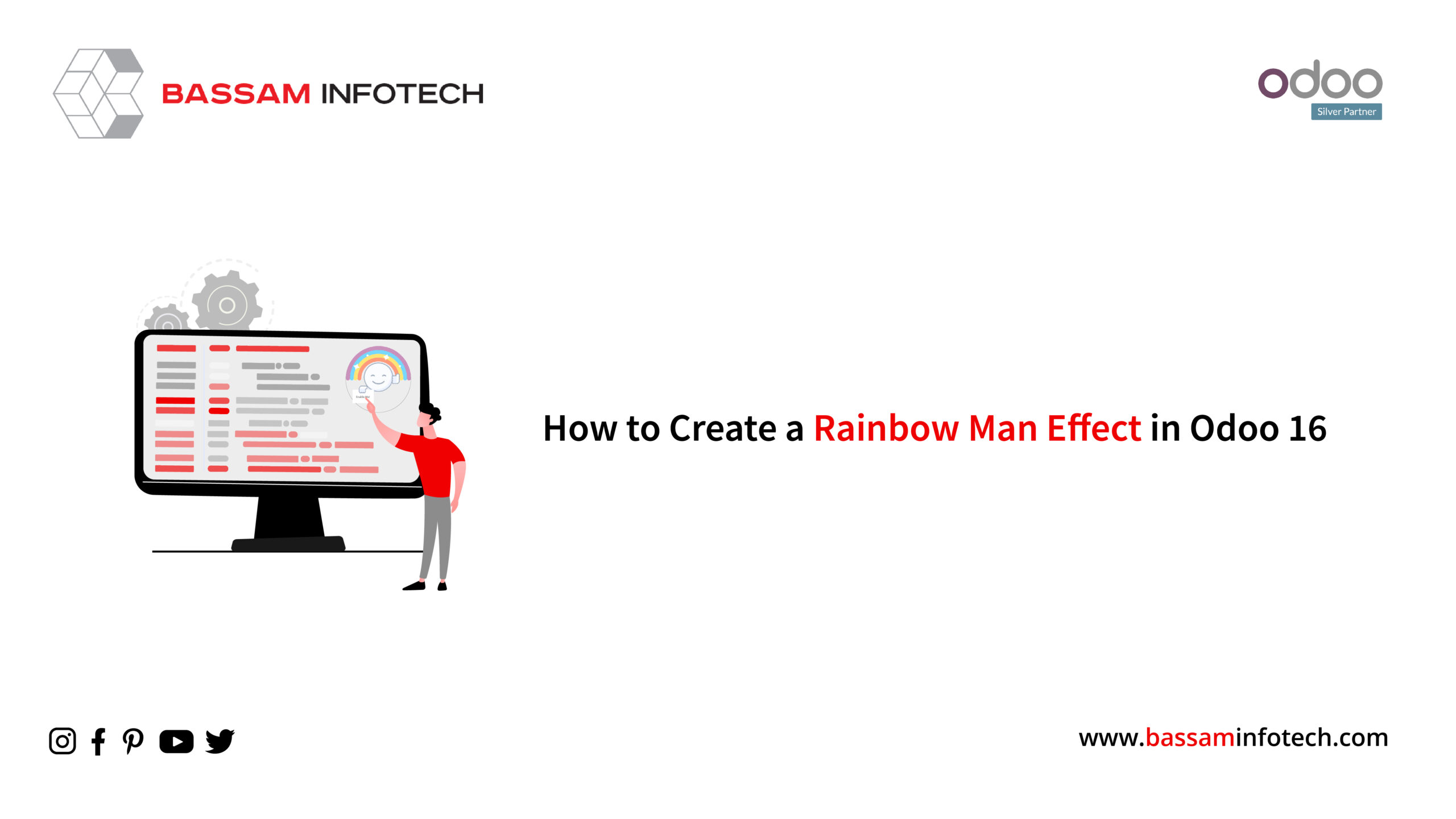
When the user has completed a task and clicked a button, the rainbow man appears in odoo. The goal is to make the software fun for employees to use, and to make it rewarding for them. Odoo currently supports this feature in specific functions, e.g.: In CRM, when the opportunity is won. We can add the rainbow man effect in other Odoo modules like sale, purchase..etc when completing a specific task in Odoo Development.
The rainbow man effect on Odoo is demonstrated in this article. In addition, you will learn how to customize rainbow men to suit your needs. The studio is one of many buttons in Odoo, such as Email, Confirm, or Cancel, which can be customized with the rainbow man effect.
The rainbow man effect is enabled by default:
- Marking opportunities as won
- Users empty their inboxes when they are done with them
- After the user has completed a tour,
The rainbow man effect is shown because
- Once the task is done, give a reward.
- A fun way to make fun of software
The sale order confirmation button now has the rainbow man effect.
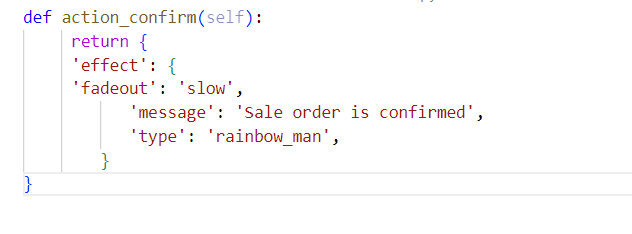
fadeout can have two values, either slow or fast
message: The rainbow man appears in the displayed message
The message changes after confirming the sale order
We can use the rainbow man effect as a type of notification. The notification message can be added to the return statement’s message section. In this part, we specify the message displayed in the rainbow man effect.
We can add this effect to any of the actions in this format and go over another example.
Suppose we are adding a button In our custom button and when we click that button we want to show the rainbow man effect then,
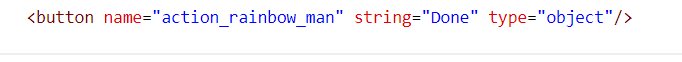
Using the corresponding Python function, we can return the rainbow man effect and the message to display.
Steps to add Rainbow man effect in Odoo Development
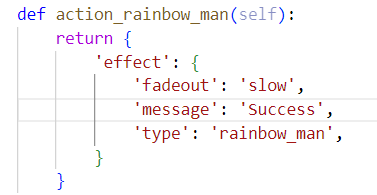
Here’s how we can add the rainbow man effect to Odoo. We can add it as a message, and notification to users, additionally, it looks great and fun. Also, we can customize this effect as users need.
"Unlock the Full Potential of Your Business with Odoo ERP!"
"Get a Cost Estimate for Your ERP Project, Absolutely FREE!"
Get a Free Quote