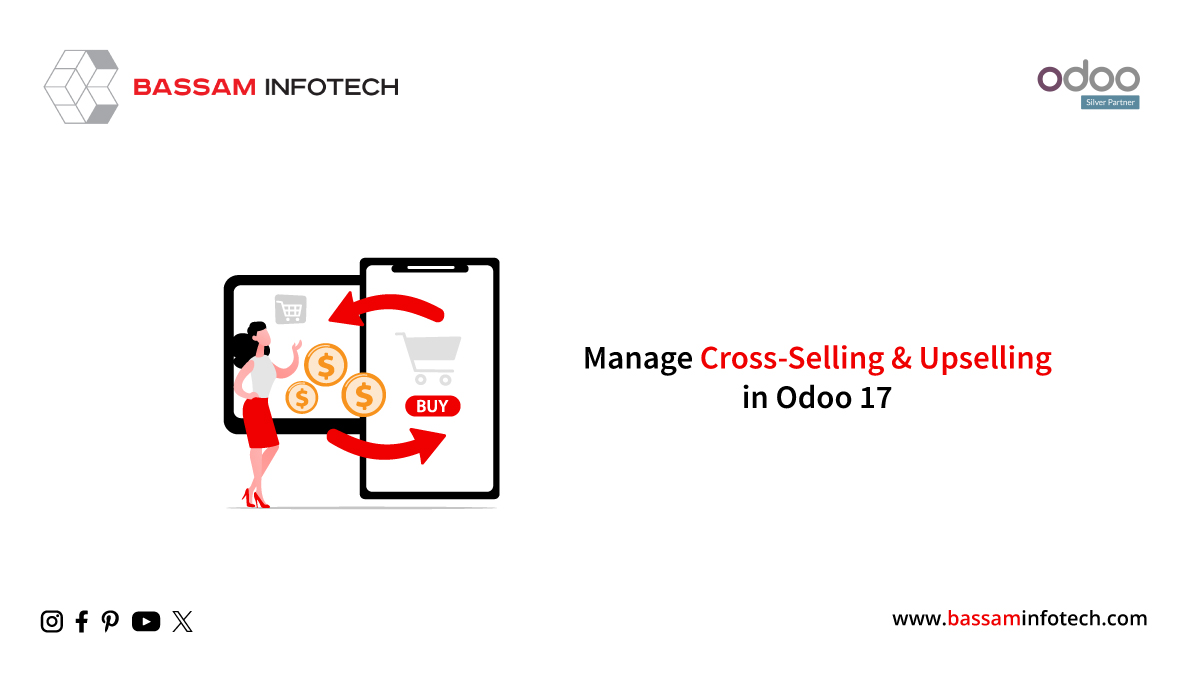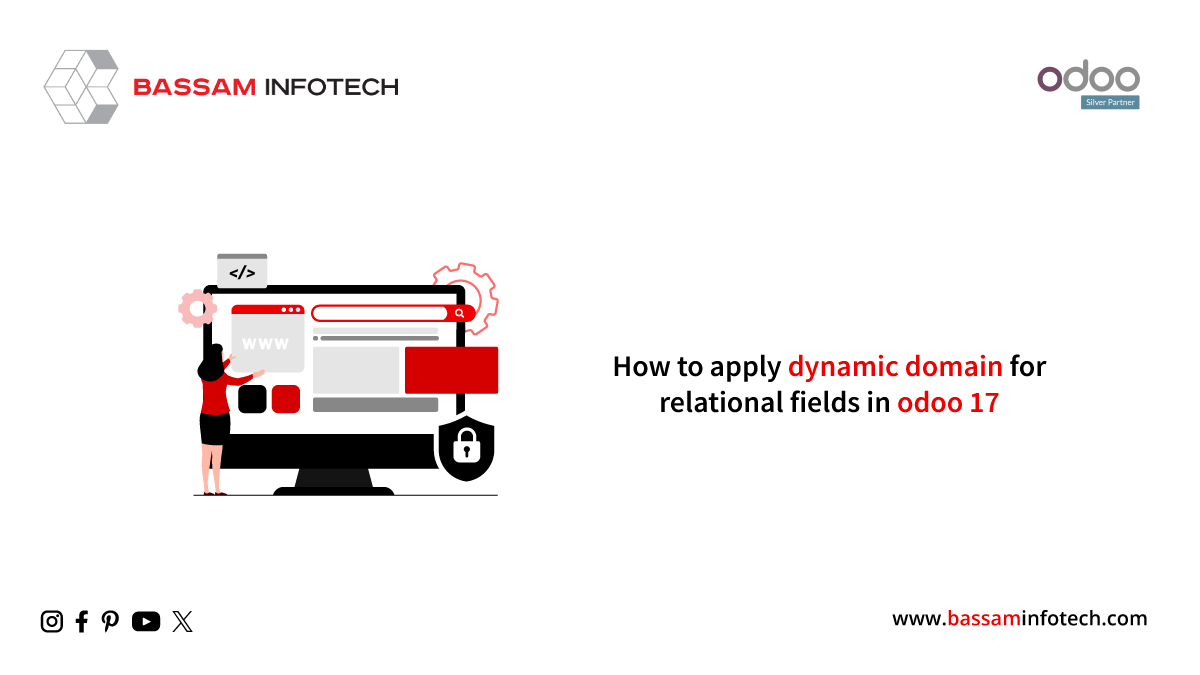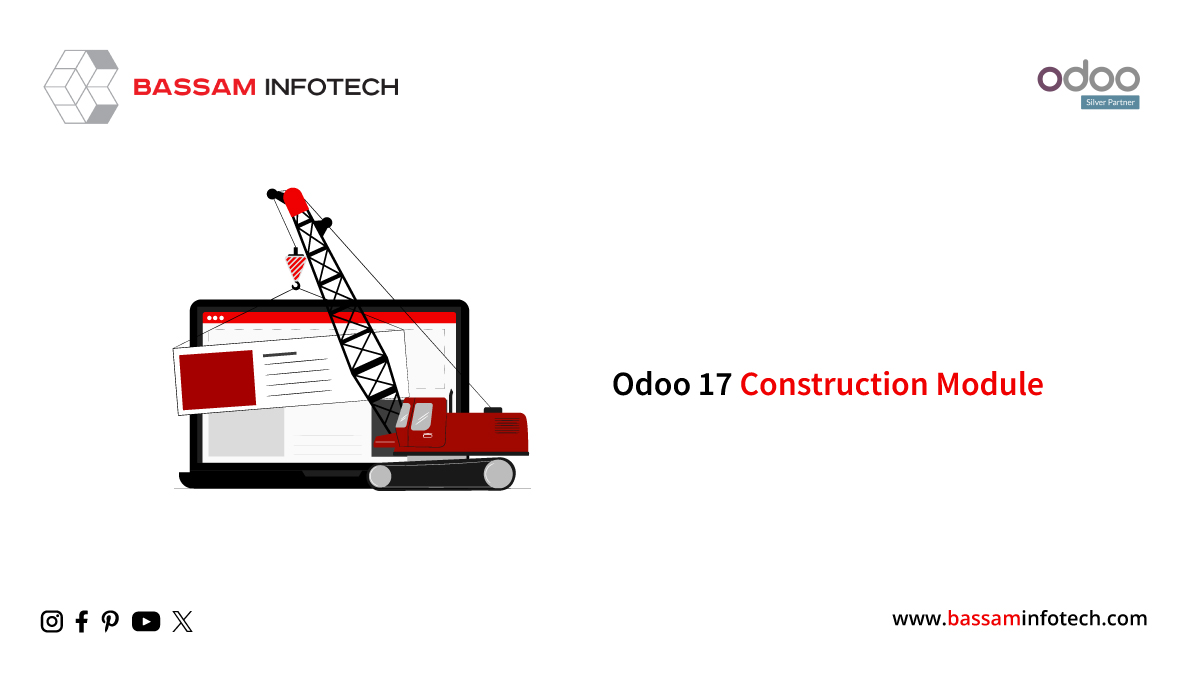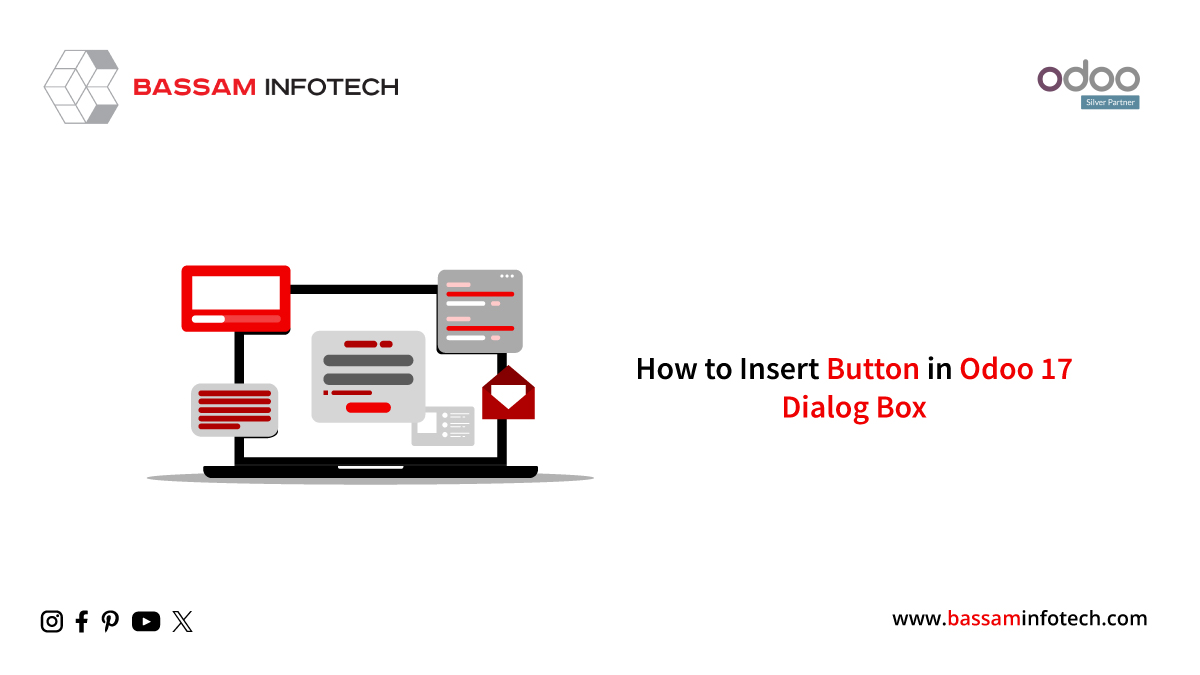Create Kanban View in Odoo 17
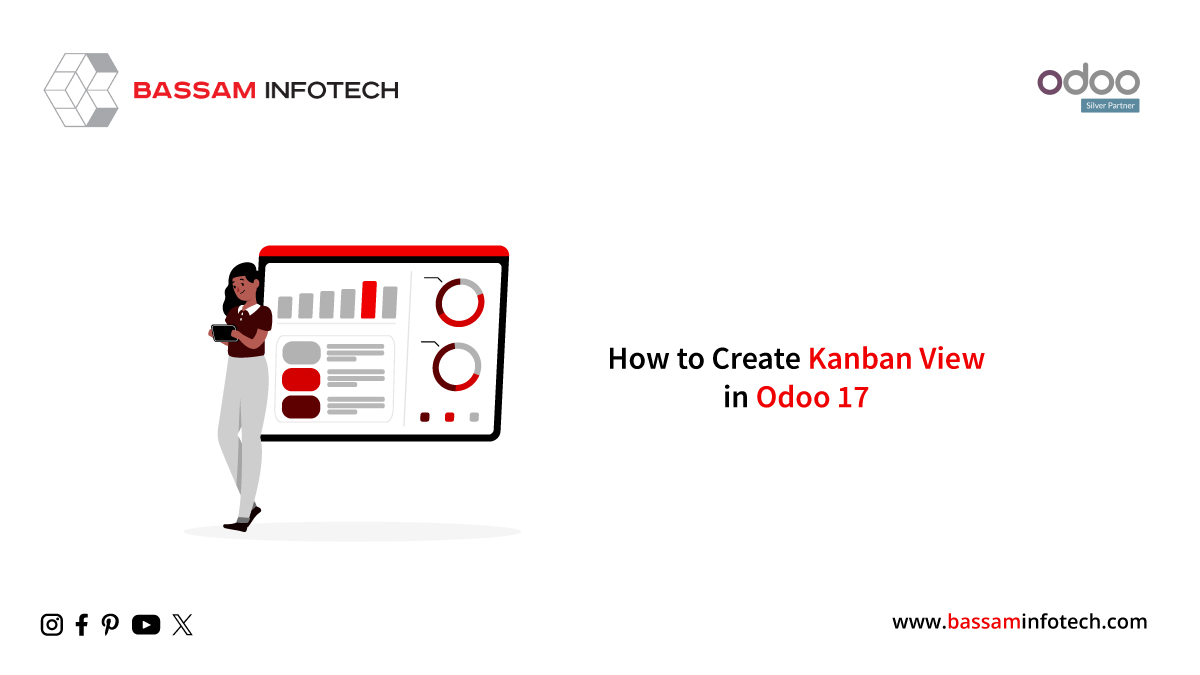
In Odoo 17, crafting a Kanban view is a powerful method to refine data management procedures. By visually presenting data, it simplifies the oversight and organization of information. Within Odoo’s framework, Kanban views showcase data through cards, heightening user engagement with enhanced ease and user-friendly design.
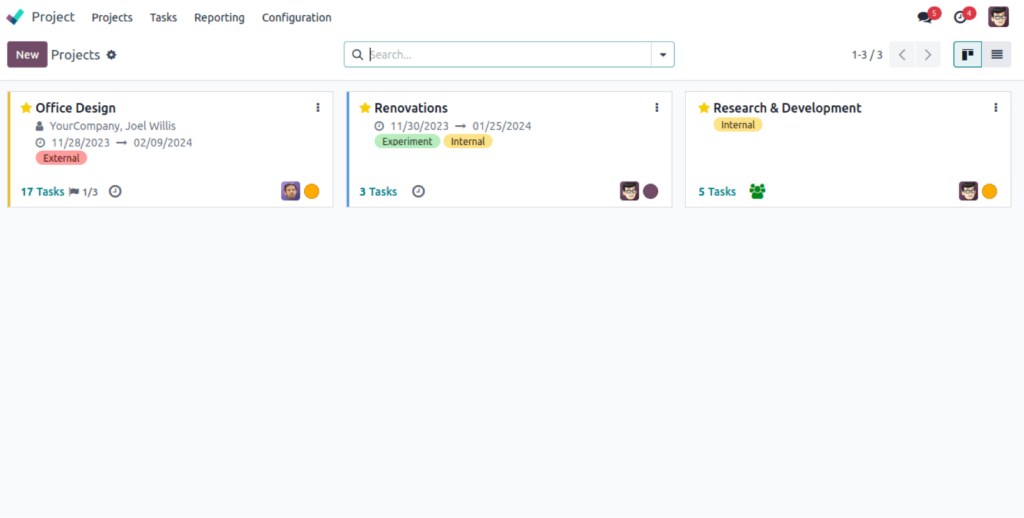
These views are extremely customizable, allowing you to tailor them to your specific requirements and preferences. Creating a Kanban view in Odoo 17 is a simple process, which we will walk you through step by step.
Everything in Odoo starts with a model, which represents your business entity. For this guide, we’ll assume we’re creating a Kanban view for the model ‘test. model’. This model will include fields such as name, description, and state.

Let’s now create the Kanban view. Create an XML file in your module’s views directory.

Now that we’ve covered the fundamentals of creating a simple Kanban view in Odoo, let’s look at some additional tools available in the following sections.
Field: The field is meant to be displayed in the Kanban view.
Templates: The templates contain a list of web templates, with the Kanban views requiring the definition of a single root template.
The record attributes correspond to the requested fields. Each field has two attributes, value and raw_value. While the value is formatted according to the user’s parameters, the raw_value is the value obtained directly from the read() function.
Kanban views in Odoo 17 do more than just show pictures; they also help your business run more efficiently. Please take advantage of this opportunity to discover all of the wonderful things your information can do for your business and guide it toward a future in which everything runs smoothly.
"Unlock the Full Potential of Your Business with Odoo ERP!"
"Get a Cost Estimate for Your ERP Project, Absolutely FREE!"
Get a Free Quote