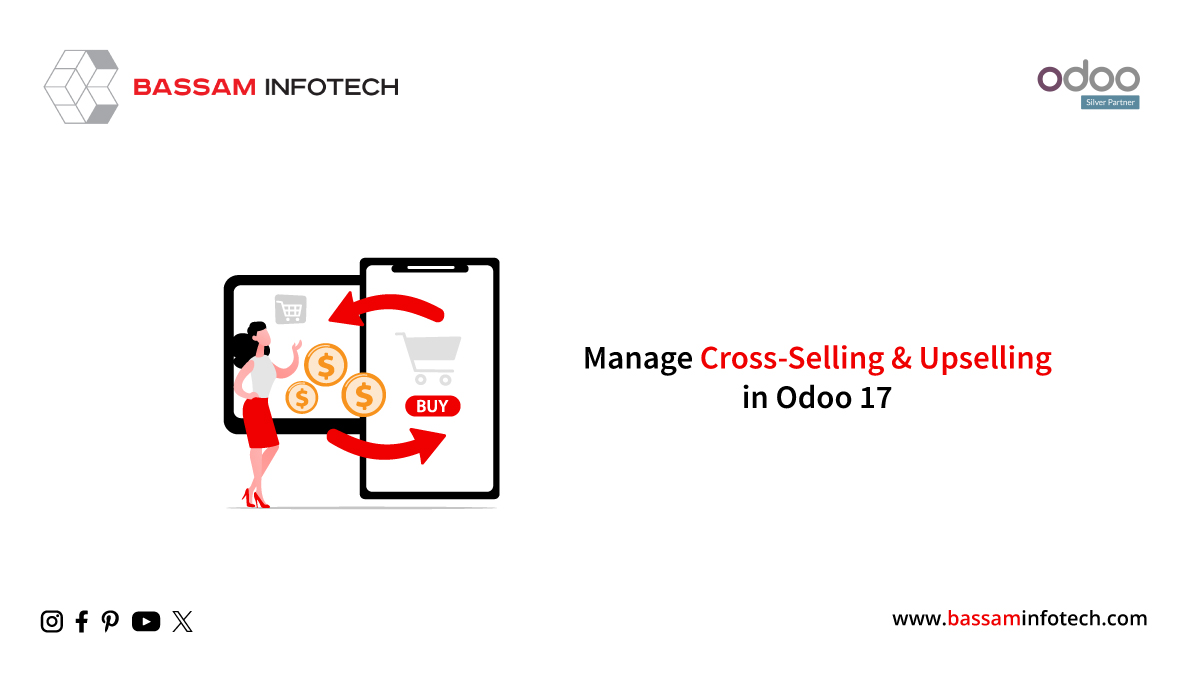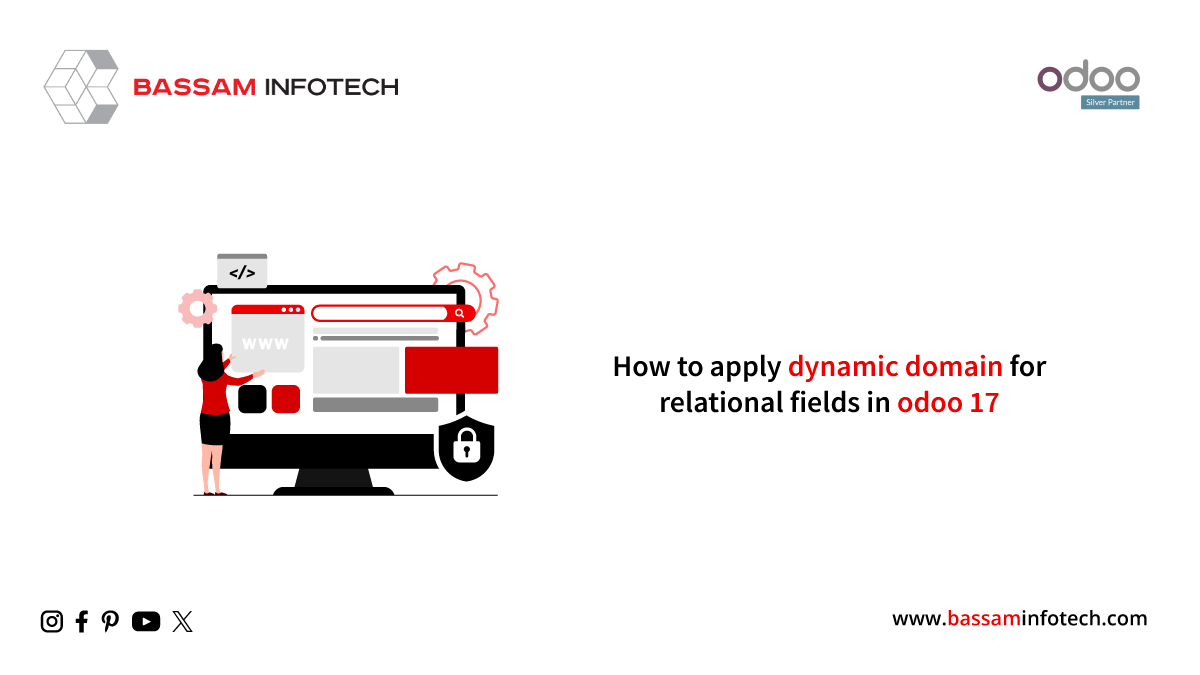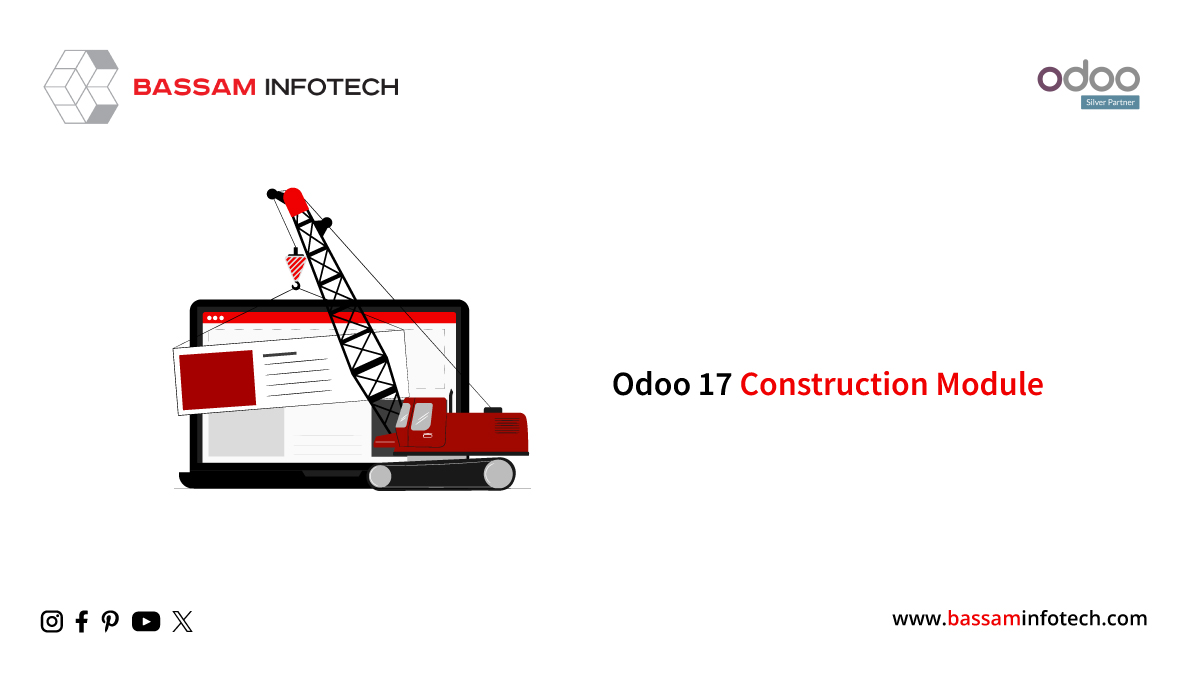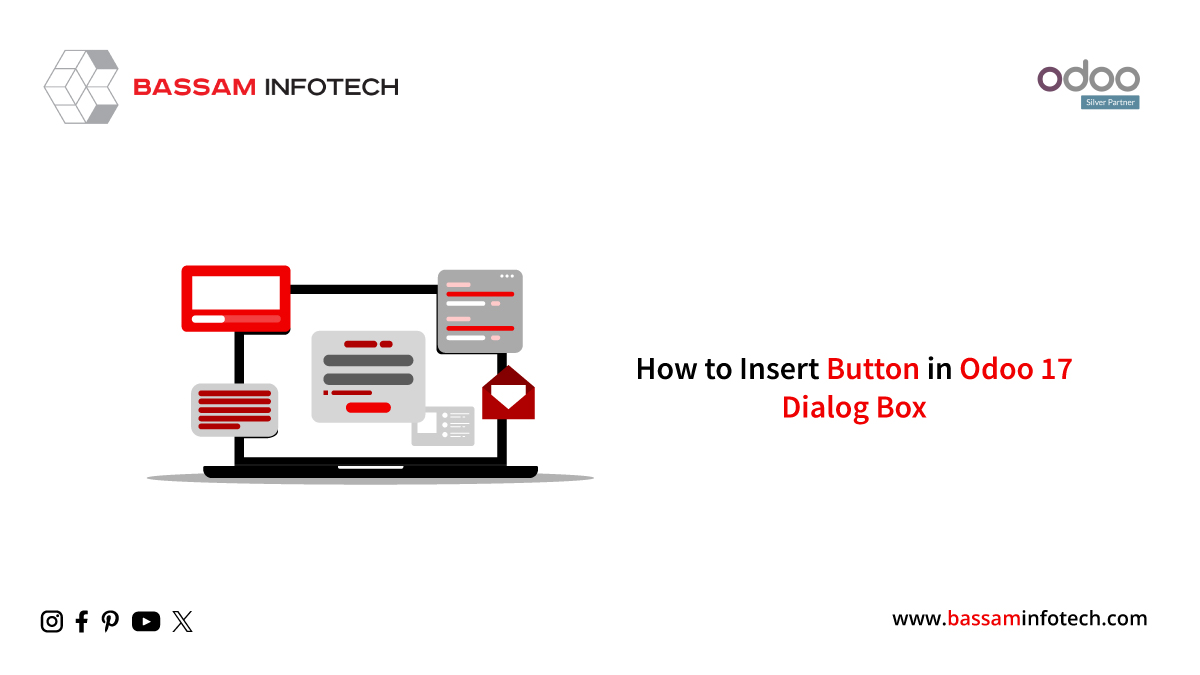Manage Different Location Types in Odoo 17 Inventory
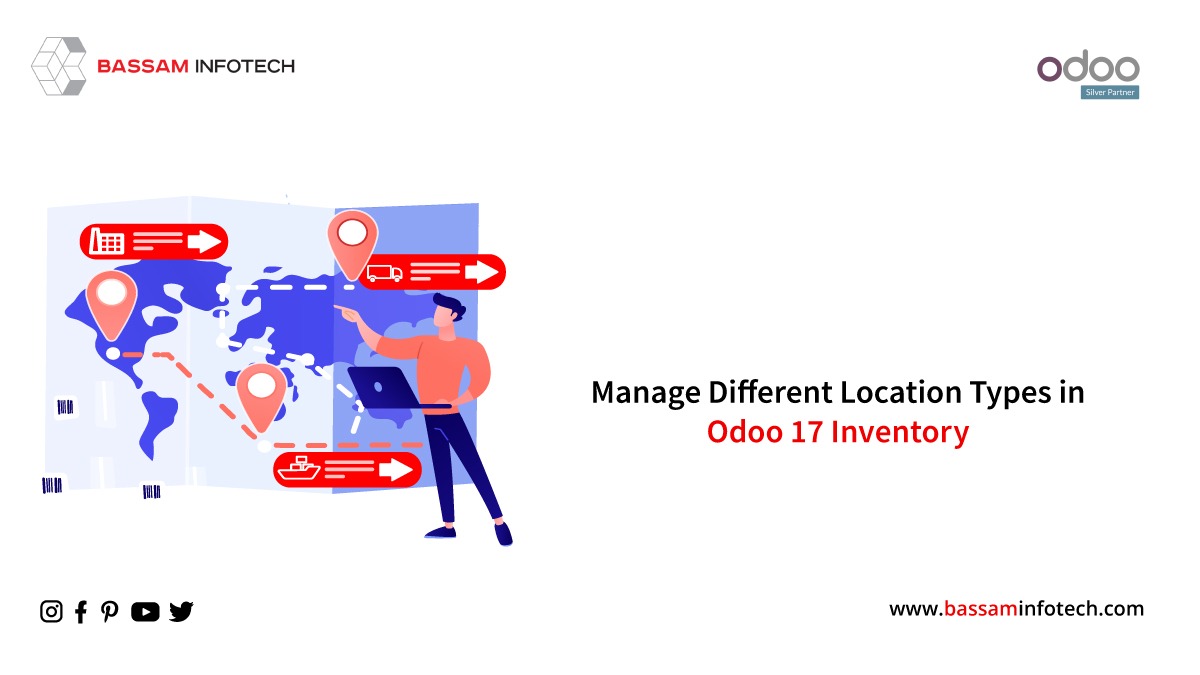
Inventory Management is one of the most important and versatile modules in the Odoo ERP system. This module is crucial and significant for streamlining every action. Inventory acts as one of the important business elements that keep the business from falling. It helps businesses manage their product or asset inventory without many hurdles.
For a business to perform at its peak efficiency and to continuously meet the customer’s needs, it is important to efficiently manage the stock in the inventory. Odoo provides you with a 360-degree view of operations in real time. It will provide you with precise business information, real-time data about the purchase and shipment orders, and effective inventory management which helps in creating better inventory controls. Odoo ERP streamlines inventory operations and ensures the goods get delivered to the customers in minimum time, cost, and resource consumption.
The multi-warehouse feature of Odoo can effectively manage multiple locations making inventory operations smooth and transparent thereby decreasing processing time and enabling employees to generate more quantity of work in less time.
In this blog, we will look into the basic steps involved in creating and managing different locations and location types in Odoo 17’s Inventory module.
The image below shows the main user dashboard of Odoo 17.
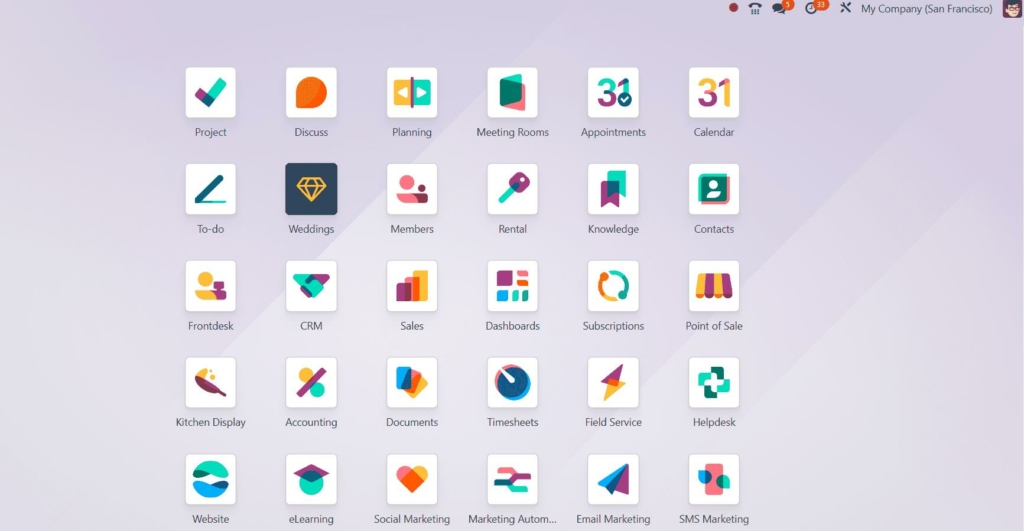
To activate the multi-warehouse or multi-location feature of Odoo’s Inventory module, navigate through the following steps and activate the ‘Storage Location’ option-
Inventory → Configurations → Settings
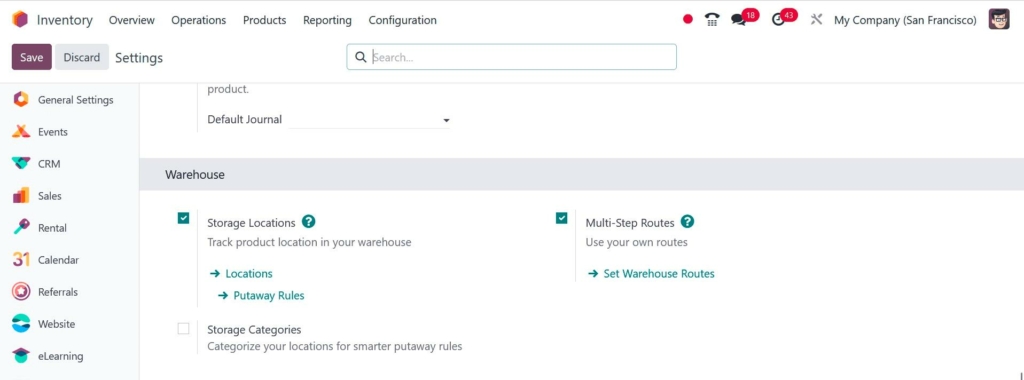
We can also activate the ‘Storage Categories’ option to configure more efficient putaway rules by categorizing the locations.
In Odoo, a Warehouse is the actual building/place in which your items are stocked. You can configure multiple warehouses and create moves between warehouses.
To create a new warehouse, go through the following steps:
Inventory → Configuration → Warehouse Management → Warehouses → Create a new warehouse
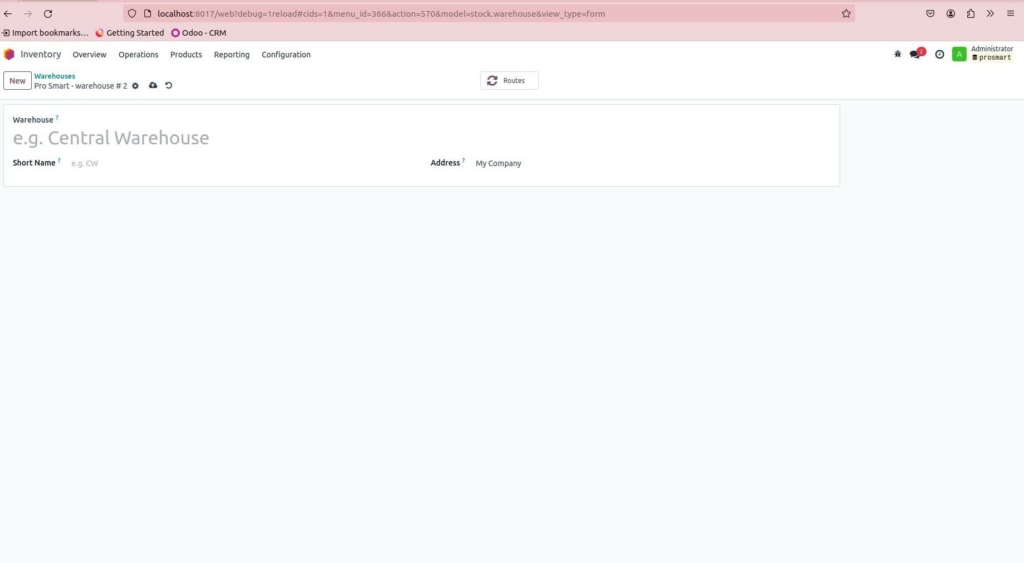
Enter the warehouse name and enter a short name for your warehouse which will be used on the different warehouse documents.
On the other hand, a Location is a specific space within your warehouse. You can configure multiple locations under one warehouse and can be considered as a sublocation of your warehouse.
- Therefore, a location is part of one warehouse only and it is not possible to link one location to multiple warehouses but you can configure as many locations as you need under one warehouse.
- In Odoo, location can be classified into different types such as Internal Location, Vendor Location, etc. based on the requirement.
‘Locations’ can be accessed by going through the following steps –
Inventory → Configurations → Warehouse Management → Locations

All the different types of ‘Locations’ can be viewed here by removing the default filter option.
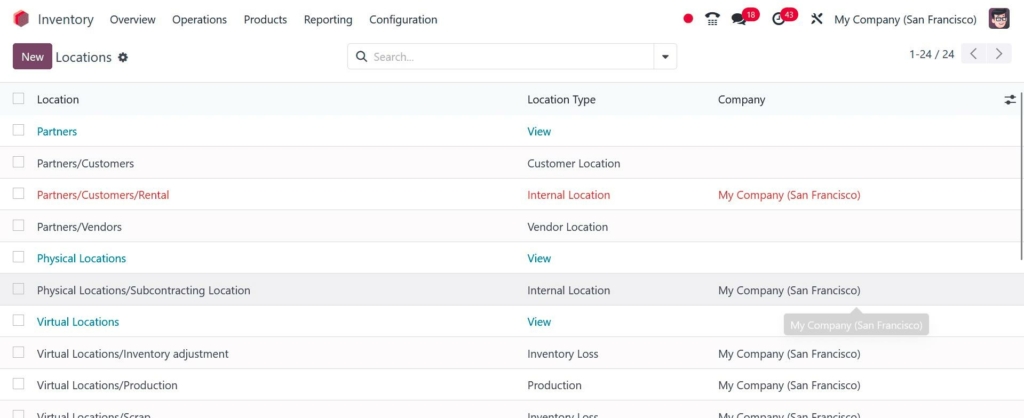
Mainly the 3 different types of locations that are used in Odoo’s Inventory operations include –
- Physical Location
- Partner Location (Vendor/Customer Location)
- Virtual Location
Physical Location – These are mainly the internal locations within the warehouse where the products are stored. This can be the loading and unloading areas of the company’s warehouse, a shelf, a department, etc.
Partner Location – These are the customers’ and/or vendors’ owned locations that are outside or external to the company’s warehouse.
Virtual Location – As the name suggests, these locations do not exist physically but are locations in which products can be stored when they are not physically in an inventory yet or anymore. These locations are also of importance to track or account for the products that are on their way to the warehouse,i.e., in transit or to account for lost/damaged products.
Depending upon the usage, locations can be of different types. In addition to the above-mentioned location types, some other location types include –
- Inventory Loss – As mentioned above, this is a type of virtual location that can be used to maintain product loss details which will help to maintain proper stock levels
- View – The locations’ hierarchical structure is managed by this location. Products cannot be directly stored in it.
- Production – this is also a type of virtual location that can be used to manage production-related processes. This is where the materials are used to generate the final goods.
- Transit Location – To provide seamless management of inter-warehouse and inter-company operations, transit locations/sites must be utilized.
In Odoo, inventory locations are structured hierarchically. Locations can be structured or viewed as a tree, which is dependent on a parent-child relationship. This gives more detailed levels of analysis of the stock operations and the organization of the warehouses within the company.
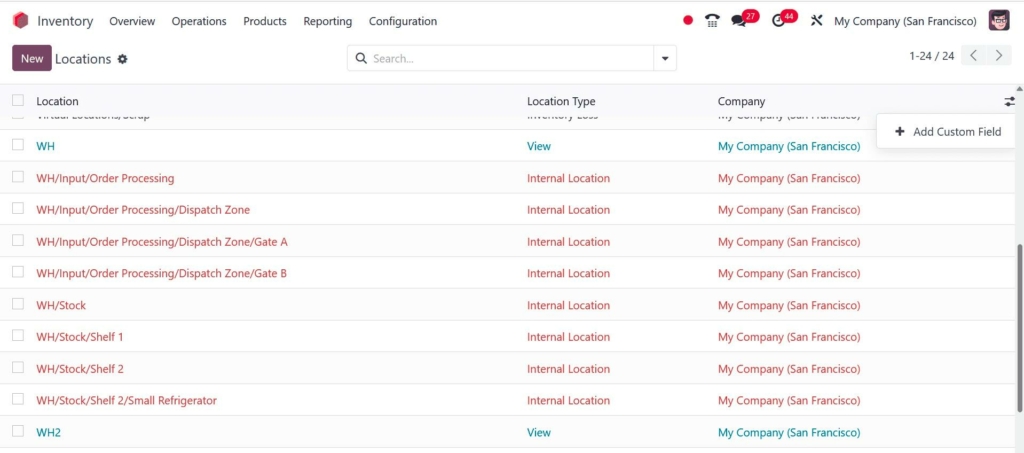
To create a new location, click on the ‘Create’ button from the above view.
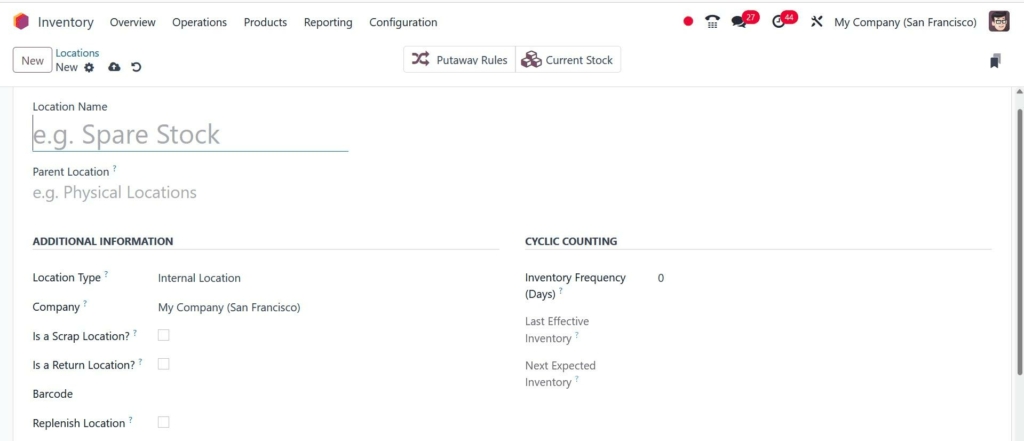
All the important information concerning the location can be added here. We can also select the parent location if needed.
Under the ‘Additional Information’, we can also select the required type of location as shown in the image below. The options include Internal Location, Vendor Location, View, Customer Location, Inventory Loss, Production, and Transit Location.
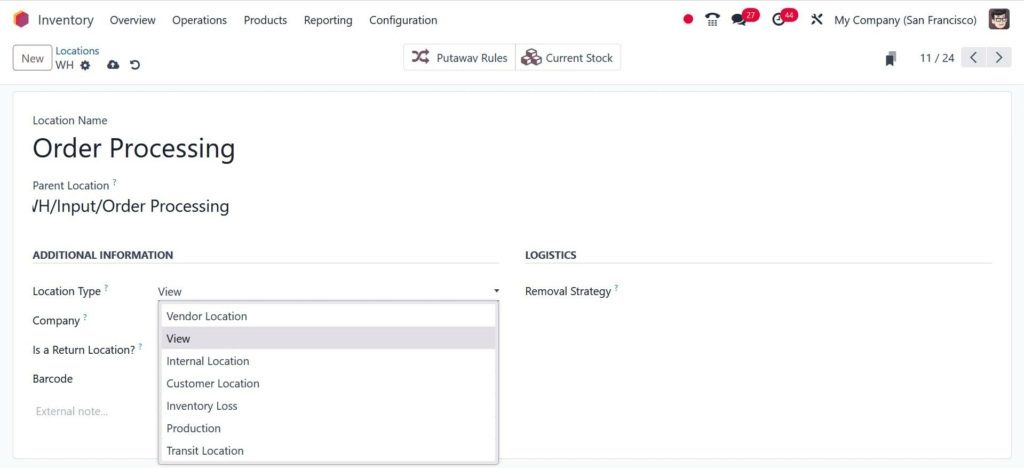
We can also specify whether it is a return or scrap location or not.
Under ‘Logistics’, we can select the required ‘Removal Strategy’.
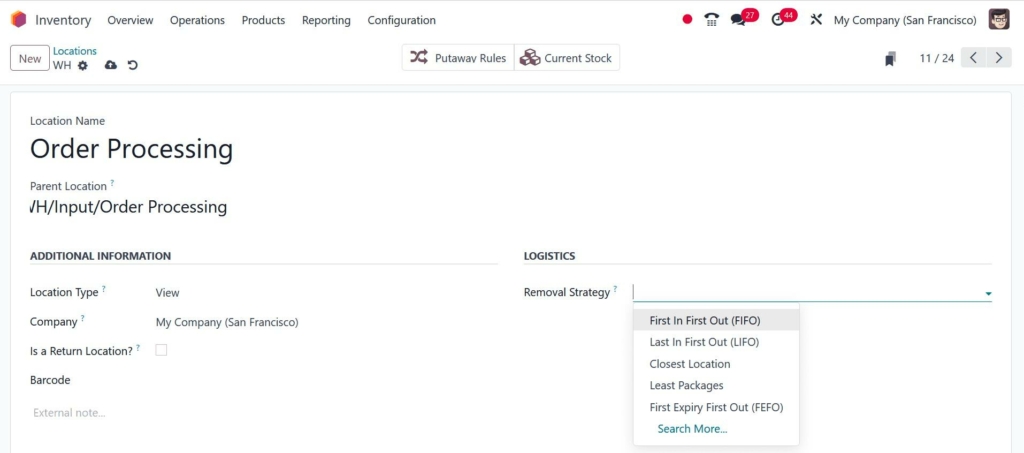
In the Odoo Inventory, different removal strategies are available. Some of them are mentioned below.
- First In First Out (FIFO)
- Last In First Out (LIFO)
- First Expiry First Out (FEFO)
The sequence in which the products must be removed from the warehouse is determined by the selected removal strategy.
The above steps will help you to create and manage different warehouses and location types in the Odoo Inventory module as per the requirement which will help to streamline the inventory operations smoothly and more efficiently. With Odoo 17 and its diverse, versatile, user-friendly, and highly efficient features, spreading across all the aspects of businesses including sales, purchase, inventory, accounting, HR, etc., will ultimately help in the steadfast progress of a business.
"Unlock the Full Potential of Your Business with Odoo ERP!"
"Get a Cost Estimate for Your ERP Project, Absolutely FREE!"
Get a Free Quote