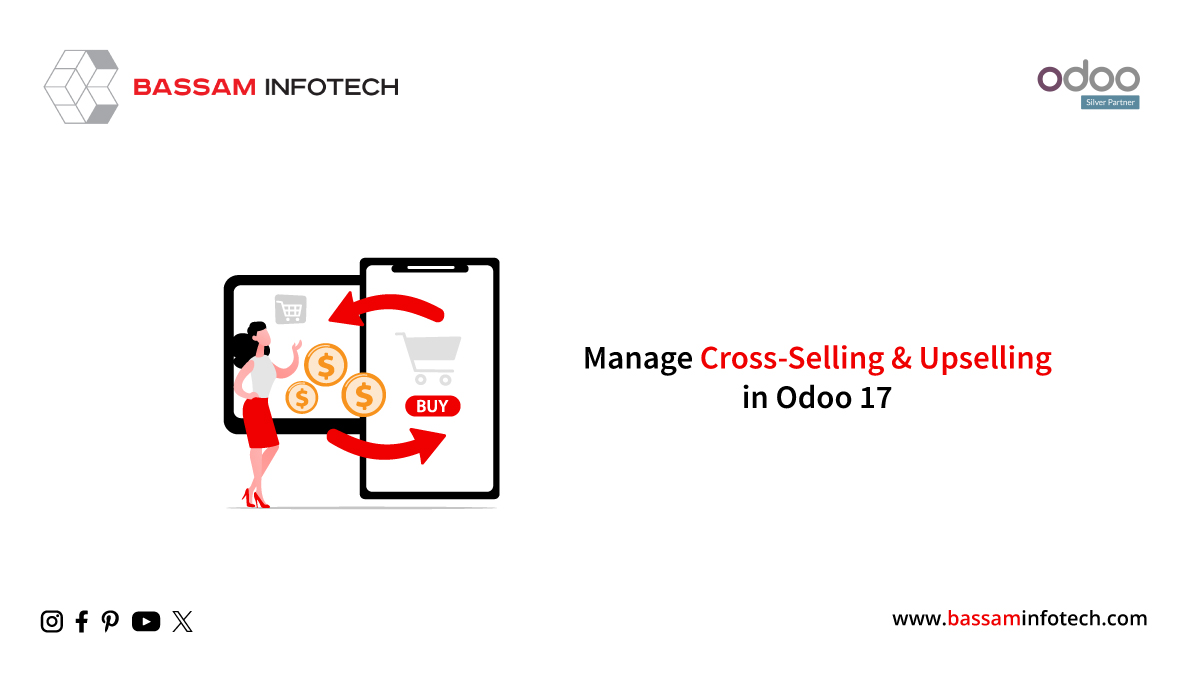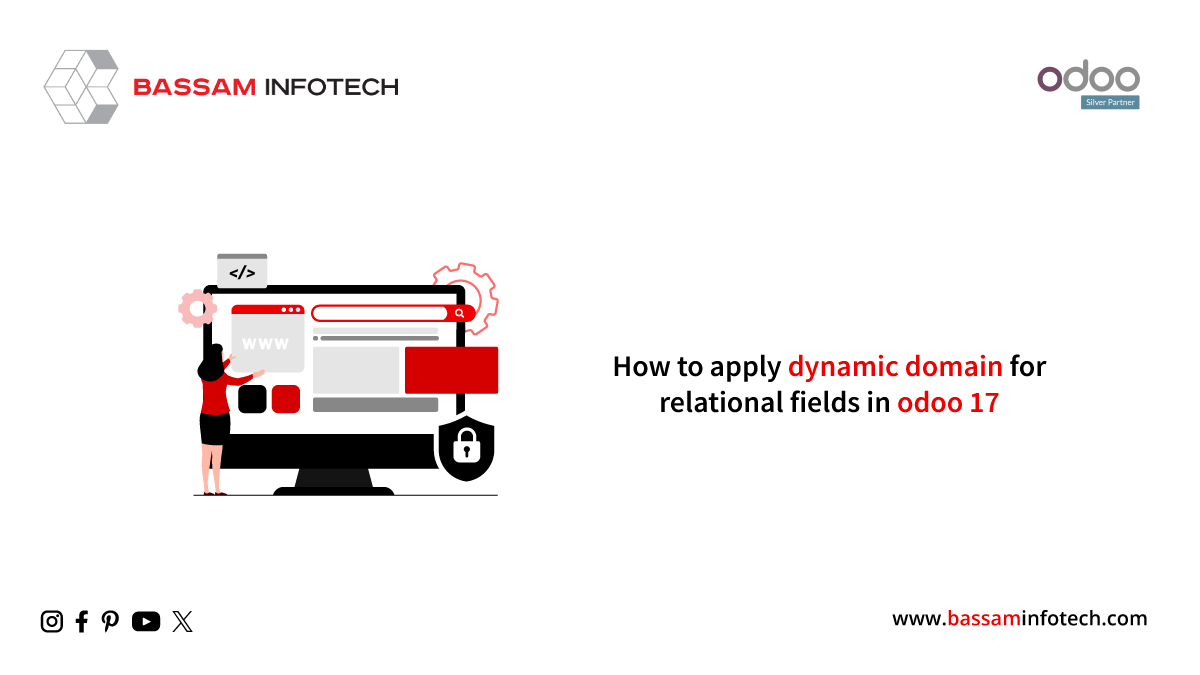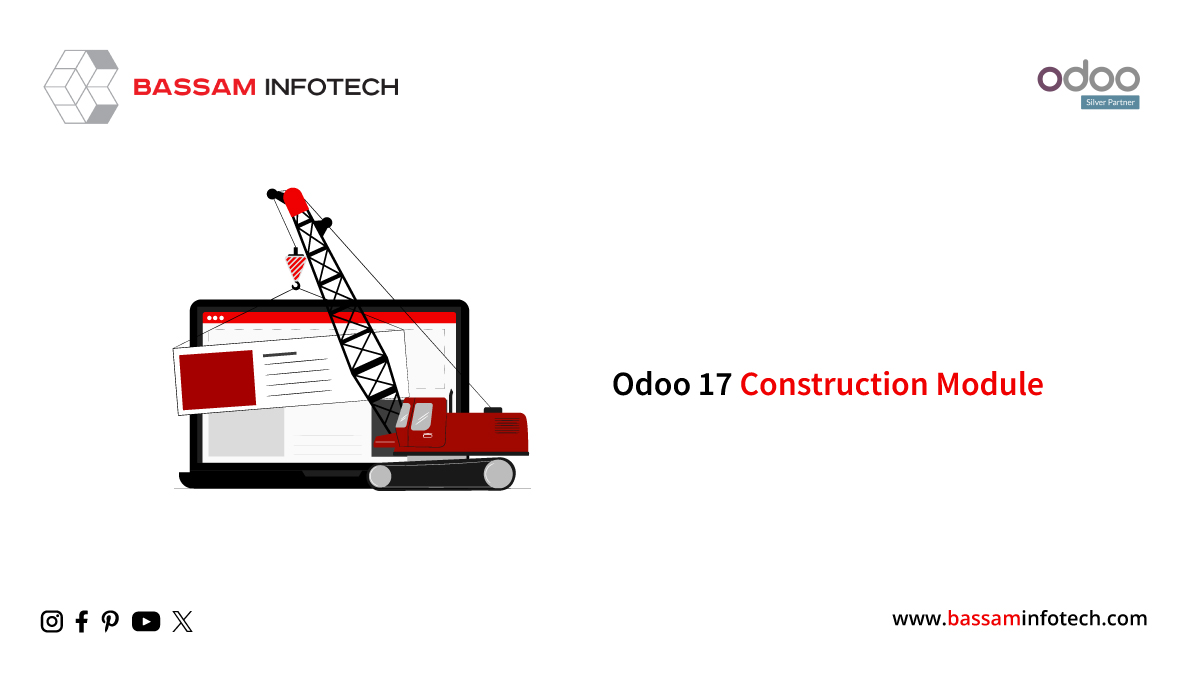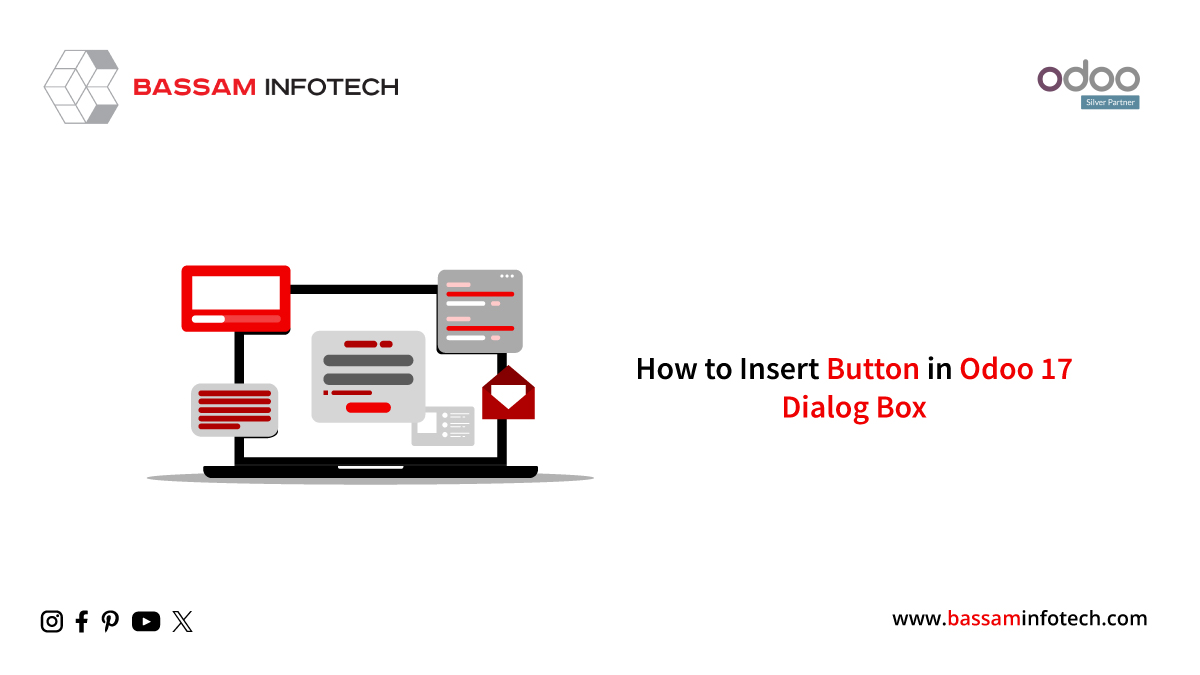Setup Sale Credit Limit in Odoo 17 Accounting

Growing a company’s competitiveness calls for lending money to customers. Every business or group must have appropriate rules set up that outline the terms under which a client will be paid and the quantity of credits they would like to receive. Clients will be greatly encouraged to carry out more purchases and quicker transactions to stay under their limit on credit thanks to the Credit Limit offer.
By implementing this advanced feature—credit limits—businesses can impose a credit hold policy on late or non-paying clients plus those who have overdrawn their credit limit without offering an honest explanation. The Credit Limit helps the business track payments for invoices, strictly observe the rules of its collection plan, and track and enforce credit limits. This credit limit can be very useful in restricting the quantity of bad debt that a company can incur.
The Sales Credit Limit is a relatively recent addition to Odoo 17. The new feature can be found in the Configuration Settings of the Odoo 17 Accounting module.
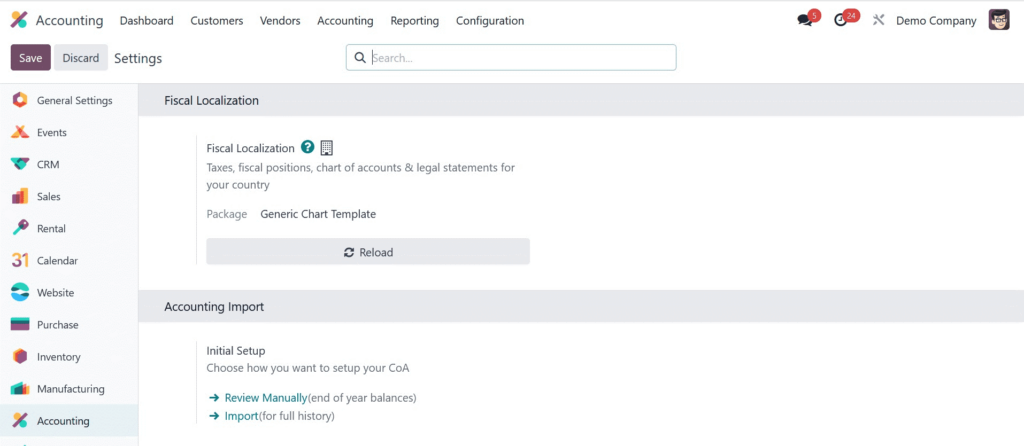
The Client Invoices section of the Settings window contains the Sales Credit Limit function. View the screenshot by clicking the link below.
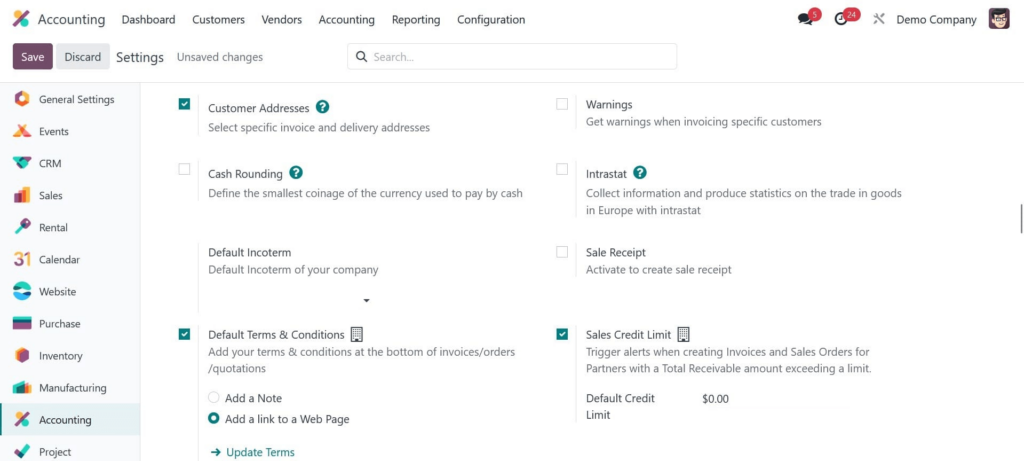
With the Sales Credit Limit tool, you can set off messages when creating sales invoices and orders for partners whose total amount receivable exceeds a certain amount. You can also use the system to set a default credit limit, which you can modify to fit your business’s requirements. Likewise, you’ll see that the customer contact form has a setting for a credit limit.
to view the CREDIT LIMITS listed on the client’s creation form. Let’s now open the window to patrons. By selecting the finances tab on the Customer development form, you can adjust the credit limits. The Total Amount Receivable field in the CREDIT LIMIT section can be used to enter the total amount that this particular customer owes you. Furthermore, by turning on the Partner Limit, one can set a partner limit. When you choose the Partner Limit option, you will see the default partner limit that we specified in the Settings window. For instance, the Default Credit Limit in the Settings is 120.
Therefore, as can be observed in the image below, when the Partner Limit option is selected under the Accounting tab of the Customers window, the sum of 120 is displayed right away.
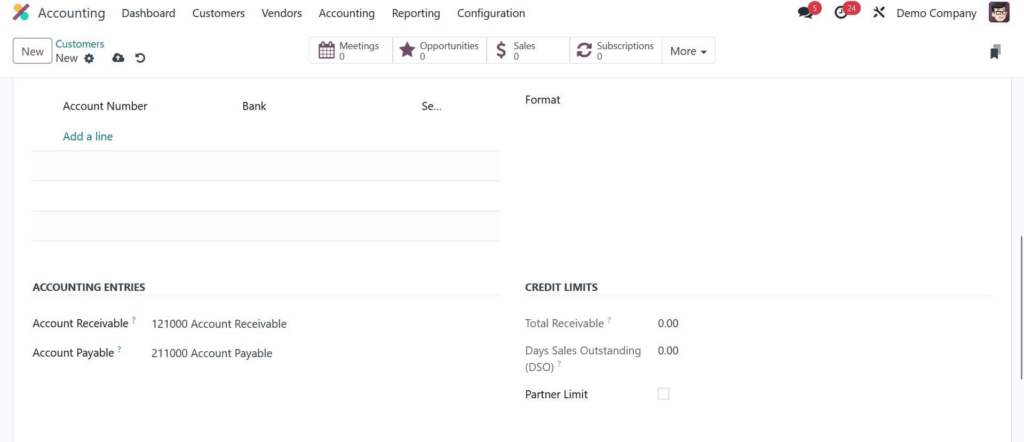
You may additionally modify the Partner limit from this page. When determining partner limitations for different clients, this will be very beneficial.
Now we’re going to look at how it will operate.
Let’s select a client for that. Clicking on the Customers menu icon that shows up under the Customers tab will take us to the Customers window.
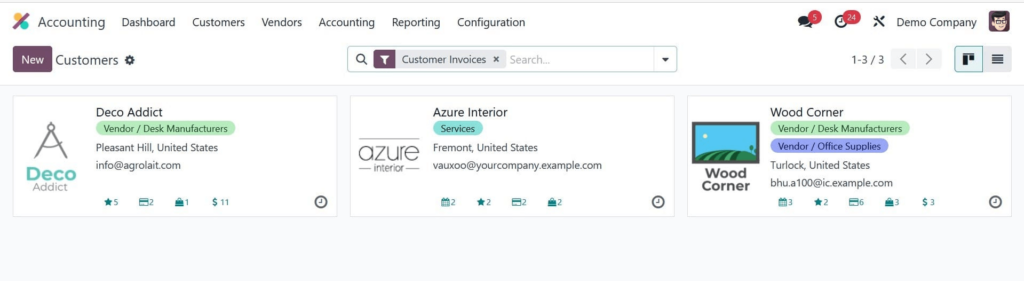
Here, we can choose any of our clients. If we decide to go with Deco Addict, we can give the customer a credit limit. To set a credit limit, let’s choose the Accounting tab from the window.
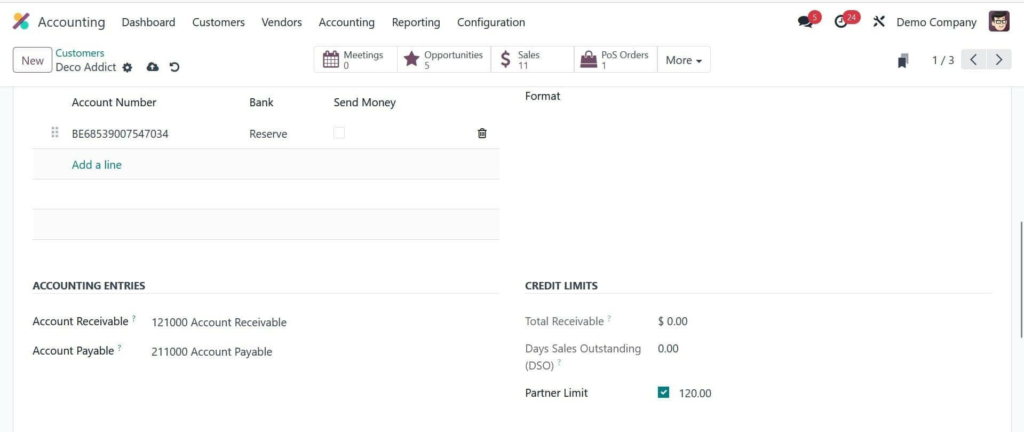
As of present, the Partner’s Limit is 120.00. Now let’s create a client invoice. We can choose the invoices menu icon to open the Invoices window. Click the NEW icon to open a new Deco Addict invoice. After that, Deco Addict can be added as a client. The message that the customer has reached their credit limit will appear when you pick the Deco Addict, as shown in the figure below.
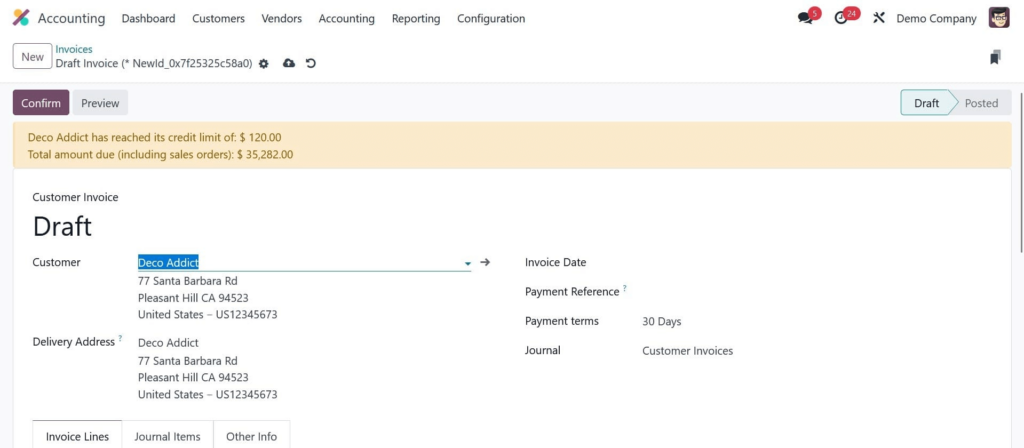
In this way, the Odoo system raises an alarm when it creates sales orders and invoices for clients whose total amount receivable is beyond a certain threshold.
"Unlock the Full Potential of Your Business with Odoo ERP!"
"Get a Cost Estimate for Your ERP Project, Absolutely FREE!"
Get a Free Quote