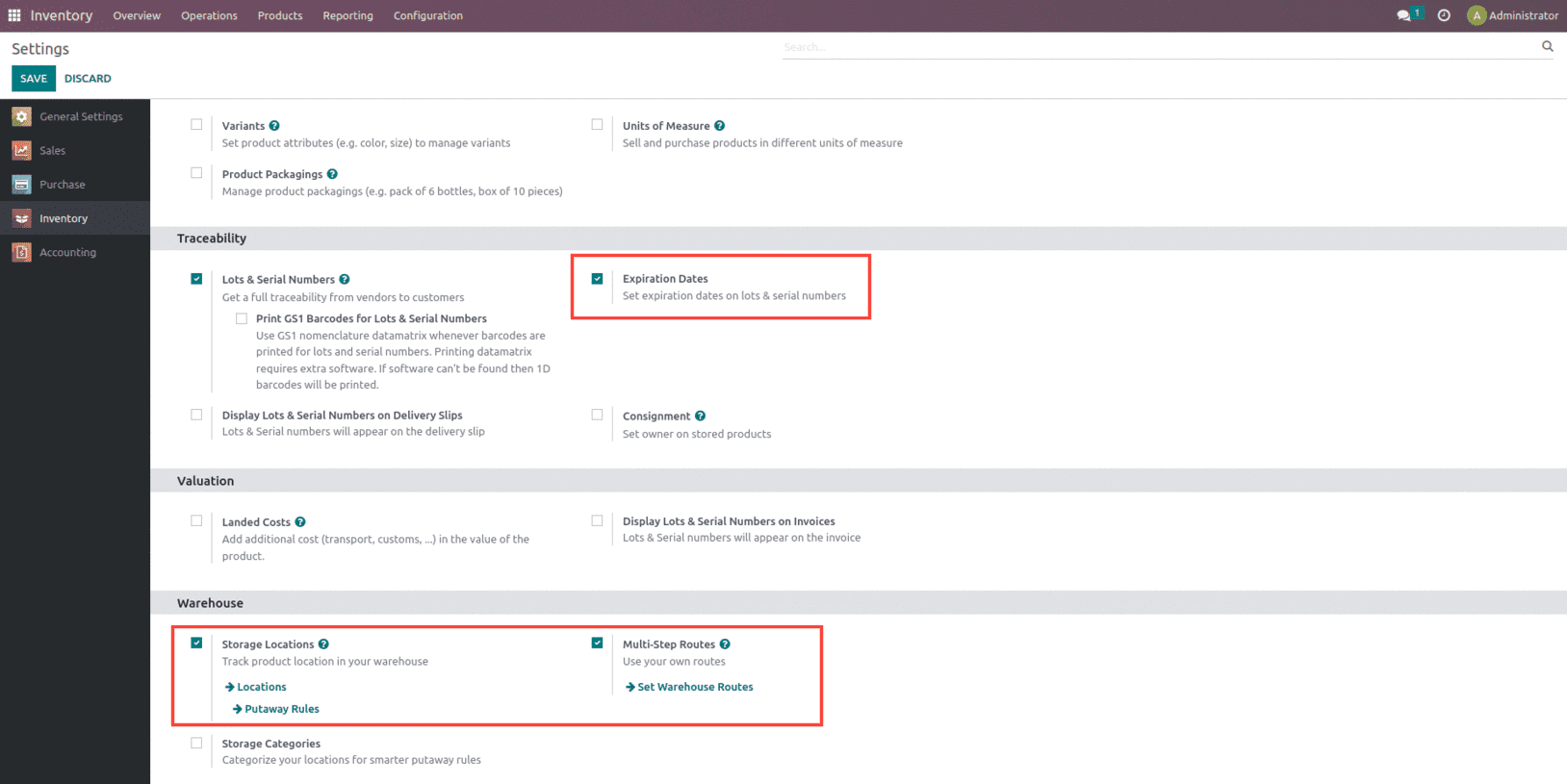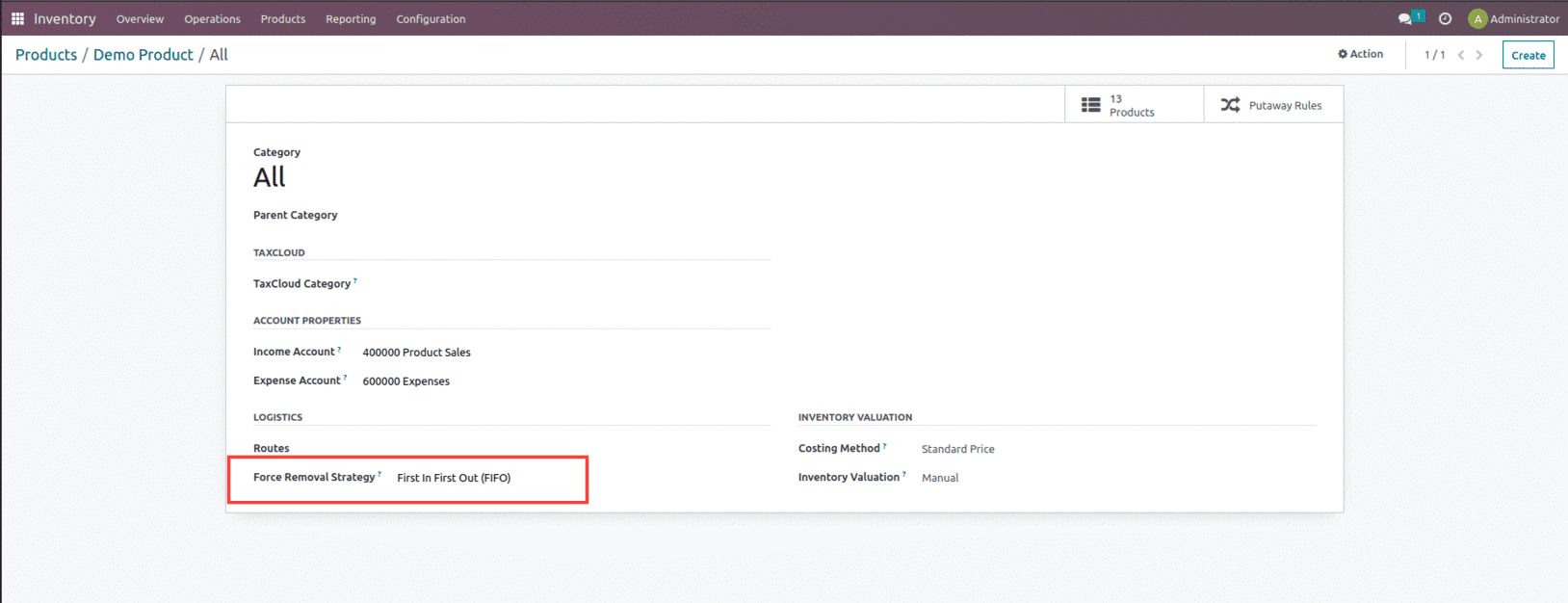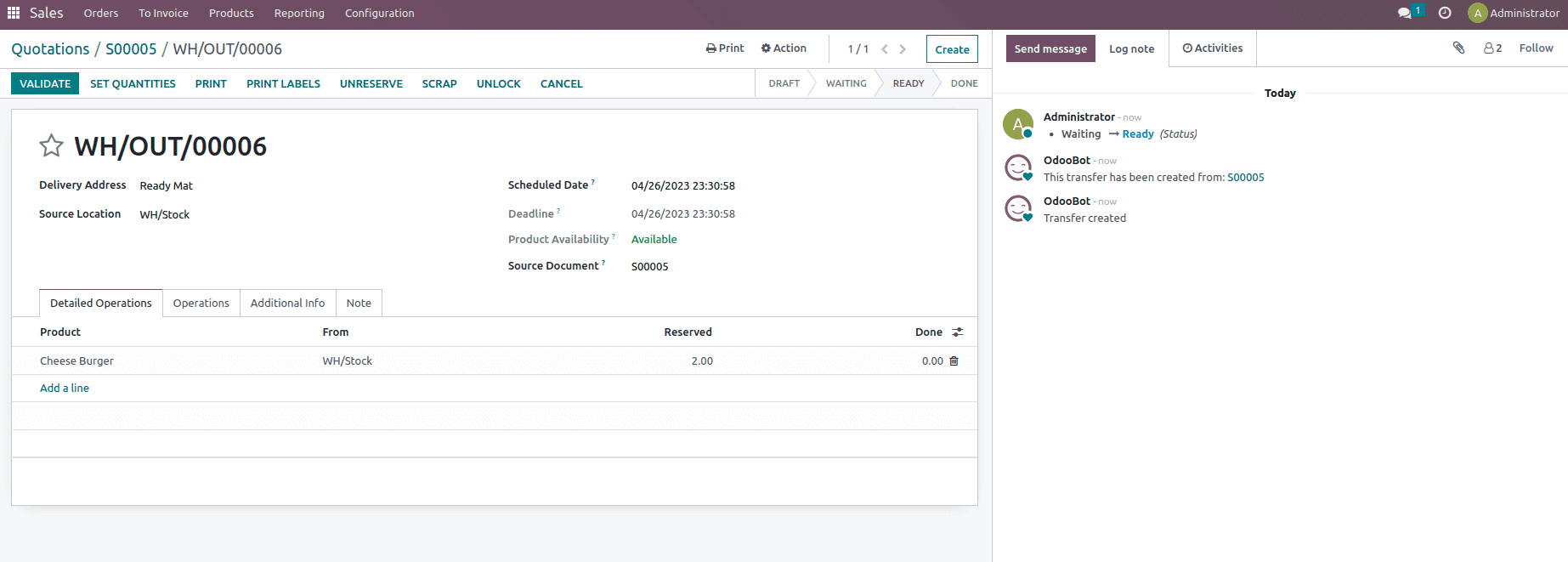Different Removal Strategies in Odoo
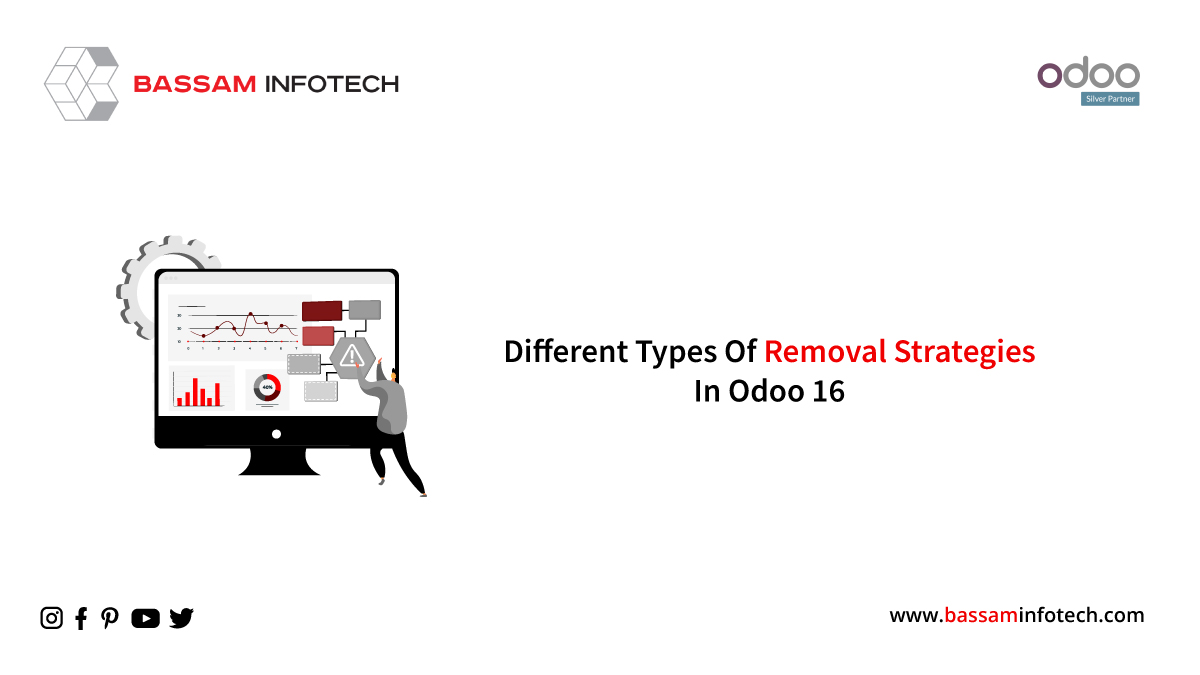
If adequate planning and operational principles are not followed when managing inventory operations in a business. It can be exhausting and can cause chaotic situations. Inventory management and its performance are crucial to the success of a company’s operations and product mobility. As businesses digitize their operations, including inventories, management software is being developed to ease their operations. Based on certain criteria, such as increasing the distance for the worker. Quality control, or the reason for product expiration, Odoo 16 warehouse operations use removal methods to choose the best products. Using Odoo, we will manage our inventory more efficiently. Odoo offers three removal strategies: FIFO, LIFO, FEFO, and Closest Location.
As shown below, ensure we have enabled Storage Location, Multi-Step Routes, and Expiration date on Lot & Serial numbers in the inventory settings to use these strategies.
First In First Out (FIFO)
Using a First In First Out strategy, if a product is stocked first, it will be delivered first when a sales order is confirmed. In order to accomplish this, we will create a Demo product and include tracking information as By Lots on its inventory page.
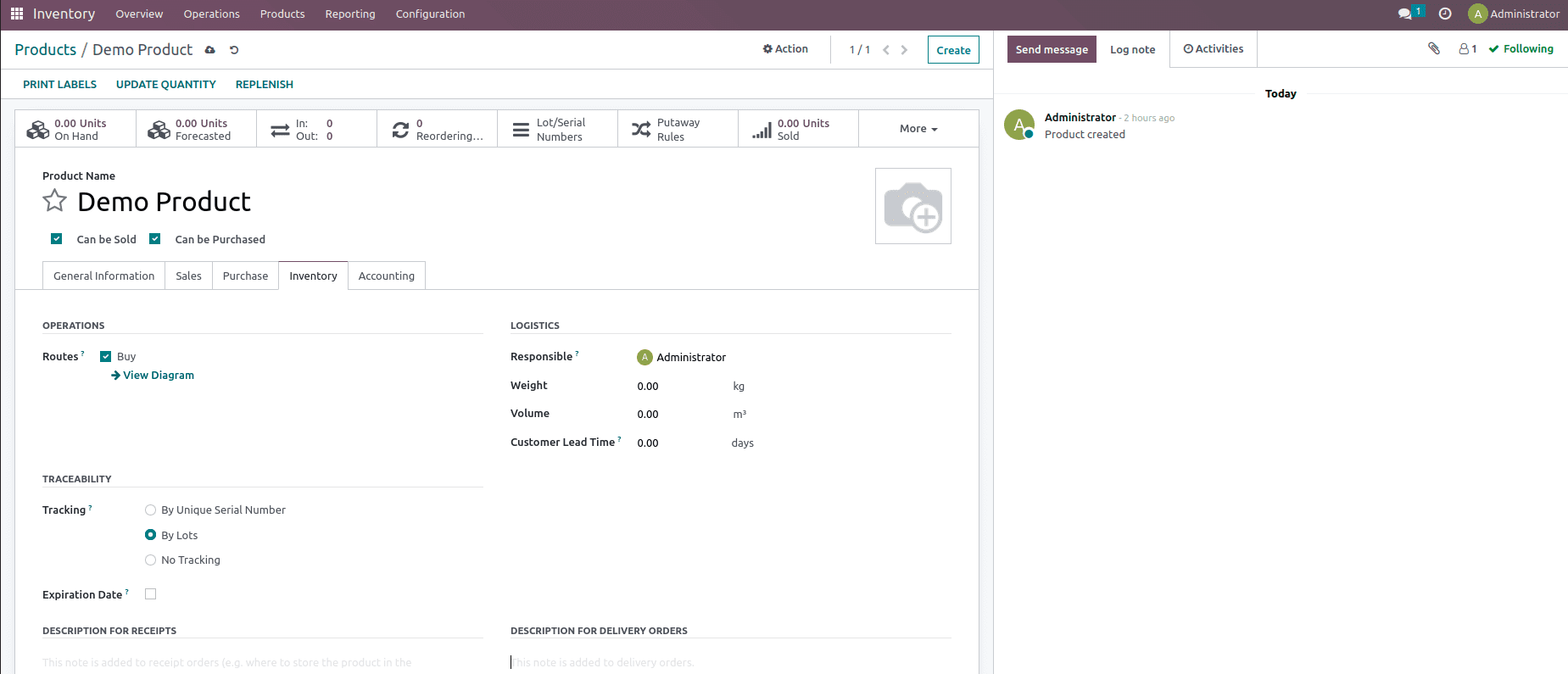
As soon as the force removal strategies are established. Let’s create a purchase order for the product since it is not in stock, as shown below.
DOWNLOAD ERP
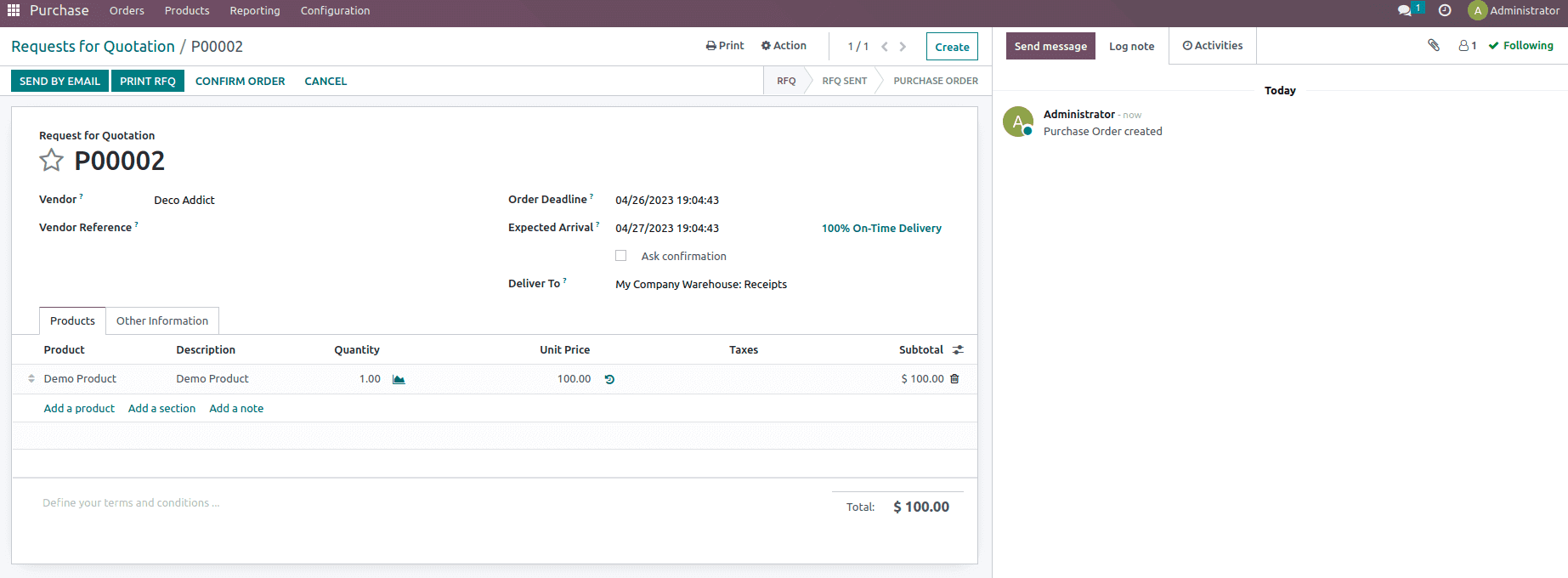
When the purchase order is validated, let’s create a new purchase order for the same product if it needs to be restocked.
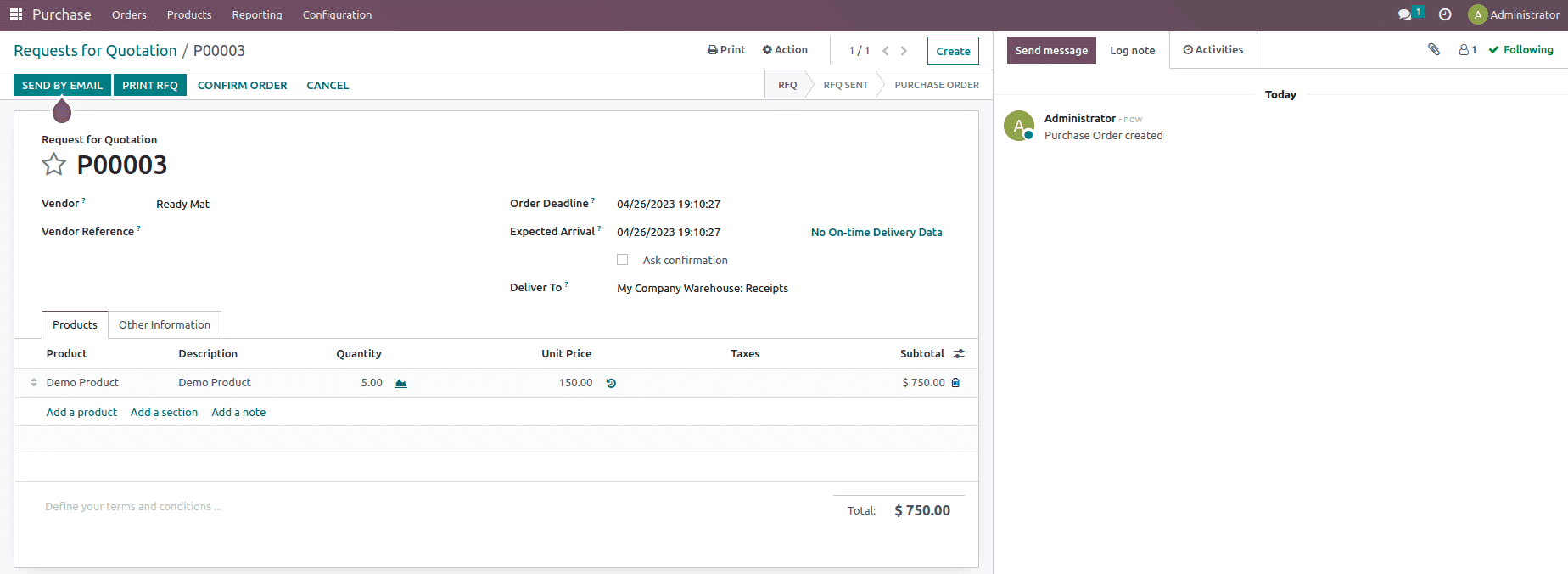
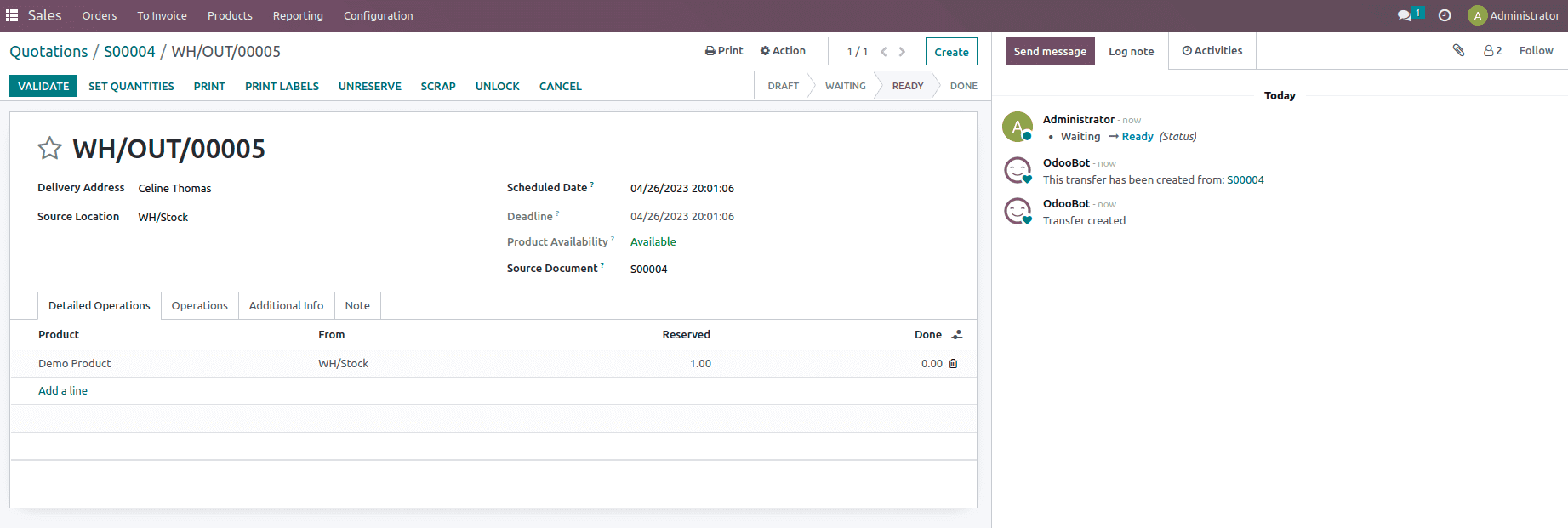
Last In First Out (LIFO)
Last, In First Out is the inverse of FIFO, stating that if a product is stocked last. It goes out first in a delivery order if a sale order is confirmed. The operation is tested by creating a new product with the product category set to LIFO. The tracking is set to By Lots on the inventory page, as shown below.
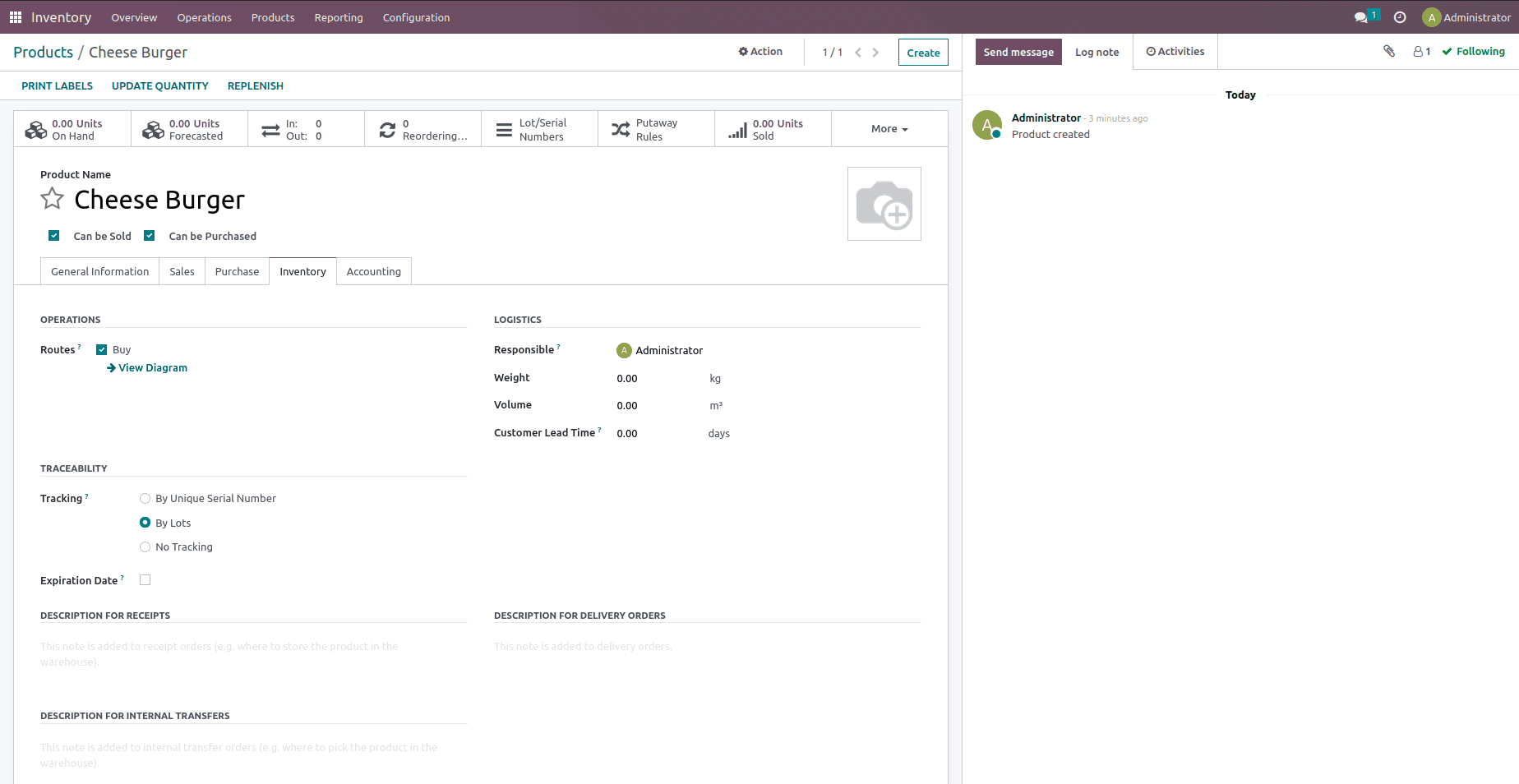
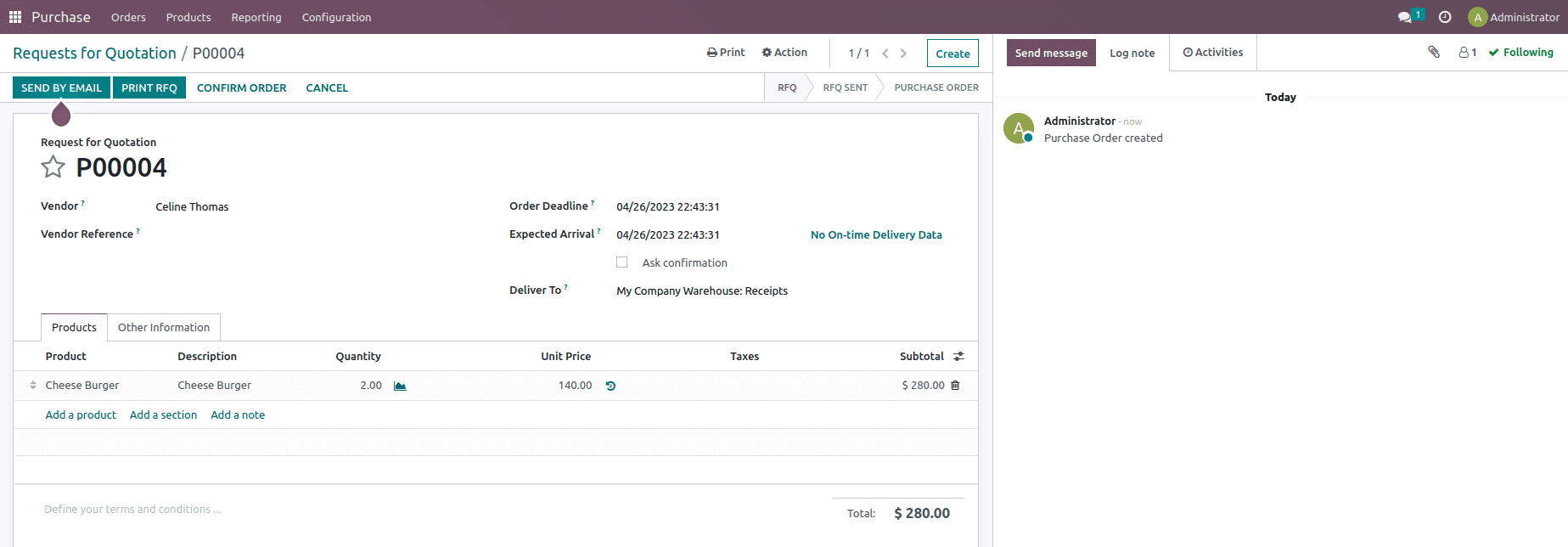
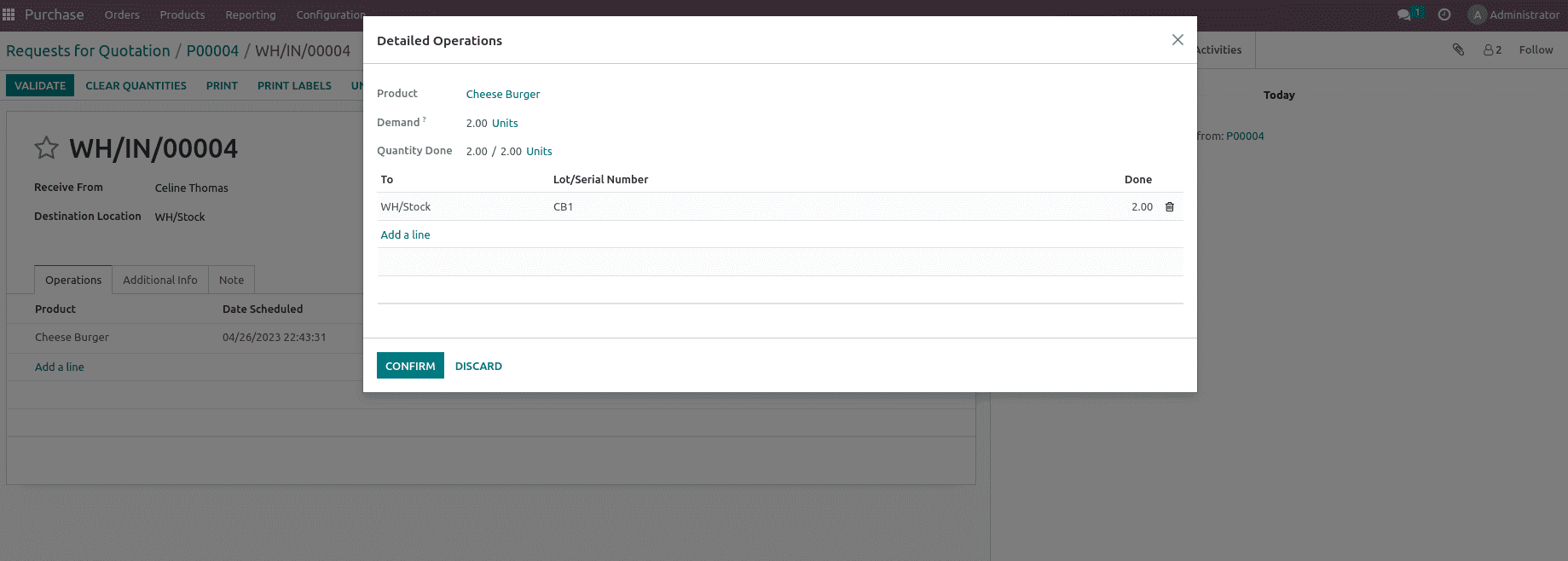
When we check this report, we can see that the product with lot number CB2 will be sent to the customer rather than CB1.
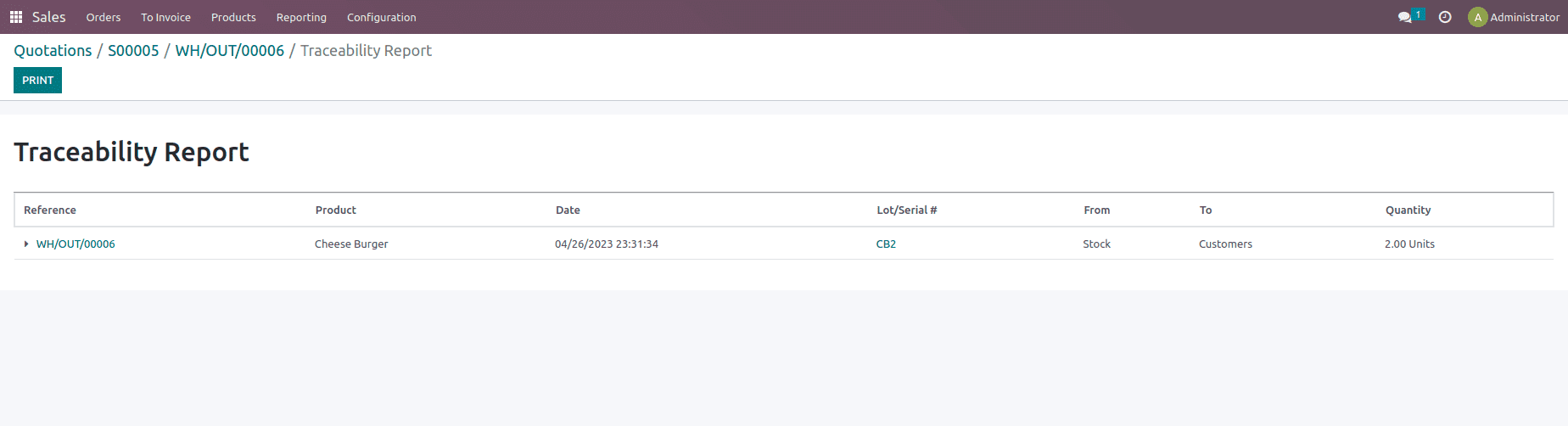
"Unlock the Full Potential of Your Business with Odoo ERP!"
"Get a Cost Estimate for Your ERP Project, Absolutely FREE!"
Get a Free Quote