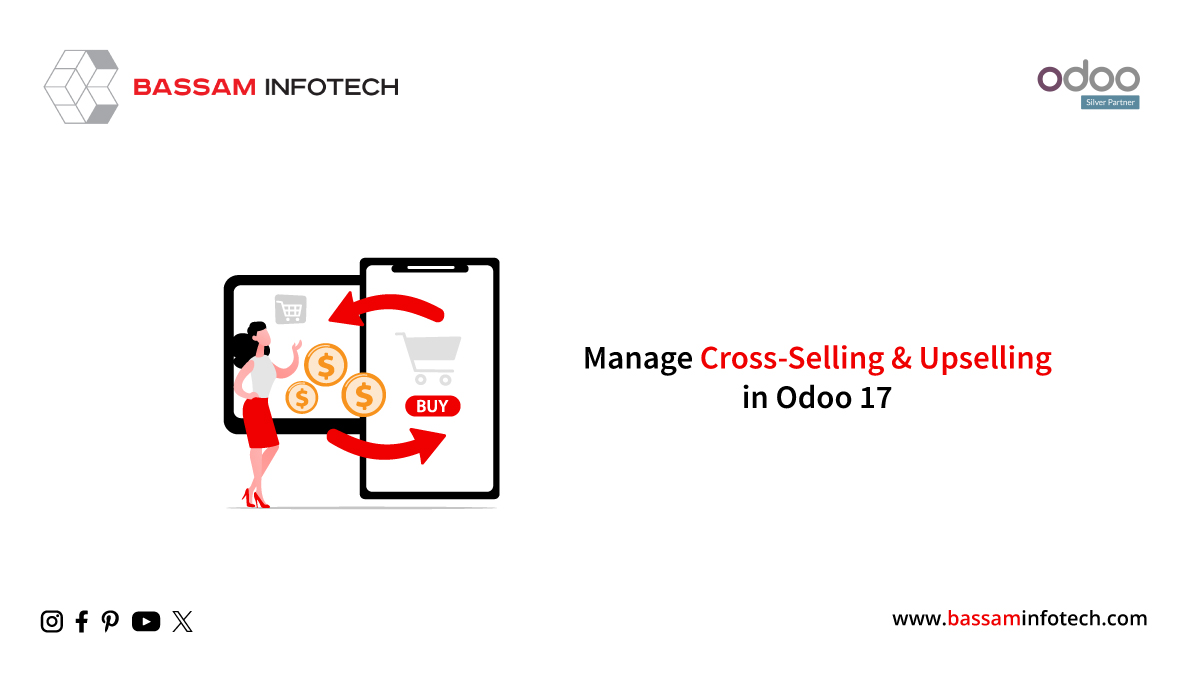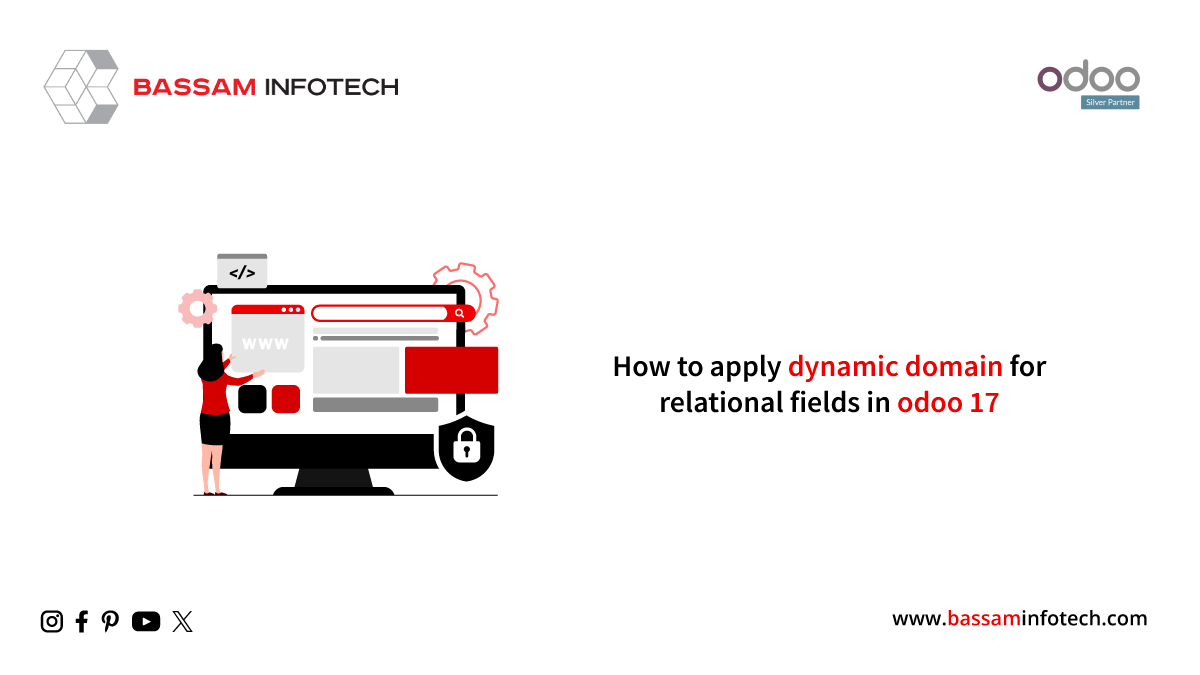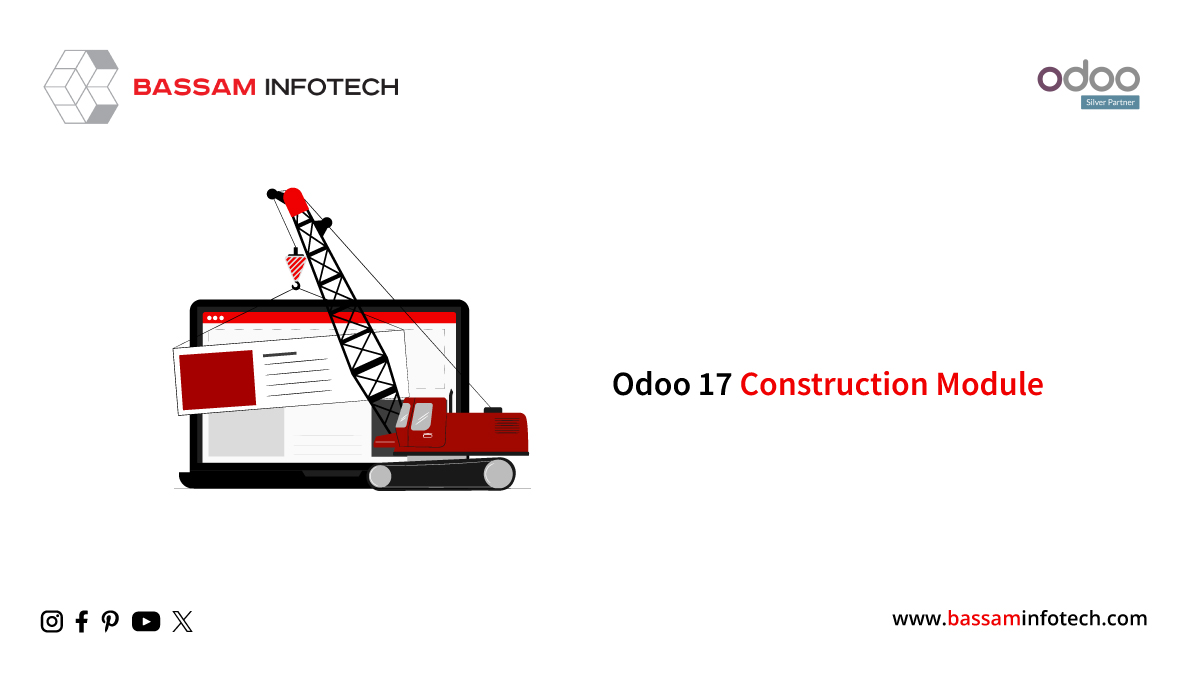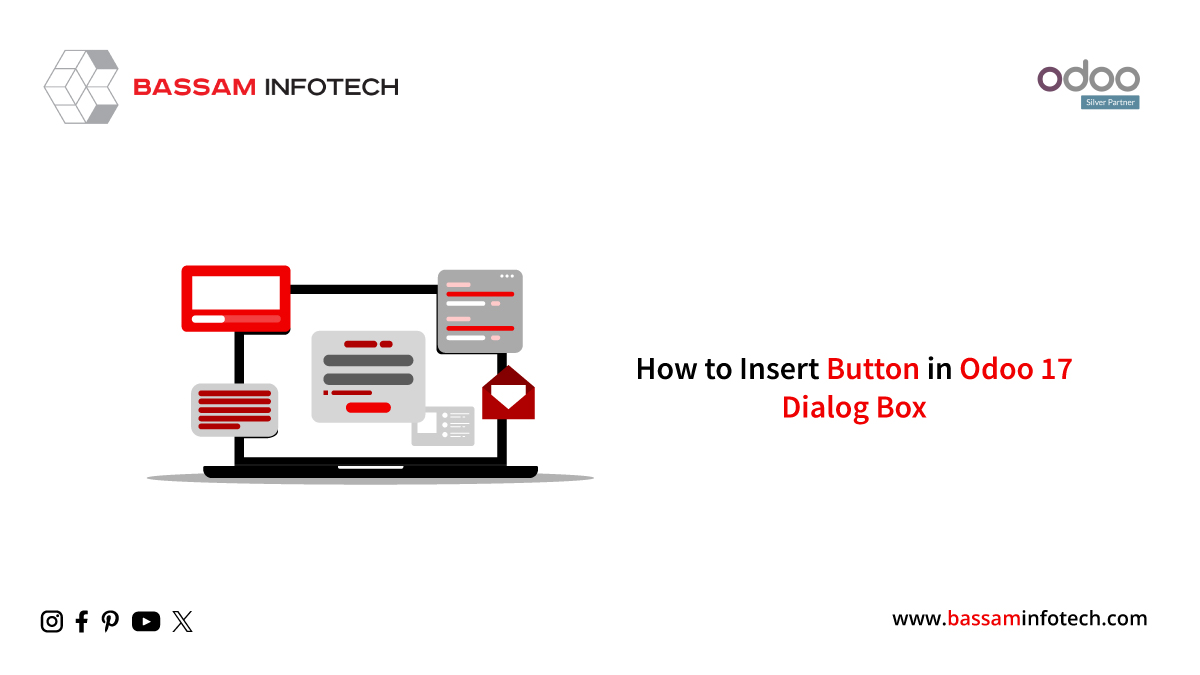Manage Dropshipping in the Odoo 17 Purchase Module

The business decides not to keep inventory when it first starts. Businesses can use the Odoo 17 dropshipping technique to sell things without retaining any inventory because it’s a cheap and low-risk way to start an online business. This suggests that businesses can start selling products right immediately without having to invest in a warehouse or inventory management system.
Dropshipping is a retail fulfillment method where merchants offer things without keeping inventories. Rather, after receiving an order from the customer, the seller purchases the item directly from a third party, usually a manufacturer or wholesaler. The vendor does not ever handle the goods personally.
Since there are no intermediaries, the goods will be delivered much quicker than drop shipment. Odoo may automatically fill dropshipping orders, saving you a ton of time and effort. Dropshipping, above all, reduces the risk involved in keeping inventories. If a product doesn’t sell, you don’t have to worry about losing money on unsold inventory.
Let’s look at how to manage dropshipping with Odoo 17
Dropshipping can be conveniently accessible and configured by the user under the buy module’s logistics area.
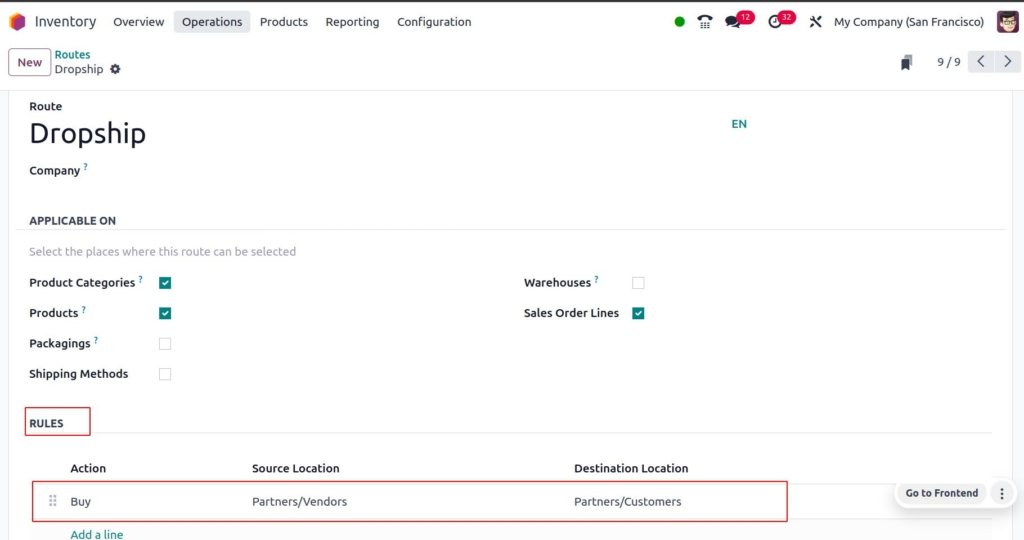
Now you can use drop shipping options for your sales orders. You have the option to set up a product for dropshipping when you set it up for sale using the product form. Now let’s set up the dropshipping route and go to the product form.
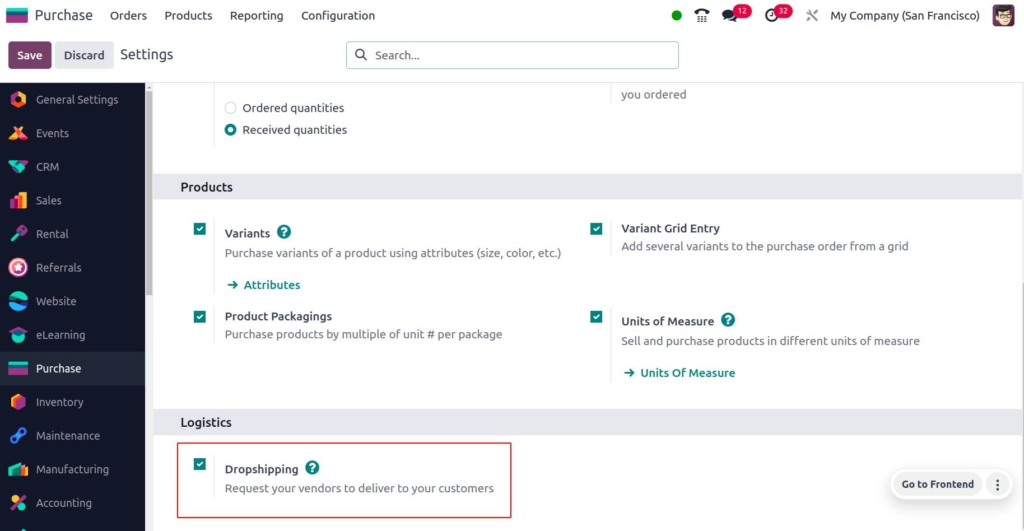
The tab for an inventory of the operating route specification is provided by the product configuration. This parameter can be used to specify a product’s routes. Remember to include a vendor from the purchasing tab of the product form as well.

When a purchase order is created, this will be the seller of the product.
You may also access the Routes menu by customizing or creating new routes within the configuration tab of the inventory module.

You can get to the dropship from the routes and make any necessary adjustments there.

This part contains the name of the operating route and its sequence number. You can select which product categories and items this route is accessible for by filling in the form that appears. To make this route the default path for products that pass through the specified warehouse, you can activate the Warehouse option as needed. Because dropshipping is a direct delivery method from the supplier to the customer, it typically doesn’t require a warehouse.
By turning on the sale order lines, you can also choose this route from the sale order line. The details of the route are described in the Rules tab.
Now let’s look at how Odoo 16 handles dropshipping.
To achieve this, create a sale order for the item with the product’s details and the dropshipping method; that is, after an order is placed, the product is transported directly from the supplier to the customer.
how to handle dropshipping in the purchase module of Odoo-17 Cyber-Systems
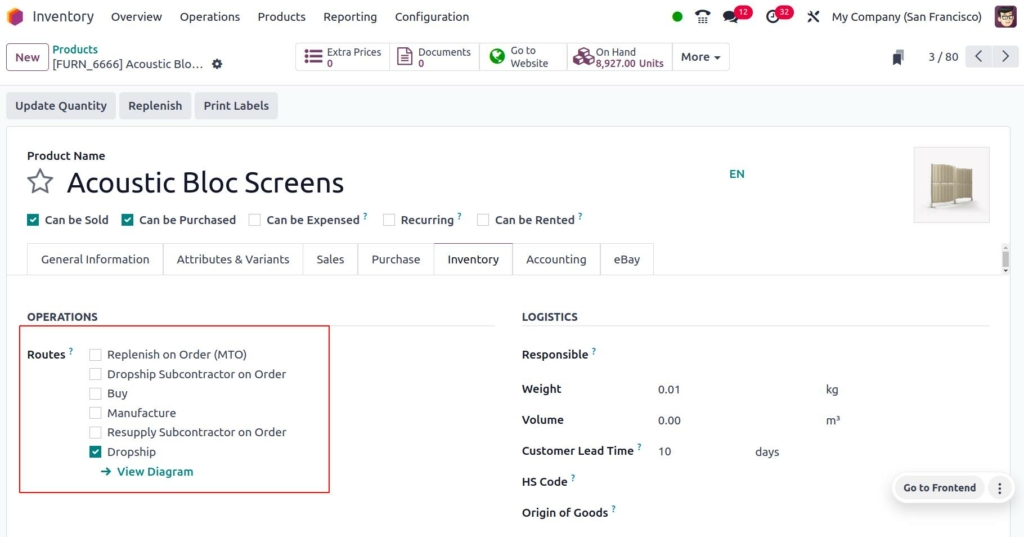
Additionally, the sales module allows you to place a sale order for this product.

As a result, a purchase order will cause dropshipping to occur. If the RFQ is a purchase order, that is confirmed. What appears will be a purchase order.

When you open the buy order, the vendor that is selected is the one that we have indicated on the Purchasing tab of the product form.
Furthermore, the product and quantity are updated in compliance with the applicable terms of the sale order. The sale order’s client is the delivery address, and dropshipping is used for the delivery.
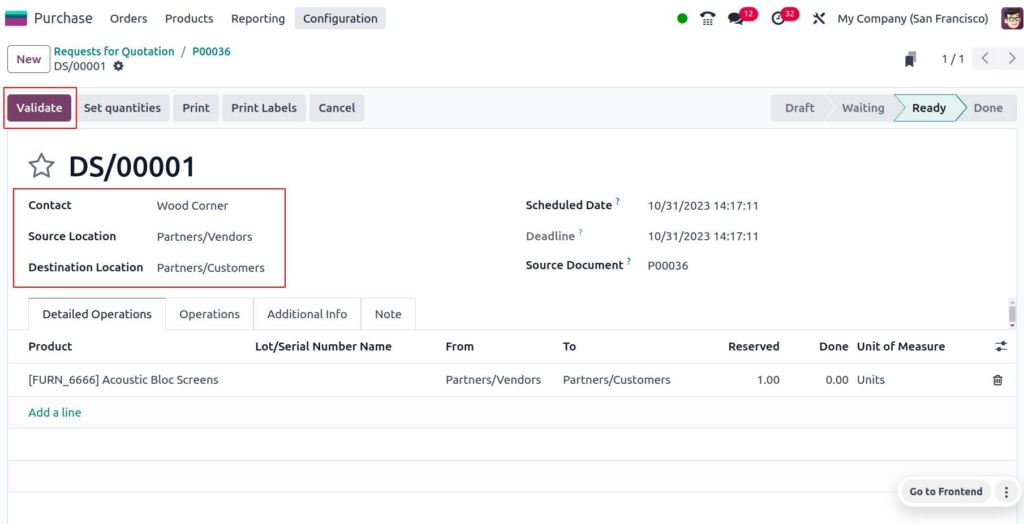
Following purchase order verification, a dropship smart button will show up for confirmation.
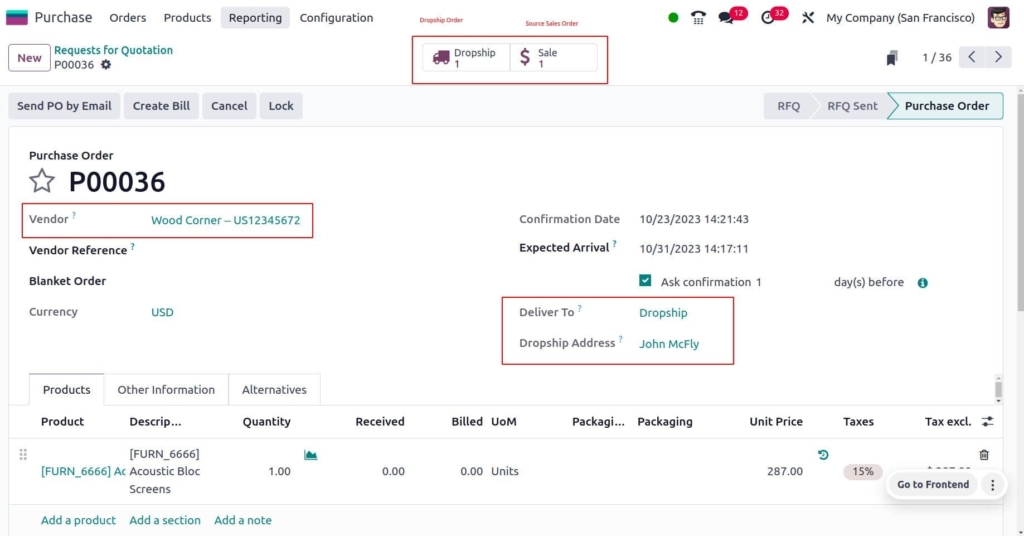
As you can see, the delivery address is the destination place in the form that was previously provided. You can now verify the dropship. Once the dropship has been confirmed, make a purchase order bill and monitor the funds. Let’s return to the sale order now.

This is where you can see that the provided amount has been changed, as the vendor delivered the merchandise directly to the client. Making an invoice for the item and sending it to the appropriate client is the next step.
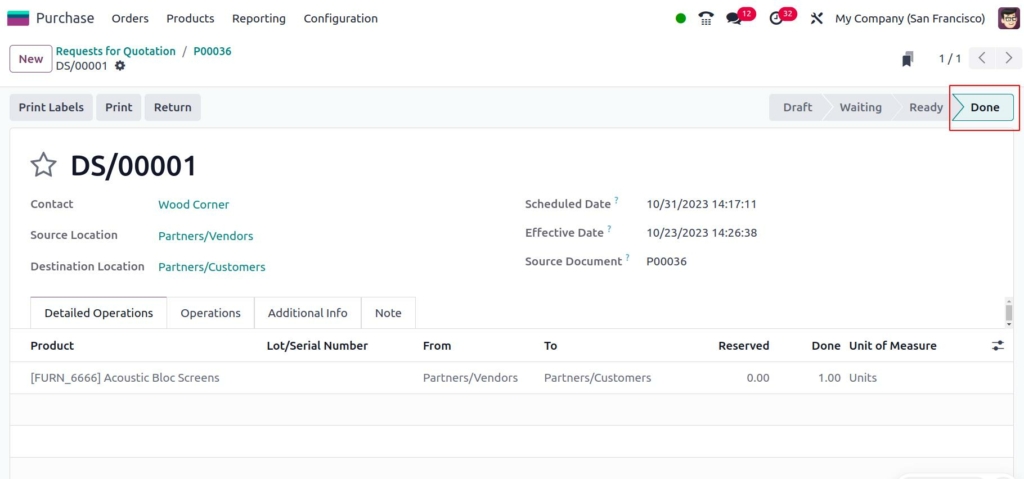
As soon as these procedures are completed, the products will be delivered to the customer by the sales order and acquired from the supplier by the purchase order. This is how dropshipping is managed by the Odoo 17 ERP.
"Unlock the Full Potential of Your Business with Odoo ERP!"
"Get a Cost Estimate for Your ERP Project, Absolutely FREE!"
Get a Free Quote