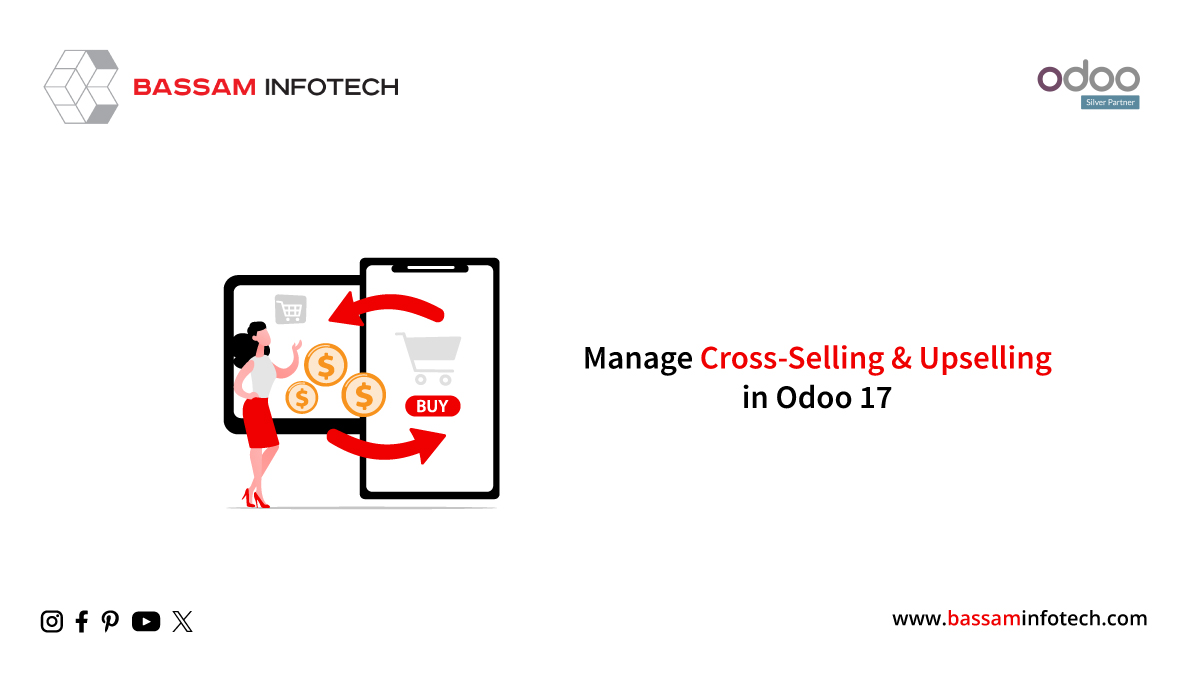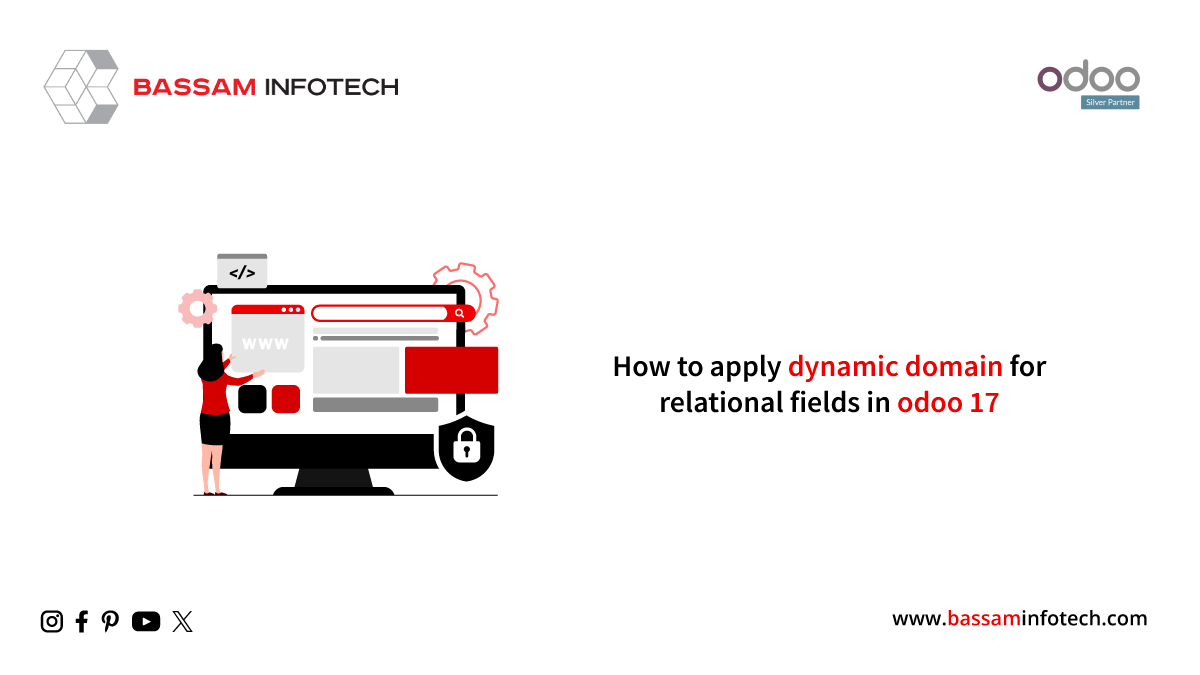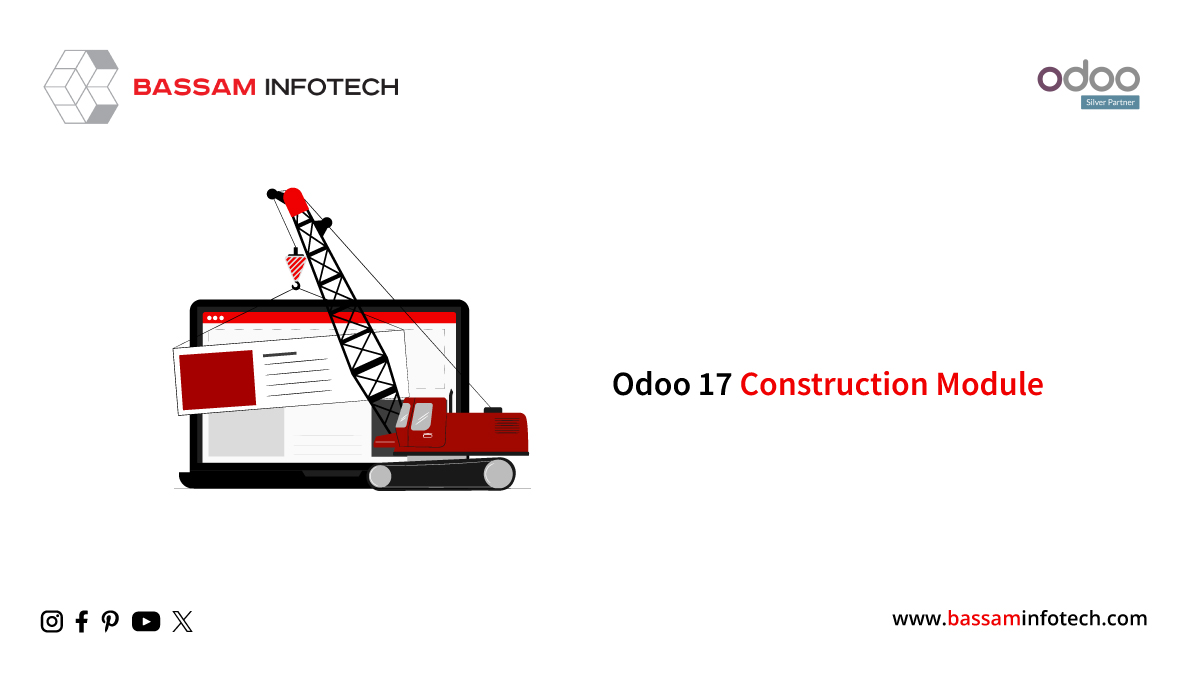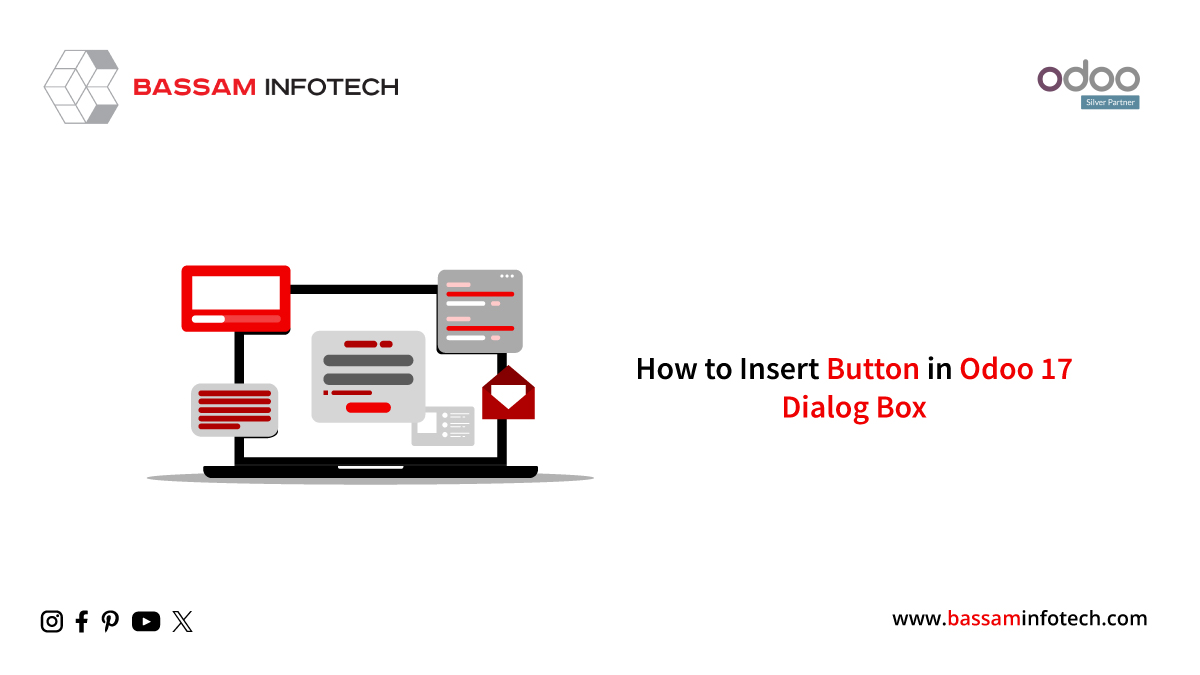Close Opportunities Effectively Using Odoo 17 CRM

Odoo CRM is a Customer Relationship Management system that seamlessly integrates lead management, opportunity tracking, and quotation creation. It converts leads into opportunities effectively and generating accurate quotations is crucial for successful sales processes. Our blog explores the process of lead conversion and quotation creation within the Odoo CRM framework. CRM allows us to efficiently manage leads by providing a centralized platform for lead information. When a lead shows potential, it can be converted into an opportunity with a few steps.
Once a lead is converted into an opportunity, CRM empowers us to manage and track the entire sales. Detailed information about the opportunity, including expected revenue, probability of closure, and associated contacts, can be tracked. This enables sales teams to make informed decisions and prioritize opportunities based on their potential value.
Leads to Opportunities Conversion – Odoo 17 CRM Module
CRM offers a great platform for managing customer relationships, and activating the “Leads” feature is a basic step in optimizing your sales processes. Leads in CRM serve as the starting point for building customer relationships and are a vital component in the broader strategy of sales and customer acquisition. “Lead” refers to a potential customer or prospect who has shown interest in a product/service but has not yet progressed through the entire sales cycle.
Key attributes of leads in CRM typically include contact details, basic information about the lead, and a status representing their position in the sales process. The purpose of managing leads is to systematically move them through the sales pipeline, ultimately converting them into opportunities and then into customers.
Convert leads to opportunities – Odoo 17 CRM:
When entering to CRM module in odoo 17
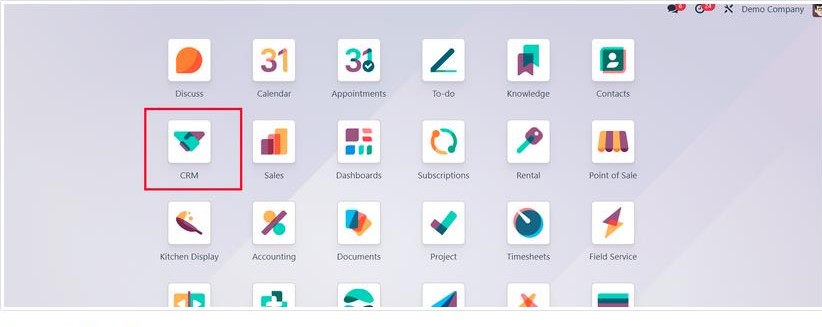
The setting menu can be seen as shown below picture.
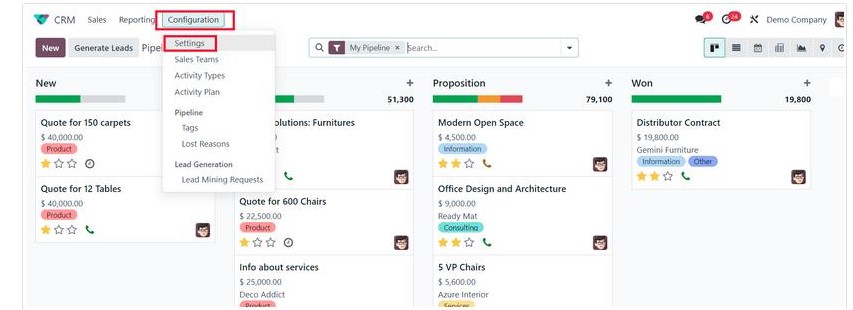
You can find the Leads option in settings. Select the appropriate option to enable leads functionality After enabling the Leads feature and configuring the necessary settings, make sure to save your changes.
To access the lead menu, Return to the CRM dashboard and navigate to the Leads menu. We can now see the Leads feature activated and ready for use. This is where we can manage our potential customers and leads.

Then, identify the lead to convert Review the list of leads and identify the one you want to convert into an opportunity.
Then click on the specific lead to open its details and view the information associated with it.

Details such as Probability, Company Name, Address, Website, Salesperson, Sales Team, Contact Name, Email, Job Position, Phone, Mobile, Priority, and Tags will be available in the form view. In the corresponding tabs, we will get Internal Notes and Extra Info related to the lead.
To convert the lead to opportunity, Within the lead details page, look for an option like “Convert to Opportunity”. This is typically a button or a menu option. When we choose to convert the lead, the Odoo CRM Module will prompt you to fill in relevant details for the new opportunity.

In the above screen, we can select the Conversion Action as “Convert to Opportunity” or “Merge with existing opportunities”. Here, we select the “Convert to Opportunity” option. We can assign this opportunity to a Salesperson and Sales Team by mentioning their name in the given spaces. We can either create a new customer or link to an existing customer by selecting the corresponding option from the pop-up window. Once we have filled in the necessary information, save the new opportunity by clicking on the “Create Opportunity” option. This action button confirms the conversion from lead to opportunity.
To review and manage the opportunity, you will find the newly created opportunity with the details you provided.

By following these steps, we can efficiently convert a lead into a new opportunity in Odoo CRM.
Creating Quotation from Opportunities – Odoo 17 CRM
CRM seamlessly integrates with the Sales module, allowing us to generate professional and accurate quotes directly from the opportunity. The system enables the customization of quotations based on various factors such as pricing, discounts, and terms. With Odoo ERP, we can create templates for commonly used products or services, saving time and ensuring consistency in quoting. In addition, CRM provides a tracking mechanism for quotations, allowing us to monitor their status – whether sent, viewed, accepted, or rejected.
Upon successful transformation of a Lead into an Opportunity, the next step involves converting this Opportunity into a Sales Quotation. Odoo has the facility of offering the ability to generate a new Sales Quotation directly from existing opportunities.
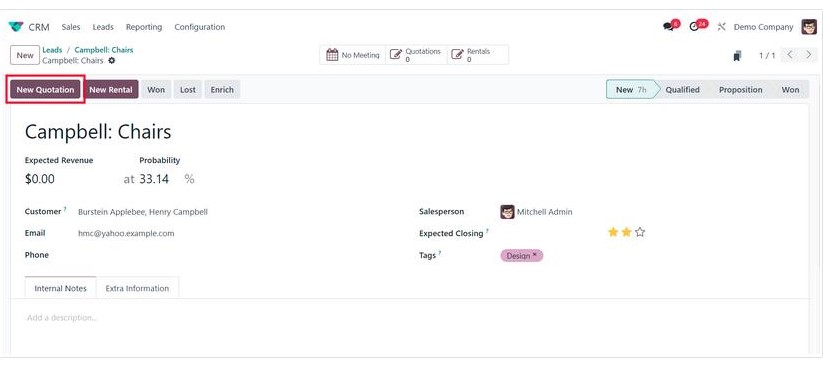
As we dive into a specific opportunity, several options emerge on the page, including New Quotation, New Rental, Won, Lost, and Enrich.

When clicking on the “New Quotation” option, Odoo will convert the existing opportunity to a new sales quotation. Based on the data available in the opportunity, the fields will be auto-populated. Under the Order Lines, we can add a product to the quotation using the “Add a product” button.
The “Send by Email” button can be used to send the quotation through mail to the respective customer. Using the “Confirm”, we can confirm the quotation and convert it to a new Sales Order. This is how a new quotation from an existing opportunity is created.
"Unlock the Full Potential of Your Business with Odoo ERP!"
"Get a Cost Estimate for Your ERP Project, Absolutely FREE!"
Get a Free Quote