Odoo 14 New Updates | Odoo Experience 2021 | Widgets in Odoo 14
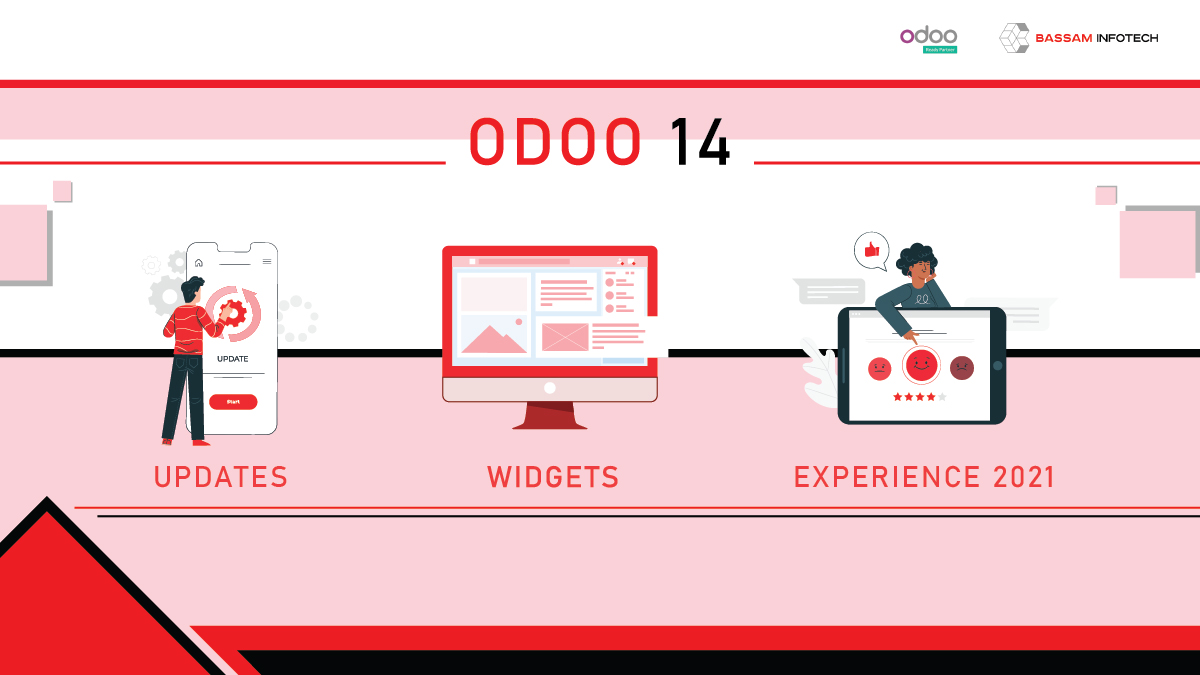
Widgets in Odoo 14
A widget is a simple and user-friendly component of the software. A widget is used to improve the appearance of an application. It can play both a standalone role and a supportive function in other applications. Every such software application introduces such user-friendly widgets to improve the user experience.
A widget has some qualities equal to that of an App or a module. However, it differs from an application in the way it operates. Unlike a software platform that gives a complete solution to a problem or requirement, a widget functions like a mini-application that is self-contained. Widgets can be commonly classified as simple components of the software, which are easy to use. It can run continuously.
Odoo 14 has introduced a set of such widgets. These are sure to improve communication and relationship between the investors and the clients or customers.
Uses of Widgets
Widgets are mostly used as a small software package that comes in handy for the users. It can be used for bringing in small but crucial changes. Innovative widgets play a crucial role in offering a compact solution for app improvement. Widgets designed for one module can be even integrated with other modules as well. Unlike an application, the development of widgets requires creative minds apart from technical knowledge and coding skills.
Odoo open-source ERP solution has been constantly giving thrust to introducing innovative widgets. In Odoo, widgets are used as display screens and attribute to change the view. It improves the design or template of the platform. Odoo has introduced several widgets including charts, data tables, coupons, a calculator and status bar, a percent pie, and a progress bar.
Smiley Widget
Emoji widgets are the highlights of Odoo 14. As rare sets of emojis have already conquered the hearts of WhatsApp and other social media users, they will impress the Odoo ERP users. The emoji widgets can be used for text and character fields. Smiley widgets can be used while sending remarks, quotations, and notes. It will improve the communication between vendor and buyer and employer and employee.
Count Down Widget
The countdown widget has been introduced on the Website Builder module to improve the e-commerce experience. The countdown widget will improve the marketing technique by introducing an offer deadline, price offer deadline, and purchase time deadline. Odoo 14 has set countdown widgets in a circle, box, and text inline format.
Chart Snippet
Odoo 14 comes up with a Chart snippet to help a user synchronize different data. This widget can align qualitative or quantitative data as a chart on a website.
Auto pop Widget
As Odoo has given a thrust to E-commerce in the 14th version, they have come up with an Auto pop widget. Auto pop can help a point-of-sale business attract customers with flash offers and quick offer alerts as auto pops.
Smart Date picker
A smart date picker is a newly introduced widget in Odoo 14. The smart date picker helps to set the closing or starting date of a purchase, sale, or any other operation with a click. The selection of dates irrespective of the calendar year is possible through an easily navigable dropdown menu. The process can be completed by simple subtraction of a year or month.
Receipt by Email widget
This widget helps the user to save paper and ensure the correct documentation of bills and invoices. The widget allows the Point of Sale to add the contact details including the mail ID of the customer and send the receipt to the address.
SCHEDULE A FREE LIVE DEMO – SEE HOW ODOO WORKS
Progress bar for Expense Dashboard
The expense report view has been improved in Odoo 14 with the new widget. The progress bar gives details of expenses to be reported, under validation, and the expense reports pending reimbursement.
Timeline Widget
The website builder module gets the Time Line widget in Odoo 14. This allows the user to list out the sale process in the order of what is happening. Tracking of the product movement is made simpler with this widget.
Remaining day’s widget
Odoo 14 new widget will help you easily understand the deadline for a purchase, quotation, or other purposes. It helps to set the deadline and change the color of the date when the deadline expires. The remaining day notification will change color from green to orange and orange to red. The color change will help the user notice the deadline easily. The remaining day widget is more useful for purchase, sale, CRM, and PoS modules. It can also be used for leave management and other purposes.
Drag and Drop Pricelist
The e-commerce website requires an attractive layout for improving user experience. Odoo 14 by introducing a set of new widgets has assured the same. Here, you can easily drag and drop a price list where the Menu and other details can be listed with a price. The feature helps to change the background and page layout and convert it into a catchy page.
Recurring tasks widget
This widget comes in handy to set a task that repeats at a regular interval of time. This widget comes with the help of a user to manage a project. The recurring task can be set by checking the task after creating the task. The period of recurrence can also be set using the widget. This helps the user to get an alert for repeating the task at the prescribed time.
Year Widget in Time Off
Leave management has become simpler with the introduction of the Year in the Time-Off module. Year offers a window where the employee and the manager can view all leave applications and approvals of the employee for a year. Till Odoo 13, the left view was limited for a month.
Enterprise Resource Planning Software is a collection of widgets for integrating operations and providing a better experience to the user. Every ERP developer uses a set of widgets in all modules for smoothening the operation of the software. The widgets introduced in Odoo 14 are sure to gift wonderful experiences for curious well-wishers.
DOWNLOAD ODOO
"Unlock the Full Potential of Your Business with Odoo ERP!"
"Get a Cost Estimate for Your ERP Project, Absolutely FREE!"
Get a Free Quote


