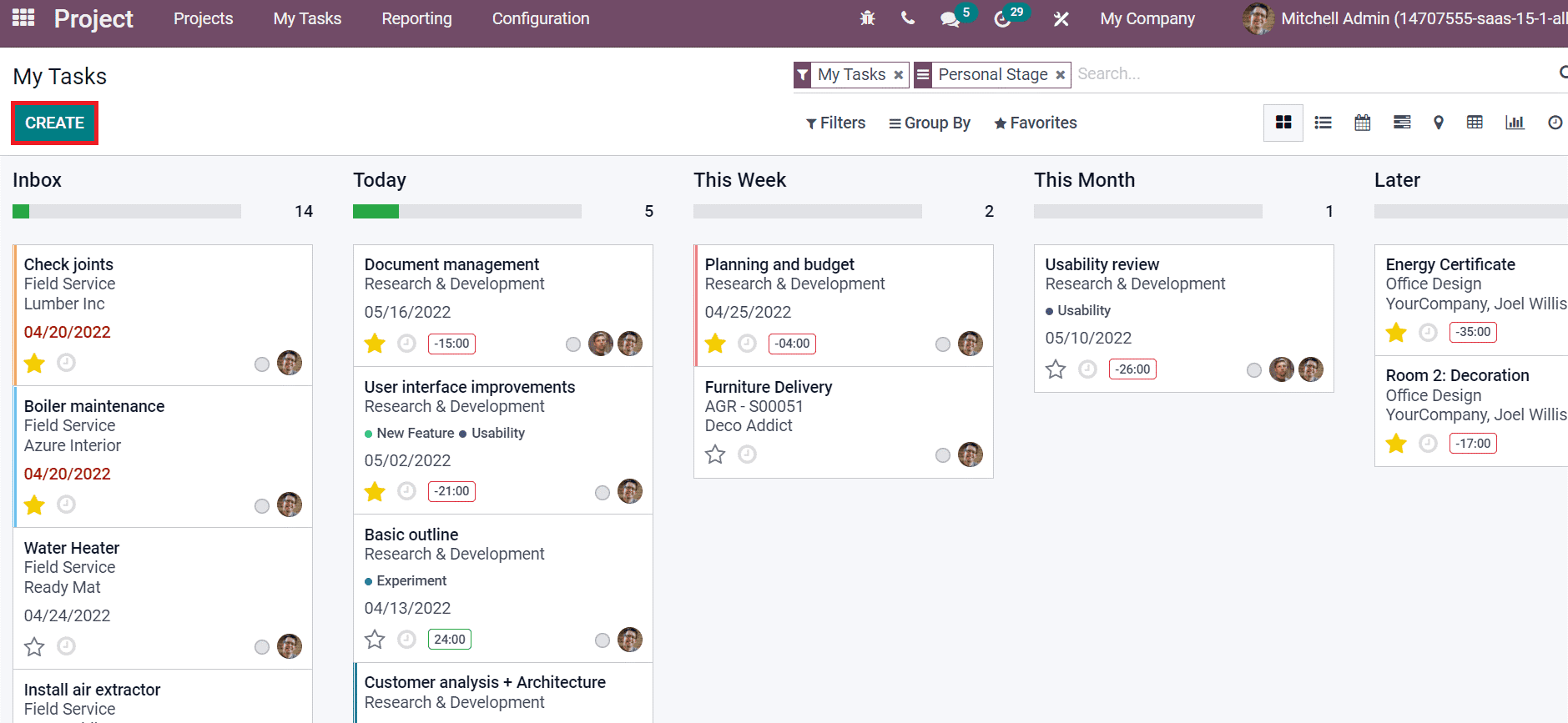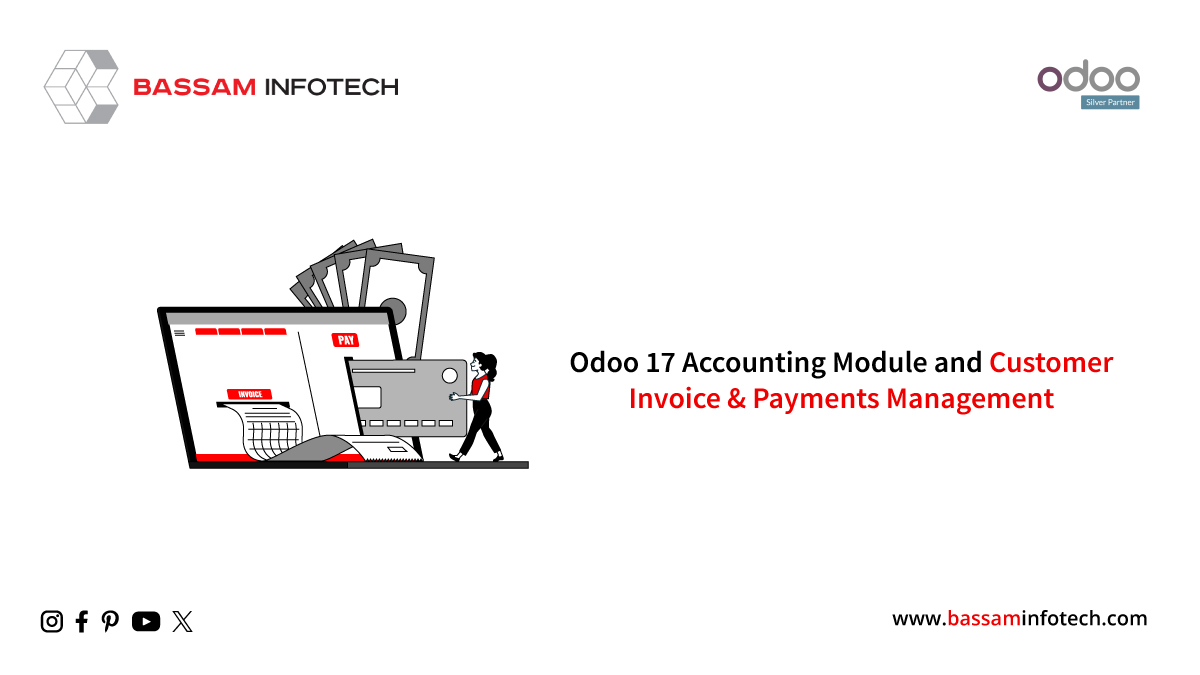Social media marketing |Odoo 15
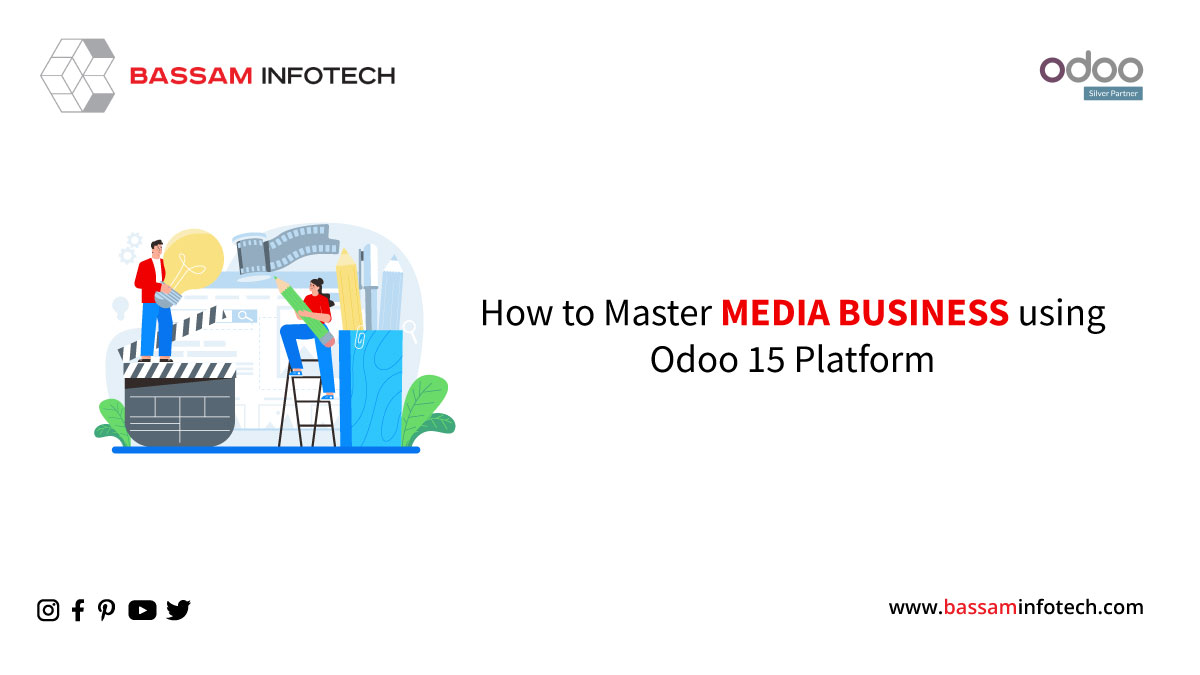
The social media marketing business is not an easy thing. Sometimes, the media industry requires strict plans and schedules. The management of the media business works hard to organize the event and avoid technical/human errors, Also Media companies analyze past shows based on print reports. Automation software takes all the worries out of keeping a media company going.
How to manage your media business with Odoo 15.
Magnify the Client Relationship Management Through Odoo Users can generate leads for different business opportunities from the Odoo 15 CRM module. In the media business case you can also generate leads for both online and offline media ads from the pipeline window, as shown in the screenshot below.
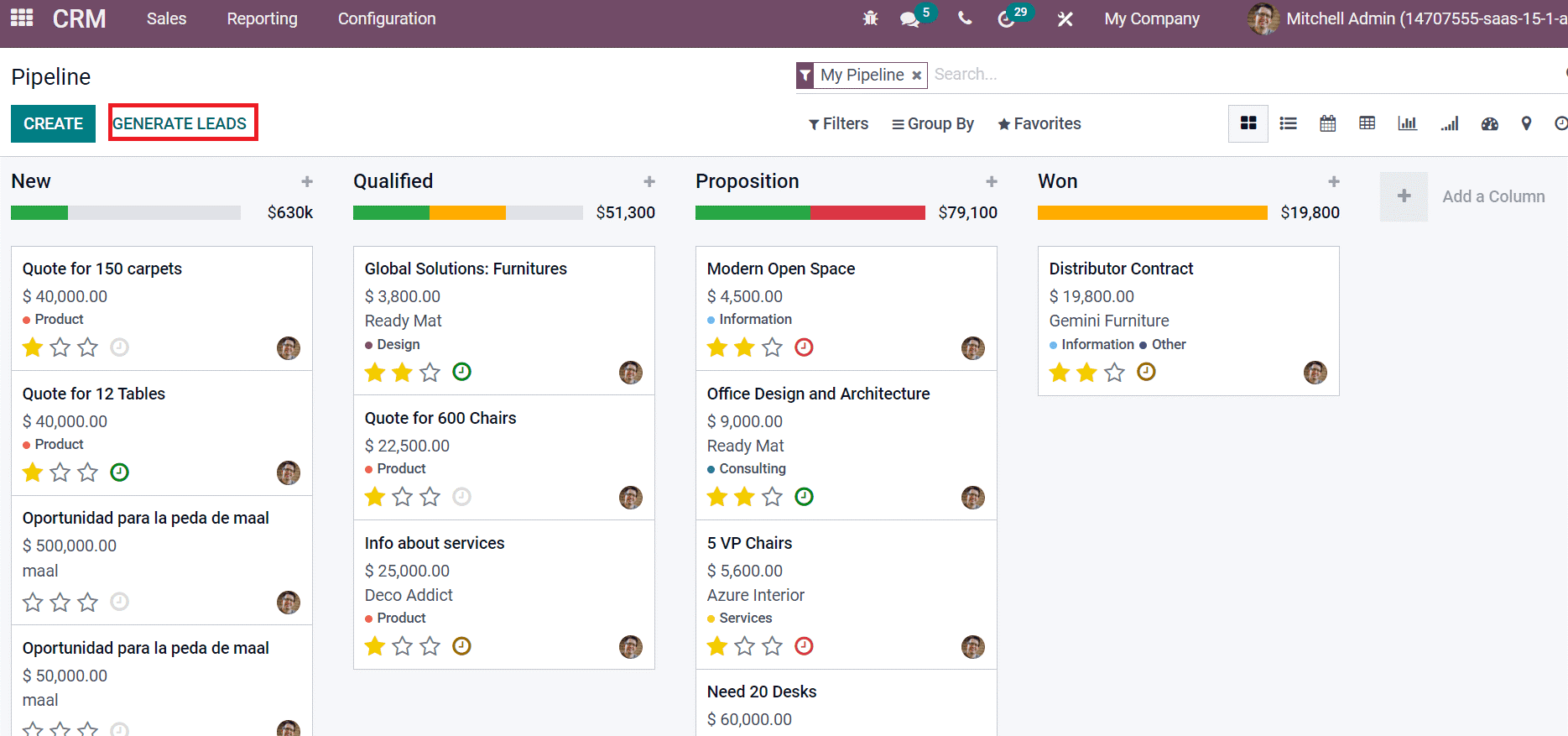
- Using Odoo 15 CRM, we can easily create pipelines, offers, events, and customer details for any media industry.
- Lead generation, pipelines, and resellers can be easily configured from the Odoo 15 CRM module.
- By analyzing leading stories, we can improve the dissemination of new events in our media business. Simply Handle Social Media for Promotion Activities Social media plays an important role in fast customer acquisition in the modern world.
- Some of the popular social media platforms are Facebook, LinkedIn, Instagram, Twitter, etc. These help expand market reach, build networks, and earn customer loyalty.
- Odoo 15 Social Marketing module helps you to link social media marketing business accounts for promotions on specific campaigns.
- Creating campaigns and posts on media content is necessary to reach a wider audience.
Odoo 15 Social Marketing
- With Odoo 15 Social Marketing, you can create new campaigns for your social media marketing business promotion.
- Select the Campaigns tab and click the Create icon as shown in the screenshot below.
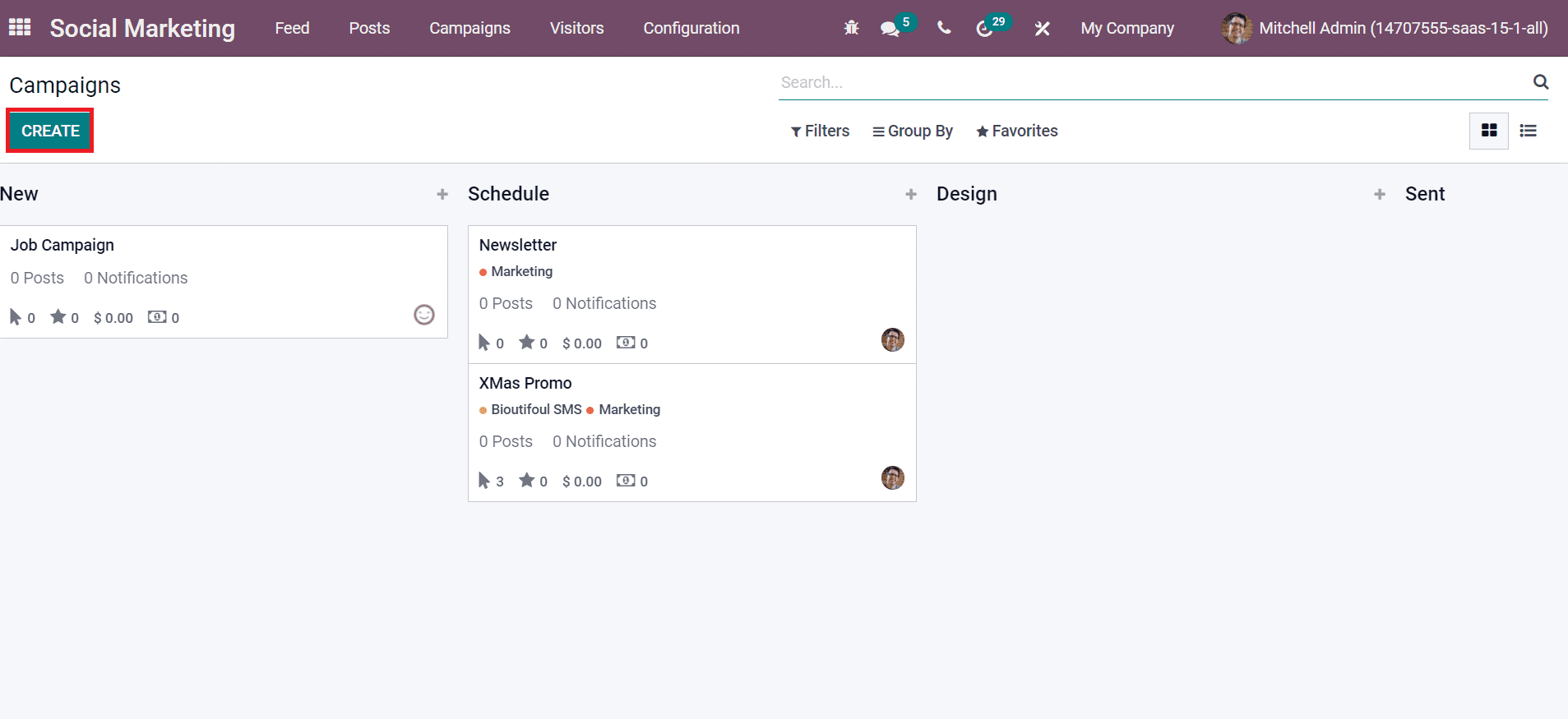
- Here, users can put activities into different stages and complete them in less time. You can also promote social media posts for events happening within your media channels.
- Another feature available in the Odoo 15 Social Marketing module is to set up social accounts/streams and check the visitors to your website.
- Rapidly Upload Documents for a Media Through Odoo It saves you time by storing better-informed business data safely inside a document.
- Inside a secure document, social media marketing businesses manage a variety of scripts, newsletters, articles, and other materials.
- The Odoo database allows you to save data linked to the media business within a document rapidly.
Odoo 15 Documents module
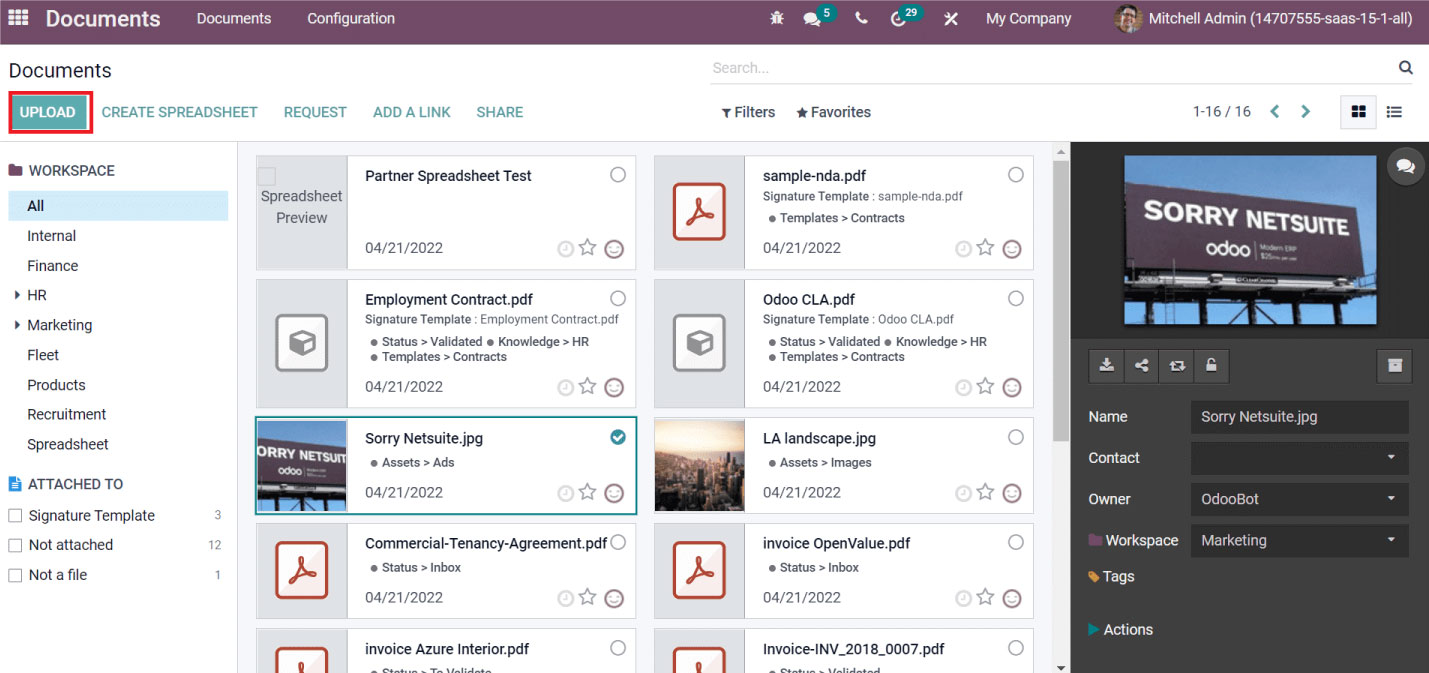
- From the Documents dashboard, users can download, replace, or lock a specific document. All of your company’s documents are securely kept documents in the Odoo 15 Documents module.
- This module allows us to configure workspaces, workflow actions, and tags for a document for your media company easily.
- It’s a great way for executives to assess previous scripts and content from broadcasting activities.
Improve Content Management Using Odoo
- For the organization of diverse programs, content production is an important aspect of a media business.
- Content management techniques include research, development, and publication.
- Some media companies have trouble completing projects for various events.
- Individuals can construct projects for their severe needs using the Odoo15 Projects module.
- With the help of Odoo ERP, it is simple to allocate various duties within a project to a person in a media organization. As seen in the screenshot below, you may assign tasks by clicking the Create icon in the task window of the Odoo 15 Projects module.
- Inside a task, you can add Assignees, Project Name, Planned Date, Timesheets, and other data.
- These are required by a media company in order to assign certain media tasks to individual staff.
Manage the Time and Payroll Management for Employees In Odoo
One of the essential components of a business is time management, and it’s ineluctable within the media business.
- It increased business productivity by designing worker shift hours properly.
- you’ll set work hours for workers in an exceeding media company victimization of the Odoo fifteen Timesheets.
- The time spent by every worker is tracked quickly and kept as a record for a lifespan.
- Users will analyze the timesheet reports of every worker from the cover feature of the Odoo fifteen Timesheets module, as pictured in the screenshot below.
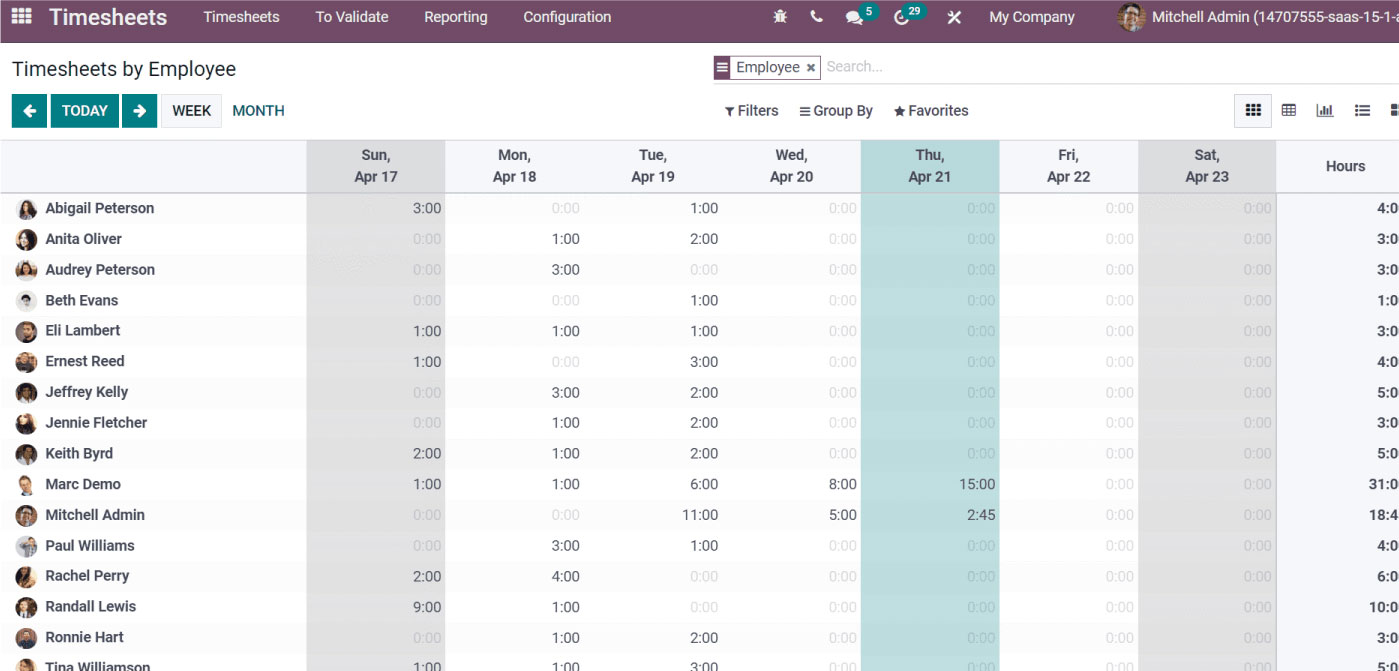
Here, we will read every employee’s accessible information and time in the Odoo fifteen Timesheets module.
- They record simply the effective and regular work hours square measured with this module.
- On the other hand, payroll management relies on employees’ salaries in a company. The allowance, deductions, edges, and issuance of compensation square measure crucial areas of a payroll management system.
- It’s straightforward to make earnings structure, rules, and work entries for workers during a media business inside the Odoo fifteen Payroll module.
- We will additionally generate earnings Attachments and contracts for workers from the Payroll module, as displayed in the screenshot below.
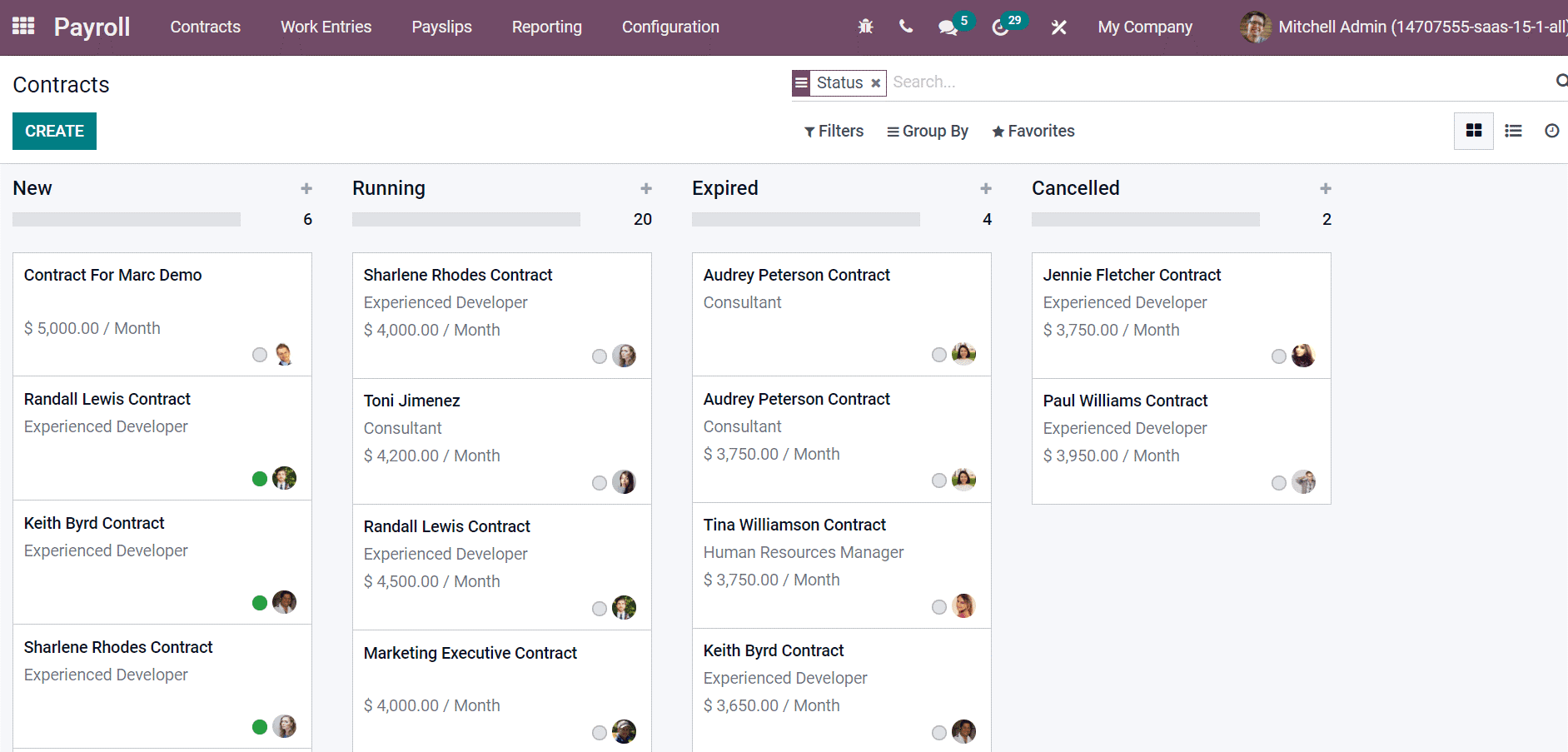
Control Sales Order and Purchase Order
- Camera instrumentation, lighting, IT support, and printing machines are also required for a media business.
- Among the Odoo fifteen Purchase module, users will access purchase orders for products and services in a very firm.
- Users will develop purchase requests, quotations, and demand tenders among the Odoo fifteen Purchase module.
- Purchase orders and agreements for specific products are essential for a media company to keep up fastly with this module Also we can conjointly generate invoicing and Sales quotations from the Odoo fifteen Sales module.
- It ensures a sleek transition in sales of advertisements and broadcasts also users can even appraise sales performance in a very year for the corporate.
Odoo fifteen permits you to manage your media business.
It includes:
- Shopper relationship management
- Uploading documents,
- Handling time management
- Sales/Purchase orders.
It earned a high profit for a media company by running the business with Odoo fifteen.
"Unlock the Full Potential of Your Business with Odoo ERP!"
"Get a Cost Estimate for Your ERP Project, Absolutely FREE!"
Get a Free Quote