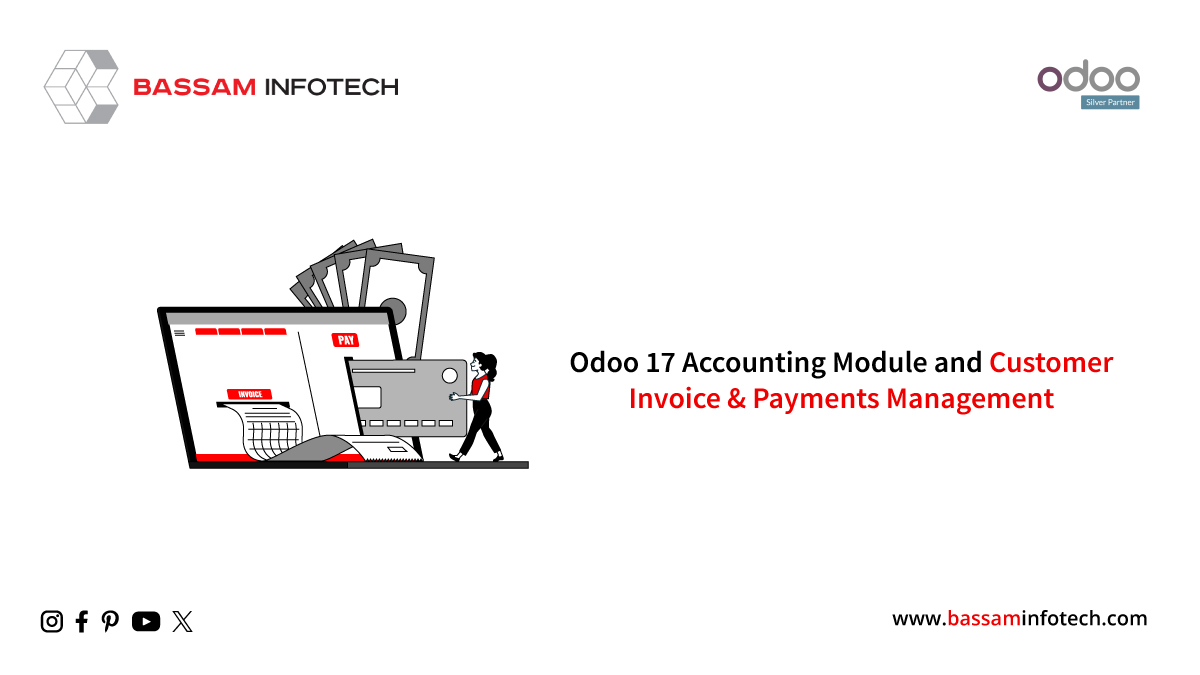Advanced Brand-New Features of Odoo 15 CRM Module

The Odoo 15 CRM could modulate current and forthcoming customers with the ERP software system. In Odoo ERP, the CRM module would be an indelible factor in business. Depending on the company’s size, it could be customized for your business.
The advanced Odoo ERP software system gains the Odoo CRM through an irreplaceable business application used in your gadgets in this digitalized world. CRM module could bring as many outcomes to your business. And it also creates your business to develop and grow with new opportunities and watch out for contingencies.
Features of Odoo V-15 CRM
Modern user interface
A well-flexile modern user interface enables handling the variety of operations related to the CRM. You will deal with your sales interactions with the dashboard options given in the Odoo CRM. As per your requirement, you can configure it with valuable tips and the best features you could set up in the CRM.
Moderate data entry
This gets the leads added automatically by the emails you receive from the sender and VoIP calls. You can even transfer quotes by simply managing a few clicks. And you will manage the pipeline by simply dragging and dropping it with the Odoo CRM software. Because it has smart options for adding leads and sending quotes, you won’t need to spend extra time on it
Smart Mobile Interface
We could use the business application Odoo CRM on your Smart Mobile since you could configure it is in your smart mobile and enable access from anywhere you travel.
You can communicate with your sales team in an optimized larger screen format
You could interact with your sales team department as it will give the option of a chatterbox at the bottom of the software, and you will have a conversation with them by either enlarging the screen to your comfort. In this feature, the manager can develop with the sales team and discuss the meetings if necessary.
Leads Maintenance
DOWNLOAD ERP
You can automatically receive leads with the campaigns and transfer emails directly with the Odoo CRM without moving to email settings for the responsive clients and managing the activities gets to the leads.
Merge the prospect leads
It can import the prospect leads with Odoo’s column matching tool that also enhances merging the potential leads as your requirement.
Access the generate with the GeoIP
If a visitor visits the site from any part of the world, you could get leads from them with the IP address they visited and start a business relationship.
Digitalized lead generation
This can collect the probable leads and all other leads with the Odoo CRM, allowing for tracking all the leads formed from the websites, emails, calls, and many others.
Avoiding Reduplication
Encompass automatically receive a recommendation by converting the leads into potential customers. Also, redirect the automatically into contacts based on the leads.
Adheres to a lead rating
Based on the specific criteria, equivocally and unequivocally, you could adhere to the lead rating. With the lead rating, you will fix the team assignation rules and other actions required by your business. Also, we can decide which enhances converting into a probability for your business with a proper lead rating with the Odoo15 CRM.
Build up in the online acquisition
We can permit the online acquisition to trigger more relevant leads by fixing over 30 marketing apps on your website.
Features of Live Chat
CRM facilitates providing a live chat with your customers, and if it is relevant, also you can change it into a lead that activates an opportunity. And you could also gain the facility to any key countries or pages with specific rules.
- Control the assignment with your sales team.
- This can assign the leads to the required salesperson or sales team based on the quotas and segments.
- Permit the sources with URL Trackers
- It can route the sources of leads with the help of a URL tracker, which can get from the marketing campaigns.
Enabling the activities and calls management
The user in control organizes the activities by the team and the customer management members. They could schedule the activities with them as per the client’s business requirement priority. The members have enhanced the activity before logging in to each activity in the opportunity’s chatter with the pre-defined actions. And the user will have the access to tracking, logging, and analyzing the team members’ performances in their activities.
New pipeline management
You should add the stages in your pipeline with the description as per the business requirement. It can manage the pipeline with customized stages. Also, with your customized pipeline management, can use substages if required for easy processes and allow a fast threshold in your activities. It can also manage the pipeline stages with the easy drag-and-drop operation with a few clicks. If there is an automatic loss of archiving activities, that can find it with Odoo CRM also enhance the activities, but the loss was not seen as the stage but as a separate field.
- Schedule your work schedules based on your priorities.
Organizing your work plan can base on the crucial tasks that you handle each day. Then create the daily schedules based on the priorities.
Log calls – VoIP calls
Odoo develops automatically with the log calls and VoIP calls and organizes the subsequent actions after the calls can be received with the CRM module.
Generate meetings with the customers.
With Odoo CRM module, It should schedule meetings with your clients from your mobile phones or Google calendars as the clients are synce in your contacts.
Broad Visibility
We can have a 360-degree view of the opportunities with the information on the right track, from the pages, websites, emails, meetings, etc. Thus the leads gained will not be found irrelevant, and we can convert the leads with the priority as its requirement.
The focal point is the lost opportunities
We can effectively improve your sales efficiency and know to enhance customer relationships by highlighting the lost reasons.
"Unlock the Full Potential of Your Business with Odoo ERP!"
"Get a Cost Estimate for Your ERP Project, Absolutely FREE!"
Get a Free Quote