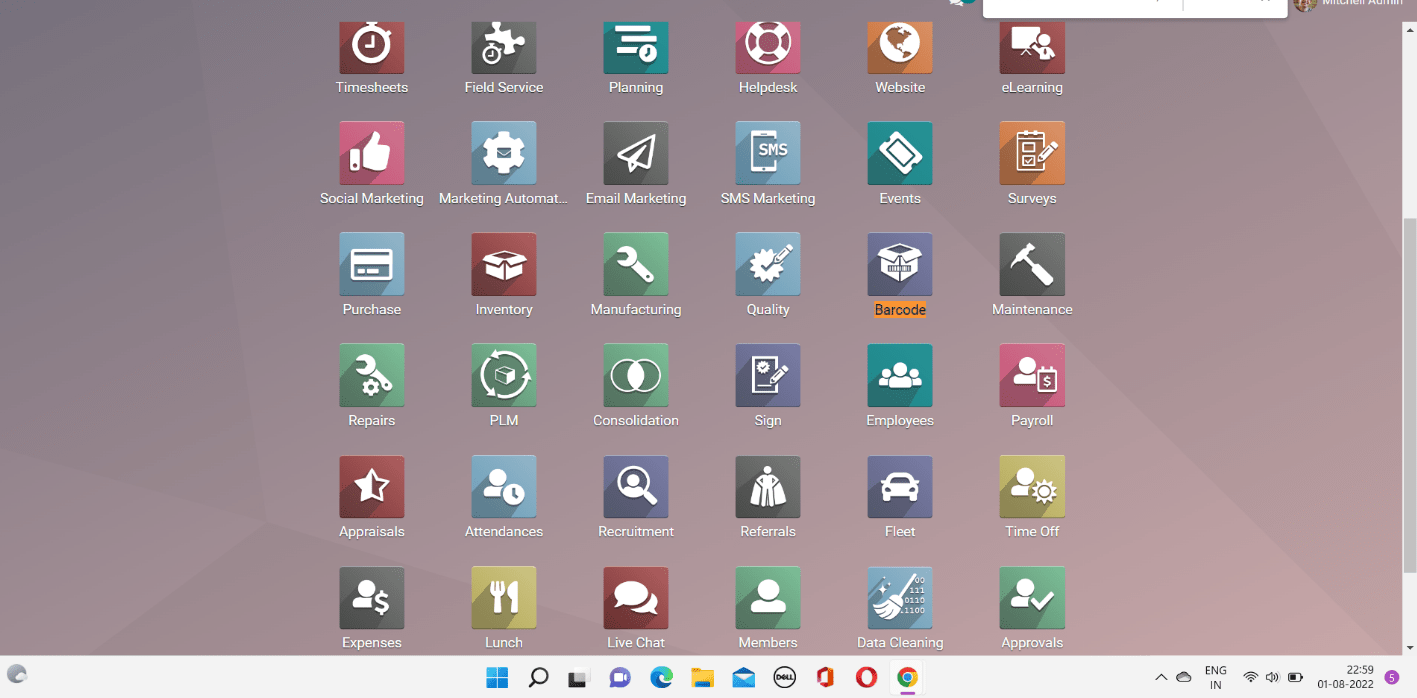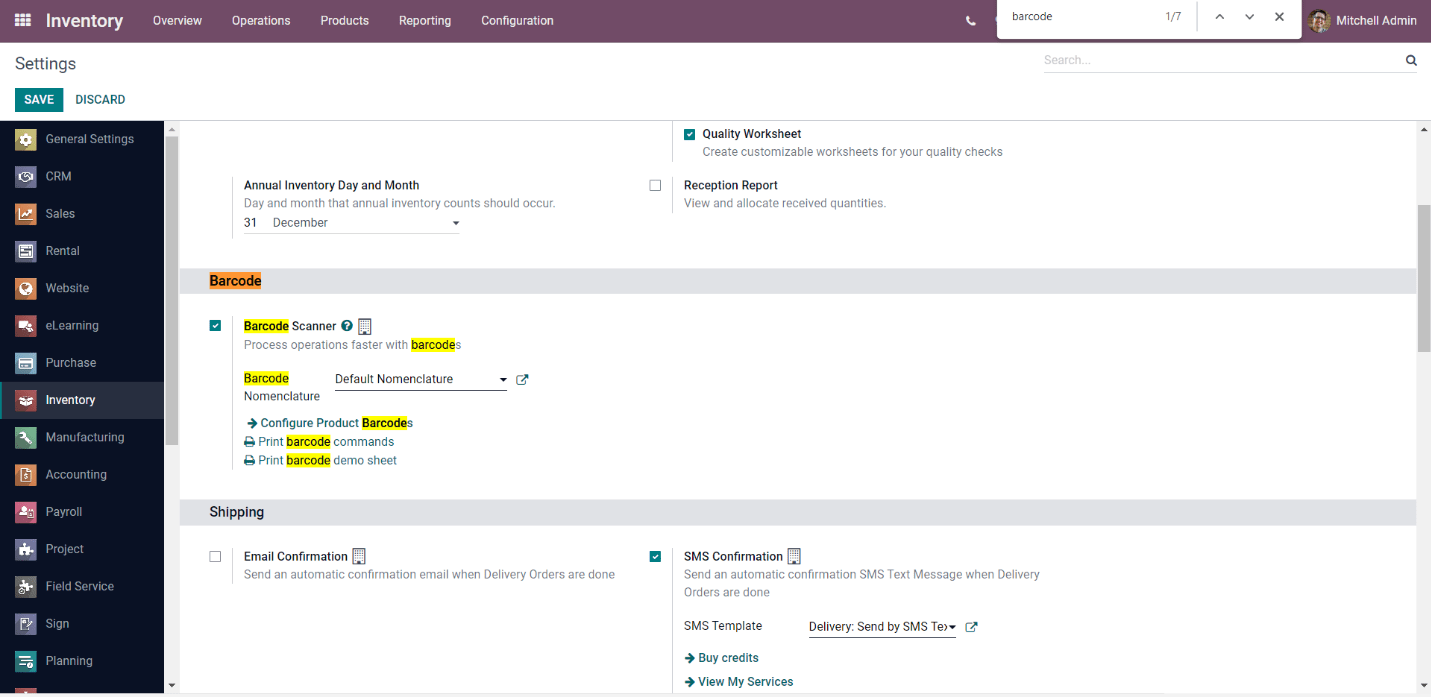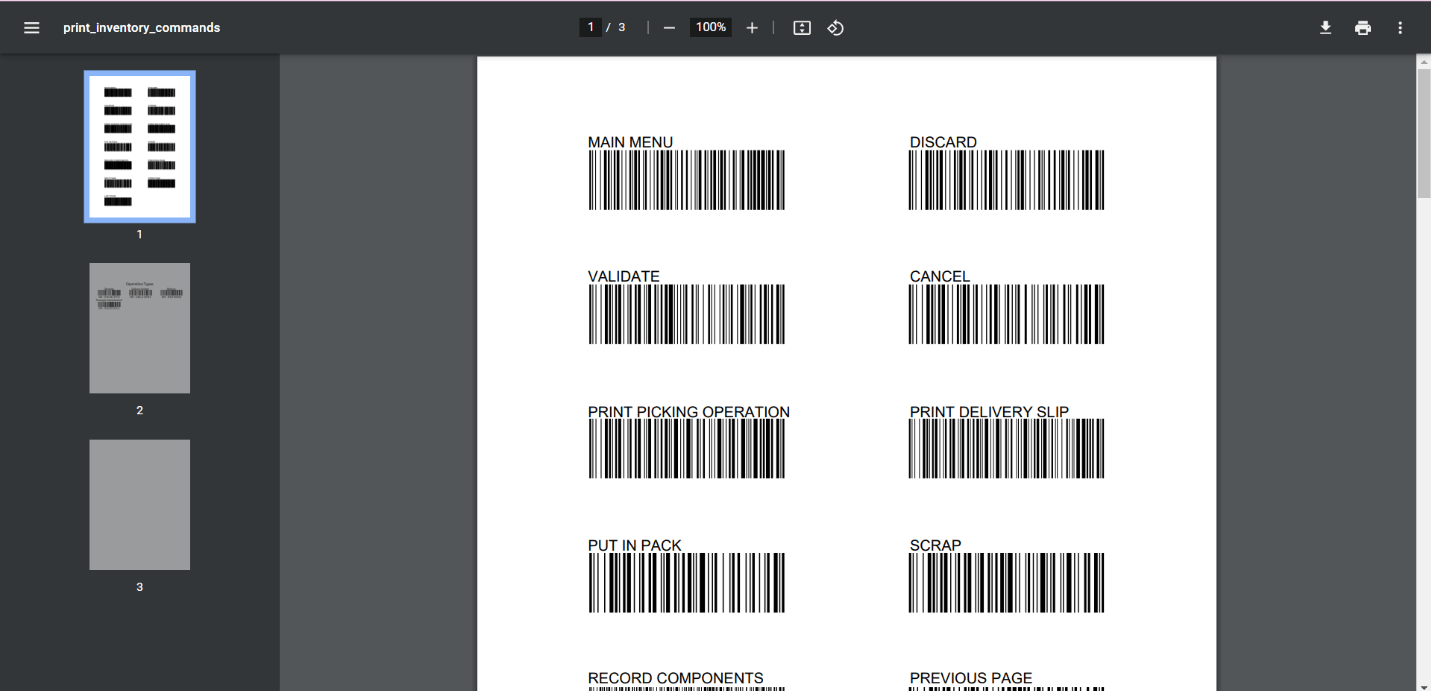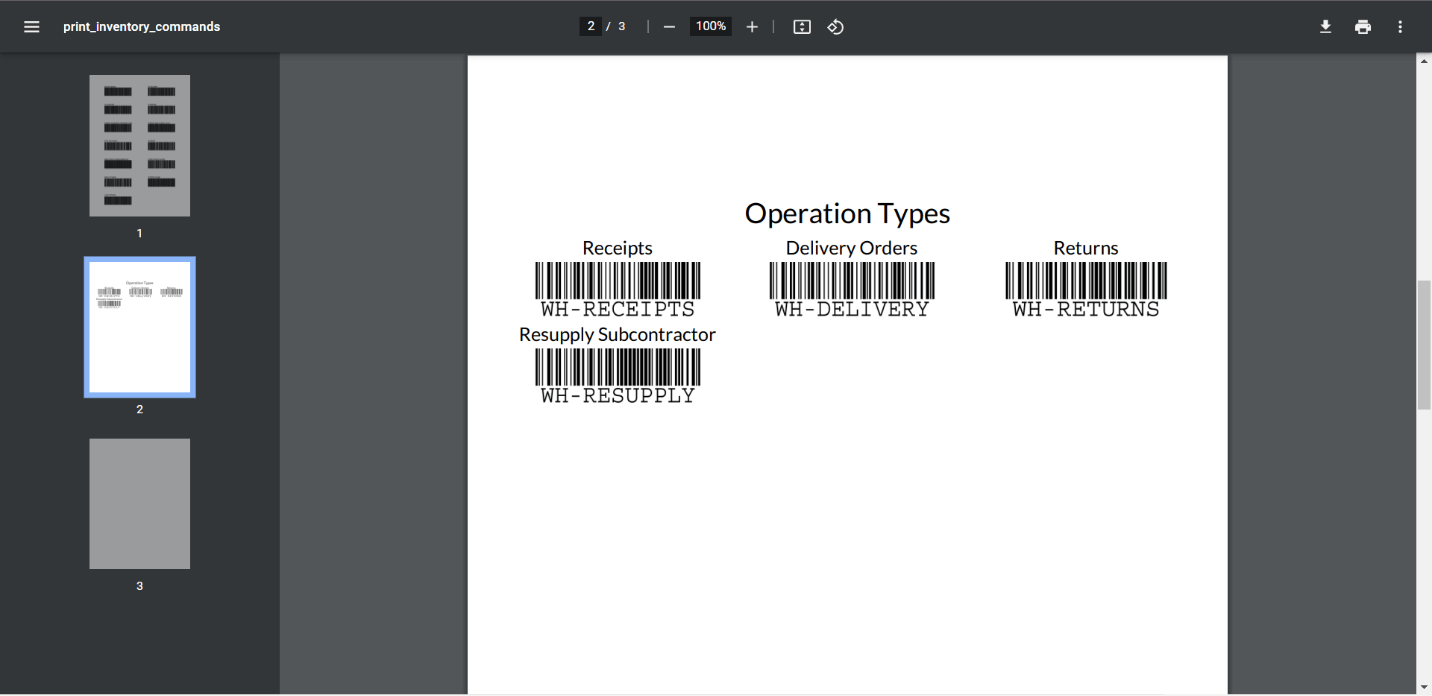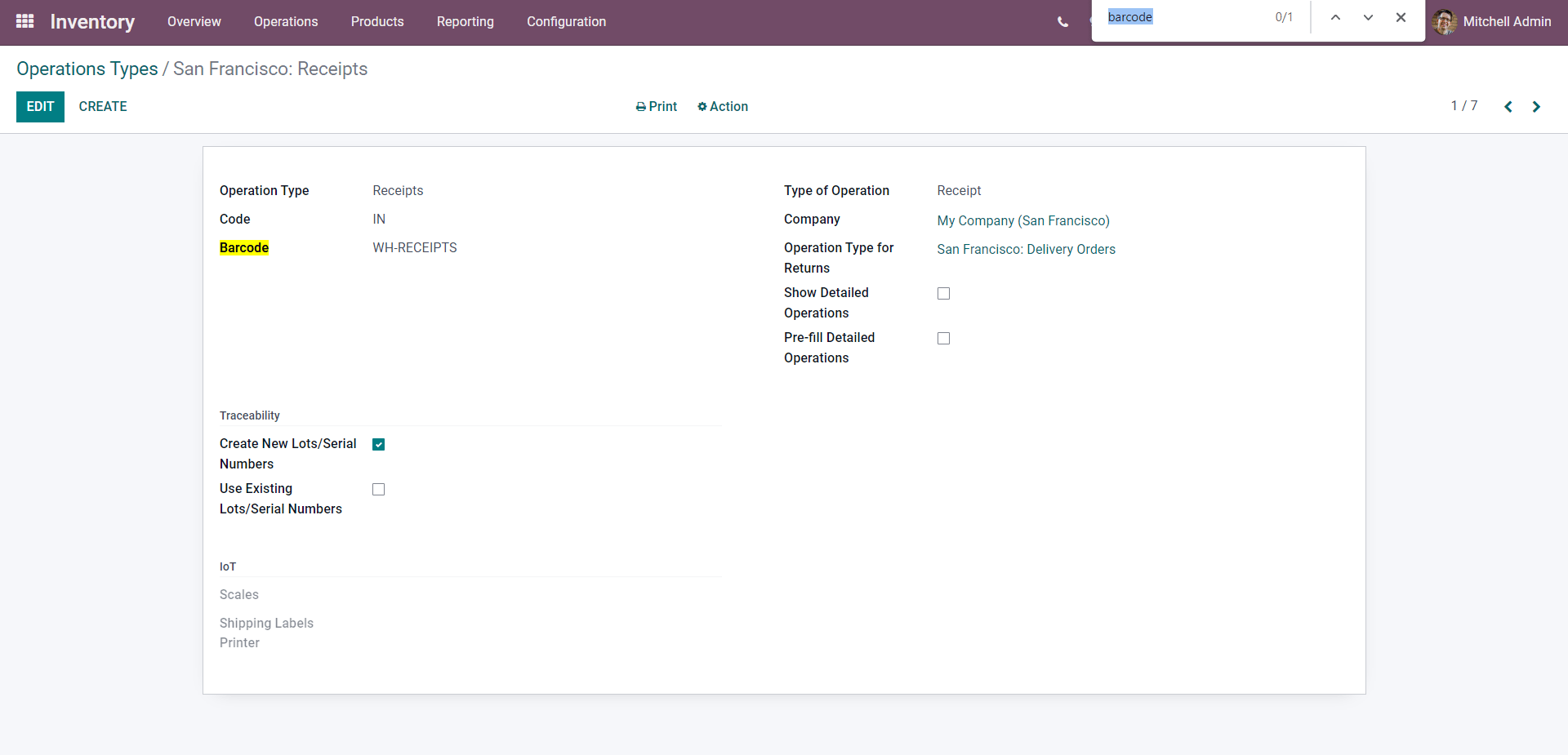Odoo Barcode Module Overview | Odoo 15
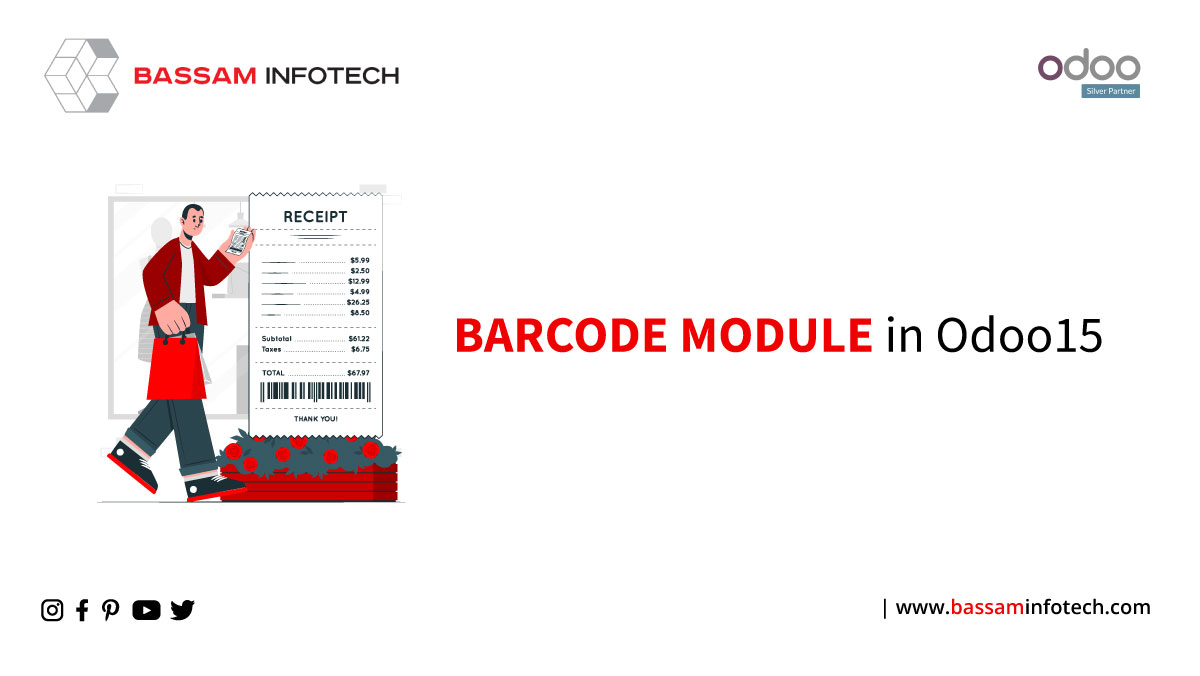
The Odoo barcode module helps us to reduce human errors and speed up many processes such as scanning products, and manages many inventory operations.
Here, in inventory, POS and HR the barcode is a linear barcode. There are 2 types of barcodes, one is a linear barcode, and the other is a QR code that contains more data in a smaller area.
Barcode scanner act as a keyboard the input could be incorrect because it depends on the equipment/device we use.
We have learned how to receive purchase orders, and how to send delivery orders using Odoo applications. So, we would like to deliver these processes faster with our barcode scanners. The good news is that barcodes aren’t only used to identify products they can also trigger actions. This way operations like moving items in and out of our inventory become much easier. When packing orders for a client I just need to scan the products, then the barcode that triggers the validation action and the whole thing is packed up in just a few scans. So, let’s look at how to do that right now.
Odoo Barcode Module.
All right, here we are on the Odoo database and installing the barcode module/application.
And once the installation of the barcode module is over, jump on to the inventory application.
From the inventory application,
-
Configuration -> Settings
And then let’s activate the option for the barcode scanner and save it.
Barcode Commands
Now let’s move on to the option ‘print barcode commands’. So, when you click this button, it will give you a PDF with different barcodes as shown below.
And there are actions related to the barcodes such as validate, discard, etc. You can just click and go.
Alright, let’s move back to the Odoo database.
- Configuration -> Operation types
Now Odoo will generate the same generic barcodes for each operation type.
- For example:
If we go to receipts, you can see the option ‘Barcode’.
There for, for each operation type, there will be a barcode.
It’s super fast and super easy to use the barcode module in Odoo. We can scan the barcode of each product and complete the processes quick as you see in supermarkets.
DOWNLOAD ERP
"Unlock the Full Potential of Your Business with Odoo ERP!"
"Get a Cost Estimate for Your ERP Project, Absolutely FREE!"
Get a Free Quote