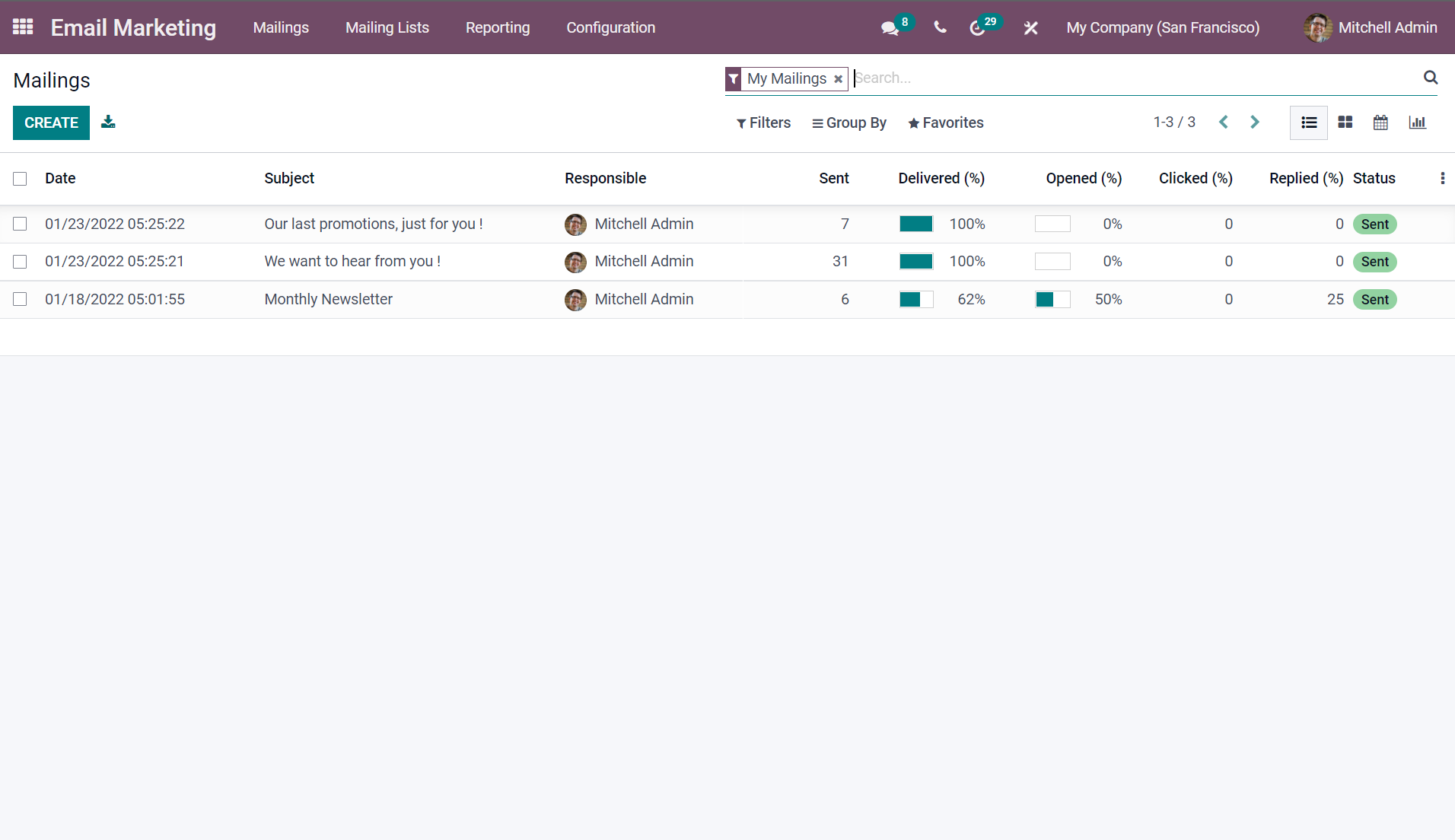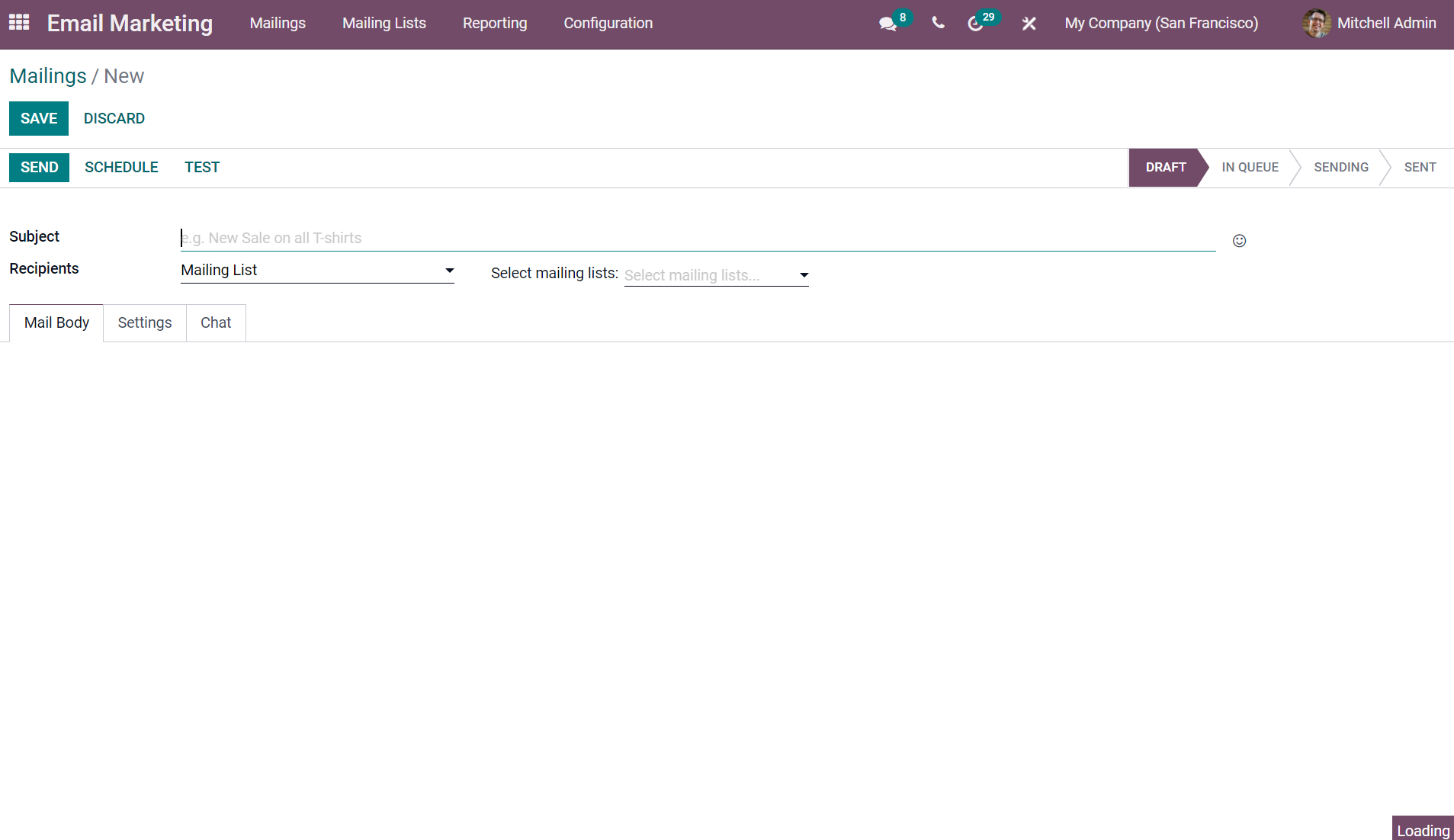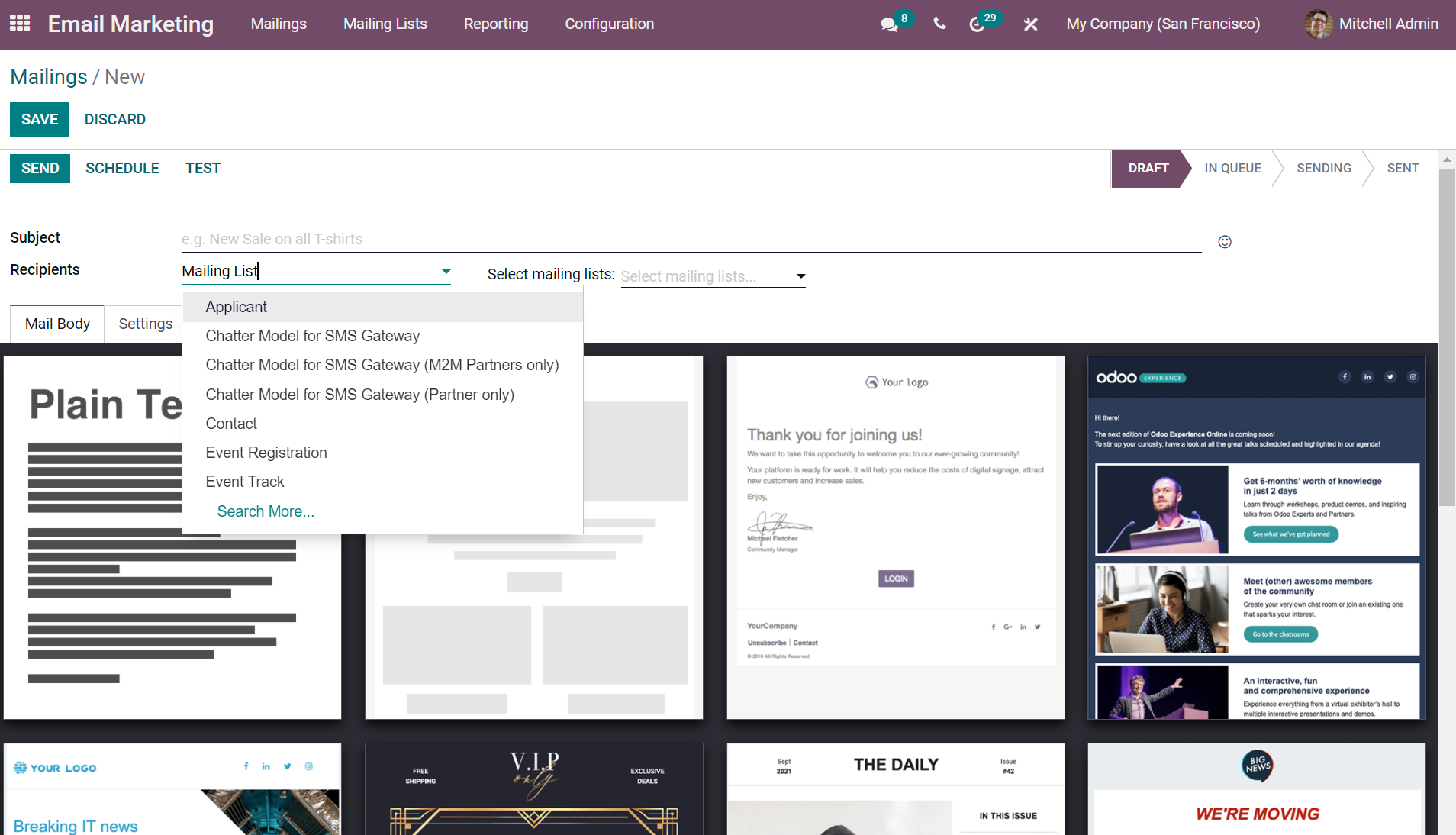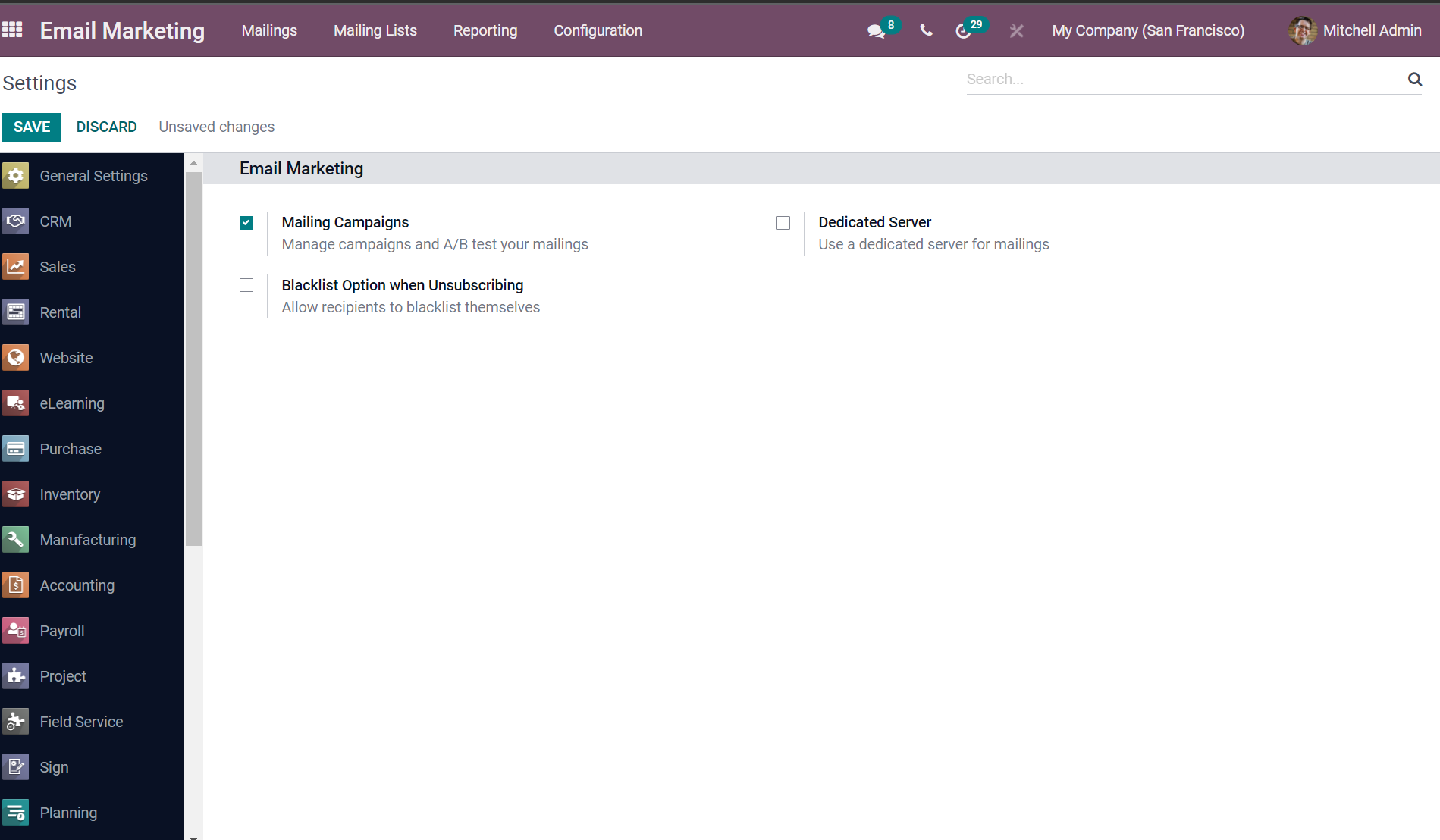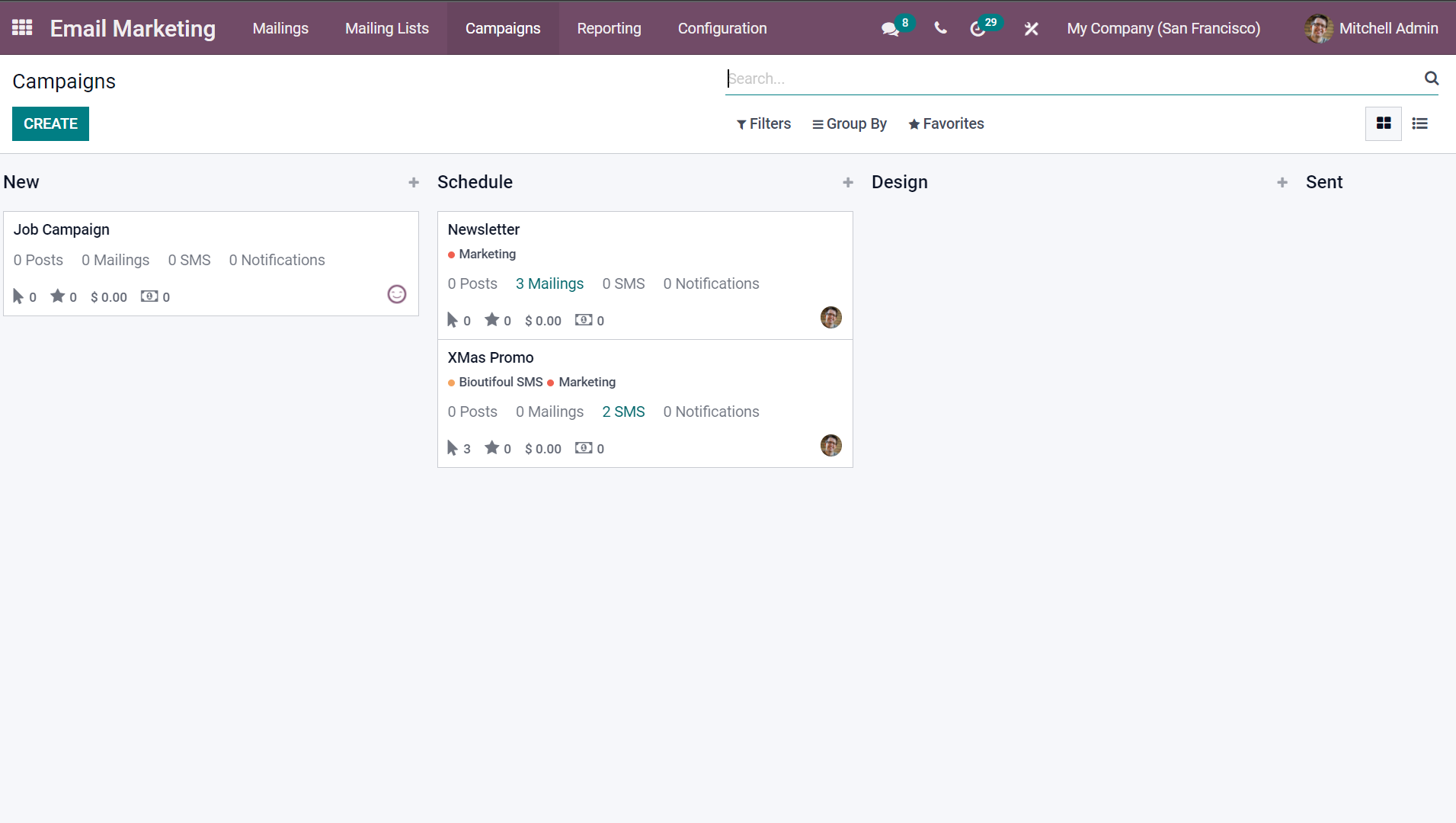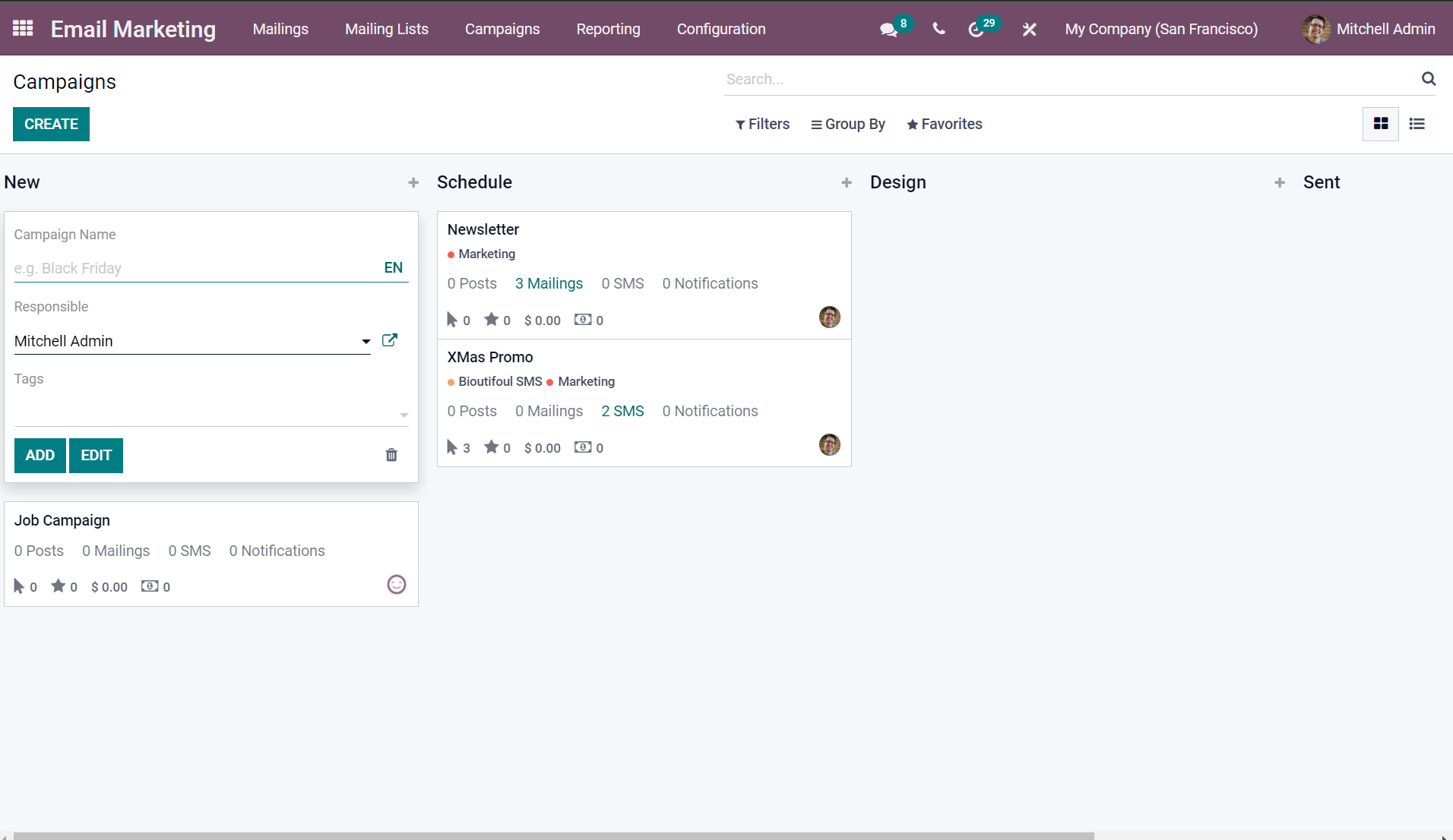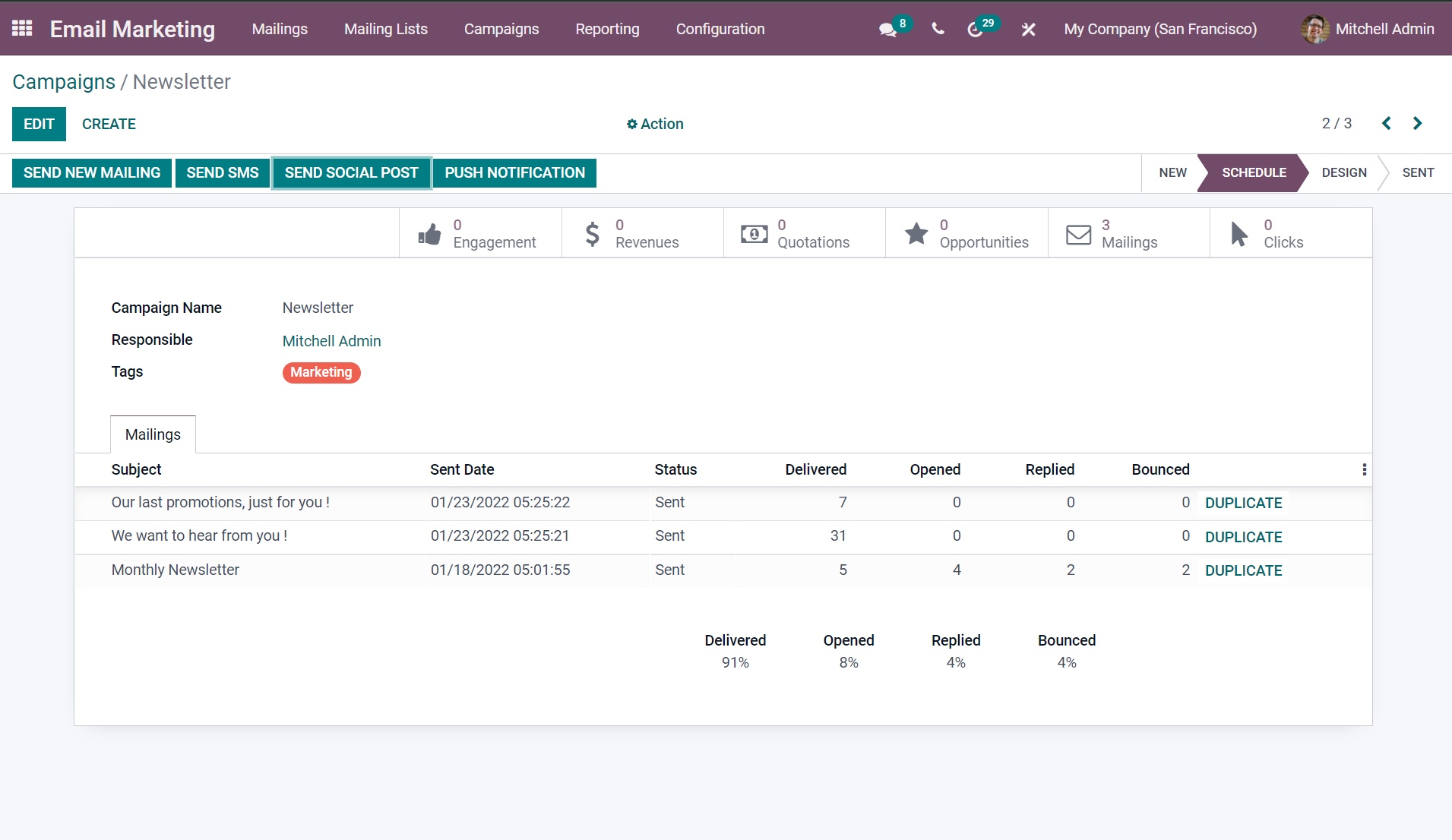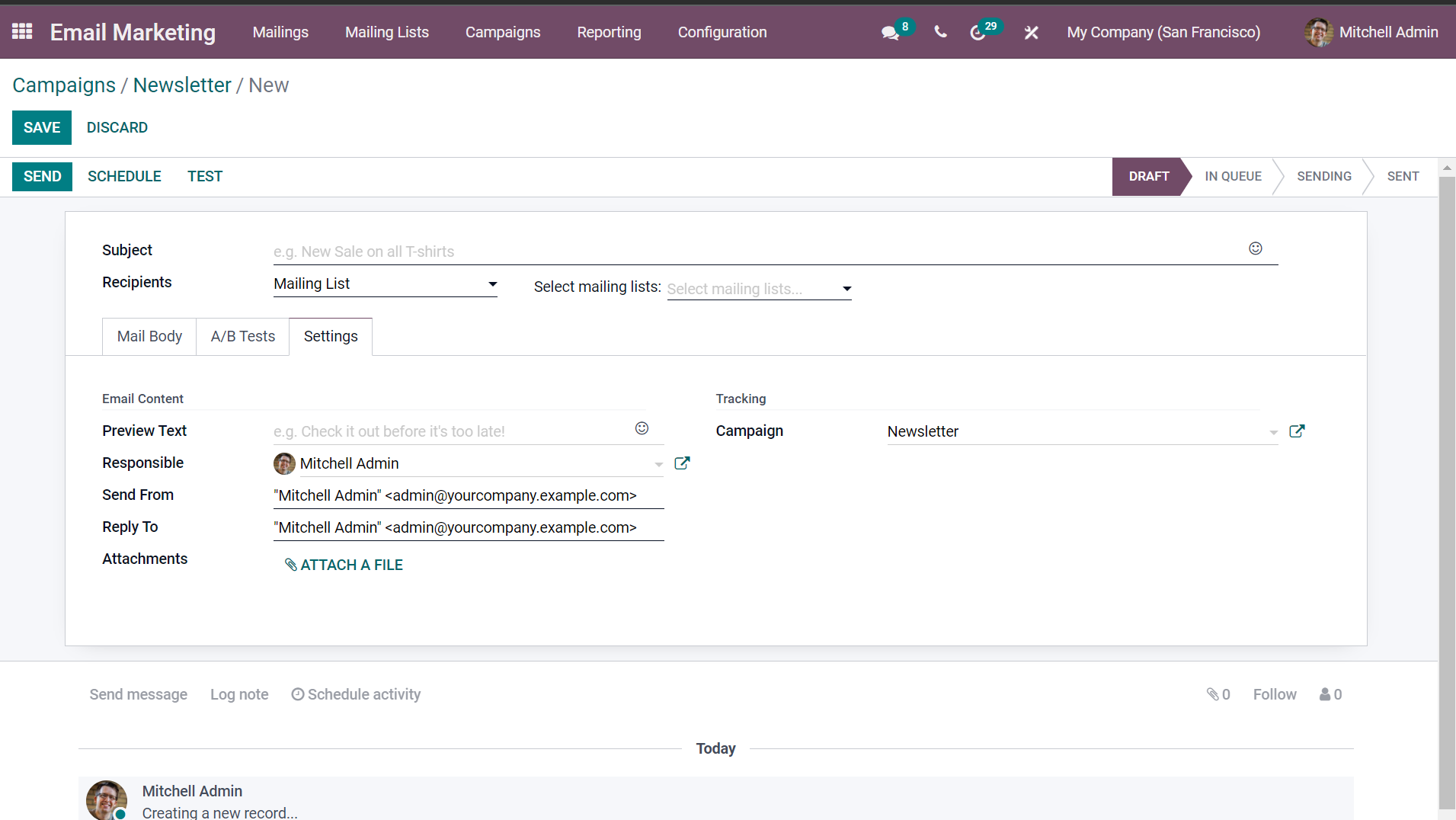Email Marketing in Odoo15

The act of email marketing involves sending a commercial message via email, typically to a group of people. Use of email to promote a business’s products and services and to incentivize customer loyalty. By using Odoo, you can easily do email marketing. One of the advanced applications of Odoo is the Email Marketing Platform, which can be used effectively in order to improve sales and customer attention quickly. Best email marketing campaigns can generate A significant amount of leads and customer satisfaction, one of the modernized versions of the business management marketing strategy.
Odoo Email Marketing can be applied in countless ways in your business. Below is the Dashboard for the Email module.
You can easily send emails to your customers about updates. By doing this, you will keep your customers constantly informed about your products and business.
Using the Email Marketing Module, it is easy to create and send emails to your customers quickly and effortlessly. Click on the Create button to send a new email to your customers in the Dashboard, as shown below.
With the configuration page, you can create emails to send to your customers. There are many advanced features in the configuration section for you to customize emails for your customers.
You can also specify the subject of your mail. After that, as shown below, select the Recipients option from the drop-down list.
If you want to send mail through your mailing list. Select the recipient as a mailing list and select the mailing list you want. You can use one of the mailing templates below to design the nature of your mail.
The Odoo 15 Email Marketing module allows you to schedule mail sending to avoid clutter and recheck everything you have written into the email. Click on the Schedule button to schedule the mail. Please confirm the schedule by selecting the schedule button and setting the time and date for the mail to be sent.
Mailing campaigns
You can activate the mailing campaigns option from the configuration menu. Go to the campaign tab from the Dashboard and click the create button as shown below.
Create a new campaign by clicking on the create button, and a new tab will appear for you to configure the campaign as shown below.
Specify the name of the campaign and the person responsible for heading the campaign and tagging. After specifying the details and saving an email campaign, you can also configure it and send it to your customers, as shown below.
The information can be sent via mail, SMS, social media posts, and push notifications.
In the settings tab, you can also change the person responsible for your email and even change the sender and whom to reply to.
You can attach a file from here. After providing all the details, click on the Send button to send mail to your recipients.
create the mailing list
You can easily create the mailing list and mailing list contacts in Odoo. Odoo email marketing module plays a significant role in efficient business management. With Odoo’s advanced mailing features, you can also send and customize emails easily. It will save every single mail you send for you to review and view later. With just one click, you can send mail anywhere in the world.
DOWNLOAD Odoo 15
We’re available by phone or email, with a 24-hour response time in case you need immediate Odoo erp support. For more details, Call us on +91 88912 49995 or +91 70250 75566 email us at info@bassaminfotech.com
"Unlock the Full Potential of Your Business with Odoo ERP!"
"Get a Cost Estimate for Your ERP Project, Absolutely FREE!"
Get a Free Quote