How does the Odoo Upgrade Process work? | Odoo Versions Upgrade | Odoo Migration Process | Odoo Update
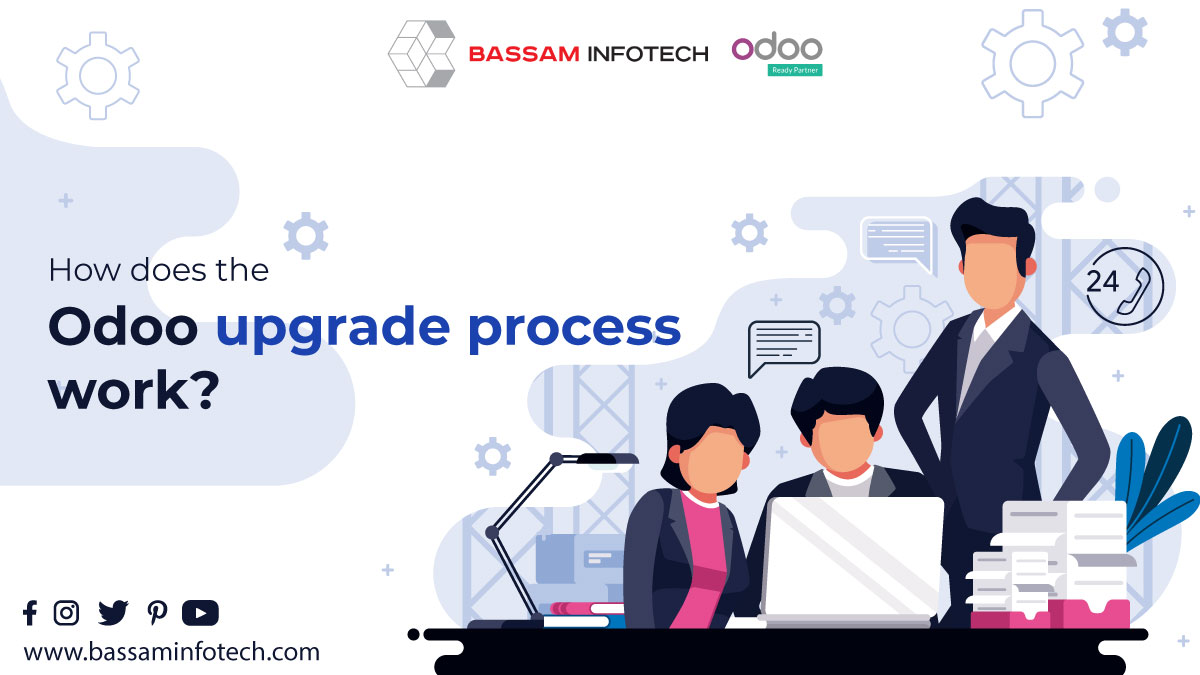
Unlike other tedious Odoo installations or Odoo Upgrade Processes, the latest version of Odoo never drags you behind any strenuous process. To those already familiar with the basic operations, it is a cakewalk, and the foremost attraction is the easy and speedy completion of the process.
Compared to other programs, it requires limited time, limited energy, and technical resources. One highlight is that step-by-step help is given at all levels.
A comprehensive installation guide is readily available to clarify doubts. A technical team is always available at your support to clear doubts. The dedicated technical team will resolve unexpected hurdles in handling the updated tools in seconds. As a loyal Odoo partner, one will have to enjoy the ease of signing up with a new operating experience and trouble-free administration.
Let’s have a quick look at Odoo Upgrade Process.
The switching process
As the name denotes, it is switching over from Odoo 13 to the latest Odoo 14. Keep in mind that it does not change the edition from community to enterprise editions, and it also does not cover the hosting type or migration from enterprise software to Odoo. We can sum the process of workflow in the process up in the below portions.
The workflow process
At first, one will have to place a test Odoo Upgrade request for the process. It is mainly to check the process and confirm that your network fits into the new version. Odoo’s technical team will then attend to the request through an automated process within an hour. The manual intervention is done only if there are any technical hurdles in front of the automated workflow. In such cases, it will adjust manually the scripts for the operations.
Later, the operators receive a test database that can be run for checking any errors. It will be most accurate to meet the customers. Ahead of the update, these errors or malfunctioning are reported to the technical team for proper rectification. After the rectification, it’s again played back to the operator for final verification. Throughout these trial phases, one can ensure the support of the technical team. Options are also available for instantly fixing the issues.
The production upgrade
When you are all happy with the completed trial version, you fix a final date to complete the final migration process. It can be done once the customer is fully satisfied with the latest features and their effect on the whole system. The main preparation for the same is to stop all the internal operations, data feeding, and other related calculations. The operators will have to coordinate with the internal team for discussing the same.
Any interruption during the product Odoo upgrade process time can end up in data loss or technical complications. After stopping such works, the user can place the official request to proceed with the updating process. Always an automated process is adopted to deliver the updating features. One can easily restore the old production environment with new features after the updating process. There may be slight differences in the expected time of completion between on-site service and online service. Whatever the nature of the service, your data and other stored items will be lost nowhere.
SCHEDULE A FREE LIVE DEMO – SEE HOW ODOO WORKS
Enterprise edition highlights
The Odoo customers know the features available to them with the purchase of an enterprise edition. Having an enterprise edition brings you a buffet of exclusive services. The database made available on Odoo’s cloud storage platforms or self-hosting platforms can offer several services which help Odoo upgrade many applications. It can also facilitate the Odoo upgrade of standard applications, and it assures options for studio customization. Above all, consulting and developer services will be available for Odoo customization support. For that, one will have to ensure the coverage of the Maintenance of Customisation subscription. Keep in mind that the updating work never covers the clearing of existing data or configuration.
Types of upgrading service
Basically, the online and on-premise updating services are available now. For both, appointed a technically competent team for support. In both cases, the time spent on the updating process is almost the same. The technical team will make you aware of the whole process, and the safekeeping of all the existing data will be assured. It ensured a ticket description module during the upgrading process. It gives six options to tick based on your requirements and request action. One can also provide additional details based on their requirements and attach a descriptive file. Apart from this, the technical team will be available on other communication platforms for live interactions and guidelines.
Time requirement
The cooperation of Odoo users is mostly required for the required time to complete the task based on the work. Considering this, predicting the required time to finish the task is pretty difficult on most occasions. Suppose the users are using multiple apps for managing sensitive data like inventory, accounting, etc… In that case, there will have to be human interventions at various levels other than depending on the automated process. The nature of the source and targeted versions of installed apps, the extent of Odoo customization, the quantity of data, and the requirement of new modules may delay the final product Odoo upgrade process sometimes. The first successful trial will actually show all customers the approximate time.
Why and when to upgrade
As discussed, an updated version gives you more ease of use, better options, and better technical support for doing complicated tasks. An updated version also gives you timely alerts on other newer additions, better workflow, and options for availing of other premium services for Odoo customization. Luckily, an Odoo user can also think of the technical upgrade of the existing version with on-premise or online support. The important thing is that Odoo technical team is happy to assist those having the updated version. Support and bug fixing is available only to the last three updated Odoo versions.
Being an Official Odoo partner in Dubai, UAE, Bassam Infotech pursued Odoo 14 certification and assigned dedicated resources for each project. We have expertise in providing complicated Odoo customization and integrations, serving all business levels from big to small in India, United Arab Emirates (UAE), Oman, Qatar, Saudi Arabia, Europe, and Africa.
Contact US
"Unlock the Full Potential of Your Business with Odoo ERP!"
"Get a Cost Estimate for Your ERP Project, Absolutely FREE!"
Get a Free Quote


