Lead Mining In Odoo 16 CRM

Lead mining is an effective method of generating dependable leads in an organization. Developing dependable leads for your organization is made easier with lead mining. Organizations mainly concentrated on generating leads, and because of this, they will have growth. It is mainly helpful for the sales team because they can make this lead to buyers. Can track the progress of leads from initial contact to closing. By mining the database for leads, you can produce leads from scratch. This is helpful with Odoo 16 CRM Module.
Activate Lead Mining in Odoo 16 CRM?
In the Odoo 16 CRM module, users want to activate the lead mining option, to do activation go to the configuration tab, and then click Setting, So The Lead Mining option can be found below the Lead Generation section in Settings. A screenshot of this is attached below.
By clicking the lead mining option, we can generate new leads based on industry, and country. Etc. You can also purchase credits and view services through Lead Mining. By completing this just click the save button. Next, we want to create a lead mining request.
Creating Lead Mining Option in Odoo CRM
The business can experience a rapid increase in success with the utilization of the lead mining option in Odoo CRM. To create a request, go to.
configuration tab -> Lead Mining Request (Lead Generation Section)
Click the CREATE button to generate a new view is just attached below
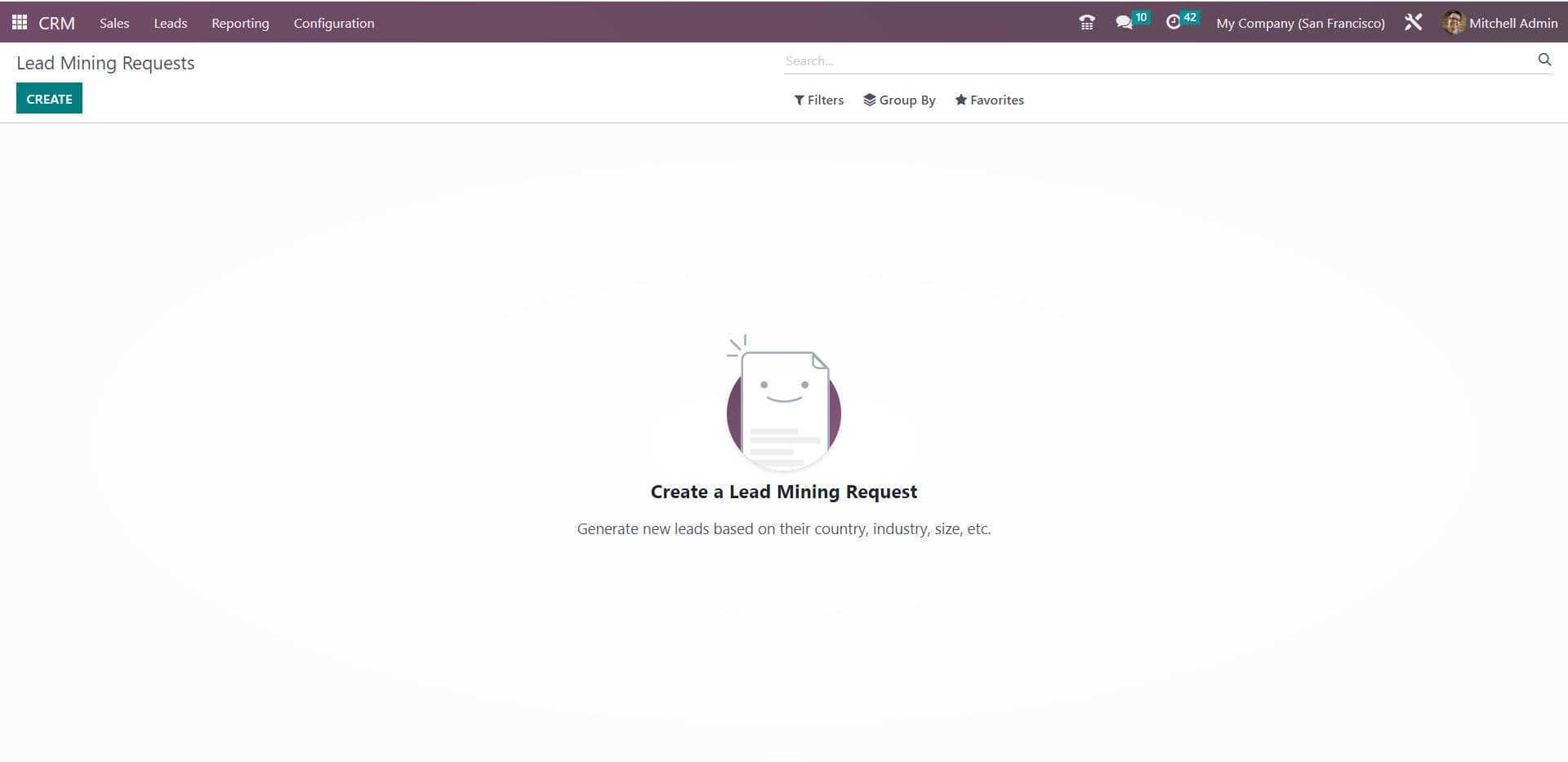
 In the Industries field, as shown in the screenshot below, you can select the production for your company.
In the Industries field, as shown in the screenshot below, you can select the production for your company.
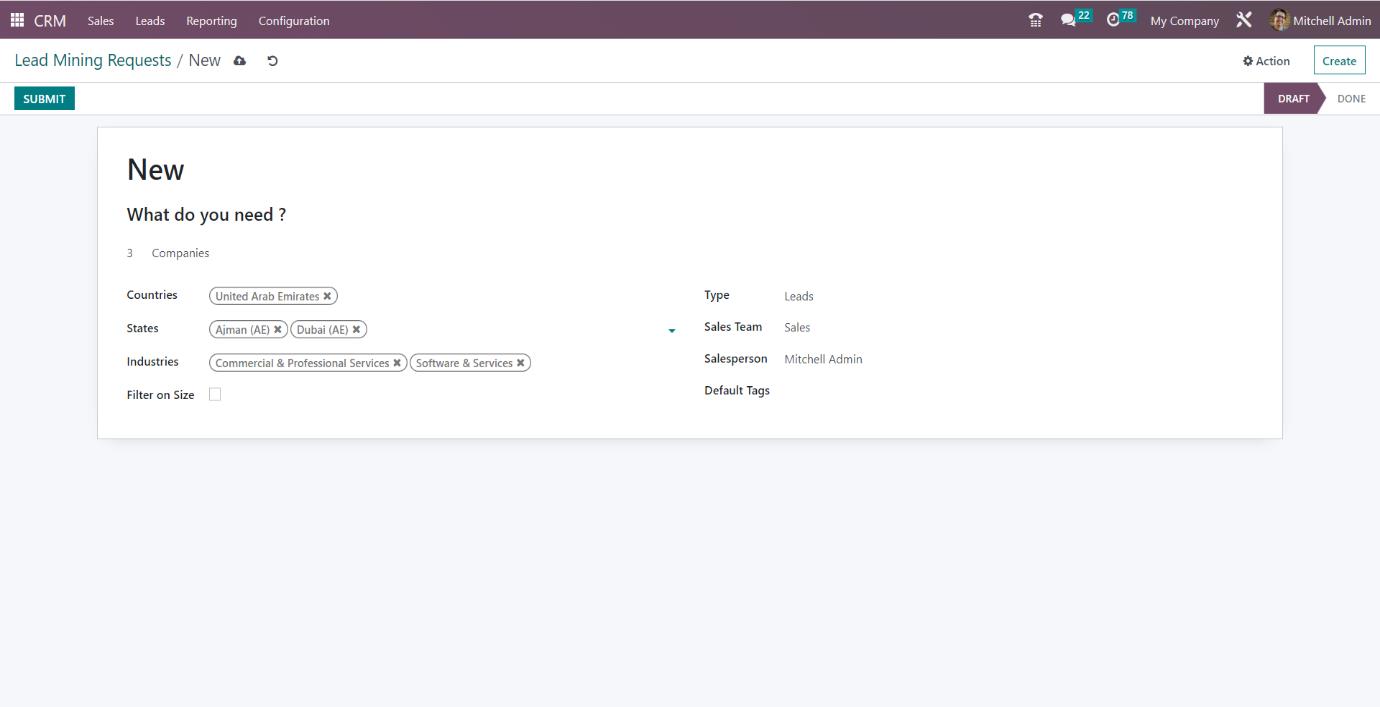
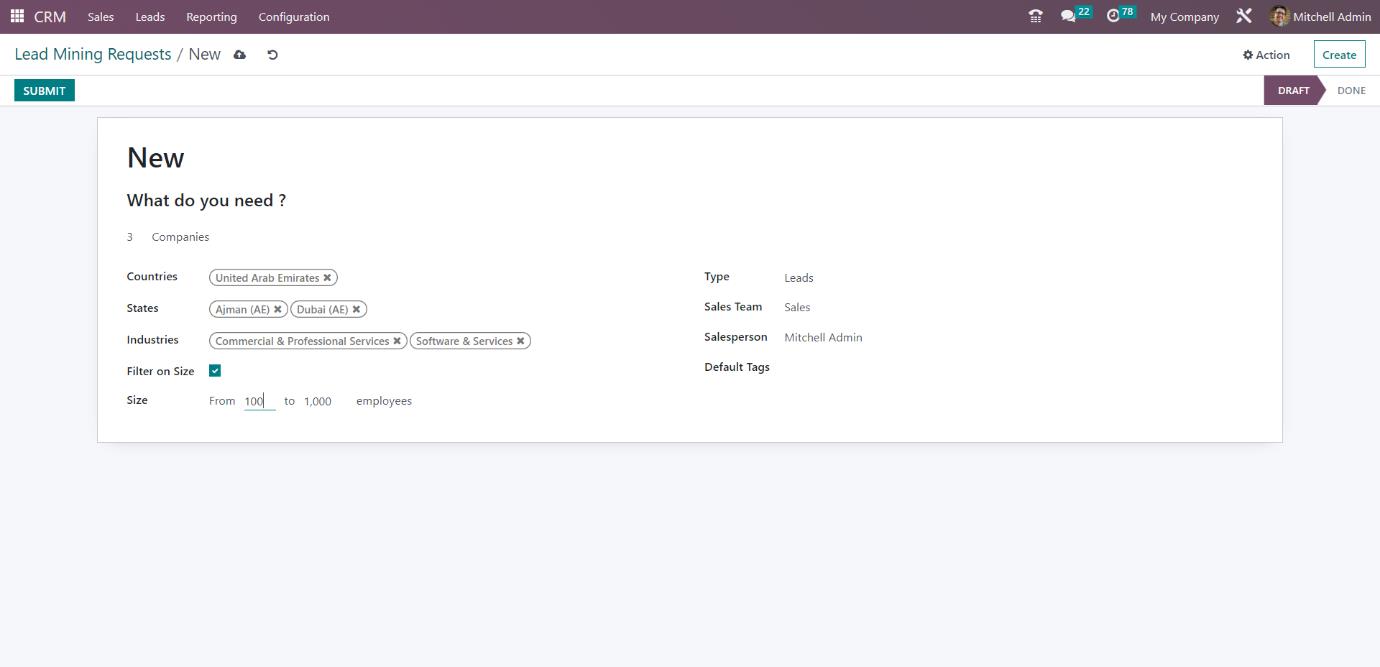
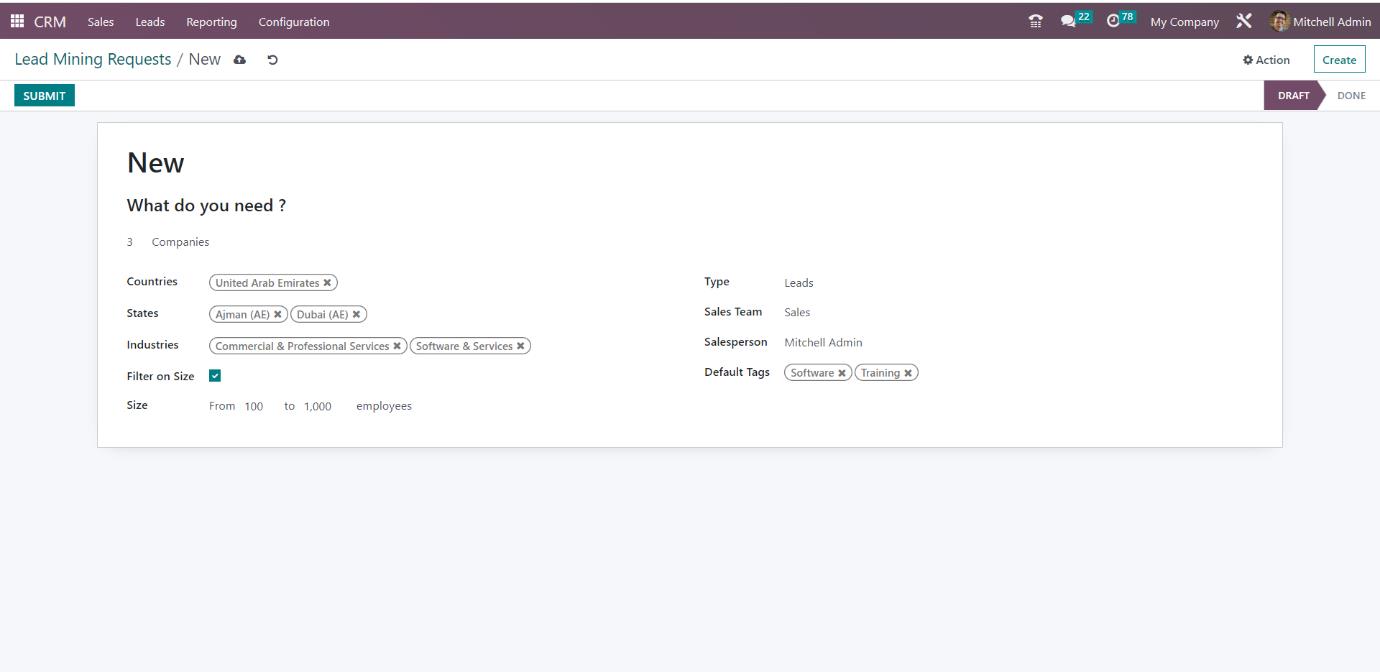
In the Extra contacts per Company field, we apply for five numbers. Also, we can filter based on role and seniority. Here we just selected seniority and select the level as shown below in the screenshot.
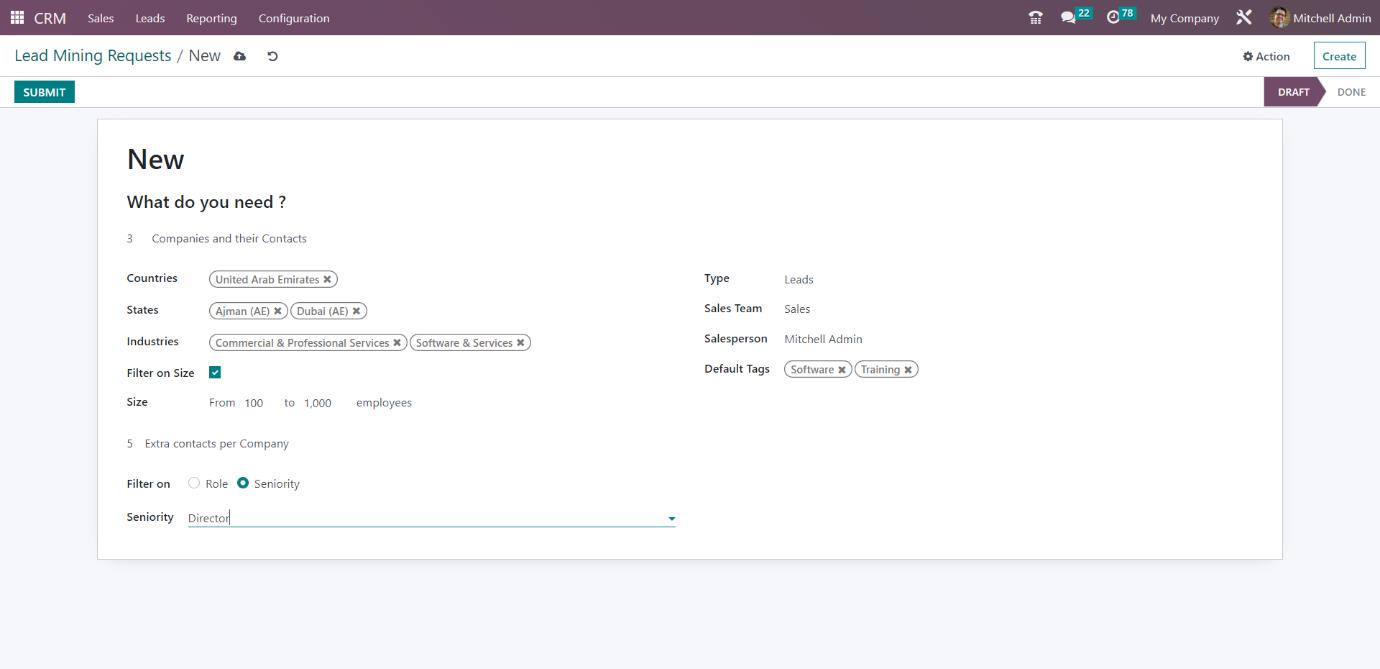
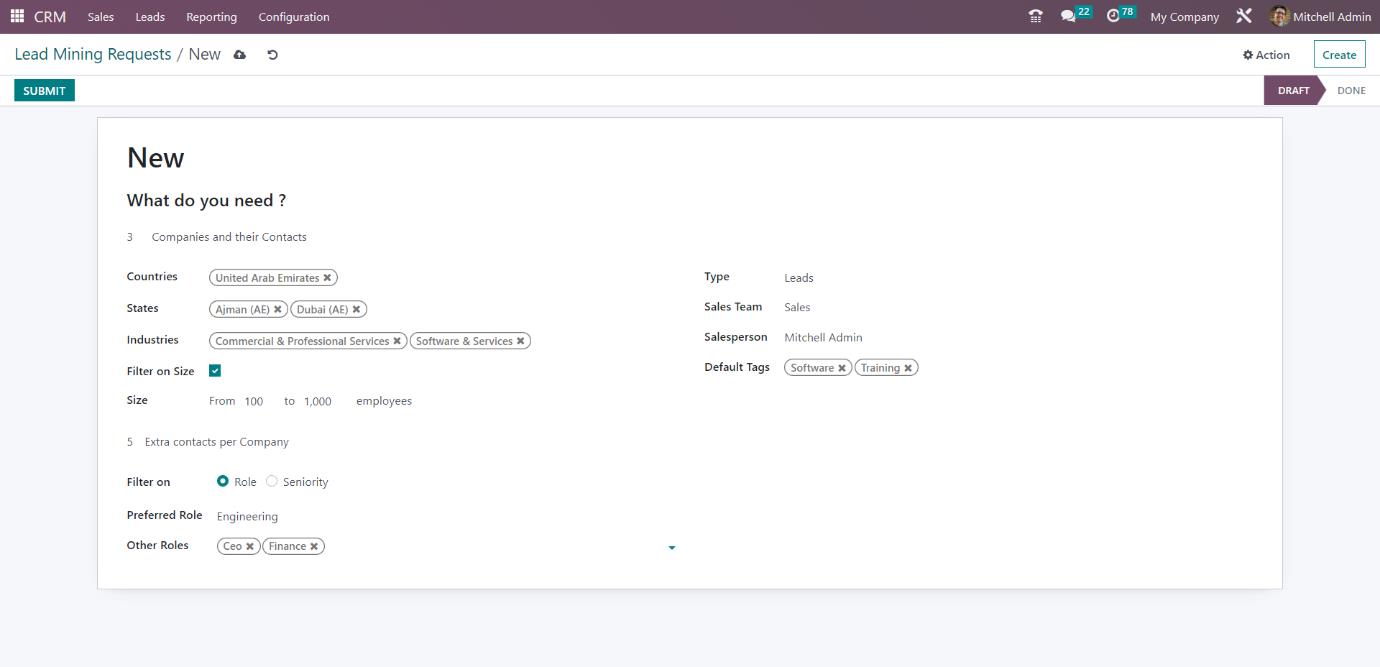
DOWNLOAD ERP
"Unlock the Full Potential of Your Business with Odoo ERP!"
"Get a Cost Estimate for Your ERP Project, Absolutely FREE!"
Get a Free Quote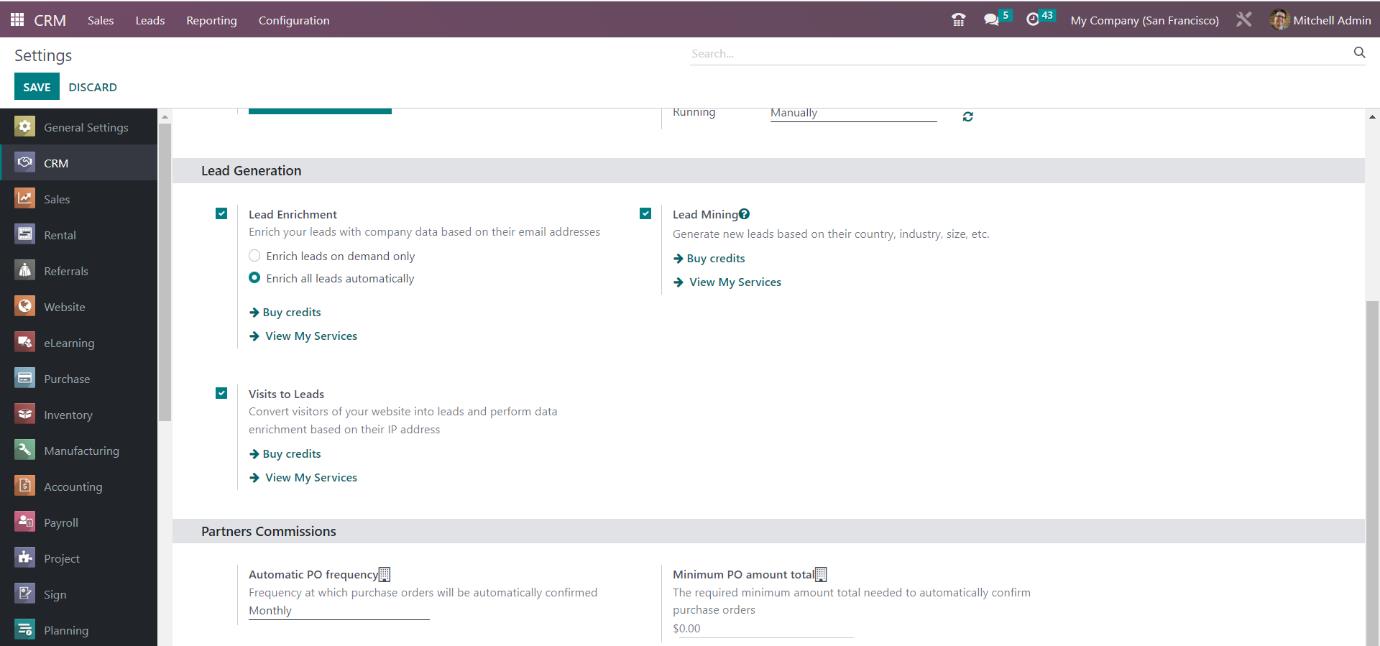
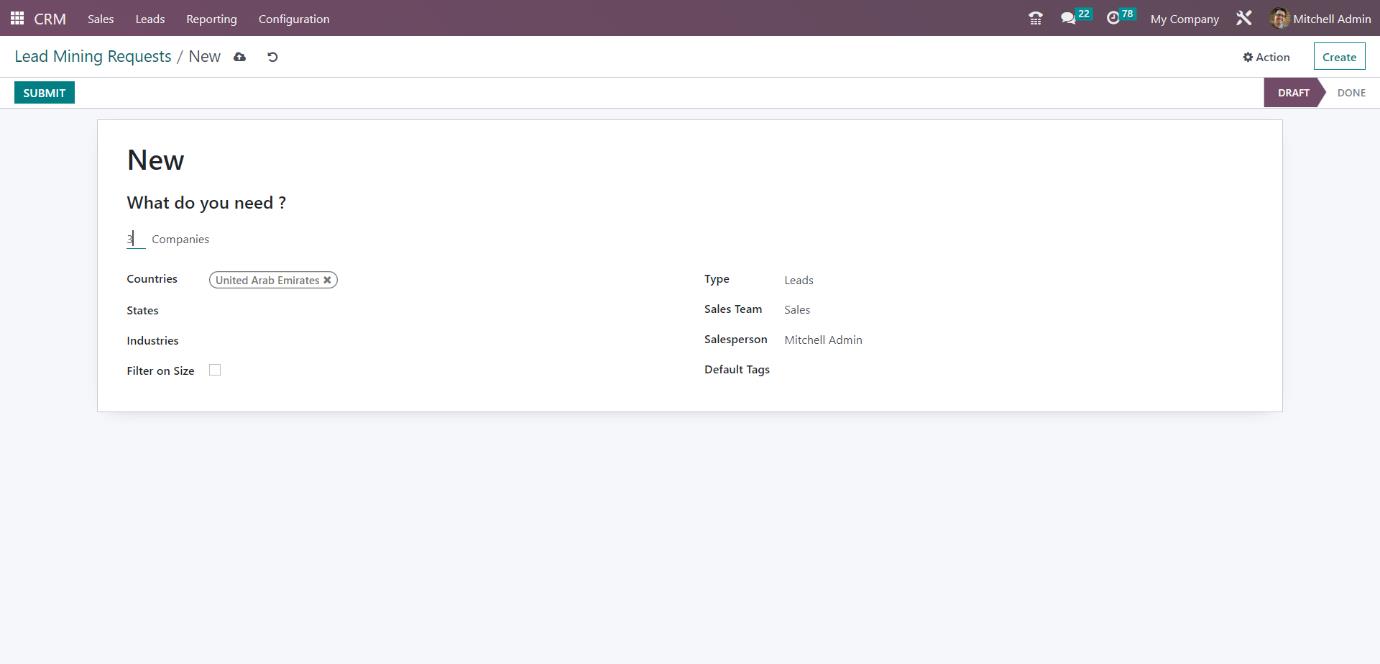 In the Industries field, as shown in the screenshot below, you can select the production for your company.
In the Industries field, as shown in the screenshot below, you can select the production for your company.


