Manage Customer Tips With Odoo 17 POS System
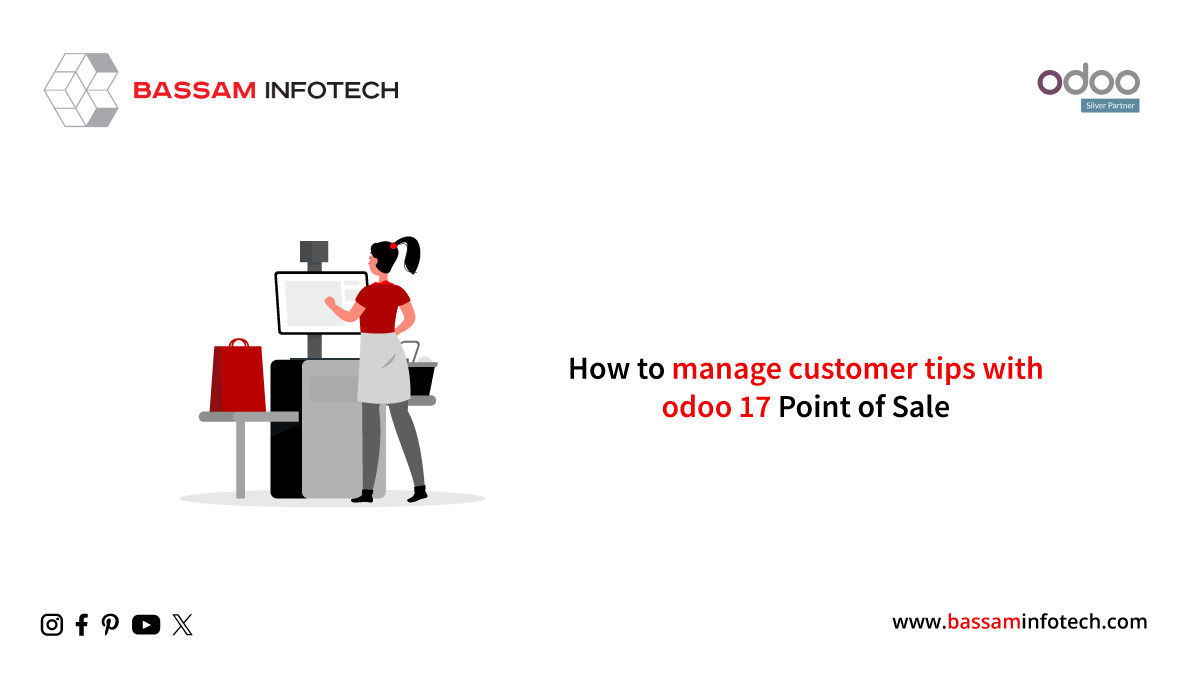
In customer sales firms, tips are essential since they enhance the client experience, increase sales, and build relationships. They act as a feedback system, give financial support, and raise staff morale. Businesses can set themselves apart from rivals with a tipping culture that emphasizes customer service, as patrons like places where employees are encouraged to deliver great customer service.
By enabling seamless customer tip management, the usage of cutting-edge Point of Sale (POS) systems, like the Odoo 17 POS System, has completely changed the retail and hospitality sectors. This all-inclusive solution benefits organizations and employees by streamlining the process and facilitating seamless transactions. Handling customer tips by hand is laborious and prone to mistakes; therefore, careful record-keeping and openness are required to guarantee correct and equitable distribution among staff members.
Creating a Tip product
The first step in the process is to create a distinct product for tip management. Before we move on to more configuration and options, let’s go over the stages that go into making a Tip product. Go to the Products menu and, based on your selection, create a new product named “Tip” with the relevant Product Type.
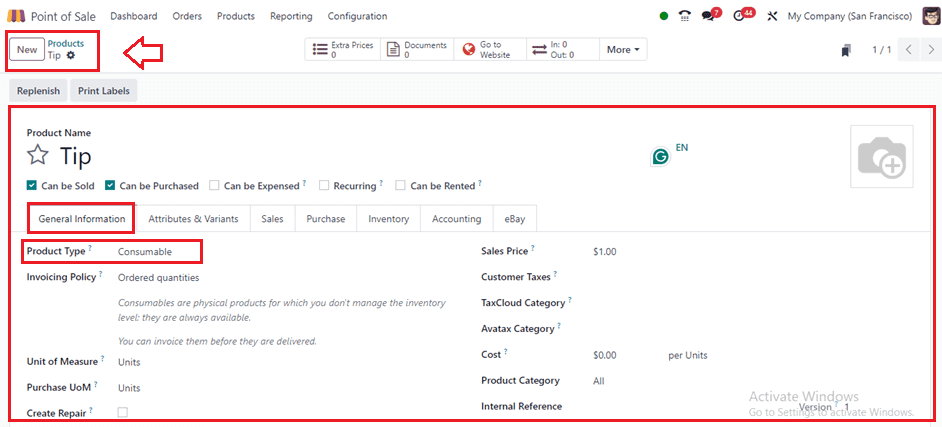
Note: When creating the product, make sure that the product type is designated as consumable. The Configuration Settings window’s Tips option can then be enabled, as seen below.
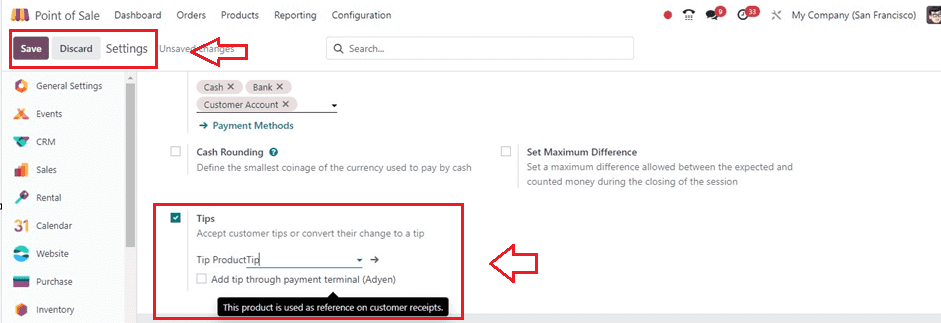
Next, select the newly generated tip product from the list in the “Tip Product” field, then click “Save” to apply the changes. Click ‘More’ to reveal hidden settings and access more menu options. Consequently, it is essential to enable the Tip acceptance feature in every POS setup. Determine which point of sale has been assigned to accept tips.
Next, select the newly generated tip product from the list in the “Tip Product” field, then click “Save” to apply the changes. Click ‘More’ to reveal hidden settings and access more menu options. Consequently, it is essential to enable the Tip acceptance feature in every POS setup. Determine which point of sale has been assigned to accept tips.
Creating a New PoS Session
After the module has been successfully installed, navigate to the Dashboard in the Point of Sale area to create a Point of Sale (POS) configuration. Select a PoS session and click the “Open Session” button to start it.
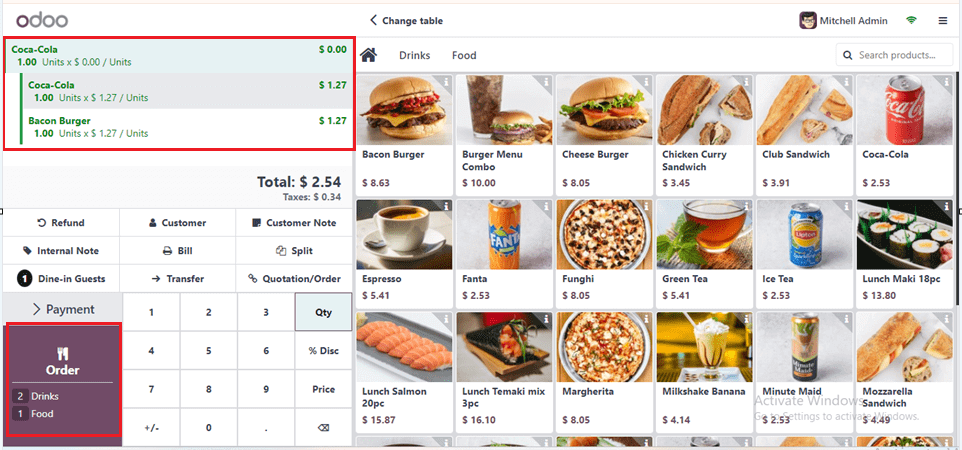
As seen below, you can select the necessary products from the “Orders” window and view their pricing or bill details from the window’s left side.
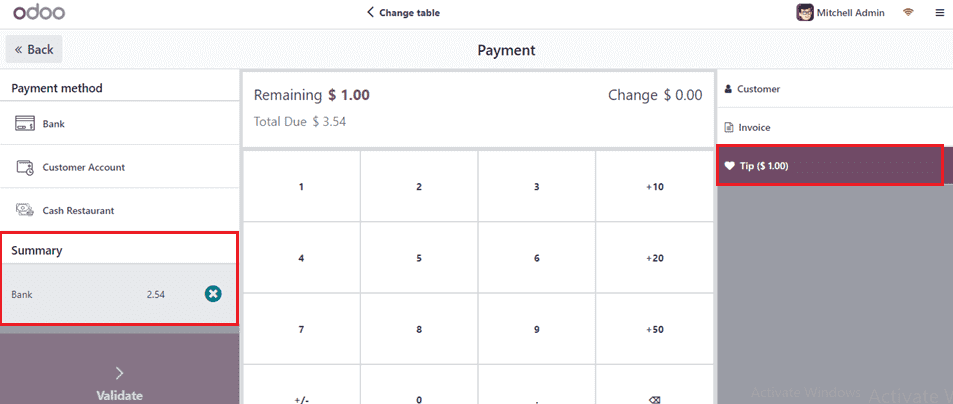
Make your product selections in the order line and then proceed to the payment screen. There will be a tip-accepting option here. Once the PoS order is complete, click the “Payment” button to start the bill payment process. Then, use the “Customer” option to select or enter the customer’s information. You will see the Payments window as a result, as indicated below.
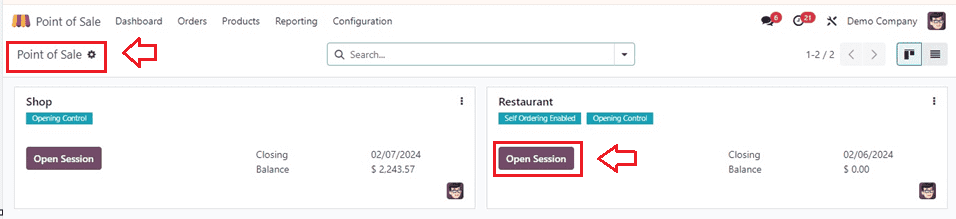
Users can check payment bill details, choose a payment option, and read an order summary using the POS interface. Users can receive customer tips by clicking the ‘Tip’ button, which is located on the right side. The ‘Tip’ option enables you to add a $1 tip to the bill. The ‘Validate’ button must be clicked to finish the process after payment
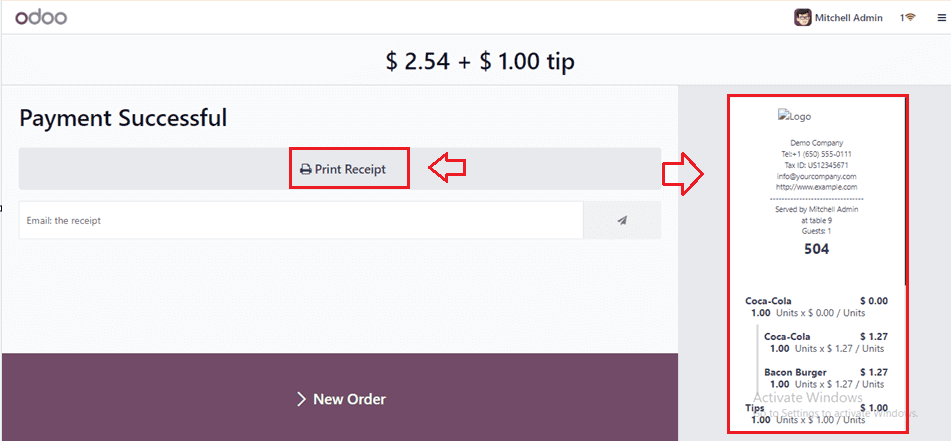
Complete invoice bills are produced by Odoo PoS following successful order fulfillment and payment transfers. The right half of the page displays the invoice information, which includes the Tip’s amount and details. For a smooth payment process, the bill can also be printed on an external device by selecting the ‘Print Receipt’ option.
For enterprises in the service industry to guarantee equitable pay and optimize operations, tip management is essential. Odoo 17 POS system improves regulatory compliance, payroll processing, transparency, and the efficiency with which businesses manage, distribute, and record tip income. By doing this, manual handling and errors are eliminated and a positive work atmosphere and customer satisfaction are promoted.
"Unlock the Full Potential of Your Business with Odoo ERP!"
"Get a Cost Estimate for Your ERP Project, Absolutely FREE!"
Get a Free Quote


