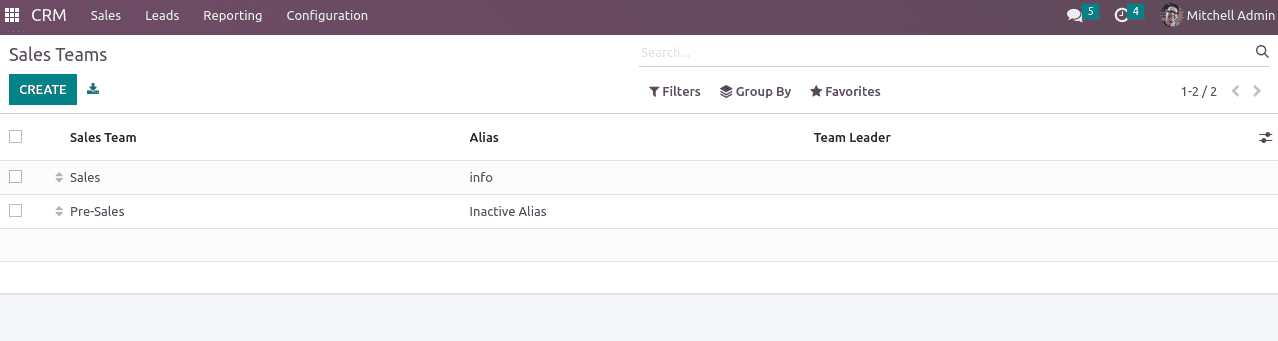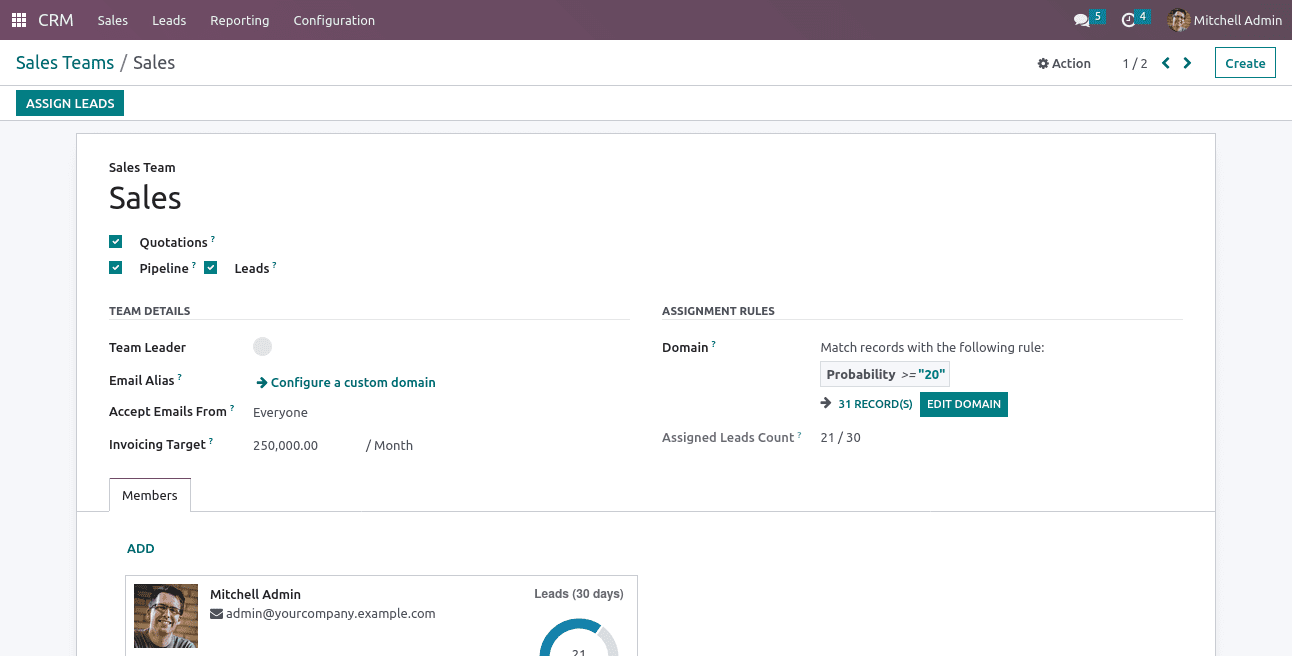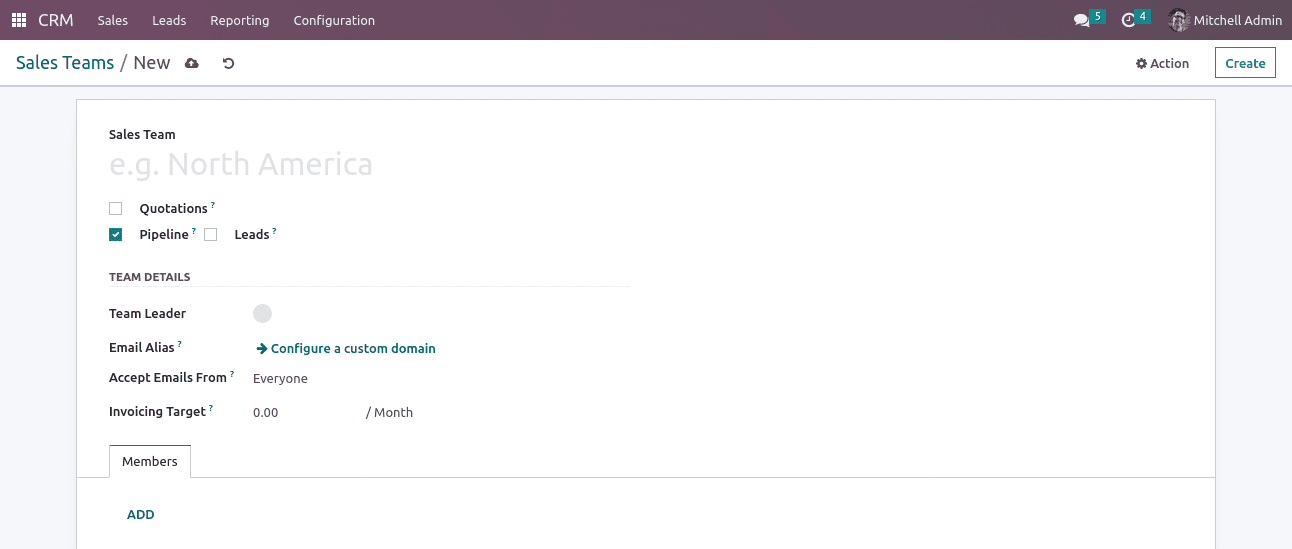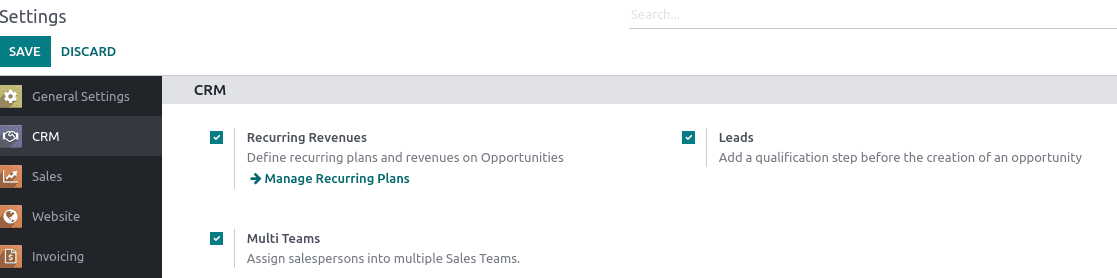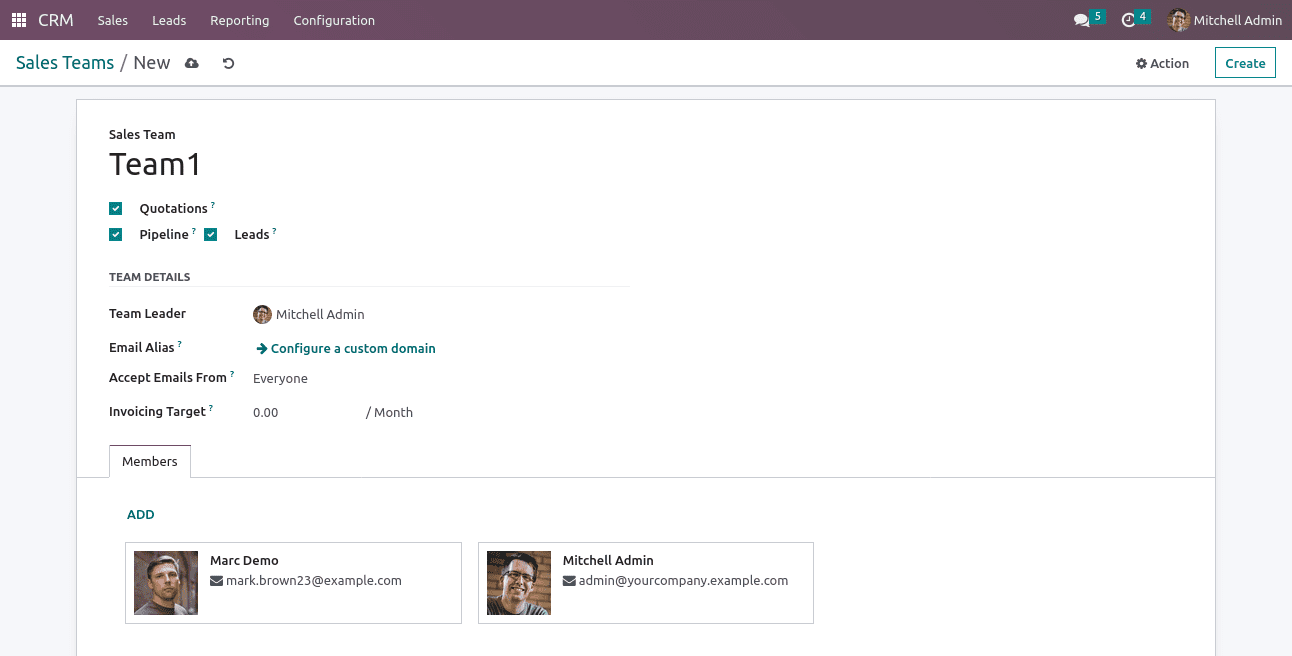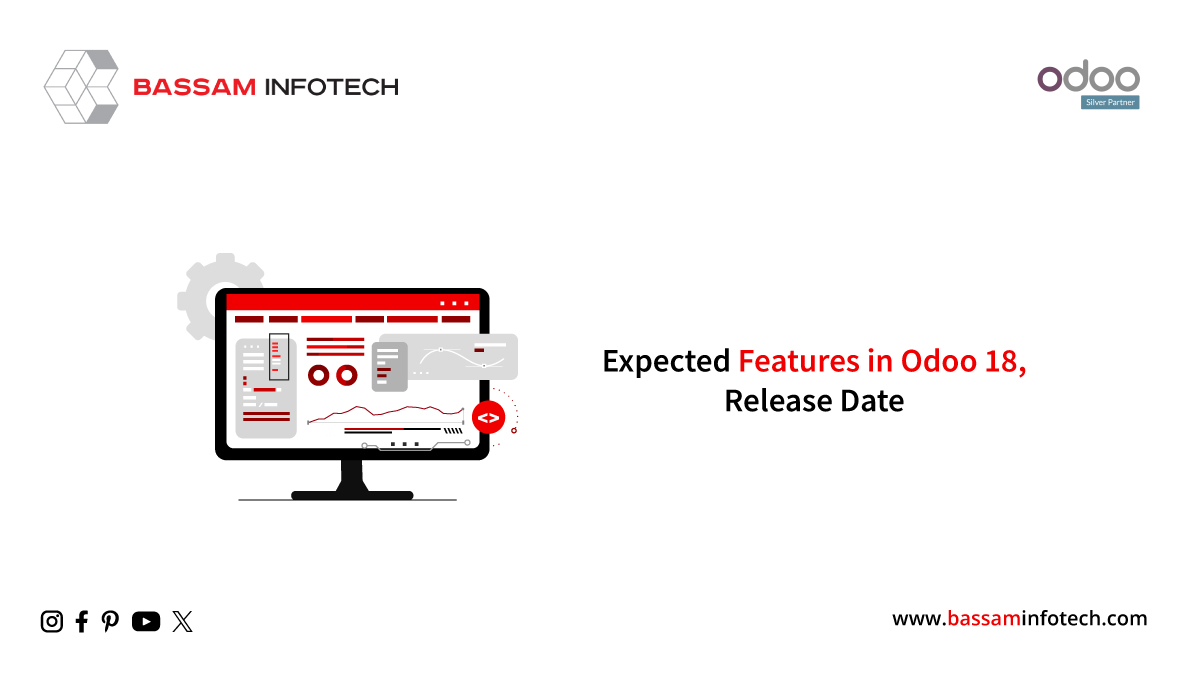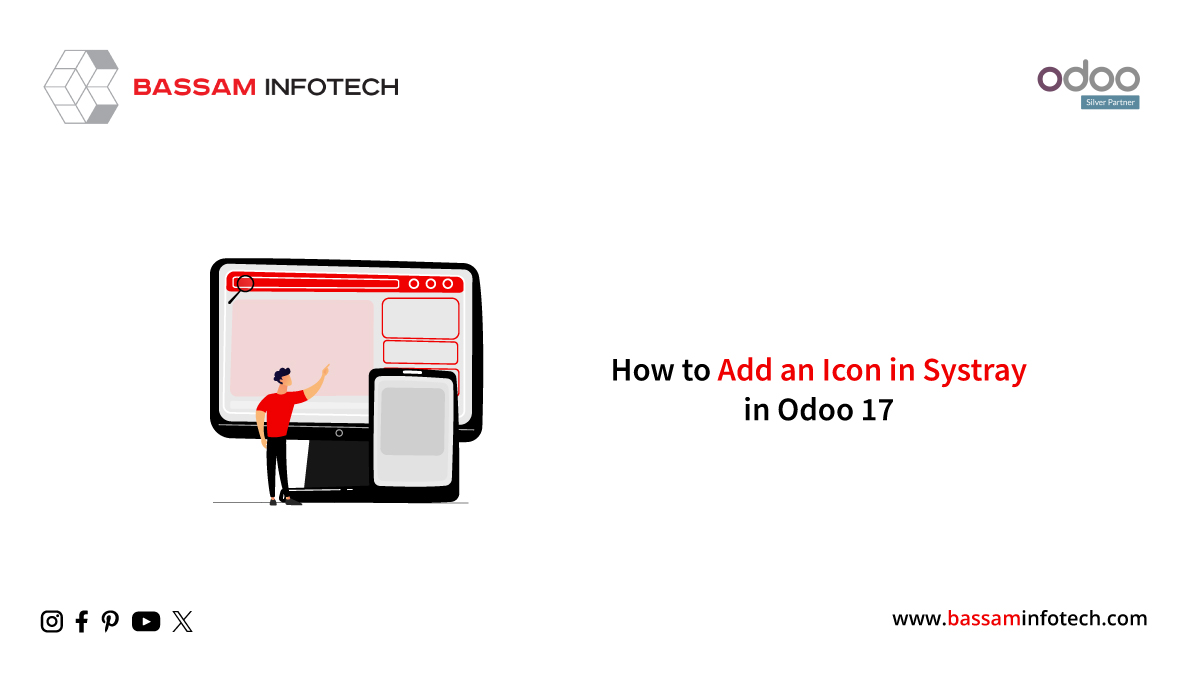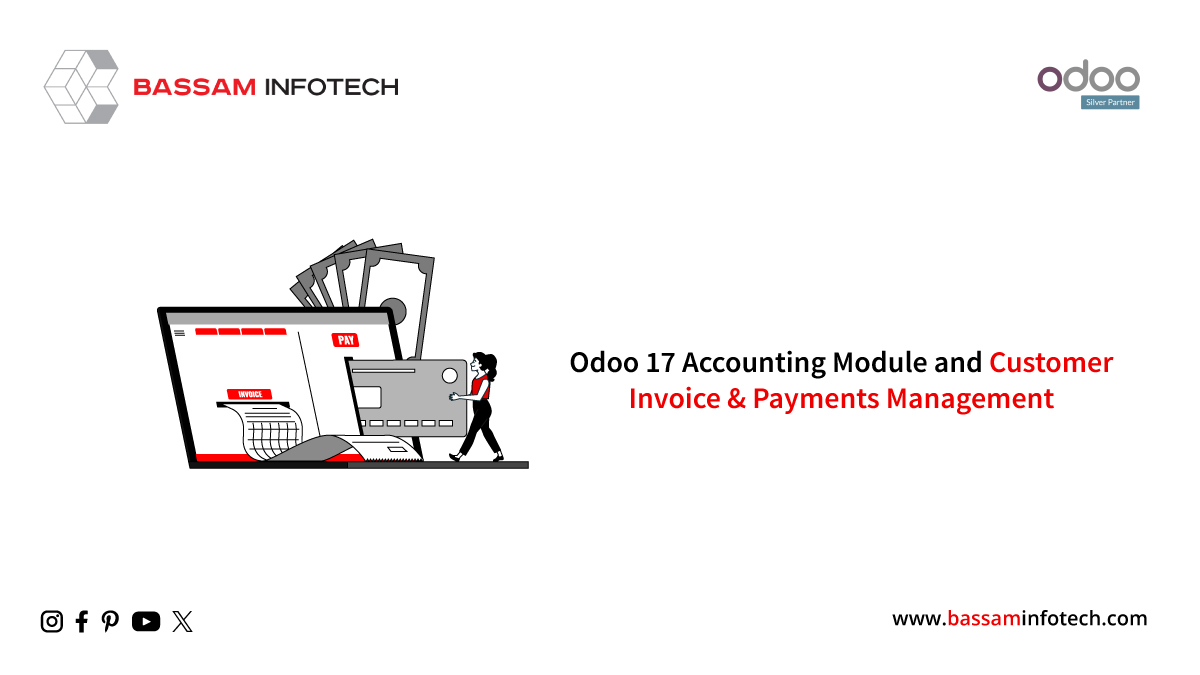Management Of Sales Team & Team Members In Odoo 16 CRM Features
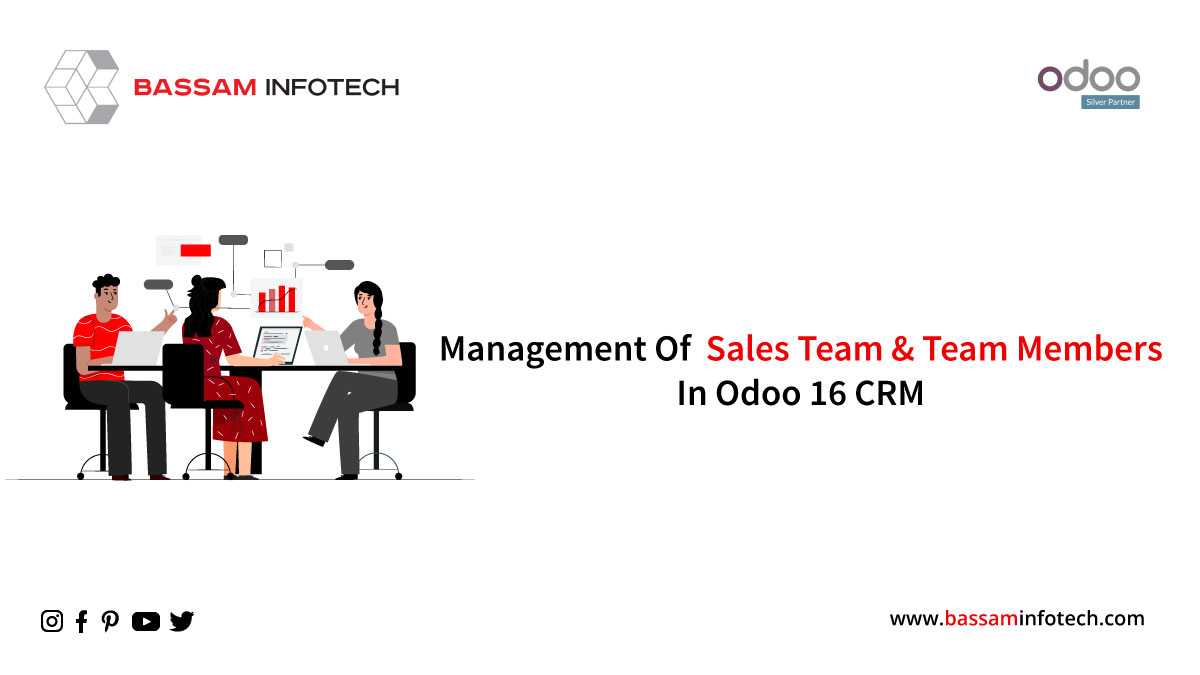
Odoo’s 16 features can enhance the business more efficiently. Odoo 16 CRM helps in reducing your time and work more efficiently than before. Odoo CRM organizes sales activities, controls the leads and lead-related opportunities, and also closes marketing leads spontaneously. You can arrange all your opportunities, daily activities, and meetings in a sorted manner in the pipeline so that you don’t want to spend more time over there. The Odoo ERP software system engages to make Odoo CRM an irreplaceable customer relationship management software nowadays. CRM is one of the inevitable tools that is interconnected with your customers and sales team significantly other than any of the departments in your organization.
The security access that Odoo CRM have helps you in keeping all your leads and all the details of your customers more protected from other authority and colleagues. All your leads can be analyzed and can be accessed from anywhere which makes the CRM more efficient and helps you in closing the leads and making a profit out of it. Odoo 16 CRM is integrated with all the modules and hence the workflow is maintained.
With all this technological advancement, ERP software plays a vital role in the business field. The sales team and Team members are the cornerstones of all the business, and managing them in the most efficient manner is all that matter. So let’s look more into this now.
Odoo 16 CRM and Management Of Sales Team
As already mentioned Sales module is integrated with Odoo 16 CRM. The sales team can be accessed from CRM by clicking the Configuration tab of CRM.
The Sales Teams window will keep the records of already created Sales teams and will display details such as the Name of the Sales Team, Alias, Team Leader, etc. In order to view the complete view of the sales team, click on that sales team. You will get to see all the specific details when you click on the sales team and say ‘Sales’. Refer to the below image for the complete view.
DOWNLOAD ERP
Creating Sales Team
Now let’s see how to create a Sales team from CRM. For that click the ‘Create’ button in the Sales Team window. The sales team creation form is depicted below.
Before the creation of the Sales team, configure the CRM for integrating multi teams and leads.
For that enable the below options.
Once it’s done, you can create a new Sales team by filling in the required fields. Sales team name as well as can click on the Quotations check box if you require sending the customers the quotations in a quick mode over a click. By enabling the leads you will be redirected to the incoming visitors who visited the site as a lead before it becomes an Opportunity.
Now under the team details, the name of the Team leader, Invoicing target, etc can be mentioned. Also by clicking ADD members for the respective team can be added.
Activity Types
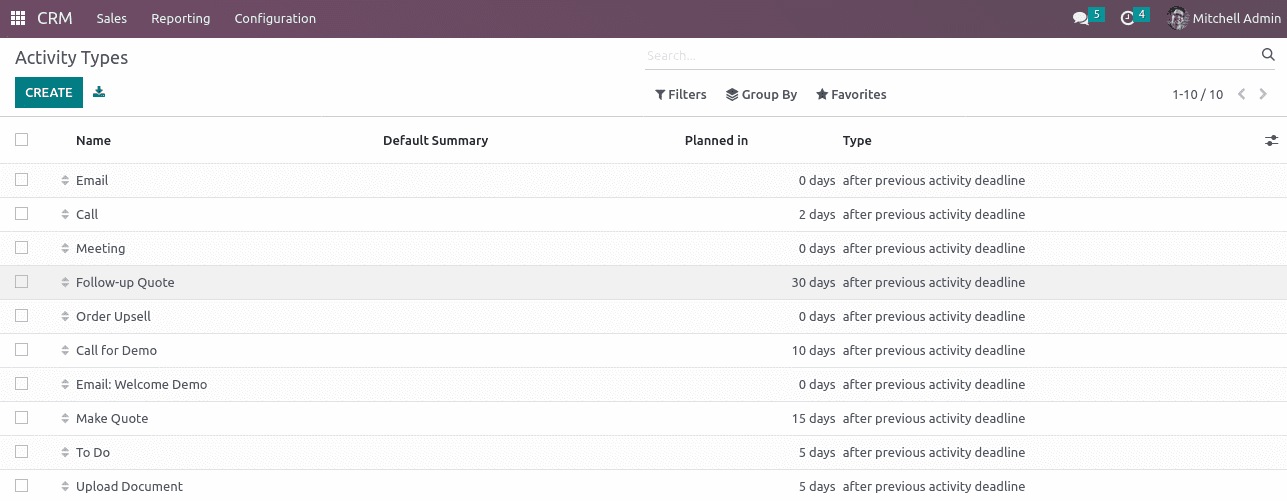
After assigning the tasks to the team members in CRM, it’s also possible to maintain the leads into opportunities by tracking them by different activities. It’s possible to change Leads into potential leads with the help of activities mentioned in the screenshot. In order to get the activity types to follow the below step.
This blog will help you have a better understanding of the configuration and management of sales teams and team members in the Odoo 16 CRM module.
"Unlock the Full Potential of Your Business with Odoo ERP!"
"Get a Cost Estimate for Your ERP Project, Absolutely FREE!"
Get a Free Quote