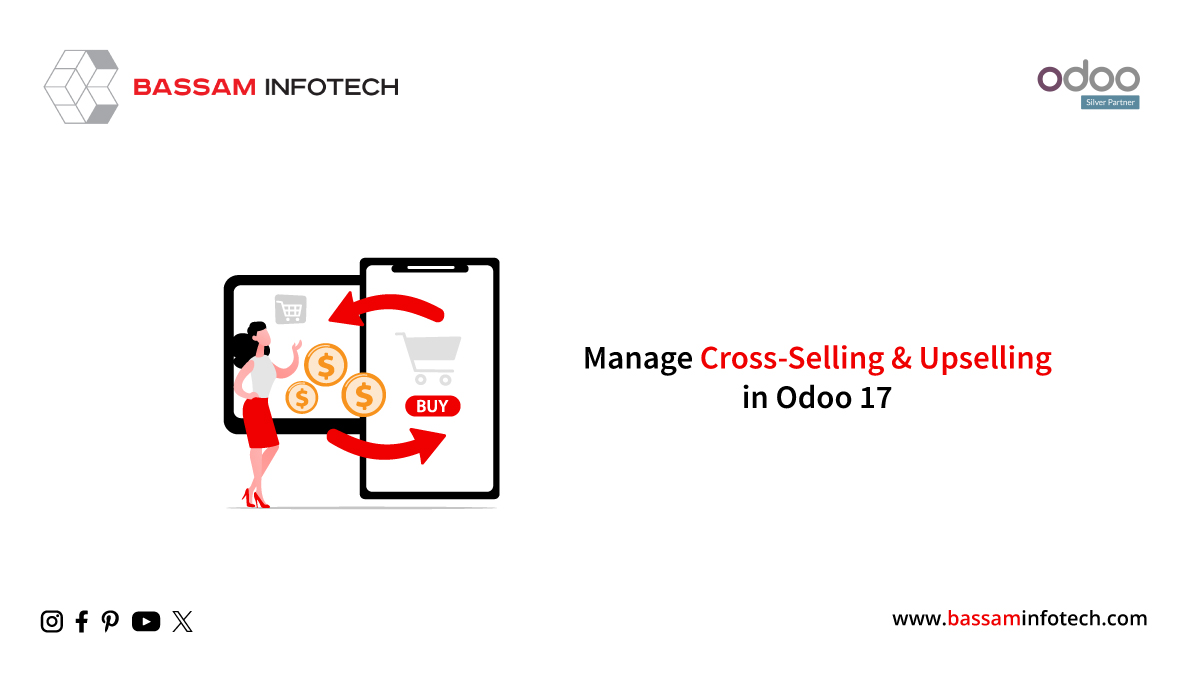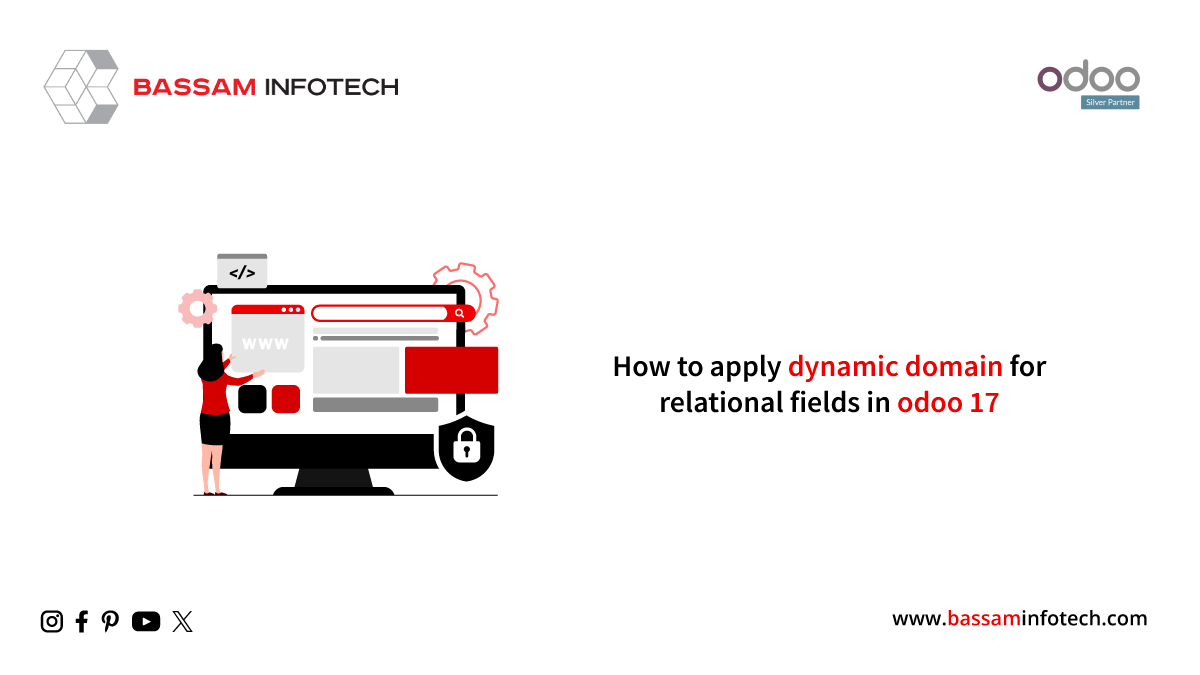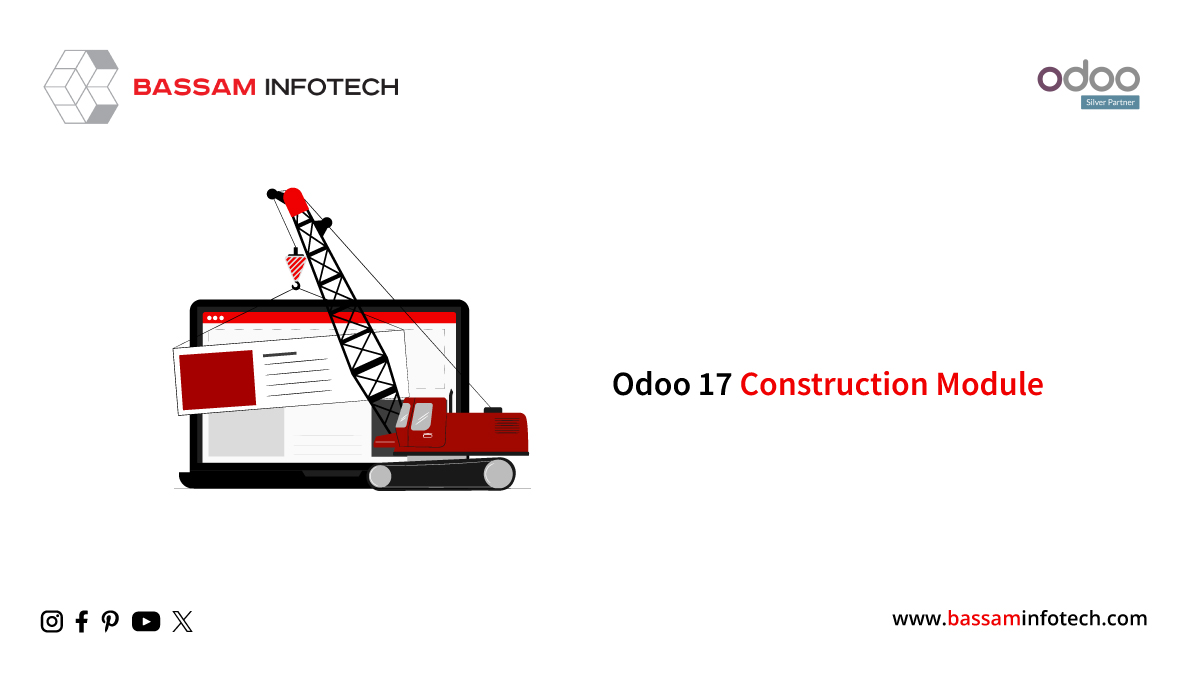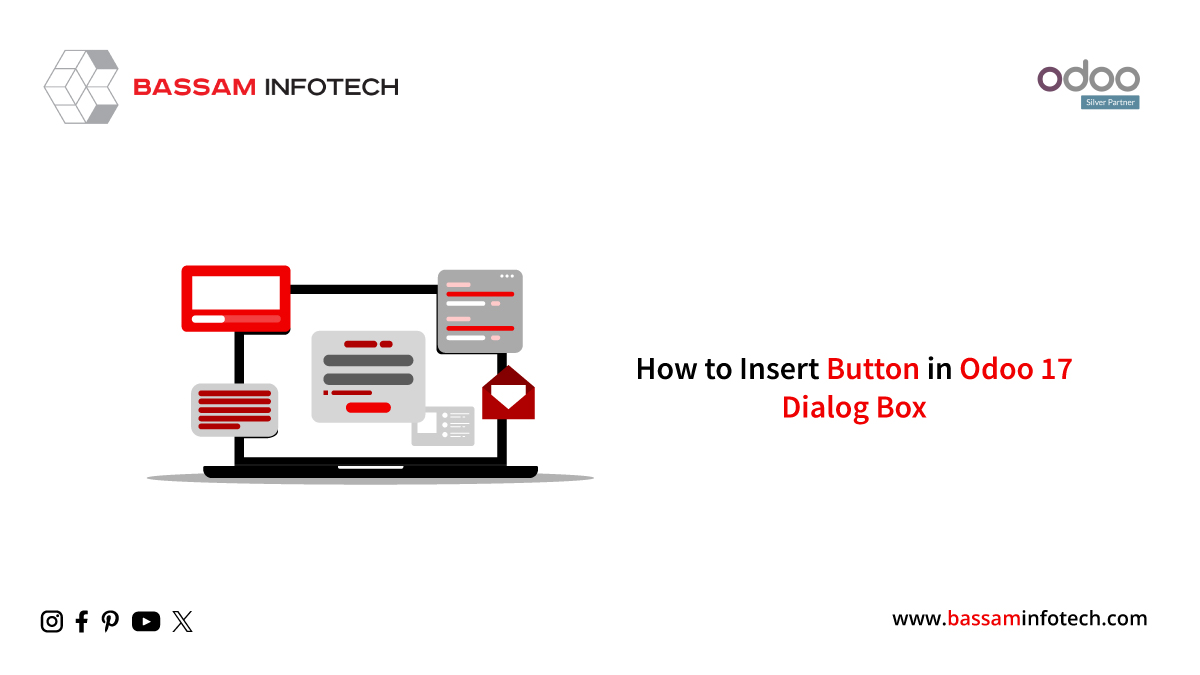New Features in Odoo 16 Website Builder

Odoo 16 was released at Odoo Experience 2022 in October. Users were encouraged to submit their workflows to the robust software so that it could optimize them as quickly as possible. Despite these improvements, there are still plenty of other features to discover! As you can see, In the new Odoo 16 website builder version, the following upgrades and features are available:
By using these Odoo 16 website builder features, you can optimize and create an online presence in a more efficient manner.
Homepage as Controller: Select a dynamic page, such as an event or a store, as the homepage of the website in the settings.
Allowance for cookies: Make sure that visitors’ permission is obtained before placing any non-essential cookies on their devices.
Event Dynamics: Dynamic Events can be displayed anywhere on your website with the Dynamic Events building block.
GIF: With the new version, shapes are compatible with GIF images.
Layout of grids: Grid mode allows you to fully control the elements of a building block.
Helpdesk: A help desk page should be included when creating a new website.
Links for Image: Image links have been added properly now.
Front-end view: By clicking a button, you can access all your events, products, and appointments in the backend.
Device shape: With the new “Devices” category, you can create images that appear inside devices (such as phones, tablets, and computers).
Language Spreading: Use CRM, Helpdesk, or Calendar (Online Appointments) apps to detect a visitor’s language based on which language version of the website they are viewing.
Social Media: Manage all social network links easily with the new social media building block.
DOWNLOAD ERP
eCommerce Features
Rental: New integration between eCommerce and rental products allows customers to order rentals directly from the website. Rental yields are available for a set period for customers to choose from. A date filter or a specific block on a website can be used to search the product catalog directly.
Product sales: The ability to prevent certain items from being added to a customer’s shopping cart should be provided. B2B companies might not want to display prices for unconnected users, or they might not even want to use the shop if it is only to be used as a catalog.
Cart Reminders: it automatically sent abandoned cart reminders to clients.
Stock Alert: It is possible to notify customers that a product has returned to stock and they can sign up directly from the product page, even if they are not logged in.
Snippet: Adding items to your shopping carts; adding buttons so customers can do so.
In a line: Online stores are now displayed in the right mobile panel and in the desktop sidebar. You can also filter categories with the new filmstrip bar.
Re-order: Make it possible for customers to order the same items again through their portal.
Sorting: Change how items appear on the Shop page by setting the default order.
"Unlock the Full Potential of Your Business with Odoo ERP!"
"Get a Cost Estimate for Your ERP Project, Absolutely FREE!"
Get a Free Quote