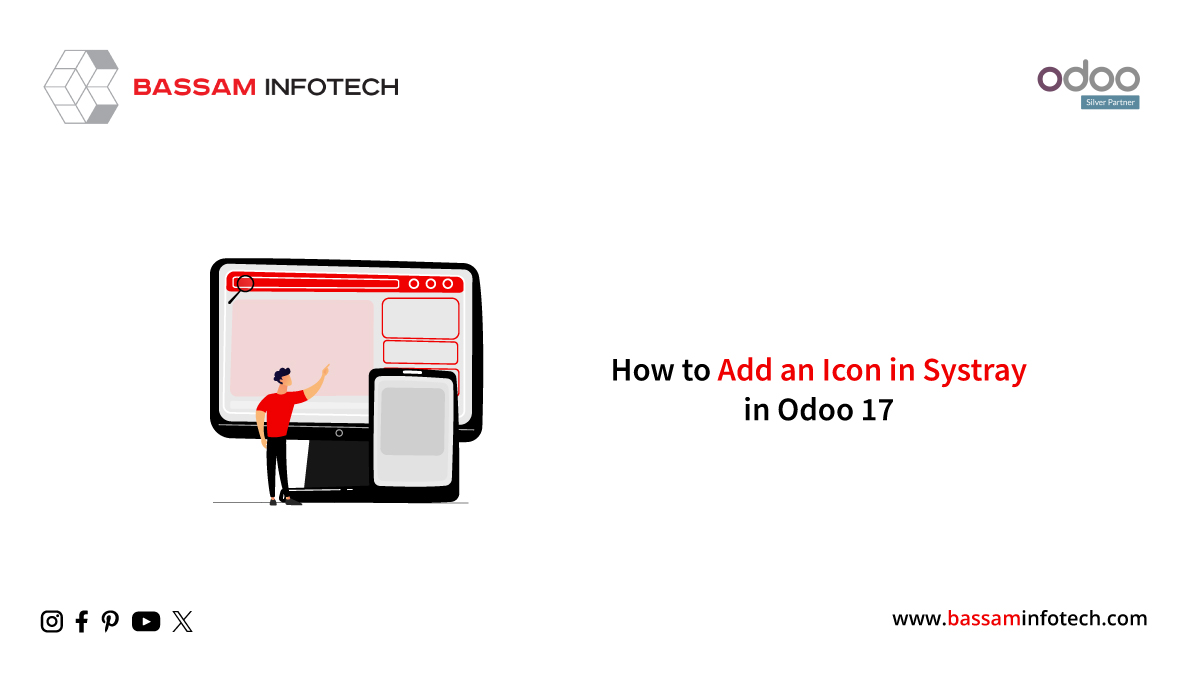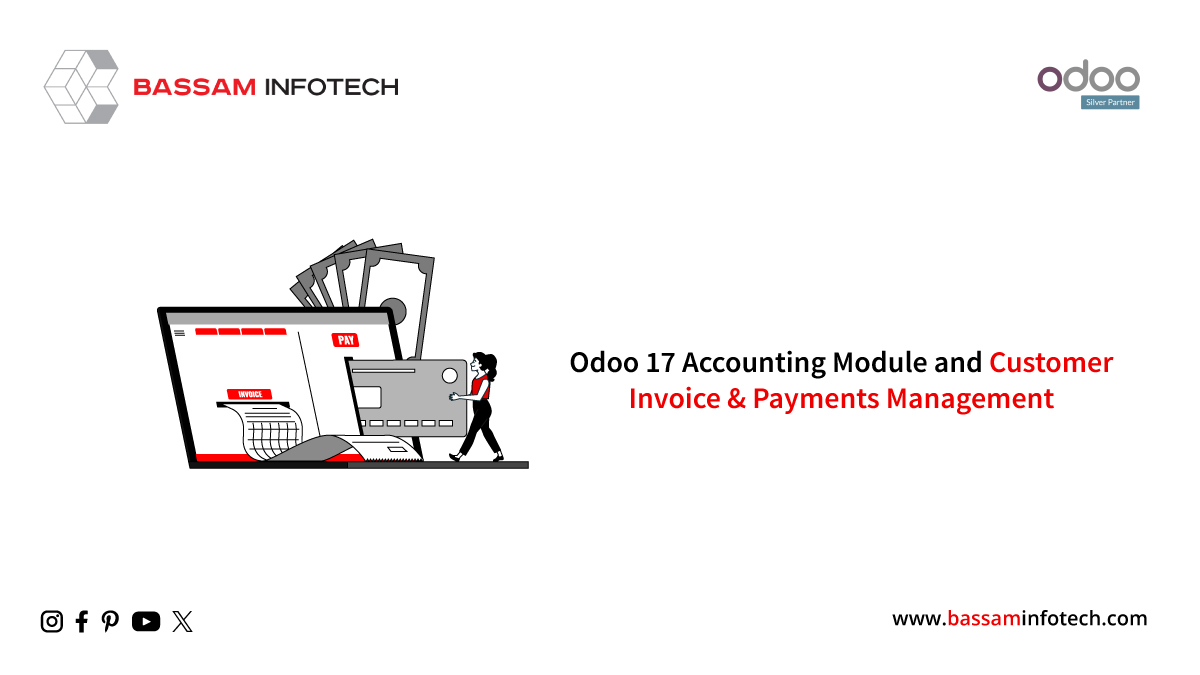Manage Journal Entries & Items in Odoo 17 Accounting Module
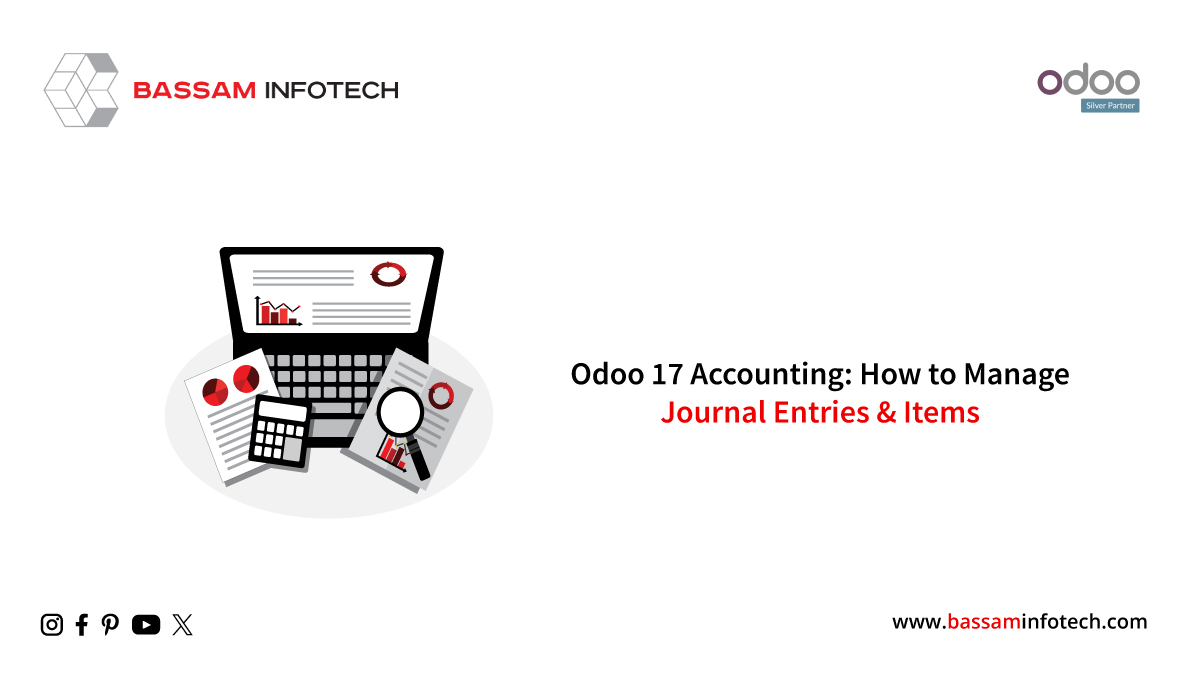
Business success depends on managing financial data efficiently in a fast-paced environment. Modern enterprises have consistently grown to meet the increasing demands of Odoo, a comprehensive business management software. Accounting module enhancements have been made with Odoo 17, notably in handling journal entries. As part of this blog post, we’ll talk about how Odoo 17 Accounting can simplify financial operations for businesses.
The Odoo 17 Accounting interface is one of its most noteworthy features. Regardless of accounting knowledge, even beginners can easily navigate this system due to its intuitive design. It is easy to manage journal entries and items with a clean layout and organized menu structure.
Journal entries in Odoo’s Double Entry Auditing System include information about the date, amount, description, and references associated with a transaction. It is necessary to have at least one line of credit and debit with equal amount. Separate lines are called journal items in a diary entry.
Users can access the Journal Entries platform via the Accounting menu.
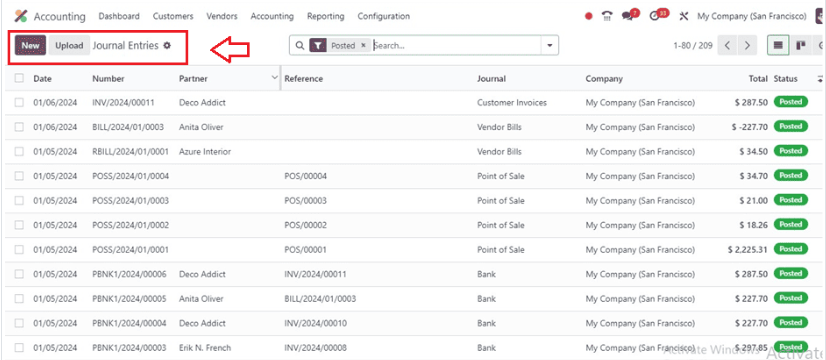
It allows users to create new entries by clicking the ‘New’ button and displays all the information about the journal entry, including the date, number, partner, reference, journal, company, total, and status.
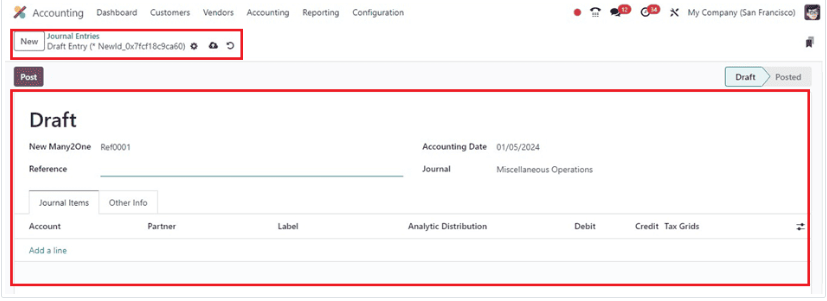
Select the ‘New Many2One’ option inside the form field. In relational databases, many2one fields establish a many-to-one relationship between models, allowing records to be linked from one model to another. If you wish to cite the relevant sources for this journal entry, you can write them in the ‘Reference’ field. In the appropriate area, the ‘Accounting Date’ is shown. You can add entries to the relevant journal one at a time by selecting the ‘Add a line’ option under the ‘Journal Items’ tab.
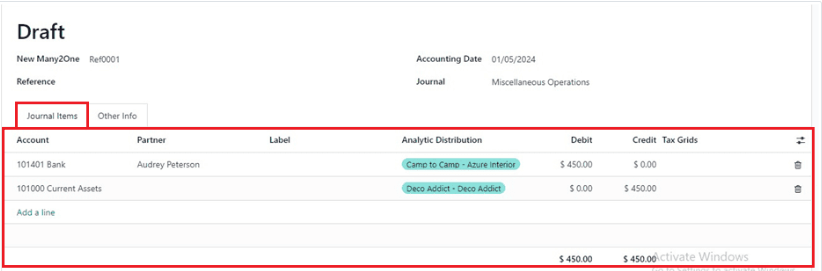
There is also information about the journal entry under the ‘Other Info’ tab, including their fiscal position, company, and auto-posting options. Once the data has been saved, click the ‘Post’ button to make the journal public.
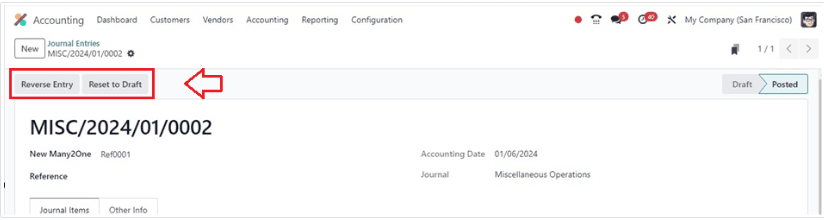
Journal Entries Automated
As part of the Odoo 17 release, users are now able to set up rules for automating journal entries. Using this feature, you can dramatically reduce manual data entry, minimize errors, and ensure that transactions are recorded correctly. A computerized system can save you time while improving the accuracy of your financial data.
Reconciliation in advance
The integration of advanced reconciliation features into Odoo 17 Accounting is a critical aspect of financial management. Business can streamline their bank reconciliations by reconciling multiple items simultaneously, ensuring that their financial statements are always accurate and up-to-date.
Customizable Journals and Items
Odoo 17 provides the flexibility to customize journals and items to meet the unique accounting needs of every business. Custom items can be also defined to track various financial transactions and customized journals can be created to suit users’ specific needs. Optimum business processes and structures are incorporated into Odoo 17 Accounting through high levels of customization.
Reports in real-time
To make informed business decisions, it is crucial to keep track of financial performance in real-time. A comprehensive financial overview is provided by Odoo 17 Accounting with robust reporting tools. With instant access to profit and loss statements and balance sheets, users are empowered to make informed decisions in real-time.
Support for multi-currencies
Companies that operate across borders or deal with international clients face the challenge of managing transactions in different currencies. Multi-currency support is enhanced in Odoo 17 to address this issue. The accounting process for global operations can be simplified by recording and tracking transactions in different currencies.
Integration with other odoo modules
A unified business management solution is created with Odoo 17 Accounting integrated with other Odoo modules. The integration ensures that financial data flows seamlessly across all modules, whether they are Sales, Inventory, or Human Resources. Business operations are viewed holistically through this interconnected approach to enhance efficiency.
A testament to Odoo’s dedication to providing businesses with powerful and user-friendly tools, Odoo 17 Accounting offers powerful and user-friendly features. As a management system focused on journal entries and items, Odoo 17 streamlines financial operations, enhances accuracy, and provides businesses with the insight to survive in today’s competitive environment. Odoo 17 Accounting Module is an indispensable tool for businesses that aim to achieve financial excellence as they continue to adapt to changing market dynamics. In addition to providing features for configuring payment acquirers, Odoo is a robust business management platform for simplifying financial processes.
"Unlock the Full Potential of Your Business with Odoo ERP!"
"Get a Cost Estimate for Your ERP Project, Absolutely FREE!"
Get a Free Quote