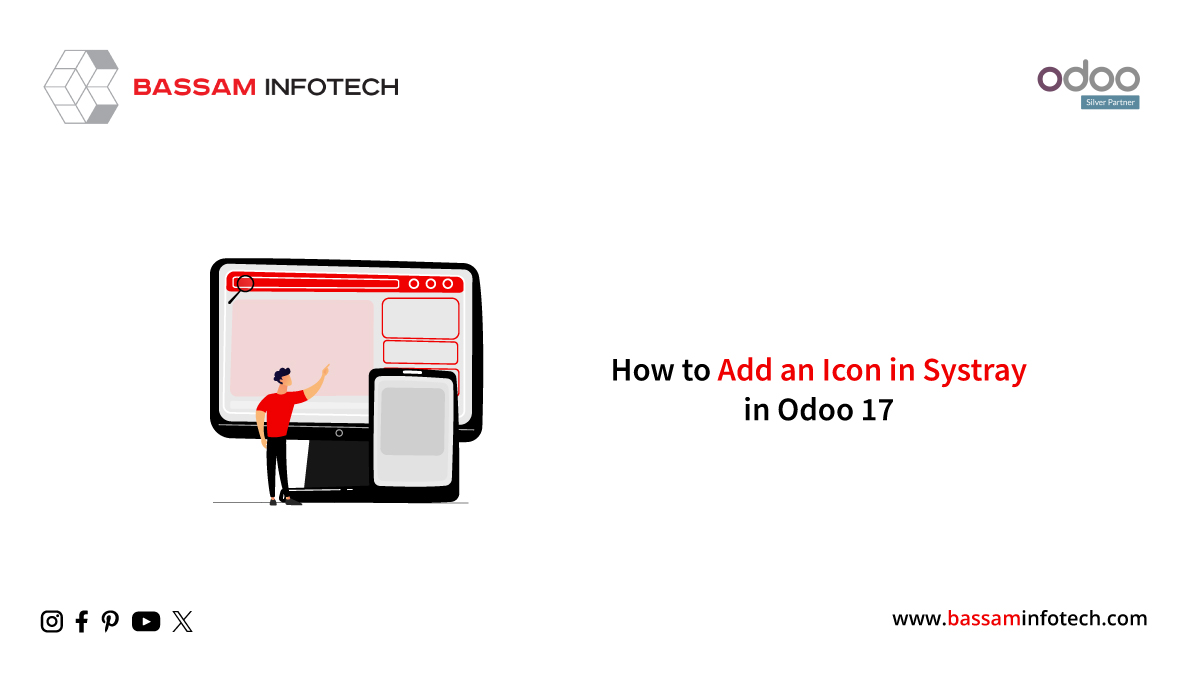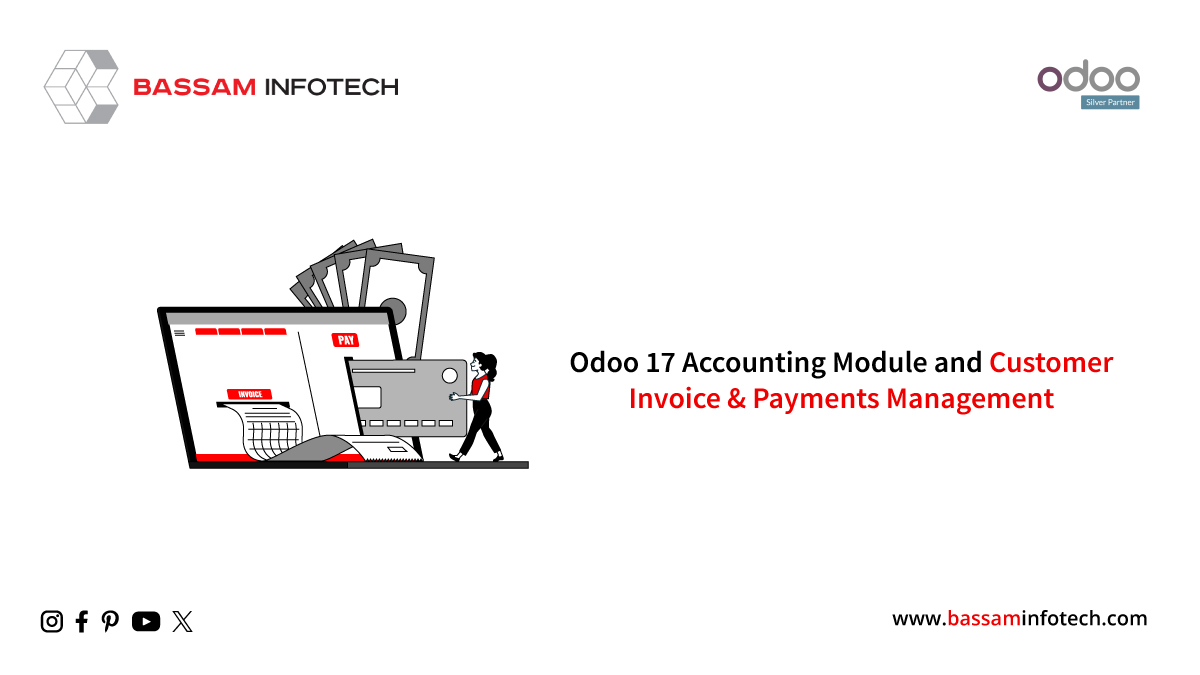Opening Stock and Stock Adjustments in Odoo 17 Inventory
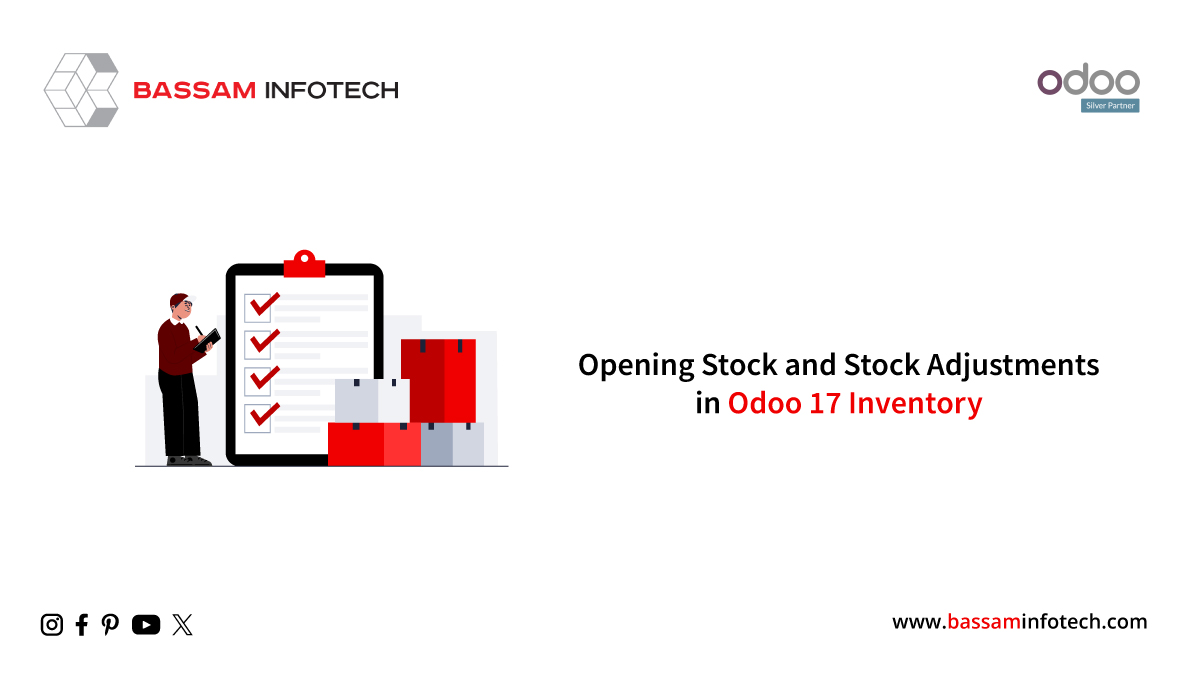
Inventory Management is one of the most important and versatile modules in the Odoo ERP system. This module is crucial and significant for streamlining every action. Inventory acts as one of the important business elements that keep the business from falling. It helps businesses manage their product or asset inventory without many hurdles.
For a business to perform at its peak efficiency and to continuously meet the customer’s needs, it is important to manage the stock in the inventory efficiently. Odoo provides you with a 360-degree view of operations in real time. It will provide you with precise business information, real-time data about the purchase and shipment orders, and effective inventory management which helps in creating better inventory controls. Odoo ERP streamlines inventory operations and ensures the goods get delivered to the customers in minimum time, cost, and resource consumption.
One of the most crucial aspects of any inventory management system/software is ensuring that the inventory management system has all the correct data/records of your stock or inventory from the beginning. This means that the opening stock of all your inventory items should be taken into account before any transactions.
Odoo Inventory Management
The initial setup of inventory management in Odoo thus involves entering the opening stock quantity of each product and then making inventory adjustments as per the need. This is an important step in setting up or configuring Odoo’s Inventory Management which will ensure accurate data about your inventory products at any point of time in the future.
Thus keeping records of opening stock of your inventory establishes a baseline for inventory levels. Which will allow the system to accurately track stock movements, sales, and purchases. This will guarantee that the real stock on hand will match Odoo’s inventory records, laying the groundwork for efficient inventory control.
In Odoo, the addition of opening stock and subsequent adjustments of inventory products can be achieved with the help of a single feature called ‘Inventory Adjustments’.
In this blog, we will look into the steps involved in adding the opening stocks and then making necessary adjustments in Odoo 17’s Inventory module.
The image below shows the main user dashboard of Odoo 17.
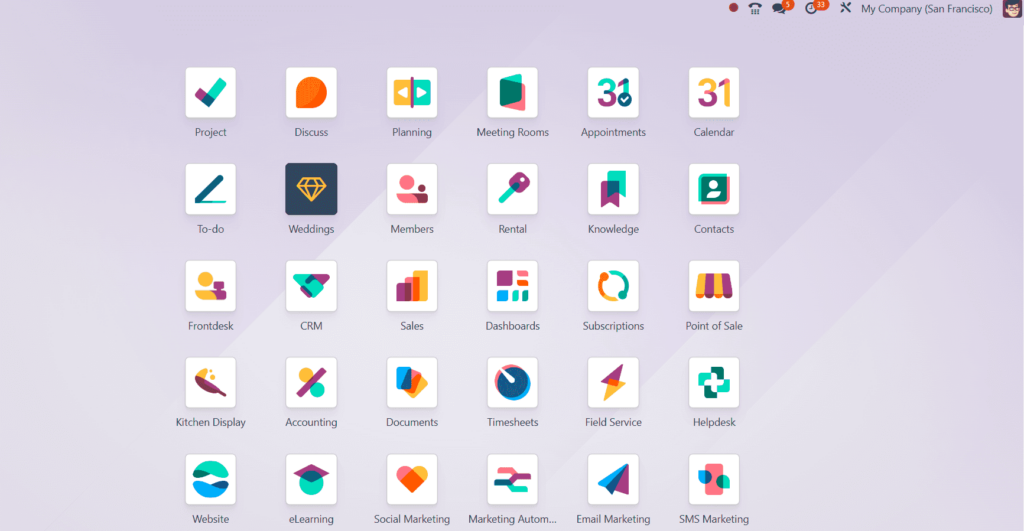
Before the configuration of the opening stock make sure that the product details are entered in the Odoo system. If not, then we can create a new product as described below.
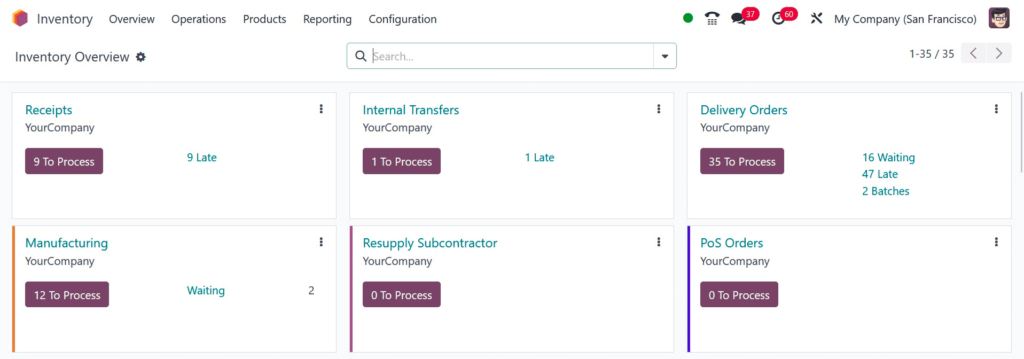
To create a new product, navigate through the following steps-
Inventory → Products → Products → Create a new Product
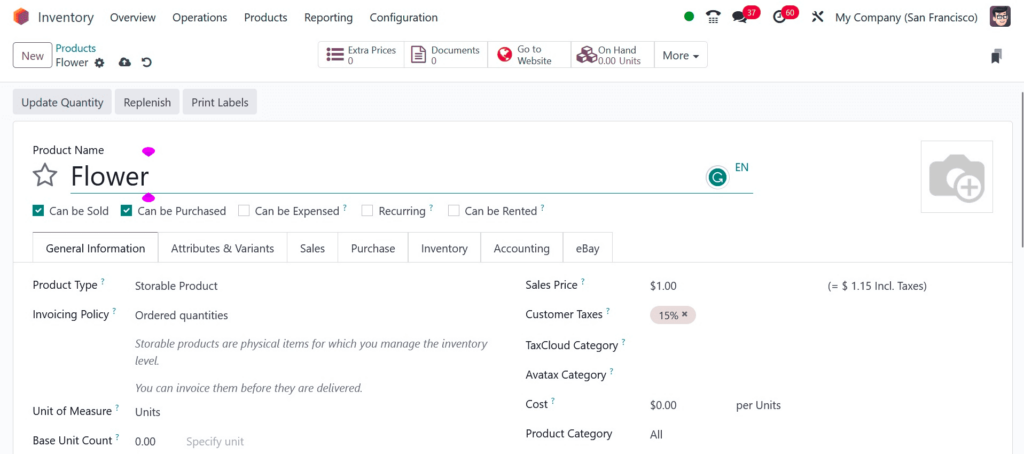
Enter all the required details.
Adding Opening Stock
The initial stock count of all the products that a company possesses at different locations is considered the Opening Stock. As mentioned above, opening stock in Odoo can be easily recorded with the help of the ‘Inventory Adjustment’ feature.
To access the ‘Inventory Adjustment’, navigate through the following steps-
Inventory → Operations → Physical Inventory
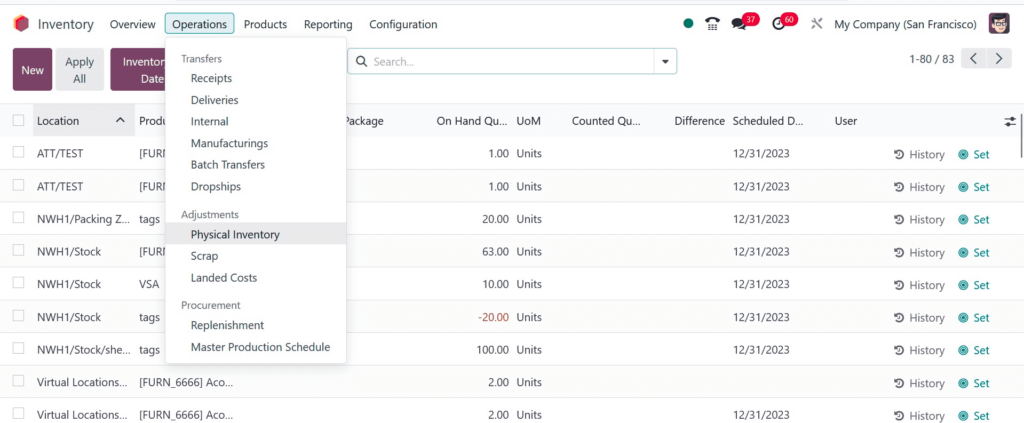
To create a new ‘Inventory Adjustment’, click on the ‘New’ button.
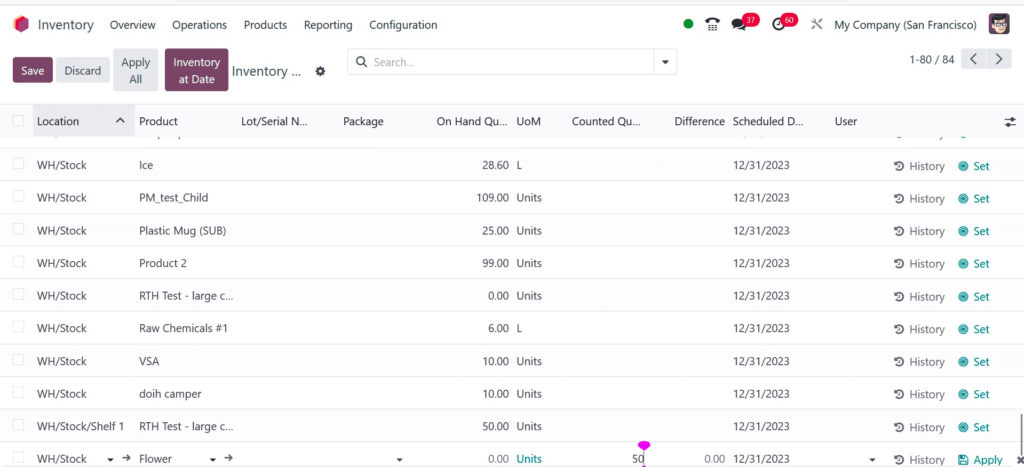
Select the area or the inventory location where the opening stock of a product is to be added. Select the required product and enter the product’s opening stock count/quantity under the ‘Counted Quantity’ column. Also, make sure that the Unit of Measure (UoM) of the selected product is appropriate. To save the newly created inventory adjustment to add opening stock, click on the ‘Save’ button
As shown in the image below, the original ‘On Hand Quantity’ of the product starts at zero during the inventory adjustment process. You essentially set the opening stocks of a product when you set the ‘Counted Quantity’ as the starting stock. After the necessary adjustments are complete, click on the ‘Apply All’ button.
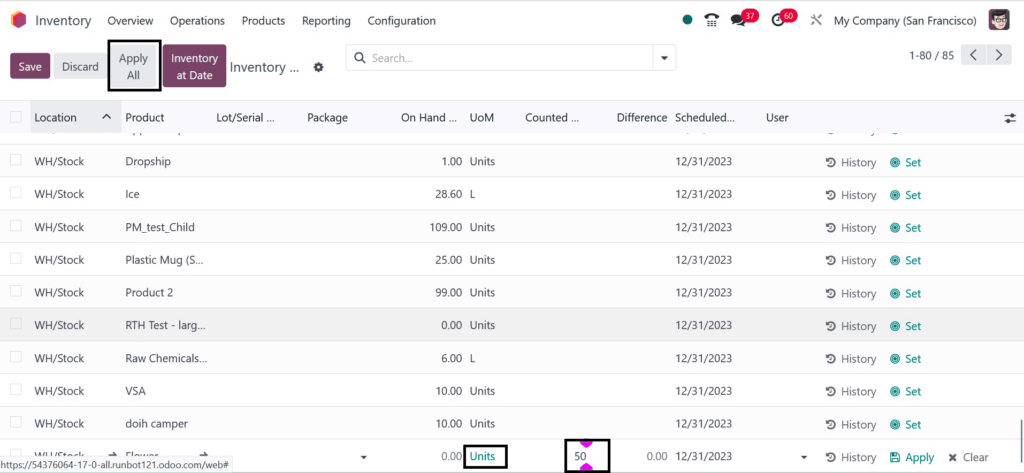
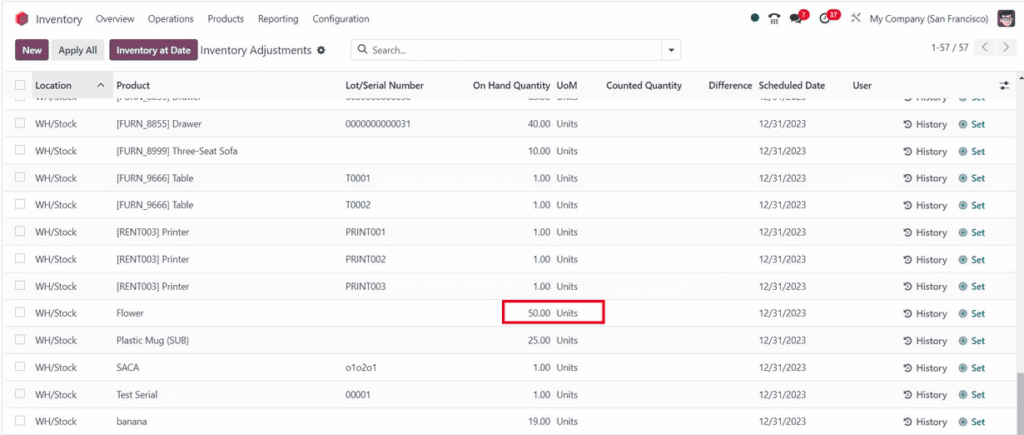
We can check the respective product’s stock level to confirm whether the opening stock quantity has been updated or not by clicking on the ‘History’ button.
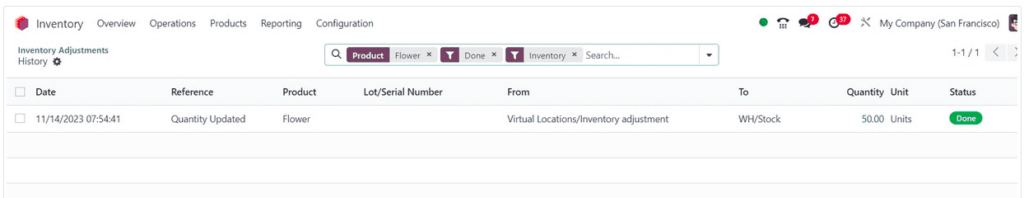
The stock details of the product can also be accessed from the ‘Product’ master page.
A similar approach is followed to update the stock. After a certain interval of time or at the end of the fiscal year. This may be done to check the company’s current stock information to take necessary steps in the future for the betterment of the company.
Odoo’s inventory management allows companies to correct any discrepancies between the actual inventory quantities and the digital records in Odoo’s Inventory management. The discrepancies may be due to various reasons such as damage or manual error at some point, or any other cause. These differences in the inventory levels between the actual quantity and the ERP quantity need to be resolved at the earliest to ensure the correctness of the data. This will also ensure that the reported quantities of stock in the database match the actual quantities in the warehouses.
The opening stocks of multiple products can also be imported into Odoo’s database all at once. The ‘Import Records’ option in the Inventory Adjustment window’s action button will enable you to import the records into the database as shown in the image below.
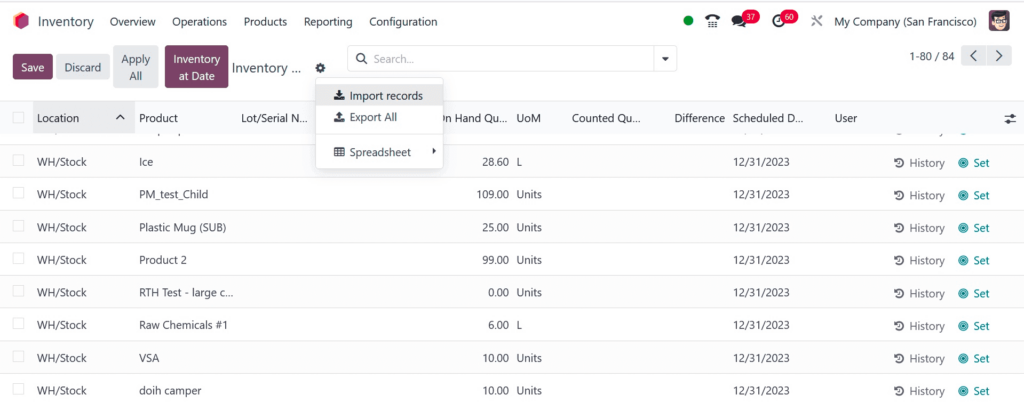
Hence, as mentioned above, Odoo’s inventory management will help the companies maintain and track all their stock details. With great accuracy eventually resulting in the optimum growth of the business.
"Unlock the Full Potential of Your Business with Odoo ERP!"
"Get a Cost Estimate for Your ERP Project, Absolutely FREE!"
Get a Free Quote