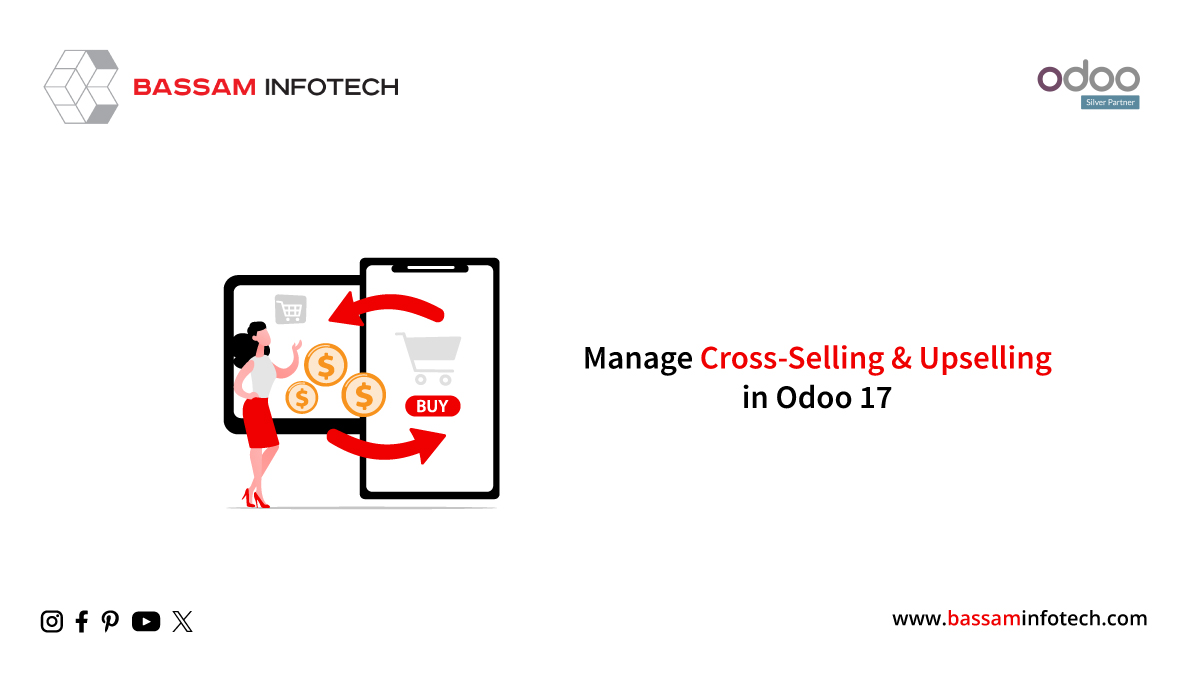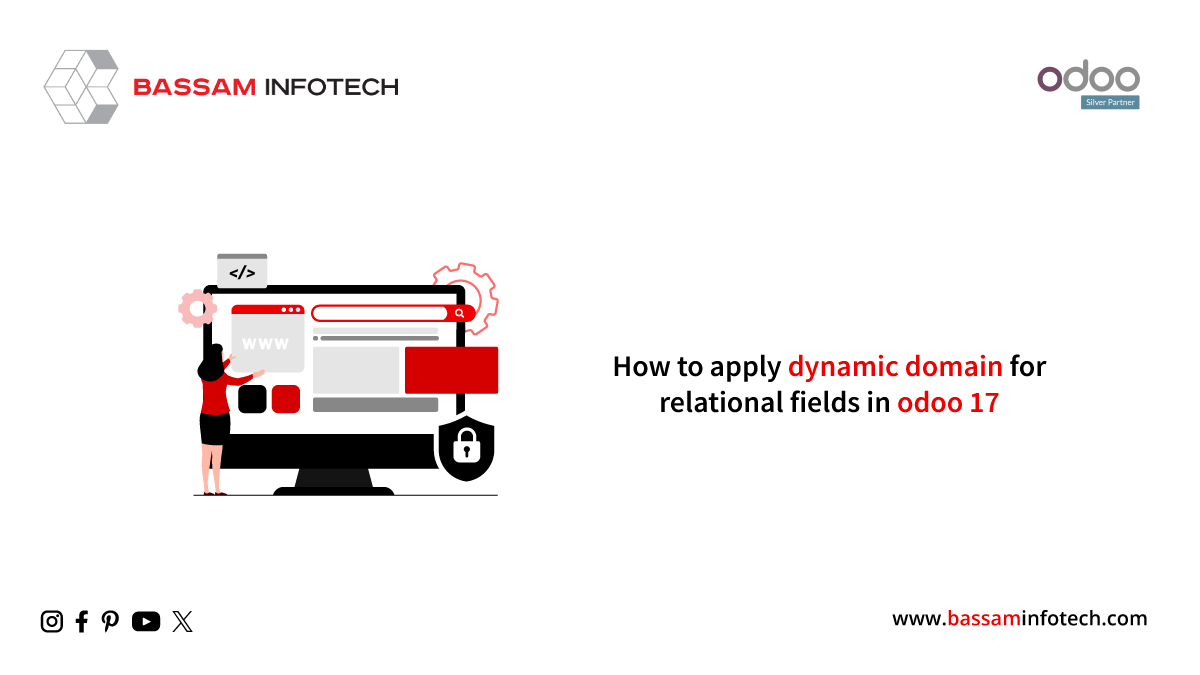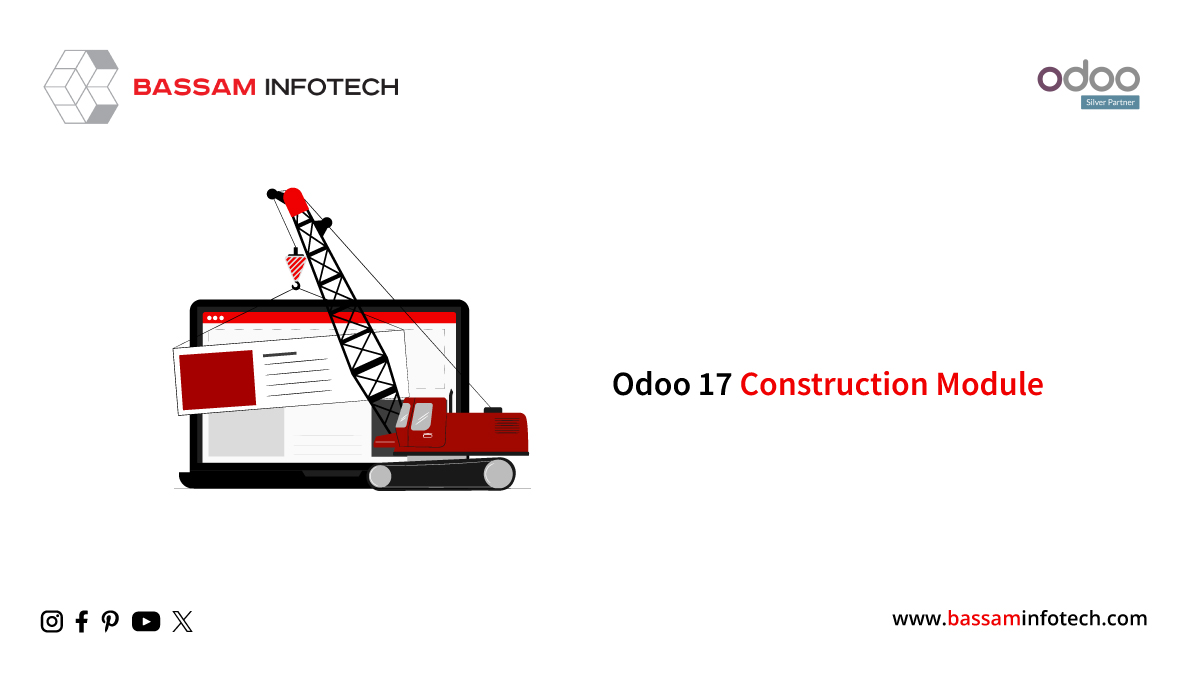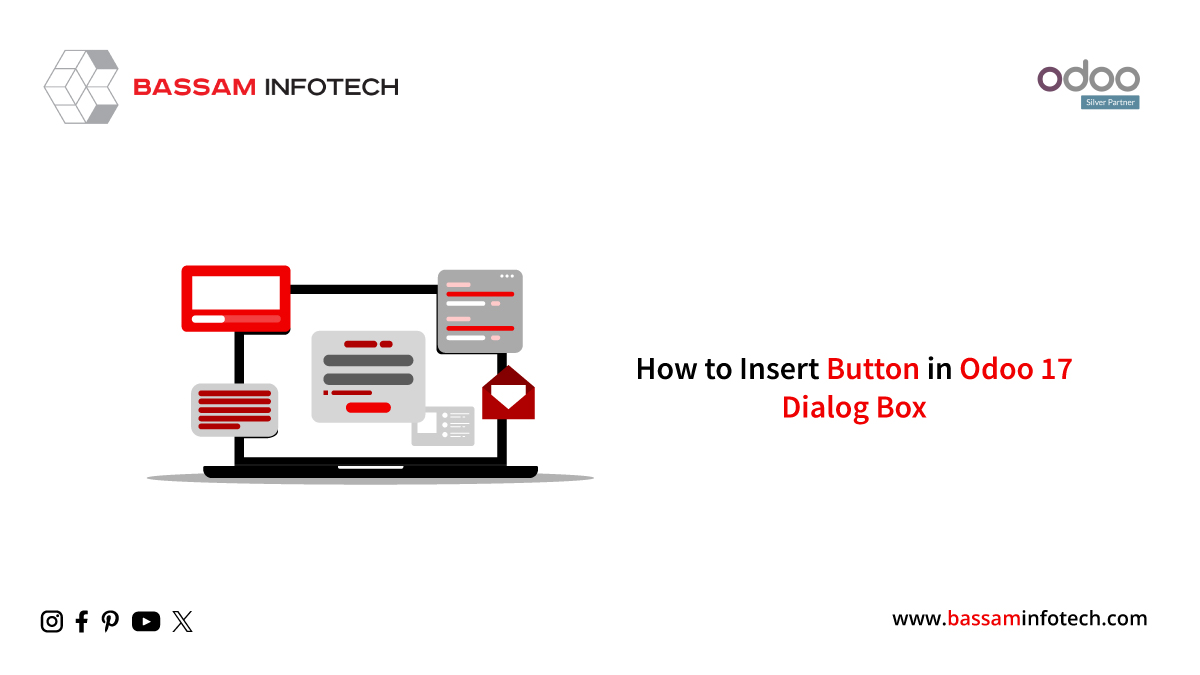Odoo E-Learning Module Management
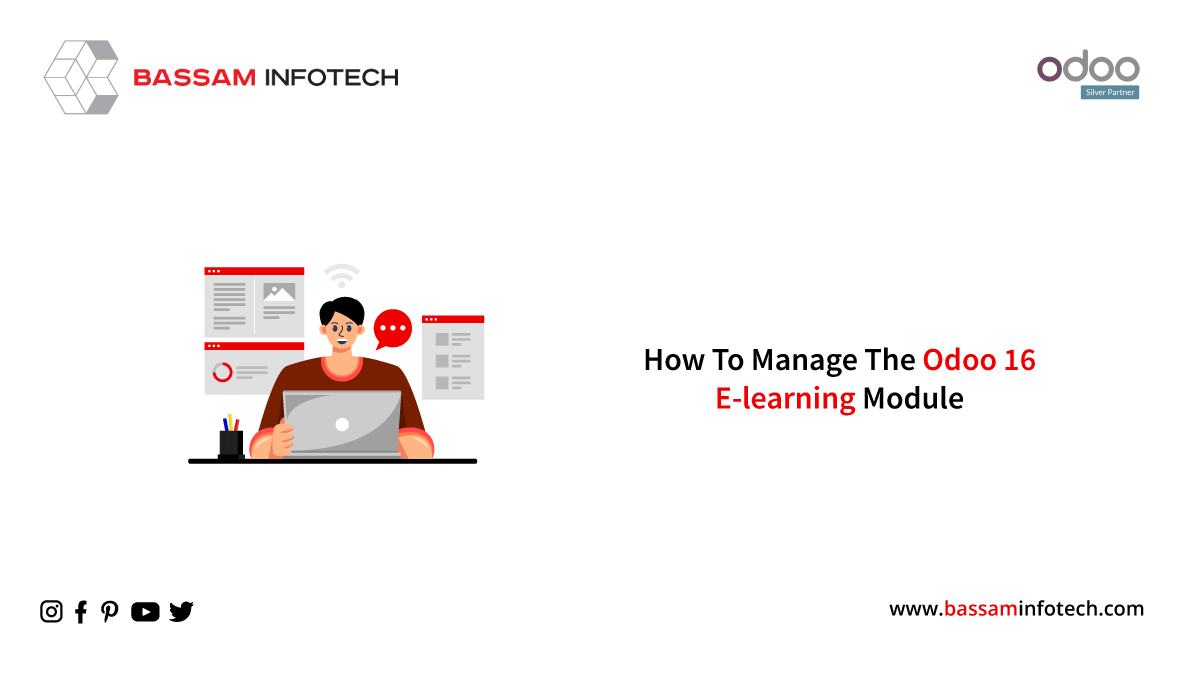
In the eLearning app, You can upload content and define learning objects, manage students, access Progress and set up rewards, and participate in a meaningful learning experience. increases attention and productivity. In the Odoo 16 E-Learning Module. Additionally, we want to provide this module with features like like quizzes, badges, a lovely dashboard for users who are currently logged in, course enrollment status, badges, ranking, and profile information for users.
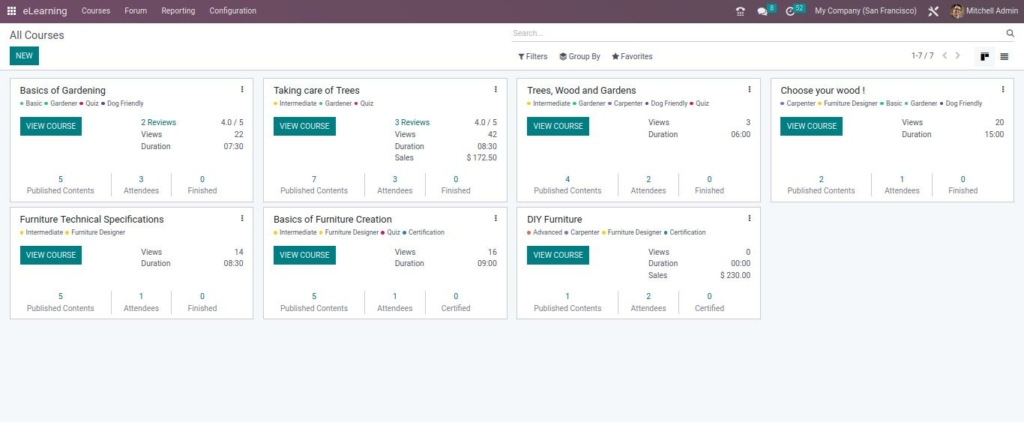
By clicking a New Button, you can create a new course based on their course. And can also customized with four tabs. Content, Description, Settings, and Karma.
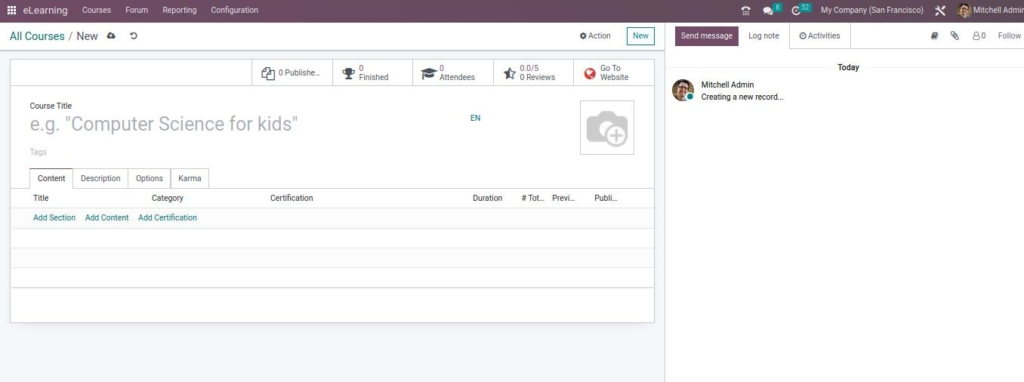
In addition to the Sections, the Contents of the section can be added by choosing the add contact option. You can specify the Content Title and tag and add a link or URL can be included to make it easier for users to view the Content.
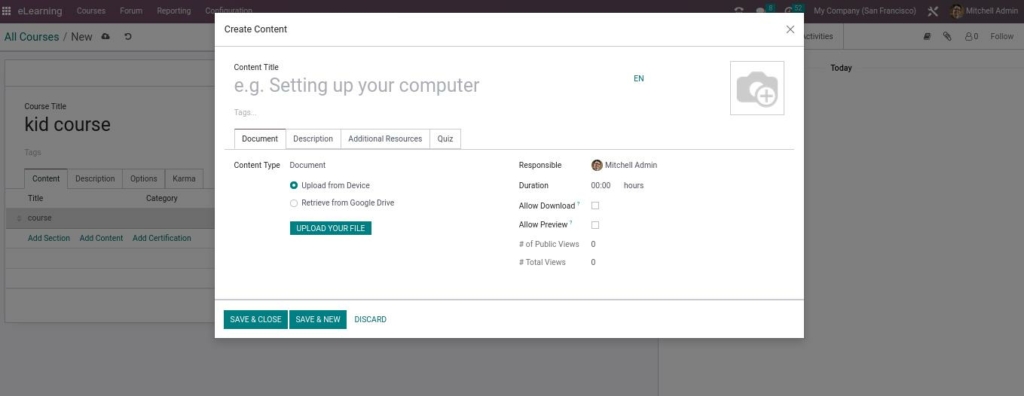
The user adds a description, resources, and quizzes, and the context tab adds an external link, and resources are provided used for additional resources. and add a line to set an external link title and the link
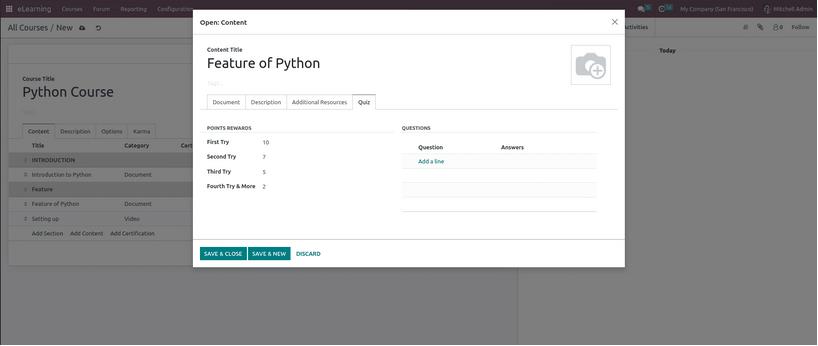
In the following pic, you want to see the question and add a question using the add a line option, and answer and question names can defined here. It is possible to activate the option if the corresponding responses are accurate.
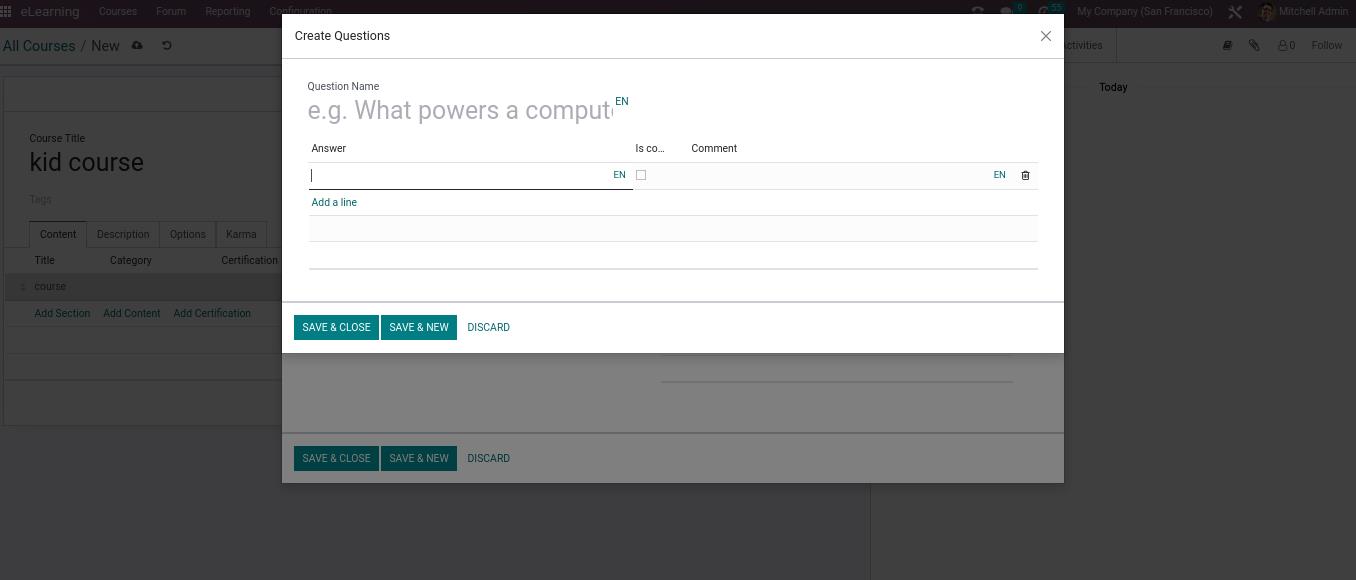
Contents will be show in the content menu of the course based.
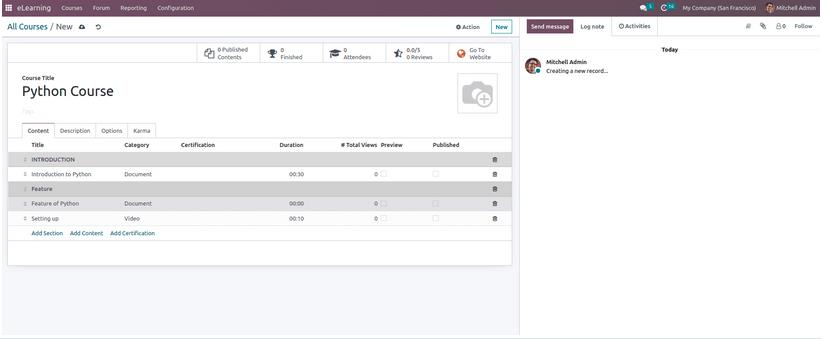
The description menu allows candidates to customize course descriptions. Additionally, the course can be described in any language.
The course configuration’s Options menu can see various kinds of settings including the Responsible Person and the website of the course will be established, communication elements that allow rating options, and the forum for course discussions can be enabled or disabled, both the Completion Email and the New Content Email can be customized
Moreover, Visibility can be set to either Public or Members only.
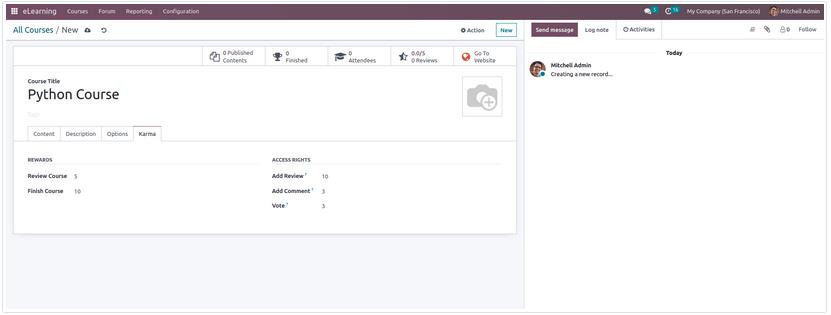
In the karma menu, we want to option to configure the reward for the review course and access the finished course information.

All courses and other relevant details can added, the all users have the choice to include a certificate for the course, these certifications can take the form of a survey. Have been active in the eLearning module settings menu, You can find the Certifications menu under the Courses tab. The menu displays all To generate a fresh Certification, To the Certifications window and select the Create option.
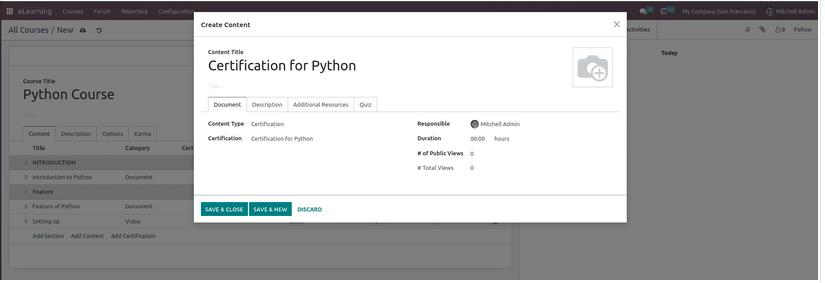
The selected option to add a new question will presented with a question created you can assign a new question and multiple line text box and Multiple questions Single Line Text Box, Numerical Value, Date, and Datetime. And also you can customize the question. Further details about the available options can be found in the Answers tab.
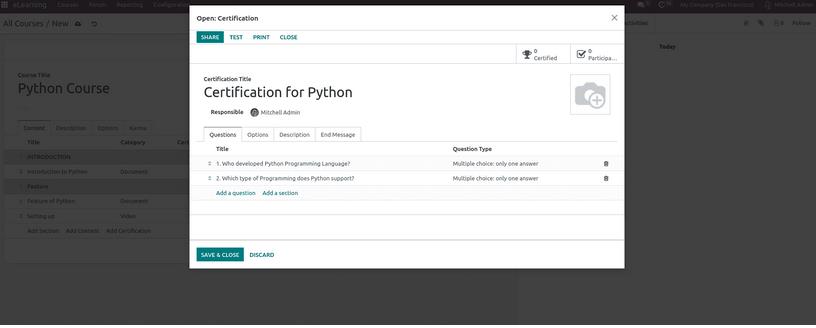
The certificate’s options menu can provide the configuration of the functional option. That option can selected here. Option to adjust the certificate’s layout to the page for all questions, and one page per section and also one page per question.
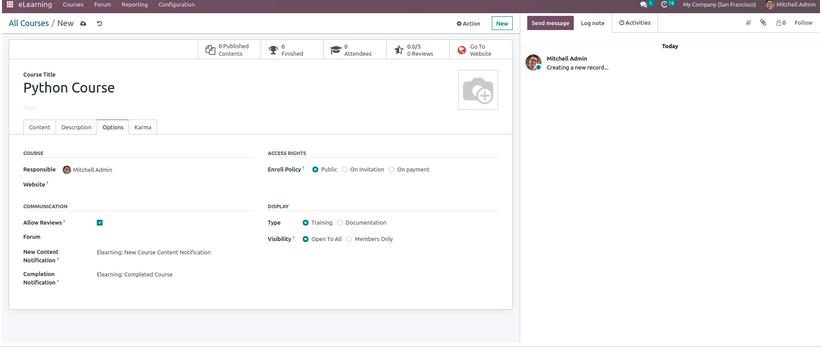
Once the certification is complete, save the course and publish the same on the website.
Everything is created in the backend and we want to publish by the front end. the unpolished will not see the website.to publish you must be logged in to the front end through our website.
Select Go to website. Now go to the website and check this course you can view and access from the website.

Selecting the course. The user can access the course details that certification and the progression count increases the user marks the course has done, as shown below
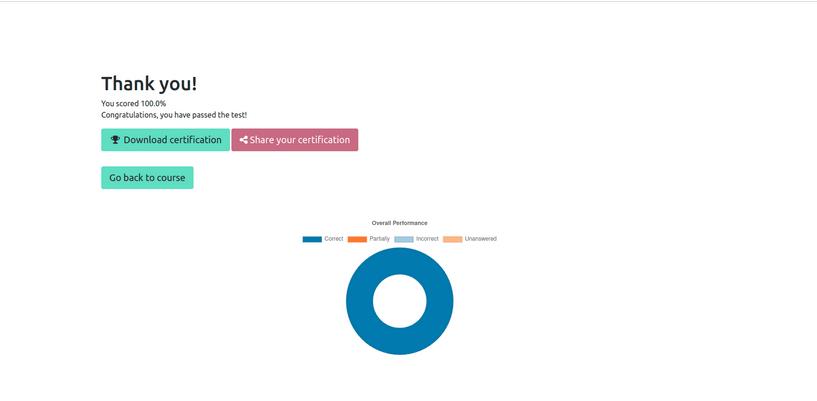

when clicking on Begin Certification, the question appears within the choices as mentioned in creating the questions.
The certification is complete, You can see the completion window, as shown below.
And also allow all user an review the courses and help to get the review from the users and modify the courses shown below.

If need to sell these courses online, then choose the option of payment under the access rights during the course creation. Then the user will get the option to add the course to the cart, as shown below.
Additionally turning on the Sell on a eCommerce options and Preview option to the defined courses can be shown as being for sale in the company eCommerce platform run by Odoo.
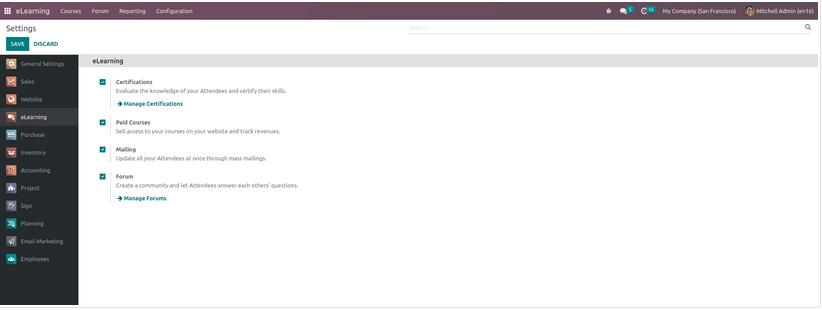
This is how you can effectively manage the Odoo 16 E-Learning module.
"Unlock the Full Potential of Your Business with Odoo ERP!"
"Get a Cost Estimate for Your ERP Project, Absolutely FREE!"
Get a Free Quote